Mac notebook and other portable computing is covered in The 'Book Review, and general Mac news is in
Mac News Review.
All prices are in US dollars unless otherwise noted.
News, Reviews, & Opinion
Apps & Services
Accessories
Presentation & Protection
iPod Deals
These price trackers are updated every month.
News, Reviews, & Opinion
Create and Organize iOS Folders
Macworld's Lex Friedman has posted a handy tutorial on creating iOS
folders, recalling that the very first incarnation of the Mac OS
offered folders for organizing files and observing that it wasn't
likewise so for the first iteration of the iPhone OS, taking until June
2010 and the release of iOS 4 for folders to arrive.
Friedman describes two methods for creating iOS folders - one that
you can use directly on your iOS device and the other that is managed
through iTunes, and follows up with a few additional folder tips and
tricks. Among the latter he cautions that, unlike folders on your Mac,
iOS folders can only hold a certain number of icons, with iPhone
folders limited to 12 apps and iPad folders getting a more generous
20.
Why use folders? "For starters, you might choose to group together
similarly-themed apps, like a folder of games or of text editors,
freeing up screen space and ensuring that related apps are all in one
easy-to-find place. You can also create folders to hide those apps you
use less frequently - especially Apple's bundled apps (like Stocks and
Weather) that you can't otherwise delete."
Link: How to Create and
Organize iOS Folders
How to Print From Your iPad or iPhone
Cult of Mac's Adam Rosen has posted a tutorial article on options
for printing from your iPad or iPhone, all of them kinda kludgy - but
they are all the platform supports at this time. And if all else fails,
there's always the photocopier option.
Link: How to Print From
Your iPad or iPhone
iPad 2 Review: Atrocious Cameras, Poor
Multitasking, and Lost Productivity
Tom's Hardware's Andrew Ku has posted a comprehensive and detailed
review and critique of the iPad 2,
noting that he bought a 16 GB WiFi-equipped iPad when they first came out, but like many
others, he returned it a month later.
Whatever I gained in portability, I lost in
productivity.
"As much as I liked Apple's latest gizmo," Ku relates, "I just
couldn't find a way to consistently use it. Sure, the iPad was more
portable than a notebook, but it doesn't run OS X. Instead, Apple
decided that the iPad should run on iOS, the mobile version of its
desktop operating system . . . Whatever I gained in
portability, I lost in productivity. The iPad is a solid content
consumption device; it's not nearly as suited to creation. If you want
to be productive, you still need a computer.
Has that dynamic been altered by the iPad 2? Well, yes and no. The second iteration
of Apple's tablet has a faster, dual-core A5 processor, more memory,
and more powerful graphics support, but multitasking (or mostly the
lack thereof) is the same on the iPad 2 - it hasn't changed. You
have to double-tap on the home button to pull up the tabbing menu, and
you still can't multitask as smoothly as you can on a desktop. All
applications run full-screen, so there's no way to simultaneously
manage multiple windows. Ku concludes that the multitasking experience
on the iPad needs particular address, because multitasking is a big
part of what makes us so productive on desktop and laptop PCs, so until
Apple addresses this interface issue, any other improvements wind up
"fairly iterative."
The iPad 2 has more memory, for instance, and you do see the
benefit of that upgrade when you switch between multiple programs.
The iPad 2 also has front-facing and rear-facing cameras, but Ku
says they are simply atrocious, with quality good enough for Skype, but
coming up short even in comparison with older smartphones that have 3+
megapixel sensors. The back camera is only 0.7 MP at 960 x 720, and the
front one 0.3 MP at 640 x 480, something Apple is only getting away
with because it has relatively mature software and the previous
generation had no camera at all).
They don't really replace anything, and until we get to that point,
tablets users are faced with "needing" a device that they can live
without.
Ku also criticizes the body English required in interfacing with a
tablet, noting that sitting down with one in your lap feels awkward and
demonstrates that tablets aren't that easy to use in transit, but says
his biggest gripe is synergy - the challenge of keeping his files
synchronized on his desktop, iPad, and cellphone; ergo, when he
finishes working on his desktop, he wants to be able walk over to the
iPad and have all his applications and data come with him without the
hassle of docking and syncing every time he changes a document or adds
audio tracks. He concludes that tablets have the potential to be
amazing but thinks it'll take another generation or two before we're
actually there.
Link: Apple's
iPad 2 Review: Tom's Goes Down the Tablet Rabbit Hole
Apple Nervous as Samsung Galaxy 10.1 Arrives in
US
International Business Times' Carl Bagh reports that iPad 2
challenger - Samsung's "thinner and lighter" Galaxy Tab 10.1 - is now
available at retailers in the US, bringing the goodness of Google's
tablet-specific OS Android 3.0 or Honeycomb on a 10.1" display,
compared with iPad 2's 9.7" display, and better screen resolution at
1280 x 800 compared to iPad 2's 1024 x 768. Samsung has also bettered
iPad 2 in terms of thinness and weight - albeit only by the
smallest of margins, and has 3 MP rear and 2 MP front facing
cameras compared to iPad 2's 2 MP rear and VGA front-facing
camera. It matches Apple's iPad 2 memory and pricing as well.
Bagh maintains, "Apple's nervousness regarding Samsung Galaxy Tab
10.1 is evident by the lawsuit filed it has filed against its key
supplier Samsung."
Link: Apple Nervous as
iPad 2 Challenger Samsung Galaxy 10.1 Arrives in US
Is Research In Motion an Attractive Takeover Target
for Apple?
Seeking Alpha's Jonathan Liggett notes that Apple has earned
billions with the iPhone and the iPad, and he suggests that with a
dauntingly large market cap of $291 billion, the stock needs a major
catalyst to move higher - and that since Research in Motion's market
cap is $14 billion with $2.4 billion in cash and no debt, the Canadian
BlackBerry developer would be an attractive takeover target for Apple,
offering little risk and much reward. With such a small price relative
to its market cap, Apple would gain access to secure corporate email,
developing markets, and a huge portfolio of potentially valuable
patents.
Publisher's note: One has to wonder how much credibility Apple would
lose by supporting two competing and incompatible smartphone systems. I
can't see a RIM acquisition making any sense for Apple. dk
Link: Why Research In
Motion Is an Attractive Takeover Target for Apple
Apps & Services
Wacom Releases Free Bamboo Paper Note Taking App,
but There's a Catch
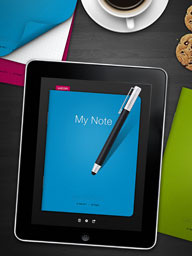 PR:
Wacom's new Bamboo Paper Notes App lets you use your own natural
handwriting to scribble, sketch, and doodle your thoughts in a digital
paper notebook, and it's offered for free initially.
PR:
Wacom's new Bamboo Paper Notes App lets you use your own natural
handwriting to scribble, sketch, and doodle your thoughts in a digital
paper notebook, and it's offered for free initially.
Bamboo Paper turns your iPad into the ultimate paperless
communications tool for use at:
- School - you can map out math and science equations, compose
music, create arts and crafts projects, learn proper penmanship, write
non-Western language characters (e.g.: Chinese, Japanese and
Arabic)
- Work - Bamboo Paper lets you communicate with charts and
graphs, share notes or drawings with colleagues or clients via e-mail
or during a collaborative brainstorming session, and sketch designs
while on the go. Connect an iPad to a projector and use Bamboo Paper as
a visual presentation tool.
- Home - users can use Bamboo Paper to jot down grocery lists,
rough-out landscaping and home improvement designs, or entertain kids
with coloring and drawing activities at home or in the car
 Bamboo Paper
features:
Bamboo Paper
features:
- Quickly scan your book by browsing through thumbnail images of your
pages
- Share your ideas send an individual page or an entire book by
email
- Present your thoughts to a group - connect your iPad to a projector
to show off your sketches and ideas to others at meetings and
brainstorm sessions
- Print an individual page or entire book
- Mark important notes by bookmarking individual pages
 Bamboo Paper
is designed for everyone and especially for creative people, and to be
environmentally friendly to help minimize paper waste. The customizable
Bamboo Paper app allows users to create notes and sketches that can be
shared visually, easily stored and archived for use at a later date. It
features different paper types (blank, lined or graph) and several pen
thickness selections. Bamboo Paper takes advantage of Wacom's
experience and expertise in pen-based input by offering a natural and
realistic writing and sketching application tool.
Bamboo Paper
is designed for everyone and especially for creative people, and to be
environmentally friendly to help minimize paper waste. The customizable
Bamboo Paper app allows users to create notes and sketches that can be
shared visually, easily stored and archived for use at a later date. It
features different paper types (blank, lined or graph) and several pen
thickness selections. Bamboo Paper takes advantage of Wacom's
experience and expertise in pen-based input by offering a natural and
realistic writing and sketching application tool.
To find your notes, quickly scan your notebook by browsing through
thumbnail images of your pages. You can even bookmark important pages
and send an individual page or an entire book by e-mail.
Bamboo Paper will be available for free at the App Store until June
30th, 2011, which is cool, but the catch is that while it isn't
absolutely required, the Bamboo Paper app is intended to be used in
conjunction with Wacom's $29.95 Stylus to get the most out of it.
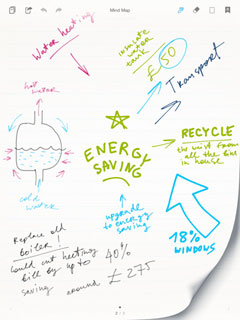
 With Wacom's first app for the
iPad. Take notes, sketch ideas, or doodle. Perfect companion for the
Bamboo Stylus, a premium digital pen for the iPad. Bamboo Stylus
delivers a high-end look and natural weighted feel of a real pen, to
give you capabilities for drawing, sketching and note taking on an
iPad.
With Wacom's first app for the
iPad. Take notes, sketch ideas, or doodle. Perfect companion for the
Bamboo Stylus, a premium digital pen for the iPad. Bamboo Stylus
delivers a high-end look and natural weighted feel of a real pen, to
give you capabilities for drawing, sketching and note taking on an
iPad.
 Simple but
elegant, the Bamboo Stylus offers users a premium experience for note
taking, sketching, drawing, and other forms of creative expression.
Backed by Wacom's 25-plus years as a leading manufacturer of digital
pen tablets and interactive pen displays, Bamboo Stylus is highlighted
by its subtle design elements, a black and silver design with
satin-textured metal body and balanced weighting.
Simple but
elegant, the Bamboo Stylus offers users a premium experience for note
taking, sketching, drawing, and other forms of creative expression.
Backed by Wacom's 25-plus years as a leading manufacturer of digital
pen tablets and interactive pen displays, Bamboo Stylus is highlighted
by its subtle design elements, a black and silver design with
satin-textured metal body and balanced weighting.
The tip of the stylus is 25 percent narrower (6mm vs. 8mm) in
diameter than some other popular solutions on the market. Combining
ergonomic comfort and a firmer feel, the Bamboo Stylus offers a premium
digital inking experience for handwriting notes, highlighting text,
editing documents, drawing, sketching and much more.
 Bamboo
Stylus brings an accurate and precise way to take notes in meetings and
classroom settings, or to sketch out rough ideas while on the go. For
example, users can improve their input experience with numerous
applications developed for iPad, such as Penultimate for note taking
and Autodesk SketchBook Mobile for sketching needs.
Bamboo
Stylus brings an accurate and precise way to take notes in meetings and
classroom settings, or to sketch out rough ideas while on the go. For
example, users can improve their input experience with numerous
applications developed for iPad, such as Penultimate for note taking
and Autodesk SketchBook Mobile for sketching needs.
System requirements:
- Compatible with iPad.
- Requires iOS 4.2 or later.
Link: Bamboo
Paper (App Store link)
Link: Bamboo
Stylus (available from Amazon.com
for $29.99 with free Super Saver shipping)
Bible Audio Pronunciations Helps Modern Readers
with Ancient Text
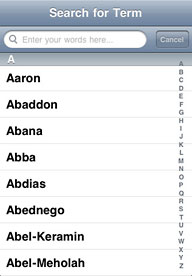 PR: Bible Audio Pronunciations for iOS offers readers an
innovative new way to experience a sacred text, the Bible Audio
Pronunciations iPhone application announces its launch today, featuring
audio recordings of over 1,000 challenging words. To provide people
with a new way to experience the Bible, the app will play recordings of
terms, names, and places that many people find difficult to pronounce.
The app can be especially helpful with unfamiliar Biblical names such
as Shealtiel and Epaenetus.
PR: Bible Audio Pronunciations for iOS offers readers an
innovative new way to experience a sacred text, the Bible Audio
Pronunciations iPhone application announces its launch today, featuring
audio recordings of over 1,000 challenging words. To provide people
with a new way to experience the Bible, the app will play recordings of
terms, names, and places that many people find difficult to pronounce.
The app can be especially helpful with unfamiliar Biblical names such
as Shealtiel and Epaenetus.
"We wanted to give people an easy tool to raise their level of
understanding and enjoyment from reading the Bible," says Michael
Vance, creator of Bible Audio Pronunciations. "This app will speak out
loud some of its most difficult words."
The over 1,000 audio clips were carefully researched and recorded to
give listeners a clear answer to their pronunciation questions. Thanks
to the portability of the iPhone and iPad devices, the Bible Audio
Pronunciations app is designed to be used at home, church, or with
others.
"The Bible is meant to shared with others, and this app helps people
do that with confidence," Vance observes. "It is perfect for reading to
your children, speaking at church, or reciting at a Bible study
group."
Features of the Bible Audio Pronunciations app include:
- Over 1,000 audio recordings - Users can hear spoken pronunciations
for a wide range of Bible words and names, including important church
and historical leaders
- Search or browse for words - After locating the term, users can tap
it to hear a recording read aloud
- Carefully researched and recorded - Clear audio recordings allow
users to quickly find answers to their pronunciation questions
- Continually updated - New words and pronunciations will be added on
a regular basis
- Share with others - The app is designed to use while reading the
Bible alone or with a group
- Additional research tools - Links to Google and Wikipedia within
the app direct readers to more information about the Bible words
Device requirements:
- iPhone, iPod touch, and iPad
- Requires iOS 3.2 or later
- 8.9 MB
The Bible Audio Pronunciations app is available in the iTunes App
Store in both lite and full versions. Bible Audio Pronunciations is
currently available for sale worldwide through the App Store in the
Reference category for 99¢ (or equivalent amount in other
currencies). The lite version allows the user to try the app for free
and access 100 of the most common audio pronunciations, while the full
app features recordings of over 1,000 Bible words. Review copies are
available upon request.
Link: Bible Audio Pronunciations
(App Store link:
Free Lite Version,
99¢ Full Version)
Accessories
Electricity-free Bamboo Speaker for iPhone 4
 PR:
iBamboo Speaker is a design project by Brooklyn, NY based Anatoliy
Omelchenko - a natural speaker made from a single natural material,
bamboo. The natural resonance of the bamboo amplifies the sound
produced by the built-in speaker in the iPhone 4. The sound moves
in two directions and creates a stereo effect.
PR:
iBamboo Speaker is a design project by Brooklyn, NY based Anatoliy
Omelchenko - a natural speaker made from a single natural material,
bamboo. The natural resonance of the bamboo amplifies the sound
produced by the built-in speaker in the iPhone 4. The sound moves
in two directions and creates a stereo effect.
iBamboo is 100% eco-friendly, efficient to manufacture, and produces
little waste. These speakers combine the high-tech of the modern day
with the simplicity and aesthetics of nature. Since bamboo is a natural
material, no two iBamboos are alike. Every piece has the same
functional parameters, but each one is unique in its appearance and
beauty. As an added benefit, iBamboo improves the feng-shui of your
desk or whatever other place you put it. Provisional Patent #
61/462,374
 Bamboo is
stronger, more flexible and forgiving than plastic or some metals. A
foot-long, whole link of bamboo requires only a few modifications to
make it an iPhone-compatible speaker. The top of the bamboo is
precision-cut to create an opening that, in concert with the natural
construction of bamboo, serves as a fitted dock that fixes the iPhone
in place.
Bamboo is
stronger, more flexible and forgiving than plastic or some metals. A
foot-long, whole link of bamboo requires only a few modifications to
make it an iPhone-compatible speaker. The top of the bamboo is
precision-cut to create an opening that, in concert with the natural
construction of bamboo, serves as a fitted dock that fixes the iPhone
in place.
iBamboo is a practical and aesthetically pleasing device, with a
simple design. It is machined, laser-cut, and then finished by hand,
which allows for fast, efficient, eco-friendly production.
It is practically impossible to listen to Classical, Instrumental
and Jazz music on the iPhone speaker. The quality is very poor and
flat. iBamboo provides the perfect acoustics for this music,
emphasizing the full spectrum of the music, and improves the quality of
the sound.
Since bamboo is a natural material, no two iBamboos are alike. Every
piece has the same functional parameters, but each one is unique in its
appearance and beauty. As an added benefit, iBamboo improves the
feng-shui of your desk or whatever other place you put it.
System requirements: iBamboo is compatible with the iPhone 4 only at
present
Currently the projected price of an iBamboo unit is between $25 and
$30.
Link: iBamboo
Speaker
G-Connect Wireless Storage/WiFi Access Point for
iOS Devices
 PR: Known for its premium
external storage solutions engineered to meet the needs of the Mac
community (I use a couple of their hard drives - cm),
G-Technology by Hitachi has introduced its G-Connect wireless storage
solution, the first in a family of products providing instant, wireless
storage and 802.11n WiFi Internet access for your Apple iPad, iPhone,
and many other mobile devices. The G-Connect solution provides
on-the-go wireless access to content that's not already loaded on your
iOS devices, including your favorite movies, music, books, photos, and
documents. No Internet connection is required. G-Connect provides
access to five+ simultaneous devices, depending on the workload, and
supports up to five SD or three HD video streams at once.
PR: Known for its premium
external storage solutions engineered to meet the needs of the Mac
community (I use a couple of their hard drives - cm),
G-Technology by Hitachi has introduced its G-Connect wireless storage
solution, the first in a family of products providing instant, wireless
storage and 802.11n WiFi Internet access for your Apple iPad, iPhone,
and many other mobile devices. The G-Connect solution provides
on-the-go wireless access to content that's not already loaded on your
iOS devices, including your favorite movies, music, books, photos, and
documents. No Internet connection is required. G-Connect provides
access to five+ simultaneous devices, depending on the workload, and
supports up to five SD or three HD video streams at once.
With the unprecedented growth in tablets and smartphones, our goal
is to deliver solutions that better fit the increasing mobile lifestyle
of consumers
When connected via Ethernet to a network, the G-Connect drive
becomes your own personal cloud or WiFi Internet access point, allowing
you to surf and stream content, wirelessly, at the same time. Access
and view content on the G-Connect solution with a mobile iOS app, which
will be available in the App Store, or through your browser. Android
devices are also supported with access through a web browser, with
native apps available this fall.
Fitting easily in a laptop bag, backpack, or purse, G-Connect is an
ideal iPad and iPhone storage companion. Power it up in a dorm room,
conference room, or hotel room via its AC power adapter or take it on
the road using iPad-compatible USB power cables, car power adapters, or
external batteries3 for hours of entertainment wherever you
go.
G-Connect Highlights
- Simple wireless storage for your iPad/iPhone so you can take more
with you everywhere
- Easily access and stream content to your iPad and iPhone
- WiFi Internet access for multiple devices when connected via
Ethernet
- Supports five devices or more, depending on the workload
- Wirelessly streams up to five SD or three HD movies
simultaneously
- Surf and stream at the same time, i.e. listen to music, while
surfing the Internet
- All content is automatically discovered and organized into Photos,
Videos, Music, and Documents categories
- Flexible access via iPad/iPhone mobile apps, multiple browsers, PC,
Mac, DLNA-certified connected TVs and Apple TV with AirPlay
- iPad/iPhone apps make G-Connect simple and easy to use; Android
apps coming this Fall
- Password protection to keep your content safe
- A personal private folder allows you to share only what you want
to
"With the unprecedented growth in tablets and smartphones, our goal
is to deliver solutions that better fit the increasing mobile lifestyle
of consumers," says Mike Williams, vice president and general manager,
Hitachi GST Branded Business. "The mobile devices on which we listen
to, work on and view our digital content on are proliferating, giving
us new freedoms while at the same time creating practical realities you
just cant take all of your content with you, and you're left with
constantly reorganizing your stuff to make more room. With G-Connect,
now you truly can take it all with you! Providing more wireless storage
for your iPad or iPhone, with WiFi Internet access, G-Connect users can
easily access all of their content across multiple devices and from the
cloud with the simplicity of a light switch."
Celebrating the launch of the G-Connect wireless storage solution,
G-Technology and Fool's Gold Records is bringing you "Tight Space" - a
brand new streaming web series featuring exclusive DJ performances by
Fool's Gold artists, broadcast live from their store in Brooklyn.
'Like' the G-Technology
Facebook page to get front row access.
Notes:
- G-Connect must be AC or DC (i.e., not bus) powered.
- The streaming performance of the G-Connect is based upon expected
available network bandwidth in real world conditions. Traffic on the
local network or the presence of other wireless interference may result
in less than perfect playback of content. While no explicit limits are
placed on the number of devices, limiting the number of devices
simultaneously using the G-Connect is suggested so that the user
experience remains positive.
- Apple iPad-compatible USB power cables, car power adapters, and
external batteries are sold separately.
The G-Technology G-Connect wireless storage solution for iPads comes
in a sleek white design for $199.99 MSRP (500 GB). It will be available
in the US in July through Hitachi's authorized retail and distribution
channels, or you can preorder now.
Link: G-Connect
Uniea Gets into the Electronics Game
 PR: Uniea has recently developed a complete line of
affordable, functional mobile electronics accessories, unveiled at the
Global Sources trade show in Hong Kong this year. The new line marks
the first time that Uniea has developed consumer electronics, spanning
a wide range of different electronics that are geared toward the young,
active professional who travels, works, and plays on the go.
PR: Uniea has recently developed a complete line of
affordable, functional mobile electronics accessories, unveiled at the
Global Sources trade show in Hong Kong this year. The new line marks
the first time that Uniea has developed consumer electronics, spanning
a wide range of different electronics that are geared toward the young,
active professional who travels, works, and plays on the go.
theBrick Memory Card Reader
Many mobile gadgets and home electronics feature memory cards these
days. That's why Uniea's innovative Brick card reader is the perfect
addition to your arsenal of digital cameras, smart phones, and more.
The Brick features a modern, playful look and feel that is extremely
easy to carry. Plug and play technology makes it a snap to interface
with your laptop, while multiple card slots support virtually every
common memory card design on the market today. And because of the Brick
Card Reader's unique brick design, you can stack the Card Reader on top
of other Uniea Brick devices as well.
theBrick USB Hub
 More and more
electronics these days feature a USB connection for sharing data and
recharging. But many times, the average laptop or home computer may not
have enough USB slots to accommodate all of your devices. Uniea's Brick
USB Hub lets you multiply your USB connections quickly and easily. The
Brick USB Hub features four extra USB slots that connect by way of a
small yet durable USB 2.0 cable. The Brick also runs on and provides
USB bus power, so other devices can be powered off the Brick while
connected. And because the Brick features a unique stackable design, it
can be easily stacked with other Uniea Brick devices.
More and more
electronics these days feature a USB connection for sharing data and
recharging. But many times, the average laptop or home computer may not
have enough USB slots to accommodate all of your devices. Uniea's Brick
USB Hub lets you multiply your USB connections quickly and easily. The
Brick USB Hub features four extra USB slots that connect by way of a
small yet durable USB 2.0 cable. The Brick also runs on and provides
USB bus power, so other devices can be powered off the Brick while
connected. And because the Brick features a unique stackable design, it
can be easily stacked with other Uniea Brick devices.
theBrick Combo
Two of the most popular features in mobile computing memory cards
and USB connectivity are often lacking in today's laptop designs. What
better way to expand the capabilities of your computer than to add the
Brick combo to your system? This compact and powerful device expands
your computer's ability to plug in more USB devices and memory cards by
using just one USB interface. The Brick features a unique, stackable
design that lets you stack it atop other Brick devices, thus
consolidating your computers capabilities for the ultimate in mobile
computing.
Micro Boost
It seems that mobile phones and MP3 players often lose their charge
at the most convenient times. But what if you were to lose your charge
in an emergency situation? The Swift Emergency Mobile Charger by Uniea
offers mobile device users a quick and powerful battery boost for their
mobile phones and MP3 players in an emergency. The Swift charges a
mobile device's battery by way of a convenient USB port and easy to
read indicator light, and also
The Couch Mobile Charging Station
Back when people only used one mobile device, such as a mobile
phone, it was easy to keep it charged all the time. But now with all of
the mobile devices on the market today, keeping them all charged each
day can be complicated! The Couch Mobile Charging Station from Uniea
allows you to charge up to four mobile devices at one time. Because the
Couch is designed to work with any USB-capable device, you can easily
set up and customize your charge station for all of your charging
needs. Plus, the Couch features ample room for your wallet and keys as
well, keeping all of your personal belongings together in one
place.
Jewel Juice Portable External Battery
Your favorite mobile gadget is only as good as its battery. And the
sad reality is that, as mobile devices get older, their batteries
become less and less effective at holding a charge. Uniea's Jewel Juice
portable external battery is a perfect accessory for giving your
iPhone, iPod, or other gadget a power boost when you cannot plug it
into the wall. Jewel Juice features an ultra-powerful 500 mAh NiMH
rechargeable battery cell, which can fully recharge an iPhone or iPod
in mere minutes. And its portable size, stylish looks, and USB
connectivity makes it easy to bring with you anywhere.
SafeLine
Because your iPhone or iPod has to keep up with your busy lifestyle,
its easy to drop or lose it in the midst of the hustle and bustle of
life. Stick it in your pocket or handbag, and it can easily pop out
without you even knowing it, losing all of your valuable music, photos,
information, and contacts not to mention your beloved iGadget. The
safest place for your iPhone or iPod is around your neck, which is why
Uniea has created the SafeLine. The SafeLine is a unique neck lanyard
that securely attaches to the dock of your iPhone or iPod so that it
can hang safely around your neck while working, playing, or traveling.
The SafeLine features a high-quality, stylish leather strap that is
comfortable to wear and will hold up under strenuous use. The
SafeLine's base features a tight-fitting design with stylish leather
appointments and anodized buttons that are guaranteed to stay fastened
to your device, even when being jostled around. And because the dock is
covered while using the SafeLine, it offers an added level of
protection for your iPhone or iPod.
Link: Uniea Products
Kensington Announces KeyFolio Pro Keyboard Case
and a Variety of Other iPad 2 Essential Accessories
PR: Kensington Computer Products Group introduced KeyFolio
Pro Performance Bluetooth Keyboard for iPad 2, as well as a colorful
new collection of utility cases and touch screen styluses. The new
designs are constructed to help tablet users to enhance productivity
when working with their iPads.
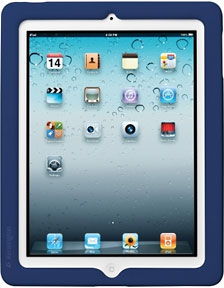 Engineered with the Road Warriors in mind, the new KeyFolio Pro
brings together a touch-typist performance keyboard, a protective folio
case and flexible stand for multiple iPad viewing angles, within a
compact and lightweight package. A new feature addition of a rotatable
frame provides horizontal and vertical viewing, allowing users greater
iPad flexibility across different applications. New Polyurethane
reinforced fabric is included in the design to provide highly
protective casing that keeps your iPad safe from wear and
scratches.
Engineered with the Road Warriors in mind, the new KeyFolio Pro
brings together a touch-typist performance keyboard, a protective folio
case and flexible stand for multiple iPad viewing angles, within a
compact and lightweight package. A new feature addition of a rotatable
frame provides horizontal and vertical viewing, allowing users greater
iPad flexibility across different applications. New Polyurethane
reinforced fabric is included in the design to provide highly
protective casing that keeps your iPad safe from wear and
scratches.
The new BlackBelt Band for iPad 2 and Virtuoso Stylus are offered in
an expanded color selection of White, Pink, Red, Navy Blue, and other
shades. BlackBelt Band acts as a core first layer of protection and
handling for iPad 2, cushioning tablet edges with rubberized armor for
simple safety on the go.
The Virtuoso Stylus features a full pen-length, slim design that is
easy to carry. The Stylus opens new opportunities for content creation
and makes a perfect complement to apps such as iAnnotate, Penultimate,
or Sketchbook Pro.
Three additional core essentials for protecting your iPad 2 while
adding a level of productivity include the Kensington Protective Back
Cover, Protective Cover and Stand, and Protective Folio and Stand.
"We want to keep our customers productive and add an element of
personal touch to their tablet computing," says Kensington Senior
Global Product Manager Juan Rodriguez. "Our research shows that the
future of computing is still shifting - the lines that separate
personal and professional technology usage continue to blur and media
tablets like the iPad matter more and more to businesses. We know
professionals are bringing their own devices to work, so we've given
them a new range of essentials to extend their performance even
further."
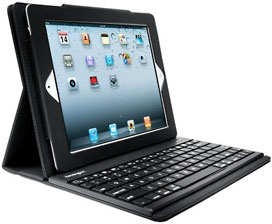 Kensington
KeyFolio Pro Performance Keyboard Case for iPad 2 (K39357US; SRP
$99.99)
Kensington
KeyFolio Pro Performance Keyboard Case for iPad 2 (K39357US; SRP
$99.99)
The Kensington KeyFolio Pro brings together in a compact and
lightweight package a touch-typist performance keyboard, a highly
protective folio case and flexible stand for multiple iPad viewing
angles. An adjustable stand offers multiple positions for viewing in
landscape mode and a new Polyurethane reinforced fabric provide a
protective case.
Link: KeyFolio Pro Performance
Keyboard Case for iPad 2 (available from Amazon.com
for $70.84 with free Super Saver shipping)
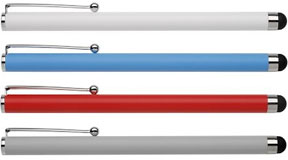 Kensington Virtuoso™ Stylus (SRP $14.99)
Kensington Virtuoso™ Stylus (SRP $14.99)
Bring the creativity and accuracy of freehand to your iPad with the
Virtuoso Stylus. When combined with apps such as SketchBook, iAnnotate
and Penultimate, Virtuoso allows you to create, annotate and capture
your ideas with a smooth touch tip. Available in a selection of colors.
Visit Kensington.com to see all available colors.
Link: Virtuoso Stylus
(available from Amazon.com
for $17.08 plus shipping)
 Kensington
BlackBelt™ Protection Band for iPad 2 (SRP $29.99)
Kensington
BlackBelt™ Protection Band for iPad 2 (SRP $29.99)
The Kensington BlackBelt protects the edges and cushions your iPad 2
while offering a secure grip for handling in any iPad orientation. A
camera opening allows for FaceTime use. The rubber edge provides all
around protection for shocks and scratches. And BlackBelt's unique
shape and material create a virtual stand to lean your iPad 2 against
any vertical surface, like your cubicle wall or airplane seat.
Available in a range of colors. Visit Kensington.com to see all
available colors.
Link: BlackBelt Protection Band
for iPad 2 (available from Amazon.com
for $16.21 plus shipping)
 Kensington Protective Back Cover for iPad 2
(K39352US Black, K39353US White, K39354US Translucent; SRP $19.99)
Kensington Protective Back Cover for iPad 2
(K39352US Black, K39353US White, K39354US Translucent; SRP $19.99)
The Kensington Protective Back Cover protects your iPad 2 from
scratches without losing Apple iPad 2 Smart Cover functionality. This
combination of design and functionality wraps the back of your iPad 2
in ultra thin rubber to prevent scratches, provide secure grip and
gives you more contact with a flat surface. Engineered to work
seamlessly with the Apple iPad 2 Smart Cover.
Link: Protective Back Cover for
iPad 2 (available from Amazon.com
for $19.99 plus shipping)
 Kensington Protective Cover and Stand for
iPad 2 (K39355US; SRP $39.99)
Kensington Protective Cover and Stand for
iPad 2 (K39355US; SRP $39.99)
This slim case is big on protection and functionality. The
Kensington Protective Cover & Stand will save your iPad 2 from
scrapes and scratches yet won't interfere with either camera. What's
more, the 2-position stand adds comfort whether you're typing or
browsing. Thin case is shaped to protect all edges of your iPad 2.
Link: Protective Cover and Stand
for iPad 2 (available from Amazon.com
for $30.76 with free Super Saver shipping)
 Kensington Protective Folio and Stand for
iPad 2 (K39356US; SRP $49.99)
Kensington Protective Folio and Stand for
iPad 2 (K39356US; SRP $49.99)
Take your iPad 2 on the road with confidence with the Kensington
Protective Folio & Stand. The Folio hard case envelops your iPad 2
to cushion it from bumps and bruises. When you reach your destination,
the folio props up in 4 secured positions to optimize browsing, viewing
and reading.
- Thin, hard case is shaped to protect and cushions all sides and
corners of your iPad 2
- Maintains full access to both front and back cameras
- Folds to protect all sides of your iPad 2 when on the go
Link: Protective Folio and Stand
for iPad 2 (available from Amazon.com)
These Kensington accessories are currently available for sale and
preorder at Amazon.com, Kensington.com and other major retailers
USB Fever USB to Micro USB + 30-pin Dock Connector
Cable
PR: Micro USB is so far the most-accepted next generation
connector for charging your GPS, cell phones, handheld video
players.
While at the same time, iPhone/iPod/iPad are the most-loved
electronics gadgets in the world, using Apple's proprietary connector -
30-pin Dock connector.
This cable terminated with both Micro USB and 30-pin dock connectors
for your iDevices and other electronics using Micro USB to charge and
hot sync, so next time when you need to fly, you just need to have one
cable for all your electronics.
 Features:
Features:
- A simple solutions for charging 2 device
- A simple solutions for Data Sync your your device
- Compact and lightweight
This accessory is compatible with the following devices:
- all iPods with dock connector
- all iPads
- all iPhones
$8.99
Link: USB to Micro USB +
Apple 30-pin Dock Connector Cable
USB Fever Retractable USB to Micro USB + 30-pin
Dock Connector Cable
 PR: At home or on the road, don't be bothered by a
clutter of cables. Our retractable cable eliminates the mess of cables
that can accumulate on your desk or in your notebook bag.
PR: At home or on the road, don't be bothered by a
clutter of cables. Our retractable cable eliminates the mess of cables
that can accumulate on your desk or in your notebook bag.
A ratcheting system adjusts the amount of visible cable at any given
time. Whether you need a little or a lot, just pull the cable from both
sides of the housing, and adjust it to fit your application. When you
are finished, pull the cable again, and it retracts back into the
housing, out of your way.
This cable terminated with a Micro USB and a 30-pin dock connectors
both for your iDevices and other electronics using Micro USB to charge
and hot Sync so next time when you need to fly, you just need to have
one cable for all your electronics.
Features:
- A simple solution for charging 2 device
- A simple solution for Data Syncing your device
- Compact and lightweight
- Supports USB 2.0 data transfers
- Ratcheting system adjusts the amount of cable to fit your
application
- Eliminate clutter on your desk and in your notebook bag
- Length (app.): 0.75m (30 inches) max., 0.1m (4
inches)Introductions:
This accessory is compatible with the following devices:
- all iPods with dock connector
- all iPads
- all iPhones
$9.99
Link: Retractable USB to
Micro USB + Apple 30-pin Dock Connector Cable
Presentation & Protection
iPad 2 Display Dock: Apple Store Display
Redesigned for Home Use
PR: newPCgadgets announces the availability of the new iPad 2
Display Dock.
 Have
you ever wanted to display your iPad 2 and iPhone just like they do at
the Apple Store? Well, now you can with the new iPad 2 Display Dock
from newPCgadgets.
Have
you ever wanted to display your iPad 2 and iPhone just like they do at
the Apple Store? Well, now you can with the new iPad 2 Display Dock
from newPCgadgets.
The new iPad 2 Display Dock is designed from high-quality clear
acrylic and matches the look and feel of the Apple iPad 2 store
display. This elegant base provides the optimum viewing angle for your
iPad 2 while also docking your iPhone (or iPod).
According to founder Michael Schriner, "We surveyed dozens of
Southern California Apple Stores and discovered that customers were
repeatedly asking to purchase the Apple iPad 2 display because they
loved the look. It just made sense to produce them for resale."
Just like the Apple Store display, the iPad 2 Display Dock is
constructed of high quality hand polished clear acrylic. The base is
recessed to hold the iPad 2 in the landscape position. You can
also dock your iPhone or iPod at the top of the base.
The iPad 2 Display Dock is the perfect solution for combining
your favorite Apple devices into one charging base. The elegant look of
the Dock will compliment any office environment and make you the envy
of all your friends.
The iPad 2 Display Dock is available from the newPCgadgets
website and retails for $74.95.
Link: iPad 2
Display Dock
ClamCase Keyboard Case for iPad 2
 PR: ClamCase announces the ClamCase for iPad 2, the
second-generation of its breakthrough all-in-one keyboard, case, and
stand for Apple iPad is available now.
PR: ClamCase announces the ClamCase for iPad 2, the
second-generation of its breakthrough all-in-one keyboard, case, and
stand for Apple iPad is available now.
The ClamCase for iPad 2 builds off of the features that made the
original ClamCase an instant global success with consumers,
professionals and educational institutes alike. ClamCase for iPad 2 is
a lighter, sleeker model, and includes additional features for
productivity and entertainment.
 ClamCase products offer an incredibly practical solution
for those who have experienced the magic of the Apple iPad, and are
looking to take their device to the next level. ClamCase is the only
tablet case on the market today that not only enhances the mobility of
the iPad with a highly functional keyboard and durable hardcover case,
but also maintains the freedom of the tablet design with its
patent-pending 360 hinge.
ClamCase products offer an incredibly practical solution
for those who have experienced the magic of the Apple iPad, and are
looking to take their device to the next level. ClamCase is the only
tablet case on the market today that not only enhances the mobility of
the iPad with a highly functional keyboard and durable hardcover case,
but also maintains the freedom of the tablet design with its
patent-pending 360 hinge.
ClamCase for iPad 2 will continue to include the Bluetooth Easy Sync
system, and a long battery life (with over 100 days of standby). The
new hard shell case now includes cutouts, which expose the back camera
and built-in iPad speakers, and is available in both black and white
models.
ClamCase, a consumer electronics design company based in Hollywood,
California, manufacturers and distributes the worlds most popular
tablet keyboard cases and peripheral devices. ClamCase products are in
high demand worldwide for their desirable features and ability to
enhance FaceTime, Facebook, YouTube, Netflix, online gaming, endless
apps, and web surfing. ClamCase products protect the iPad investment,
while greatly increasing mobility and productivity.
The ClamCase for iPad 2 is now available for order through the
ClamCase online store. For more information, please visit clamcase.com
or call 800-939-0335 to speak with a customer service
representative.
Link: ClamCase
Two New Uniea iPad 2 Cases
PR: The first iPad was a breakthrough mobile computing
device, but the iPad 2 brought with it a new level of style and design
that surpassed even the first model. With its thinner, sleeker profile,
front- and rear-facing cameras, and stylish Smart Cover, there's no
doubt that Apple had aesthetics in mind when they designed the
iPad 2.
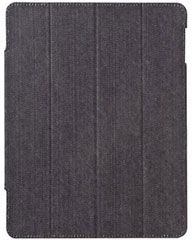 Uniea was
immediately inspired by the iPad 2, and while other case designers
simply modified their original iPad cases, they went back to the
designing table and created a new series of iPad 2 cases that truly
capture the look and style of the iPad 2, while still offering maximum
protection and versatility.
Uniea was
immediately inspired by the iPad 2, and while other case designers
simply modified their original iPad cases, they went back to the
designing table and created a new series of iPad 2 cases that truly
capture the look and style of the iPad 2, while still offering maximum
protection and versatility.
Caj Pad: Leather and Denim
The Caj Pad iPad 2 case brings the familiar look and feel of leather
and denim to your iPad 2. It features a high-quality denim construction
and premium design materials for a look and feel that goes with a wide
range of styles and looks.
The Caj Pad's folio cover also offers versatility - it folds up to
become a convenient two-way stand for the iPad 2, making it a breeze to
type or watch videos in any setting.
It also features precision cutouts for access to all of the critical
functions of the iPad 2, including the camera.
Available in denim, and Uniea has just launched a beautiful leather
version of the Caj Pad as well.
Price: $49.95
Link: Caj Pad
 U-Suit Folio Premium
U-Suit Folio Premium
 For a
long while now, the U-Suit Folio Premium has been a product mainstay
for Uniea. With its rich leather appointments and protective folio
cover, the U-Suit Folio Premium was offering a "Smart Cover"-like
design for iPhones and iPods long before the iPad ever came along.
For a
long while now, the U-Suit Folio Premium has been a product mainstay
for Uniea. With its rich leather appointments and protective folio
cover, the U-Suit Folio Premium was offering a "Smart Cover"-like
design for iPhones and iPods long before the iPad ever came along.
Uniea is now offering a new U-Suit Folio Premium model for the iPad
2. This model features a folio cover that folds up to double as a
convenient stand for your iPad 2, giving you an optimal angle for
typing and watching videos. It is constructed of rich PU leather and
features precision cutouts for all of the critical features of the iPad
2, including the camera sensors.
You can buy the U-Suit Folio Premium for the iPad 2 in white, grey,
and brown.
Price: $44.95
Link: U-Suit Folio
Premium

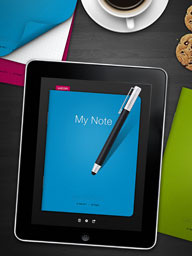 PR:
Wacom's new Bamboo Paper Notes App lets you use your own natural
handwriting to scribble, sketch, and doodle your thoughts in a digital
paper notebook, and it's offered for free initially.
PR:
Wacom's new Bamboo Paper Notes App lets you use your own natural
handwriting to scribble, sketch, and doodle your thoughts in a digital
paper notebook, and it's offered for free initially. Bamboo Paper
features:
Bamboo Paper
features: Bamboo Paper
is designed for everyone and especially for creative people, and to be
environmentally friendly to help minimize paper waste. The customizable
Bamboo Paper app allows users to create notes and sketches that can be
shared visually, easily stored and archived for use at a later date. It
features different paper types (blank, lined or graph) and several pen
thickness selections. Bamboo Paper takes advantage of Wacom's
experience and expertise in pen-based input by offering a natural and
realistic writing and sketching application tool.
Bamboo Paper
is designed for everyone and especially for creative people, and to be
environmentally friendly to help minimize paper waste. The customizable
Bamboo Paper app allows users to create notes and sketches that can be
shared visually, easily stored and archived for use at a later date. It
features different paper types (blank, lined or graph) and several pen
thickness selections. Bamboo Paper takes advantage of Wacom's
experience and expertise in pen-based input by offering a natural and
realistic writing and sketching application tool.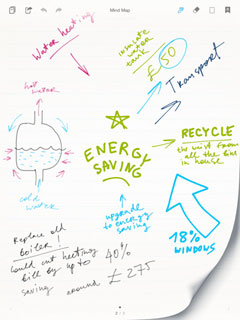
 With Wacom's first app for the
iPad. Take notes, sketch ideas, or doodle. Perfect companion for the
Bamboo Stylus, a premium digital pen for the iPad. Bamboo Stylus
delivers a high-end look and natural weighted feel of a real pen, to
give you capabilities for drawing, sketching and note taking on an
iPad.
With Wacom's first app for the
iPad. Take notes, sketch ideas, or doodle. Perfect companion for the
Bamboo Stylus, a premium digital pen for the iPad. Bamboo Stylus
delivers a high-end look and natural weighted feel of a real pen, to
give you capabilities for drawing, sketching and note taking on an
iPad. Simple but
elegant, the Bamboo Stylus offers users a premium experience for note
taking, sketching, drawing, and other forms of creative expression.
Backed by Wacom's 25-plus years as a leading manufacturer of digital
pen tablets and interactive pen displays, Bamboo Stylus is highlighted
by its subtle design elements, a black and silver design with
satin-textured metal body and balanced weighting.
Simple but
elegant, the Bamboo Stylus offers users a premium experience for note
taking, sketching, drawing, and other forms of creative expression.
Backed by Wacom's 25-plus years as a leading manufacturer of digital
pen tablets and interactive pen displays, Bamboo Stylus is highlighted
by its subtle design elements, a black and silver design with
satin-textured metal body and balanced weighting. Bamboo
Stylus brings an accurate and precise way to take notes in meetings and
classroom settings, or to sketch out rough ideas while on the go. For
example, users can improve their input experience with numerous
applications developed for iPad, such as Penultimate for note taking
and Autodesk SketchBook Mobile for sketching needs.
Bamboo
Stylus brings an accurate and precise way to take notes in meetings and
classroom settings, or to sketch out rough ideas while on the go. For
example, users can improve their input experience with numerous
applications developed for iPad, such as Penultimate for note taking
and Autodesk SketchBook Mobile for sketching needs.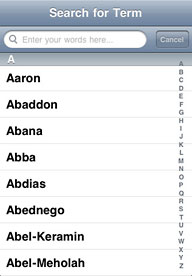 PR: Bible Audio Pronunciations for iOS offers readers an
innovative new way to experience a sacred text, the Bible Audio
Pronunciations iPhone application announces its launch today, featuring
audio recordings of over 1,000 challenging words. To provide people
with a new way to experience the Bible, the app will play recordings of
terms, names, and places that many people find difficult to pronounce.
The app can be especially helpful with unfamiliar Biblical names such
as Shealtiel and Epaenetus.
PR: Bible Audio Pronunciations for iOS offers readers an
innovative new way to experience a sacred text, the Bible Audio
Pronunciations iPhone application announces its launch today, featuring
audio recordings of over 1,000 challenging words. To provide people
with a new way to experience the Bible, the app will play recordings of
terms, names, and places that many people find difficult to pronounce.
The app can be especially helpful with unfamiliar Biblical names such
as Shealtiel and Epaenetus. PR:
iBamboo Speaker is a design project by Brooklyn, NY based Anatoliy
Omelchenko - a natural speaker made from a single natural material,
bamboo. The natural resonance of the bamboo amplifies the sound
produced by the built-in speaker in the iPhone 4. The sound moves
in two directions and creates a stereo effect.
PR:
iBamboo Speaker is a design project by Brooklyn, NY based Anatoliy
Omelchenko - a natural speaker made from a single natural material,
bamboo. The natural resonance of the bamboo amplifies the sound
produced by the built-in speaker in the iPhone 4. The sound moves
in two directions and creates a stereo effect. Bamboo is
stronger, more flexible and forgiving than plastic or some metals. A
foot-long, whole link of bamboo requires only a few modifications to
make it an iPhone-compatible speaker. The top of the bamboo is
precision-cut to create an opening that, in concert with the natural
construction of bamboo, serves as a fitted dock that fixes the iPhone
in place.
Bamboo is
stronger, more flexible and forgiving than plastic or some metals. A
foot-long, whole link of bamboo requires only a few modifications to
make it an iPhone-compatible speaker. The top of the bamboo is
precision-cut to create an opening that, in concert with the natural
construction of bamboo, serves as a fitted dock that fixes the iPhone
in place. PR: Known for its premium
external storage solutions engineered to meet the needs of the Mac
community (I use a couple of their hard drives - cm),
G-Technology by Hitachi has introduced its G-Connect wireless storage
solution, the first in a family of products providing instant, wireless
storage and 802.11n WiFi Internet access for your Apple iPad, iPhone,
and many other mobile devices. The G-Connect solution provides
on-the-go wireless access to content that's not already loaded on your
iOS devices, including your favorite movies, music, books, photos, and
documents. No Internet connection is required. G-Connect provides
access to five+ simultaneous devices, depending on the workload, and
supports up to five SD or three HD video streams at once.
PR: Known for its premium
external storage solutions engineered to meet the needs of the Mac
community (I use a couple of their hard drives - cm),
G-Technology by Hitachi has introduced its G-Connect wireless storage
solution, the first in a family of products providing instant, wireless
storage and 802.11n WiFi Internet access for your Apple iPad, iPhone,
and many other mobile devices. The G-Connect solution provides
on-the-go wireless access to content that's not already loaded on your
iOS devices, including your favorite movies, music, books, photos, and
documents. No Internet connection is required. G-Connect provides
access to five+ simultaneous devices, depending on the workload, and
supports up to five SD or three HD video streams at once. PR: Uniea has recently developed a complete line of
affordable, functional mobile electronics accessories, unveiled at the
Global Sources trade show in Hong Kong this year. The new line marks
the first time that Uniea has developed consumer electronics, spanning
a wide range of different electronics that are geared toward the young,
active professional who travels, works, and plays on the go.
PR: Uniea has recently developed a complete line of
affordable, functional mobile electronics accessories, unveiled at the
Global Sources trade show in Hong Kong this year. The new line marks
the first time that Uniea has developed consumer electronics, spanning
a wide range of different electronics that are geared toward the young,
active professional who travels, works, and plays on the go. More and more
electronics these days feature a USB connection for sharing data and
recharging. But many times, the average laptop or home computer may not
have enough USB slots to accommodate all of your devices. Uniea's Brick
USB Hub lets you multiply your USB connections quickly and easily. The
Brick USB Hub features four extra USB slots that connect by way of a
small yet durable USB 2.0 cable. The Brick also runs on and provides
USB bus power, so other devices can be powered off the Brick while
connected. And because the Brick features a unique stackable design, it
can be easily stacked with other Uniea Brick devices.
More and more
electronics these days feature a USB connection for sharing data and
recharging. But many times, the average laptop or home computer may not
have enough USB slots to accommodate all of your devices. Uniea's Brick
USB Hub lets you multiply your USB connections quickly and easily. The
Brick USB Hub features four extra USB slots that connect by way of a
small yet durable USB 2.0 cable. The Brick also runs on and provides
USB bus power, so other devices can be powered off the Brick while
connected. And because the Brick features a unique stackable design, it
can be easily stacked with other Uniea Brick devices.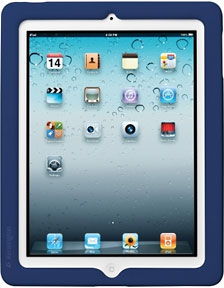 Engineered with the Road Warriors in mind, the new KeyFolio Pro
brings together a touch-typist performance keyboard, a protective folio
case and flexible stand for multiple iPad viewing angles, within a
compact and lightweight package. A new feature addition of a rotatable
frame provides horizontal and vertical viewing, allowing users greater
iPad flexibility across different applications. New Polyurethane
reinforced fabric is included in the design to provide highly
protective casing that keeps your iPad safe from wear and
scratches.
Engineered with the Road Warriors in mind, the new KeyFolio Pro
brings together a touch-typist performance keyboard, a protective folio
case and flexible stand for multiple iPad viewing angles, within a
compact and lightweight package. A new feature addition of a rotatable
frame provides horizontal and vertical viewing, allowing users greater
iPad flexibility across different applications. New Polyurethane
reinforced fabric is included in the design to provide highly
protective casing that keeps your iPad safe from wear and
scratches.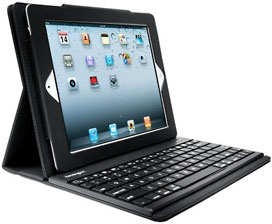 Kensington
KeyFolio Pro Performance Keyboard Case for iPad 2 (K39357US; SRP
$99.99)
Kensington
KeyFolio Pro Performance Keyboard Case for iPad 2 (K39357US; SRP
$99.99)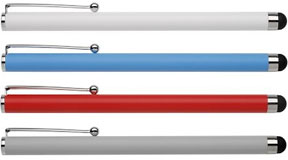 Kensington Virtuoso™ Stylus (SRP $14.99)
Kensington Virtuoso™ Stylus (SRP $14.99) Kensington
BlackBelt™ Protection Band for iPad 2 (SRP $29.99)
Kensington
BlackBelt™ Protection Band for iPad 2 (SRP $29.99) Kensington Protective Back Cover for iPad 2
(K39352US Black, K39353US White, K39354US Translucent; SRP $19.99)
Kensington Protective Back Cover for iPad 2
(K39352US Black, K39353US White, K39354US Translucent; SRP $19.99) Kensington Protective Cover and Stand for
iPad 2 (K39355US; SRP $39.99)
Kensington Protective Cover and Stand for
iPad 2 (K39355US; SRP $39.99) Kensington Protective Folio and Stand for
iPad 2 (K39356US; SRP $49.99)
Kensington Protective Folio and Stand for
iPad 2 (K39356US; SRP $49.99) Features:
Features: PR: At home or on the road, don't be bothered by a
clutter of cables. Our retractable cable eliminates the mess of cables
that can accumulate on your desk or in your notebook bag.
PR: At home or on the road, don't be bothered by a
clutter of cables. Our retractable cable eliminates the mess of cables
that can accumulate on your desk or in your notebook bag. Have
you ever wanted to display your iPad 2 and iPhone just like they do at
the Apple Store? Well, now you can with the new iPad 2 Display Dock
from newPCgadgets.
Have
you ever wanted to display your iPad 2 and iPhone just like they do at
the Apple Store? Well, now you can with the new iPad 2 Display Dock
from newPCgadgets. PR: ClamCase announces the ClamCase for iPad 2, the
second-generation of its breakthrough all-in-one keyboard, case, and
stand for Apple iPad is available now.
PR: ClamCase announces the ClamCase for iPad 2, the
second-generation of its breakthrough all-in-one keyboard, case, and
stand for Apple iPad is available now. ClamCase products offer an incredibly practical solution
for those who have experienced the magic of the Apple iPad, and are
looking to take their device to the next level. ClamCase is the only
tablet case on the market today that not only enhances the mobility of
the iPad with a highly functional keyboard and durable hardcover case,
but also maintains the freedom of the tablet design with its
patent-pending 360 hinge.
ClamCase products offer an incredibly practical solution
for those who have experienced the magic of the Apple iPad, and are
looking to take their device to the next level. ClamCase is the only
tablet case on the market today that not only enhances the mobility of
the iPad with a highly functional keyboard and durable hardcover case,
but also maintains the freedom of the tablet design with its
patent-pending 360 hinge.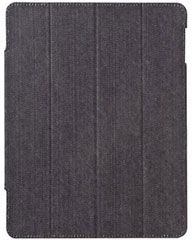 Uniea was
immediately inspired by the iPad 2, and while other case designers
simply modified their original iPad cases, they went back to the
designing table and created a new series of iPad 2 cases that truly
capture the look and style of the iPad 2, while still offering maximum
protection and versatility.
Uniea was
immediately inspired by the iPad 2, and while other case designers
simply modified their original iPad cases, they went back to the
designing table and created a new series of iPad 2 cases that truly
capture the look and style of the iPad 2, while still offering maximum
protection and versatility. U-Suit Folio Premium
U-Suit Folio Premium For a
long while now, the U-Suit Folio Premium has been a product mainstay
for Uniea. With its rich leather appointments and protective folio
cover, the U-Suit Folio Premium was offering a "Smart Cover"-like
design for iPhones and iPods long before the iPad ever came along.
For a
long while now, the U-Suit Folio Premium has been a product mainstay
for Uniea. With its rich leather appointments and protective folio
cover, the U-Suit Folio Premium was offering a "Smart Cover"-like
design for iPhones and iPods long before the iPad ever came along.
