Mac notebook and other portable computing is covered in The 'Book Review, and general Mac news is in
Mac News Review.
All prices are in US dollars unless otherwise noted.
News, Reviews, & Opinion
Rumor Roundup
The Competition
Books
Apps & Services
Accessories
iPod Deals
These price trackers are updated every month.
News, Reviews, & Opinion
We've Come a Long Way, Baby: iPhone 4 vs. IBM
PC
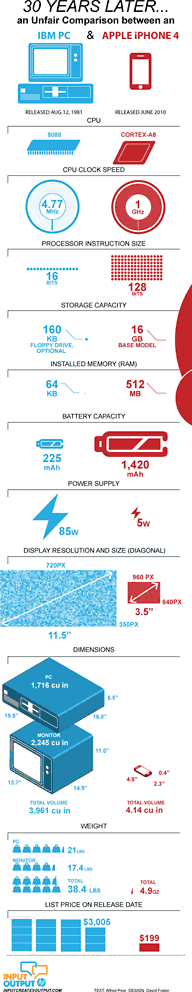 ZDNet's David
Gewirtz says:
ZDNet's David
Gewirtz says:
Summary: Check out this amazing infographic. You'll be astonished
and amazed. You'll laugh and you'll chuckle. You'll tell all your
friends. Look how far computing has come....[in 30 years].
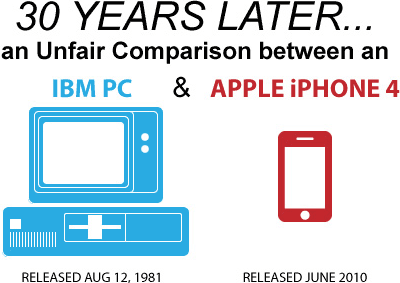
The blog entry features an infographic created by the Internet Press
Guild's Alfred Poor, showing the difference between an ancient first generation IBM PC and
the current top-end iPhone.
Highlights:
- 209x the CPU clock speed
- 100,000x the data storage
- 8000x as much system memory
Link: We've Come a Long
Way, Baby: The iPhone 4 vs. the IBM PC (Infographic)
Could 'Retina Bloat' Push Average Webpage Size to 5
MB?
The Pingdom blog asks, "Did you look at your website on the new iPad
yet? We have browsed quite a few sites already on that gorgeous 2048 by
1536 pixel display, and we can categorically state that the future has
arrived."
Whether that future is bright remains to be seen, with early signs
seeming to indicate that one Retina display consequence will be the
need to endure more bloat, with the possibility that the average web
page size will balloon to almost 5 MB from the 1.1 MB average
today, wreaking havoc on the Web, and with the code bloat we're already
suffering from, it's debatable whether this is precious bandwidth
resources well spent.
Publisher's note: That kind of inflation makes some silly
assumptions. The majority of online content is ads, and I don't see
advertisers moving to ads that are 4-5x as heavy as today's. Ditto for
images and videos. Even if they are run at "retina" resolution, they
don't need to be 4x as weighty as today's files since the eye will be
less discriminating at such high pixel densities.
We have been experimenting with double resolution graphics, such as
the tall and narrow PC vs. iPhone comparison above. Although it
displays at 96 x 496 pixels, it's actually 192 x 992 pixels. By using
an 8-bit PNG file, it comes in below 24 KB, a 4 KB savings vs. the
equivalent GIF. Compare that to 56.8 KB for a high quality JPG or 30.5
KB for medium quality, and you can see the steps publishers and
advertisers already take to save bandwidth and improve page load time.
We do take the time to crop, resize, sharpen, and otherwise fiddle with
images to achieve the best balance between a sharp image and file
size/download time, which we hope you appreciate.
Ads and all, the Low End Mac homepage weighs in a 446.6 KB: 8.8 KB
for the page code, 2.2 KB for our style sheet, and 26.8 KB for the big
graphic header. Add 5.3 KB for a couple other graphics, and it's a
svelte 43.1 KB. The other 400+ KB? The ads that keep Low End Mac free.
Last week's iNews Review, which has lots of graphics, weighs in at
742.9 KB: 21.9 KB of page code, 2.2 KB of CSS, 7.6 KB for our site
logo, and 206 KB of other images. That's 238 KB from our server plus
over 500 KB in ads. dk
Link: New iPad Bloat
Could Push Average Web Page Size to 5 MB
Rumor Roundup
Report from China: iPad mini Orders in Place for Q3
Release

iPad vs. rumored iPad mini
Chinese blogsite game.163.com, citing Taiwan media reports, says
Apple will release an iPad mini soon, with major Apple subcontractor
Hon Hai Group (Foxconn) having won the OEM assembly order.
The blog says that the rumored Apple iPad mini supply chain has been
finalized for third quarter shipments, to reach an estimated volume of
6 million units in the remainder of 2012 from the Hon Hai Group in
cooperation with some parts making partners AUO and Shuo
The report suggests Apple will target the iPad mini as a
counterattack on forthcoming Windows 8 tablets, to sell in a $249 too
$299 range intended to blunt the Windows 8 and ongoing Android
onslaught.
If this rumor proves accurate, it will fly in the face of the Steve
Jobs' doctrine regarding 7(ish)-inch tablets, the late Mr. Jobs having
declared
during an Q4 2010 financials conference call: "These are among the
reasons we think the current crop of 7" tablets are going to be DOA,
dead on arrival. Their manufacturers will learn the painful lesson that
their tablets are too small and increase the size next year, thereby
abandoning both customers and developers who jumped on the 7" bandwagon
with an orphan product. Sounds like lots of fun ahead."
Link: 传苹果将发布iPad
Mini
鸿海等已拿下订单
(Google
Translate Chinese-to-English translation)
The Competition
Toshiba Set to Contest the Tablet Market with New
10", 13", and 7.7" Android Tablets
 PR: Toshiba's Digital Products Division (DPD) has
announced expansion of its Excite family of Android-powered tablets
with three new display sizes: 13.3", 10.1", and 7.7". The new Excite
tablets boast thin-and-light designs, brilliant displays, and quad-core
performance, as well as a full range of essential ports and smart
features.
PR: Toshiba's Digital Products Division (DPD) has
announced expansion of its Excite family of Android-powered tablets
with three new display sizes: 13.3", 10.1", and 7.7". The new Excite
tablets boast thin-and-light designs, brilliant displays, and quad-core
performance, as well as a full range of essential ports and smart
features.
"One size does not fit all, so we are carefully considering how and
where people are using tablets and designing form factors to best suit
various needs," says Carl Pinto, vice president of product development,
Toshiba America Information Systems, Inc., Digital Products Division.
"With amazingly thin and light designs, our new Excite family of
tablets continues to incorporate what consumers have come to love about
Toshiba tablets: essential ports for a more complete tablet computing
experience plus durability that ensures they can go the distance."
Powered to Perform, Built to Last
The three new tablets - Excite 10, Excite 13 and Excite 7.7 -
feature sturdy aluminum shells and scratch-resistant Corning Gorilla
Glass displays, making them not only stylish, but durable. Powered by
Android 4.0, Ice Cream Sandwich, which builds on things people love
most about Android, the tablets offer a simplified UI, easy
multitasking, customizable home screens, resizable widgets, and a full
suite of familiar Google mobile services applications - as well as
powerful new ways of communicating and sharing.
The Excite tablets' NVIDIA Tegra
3 processors deliver power to support multitasking, Web, gaming,
and video performance, featuring what Toshiba claims is the world's
only 4-plus-1 mobile quad-core CPU, making apps run faster, gameplay at
console-quality, and smoother HD video, plus it features a unique fifth
battery-saver core to handle everyday apps, extending battery life.
Each tablet is equipped with a 5-megapixel camera on the back, along
with a 2-megapixel front-facing shooter for photography, video capture,
and chat. The tablets also include stereo speakers with sound
enhancements by Toshiba and SRS Labs, as well as WiFi and Bluetooth
connectivity.
Excite 10
An all-around tablet designed for home and away, the Excite 10
tablet features a 10.1" diagonal AutoBrite LED Backlit display with
1280 x 800 resolution (compared with the iPad 1 and 2's 1024 x 768) and
10-finger multitouch support. Measuring 0.35" in thickness and weighing
1.32 pounds, the Excite 10 tablet delivers up to a claimed 10 hours of
battery life and seven days of standby, and is powered by a quad-core
Nvidia Tegra 3 processor with Nvidia GeForce graphics and 1 GB of
RAM, plus a selection of built-in ports, including Micro USB, Micro
HDMI and a full-size SD card slot.
Excite 13: More Screen
Delivering more screen real estate than any other tablet on the
market, the Excite 13 tablet offers a big, bright, higher resolution
display, while measuring 0.4" thick and weighing 2.2 pounds.
 With
a 13.3" diagonal AutoBrite LED Backlit display with 10-finger touch
support, the tablet features a cinematic 16:9 aspect ratio and 1600x900
native resolution, plus a four-speaker sound system with sound
enhancements by Toshiba and SRS Labs and an included tablet stand that
makes it easy to prop up on a table, kitchen countertop or coffee
table.
With
a 13.3" diagonal AutoBrite LED Backlit display with 10-finger touch
support, the tablet features a cinematic 16:9 aspect ratio and 1600x900
native resolution, plus a four-speaker sound system with sound
enhancements by Toshiba and SRS Labs and an included tablet stand that
makes it easy to prop up on a table, kitchen countertop or coffee
table.
The Excite 13 tablet is powered by the quad-core Nvidia Tegra 3
mobile processor with GeForce graphics and 1 GB of memory, and is
targeted to deliver up to 13 hours of battery life and seven days of
standby. I/O connectivity includes Micro USB, Micro HDMI ports and a
full-size SD card slot for syncing and sharing content.
Excite 7.7 with AMOLED Display
Toshiba's first tablet to feature an AMOLED display, the Excite 7.7
tablet is extremely thin at just 0.3" and light at only 13.4 ounces,
fitting easily into a bag or jacket. Powered by a quad-core NVIDIA
Tegra 3 processor with GeForce graphics and 1 GB of memory, the
smallest Excite tablet still includes a Micro USB port and a Micro SD
card slot.
Both Android and Exclusive Toshiba Apps
The new Excite tablets include a full suite of familiar Google
Mobile Service applications, including Google Play, YouTube, Gmail, and
Google Maps. Additionally, the tablets come preloaded with a useful mix
of Toshiba software and third-party applications, including Toshiba
Book Place, which offers more than 3 million ebooks, the Toshiba Media
Player that supports content sharing, Toshiba File Manager, as well as
Netflix and Zinio, the ultimate app for magazine lovers and more.
- The Excite 10 tablet will be available for purchase at the
beginning of May 2012 for $449.99 MSRP for the 16 GB model, $529.99
MSRP for the 32 GB model and $649.99 MSRP for the 64 GB model.
- The Excite 7.7 tablet will be available for purchase at the
beginning of June 2012 for $499.99 MSRP for the 16 GB model and $579.99
MSRP for the 32 GB model.
- The Excite 13 tablet will be available for purchase at the
beginning of June 2012 for $649.99 MSRP for the 32 GB model and $749.99
MSRP for the 64 GB model.
These tablets will be available at major resellers, e-tailers, and
direct from Toshiba
Link: Toshiba
Books
iPad: The Missing Manual, 4th Edition
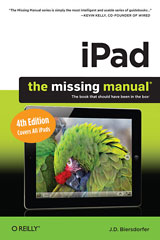 PR: Apple's third-generation iPad has a new,
razor-sharp Retina display and a robust processor, but you won't get
far without an owners manual to all the tablet's features. J.D.
Biersdorfer's comprehensive guide shows you how to transfer media to
your iPad, sync and shop wirelessly, tap into WiFi and 4G cellular
networks, and use iTunes for media management.
PR: Apple's third-generation iPad has a new,
razor-sharp Retina display and a robust processor, but you won't get
far without an owners manual to all the tablet's features. J.D.
Biersdorfer's comprehensive guide shows you how to transfer media to
your iPad, sync and shop wirelessly, tap into WiFi and 4G cellular
networks, and use iTunes for media management.
One of the coolest things about writing iPad: The Missing
Manual is tearing open the box and diving in to see for myself what
new features there are to explore," says Biersdorfer. "The latest iPad
has a much better camera for taking your own photos and videos, a
dictation function that converts your works into text and a razor sharp
screen. And - if you happen to get a WiFi + 4G model and live in an
area covered by a 4G LTE network - it also gives you a blazing fast
connection to the Internet without having to scrounge up a wireless
hotspot."
More important stuff you need to know:
- Build your media library. Fill your iPad with music, photos,
movies, TV shows, games, ebooks, and more.
- Sync wirelessly. Keep your iPads apps, media, and email messages
current without cabling up.
- Capture stunning images. Take photos and HD video with the tablets
new 5 megapixel iSight camera.
- Get online. Connect via WiFi or the blazing-fast 4G LTE cellular
network and create a free WiFi hotspot with Verizon's iPad.
- Take dictation. Speak email messages and notes, and have the iPad
type them up.
"No matter which iPad model you have - the new iPad, the iPad 2 or
the original iPad - there's tons of stuff in iPad: The Missing
Manual that works for your tablet, whether it be syncing photos or
keeping your calendar up to date," says Biersdorfer.
- iPad: The Missing Manual, 4th
Edition
- By: J.D. Biersdorfer
- Publisher: O'Reilly Media
- Formats: Print, Ebook, Safari Books Online
- Print: April 2012 (est.)
- Ebook: April 2012
- Pages: 368 (est.)
- Ebook: $19.99
- Formats: ePub, Mobi, PDF
- Print & Ebook: $27.49
- Print: $24.99
Links: Paperback,
$13.63 at Amazon.com; Kindle
edition, $11.99;
iBooks edition, $11.99
Wiley Announces 9 Books on the New iPad
PR: To support Apple's release of the new iPad, John Wiley
& Sons, Inc. is bringing to market a series of new instructional
books to help readers learn about the new iPad and get the most from
the device. Wiley will publish nine new books between April and July
2012 on the new iPad including:
The New iPad Portable Genius (Wiley; 978-1-1181-7303-9; April
2012; $25.00) by Paul McFedries helps readers maximize features of the
new iPad such as the beautiful Retina display, multitouch screen,
5 MP camera, Bluetooth and WiFi +4G capability, eReader
functionality, and much more. (Paperback,
$14.75 at Amazon.com; Kindle
edition, $16.99)
iPad Secrets (Wiley; 978-1-1182-4736-5; April 2012; $29.99)
by Darren Murph provides the millions of iPad owners with a true behind
the scenes look into a vault of features and little known short cuts of
this rapidly changing tablet. Direct from a product reviewer at
Engadget, iPad Secrets provides practical information to vastly
improve one's tablet experience, and to make the device more useful as
a tool. (Paperback,
$19.59 at Amazon.com; Kindle
edition, $18.61;
iBooks edition, $19.99)
Get the most out of the New iPad with the latest edition of iPad
for Seniors for Dummies, 4th Edition (Wiley; 978-1-1183-5277-9; May
2012; $24.99). Written in the friendly For Dummies style, by veteran
and best-selling For Dummies author Nancy C. Muir, this book sports
senior-friendly larger type and lots of illustrations, so readers can
access information as easily as they can on their iPad. (Paperback,
$13.34 at Amazon.com)
Mac experts and veteran For Dummies authors Edward Baig and Bob "Dr.
Mac" LeVitus walk you through the basics as you set up and explore the
new iPad, master the multitouch interface, set up iTunes for your iPad,
browse the Web, find the latest apps in the App Store, synchronize with
iCloud, play games, video chat, and accessorize in iPad for Dummies,
4th Edition (Wiley; 978-1-1183-5200-7; May 2012; $24.99). (Paperback,
$15.23 at Amazon.com)
The New iPad Fully Loaded (Wiley; 978-1-1182-5216-1; May
2012; $24.99) is a one-of-a-kind resource for squeezing every bit of
functionality from the new iPad. As you progress through this
captivating, full-color book, veteran author Alan Hess takes you beyond
the basics and show you how to fully utilize your new iPad and its
impressive features. (Paperback,
$16.49 at Amazon.com;
iBooks edition, $16.99)
iPad All-in-One for Dummies, 4th Edition (Wiley;
978-1-1183-5238-0; June 2012; $34.99) contains six minibooks in one to
show readers how to power-use the new iPad. In this fun and practical
guide, longtime For Dummies author Nancy C. Muir walks readers through
the latest functions, features, and capabilities of the new iPad.
Exploring iPad for Dummies, 2nd Edition (Wiley;
978-1-1183-9863-0; June 2012; $14.99) by Galen Gruman is packed with
full-color graphics, informative articles, and easy-to-follow step
lists to cover the new iPad hardware and Apple's latest iOS software.
(Paperback,
$10.19 at Amazon.com)
Teach Yourself VISUALLY the New iPad (Wiley;
978-1-1182-5293-2; July 2012; $29.99) by Lonzell Watson is a
full-color, step-by-step guide to the new iPad that is perfectly suited
for anyone who is a visual learner and learns best with minimal text
and maximum illustrations. (Paperback,
$19.79 at Amazon.com)
Additionally, Siri for Dummies (Wiley; 978-1-1182-9928-9;
April 2012; $7.99) by Marc Saltzman gets readers up to speed on
everything the iPhone's voice-activated personal assistant can do, as
well as covering the Voice Dictation feature for the new iPad.
(Paperback,
$7.99 at Amazon.com; Kindle
edition, $6.39;
iBooks edition, $5.99)
The new iPad books from Wiley are available for purchase online and
at retailers nationwide in both print and all ebook formats.
Apps & Services
Forbes Lifetime Financial Planning App for
iPad
PR: Forbes Media has announced the launch of its Lifetime
Financial Planning iPad application, available now at the iTunes App
Store.
The application features a calculator that suggests how much a user
should spend, save and insure each year to achieve a stable living
standard, now and through retirement. The calculator, powered by
ESPlanner, was created by Boston University Professor of Economics
Laurence J. Kotlikoff. Once a users individual data points are entered,
the calculator displays Your Results for This Year as well as a
Lifetime Overview, an interactive timeline that plots savings and
discretionary spending over time. Financial planning tips are
incorporated throughout the calculator.
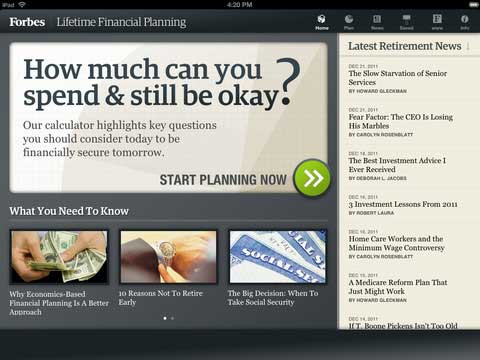
In addition to the financial planning calculator, this application
features:
- Live-stream of latest retirement news from Forbes
- Financial advice from leading financial experts and key points to
help begin a users long term planning
- Ability to save articles and results, creating a content portfolio
of all relevant information that can be shared via email, Facebook, and
Twitter
In the wake of the financial crisis and increased volatility in
markets, the importance of being able to create a financial plan that
will allow you to maintain or improve your living standard through
retirement is critical, said Vice President & Investing Editor of
Forbes Media, Matt Schifrin. Our new easy-to-use interactive tool, and
suite of news and educational content, helps users create a sound plan,
and takes much of the guesswork out of the retirement planning
process.
The Lifetime Financial Planning application is sponsored by
Northwestern Mutual and includes integrated advertising with videos
from the company's senior executives that discuss the importance of
financial planning and answer commonly asked financial questions in a
one-to-one conversational approach.
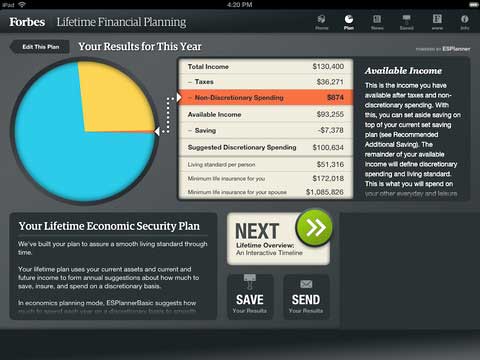
"Northwestern Mutual is pleased to partner with Forbes on the
Lifetime Financial Planning application," says Conrad York, Vice
President of Marketing at Northwestern Mutual. "The application offers
rich content that individuals can turn to for tips and advice, and
aligns with Northwestern Mutual's focus on financial planning,
especially as it relates to retirement."
The application is available free to consumers and joins additional
applications from Forbes Media, including
Forbes Lists, Forbes Investment Guide Plus, Forbes Photos and
Videos applications; Forbes.com, Intelligent Investing, and Forbes
Cover Stories applications available on Google Currents; and an
application on Yahoo Livestand.
Link:
Forbes Lifetime Financial Planning for iPad
Scanner Pro 4 Turns Your iPhone or iPad into a
Portable Scanner
PR: Readdle has introduced Scanner Pro 4, its scanning
application that transforms iPhone and the new iPad into a portable
scanner. With this release, Scanner Pro becomes a universal
application, gets revamped iPad interface, and adds instant image
processing.
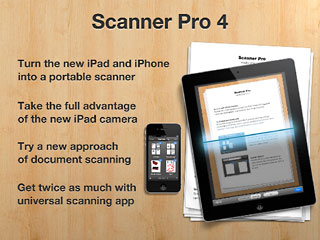 Scanner Pro
captures the image of the document with the iPhone camera and processes
this image to look like a scan from flatbed scanner. Smart image
processing detects paper borders, crops unnecessary parts of the image,
removes shadows, and saves the result as PDF file. Scans are stored
locally on the iPhone and can be shared via email, uploaded to Dropbox
and Evernote.
Scanner Pro
captures the image of the document with the iPhone camera and processes
this image to look like a scan from flatbed scanner. Smart image
processing detects paper borders, crops unnecessary parts of the image,
removes shadows, and saves the result as PDF file. Scans are stored
locally on the iPhone and can be shared via email, uploaded to Dropbox
and Evernote.
Scanner Pro 4 brings the scanning concept to the new iPad. Featuring
5 megapixel camera and high resolution retina display, the new iPad
becomes an excellent tool to capture documents or receipts and go
paperless. With the latest update Scanner Pro 4 becomes a universal app
which runs on both iPhone and the new iPad.
With the large iPad screen in mind, the new Scanner Pro 4 was
completely redesigned to streamline scanning and provide full control
over the scans and sharing process. Automatic page border detection and
instant image processing are combined with outstanding ease of use.
"The iPad version of Scanner Pro is a great opportunity to address
the basics, the roots of how you can use the camera on the mobile
device", said Igor Zhadanov, Readdle CEO. "Since 2009 Scanner Pro has
got a tremendous feedback from our customers and now it is time to
apply the best of the things we've learned during these years."
Initially released in 2009, Scanner Pro pioneered the concept of
scanning documents with the iPhone camera. Since the release it quickly
settled as one of the top 10 business applications for the iPhone in 20
countries. With over 350 000 users that rely on Scanner Pro regularly
to scan documents, receipts and whiteboards, Scanner Pro continues to
shape the future of scanning with mobile devices.
Device Requirements:
- iPhone, iPod touch, and iPad
- Requires iOS 4.3 or later
- 20.6 MB
Scanner Pro 4.0, a universal iPhone and iPad application, is
available on the Apple App Store for $6.99 for new users and as a free
upgrade for existing application owners. Enterprise licensing is
available upon request. For best scanning results it is recommended to
use devices with high quality cameras, which includes iPhone 4, iPhone
4S and the new iPad.
Link:
Scanner Pro
Splashtop Enables Windows 8 Metro Experience on
iPad for Developers
PR: Splashtop Inc. has released Win8 Metro Testbed powered by
Splashtop, a remote desktop app that allows software developers and
technology enthusiasts to simulate a Windows 8 environment on an iPad.
By using Win8 Metro Testbed, developers can test native Metro UI touch
gestures on an iPad as they code and compile new apps on their Windows
PC.

On March 1, 2012, Microsoft tweeted that its Consumer Preview of
Windows 8 was downloaded one million times in just 24 hours, and since
then millions more have been downloaded. Now with the Win8 Metro
Testbed powered by Splashtop, a Windows 8 app developer who has an iPad
can avoid incurring the extra cost of a Windows tablet, which can run
upwards of $1,000.
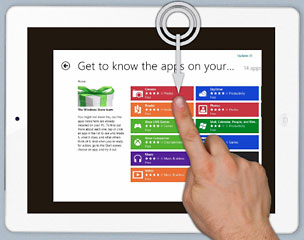
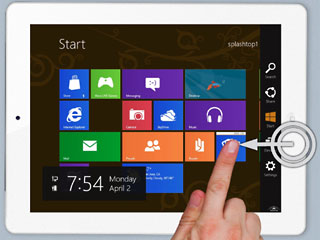
"Since Apple's App Store generates over 80% of all tablet app
revenue, nearly every software developer that writes apps for tablets
has an iPad," notes Mark Lee, Splashtop CEO and cofounder. "With
Windows 8 Metro expected to ship on over 400 million new PCs and
tablets annually, these developers have high expectations for an
enormous new market. Splashtop lets them turn their iPad into a
development testbed to evaluate touch gestures and functionality of
their app in a Windows 8 environment."
The Win8 Metro Testbed enables native Windows 8 Metro touch
gestures, including the ability to:
- Swipe from the right to view the Charms menu
- Swipe from the left to switch apps
- Swipe left/right in Internet Explorer to move between pages
- Swipe down to bring up additional menus
- Swipe down on an item to select it
- Pull down from the top to close an app
- Swipe slowly from the left to run two apps side-by-side
("snapping")
- Swipe from left-and-back to show running apps
- Pinch to navigate files, folders, apps and data with Semantic
Zoom
- And more
View a short video of Win8 Metro Testbed at http://www.youtube.com/watch?v=XwIeWfvcZ_o
Win8 Metro Testbed can be downloaded for a special launch promotion
price of $24.99 (regular price of $49.99) from the iTunes App
Store.
Link:
Win8 Metro Testbed
iOS 5.1 Untethered Jailbreak and Unlock Released
for the iPhone 3GS/4/4S, iPad 2, and New iPad
Through their website, iPhone4sJailbreak.com revealed its new iOS
5.1 untethered jailbreak/unlock for the iPhone 4S, iPhone 4, iPhone
3Gs, iPad 2, and new iPad 3.
This new iOS 5.1 jailbreak installs the much loved Cydia
application, thus providing access to literally thousands of
applications not before accessible on the iPhone 4S and iPad 3.
The software is also compatible with the latest baseband model, all
the while guaranteeing zero loss of features or functionality.
Moreover, customers will have access to free lifetime updates of the
software solution to ensure compatibility with all future iPhone/iPad
models and iOS versions.
The iOS 5.1 Jailbreak guarantees extreme ease of use and is provided
with an illustrated guide that details how to jailbreak and unlock the
iPhone/iPad with the latest iOS 5.1 installed. The whole process is
said to take approximately 5 minutes.
iPhone4sJailbreak.com's software has been downloaded by over 250,000
customers located in over 145 countries. To further ensure customers of
its product's usability, iPhone4sJailbreak offers a 100% full money
back guarantee on all orders. Customers dissatisfied with the company's
product will be given a full refund, no questions asked.
iPhone4sJailbreak.com offers outstanding customer service, by
offering many forms of 24/7 support that includes email, phone and live
chat.
Need software to unlock/jailbreak your iPhone with the latest iOS
5.1 installed?
Link: iPhone4sJailbreak.com
Accessories
Logitech Ultrathin Keyboard Cover Case for iPad2
and New iPad
 PR: Logitech has extended its tablet lineup with a new
keyboard accessory for iPad - the Logitech Ultrathin Keyboard
Cover.
PR: Logitech has extended its tablet lineup with a new
keyboard accessory for iPad - the Logitech Ultrathin Keyboard
Cover.
Made for the new, third-generation iPad as well as the iPad, this
new accessory leverages Logitech's extensive heritage of high quality,
reliability and design, creating an all-in-one solution that combines
an ultrathin screen protector and a built-in Bluetooth keyboard.
"The third-generation iPad and its apps are designed to give you
more control and creativity, whether you are editing photos and movies,
making music or writing a novel," says Alexis Richard, director of
product marketing at Logitech. "The new Logitech Ultrathin Keyboard
Cover with its ultra-sleek, smart design and extended keyboard battery
life provides a convenient way for you to make the most of your iPad no
matter what activity you are using it for."
 As a partner for your iPad, the Logitech Ultrathin Keyboard
Cover protects your screen with a stylish, slim aluminum cover that
adds minimal weight to your tablet, and features a built-in keyboard
that pairs through Bluetooth. When you're ready to type an email or
watch a movie, the keyboard's built-in stand holds your iPad at a
comfortable angle.
As a partner for your iPad, the Logitech Ultrathin Keyboard
Cover protects your screen with a stylish, slim aluminum cover that
adds minimal weight to your tablet, and features a built-in keyboard
that pairs through Bluetooth. When you're ready to type an email or
watch a movie, the keyboard's built-in stand holds your iPad at a
comfortable angle.
Similar to a Smart Cover, the Logitech Ultrathin Keyboard Cover
attaches quickly and securely to your iPad with a magnetic clip. It has
an instant On/Off feature, which means your iPad automatically wakes up
when you open the cover, and switches to standby when you close it.
With a claimed six-month battery life (based on a somewhat optimistic
two hours-per-day usage), worries about your keyboard losing power are
minimized.
 With function keys for enhanced navigation, the keyboard sports
a piano-black finish and ultrathin profile.
With function keys for enhanced navigation, the keyboard sports
a piano-black finish and ultrathin profile.
Logitech has also confirmed that the Logitech Keyboard Case for iPad
2 and the Logitech Tablet Keyboard for iPad from its current tablet
accessories lineup are compatible with both the iPad 2 and
third-generation iPad.
In addition to announcing the Logitech Ultrathin Keyboard Cover,
Logitech also confirms that the Logitech Keyboard Case for iPad 2
and the Logitech Tablet Keyboard for iPad from its current tablet
accessories lineup are compatible with both the iPad 2 and
third-generation iPad.
The Logitech Ultrathin Keyboard Cover is expected to be available in
the U.S. and Europe beginning later in April for a suggested retail
price of $99.99.
Link: Logitech ($99.99
with free Super Saver shipping at Amazon.com)
iWatchz iPod nano Watch Bands Now Available at
Best Buy

 PR: The Q Collection, a light, sleek and comfortable
iPod nano watch band by iWatchz is now carried by all Best Buy
locations for $24.99, allowing iPod nano users to wear their nano as a
watch.
PR: The Q Collection, a light, sleek and comfortable
iPod nano watch band by iWatchz is now carried by all Best Buy
locations for $24.99, allowing iPod nano users to wear their nano as a
watch.
The Q Collection of iPod nano watches bring together ease of use and
chic design with silicone bands, now available on Best Buy shelves
nationwide in classic black and white. A gift idea for Mothers Day, the
soft-touch silicone bands of the Q Collection are paired with durable
translucent polycarbonate iWatchz clips. The bands are lightweight and
secure, and transform the iPod nano into a stylish timepiece in just
three simple steps: Press, Slide, Click.
 "Since launching iWatchz in 2010, our company has been leading
the way in ease-of-use, stylish design, and affordable pricing for
stylish iPod watch bands for the nano," says the iWatchz Team. "We are
thrilled to be reaching even more mainstream consumers at Best Buy, the
leader in consumer electronics sales."
"Since launching iWatchz in 2010, our company has been leading
the way in ease-of-use, stylish design, and affordable pricing for
stylish iPod watch bands for the nano," says the iWatchz Team. "We are
thrilled to be reaching even more mainstream consumers at Best Buy, the
leader in consumer electronics sales."
Link: iWatchz
(available at
Target, Best Buy, and Amazon.com)
All-in-one Card Reader for iPad
PR: The original CF Card Reader for iPad was first introduced
by M.I.C exclusively for DSLR camera users. It was featured by many top
Photography and Tech sites, such as RobGalbraith, PhotographyBlog,
Engadget, Gizmodo, Wired, SlashGear, Photojojo, etc.
 Now improved to support iOS 5.1 on
the New iPad. It comes with SD, CF, microSD card slots and a USB
port.
Now improved to support iOS 5.1 on
the New iPad. It comes with SD, CF, microSD card slots and a USB
port.
The card reader has been improved to support iOS 5.1 on the New
iPad. It also comes with both SD and CF Card slots packed within its
slim profile - two key functions for the price of one.
The new Card Reader has been tweaked to be able to overcome the
Voltage Limit set by the iPad and hence supports even 600x CF Cards and
Class 10/UHS-I SD Cards. We have tested the Card Reader with SanDisk
Extreme Pro CF and SD Cards with no issues - without any external power
required.
 The new Card Reader has an added
power input port that can be optionally used for the extra juice these
cards need to work.
The new Card Reader has an added
power input port that can be optionally used for the extra juice these
cards need to work.
Summary of New Features
- The New Card Reader now comes with SD, CF, microSD card slots and a
USB port
- Supports 600x CF Cards and Class 10/UHS-I SD Cards
- Improved reading speed and the initial time taken to load the
device
- Added OPTIONAL extra power input port to support all kinds of cards
/ external devices when the voltage given by the iPad is not
enough
Supported Cards
- Tested to support 600x CF Cards and Class 10/UHS-I SD Cards.
- (Please only transfer photos and videos only from memory cards
written by Cameras, all other file types or platforms are not tested
with iPad.)
- Note: SDXC cards have not been tested.
Supported Devices
Recommended iOS version: 5.0.1 and higher
 Notes:
Notes:
- Due to software limitations, only one of the four interfaces (i.e.
CF, SD, microSD or USB) may be used at any time.
- Since iOS 5.0.1, iPad has changed its way reading the Memory Cards.
It will first detect the total capacity of your CF Card before showing
the images and the videos within, and this process may take up to 5-10
seconds. Please do not remove your card or card reader during this
startup process.
- iOS 5 supports playback of raw footage recorded by Canon and Nikon
DSLR cameras.
- iPad 2, The New iPad and the All-in-One Card Reader support
standard photo formats, including JPEG and RAW.
Supported video formats include:
- H.264 video up to 1080p, 24, 25 and 30 frames per second, AII-I
codec, High Profile level 4.1 with AAC-LC audio up to 160 Kbps, 48 kHz,
stereo audio in .m4v, .mp4, and .mov file formats;
- MPEG-4 video up to 2.5 Mbps, 640 by 480 pixels, 30 frames per
second, Simple Profile with AAC-LC audio up to 160 Kbps per channel, 48
kHz, stereo audio in .m4v, .mp4, and .mov file formats;
- Motion JPEG (M-JPEG) up to 35 Mbps, 1280 by 720 pixels, 30 frames
per second, audio in ulaw, PCM stereo audio in .avi file format.
In stock for $32.90 at M.I.C. Store.
M.I.C. Gadget's Chris Chang has posted a comprehensive illustrated review complete
with video demos for the All-in-One Card Reader, observing: "Forget
Apple's official iPad camera connection kit, with its separate USB and
SD card slots. This little guy lets you transfer files via CF, SD,
microSD and USB all in one dongle."
Link: All-in-one Card
Reader for iPad
Seidio Launches Protective Cases for the New
iPad
 PR: Seidio Inc. announced the launch of Expert,
the newest addition to their line of accessories for the iPad 2 and new
iPad (3rd generation).
PR: Seidio Inc. announced the launch of Expert,
the newest addition to their line of accessories for the iPad 2 and new
iPad (3rd generation).
Seidio's new case is a leather portfolio made of synthetic leather
through what is claimed to be an eco-friendly process. As one of the
thinnest cases of its kind, it offers an alternative for users who
prefer a minimalist design. Utilizing advanced technology, users will
be able to securely place their iPad inside the Expert using
Clean-Grip. Clean-Grip was engineered to hold the iPad securely without
messy residue and simultaneously allow users to remove and reposition
their iPad, if necessary.
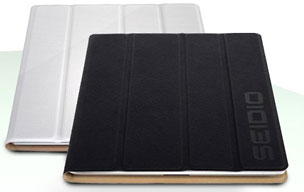 In addition, the Expert allows users to prop up their iPad in
angles optimal for typing, viewing multimedia and watching movies, and
it activates the iPad Cover Lock for added convenience. The case comes
in four different colors - Ebony, Espresso, Regal Purple, and Ivory -
each with its own unique texture. For consumers that would like more
protection, Seidio's Active is a dual-layer case that features a
compact and lightweight polymer with a precisely positioned hard
skeleton for added protection on the corners and sides.
In addition, the Expert allows users to prop up their iPad in
angles optimal for typing, viewing multimedia and watching movies, and
it activates the iPad Cover Lock for added convenience. The case comes
in four different colors - Ebony, Espresso, Regal Purple, and Ivory -
each with its own unique texture. For consumers that would like more
protection, Seidio's Active is a dual-layer case that features a
compact and lightweight polymer with a precisely positioned hard
skeleton for added protection on the corners and sides.
"We wanted to provide another protective solution for iPad users,"
says Seidio CEO David Chang. "These new accessories add to our line of
cases to provide different levels of protection, meeting the needs of
many users."
Seidio products are available at various local retailers and online
at SeidioOnline.com and Amazon.com.
Link: Seidio
Expert Case for iPad (available
from Amazon.com)
Link: Seidio Active Case for
iPad (available
from Amazon.com)
Acase Premium Micro Fiber Leather Case and Flip
Stand with Stylus Holder for New iPad
 PR: As a form-fitted case folio for Apple New iPad 3rd
Generation (iPad 3), This Acase leather case is suited for daily usage
and travel. The exterior of this case is made of Premium Micro Fiber
leather, which is lightweight and provides the Apple New iPad 3rd
Generation (iPad 3) total protection from scratches and small
impacts.
PR: As a form-fitted case folio for Apple New iPad 3rd
Generation (iPad 3), This Acase leather case is suited for daily usage
and travel. The exterior of this case is made of Premium Micro Fiber
leather, which is lightweight and provides the Apple New iPad 3rd
Generation (iPad 3) total protection from scratches and small
impacts.
The slim design of this case gives your Apple New iPad 3rd
Generation (iPad 3) a snug fit without adding excess bulk, which is a
great match with the slender design of the Apple New iPad 3rd
Generation (iPad 3).
User can still access all of the Apple iPad's features even while
it's still installed in this case including charging.
 Special
Features:
Special
Features:
- Designed specifically for Apple New iPad 3rd Generation (iPad
3)
- Available for access to all functionalities
- Available for two standing positions, and a stylus to attach to the
case
- Build in magnetic closure, stylus is not included
- All controls, buttons, and pots are kept open
- Colors: Black, Pink, Green & Orange
Link: iPad 3
Accessories by Acase at CTCstore.com
Car Floor/Seat Bolt Mount for All iPads


PR: This is a product for mounting your iPad in the car. All
you need to to do is loosen the bolt on your passenger seat and fasten
the bracket, which will then sit at a perfect angle for viewing and
pressing a few keys.
 Features:
Features:
- Custom-made for Apple iPad, 100% fit
- Easy to Mount: Only takes you 3 min. to mount.
- Landscape or portrait viewing
- Gooseneck design for Up / Down; Left / Right adjustment
- Complete 360° rotation for horizontal tile and vertical tile
viewing, can be locked into position
- Easy to use: Simply mount the bracket to your headrest and put the
device on then you can go
- Made to permit you to bend it however you like
This accessory is suitable for:
- Apple iPad
- Apple iPad 2
- Apple iPad 3 (The new iPad)
Specifications:
- Maximum weight load: 2 Kg (or 4 lb).
- Operating Temperature: -40° ~ 80°C.
$54.99
Link: Car
Floor/Seat Bolt Mount for iPad 1, 2, and iPad 3

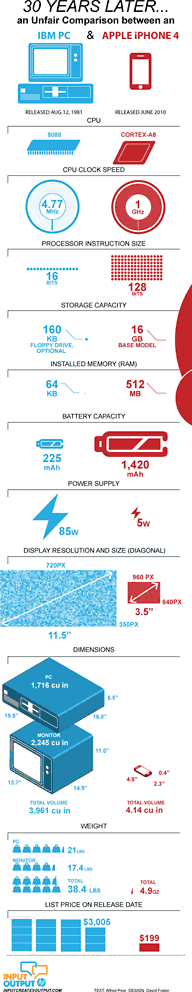 ZDNet's David
Gewirtz says:
ZDNet's David
Gewirtz says: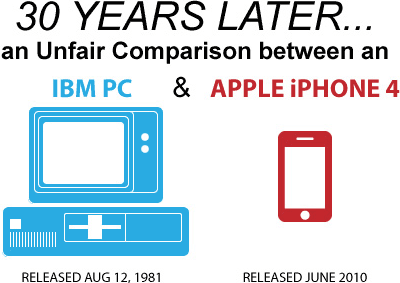

 PR: Toshiba's Digital Products Division (DPD) has
announced expansion of its Excite family of Android-powered tablets
with three new display sizes: 13.3", 10.1", and 7.7". The new Excite
tablets boast thin-and-light designs, brilliant displays, and quad-core
performance, as well as a full range of essential ports and smart
features.
PR: Toshiba's Digital Products Division (DPD) has
announced expansion of its Excite family of Android-powered tablets
with three new display sizes: 13.3", 10.1", and 7.7". The new Excite
tablets boast thin-and-light designs, brilliant displays, and quad-core
performance, as well as a full range of essential ports and smart
features. With
a 13.3" diagonal AutoBrite LED Backlit display with 10-finger touch
support, the tablet features a cinematic 16:9 aspect ratio and 1600x900
native resolution, plus a four-speaker sound system with sound
enhancements by Toshiba and SRS Labs and an included tablet stand that
makes it easy to prop up on a table, kitchen countertop or coffee
table.
With
a 13.3" diagonal AutoBrite LED Backlit display with 10-finger touch
support, the tablet features a cinematic 16:9 aspect ratio and 1600x900
native resolution, plus a four-speaker sound system with sound
enhancements by Toshiba and SRS Labs and an included tablet stand that
makes it easy to prop up on a table, kitchen countertop or coffee
table.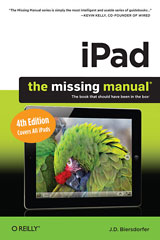 PR: Apple's third-generation iPad has a new,
razor-sharp Retina display and a robust processor, but you won't get
far without an owners manual to all the tablet's features. J.D.
Biersdorfer's comprehensive guide shows you how to transfer media to
your iPad, sync and shop wirelessly, tap into WiFi and 4G cellular
networks, and use iTunes for media management.
PR: Apple's third-generation iPad has a new,
razor-sharp Retina display and a robust processor, but you won't get
far without an owners manual to all the tablet's features. J.D.
Biersdorfer's comprehensive guide shows you how to transfer media to
your iPad, sync and shop wirelessly, tap into WiFi and 4G cellular
networks, and use iTunes for media management.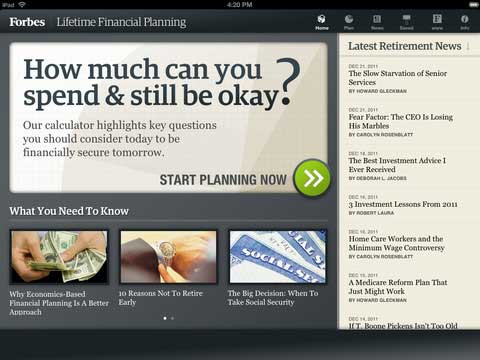
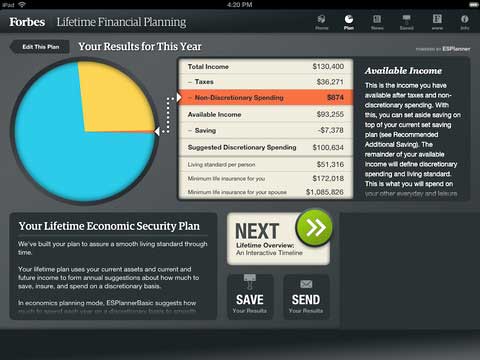
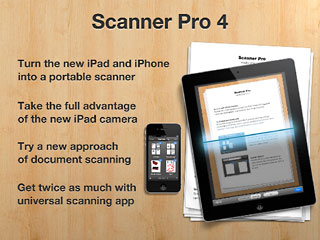 Scanner Pro
captures the image of the document with the iPhone camera and processes
this image to look like a scan from flatbed scanner. Smart image
processing detects paper borders, crops unnecessary parts of the image,
removes shadows, and saves the result as PDF file. Scans are stored
locally on the iPhone and can be shared via email, uploaded to Dropbox
and Evernote.
Scanner Pro
captures the image of the document with the iPhone camera and processes
this image to look like a scan from flatbed scanner. Smart image
processing detects paper borders, crops unnecessary parts of the image,
removes shadows, and saves the result as PDF file. Scans are stored
locally on the iPhone and can be shared via email, uploaded to Dropbox
and Evernote.
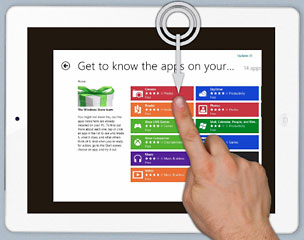
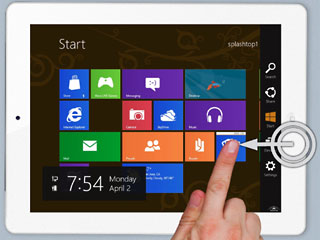
 PR: Logitech has extended its tablet lineup with a new
keyboard accessory for iPad - the Logitech Ultrathin Keyboard
Cover.
PR: Logitech has extended its tablet lineup with a new
keyboard accessory for iPad - the Logitech Ultrathin Keyboard
Cover. As a partner for your iPad, the Logitech Ultrathin Keyboard
Cover protects your screen with a stylish, slim aluminum cover that
adds minimal weight to your tablet, and features a built-in keyboard
that pairs through Bluetooth. When you're ready to type an email or
watch a movie, the keyboard's built-in stand holds your iPad at a
comfortable angle.
As a partner for your iPad, the Logitech Ultrathin Keyboard
Cover protects your screen with a stylish, slim aluminum cover that
adds minimal weight to your tablet, and features a built-in keyboard
that pairs through Bluetooth. When you're ready to type an email or
watch a movie, the keyboard's built-in stand holds your iPad at a
comfortable angle. With function keys for enhanced navigation, the keyboard sports
a piano-black finish and ultrathin profile.
With function keys for enhanced navigation, the keyboard sports
a piano-black finish and ultrathin profile.
 PR: The Q Collection, a light, sleek and comfortable
iPod nano watch band by iWatchz is now carried by all Best Buy
locations for $24.99, allowing iPod nano users to wear their nano as a
watch.
PR: The Q Collection, a light, sleek and comfortable
iPod nano watch band by iWatchz is now carried by all Best Buy
locations for $24.99, allowing iPod nano users to wear their nano as a
watch. "Since launching iWatchz in 2010, our company has been leading
the way in ease-of-use, stylish design, and affordable pricing for
stylish iPod watch bands for the nano," says the iWatchz Team. "We are
thrilled to be reaching even more mainstream consumers at Best Buy, the
leader in consumer electronics sales."
"Since launching iWatchz in 2010, our company has been leading
the way in ease-of-use, stylish design, and affordable pricing for
stylish iPod watch bands for the nano," says the iWatchz Team. "We are
thrilled to be reaching even more mainstream consumers at Best Buy, the
leader in consumer electronics sales." Now improved to support iOS 5.1 on
the New iPad. It comes with SD, CF, microSD card slots and a USB
port.
Now improved to support iOS 5.1 on
the New iPad. It comes with SD, CF, microSD card slots and a USB
port. The new Card Reader has an added
power input port that can be optionally used for the extra juice these
cards need to work.
The new Card Reader has an added
power input port that can be optionally used for the extra juice these
cards need to work. Notes:
Notes: PR: Seidio Inc. announced the launch of Expert,
the newest addition to their line of accessories for the iPad 2 and new
iPad (3rd generation).
PR: Seidio Inc. announced the launch of Expert,
the newest addition to their line of accessories for the iPad 2 and new
iPad (3rd generation).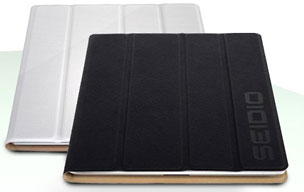 In addition, the Expert allows users to prop up their iPad in
angles optimal for typing, viewing multimedia and watching movies, and
it activates the iPad Cover Lock for added convenience. The case comes
in four different colors - Ebony, Espresso, Regal Purple, and Ivory -
each with its own unique texture. For consumers that would like more
protection, Seidio's Active is a dual-layer case that features a
compact and lightweight polymer with a precisely positioned hard
skeleton for added protection on the corners and sides.
In addition, the Expert allows users to prop up their iPad in
angles optimal for typing, viewing multimedia and watching movies, and
it activates the iPad Cover Lock for added convenience. The case comes
in four different colors - Ebony, Espresso, Regal Purple, and Ivory -
each with its own unique texture. For consumers that would like more
protection, Seidio's Active is a dual-layer case that features a
compact and lightweight polymer with a precisely positioned hard
skeleton for added protection on the corners and sides. PR: As a form-fitted case folio for Apple New iPad 3rd
Generation (iPad 3), This Acase leather case is suited for daily usage
and travel. The exterior of this case is made of Premium Micro Fiber
leather, which is lightweight and provides the Apple New iPad 3rd
Generation (iPad 3) total protection from scratches and small
impacts.
PR: As a form-fitted case folio for Apple New iPad 3rd
Generation (iPad 3), This Acase leather case is suited for daily usage
and travel. The exterior of this case is made of Premium Micro Fiber
leather, which is lightweight and provides the Apple New iPad 3rd
Generation (iPad 3) total protection from scratches and small
impacts. Special
Features:
Special
Features:

 Features:
Features:
