This week's big news was Microsoft's unveiling of its forthcoming
Surface tablets and Windows Phone 8, its next generation mobile
operating system and the first version based on the venerable Windows
NT kernel. While the Surface is innovative is some ways, it's going to
be an uphill battle against the iPad - but maybe that's not Microsoft's
real target. See Microsoft Surface
Destined to Be a Best Seller
for one perspective on the Surface's true market.
Mac notebook and other portable computing is covered in The 'Book Review, and general Mac news is in
Mac News Review.
All prices are in US dollars unless otherwise noted.
News, Reviews, & Opinion
Apps & Services
Accessories
iPod Deals
These price trackers are updated every month.
News, Reviews, & Opinion
Microsoft Announces Surface Tablets for Windows
8
 PR: On Monday at an event in Hollywood, Microsoft
unveiled Surface, PCs built to be the ultimate stage for
Windows 8, including two Windows tablets and accessories.
Microsoft's 10.6" Surface tablet is 9.3 mm thick, weighs just under 1.3
pounds, features a magnetic case that incorporates a full multitouch
keyboard, and will be able to access all Windows applications,
including Xbox.
PR: On Monday at an event in Hollywood, Microsoft
unveiled Surface, PCs built to be the ultimate stage for
Windows 8, including two Windows tablets and accessories.
Microsoft's 10.6" Surface tablet is 9.3 mm thick, weighs just under 1.3
pounds, features a magnetic case that incorporates a full multitouch
keyboard, and will be able to access all Windows applications,
including Xbox.
The company claims that these new machines have been conceived,
designed, and engineered entirely by Microsoft employees, and designed
to seamlessly transition between consumption and creation without
compromise, with an extensive investment in industrial design and real
user experience yielding the following benefits:
Software Takes Center Stage
Surface sports a full-sized USB port and a 16:9 aspect ratio the
industry standard for HD. It has edges angled at 22°, a natural
position for the PC at rest or in active use, letting the hardware fade
into the background and the software stand out.

Side view shows how thin Surface and its keyboard are.
VaporMg
The casing of Surface is created using a technique called VaporMg
(pronounced Vapor-Mag), which Microsoft says is a combination of
material selection and process to mold metal and deposit particles that
creates a finish akin to a luxury watch. Starting with magnesium, parts
can be molded as thin as .65 mm, thinner than the typical credit card,
to create a product that is thin, light and rigid/strong.
 Integrated Kickstand
Integrated Kickstand
The unique VaporMg approach also enables a built-in kickstand that
lets you transition Surface from active use to passive consumption
watching a movie or even using the HD front- or rear-facing video
cameras. The kickstand is there when needed, and disappears when not in
use, with no extra weight or thickness.
Touch Cover
Microsoft says the 3 mm thin Touch Cover represents a step forward
in human-computer interface. Using a unique pressure-sensitive
technology, Touch Cover senses keystrokes as gestures, which
Microsoft claims will enable you to touch  type significantly faster
than with an onscreen keyboard. It will be available in a selection of
vibrant colors. Touch Cover clicks into Surface via a built-in magnetic
connector, forming a natural spine like you find on a book, and works
as a protective cover. You can also click in a 5 mm-thin Type Cover
that adds moving keys for a more traditional typing feel.
type significantly faster
than with an onscreen keyboard. It will be available in a selection of
vibrant colors. Touch Cover clicks into Surface via a built-in magnetic
connector, forming a natural spine like you find on a book, and works
as a protective cover. You can also click in a 5 mm-thin Type Cover
that adds moving keys for a more traditional typing feel.
An Amazing Windows Experience
Two models of Surface will be available: one running an ARM
processor featuring Windows RT, and one with a third-generation Intel
Core processor featuring Windows 8 Pro. Surface for Windows RT
will expand the general availability of Windows 8 into tablet
space, while the Windows 8 Pro model will be available about 90
days later for more power/productivity oriented users. Both will be
sold in Microsoft Store locations in the US and available through
select
online Microsoft Stores.
Contributing to an Expanded Ecosystem
One of the strengths of Windows is its extensive ecosystem of
software and hardware partners delivering selection and choice. This
continues with Surface, adding to an already strong and growing
ecosystem of functional and stylish devices delivered by original
equipment manufacturers (OEMs).
Specs for Windows RT
- Light: 676 g
- Thin: 9.3 mm
- Clear: 10.6 ClearType HD Display
- Energized: 31.5 W-h
- Connected: microSD, USB 2.0, Micro HD Video, 2x2 MIMO antennae
- Productive: Office 15 Apps, Touch Cover, Type Cover
- Practical: VaporMg Case & Stand
- Configurable: 32 GB, 64 GB
Surface for Windows 8 Pro
- OS: Windows 8 Pro
- Light: 903 g
- Thin: 13.5 mm
- Clear: 10.6 ClearType Full HD Display
- Energized: 42 W-h
- Connected: microSDXC, USB 3.0, Mini DisplayPort Video, 2x2 MIMO
antennae
- Productive: Touch Cover, Type Cover, Pen with Palm Block
- Practical: VaporMg Case & Stand
- Configurable: 64 GB, 128 GB

Surface is expected to, well, surface in the fall along with
Windows 8. Retail pricing will be announced closer to availability
and is expected to be competitive with a comparable ARM tablet or Intel
Ultrabook-class PC. OEMs will have cost and feature parity on
Windows 8 and Windows RT.
Link: Microsoft
Surface
Microsoft Surface with Touch Cover Shows Apple May
Be Wrong
"Did Microsoft actually come up with a better design than Apple?"
asks Cnet's Brooke Crothers, noting that in one sense, Microsoft has
succeeded already - by demonstrating that there is a third paradigm, a
transformable tablet, which strikes him as a pointed rebuttal of
Apple's assertion that a laptop and tablet hybrid is a "forced"
convergence, and noting that Steve Jobs dissed the idea, saying it was
"ergonomically terrible" and "we've done tons of user testing on this,
and it turns out it doesn't work."
"Well," says Crothers, "Microsoft showed us Monday that it could
work. That's all I (and consumers) need to see."
He notes that there are other Windows 8-oriented hybrids, but
those are laptops first and tablets second. With the Surface, Microsoft
has turned the equation on its head, and as a result Crothers says,
nailed the concept by designing a good tablet first, then figuring out
how to do a really cool keyboard, and suggests that if Surface begins
to catch on, Microsoft will have one-upped Apple.
Link: Microsoft Surface
Shows Apple Could Be Wrong
Surface Tablet: The Keyboard Is the Key
Computerworld's Barbara Krasnoff notes that she needs keyboards with
her computers because she's a professional writer and a touch typist,
and consequently, until recently, she's never been attracted by the
idea of a tablet - more precisely until Microsoft unveiled the Surface
on Monday, which she perceives (if Microsoft can deliver on what's
promised) to be a lightweight system on which somebody who writes can
get some real work done, thanks to the cover that doubles as a keyboard
in which you can feel the keys.
Link: Microsoft Surface
Tablet: The Keyboard Is the Key
Surface RT vs. iPad: First Impressions
The Inquirer's Carly Page notes that Microsoft is looking to take on
Apple's iPad with its 10.6" Windows RT tablet, and she compares the two
machines on a point-by-point basis, declaring a provisional winner in
each category:
- Design notes Surface's "boxy metal trimmed edges".
- Screen gives it all to the New iPad's Retina Display.
- Software is another Apple win with its established App Store.
- Cameras - unknown since Microsoft has not released specs.
- Accessories - kickstand and Touch Cover give the nod to
Microsoft.
Page concludes that the Inquirer's editors think that Microsoft will
struggle to compete against Apple's iPad, mainly due to its lack of an
app ecosystem that can match up to the iTunes Store, but if Microsoft
can woo developers to create apps for Windows 8, that might
change.
Link: Microsoft Surface
RT vs. Apple iPad First Impressions Review
Microsoft Announces Windows Phone 8
PR: Microsoft's Windows Team blogger Joe Belfiore says
Windows Phone 8, officially announced in San Francisco, is the
most advanced mobile OS Microsoft has ever made and will arrive on new
phones later this year, noting that Windows Phone 8 is based on
the same core technologies that power Windows 8, and as a result,
Windows Phone 8 will unleash a new wave of features for consumers,
developers, and businesses.
Belfiore says Windows Phone and its bigger sibling will share common
networking, security, media and web browser technology, and a common
file system. That translates into better performance, more features,
and new opportunities for app developers and hardware makers to
innovate faster.
Features
- Multicore processor support: As reviewers have noted, Windows Phone
runs buttery smooth on phones with a single processor. But piggybacking
on the Windows core provides support for multiple cores - so were ready
for whatever hardware makers dream up.
- Bigger, sharper screens: Windows Phone 8 supports two new
screen resolutions - 1280 x 768 and 1280 x 720, opening the door to
amazing new handsets with high-definition 720p displays.
- More flexible storage: Windows Phone 8 supports removable
MicroSD cards, so you can stuff your phone with extra photos, music,
and whatever else is important to you, and then easily move it all onto
your PC.
- NFC wireless sharing: If you haven't heard the term NFC yet, I'm
betting you soon will. This emerging wireless technology lets phones
share things over short distances. In Windows Phone 8, it helps
make sharing photos, Office docs, and contact info easier - just tap
your phone another NFC-equipped device. How cool is that?
- Internet Explorer 10: The next version of Windows Phone comes with
the same web browsing engine that's headed for Window 8 PCs and
tablets. IE10 is faster and more secure, with advanced anti-phishing
features like SmartScreen Filter to block dangerous websites and
malware.
- Wallet: Windows Phone 8's new digital Wallet feature does two great
things. It can keep debit and credit cards, coupons, boarding passes,
and other important info right at your fingertips. And when paired with
a secure SIM from your carrier, you can also pay for things with a tap
of your phone at compatible checkout counters.
- Better maps and directions: Windows Phone 8 builds in Nokia
mapping as part of the platform. Our partnership will provide more
detailed maps and turn-by-turn directions in many countries, plus the
ability to store maps offline on your phone so you can work with maps
without a data connection.
- Cooler apps and games: Basing Windows Phone 8 on the Windows
core will unleash a new wave of amazing apps and especially games, for
reasons Ill touch on in a moment.
A New Start Screen
Belfiore notes that Microsoft is making Windows Phone 8 even
more personal, with a new palette of theme colors and three sizes of
Live Tiles, all of which are under your control. We know Live Tiles are
one of the things current owners really love about their Windows
Phones, and we wanted to make them even more flexible and unique.

Windows Phone 7.8
The new Start screen is so useful and emblematic of what Windows
Phone is about that Microsoft will be delivering it to existing phones
as a software update sometime after Windows Phone 8 is released.
If you currently own a Windows Phone 7.5 handset, Microsoft is
planning to release an update with the new Windows Phone 8 Start
screen, calling it Windows Phone 7.8.

Focusing on apps, some changes on the way include:
- Native code support: Windows Phone 8 has full C and C++
support, making it easier to write apps for multiple platforms more
quickly. It also means Windows Phone 8 supports popular gaming
middleware such as Havok Vision Engine, Autodesk Scaleform,
Audiokinetic Wwise, and Firelight FMOD, as well as native DirectX-based
game development.
- In-app payments: In Windows Phone 8 we make it possible for
app makers to sell virtual and digital goods within their apps.
- Integrated Internet calling: In Windows Phone 8, developers
can create VoIP apps that plug into our existing calling feature so
Internet calls can be answered like traditional phone calls, using the
same calling interface.
- Multitasking enhancements. Windows Phone 8 now allows
location-based apps like exercise trackers or navigation aids to run in
the background, so they keep working even when you're doing other
things on your phone.
Windows Phone 8 @ work
Windows Phone 8 is also moving into the workplace in a big way,
introducing a number of features and capabilities that companies and
their IT departments demand. This is just one more benefit of sharing a
common core with Windows 8. Some of the new business-friendly
features include:
- Device encryption: To help keep everything from documents to
passwords safe, Windows Phone 8 includes built-in technology to
encrypt the entire device, including the operating system and data
files.
- Better security: Windows Phone 8 supports the United
Extensible Firmware Interface (UEFI) secure boot protocol and features
improved app sandboxing, so the phone is better protected from malware
with multiple layers of security.
- Remote management: With Windows Phone 8, IT departments can
manage apps and phones remotely, with tools similar to ones they now
employ for Windows PCs.
- Company Hub and apps: Companies can create their own Windows
Phone 8 Hub for custom employee apps and other critical business
info.
Windows Phone 8 updates will be delivered wirelessly over-the-air,
so you don't have to bother plugging your phone into your PC to update
anymore. Second, we will support devices with updates for at least 18
months from device launch.
Finally, Belfiore says Microsoft is working to create a program that
gives registered enthusiasts early access to updates prior to broad
availability - a little gift to fans and supporters.
Link: Announcing Windows
Phone 8
Apps & Services
Free Carat Fingers Battery Hog Apps on Your
iDevice
PR: Carat is the first app to generate personalized
recommendations for improving your iDevice's battery life.
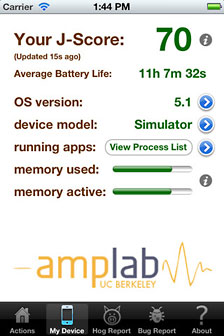 Ever wondered why your
battery is draining so quickly? Just install Carat, open it every few
days so it can send data to AMP Lab's servers, and within a week Carat
will start recommending actions (just for you!) and even predicting the
improvements you will see. Although Carat cannot measure energy use
directly, it infers what apps are responsible using advanced machine
learning methods.
Ever wondered why your
battery is draining so quickly? Just install Carat, open it every few
days so it can send data to AMP Lab's servers, and within a week Carat
will start recommending actions (just for you!) and even predicting the
improvements you will see. Although Carat cannot measure energy use
directly, it infers what apps are responsible using advanced machine
learning methods.
And it's free!
As you use your device, Carat occasionally takes measurements and
sends them to our backend servers in the cloud, where we apply
cutting-edge algorithms to determine what steps you can take to use
less energy. By collecting snippets of non-personal data from a large
number of devices, Carat does not need to run continuously in the
background. Nothing AMP Labs collects identifies you, personally.
NOTE: Although Carat uses Location Services (thus displaying the
little icon), it is NOT using your GPS and is NOT running in the
background. The app uses almost no power.
Carat will tell you which apps it thinks are hogs (they use a lot of
battery juice) and which are buggy (they use a lot of battery on your
device but not most others). Being a hog or a bug does not make an app
"bad", but a user trying to improve their battery life can use these
designations to adjust their behavior.
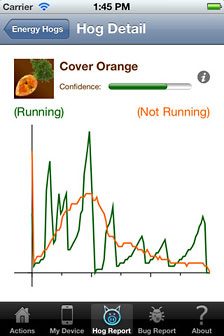 Carat Features:
Carat Features:
- Action List telling you how to improve your battery life and by how
much
- Device information detailing exactly what data we are record in
July
- Reports apps that are using lots of energy and whether that is
happening on other devices, too
- Detail views let you dive down into the data and see graphs of
energy use
- Low-overhead sampling requires almost no energy or CPU
- J-Score tells you how your battery efficiency compares to other
users
- Sharing features let you post/tweet/blog about your experience;
more users means more data which means better recommendations for
you
Carat is under active development by a team of researchers in the
AMP Lab at UC Berkeley. We are constantly making improvements, adding
features, and giving you more knowledge about how your device is using
energy.
System requirements:
- Compatible with iPhone, iPod touch, and iPad
- Requires iOS 4.3 or later
Free
Link:
Carat
Free Windows App Lets You Use iPhone as USB Flash
Drive
 PR:
PhoneBrowse is a free iPhone browse that can make iPhones work in Disk
Mode and manage iPhone files via drag-and-drop just like in Windows
File Explorer.
PR:
PhoneBrowse is a free iPhone browse that can make iPhones work in Disk
Mode and manage iPhone files via drag-and-drop just like in Windows
File Explorer.
Without Jailbreaking, you can breezily add, delete or rename all
types of file saved on your iOS devices, including the new iPad, iPhone
4S/4, iPod touch 4, etc. Use iPhone as USB flash drive.
Use all Models of iDevice as USB Flash Drive
Users can freely copy-paste, rename, delete and modify any types of
files in their iProducts, especially when they have to restore iProduct
to factory mode, PhoneBrowse is the right choice to find and backup
their important files.
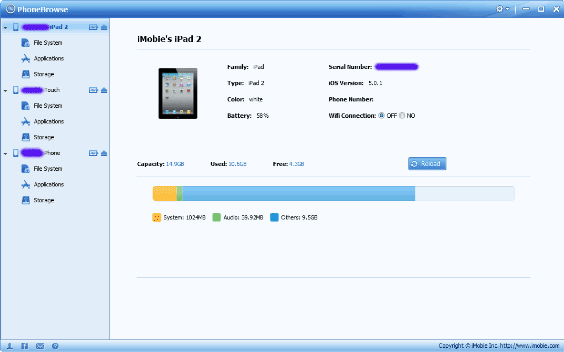
Backup and Transfer Apps Data Without Jailbreaking
PhoneBrowse will access iOS Application System and let user to
backup any Apps files like game progress data to PC, and of course,
restore them at will.
Connect iPhone, iPad, iTouch Through Both USB-cable And Wireless
WiFi
User can access iDevice and get their data back in the air.
System Requirements
- OS: Windows 7, 8, Vista, XP (64-bit & 32-bit)
- Resolution: 1024 x 768 display or above
- CPU: Pentium IV 2.4 GHz or above
- RAM: 512 MB system memory
- Display Card: Accelerated 3D graphics - 64 MB RAM
- Sound Card: Windows-compatible sound card
- Hard Disk: 100 MB hard drive space
- Others: iTunes 9.0 or above; iTunesMobileDevice driver
installed
Supported Device Type
- iPhone Series: iPhone, iPhone 3G, iPhone 3GS, iPhone 4, iPhone
4S
- iPad Series: the new iPad (WiFi, WiFi+4G), iPad (WiFi, WiFi+3G),
iPad 2 (WiFi, WiFi+3G)
- iPod Series: iPod touch 1, iPod touch 2, iPod touch 3, iPod touch
4
Supported File Type
- Video Type: MP4, M4V, MOV, etc.
- Audio Type: MP3, M4A, M4R, M4B, etc.
- Image Type: PNG, JPG, etc.
- Others: EPUB, PDF, etc.
Link: PhoneBrowse
FileMaker Ships Bento 4 for iPad
 PR:
FileMaker, Inc. released Bento 4 for iPad, the new version of the
leading personal database app, that lets anyone create their own
personal productivity apps on iPad.
PR:
FileMaker, Inc. released Bento 4 for iPad, the new version of the
leading personal database app, that lets anyone create their own
personal productivity apps on iPad.
Bento 4 for iPad changes the way people will view personal
productivity on iPad. Solo business owners, knowledge workers,
freelancers, contractors, consultants and home-based business owners
now have an easy way to make their own apps to organize contacts, track
projects, plan events and manage lists. Apps are both created and run
within Bento 4 for iPad.
New features of Bento 4 for iPad include:
- One-tap linking to the Bento Template Exchange to access hundreds
of free, ready-to-use templates to get started in seconds
- Powerful design tools that let users customize templates, create
forms and organize information with a tap
- 40 retina display-ready themes that add coordinated backgrounds,
fonts, and shading to mirror a users personal style
- New ways to see and interact with your information such as Table
view, Split view and Full Screen view
- The ability to add calculations, encrypted fields and GPS location
fields
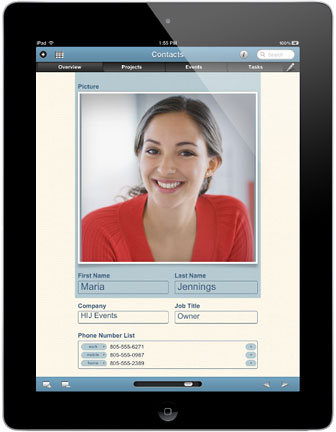 "With
Bento 4 for iPad it is amazingly easy for anyone to create their
ultimate personal productivity app right on their iPad," says Ryan
Rosenberg, vice president, marketing and services, FileMaker, Inc.
"With
Bento 4 for iPad it is amazingly easy for anyone to create their
ultimate personal productivity app right on their iPad," says Ryan
Rosenberg, vice president, marketing and services, FileMaker, Inc.
Bento 4 for iPad can be used by itself to create apps for personal
use on iPad. Bento 4 for iPad can also be synchronized with Bento 4.1
for Mac. Bento 4.1 for Mac is available as a free update and provides
existing Bento 4 for Mac users compatibility with the new Bento 4 for
iPad.
Bento 4 for iPad is immediately available on the iTunes app store.
Until July 31, customers can purchase Bento 4 for iPad at the special
introductory price of $4.99 (price will be $9.99 starting August 1,
2012). Bento for iPhone can be purchased for $4.99.
New users can get Bento 4.1 for Mac at the special price of $29.99
until July 31. This is $20 off the regular price. Price will be $49.99
starting August 1, 2012). Bento 4.1 for Mac is available on the Mac App
Store and filemaker.com
Link:
Bento 4 for iPad
Create Personal Productivity Apps on Your iPad with
Bento 4 for iPad
PR: FileMaker, Inc. has released Bento 4 for iPad, the new
version of the leading personal database app, that lets anyone create
their own personal productivity apps on iPad.

Bento 4 for iPad changes the way people will view personal
productivity on iPad. Solo business owners, knowledge workers,
freelancers, contractors, consultants and home-based business owners
now have an easy way to make their own apps to organize contacts, track
projects, plan events and manage lists. Apps are both created and run
within Bento 4 for iPad.
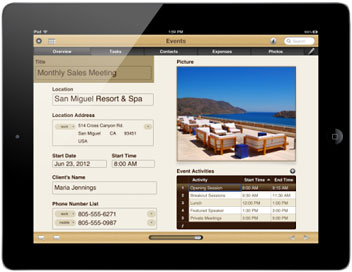 New features of
Bento 4 for iPad include:
New features of
Bento 4 for iPad include:
- One-tap linking to the Bento Template Exchange to access hundreds
of free, ready-to-use templates to get started in seconds: http://bit.ly/qHTB30
- Powerful design tools that let users customize templates, create
forms and organize information with a tap
- 40 retina display-ready themes that add coordinated backgrounds,
fonts, and shading to mirror a users personal style
- New ways to see and interact with your information such as Table
view, Split view and Full Screen view
- The ability to add calculations, encrypted fields and GPS location
fields
 Bento 4 for iPad
can be used by itself to create apps for personal use on iPad. Bento 4
for iPad can also be synchronized with Bento 4.1 for Mac. Bento 4.1 for
Mac is available as a free update and provides existing Bento 4 for Mac
users compatibility with the new Bento 4 for iPad.
Bento 4 for iPad
can be used by itself to create apps for personal use on iPad. Bento 4
for iPad can also be synchronized with Bento 4.1 for Mac. Bento 4.1 for
Mac is available as a free update and provides existing Bento 4 for Mac
users compatibility with the new Bento 4 for iPad.
Bento 4 for iPad is immediately available on the iTunes app store.
Until July 31, customers can purchase Bento 4 for iPad at the special
introductory price of $4.99 (price will be $9.99 starting August 1,
2012). Bento for iPhone can be purchased for $4.99.
New users can get Bento 4.1 for Mac at the special price of $29.99
until July 31. This is $20 off the regular price. Price will be $49.99
starting August 1, 2012. Bento 4.1 for Mac is available on the Mac App
Store.
Link:
Bento 4 for iPad
Accessories
Proporta BeachBuoy 100% Waterproof Case for iPad
& Other Tablets
PR: If you're in need of a waterproof iPad case, the 100%
waterproof BeachBuoy case is now available for the new iPad 3. The
Proporta BeachBuoy waterproof  case is now available to buy for the iPad and other
tablets. BeachBuoy's already keep smartphones and e-readers safe
from water and dirt, and now the iPad can also be protected inside the
100% waterproof rated BeachBuoy for iPad in up to 5 metres of
water.
case is now available to buy for the iPad and other
tablets. BeachBuoy's already keep smartphones and e-readers safe
from water and dirt, and now the iPad can also be protected inside the
100% waterproof rated BeachBuoy for iPad in up to 5 metres of
water.
Ideal for use on holiday whether in the pool, out at sea or simply
when watching a flick in the bath, the tablet retains full use of the
its touchscreen while it stays nice and dry tucked away in the
BeachBuoy.
Using a watertight double seal and a secure transparent window on
both sides, your iPad 3's touchscreen remains in full use, even
underwater. Use your iPad 3 around water, sand, dirt or any other
elements that you wouldn't want near its screen with confidence thanks
to the BeachBuoy case.
Tested and approved by the British Standards Institute after being
submerged at 5 metres for an hour, the BeachBuoy Waterproof iPad Case
passed BSI IP57 / IP58 (important stuff).
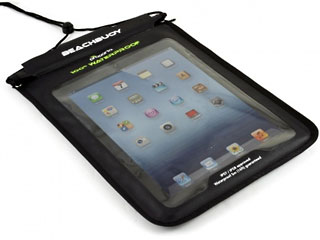 BeachBuoy Case Features:
BeachBuoy Case Features:
- 100% waterproof case compatible with all generations of iPad as
well as tablets of similar dimensions
- Use your iPad while its inside the BeachBuoy get online, take
photos/video, update your Facebook status underwater
- Double seal and Velcro closure system
- Lanyard to attach around your neck or wherever else its needed
- Use your BeachBuoy to protect other valuables from water, sand and
dust
- BSI approved (IP57/IP58)
Lynnette Prigmore, Head of Product at Proporta.com says "Following
the success of the BeachBuoy for smartphone and e-reader, we're very
pleased to present the BeachBuoy for iPad and Tablet devices. Essential
for beach use, but also great for keeping documents, cables, cash and
cards in one place and importantly, dry, whilst out and about."
BeachBuoy 100% Waterproof Case for iPad sells for £24.95.
Link: BeachBuoy
(currently
$33.16 at Amazon.com)
Kensington Announces New iPad & iPad 2
Accessories for Mobile Productivity-Oriented Users
PR: Kensington has announced a new line of pro and
productivity user oriented accessories for use with the New iPad and
iPad 2.
Designed for the mobile professional iPad user is the Kensington
Folio Trio Mobile Workstation for New iPad and iPad 2.  The protective, zippered case keeps your
iPad safe from damage and includes a place for everything you need to
get work done on-the-go a removable 3-ring binder, two-position iPad
stand, loops for pen and stylus, and pockets to organize business or
credit cards.
The protective, zippered case keeps your
iPad safe from damage and includes a place for everything you need to
get work done on-the-go a removable 3-ring binder, two-position iPad
stand, loops for pen and stylus, and pockets to organize business or
credit cards.
Further expanding its offering for easy iPad navigation and
annotation is Kensington's new Executive Family of Styluses. When
precision is a priority, an elegant stylus that also acts as a laser
pointer will get your point across. Two new Kensington Virtuoso Pro
Styluses feature a choice of either a Rollerball pen or fine tip nib in
sophisticated designs delivering comfort, control, and flawless
performance.
Additionally, a colorful new variety of KeyFolio Pro 2 Removable
Keyboard, Case & Stand join the latest collection of Kensington
accessories built for iPad 2 productivity.
You can watch Kensington's Folio Trio video at http://www.youtube.com/watch?v=DYRba7tqUtw
and a Kensington KeyFolio Pro 2 Removable Keyboard, Case & Stand
video at http://www.youtube.com/watch?v=o07rFrYxpq0
All Kensington items are also available at the Kensington Online
Store.
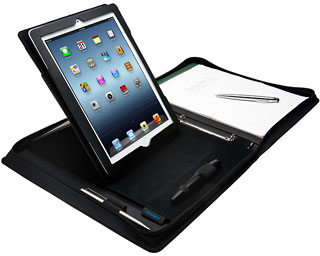 Kensington
Folio Trio Mobile Workstation for New iPad and iPad 2 (K39577US;
$79.99)
Kensington
Folio Trio Mobile Workstation for New iPad and iPad 2 (K39577US;
$79.99)
Unzip the Kensington Folio Trio Mobile Workstation and you'll find a
place for everything whether you're keeping handouts sorted in the
3-ring binder, browsing the web on your new iPad or iPad 2 or simply
taking notes. The built-in stand holds your iPad in portrait or in
landscape mode and the convenient loops store your stylus and pen. Plus
there are plenty of pockets to organize business or credit cards. And
this Mobile Workstation is designed to adapt to your needs with a
3-ring removable binder.
 Features:
Features:
- Protective, zippered case keeps your iPad safe from scratches and
damage
- Built-in two-position stand holds iPad in vertical or horizontal
position
- Built-in, removable 3-ring binder
- Loops for pens and stylus
- Pockets to organize business and credit cards
- Holds up to letter size notepad
Link:
Folio Trio Mobile Workstation for New iPad and iPad 2 (currently
$79.99 at Amazon.com)
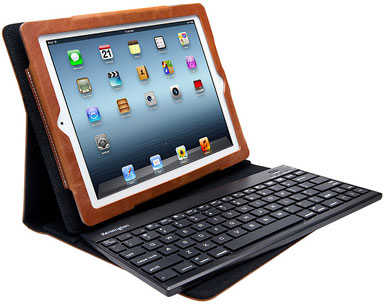 Kensington
KeyFolio Pro 2 Removable Keyboard, Case & Stand (Red-K39638US; Dark
Brown-K39639US; Caramel-K39640US; SRP $99.99)
Kensington
KeyFolio Pro 2 Removable Keyboard, Case & Stand (Red-K39638US; Dark
Brown-K39639US; Caramel-K39640US; SRP $99.99)
The Kensington KeyFolio Pro 2 provides a removable keyboard
optimized for the touch typist. Built-in Bluetooth technology delivers
wireless operation and one button setup. A secured Velcro fastener
ensures tablet vertical stability with viewing angels from 70 to 20.
This lightweight 3-in-1 design is optimized for travel and in-case use
plus protects your new iPad and iPad 2 from wear and scratches.
Available in red, dark brown and caramel.
Features:
- Easy port access to all iPad 2 controls and 30-pin connector
- Cut outs for I/O ports, speakers, front and back cameras
- Bluetooth: V 3.0 standard
- Working time: 120 hours
- Standby time: 200 days
- Battery capacity: 380 mAh Lithium Ion
Link:
KeyFolio Pro 2 Removable Keyboard, Case & Stand (currently
$99.99 at Amazon.com in
red, dark
brown, or
caramel; black
version is $67.99)
Kensington Virtuoso Pro Pointer Stylus & Red Laser Pointer
(K39539WW; $39.99)

The Kensington Virtuoso Pro Pointer delivers sleek and effortless
performance conveniently packaged in an elegant pen design. The
built-in red laser offers a fine focus to make your point. The
responsive touch tip makes writing on your tablet an easy experience.
The lightweight and conductive quality barrel offers greater comfort
and accuracy with a sculpted clip to keep it handy for easy storage and
transport.
Features:
- Sleek and elegant barrel design
- Sharp point, red laser pointer with simple push button control
- Responsive and sensitive touch tip with fluid performance
- Conductive quality barrel offers greater comfort and accuracy
- Clips easily to keep it handy for presentations or input modes
- Batteries included
Link:
Virtuoso Pro Pointer Stylus & Red Laser Pointer (currently
$39.99 at Amazon.com)
Kensington Virtuoso Pro Pen Stylus & Pen (Black-K39526WW;
White-K39564WW; SRP $29.99)
 The Kensington Virtuoso Pro Pen provides sophisticated and
elegant design. Its blend of Rollerball Pen and responsive touch stylus
makes note-taking easy on your tablet and notepad. And the conductive
quality barrel delivers greater comfort and control with a sculpted
clip for easy storage.
The Kensington Virtuoso Pro Pen provides sophisticated and
elegant design. Its blend of Rollerball Pen and responsive touch stylus
makes note-taking easy on your tablet and notepad. And the conductive
quality barrel delivers greater comfort and control with a sculpted
clip for easy storage.
Features:
- Sophisticated and elegant design
- Rollerball pen with fluid performance
- Replaceable black ink cartridge
- Responsive and sensitive touch tip
- Conductive barrel offers greater comfort and control
- Clips easily for storage to a pocket, folio or bag
- Cap fits securely over back of barrel and touch tip
Link:
Virtuoso Pro Pen Stylus & Pen (currently $29.99 at Amazon.com
in
black or
white)
Kensington Virtuoso Pro Stylus Fine Tip Stylus (Black-K39538WW;
White-K39563WW; SRP $19.99)
 The Kensington Virtuoso Pro Stylus provides a
sophisticated and slim design with a responsive and fine tip that makes
writing on your tablet easy. And the lightweight, quality barrel offers
greater comfort and accuracy with an integrated clip for easy
storage.
The Kensington Virtuoso Pro Stylus provides a
sophisticated and slim design with a responsive and fine tip that makes
writing on your tablet easy. And the lightweight, quality barrel offers
greater comfort and accuracy with an integrated clip for easy
storage.
Features:
- Sophisticated and slim design
- Effortless and fluid performance
- Accurate, responsive and sensitive fine tip stylus
- Conductive quality barrel offers greater comfort and accuracy
- Clips easily for storage to a pocket, folio or bag
Link:
Virtuoso Pro Stylus Fine Tip Stylus (currently $19.99 at Amazon.com
in
black or
white)

 PR: On Monday at an event in Hollywood, Microsoft
unveiled Surface, PCs built to be the ultimate stage for
Windows 8, including two Windows tablets and accessories.
Microsoft's 10.6" Surface tablet is 9.3 mm thick, weighs just under 1.3
pounds, features a magnetic case that incorporates a full multitouch
keyboard, and will be able to access all Windows applications,
including Xbox.
PR: On Monday at an event in Hollywood, Microsoft
unveiled Surface, PCs built to be the ultimate stage for
Windows 8, including two Windows tablets and accessories.
Microsoft's 10.6" Surface tablet is 9.3 mm thick, weighs just under 1.3
pounds, features a magnetic case that incorporates a full multitouch
keyboard, and will be able to access all Windows applications,
including Xbox.
 Integrated Kickstand
Integrated Kickstand type significantly faster
than with an onscreen keyboard. It will be available in a selection of
vibrant colors. Touch Cover clicks into Surface via a built-in magnetic
connector, forming a natural spine like you find on a book, and works
as a protective cover. You can also click in a 5 mm-thin Type Cover
that adds moving keys for a more traditional typing feel.
type significantly faster
than with an onscreen keyboard. It will be available in a selection of
vibrant colors. Touch Cover clicks into Surface via a built-in magnetic
connector, forming a natural spine like you find on a book, and works
as a protective cover. You can also click in a 5 mm-thin Type Cover
that adds moving keys for a more traditional typing feel.


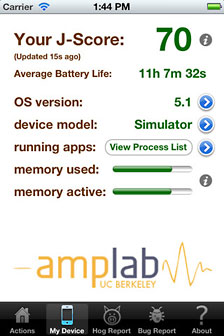 Ever wondered why your
battery is draining so quickly? Just install Carat, open it every few
days so it can send data to AMP Lab's servers, and within a week Carat
will start recommending actions (just for you!) and even predicting the
improvements you will see. Although Carat cannot measure energy use
directly, it infers what apps are responsible using advanced machine
learning methods.
Ever wondered why your
battery is draining so quickly? Just install Carat, open it every few
days so it can send data to AMP Lab's servers, and within a week Carat
will start recommending actions (just for you!) and even predicting the
improvements you will see. Although Carat cannot measure energy use
directly, it infers what apps are responsible using advanced machine
learning methods.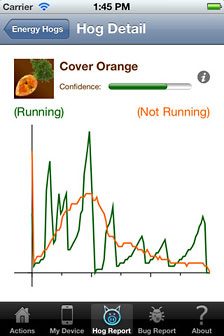 Carat Features:
Carat Features: PR:
PhoneBrowse is a free iPhone browse that can make iPhones work in Disk
Mode and manage iPhone files via drag-and-drop just like in Windows
File Explorer.
PR:
PhoneBrowse is a free iPhone browse that can make iPhones work in Disk
Mode and manage iPhone files via drag-and-drop just like in Windows
File Explorer.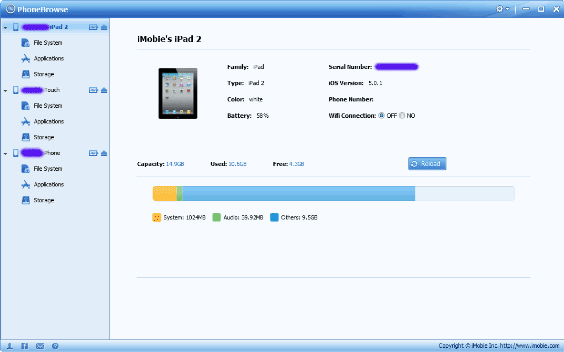
 PR:
FileMaker, Inc. released Bento 4 for iPad, the new version of the
leading personal database app, that lets anyone create their own
personal productivity apps on iPad.
PR:
FileMaker, Inc. released Bento 4 for iPad, the new version of the
leading personal database app, that lets anyone create their own
personal productivity apps on iPad.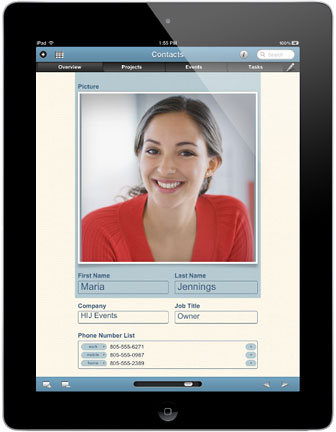 "With
Bento 4 for iPad it is amazingly easy for anyone to create their
ultimate personal productivity app right on their iPad," says Ryan
Rosenberg, vice president, marketing and services, FileMaker, Inc.
"With
Bento 4 for iPad it is amazingly easy for anyone to create their
ultimate personal productivity app right on their iPad," says Ryan
Rosenberg, vice president, marketing and services, FileMaker, Inc.
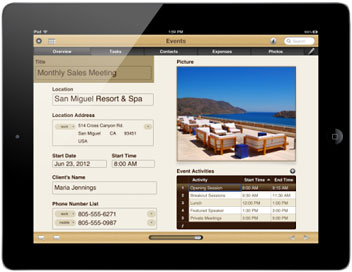 New features of
Bento 4 for iPad include:
New features of
Bento 4 for iPad include: Bento 4 for iPad
can be used by itself to create apps for personal use on iPad. Bento 4
for iPad can also be synchronized with Bento 4.1 for Mac. Bento 4.1 for
Mac is available as a free update and provides existing Bento 4 for Mac
users compatibility with the new Bento 4 for iPad.
Bento 4 for iPad
can be used by itself to create apps for personal use on iPad. Bento 4
for iPad can also be synchronized with Bento 4.1 for Mac. Bento 4.1 for
Mac is available as a free update and provides existing Bento 4 for Mac
users compatibility with the new Bento 4 for iPad. case is now available to buy for the iPad and other
tablets. BeachBuoy's already keep smartphones and e-readers safe
from water and dirt, and now the iPad can also be protected inside the
100% waterproof rated BeachBuoy for iPad in up to 5 metres of
water.
case is now available to buy for the iPad and other
tablets. BeachBuoy's already keep smartphones and e-readers safe
from water and dirt, and now the iPad can also be protected inside the
100% waterproof rated BeachBuoy for iPad in up to 5 metres of
water.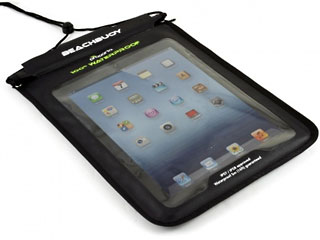 BeachBuoy Case Features:
BeachBuoy Case Features: The protective, zippered case keeps your
iPad safe from damage and includes a place for everything you need to
get work done on-the-go a removable 3-ring binder, two-position iPad
stand, loops for pen and stylus, and pockets to organize business or
credit cards.
The protective, zippered case keeps your
iPad safe from damage and includes a place for everything you need to
get work done on-the-go a removable 3-ring binder, two-position iPad
stand, loops for pen and stylus, and pockets to organize business or
credit cards.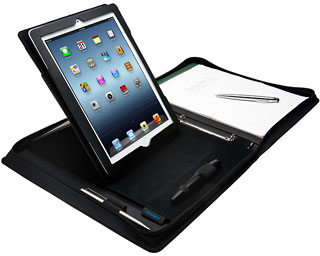 Kensington
Folio Trio Mobile Workstation for New iPad and iPad 2 (K39577US;
$79.99)
Kensington
Folio Trio Mobile Workstation for New iPad and iPad 2 (K39577US;
$79.99) Features:
Features: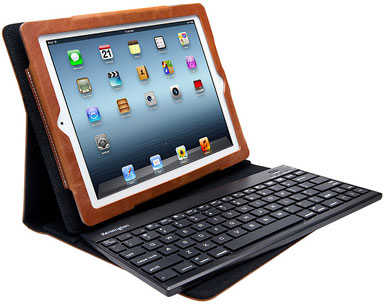 Kensington
KeyFolio Pro 2 Removable Keyboard, Case & Stand (Red-K39638US; Dark
Brown-K39639US; Caramel-K39640US; SRP $99.99)
Kensington
KeyFolio Pro 2 Removable Keyboard, Case & Stand (Red-K39638US; Dark
Brown-K39639US; Caramel-K39640US; SRP $99.99) The Kensington Virtuoso Pro Pen provides sophisticated and
elegant design. Its blend of Rollerball Pen and responsive touch stylus
makes note-taking easy on your tablet and notepad. And the conductive
quality barrel delivers greater comfort and control with a sculpted
clip for easy storage.
The Kensington Virtuoso Pro Pen provides sophisticated and
elegant design. Its blend of Rollerball Pen and responsive touch stylus
makes note-taking easy on your tablet and notepad. And the conductive
quality barrel delivers greater comfort and control with a sculpted
clip for easy storage. The Kensington Virtuoso Pro Stylus provides a
sophisticated and slim design with a responsive and fine tip that makes
writing on your tablet easy. And the lightweight, quality barrel offers
greater comfort and accuracy with an integrated clip for easy
storage.
The Kensington Virtuoso Pro Stylus provides a
sophisticated and slim design with a responsive and fine tip that makes
writing on your tablet easy. And the lightweight, quality barrel offers
greater comfort and accuracy with an integrated clip for easy
storage.
