Compiled by Charles Moore
and edited by Dan Knight
- 2005.06.30
This Week's iPod News
PowerBook, iBook, iPod, and other portable computing is covered
in The 'Book Review. General
Apple and Mac desktop news is covered in The Mac News Review. News about
Apple's transition to Intel CPUs and other Intel developments is
covered in The Macintel
Report.
All prices are in US dollars unless otherwise noted.
News
Commentary
Advice
Products and Services
Software
News
Apple Merges iPod & iPod photo Lines
Apple has announced that the iPod and iPod photo lines are
merging, creating a single line of white iPods that all feature
color displays with the ability to view album artwork, photos, and
play slideshows in stunning color. The simplified iPod lineup
features a 20 GB model holding up to 5,000 songs priced at just
$299 and a 60 GB model holding up to 15,000 songs priced at $399.
Also, iPods will offer an easy to use Podcast menu, including
bookmarking within a podcast and the ability to display podcast
artwork in color.
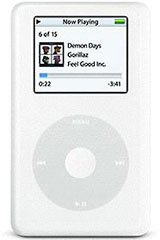 "iPod
customers love to enhance their listening experience with color,"
said Greg Joswiak, Apple's vice president of iPod Product
Marketing. "By simplifying our iPod lineup to include 20 GB and 60
GB models with color screens and the new Podcast menu, iPod and
iTunes provide the world's easiest and appealing way to discover,
subscribe, manage, and listen to podcasts."
"iPod
customers love to enhance their listening experience with color,"
said Greg Joswiak, Apple's vice president of iPod Product
Marketing. "By simplifying our iPod lineup to include 20 GB and 60
GB models with color screens and the new Podcast menu, iPod and
iTunes provide the world's easiest and appealing way to discover,
subscribe, manage, and listen to podcasts."
iPod's color display provides a crisp, clear full color
experience for users to take their entire photo library with them
or for viewing album artwork, calendars, contacts, and games. The
60 GB iPod holds up to 25,000 digital photos, and the 20 GB iPod
holds up to 20,000 digital photos. Both models feature the ability
to import photos from a digital camera with the optional iPod
Camera Connector and let users combine their favorite music and
photos to create slideshows for viewing right on their iPod or for
sharing with family and friends on a big screen TV.
The new version of iTunes (4.9) enables anyone to quickly and
easily find and subscribe to their favorite podcasts so that every
time there's a new episode, it's automatically downloaded to their
Mac or PC and auto-synced to their iPod. iTunes also makes it easy
to manage multiple podcast subscriptions with simple organization
and display by episode and date.
iPod and iTunes are leading the digital music revolution. With
over 15 million iPods sold as of March 31, the iPod is the world's
most popular digital music player, and the iTunes Music Store is
the number one online music store with over 430 million songs
purchased and downloaded worldwide.
Pricing & Availability
The 20 GB and 60 GB iPods for Mac or Windows are available
immediately worldwide for a suggested retail price of $299 and $399
respectively. The new iPod U2 Special Edition also includes a color
screen and is now more affordable at just $329, and the 1 GB
iPod shuffle is now just $129. The new Podcast menu is available
starting today via a free iPod software update for all Click Wheel
iPods and iPod minis. All iPods are available through the online
Apple Store, Apple's retail stores, and Apple Authorized
Resellers.
Each iPod with color display includes earbud headphones, a USB
2.0 cable, a USB power adapter, and iTunes for Mac and Windows
computers. iPod shuffle includes earbud headphones, lanyard, and
iTunes for Mac and Windows computers. Optional accessories with the
following suggested retail prices include the iPod dock kit for
$39, in-ear headphones for $39, the iPod Camera Connector for $29,
and FireWire cable for $19. Laser engraving is available for iPod
for free from the Apple Store and can include two lines of text
with up to 27 characters per line.
iPod requires a Mac with a USB 2.0 port or FireWire (FireWire
options require an optional cable, sold separately), Mac OS X
version 10.2.8 or 10.3.4 or later, and iPhoto 4.0.3 or later; or a
Windows PC with a USB 2.0 or FireWire port or USB 2.0 or FireWire
card and Windows 2000 with Service Pack 4 or later, or Windows XP
Home or Professional with Service Pack 2 or later, and Adobe
Photoshop Album 2.0 or Elements 3.0 or later.
Battery life and number of charge cycles vary by use and
settings. See www.apple.com/batteries for
more information. Music capacity is based on four minutes per song
and 128-Kbps AAC encoding; photo capacity is based on iPod-viewable
photos transferred from iTunes.
Apple Takes Podcasting Mainstream
Apple has announced it is taking podcasting mainstream by
building everything users need to discover, subscribe, manage and
listen to podcasts right into iTunes 4.9, the latest version of its
award winning digital music software and online music store. iTunes
users can now easily subscribe to over 3,000 free Podcasts and have
each new episode automatically delivered over the Internet to their
computer and iPod.
"Apple is taking podcasting mainstream by building it right into
iTunes," said Steve Jobs, Apple's CEO. "Podcasting is the next
generation of radio, and users can now subscribe to over 3,000 free
podcasts and have each new episode automatically delivered over the
Internet to their computer and iPod."
The new Podcast Directory in iTunes 4.9 features over 3,000 free
audio programs, making it one of the largest podcast directories in
the world, with favorites such as ABC News, Adam Curry, BBC, Clear
Channel, The Dawn and Drew Show, Disney, Engadget, ESPN, Newsweek,
and NPR member stations such as KCRW in Los Angeles and WGBH in
Boston.
iTunes enables anyone to quickly and easily find and subscribe
to their favorite podcasts so that every time there's a new
episode, it's automatically downloaded to their Mac or PC and
auto-synced to their iPod. iTunes also makes it easy to manage
multiple podcast subscriptions with simple organization and display
by episode and date. Starting today, iPods will offer an easy to
use Podcast menu, including bookmarking within a podcast and the
ability to display color podcast artwork.
iPod and iTunes are leading the digital music revolution. With
over 15 million iPods sold as of March 31, the iPod is the world's
most popular digital music player, and the iTunes Music Store is
the number one online music store with over 430 million songs
purchased and downloaded worldwide.
Pricing & Availability
iTunes 4.9 for Mac and Windows includes the iTunes Music Store
and is available immediately as a free download from
www.itunes.com. The new Podcast menu is available starting today
via a free iPod software update for all Click Wheel iPods and iPod
minis (see iPod Updater 2005-06-26). iTunes 4.9
users can download and subscribe to podcasts with no additional
software required, as support for podcasts is built right into
iTunes and iPod.
Macintosh Requirements
- Mac OS X v10.2.8 or later; Mac OS X v10.3 required for AirPort
Express
- 400 MHz G3 processor or better
- QuickTime 6.2 required to encode AAC
- QuickTime 6.5.2 and latest iLife updates required to use
purchased music in iLife '04
- 256 MB RAM recommended
- DSL, cable modem, or LAN-based high-speed Internet connection
recommended for buying and streaming music
Windows Requirements
- Windows XP or 2000
- 500 MHz Pentium class processor or better
- QuickTime 6.5.2 (included)
- 128 MB MB RAM minimum/256 RAM recommended
- Latest Windows service packs recommended
- Supported CD-RW drive to burn CDs, video display card,
soundcard
- DSL, cable modem, or LAN-based high-speed Internet connection
recommended for buying and streaming music
Link: Download
iTunes, Apple Computer
iPod Updater 2005-06-26
iPod Updater 2005-06-26 includes new iPod Software 1.2 for iPod
with color display, new iPod software 3.1 for iPod with Click
Wheel, and new iPod software 1.4 for iPod mini. iPod Updater
2005-06-26 contains the same software versions as iPod Updater
2005-03-23 for all other iPod models.
Download and install the iPod Updater, then connect your iPod
shuffle, iPod, or iPod mini to your computer. The iPod Updater will
automatically determine if an update is required.
What's New:
- Integration with iTunes 4.9 for downloading and listening to
podcasts
iPod shuffle Requirements:
- Macintosh or Windows PC with a USB port*
- Mac OS X 10.2.8 or Mac OS X 10.3.4 or later (Mac OS X v10.3.6
or later is recommended for connecting iPod shuffle to a low power
USB port, like on certain keyboards and non-powered hubs)
- Windows 2000 Service Pack 4 or Windows XP Service Pack 2
- iTunes 4.7.1 or later
- QuickTime 6.4 or later
- May require the optional iPod shuffle Dock or a USB extender
cable (sold separately).
iPod and iPod mini Requirements:
- Macintosh or Windows PC with FireWire or USB 2.0 port
- Mac OS X v10.2.8 or 10.3.4 or later for iPod, iPod mini, or
iPod photo (Mac OS X 10.3 - 10.3.3 is not supported with USB)
- Windows 2000 Service Pack 4 or Windows XP Service Pack 2
- iTunes 4.7 or later
- iPhoto 4.0.3 or later recommended for iPod with color display
for Macintosh
- Adobe Photoshop Album 2.0 or Elements 3.0 or later recommended
for iPod with color display for Windows
Link: Get iPod
Updater, Apple Computer
 iPod
shuffle Earns Gold Award
iPod
shuffle Earns Gold Award
Business Week Online reports:
"The iPod Shuffle's simplicity comes from drastically narrowing
our choices (or making them for us). We get to give up the
responsibility of having to navigate and choose and with that comes
freedom and lightness. Calm"
- Pierre-Yves Panis, I/IDSA, Design Manager, Legrand
iPods as Study Aids
The Independent's Jimmy Lee Shreeve reports: .
"Last August, Duke University became one of the first
universities to provide all first-year students with their own
20-gigabyte iPods - enough space to store up to 5,000 songs. The
devices came pre-loaded with orientation content (in both spoken
and text form) about Duke's academic environment, and information
about student life and activities.
"Not surprisingly, the students wasted no time in downloading
music. But then something unexpected happened. They started using
the devices for coursework. They took notes, recorded lectures and
interviews, and used them as portable hard drives to ferry research
materials and written work from one computer to another."
Apple Education Customers Get iPod mini with
New Mac
PowerBook Central reports:
"Apple will include a free 4 GB iPod mini with the purchase of
select Macs through September 24th at The Apple Store for Education
as part of their new Student Union promotion. Qualifying computers
include all PowerBooks, Power Macs, iMac G5s, and iBooks (12"/CD
model excluded)."'
Apple Education Customers Get Free iPod mini with Purchase of
New Mac
Queen Joins Hi-tech Revolution with iPod
financialmirror.com reports:
"Britain's Queen Elizabeth, 79, has proved that she is young in
spirit by acquiring a pocket-sized iPod digital music player, the
Sun newspaper reported.
"The monarch dispatched a courtier to London's Regent Street to
search out offers and even ask for a royal discount, the paper
said.
"The Queen purchased a silver six-gigabyte mini-version of the
fashion gadget which can hold 1,500 songs and has a rechargeable
battery lasting 18 hours, the Sun said.....
"'The Queen loves music and was impressed by how small and handy
the iPod is,' a royal insider told the Sun."
58% of Retailers Recommend iPod; Sales
to 'Reaccelerate'
iPodlounge's Larry Angell reports:
"Piper Jaffray analyst Gene Munster said on Friday that Apple
"will likely not show significant upside for the iPod in the June
quarter" with sales of 5.5 million units, but that the iPod
business will "reaccelerate" in the seasonally strong September and
December quarters.
"Munster's positive expectations are based on results from a
recent survey of MP3 player sales reps at 100 U.S. retail stores
(non-Apple), which on average 58% of recommended the purchase of an
iPod over a competing device."
Apple Stock Down Due to Demand Dip
Reuters reports:
"Shares of Apple Computer Inc and key suppliers for its iPod
music player fell on Monday after a rival warned about slowing
demand and a report forecast competition from mobile phones with
built-in music players.
"Shares of Apple (down $0.45 to $37.31, ) were down almost 2
percent on Nasdaq and iPod chip supplier PortalPlayer Inc. shares
fell almost 4 percent. SigmaTel Inc. (down $3.22 to $18.62, ), a
supplier for iPod Shuffles, saw shares fall almost 11 percent while
another supplier, Synaptics Inc. (down $0.36 to $20.96, ), lost
almost 2 percent. "
Commentary
Someone Should Make an iPod Stereo
Component
SchwarzTech's Eric Schwarz says:
"What happens to 1st- and 2nd-generation iPods when they no
longer have enough space to hold all your music? What if the
battery dies and you're not covered by the Apple lawsuit? What if
your iPod has some other damage and you've already moved onto a
newer offering? In short of tossing your old iPod, there is another
option.....
"There's even more of the older iPods kicking around in the
bottom of desk drawers, getting ready to be recycled, or (worse)
headed for the trash. Why doesn't one of the various Mac/iPod
peripheral makers out there create a kit that allows you to take
your old iPod's essential components (motherboard, maybe screen and
scroll wheel) and gives you the following:
- A stereo component-sized case: maybe something smaller, but
since this new iPod will lose mobility, why not make it fit in a
standard setup?
- An adapter: to connect a standard 3.5" IDE hard drive to the
iPod
- A power supply: to power the entire mess
- A remote: if it forgoes the built-in controls (allowing you to
forgo one more original iPod part), you can control things from
across the room
- An RCA adapter: So you can connect it to any stereo system
(bonus points if anyone can tap into line-out capabilities)"
Link: Someone
Should Make This
Creative Folk Customize iPod shuffles
digitmag.co.uk reports:
"White buds are the new Hoxton Fin. Whether you're out shopping
for art books or kicking it in Old Street, nothing else says modern
creative quite like a pair of white earbuds.
"But like all fashion trends, this year's hot item is next
year's has-been - much like Old Street. And while those white
earbuds may still be the it accessory, to really turn heads, you'll
want them coming not from an iPod, but an Altoids tin. Or a pack of
gum. Or maybe even a hand-sewn, beaded Hello Kitty case. In short,
you're going to need to mod that shuffle up.
"While customizing or modifying (modding) electronics is nothing
new, something about the iPod shuffle has really taken off with the
DIY set. Modders have taken to it like clay, and hardly a day goes
by when a new iPod shuffle customization doesn't show up online.
iPod shuffle mods have spawned their own Web sites, forums, and
discussion groups. There's even a Flickr photo group dedicated to
shuffle hacks. What explains the shuffle's popularity with
modders?"
iPod Isolationism a Good Thing
iPod Garage's Stephan Fassmann says:
"The Queen of England now has a silver iPod mini. Her grandson
recommended it. I wonder what she might be listening to.
"Some people think that the iPod and podcasting are just a fad
and that they will fade fairly quickly. I have lived through a
number of fads and the iPod does not actually seem to have any of
it's symptoms.....
"iPods are very useful, have lasted for several years and have a
very wide demographic base, from preteens to teens, to adults and
the elderly it is amazing how many different people use iPods."
- Why iPod Isolationism Is a Good Thing (sorry, we can't find the
page either)
What's Next for the iPod?
AlwaysOn Network's Michael Stroud says:
"Apple dominates the market. Its device is the epitome of cool,
the must-have item for college students and businessmen. It's easy
to use, more powerful and just plain better than the competition.
Bill Gates grits his teeth when he sees it.
What product am I talking about?
No, not the iPod. The Apple II.
Released in the late 1970s, the Apple II was the original sexy
personal computer, the one that started the whole revolution. By
the late 1980s, though, Apple had been relegated to a runner-up
position by the onslaught of Microsoft's DOS and the IBM PC
clones.......
"Fast forward to 2005. The iPod dominates the digital music
market. No other device is cool enough for teenagers, despite its
higher price tag. Competitors are swarming. Napster, Yahoo, and
Real have introduced portable music subscription standards, with
phone maker Ericsson announcing a broad partnership last week.
Sprint and other cellular carriers are streaming music and music
videos. Nokia is loading Microsoft music software on some of its
phones.
"Meanwhile, Apple refuses to open up its product to competitive
standards like Real and Windows Media.
"Is Apple about to be overwhelmed again? Or has Steve Jobs
learned from the past?"
Advice
Remove Scratches from Your iPod
 Blogger Ken Savage
says:
Blogger Ken Savage
says:
"Got an hour, a kitchen sponge with one of those green abrasive
backs and some elbow grease? Then Australia's Adam Podnar has a
permanent fix so the back of your iPod never shows fingerprints,
tiny scratches or, as he puts it, 'the sweaty hand on the back of
an expensive MP3 player look.' He says within and hour, you can
give it a brushed finish. It looks cool, and Apple has promised him
that it won't void your warranty....
"There's an excellent tutorial that's full of pictures
(including some nifty chrome designs you can etch, er, brush into
the back of the iPod),too."
Cutting the Cord from Your iPod's
Headphones
The Wall Street Journal's Walter S. Mossberg says:
"In any major city, it's not uncommon to find many people
walking the streets or riding the subway system with the same
accessories dangling from their ears: the signature white headphone
wires of an iPod. These wires connect Apple Computer's iPod music
players to its popular earbuds, and they've become a fashion
statement all their own.
 "But these wires aren't just making a statement
to techie trendsetters. Thieves have picked up on the fact that
these white eye-catchers are attached to an iPod that costs
anywhere from $99 to $449. New York City police have even
attributed a recent rise in robberies on subways in part to iPod
theft, noting that the white headphone wires are a major lure.
"But these wires aren't just making a statement
to techie trendsetters. Thieves have picked up on the fact that
these white eye-catchers are attached to an iPod that costs
anywhere from $99 to $449. New York City police have even
attributed a recent rise in robberies on subways in part to iPod
theft, noting that the white headphone wires are a major lure.
"Logitech International is introducing a new product that will
eliminate the wires between your ears and your iPod, but it might
not necessarily be less noticeable than white wires. The company's
$150 Wireless Headphones for iPod work using Bluetooth, a
short-range radio technology that lets the iPod stream music to the
headphones over the air, and allows the headphones to control song
playback."
Upgrade your iPod with In-Ear
Sound-Isolating Earphones
"If you use your music player a lot, it's worth the investment
to replace those horrible headphones with something a little more
upscale. You can get everything from big 'ol studio monitor cans to
stylish behind-the-neck headphones, but those tend to take up a lot
of room in your gadget bag. The best sound-per-dollar value is in
sound isolating in-ear earphones, which are made to slip into your
ear canal and reduce interference from external sources. They can
deliver some truly remarkable sound and fit into a pouch that's
probably no bigger than the music player you're pairing them
with.
We'll take a look at a variety of sound isolating earphones
here, including models from Etymotic Research, Ultimate Ears,
Shure, and Koss. Most of them aren't cheap, and some may be a
little tough to find at your local Best Buy, but your ears will
thank you."
Products and Services
iPod Garage Launches Weekly Q&A
Column
Matt Saye, long-time iPod Garage Forums Moderator, has joined
the iPod Garage editorial as a weekly columnist. His column, Garage
Q&A, is an opportunity for iPod and iTunes users to get answers
to technical questions and advice on troubleshooting. Matt's first
column is published today and starts off with the answers to some
of the more commonly asked iPod-related questions. Future columns
will feature answers to questions from readers.
NaviPro eX Wireless Remote for iPod
mini; U2 iPod
TEN's next generation of its popular naviPod wireless remote
control for iPod comes in three new models to support the latest
generation of Apple iPod with additional functions including
playlist, album and chapter navigation, and shuffle and repeat
control. The naviPro receiver comes in three models - naviPro eX,
naviPro eX black and naviPro eX mini for the Click Wheel iPod, iPod
U2, and iPod mini, respectively.
 The naviPro eX
remote is stylishly designed and easy to use. Simply hook your iPod
to a pair of self powered speakers and in no time, you will can
enjoy navigating through your favorite playlists, albums or audio
books. Or hooked up to a video projector or TV monitor, you can
remotely flip through your exciting slideshows on your iPod
Photo.
The naviPro eX
remote is stylishly designed and easy to use. Simply hook your iPod
to a pair of self powered speakers and in no time, you will can
enjoy navigating through your favorite playlists, albums or audio
books. Or hooked up to a video projector or TV monitor, you can
remotely flip through your exciting slideshows on your iPod
Photo.
Now control iPod photo slideshows with naviPod and naviPro eX
wireless remote control! (Requires iPod photo firmware version 1.1.
Requires Apple iPod photo Dock for video output.)
naviPro eX Remote Controller
Thirteen (13) button IR transmitter
Basic Functions:
- Play/Pause
- Next Track/Fast Forward
- Previous Track/Rewind
- Volume Up
- Volume Down
Extended Functions:
- Next/Previous Playlist
- Next/Previous Album
- Next/Previous Chapter
- Shuffle Songs/Album/Off
- Repeat One/All/Off
Control iPod photo Slideshows (requires Firmware v1.1)
Power: CR2032 Lithium Cell (included)
Size: 5" x 2" x 0.7"
Certifications: FCC Part 15, CE, VCCI, AS/NZS
Designed in USA. Patent Pending.
naviPro eX and naviPro eX Black Receiver
- Supported Devices: Apple Click Wheel iPod & iPod U2 Special
Edition (Firmware v3.0.2 or later), Apple iPod photo (Requires iPod
Photo firmware version 1.1 or later and Apple iPod photo Dock for
video output)
- Model Number: TIA.04010/TIA.04015
- Receiver Size: 2.12" X 0.65" X 0.65"
- Stand Size: 4.20" x 2.15" x 0.25"
- Ports: 3.5mm audio
- Power Source: via iPod
- Stand: Chrome Spring Steel Stand (included)
- Warranty: 1 year
naviPro eX mini Receiver
- Supported Devices: iPod mini (Firmware v1.2 or later)
- Model Number: TIA.04250
- Receiver Size: 2.03" x 0.60" x 0.53"
- Stand Size: 3.07" x 2.38" x 2.60"
- Ports: 3.5mm audio
- Power Source: via iPod mini
- Stand: Aluminum iPod mini Stand (included)
- Warranty: 1 year
The suggested retail price for all naviPro eX models is
US$49.95/Cdn$69.95.
Link: NaviPro
eX Wireless Remote for iPod mini; U2 iPod
Adjustable Holder for iPod Added to
ProClip USA Product Line
ProClip USA, Inc. has announced its Padded Adjustable Holder
with Tilt Swivel for Apple iPods with the exception of the iPod
Mini and Shuffle.
The new Holder adjusts in width to accommodate silicone/skin
type and other encased iPods such as DLO Jam Jacket, iSkin eVo
series, Power Support Silicone Jacket, Speck SkinTight, XtremeMac
Silicone Sleeve, and other cases. The Holder offers a customized
fit. It has adjustable sidewalls - simply loosen the 4 thumbscrews
on the back of the Holder, pull the left and right sidewall away
from each other, place the iPod into the holder, press the
sidewalls against the iPod to a fit where the iPod still can slide
in and out of the Holder, and tighten the thumbscrews.
The Adjustable Holder was recently reviewed by ipodlounge.com,
and was awarded the highest rating, A - Highly Recommended. For
review details see www.proclipusa.com and click Product
Reviews.
The Adjustable iPod Holder fits any ProClip Vehicle Mount. We
offer mounts that are custom designed for virtually every car make
and model and for most handhelds and mobile phones in the
marketplace.
Software
iPodBackup: Free Automatic Backups to
Your iPod
iPodBackup is a shell script-turned-application (via Platypus)
that backs up your home folder to your iPod using the open source
backup utility rsync. Combine it with Do Something When to have
fully automated incremental backups to your iPod, for free!
You can customize a list of items to be excluded by simply
dragging-and-dropping them onto the app. By default, the Music
folder, as well as certain cache folders are skipped, in order to
prevent duplicating your music and because caches are a kind of
stupid thing to backup.
A note for first-time users: The first backup can take quite a
while, especially if you use an encrypted disk image! Subsequent
backups will be much faster, as only files that have changed will
be copied over.
- iPodBackup will backup your home folder, wherever it may be,
either to Users/username, as a folder, or to
Users/username.sparseimage, as a disk image, on your iPod. The disk
image may be encrypted or unencrypted.
- iPodBackup is untested on OS X 10.2 and earlier. Version 1.0.x
should work, but 1.1+ requires OS X 10.3 or higher if you want to
back up to a disk image. This is due to system-level changes in
handling sparse disk images. See man hdiutil in the Terminal
for details.
- Your iPod should be set to be used as a hard drive. Enable this
from within iTunes. This is not technically necessary, but
otherwise your iPod may be automatically ejected before you can
begin the backup.
- According to user reports, PC-formatted (FAT32) iPods will work
given that you backup to a disk image, and your data is less than 4
GB (Apparently FAT32 has a maximum file size of 4 GB). I have not
tested this directly, so proceed at your own risk.
- To automate the backup, i.e. have iPodBackup launch
automatically upon mounting your iPod, use Peripheral Vision
(US$6.95), iPod Launcher (US$4.95), or Do Something When
(free).
- Disclaimer: Use this app at your own risk. I am not responsible
for any data loss, physical injuries, or mental trauma resulting
from use of this app. If you don't trust me, just test and build
the thing yourself!
- Please contact me if you have any questions, comments, or
concerns. Remember to remove the obvious part from my email
address.
- If you like iPodBackup, please give it a good rating at
MacUpdate and/or VersionTracker. If you don't like it, or if you
have problems, please email me! I can't provide support via the VT
or MU comments features.
- iPodBackup is distributed under the GNU General Public
License.
System requirements: Mac OS X 10.2 or higher
iPodBackup is freeware.
Use Your iPod To Lock/Unlock Your Files,
Folders & Apps
PodSmith is a utility to make full use of your iPod.
PodSmith uses your iPod as a key for security and for various
synchronization features.
PodSmith Protects your data with your iPod.
With PodSmith, iPod works as a key for your computer. You can
lock or unlock your Macintosh with your iPod.
Are you tired of iSync that is just auto backup?
You'll have full advantage of auto-sync between Macintosh and
iPod.
A sample use of PodSmith:
Mount an iPod to replace the Safari bookmarks of your Mac with
your iPod's bookmarks.
Then unmount it to go back to the original bookmarks.
How does PodSmith protect my computer?
- Screen Lock: You can lock and unlock the screen by unmounting
and mounting your iPod. Of course you can unlock the computer by
typing your password without your iPod.
- File Lock: Specified folders or files can be locked by
unmounting your iPod.
- Protect your files: Disable all applications except those you
specify.
PodSmith supports Safari bookmarks, address book and schedule
for auto-sync.
Here is a screen shot of the Auto-Sync drawer and preferences
window.
Your favorite bookmarks are always in your iPod to share
anywhere, anytime.
System requirements:
- Mac OS X 10.3 or higher
- Any iPod, including iPod shuffle
PodSmith is $20 shareware.
iPodTrans iPod Song Copying Tool
With iPodTrans you can copy songs from your iPod to your Mac
Features:
- copy multiple songs at once
- integrated MP3 player
New in this version:
- new time display
- some GUI enhancements
System requirements:
- Mac OS 8.6 - 9.2.2, or
- Mac OS X 10.1 or higher
iPodTrans is freeware.
iPod Viewer Transfers Songs from iPod to
Mac
iTunes allows you to copy MP3s from your computer to your iPod
and do everything but copy those MP3s back to your computer. But
now with iPod Viewer, you can do just that! Just launch the
application, import the songs from your iPod, select the songs you
want to copy, choose where you want to copy the songs to, and
transfer the files. That's it!
New in this version:
- iPod Viewer can now display and transfer AAC-encoded songs that
are on your iPod.
- iPod Viewer can now display the playlist information on your
iPod. Just click on the playlist name to view the songs in that
playlist.
- iPod Viewer can add transferred songs, and the playlists with
which they are associated, to iTunes.
- You can have iPod Viewer rename transferred files that would
otherwise be duplicates of songs already on your computer.
System requirements: Mac OS X 10.2 or higher
iPod Viewer is freeware.
iPod Music Liberator Copies Music from
iPod to Mac
The iPod Music Liberator is now available for the Mac! The iPod
Music Liberator allows you to copy music from your iPod to any
computer.
The iPod Music Liberator allows you to copy music from your iPod
to any computer, filling in a missing feature of iTunes. You see,
iTunes only allows for a one way transfer of music from your
computer to your iPod. But what if you want to move music to
another authorized computer? What if you want to make a backup of
your music? What if your computer crashes and you lose all of the
music on your computer? What if you buy a new computer and need to
move your music? What if ... ? Use the iPod Music Liberator for all
of your iPod music copying needs.
- Copy Music From Your iPod to Any Computer
- Move Music Between Authorized Computers
- Backup Music to Another Computer
- Recover Music From Your iPod
- Move Music to a Newly Bought Computer
- Try it For free
System requirements: Mac OS X
iPod Music Liberator is $15 shareware.
PodUtil Music Copier and Playlist
Rebuilder
PodUtil is an easy-to-use utility for viewing the songs on your
iPod and copying them in a customisable organised manner to your
computer, and will automatically add them to iTunes and rebuild
your playlists if you wish.
PodUtil is compatible with Mac OS 9.x, Mac OS X, Windows
2000, and Windows XP.
Once your iPod has been scanned by PodUtil (takes ~5-10 seconds)
all your music will be presented to you in an easy-to-navigate
list. Want to preview a song? Just double-click it and it'll play
immediately, allowing you to scrub through the song to find out if
it's really the song you want.
On the left of the main window, you'll see a list of all the
playlists on your iPod. You can use this to just copy a specific
playlist, or just view your music exactly as you like it. Want more
information on a song? Just select it and choose "Get Info..." from
the file menu, and it's all there.
Once you have browsed your music collection, PodUtil will copy
it to your hard drive, organising it as it goes. In basic mode, you
can organise by Artist, Album, both, or not at all. In advanced
mode, you can organise your music by anything at all, and you can
rename your music files in the process, based on song ID tags. Say
good-bye to cryptic file names! For more information on advanced
copying, see the Advanced Copying Reference.
PodUtil can add your files back to iTunes and even rebuild all
your playlists. This is all automatic, and works on Windows and Mac
versions of iTunes as long as you have iTunes 4.5 or higher
installed.
Copying several gigabytes of music takes quite a while on any
computer, and PodUtil gives you visual feedback on how it's doing.
When a copy operation begins the main music list shows you all the
music that will be copied, as well a small icon telling you the
status of each song. Below this list, a progress area details how
many songs will be copied and how many have already been done.
On Mac OS X, a progress bar appears in PodUtil's dock icon, so
you can tell how it's doing without even interrupting your work
flow.
New in this version:
New Features
- New Preference in Mac OS X: "Use Metal Window".
- If multiple iPods are connected, PodUtil now asks which one you
want to work with when it starts up.
- You can now tell PodUtil to select all or no songs for copy
when it starts up in the Preferences window.
- If no iPods are found, you can now open PodUtil's preferences
window from the warning dialog.
- If no iPods are found, you can click the "Re-Scan" button to
look for iPods again.
System requirements:
- Mac OS X 10.3 or higher
- iPod
PodUtil is £10 shareware.
iPod Deals
For current iPod prices from a variety of sources, see This Week's Best iPod Deals.

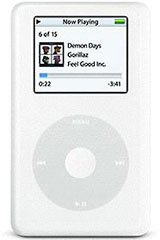 "iPod
customers love to enhance their listening experience with color,"
said Greg Joswiak, Apple's vice president of iPod Product
Marketing. "By simplifying our iPod lineup to include 20 GB and 60
GB models with color screens and the new Podcast menu, iPod and
iTunes provide the world's easiest and appealing way to discover,
subscribe, manage, and listen to podcasts."
"iPod
customers love to enhance their listening experience with color,"
said Greg Joswiak, Apple's vice president of iPod Product
Marketing. "By simplifying our iPod lineup to include 20 GB and 60
GB models with color screens and the new Podcast menu, iPod and
iTunes provide the world's easiest and appealing way to discover,
subscribe, manage, and listen to podcasts."
 Blogger Ken Savage
says:
Blogger Ken Savage
says: "But these wires aren't just making a statement
to techie trendsetters. Thieves have picked up on the fact that
these white eye-catchers are attached to an iPod that costs
anywhere from $99 to $449. New York City police have even
attributed a recent rise in robberies on subways in part to iPod
theft, noting that the white headphone wires are a major lure.
"But these wires aren't just making a statement
to techie trendsetters. Thieves have picked up on the fact that
these white eye-catchers are attached to an iPod that costs
anywhere from $99 to $449. New York City police have even
attributed a recent rise in robberies on subways in part to iPod
theft, noting that the white headphone wires are a major lure. The naviPro eX
remote is stylishly designed and easy to use. Simply hook your iPod
to a pair of self powered speakers and in no time, you will can
enjoy navigating through your favorite playlists, albums or audio
books. Or hooked up to a video projector or TV monitor, you can
remotely flip through your exciting slideshows on your iPod
Photo.
The naviPro eX
remote is stylishly designed and easy to use. Simply hook your iPod
to a pair of self powered speakers and in no time, you will can
enjoy navigating through your favorite playlists, albums or audio
books. Or hooked up to a video projector or TV monitor, you can
remotely flip through your exciting slideshows on your iPod
Photo.
