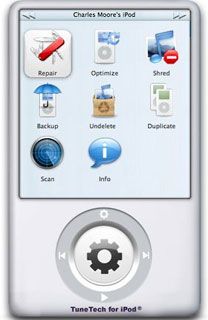Compiled by Charles Moore
and edited by Dan Knight
- 2006.03.23
This Week's iPod News
Listen to email on your iPod? Turn a color or video iPod (30 GB
and smaller) into a digital video recorder with a 3.6" screen? Turn
your iPod into a flashlight? These and other "tricks" are listed in
"Clever iPod Tricks" at PC World.
On the tech front, Samsung has introduced 4 GB flash memory
cards. Anyone for a higher capacity iPod nano? It will happen
eventually. And metal iPod cases - both tin and aluminum - are in
the news this week, along with several software updates.
PowerBook, iBook, iPod, and other portable computing is covered
in The 'Book Review. General
Apple and Mac desktop news is covered in The Mac News Review. News about Apple's
transition to Intel CPUs and other Intel developments is covered in
The Macintel Report.
All prices are in US dollars unless otherwise noted.
For current iPod prices from a variety of sources, see our
Best iPod Deals.
News and Comment
Products
Software
News and Comment
8 Clever iPod Tricks
PC World's James A. Martin says:
"We all know that Apple's iPod is a sleek, must-have MP3 player.
But did you know your iPod can help you mix a cocktail? Keep up on
your e-mail? Record a TV program?
"Here are eight things you might not have known you can do with
your iPod."
Link:
Clever iPod Tricks
Samsung Introduces 4 GB Chip-Sized Memory
Card
PR: Samsung Electronics Co., Ltd., the leader in advanced
semiconductor technology, announced a new high-performance memory
solution for data-intensive, multimedia handsets at the third
annual Samsung Mobile Solution Forum today.
The new solution, moviNAND, combines a MultiMediaCard v.4 (MMC)
controller with up to 4 GB of NAND to simplify system design
requirements for embedded nonvolatile storage. MMC is an open
standard and universal interface specification that addresses
market demands for higher performance in advanced portable consumer
devices, including MP3/MP4 players, digital still cameras and small
form-factor PCs, as well as mobile phones.
moviNAND can transfer mobile video and other multimedia data at
speeds of up to 52 MB per second, allowing for much faster data
storage and retrieval.
Samsung expects its sales to reach US$300 million this year and
US$5.3 billion by 2008.
Link: Samsung
iPod and PSP Accessories Top List of China-made
Wholesale Products
PR: iPod accessories are the most popular products
offered at wholesale China prices on Global Sources Direct.
Accessories for the popular MP3 player hold four of the top 10
sales slots. The five top-selling items are:
- MP3/iPod FM transmitter
- PSP USB cable
- iPod car charger
- iPod travel charger
- Key chain alcohol breath tester
These products lead Global Sources Direct's list of merchandise
for sale online in categories that range from audio, car and video
game accessories to clothing, health and beauty products.
Site enhancements for faster online purchasing on Global Sources
Direct
Global Sources vice president of Community Development, Peter
Zapf, said: "As the number of online transactions has grown, we've
made enhancements to make Global Sources Direct easier for buyers
to do better business."
Since its launch in September 2005, Global Sources Direct has
been used by wholesalers, eBay Power Sellers and retailers around
the world, including Europe, the United States and Australia.
Global Sources Direct enables small and medium companies to buy
from China. Ready-to-export products are offered online with:
pre-negotiated factory prices, fast delivery by air courier, small
lot orders and easy online purchasing.
Link: Global
Sources
Products
Power Your iPod Longer with Belkin's TunePower
for Video iPod
 PR:
The iPod video allows for approximately two hours of video viewing,
which may not be enough to last until you reach your iPod dock.
TunePower will give you this extra time so you can watch your
videos, making it ideal for long flights, hikes, or for anytime you
do not have access to an AC outlet. Two sleeves are included to fit
the 30 GB and 60 GB iPod video devices. It features a protective
case design to prevent dirt, dust, or impact from damaging the
connector.
PR:
The iPod video allows for approximately two hours of video viewing,
which may not be enough to last until you reach your iPod dock.
TunePower will give you this extra time so you can watch your
videos, making it ideal for long flights, hikes, or for anytime you
do not have access to an AC outlet. Two sleeves are included to fit
the 30 GB and 60 GB iPod video devices. It features a protective
case design to prevent dirt, dust, or impact from damaging the
connector.
An AC adapter is included for simultaneous charging and playing.
The TunePower also features a small and compact design with a
low-level power indicator so you can monitor when batteries are
low.
Link: Belkin
 TinPod Artful iPod Cases
TinPod Artful iPod Cases
PR: TinPod is a new generation of iPod cases, designed to
add some flavor to your favorite gadget. The TinPods were created
as limited editions, featuring three original illustrations. These
cases are not just fun accessories, they also protect your iPod
from the occasional drops and inevitable scratches caused by all
those other toys you keep in your bag. There will be new editions
to come, but don't miss out on our debut collection.
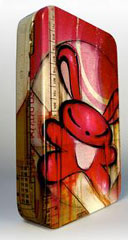 The designers of
the TinPod wanted to add something special. Sure, there are lots of
nice cases out there, but they didn't find any that really inspired
them or that featured the work of artists. So they asked renowned
illustrator Kurt Ketchum to help out. The three designs called Die
Blechdose, L'Orange Lune and Change Attitude draw on the realms of
music and travel. The TinPods are limited editions with only 5,000
cases in each series. With millions of iPods out there, you'll be
one of the lucky few with a TinPod.
The designers of
the TinPod wanted to add something special. Sure, there are lots of
nice cases out there, but they didn't find any that really inspired
them or that featured the work of artists. So they asked renowned
illustrator Kurt Ketchum to help out. The three designs called Die
Blechdose, L'Orange Lune and Change Attitude draw on the realms of
music and travel. The TinPods are limited editions with only 5,000
cases in each series. With millions of iPods out there, you'll be
one of the lucky few with a TinPod.

TinPods are constructed of tin, making them sturdy and durable.
The top comes equipped with ports for your headset. The interiors
have a 3mm neoprene lining, designed to protect your iPod all
around.
TinPod was developed and designed by Kollective.de, a talented
group of designers, illustrators, writers and innovators, dedicated
to producing exciting new products. In the case of TinPod, they
wanted to offer you a new and unique option to what already
exists.
 A native of
Rochester, NY, Kurt Ketchum belongs to a new generation of creative
visionaries that believe in blurring the lines between graphic
designer, illustrator and fine artist. His interdisciplinary style
- grounded in the belief that design and art should be a truly
immersive experience - made Ketchum the perfect candidate to
illustrate the first limited edition of TinPod. Ketchum has worked
for a number of leading consumer and promotional brands, including
Pepsi, Apple and Parsons School. www.smuvcentral.com
A native of
Rochester, NY, Kurt Ketchum belongs to a new generation of creative
visionaries that believe in blurring the lines between graphic
designer, illustrator and fine artist. His interdisciplinary style
- grounded in the belief that design and art should be a truly
immersive experience - made Ketchum the perfect candidate to
illustrate the first limited edition of TinPod. Ketchum has worked
for a number of leading consumer and promotional brands, including
Pepsi, Apple and Parsons School. www.smuvcentral.com
The TinPod is designed to accommodate the following iPods: 3G:
10, 15, 20 GB; 4G: 20 GB; 4G Color: 20, 30 GB; 5G: 30, 60 GB.
For each TinPod you purchase the developers donate $1 to
CITYarts. CITYarts empowers
children & youth to collaborate with artists in transforming
their communities through the creation of art.
TinPods sell for $16.95, 2 for $29.95
Link: TinPod Artful iPod
Cases
More Colors for Titan iPod nano Case
PR: GizMac Accessories LLC, designer and manufacturer of
innovative "Gizmos for your Lifestyle", announce the addition of
new color choices for their Titan anodized aluminum Nano iPod
cases. GizMac announced and displayed samples of the soon to be
released Titan Nano iPod cases in their booth at the Macworld
Exposition in January.
 The new
Nano iPod cases are part of GizMac's emerging line of accessories
for the Apple iPod, additional GizMac products are expected to be
released in the near future. "Black, aluminum, pink, purple and
gold were our initial colors for the Titan Nano iPod cases," says
Ken Vitto, Director of Marketing for GizMac, "But after we received
a great number of responses telling us how unique and amazing the
colors look from being anodized on an aluminum iPod case, we
decided to add cranberry, baby blue, light green and dark orange
colors right away."
The new
Nano iPod cases are part of GizMac's emerging line of accessories
for the Apple iPod, additional GizMac products are expected to be
released in the near future. "Black, aluminum, pink, purple and
gold were our initial colors for the Titan Nano iPod cases," says
Ken Vitto, Director of Marketing for GizMac, "But after we received
a great number of responses telling us how unique and amazing the
colors look from being anodized on an aluminum iPod case, we
decided to add cranberry, baby blue, light green and dark orange
colors right away."
In addition to its unique look from using anodized aircraft
aluminum, the Titan Nano iPod case also provides a superior
strength to weight ratio by the use of lightweight metal. Not only
does the aluminum Nano iPod case protect the iPod, but the included
screen and scroll wheel protector also shield the iPod from other
potential damage.

"'Cause Everyone Wears Their iPod Differently" is the motto of
the Titan Nano iPod case for a good reason, the included carabiner
clip, armband, belt clip with 360 degree rotation (for vertical,
horizontal or any position in between) and lanyard accessories
provide a wide range of ways to wear the Nano iPod case.
The Titan goes even one step further with the ability to easily
change whether the top or the bottom of the Nano iPod case faces
upward or downward, providing unmatched flexibility in an iPod
case. To receive further details and to preorder the Titan Nano
iPod cases, visit the GizMac Accessories website.
Link: GizMac
TuneWear Sienna Series Nappa Leather Cases for
iPod
PR: TuneWear announces the new [Sienna] Series of high
quality nappa leather cases for iPod video and iPod nano. Sienna
series is available now.
 Sienna
Series
Sienna
Series
The Sienna series adds a new variation on our already popular
Prie Ambassador, Prie TuneWallet and Prie TuneTag series. As with
the previous models, the Sienna series is made from the highest
quality smooth nappa leather and the Rich Caramel color is
perfectly suited to both casual and formal occasions. All models in
the Sienna range include TuneFilm, a clear protective film that
covers the front and back of the iPod for extra protection.
Prie Ambassador Sienna
Prie Ambassador Sienna is extremely versatile. You can carry
Prie Ambassador Sienna and your iPod in 3 ways. Use the removable
hook to attach Prie Ambassador to a belt loop or strap, slip the
clip on to clip your iPod onto a pocket or belt. Or you can use
your own strap (not included) to hang Prie Ambassador Sienna around
your neck or shoulder. Finally, if you just want to put your iPod
in a pocket or a bag, you can remove all the hooks, straps and
clips and you are ready to go. But then again, this case is so
beautiful I don't think you will want to do that.
Prie TuneWallet Sienna
Prie TuneWallet Sienna is a wallet sized genuine leather case.
With the flip-cover closed the Prie TuneWallet Sienna for iPod 5G
provides complete protection for your iPod against dirt and
scratches. There are also card slots (only one slot on the nano
model) inside the flip-cover to fit credit cards, business cards,
train passes and more. In addition There is a pocket for holding
items such as cash, small documents and much more. The iPod holder
and card slot both have "quick release" mechanisms which make it
very easy to insert and remove your iPod and credit card etc.
Prie TuneTag Sienna
Prie TuneTag Sienna is a luggage-tag style genuine leather case
for iPod nano. There is a transparent vinyl sheet which covers and
protects both the iPod screen and click wheel from dirt and
scratching, giving the face of the iPod nano complete protection
from outside elements, yet still allows for perfect control of the
click wheel and full view of the screen.
TuneTag also has a luggage-tag style belt strap which can be
used to attach your iPod nano to the handle of your luggage, purse
strap, belt loop or more.
Software
Podner Updates Movie Conversion Utility
PR: Wondering how to make the most of the new iPod - the
one that plays movies and music videos? Looking for an easy way to
get your movies into an iTunes-compatible format? Not sure how to
get the best results from QuickTime® Pro?
Say howdy to your new Podner.
Reformatting your movie collection into iPod-ready files is a
cinch with Podner. It's faster than QuickTime Pro's Movie to iPod
(320x240) option, handles dozens of files with its easy batch
processing mode and works with MPEG muxed audio.
Just drag your movie files to the Podner window, tweak the
settings (if you want) then let Podner get to work. Afterwards,
your movies show up in a special playlist in iTunes. Let iTunes
synchronize with your iPod and you're good to go. It's all in a
day's work for you and Podner.
Sound difficult? Shoot us an email and we'll get back to you
pronto with extra help. Splasm is known for its fast and friendly
customer support.
Features:
- MPEG-4 and H.264 Export to iPod Without QuickTime Pro
- Batch Processing
- MPEG Muxed Audio Support
- Cropping
- Three Easy Quality Settings
- High-quality Presets For iPod
- Low-quality Presets For Podcasts
- H.264 Single pass and Multipass Support
- H.264 Multipass performance that outperforms other
QuickTime-based solutions
- Poster Frame Support During Encoding Process
- iTunes Integration - Processed Files are Sent to iTunes
New in version 1.5:
New Features:
- Cropping - Automatic 4:3, Constrained 4:3 and Manual
- Significantly improved DV performance
- Preference to enable/disable DV deinterlacing
- Preference to prompt for output location before each
process
- iMovie HD project support - drag .iMovieProject files directly
to Podner
Fixes:
- Custom Encoding that meets all iPod specifications and
specifies H.264 Multipass will now be iPod-compatible when the data
rate is set at or below 600 Kbps
- Podner will now release references to all source files at the
end of each process, allowing source files to be removed
- iPod, 320 x 240, H.264 at Better and Best Quality have been
restored to Podner 1.3 performance levels
System requirements:
- Mac OS X 10.3.9 or later
- iTunes 6 or later
- QuickTime 7.0.3 or later
- Temporary hard drive space equivalent to 3x the size of each
processed movie file
System support: PPC/Intel
Price: $9.95
Link: Podner
TuneTech for iPod 1.15 Released
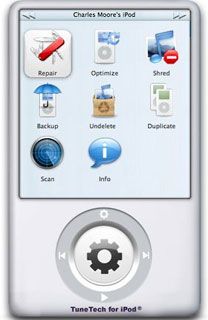
PR: TuneTech for iPod optimizes iPod performance,
protects data, can defragment your iPod's hard drive and optimize
your playlists for less wear-and-tear and better battery life. It
also offers advanced management features including media surface
scanning and volume testing and repairing capabilities to keep your
iPod drive in ripstop condition. Additionally, TuneTech for iPod
can erase files and volumes on your iPod securely for added
security, and its Backup and Duplicate features allow you to create
a backups of your music and data quickly and conveniently. If you
ever accidentally delete songs, TuneTech for iPod's Undelete
feature can recover them.
TuneTech for iPod (formerly Pod Genius) is the only
comprehensive software utility geared specifically toward iPod
users. Recover lost or damaged music, repair corrupted data
structures, backup your iPod to an exact copy, permanently delete
unwanted files, or optimize the file layout of your music. You've
invested a lot into your iPod and music, with TuneTech™ for
iPod®, you can be sure your iPod will faithfully perform and
your investment is well-protected.
TuneTech for iPod Features in summary:
- Backup: Make an exact clone of your iPod for safe keeping. This
is the fastest way to backup all the music, pictures and files that
are stored on your iPod. Use your backup as protection against data
loss.
- Optimize: Increase battery life and minimize wear-and-tear.
Your songs get optimized by physically putting them in order on the
drive in the order that you want to hear them, minimizing hard
drive access and reducing the work your iPod has to do.
- Repair: This is the solution if songs or play lists have become
inaccessible due to software errors. If songs are missing or play
erratically, repair immediately before running the risk of
permanent data loss.
- Undelete: Accidentally deleted music? Undelete quickly recovers
them in perfect condition.
- Shred: Permanently delete your songs and files from your iPod.
Do your part to protect against music piracy... if you sell or
donate your iPod, shred your music to prevent unauthorized
use.
- Duplicate: Make an exact copy of your iPod on another iPod -
perfect when migrating all your data in one shot from your old iPod
to a newer model.
- Scan: Analyze your iPod's hard drive for media defects that can
endanger the data on your iPod.
- Info: Display detailed information about your iPod's hard drive
to enable sophisticated troubleshooting.
Think of it as health care insurance for your iPod.
New in version 1.15
- Improved duplication speed
- improved iPod optimization and defragmentation speed
- Improved error handling before and during repair and rebuilding
of iPod media
System requirements:
TuneTech for iPod Is optimized for:
- Mac OS X v10.4.x Tiger
- Mac OS X v10.3.x Panther
TuneTech does not support iPod shuffle or iPod nano
Tune Tech will only work with Macintosh formatted iPods.
TuneTech for iPod sells for $59.00, and can be downloaded in a
Lite version or the Trial version, which has part of the feature
set disabled.
The following features are disabled in the trial version:
- Restore
- Undelete
- Recovery
- Duplicate
- Optimize
- Repair and Rebuild
TuneTech for iPod is also available on CD.
Babya Logic & Logic Pro Updated with iPod
Utility
PR: Babya Software Group has announced a major update to
Babya Logic and Babya Logic Pro.
Babya Logic is an innovative and powerful suite of pro-quality
audio production software suite, which includes Babya Logic, an
8-track MIDI sequencer-that enables users to create and score their
own music using a variety of pro-quality applications and also
includes Babya Jam Pack: Studio Tools, Babya MicroKit and
UltraSynth.
Babya Logic is suitable for composing, scoring and producing
music and soundtracks.
Babya Software Group's product manager for digital media, Alvin
Novick said: "Babya Logic is a suite of audio production software
that includes Jam Pack 1 which provides six impressive ways to make
or edit audio, plus Babya Logic and a powerful riff and percussion
generator. Version 1.4 adds Babya iGrab - an easy to use
application for copying songs from a Apple iPod."
Babya Software Group's A. A. Fussy noted, "Babya Logic is a
powerful suite of pro-quality audio production software that
enables anyone whether you are a musician or home user to easily
create and compose music for the web,movies and the Apple
iPod."
Babya Logic is comprised of the following applications:
Babya Logic:
A 8-track MIDI sequencer
Copy Selection
If there is an area currently selected ( highlighted in blue ),
this function will copy that area into memory.
Instruments
Select from 128 melodic instruments ( 0-127 ) and 47 percussive
instruments ( 128-174 ). Selecting an instrument will change the
current instrument for the currently selected track. Next time a
note is placed it will be in the newly chosen instrument. If there
is a selected area ( blue highlight ), all notes in that area on
the current track will be changed to the new instrument.
Transpose
If you'd like your song to be in a higher or lower key, use the
Transpose function. Clicking once will raise or lower every note
one semitone. If you have an area selected in blue only those notes
will be affected.
Includes 174 software instruments and several sample files.
Saves in a custom .mia file format or you can export to the
common .mid file formats-easily enabling you to use your created
music in Apple( R ) Logic and Logic Express.
Babya Logic and Logic Pro also includes:
- Babya MicroKit - percussion sequencer software
- Babya UltraSynth - a standalone virtual synth application that
enables users to generate cool and intriguing sounds.
- Babya Bass Maker-generate bass based music
- Babya EXM Synth-a software oscilloscope based synth with a
custom envelope editor
- Babya EFM Synth-FM sound synthesizer
- Piano Studio-a powerful virtual piano music studio
- Babya SampleStudio:
Mix and record sound samples
Effect Plugins:
- Babya Audio Effects Studio: Quickly audition sound files with
gargle or echo effects
- SoundGen: Quickly produce PCM audio files with ADSR
support
- Babya iGrab: Babya iGrab is a easy to way to grab iPod music,
without having to manually do it. This utility will let you rip
either a single song, or the entire music collection of the iPod.
Babya iGrab will work with most iPods-including the latest fifth
generation iPod and iPod nano.
The Babya Logic and Logic Pro 1.4 updates are now both available
to download for all users of Babya Logic and Logic Pro.
iPod.iTunes - and the Music Goes On
PR: Unlike other iPod software to copy songs off the
iPod, iPod.iTunes does real add-synchronization, even in two
directions if desired:
From iTunes to iPod is especially useful if you want to
synchronize from iTunes to a non-linked iPod.
iPod.iTunes evaluates the source for songs, podcasts, videos
and/or playlists that are not in the target and only adds these
seamlessly, avoiding duplicates, saving your time. Unlike iTunes'
"auto update" function iPod.iTunes generally does not delete
content in the target. iPod.iTunes can also transfer song dependent
data like "My Rating", "Last Played", "Play Count", album artwork,
etc...
- 8 synchronization modes in 2 directions (from iPod to iTunes
and from iTunes to iPod).
- Simple one click synchronization
- Option to choose songs manually if you don't want to
synchronize them all. You can listen to songs before you choose to
transfer them.
- Songs and playlist entries can be synchronized together or
separately. If the songs on the iPod are already in the iTunes
library and you only want the iPod playlists, you can use the
playlist synchronization alone.
- With every song synchronization iPod.iTunes creates a
date&time stamped playlist in iTunes containing the songs which
were transferred. This gives the option to easily add those songs
to existing playlists or to create new playlists from the
transferred songs.
- Support for the iPod's "On The Go" playlist.
- Copies by default seamlessly to the iTunes music folder and
creates a folder structure based on artist/album, as in iTunes
(with options).
- File naming based on song number and song name, as in
iTunes.
- File formats: MP3, AAC/MP4, Protected AAC (iTunes Music Store),
Audible audio books, Podcasts, Apple Lossless, Video.
- Supports Windows-formatted iPods.
- iPod.iTunes can run directly from the iPod, so it's always
there when you need it.
- Registration is independent of the computer. You can just
connect your iPod to any Mac without registering every
machine.
iPod.iTunes can be used to
- Keep songs, videos and playlists on different Macs and iPods up
to date.
- Do a full restore of songs, videos and playlists from iPod-
i.e. after a hard disk failure or if you buy a new Mac.
- Revert accident deletion of songs, videos and/or playlists in
iTunes, if these are still on your iPod.
- Transfer an iTunes library from one Mac to another via the
iPod.
- Update a foreign iPod which is not linked to your iTunes
library (without deleting content on it or touching the link).
- Update a linked iPod (without deleting content on it as iTunes'
"auto update" does when tracks on the iPod are no longer in the
iTunes library).
- Clone an iPod (see Help menu in iPod.iTunes).
New in version 3.1.7:
- On Intel-Macs a harmless but annoying "Error -1762" could
appear.
System requirements:
- Mac OS X 10.3 through 10.4.5
- An Apple Macintosh with an Intel or PPC processor (iPod.iTunes
is an Universal Binary).
- iTunes 3.0.1 through 6.0.4
- Any Mac/PC-formatted iPod with all iPod firmwares released by
Apple to date (the last iPod Software Updater was released
01/10/2006). Does currently not work with the iPod shuffle.
System support: PPC/Intel
Link: iPod.iTunes

 PR:
The iPod video allows for approximately two hours of video viewing,
which may not be enough to last until you reach your iPod dock.
TunePower will give you this extra time so you can watch your
videos, making it ideal for long flights, hikes, or for anytime you
do not have access to an AC outlet. Two sleeves are included to fit
the 30 GB and 60 GB iPod video devices. It features a protective
case design to prevent dirt, dust, or impact from damaging the
connector.
PR:
The iPod video allows for approximately two hours of video viewing,
which may not be enough to last until you reach your iPod dock.
TunePower will give you this extra time so you can watch your
videos, making it ideal for long flights, hikes, or for anytime you
do not have access to an AC outlet. Two sleeves are included to fit
the 30 GB and 60 GB iPod video devices. It features a protective
case design to prevent dirt, dust, or impact from damaging the
connector.
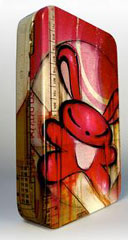 The designers of
the TinPod wanted to add something special. Sure, there are lots of
nice cases out there, but they didn't find any that really inspired
them or that featured the work of artists. So they asked renowned
illustrator Kurt Ketchum to help out. The three designs called Die
Blechdose, L'Orange Lune and Change Attitude draw on the realms of
music and travel. The TinPods are limited editions with only 5,000
cases in each series. With millions of iPods out there, you'll be
one of the lucky few with a TinPod.
The designers of
the TinPod wanted to add something special. Sure, there are lots of
nice cases out there, but they didn't find any that really inspired
them or that featured the work of artists. So they asked renowned
illustrator Kurt Ketchum to help out. The three designs called Die
Blechdose, L'Orange Lune and Change Attitude draw on the realms of
music and travel. The TinPods are limited editions with only 5,000
cases in each series. With millions of iPods out there, you'll be
one of the lucky few with a TinPod.
 A native of
Rochester, NY, Kurt Ketchum belongs to a new generation of creative
visionaries that believe in blurring the lines between graphic
designer, illustrator and fine artist. His interdisciplinary style
- grounded in the belief that design and art should be a truly
immersive experience - made Ketchum the perfect candidate to
illustrate the first limited edition of TinPod. Ketchum has worked
for a number of leading consumer and promotional brands, including
Pepsi, Apple and Parsons School. www.smuvcentral.com
A native of
Rochester, NY, Kurt Ketchum belongs to a new generation of creative
visionaries that believe in blurring the lines between graphic
designer, illustrator and fine artist. His interdisciplinary style
- grounded in the belief that design and art should be a truly
immersive experience - made Ketchum the perfect candidate to
illustrate the first limited edition of TinPod. Ketchum has worked
for a number of leading consumer and promotional brands, including
Pepsi, Apple and Parsons School. www.smuvcentral.com The new
Nano iPod cases are part of GizMac's emerging line of accessories
for the Apple iPod, additional GizMac products are expected to be
released in the near future. "Black, aluminum, pink, purple and
gold were our initial colors for the Titan Nano iPod cases," says
Ken Vitto, Director of Marketing for GizMac, "But after we received
a great number of responses telling us how unique and amazing the
colors look from being anodized on an aluminum iPod case, we
decided to add cranberry, baby blue, light green and dark orange
colors right away."
The new
Nano iPod cases are part of GizMac's emerging line of accessories
for the Apple iPod, additional GizMac products are expected to be
released in the near future. "Black, aluminum, pink, purple and
gold were our initial colors for the Titan Nano iPod cases," says
Ken Vitto, Director of Marketing for GizMac, "But after we received
a great number of responses telling us how unique and amazing the
colors look from being anodized on an aluminum iPod case, we
decided to add cranberry, baby blue, light green and dark orange
colors right away."
 Sienna
Series
Sienna
Series