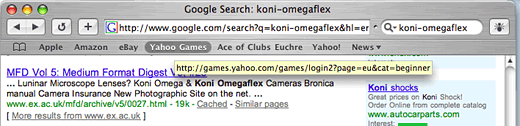- 2003.01.09
I downloaded Safari on Tuesday and tried it on a 500 MHz CRT iMac running
OS X 10.2.3, fully updated through Software Update. I compared it
to IE and Chimera and Mozilla for OS X.
Load times are difficult to compare On our network because we reside
behind at least two layers of firewall installed at the district and
county ed office levels. Both cache frequently accessed pages, so
typically the first load of a page is unusually slow, and subsequent
loads of the same pages are much faster.
Given this caveat, my hands-on evaluation is that Safari is as fast
as Apple claims. It was perceptively faster than Chimera, which
has been my browser of choice for a while on this machine. It leaves
Mozilla and IE in the dust, although of the four I only regard IE as
notably slow these days.
Safari also loads pages smartly - displaying first the page frame
and table structure, filling in the text next, and then loading
background images and pictures last. Trigger-happy clickers can read
while the page finishes loading - which doesn't take long.
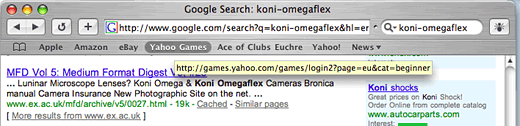
The interface is slick and clearly buys into the brushed aluminum
motif for the other iApps. Toolbar favorites appear as text that turns
into a rounded button on mouse over, an effect that appeared
instantaneously and just looks better than the usual text with icon you
get with other browsers.
The only modern interface convention missing is tabbed browsing
buttons, but I am not a big fan of that mechanism anyway. You may have
hundreds of bookmarks, but you probably only use a couple of dozen
bookmarks regularly. The bookmark window follows the now-familiar
pattern of directory on the left, and directory contents on the right,
as used in iTunes. More about this in a moment.
Some might say Apple is ill-advised to introduce a browser in a
market where IE is so dominant. Many people (my students included) do
not even understand the concept of another browser being available.
(They say things like, "Where is the Internet?" when they mean to ask
"How do I start Internet Explorer?") Nevertheless I think Apple has
something to contribute to the game.
The larger picture here is the reemergence of the consistent user
interface in OS X. In the early days of the Macintosh, one of the
major selling points over Windows was that most applications followed
Apple's human interface guidelines and kept buttons in the same place
in windows, kept menu items in consistent places - print was always in
the File menu, for example - and tried to make it so that when you
learned how to use one program, you learned how to use them all to some
extent.
We see this guiding principle at work once again in the interface
for Safari bookmarks, the organization of music files in iTunes, and
the method of choosing options in iMovie. Instead of being menu-driven,
it is instead interface-driven, with consistent layouts of files and
directories, pop-down save dialogs, and so on.
Just being consistent isn't sufficient. Microsoft is consistent -
consistently clunky and programmer-driven instead of user-driven.
Tabbed choices that migrate all over the place each time you pick one
is a sure fire way to drive a beginning user crazy, but even such
simple things as making a superscript (as in 103) requires
advanced skills in Microsoft products.
Making choices for users that are difficult to negate - such as the
inability of Microsoft Word (2001,
at least) to stop trying to reformat the outline of the book I'm
attempting to write - is less than helpful. It gets in the way of the
work. I have to dig and dig through obtuse help screens written by
technicians to find out how to turn off this or that function, because
the program defaults insist on just one way of doing things - a way
which involves an insane amount of training to master.
Advanced choices aren't tucked out of the way as they are in iMovie;
they're required to do the most basic tasks. I wish the same interface
conventions would be applied to AppleWorks. Perhaps they are in
progress; the new Keynote program gives us a
tantalizing glimpse of what may lie ahead for Apple.
This is the real power of Safari and the new iApps. If you can get a
sense of this true interface philosophy and integrated design, you can
see what it is Apple is trying to market.
Apple's approach is a successful one on a number of levels. If you
are a beginner, or if you like clean design and uncluttered interfaces,
you're going to use the iApps and stick with them. If you need more
features and just cannot live without them, there's always Microsoft
Office or some third-party browser with tabbed windows.
If Apple keeps it simple, they won't destroy any possibility of
competition from third-party developers. Apple's domain is "clean and
simple." Everyone else can have "more features = better."
If Apple could just clear up the confusion in the left-hand menus in
all OS X applications, I'd be hard pressed to find something to
complain about. In OS 9, at least, everything in the file menu had
something to do with, you know, the file. Now it seems like the File
Menu is somehow . . . wrong.
It's sort of like those little colored boxes containing profiles of
scientists at work in a science book. Your eyes know those things are
pretty, but when you're studying, your eyes just sort of slide over
them without really dealing with it. I feel the same way about the
Apple and file menus in OS X. I don't like to look at them. They
hurt my eyes.
This started out as a three-hour tour and ended up as a two-day
Safari. I hope you enjoyed the tour.
is a longtime Mac user. He was using digital sensors on Apple II computers in the 1980's and has networked computers in his classroom since before the internet existed. In 2006 he was selected at the California Computer Using Educator's teacher of the year. His students have used NASA space probes and regularly participate in piloting new materials for NASA. He is the author of two books and numerous articles and scientific papers. He currently teaches astronomy and physics in California, where he lives with his twin sons, Jony and Ben.< And there's still a Mac G3 in his classroom which finds occasional use.