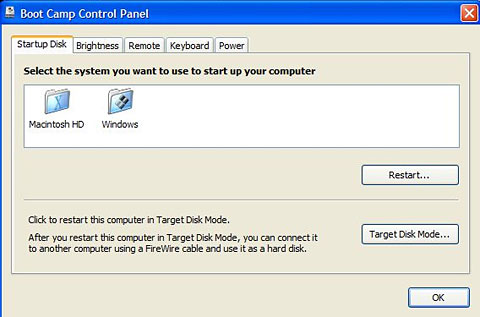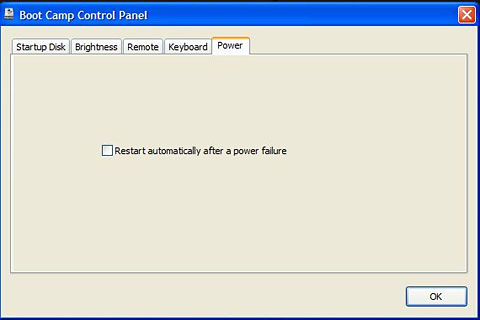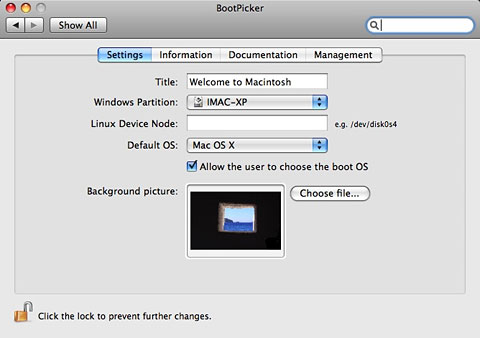With the release of Leopard, a number of things have changed with
Apple's Boot Camp technology for setting up an Intel Mac to dual-boot
between Mac OS X and Windows XP or Vista. Some of these changes
were anticipated; some are a bit of a surprise.
As anticipated, OS X 10.4 users running the Boot Camp beta are being
told that the pre-release beta program ends on December 31, 2007. Along
with the OS X 10.5 Leopard release in October - which includes
Boot Camp as a standard feature - Apple had stopped making the Boot
Camp beta software available for download. On November 28, Apple noted:
"With the introduction of Leopard, the Boot Camp Beta program has
ended. The Boot Camp Beta software will expire on December 31, and
Apple won't offer further updates of Boot Camp Beta for Mac OS X
Tiger." Existing Boot Camp partitions should continue to work after
that date, though users of the beta software would be unable to use the
Boot Camp Assistant to create or remove Windows partitions or create
Windows driver disks.
However, there have been reports
that Apple's OS X 10.4.11 update causes problems for users with Boot
Camp Windows partitions on their hard drive; according to the report,
some people updating to 10.4.11 with Boot Camp installed have been
unable to restart after the update. The recommended solution has been
to reformat and reinstall - and because the Boot Camp beta is no longer
available, that could mean the end of those users' Boot Camp
installations, at least if they're not planning to upgrade to Leopard.
To avoid these problems, don't update to 10.4.11.
For users who have upgraded to Leopard, there are a few minor
changes to Boot Camp. I upgraded a system that already had Boot Camp
installed; the Leopard upgrade was unproblematic, and the Boot Camp
installation continued to work as advertised.
However, when I started up the Boot Camp Assistant, I was surprised
to see that there was no longer an option to create a Windows drivers
disc - this had been an option throughout the various beta versions.
Apparently this is no longer considered necessary; the Leopard disc 1
can be used in its place. In fact, any Boot Camp users upgrading to
Leopard should boot to Windows and then insert their Leopard install
CD, giving them the latest versions of Apple's drivers and utilities
for Windows.
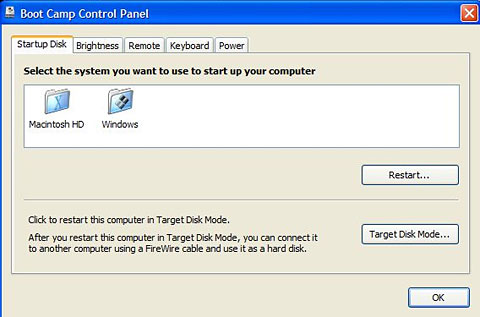
In Windows, where formerly Boot Camp added a Startup Disk control
panel (just as it's in the OS X System Preferences), now in
Windows Control Panel (at least in the "classic" view that shows all
the various Control Panel icons) users get a Boot Camp icon instead.
This includes several tabs: one to choose the startup disk, and others
to set screen brightness, enable or disable the infrared remote,
determine whether the keyboard's function keys are set by default to
affect software (i.e. F1 for Help) or hardware (i.e. F1 to lower screen
brightness, etc.), and whether the computer should restart after a
power failure.
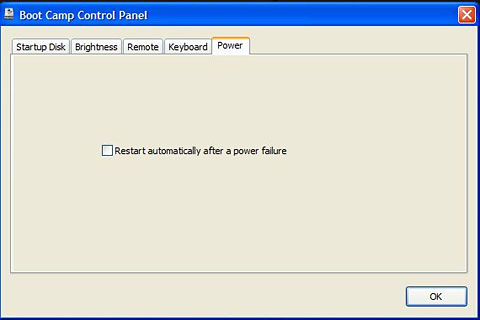
All these same options are available from the Boot Camp icon
accessible in the lower-right System Notification Area (a.k.a. the
Tray) in the corner of the Taskbar. I'm bemused by Apple's use of a
multi-tab dialogue box for this - the options on each tab are pretty
minimal; a simpler dialogue box could easily have presented all the
options in an attractive manner.

Boot Camp users (whether running Leopard or not) might be interested
in the free BootPicker
utility from Bombich Software. It's designed to increase the options
available to Mac multi-boot users and may be especially useful to
system administrators maintaining multiple networked Macs. It pops up
an attractive screen immediately prior to log-in, allowing users to
pick between Mac OS X, Windows, and Linux (which somewhat
confusedly appears even if Linux is not installed).
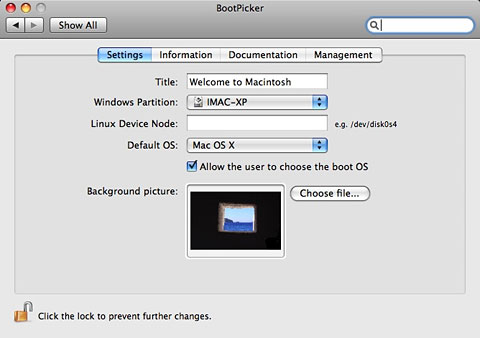
Among other benefits, this gives users the option of booting to OS X
or Windows at every restart without either selecting an OS in the
Startup Disk preference item or holding down the Option key during
restart.
On the other hand, it's yet another thing to slow down restart.
BootPicker installs as an OS X System Preference.