Manuel Mejia Jr
- 2001.06.06
Since the time when MacPaint 1.0 first appeared on the
Mac 128 in 1984, there have been numerous
formats used to save painted and drawn images. At first, all that
was needed was a record of of the location of the "black pixels"
that made up the images. MacPaint broke ground with the MacPaint
File. Today, computer users refer to this type of file as a bitmap
file. While bitmaps are not seen very often on modern Macs, it is
still the dominant file type for the b&w screen
compact Macs.
As other painting and drawing programs were created, the need
soon arose for a standard format for the growing number of graphic
programs that hit the market in the late 1980s. This was because
each of the new graphic programs had their own proprietary format
for storing images. Two formats "answered the call" for a standard,
PICT and GIF.
The first new stantard was PICT, a convenient format to store
MacPaint and other b&w bitmaps. SuperPaint 2.0 used PICT as its
standard method of saving a file. When the Mac went to color in
1987, PICT was modified to store color information in a format
known as PICT 2.
- UPDATE: We made an error when discussing the PICT format. It
has always been a vector format with the flexibility to also
incorporate bitmaps.
The other standard that was used to store graphical images was
created by CompuServe, then a fledgling bulletin board service.
They needed a method that allowed users to transfer images from one
computer to another and kept file sizes small. In 1988, they
created the Graphic Image File or GIF. The GIF format became quite
popular for storing and transferring images for Windows as well as
Macs.
When the graphical World Wide Web appeared arond 1994, Web
designers tailored their pages to display GIF images. The GIF
format was even adapted for basic animation films that supposedly
enhanced the look of Web pages. (Some people think animated GIFs
are an unneeded distraction to the person reading the page.)
Other Graphic 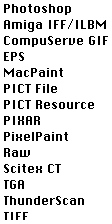 Storage Formats
Storage Formats
Formats available to store images in an early version of
Photoshop are listed to the right. As noted earlier, most imaging
programs have their own proprietary format for saving files.
Photoshop and other programs also give users other formats for
saving images. Images that are scanned in using devices such as the
Apple One Scanner or the Logitech Palm Held Scanner are often
stored using TIFF format.
Thunderscan was a format created by a company of the same name.
Thunderscan created a scanner that clipped on in place of the
ribbon in an ImageWriter II! All one did was hand feed the text or
image into the printer and let the machine scan it into a file.
Thunderscan may be the most ingenious Apple peripheral ever
invented.
Back then, the most fanatical of graphics designers never used a
Mac at all. Instead, they used a Commodore Amiga. These machines
were superior even to the mighty Mac when it came to graphics. The
image storage format for that system was referred to as IFF/ILBM.
For whatever reason, Amigas were the #1 computer in use in West
Germany. There are probably thousands of those machines still in
use.
For vector-based drawing, such as floor plans and blueprints,
graphic designers used programs like MacDraw and Freehand. Since
the images are based on lines and coordinates rather, than a
description of where the black dots are on the computer screen, a
format known as EPS was created for storing those images. EPS has
several variants.
Today, a common image storage method is JPEG. JPEGs are often
preferred over GIFs because they may store more image detail in a
smaller file size than an equivalent GIF. JPEG is the format of
choice for storing photographs, while GIFs are useful for line art
and simple color drawings
As with the MacPaint Orphans, I have
probably left out other graphic file formats. What I done here is
to list the ones that seem to get the most use as well as the ones
that were most often cited in Mac literature.
May your art always inspire.
- Images created using UltraPaint 1.05 and
Photoshop 1.0, edited in Photoshop 4.0.
Manuel Mejia Jr is familiar with Mac IIs, LCs, and older PowerBooks. He
uses his Mac LC, PowerBook 145B, and PB 100 with System 7.1 on a
regular basis and recently added a Mac Plus running System 6 to his
collection. He's quite familiar with both System 6 and System 7. He
also owns the Pina books on repairing compact Macs from 128k through
the SE. You can read more about Manuel's computers in Manuel Mejia Jr's Four Old Macs.

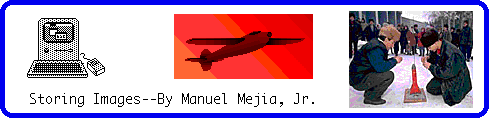
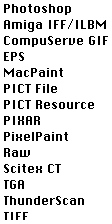 Storage Formats
Storage Formats
