I added
a bunch of new phone numbers to my Mac's Address Book over the
weekend and ran into problems when I tried to upload them to my
cell phone.
That had never happened before. iSync had worked with my old
Motorola cell phone via USB, and also with the newer V262. Now
iSync couldn't see the phone at all
What had changed?
Tiger. I'd upgraded to Mac OS X 10.4 shortly after it was
released, and the new version of iSync couldn't see my phone at
all.
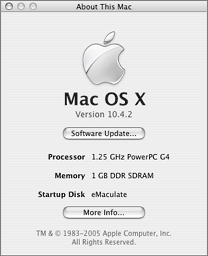 Oddly enough, the computer
could. To determine that the USB cable hadn't gone bad, I went to
the Apple menu and selected About This Mac. Then I clicked on the
More Info... button, selected USB in the box on the left, and then
selected Motorola V26x - all the information about my cell phone
showed up.
Oddly enough, the computer
could. To determine that the USB cable hadn't gone bad, I went to
the Apple menu and selected About This Mac. Then I clicked on the
More Info... button, selected USB in the box on the left, and then
selected Motorola V26x - all the information about my cell phone
showed up.
I did some Googling and discovered that the Motorola V265 was
supported. That's the same phone, but with a camera. I couldn't see
any reason for iSync not to work with my V262.
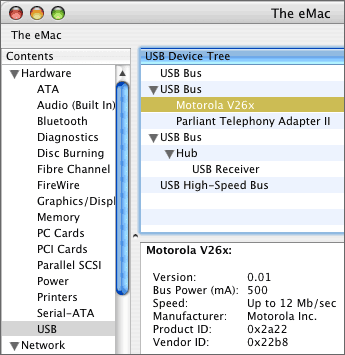 More research brought me to the
data inside the iSync program itself. By left-clicking
(command-clicking for those who still use one-button Apple mice), I
was able to examine the contents of the iSync package. Going down
several levels, I found the file I needed.
More research brought me to the
data inside the iSync program itself. By left-clicking
(command-clicking for those who still use one-button Apple mice), I
was able to examine the contents of the iSync package. Going down
several levels, I found the file I needed.
Contents / PlugIns / ApplePhoneConduit.syncdevice / Contents / PlugIns / PhoneModelsSync.phoneplugin / Contents / Resources / MetaClasses.plist
I opened the MetaClasses.plist file in TextWrangler, found the
section with data about the Motorola V265, and saw that the vendor
ID and product ID were identical for the V265 and V262. Then copied
the data, pasted in a second copy, and replaced the three instances
of V265 with V262 in the first listing so it looked like this:
<key>com.motorola.V262</key>
<dict>
<key>Identification</key>
<dict>
<key>com.apple.gmi+gmm</key>
<string>Motorola CE, Copyright 2000+Motorola V262 Phone</string>
</dict>
<key>InheritsFrom</key>
<array>
<string>com.motorola.usb.0x22B8/0x2A22</string>
</array>
<key>Services</key>
<array>
<dict>
<key>ServiceName</key>
<string>com.apple.model</string>
<key>ServiceProperties</key>
<dict>
<key>ModelName</key>
<string>V262</string>
<key>PhoneIcon</key>
<string>MOTV710.tiff</string>
</dict>
</dict>
</array>
</dict>
And then I could finally synchronize the phone numbers I'd added
to Address Book with the ones stored in my cell phone.
If you have a cell phone that isn't officially supported by
iSync (and you're far from alone if that's the case), you may be
able to make it work. First, determine the vendor ID and product ID
of your phone, and then do some research. Maybe there's already
another phone in MetaClasses.plist with the same identifiers. If
so, you can do what I did.
If not, you'll need to do some more research and identify cell
phones that are nearly identical to yours. If it works, cool. If
not, you're no further behind than when you started.
Happy hacking! 

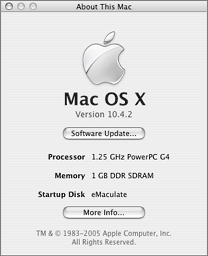 Oddly enough, the computer
could. To determine that the USB cable hadn't gone bad, I went to
the Apple menu and selected About This Mac. Then I clicked on the
More Info... button, selected USB in the box on the left, and then
selected Motorola V26x - all the information about my cell phone
showed up.
Oddly enough, the computer
could. To determine that the USB cable hadn't gone bad, I went to
the Apple menu and selected About This Mac. Then I clicked on the
More Info... button, selected USB in the box on the left, and then
selected Motorola V26x - all the information about my cell phone
showed up.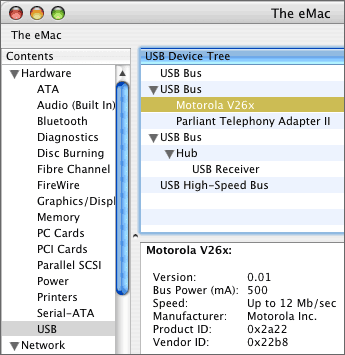 More research brought me to the
data inside the iSync program itself. By left-clicking
(command-clicking for those who still use one-button Apple mice), I
was able to examine the contents of the iSync package. Going down
several levels, I found the file I needed.
More research brought me to the
data inside the iSync program itself. By left-clicking
(command-clicking for those who still use one-button Apple mice), I
was able to examine the contents of the iSync package. Going down
several levels, I found the file I needed.
