Mike Huttinger shares his technique for fixing hinges
on his PowerBook 520C. These
instructions should apply equally to the 520, 540, 540c, and 550c. dk
I fixed the hinges on a PowerBook 520C, and the fix seems very solid
- much stronger that the original, though the downside is that there
are four nuts on the outside of the case where I put the small bolts
for repair.
The bolts used are 1/2" by 1/8" round head. There are two size nuts
that I found that will fit this bolt. The smaller size works a lot
better in my experience. Note I used a small star washer under the nuts
on the outside of the case where they would fit.
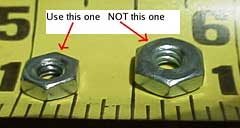
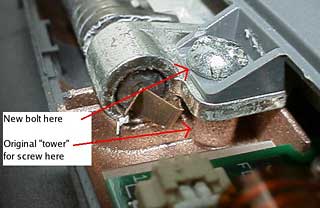 When I
drilled through the case, the hole I made was slightly larger than the
original screw hole where it went through the hole in the metal part of
the hinge. If the hinge isn't removed (I didn't remove it), a magnet
and a vacuum cleaner might be used to clean up any metal shavings from
the drilling.
When I
drilled through the case, the hole I made was slightly larger than the
original screw hole where it went through the hole in the metal part of
the hinge. If the hinge isn't removed (I didn't remove it), a magnet
and a vacuum cleaner might be used to clean up any metal shavings from
the drilling.
Take the small plastic piece off that covers the hinges at the
bottom of the screen. This pulls off at the bottom of this piece not
the top.
The hinges are held on with three screws: one that goes into the
body of the Mac and two that go into the top cover. The break on mine
was that the right hinge two screws that screw into the top cover
(screen) had broken out of the plastic "tower" that the screws go
into.

Close-ups of left hinge and right hinge.

Remove these screws and drill all the way through where these two
screws are, making sure that the cover is angled up correctly so you
don't accidentally drill through and into the keyboard part of the
PowerBook. It is advisable to put a pin of some kind (paper clip?) or
even the nuts and bolts you plan on using in the holes you are not
working on to prevent undue stress on the remaining hinges as you work
- or just take the cover off and work on it that way.
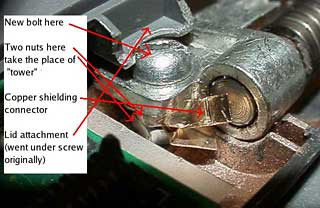 There is a
small copper piece that goes under one of the screws; watch how it
installs so you can get it back on. One of them I never did get back on
right, but it doesn't seem to matter. I can guess that the copper piece
has to do with minimizing electrical radiation and doesn't affect
performance.
There is a
small copper piece that goes under one of the screws; watch how it
installs so you can get it back on. One of them I never did get back on
right, but it doesn't seem to matter. I can guess that the copper piece
has to do with minimizing electrical radiation and doesn't affect
performance.
If the plastic "towers" the screws go into are broken, take a knife
and cut off the remainder of the tower so it won't interfere with the
small nuts and bolt you will install.
Put a couple of nuts or washers (experiment to get the number right;
I used two small nuts) on the bolt after it goes through the metal part
of the hinge as a support to replace the tower. You want the final
height of the bolt head to be close to the same height as the original
screw.
Make sure the bolts go all the way through the case and put nuts on
them. If the bolts are too long, they can be ground off with a bench
grinder, but do this right away so you don't forget and try to open the
lid all the way and damage the keyboard part with the bolts sticking
out the back.

To do all of this, by the way, I took the lid off to allow me to
work without worrying about damaging anything. There are three plug-in
connectors in the lid that are easy to disconnect if you want to work
with the lid off.
 On my PowerBook, the top
cover and the body were binding a bit before and after the hinge
repair, which didn't seem connected to the hinge issue. I just took a
pocket knife and trimmed some plastic off both the keyboard part and
the lid where it was binding. This isn't noticeable, as this area is
under the bottom of the screen where it is close to the body.
On my PowerBook, the top
cover and the body were binding a bit before and after the hinge
repair, which didn't seem connected to the hinge issue. I just took a
pocket knife and trimmed some plastic off both the keyboard part and
the lid where it was binding. This isn't noticeable, as this area is
under the bottom of the screen where it is close to the body.
The hinges work great now and feel really solid. Looking at the
screen with the Mac open, you can't tell anything was done - though, of
course, the nuts are visible with the cover closed.


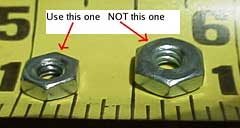
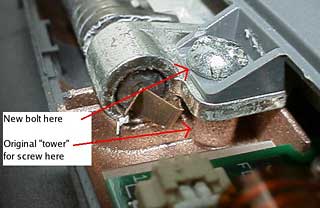 When I
drilled through the case, the hole I made was slightly larger than the
original screw hole where it went through the hole in the metal part of
the hinge. If the hinge isn't removed (I didn't remove it), a magnet
and a vacuum cleaner might be used to clean up any metal shavings from
the drilling.
When I
drilled through the case, the hole I made was slightly larger than the
original screw hole where it went through the hole in the metal part of
the hinge. If the hinge isn't removed (I didn't remove it), a magnet
and a vacuum cleaner might be used to clean up any metal shavings from
the drilling.

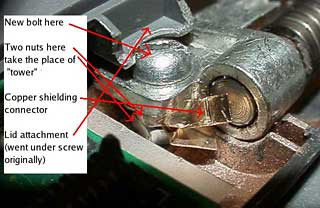 There is a
small copper piece that goes under one of the screws; watch how it
installs so you can get it back on. One of them I never did get back on
right, but it doesn't seem to matter. I can guess that the copper piece
has to do with minimizing electrical radiation and doesn't affect
performance.
There is a
small copper piece that goes under one of the screws; watch how it
installs so you can get it back on. One of them I never did get back on
right, but it doesn't seem to matter. I can guess that the copper piece
has to do with minimizing electrical radiation and doesn't affect
performance.
 On my PowerBook, the top
cover and the body were binding a bit before and after the hinge
repair, which didn't seem connected to the hinge issue. I just took a
pocket knife and trimmed some plastic off both the keyboard part and
the lid where it was binding. This isn't noticeable, as this area is
under the bottom of the screen where it is close to the body.
On my PowerBook, the top
cover and the body were binding a bit before and after the hinge
repair, which didn't seem connected to the hinge issue. I just took a
pocket knife and trimmed some plastic off both the keyboard part and
the lid where it was binding. This isn't noticeable, as this area is
under the bottom of the screen where it is close to the body.
