When shopping for a computer, there's always that nagging little
fear that says, "Wait a little longer." It seems that if you buy today,
the price will go down 10% tomorrow, or a new model that is 100 MHz
faster will be announced for the same money. Of course, with that kind
of thinking, one might end up forever waiting for the perfect computer
at the perfect price.
I bought my first G3 in March, 1998. It was (and is) a beige
G3/266 MHz minitower
that serves as my primary home computer. I purchased my second "G3," a
Power Mac
7500 in December, 1998, and upgraded it with a Newer MAXpowr G3/250
MHz card for use at school. Both have performed admirably with almost
nary a hiccup along the way. Both are obviously upgradable to more
powerful chips. Both have an Orange Micro PC card to provide full-speed
Windows computing. And both are equipped with zip and floppy disk
drives.
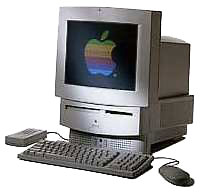 Before I switched over to the beige G3, I
did most of my home computing on a Performa 575 that I upgraded with a
DayStar
PowerCard 601 to a PowerMac 575. While I still occasionally use
that machine for testing software, it remains in regular use by our
youngest, who now refers to it as "my computer."
Before I switched over to the beige G3, I
did most of my home computing on a Performa 575 that I upgraded with a
DayStar
PowerCard 601 to a PowerMac 575. While I still occasionally use
that machine for testing software, it remains in regular use by our
youngest, who now refers to it as "my computer."
The purchase price of the beige G3 was considerably more than a
comparable Blue &
White or even a G4. I'll be sending Apple
Educator Loan Advantage a monthly check for some time to come for the
beige G3. For the same money, a newer model would be fully paid by
now!
There continues to be a strong upgrade market among
Macintosh enthusiasts. Some folks upgrade existing machines, while
others invest in used Macs to upgrade. For my school Mac, I obviously
chose the latter route and upgraded it with new and existing parts. Had
Apple still offered their education-only G3 All-in-one (Artemis),
the nod would probably have gone to that way. Many other folks for
reasons other than pure dollars have made similar choices. Charles W. Moore detailed how a professional
photographer eschews the new Macs. The wedding photographer makes a
convincing case for staying with the Power Mac 9500 with its onboard
SCSI, 12 RAM slots, and 6 PCI slots for high end work.
When the beige G3 series was introduced, there was (and still is)
considerable clammer about the lack of a true high-end Mac with
adequate RAM and PCI slots. For me, that wasn't really a consideration
(Remember, I do write for Low End Mac :-). The pricing for the
"best" Macs plummeted from around $4,000-5,000 to around $2,500. Having
long before received the required "marital approval" for a new Mac, I
never looked back and took the plunge for my G3.
Although the new pricing of the Blue & White G3s about
broke my heart, at around $1,600, I'd already had ten months use from
my beige model by the time of that price break.
Along the way the beige G3 has received a few
upgrades. With the advent of some excellent prices on PC 100 RAM
used by some of the newer Macs, I popped for a 128 MB chip to push
memory to 224 MB. The 100 MHz SDRAM works well in my beige G3, but I'm
also at the point where with each upgrade, I'm removing a chip with
nowhere to go with it because of the 3 RAM chip slot limitation on G3
Power Macs.
When the stock 6 GB hard drive was getting crowded and beginning to
make some new noises, I chose a Seagate Barracuda ATA/66 28 GB drive to
replace it. Since my G3 has a revision 1 motherboard that does not
support slaved drives, I couldn't use the old drive along with the new
one.
I haven't as yet popped for a chip upgrade for several reasons. I
once read something by a guy named Dan Knight that said you really
ought to be able to double your chip speed to get your moneys worth out
of such an upgrade. Since 266 MHz times 2 currently equals nothing on
the market, I've sat tight waiting for something that comes stock (not
overclocked) at better than 532 MHz. As I wait, I also keep seeing
delicious rumors such as this one that appeared on MacOS Rumors March 21, 2000.
- 600 MHz G3s on deck
Word from IBM now places the likely release of 600 MHz G3
upgrades to the consumer marketplace within six weeks, and release of
at least one Apple product based on the chips by June.
Third-party upgrade developers mention that they have been provided a
few chips for testing purposes more than once in the past several
months, but have still not received official word on when they will be
able to ship 550-600 MHz upgrades. In general, their estimates were
similar to those of IBM sources - about six weeks.
Numerous readers have sent emails detailing fantastic deals on 450
MHz upgrades. While I may yet settle for something less than my target
speed, my second reason for not upgrading is that I'm waiting until
faster upgrades become widely available and further drive down the
prices on 450-500 MHz upgrades.
A third reason for not upgrading as yet is that I can't out-type 266
MHz. For that matter, I really have to work at it to out type the chip
speed on a Mac SE! I'm not a
big gamer, nor do I run any monster number crunching applications, so
the 266 MHz satisfies my needs, even when doing light photo editing. Of
course, with that kind of reasoning, I should be content with 266 MHz
forever. Don't believe it for a minute.
What have I missed by staying with beige?
This column, like many, has been on my hard drive for some time
(creation date 9/8/99). While the new Power Macs have added an array of
improvements not present in the beige G3 series, until this week only
the 100 MHz system bus even remotely tempted me. FireWire and USB have
also added to the Mac's versatility, but really weren't things I needed
or wanted.
That changed a bit this week with Apple's release of iMovie as freeware! I don't
even own a video cam, but I've already downloaded iMovie and plan to at
least borrow a video camera. Now, there's just that FireWire
requirement.
What has been lost with the new Macs?
Call me archaic, but I want my floppy drive - and I want it
integrated in the Mac. I still find an internal floppy the easiest way
to move a driver, a control panel, or one or two files from this Mac to
that one. Yes, I have the school's Mac server sitting in my classroom.
And yes, all of my classroom Macs are networked with ethernet. When I
move our weekly SpellTutor
files, usually about a 6-10 MB transfer, I always use the network (if
it's up, and it usually is). But for transferring just one small
shareware or application, nothing beats a floppy and sneakernet. Just
today, the whole network was down. Usually in such cases when the Evil
NT techie's server goes down, our Mac server continues merrily serving
files and apps and directing print jobs. Today, it was all down, and I
had to move a SpellTutor file from my Mac to all of the others in my
classroom. Hooray for the floppy! It saved the day. The techie
is still denying all:-).
Onboard SCSI is no longer a stock part of shipping Macintoshes. As
the SCSI standard evolves, folks who require SCSI are probably going to
use a PCI SCSI adapter anyway, if they have enough slots available.
Probably the biggest problem with Apple moving away from SCSI is just
in dealing with two interfaces for hard drives. The hard drive you pull
from an 8600 won't go into your iMac. (Why would you want it too,
anyway?)
Just for the fun of it, I pulled the product description of my now
aging beige G3 and a comparable Apple offering of today.
G3 266 MHz Minitower (March 1998)
|
G4 500 MHz Minitower (April, 2000)
|
|
266 MHz PowerPC G3 - 512K L2 cache
32 MB SDRAM - 1 DIMM
6 GB Ultra ATA drive
Zip drive
24X CD-ROM drive
RAGE Pro card - 2 MB VRAM
Floppy disk drive
Mac OS 8.1
Subtotal $2,423.00
|
450 MHz PowerPC G4 - 1 MB L2 cache
128 MB SDRAM - 1 DIMM
20 GB Ultra ATA drive
Zip drive
DVD-ROM drive with DVD-Video
RAGE 128 Pro card - 16 MB SDRAM
56K internal modem with FAXstf
Three FireWire ports
Mac OS 9
Subtotal $2,348.00
|
Apple muddled for years with some so-so hardware and software at the
expense of the faithful. Then folks began to leave in droves. The death
spiral was narrowly escaped with System 8 - followed by the G3s and the
iMac. Now, as more speed and features are added to the Mac, it might be
easy to sit and wait for something bigger and better before jumping
into a new Mac. Certainly, watching for possible new model
introductions is always prudent. However, from my experience with my
now "outdated" G3, I can say it was probably best for me to buy beige
despite the downward trend in prices of newer Macs. I may need to
upgrade further, or even step up to a G4, or better yet, a G4e, but the
increased productivity over the time I've had the unit outweighs any
added features or cost differentials.
Besides, my beige has a floppy!
Low End Mac is an independent publication and has not been authorized,
sponsored, or otherwise approved by Apple Inc. Opinions expressed are
those of their authors and may not reflect the opinion of Cobweb
Publishing. Advice is presented in good faith, but what works for one
may not work for all.
unless otherwise noted. All
rights reserved. Low End Mac, LowEndMac, and lowendmac.com are
trademarks of Cobweb Publishing Inc. Apple, the Apple logo, Macintosh,
iPad, iPhone, iMac, iPod, MacBook, Mac Pro, and AirPort are
Additional company and product names may be trademarks or
registered trademarks and are hereby acknowledged.
: We allow and encourage links to
any public page as long as the linked page does not appear within a
frame that prevents bookmarking it.
Email may be published at our discretion unless marked "not for
publication"; email addresses will not be published without permission,
and we will encrypt them in hopes of avoiding spammers. Letters may be
edited for length, context, and to match house style.
: We don't collect personal
information unless you explicitly provide it, and we don't share the
information we have with others. For more details, see our

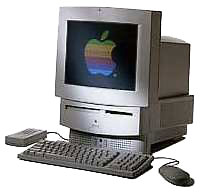 Before I switched over to the beige G3, I
did most of my home computing on a
Before I switched over to the beige G3, I
did most of my home computing on a 
