Dueling PowerBook G3 CPU Upgrades
From Herwin Coghe
Hello Mr Moore,
I am looking to upgrade my PowerBook G3 (320 MB/400 MHz, Pismo) to
G4, and I found your article on Low End
Mac very useful.
However, after searching a bit further, I found this on
FastMac.com:
They sell 'almost' the same thing as Daystar does, but for less
money (a lot less, if you also take the shipment costs to Belgium into
account).
G4/550 "Pismo" Specs: http://www.everymac.com/upgrade_cards/fastmac/g4_pb/g4_550_pismo.htm
I would like to ask you for your opinion on this upgrade.
As far as I can tell, FastMac is not using the same 'low power'
components as Daystar does.
Am I correct in assuming that:
- with either upgrade (Daystar/FastMac) my PowerBook will run equally
faster; but
- the upgrade from FastMac will not solve the problem of my PB
running hot (after a couple of hours rendering)?
Thank you in advance for any information you can give me.
Kind regards,
hrwn/
- Hi Herwin,
I have no firsthand experience with the FastMac upgrade, but as you
note, they are using a different chip than the one used by Daystar. I
can't comment on relative heat characteristics, as I have no
data.
I have tested a FastMac 4x SuperDrive module for the Pismo and can say
that it is an excellent product.
Both FastMac and Daystar are run by extremely nice people who I have
found it a pleasure to deal with.
Mike Lowdermilk at FastMac tells me they have done over 2,000 Pismo CPU
upgrades, so they must be doing something right, and I continue to be
extremely pleased with the performance of my Daystar-upgraded 550 MHz
Pismo.
Also according to Lowdermilk, the FastMac 550 is a 533 MHz G4 7410 chip
running at 550 MHz, while the Daystar unit is a 500 MHz up-clocked to
550 MHz.
Mike, gentleman that he is, emphasizes that he has the highest respect
for DayStar and is not implying anything negative about them. I'm
confident that Gary Dailey of Daystar would reciprocate the
sentiment.
Bottom line: I think both companies make topnotch products.
Charles
Pismo CPU Upgrade
From John Helms
Hi Charles,
I just wanted to say thank you for all of your informative columns
regarding the Pismo. I have just today
installed a FastMac.com G4 550 upgrade, and it rocks!. I benchmarked it
against a G3 500 and a G3 400 processor card using Xbench. The overall
score improved 35% vs. the 500 and 93% vs. the 400! This is roughly
what I would expect given the subjectively speedier "feel" of the user
interface.
My only complaint is that FastMac did not ship any instructions with
the upgrade - none. I purchased their combo drive as well. I'm quite
happy with it, but I was a little disappointed to find that it did not
come preinstalled on a sled. I could have bought exactly the same thing
(a bare drive) at another on-line store for $80, but didn't b/c I
though I wouldn't have to take apart my original drive. Oh well.
Take Care,
John
- Hi John,
Thanks for the report. Your benchmarks square with my gut evaluation of
my own Pismo's Daystar 550 MHz G4 upgrade. The improvement over the
stock 500 MHz G3 has been substantial, and 35% sounds about
right.
I don't know what the deal is with the lack of instructions. The
procedure with the Daystar upgrade is different in that you ship the
Pismo to them for installation.
Charles
OWC G4 Upgrade
From Peter da Silva
I upgraded from a G3/300 to the OWC G4 and the performance
improvement is out of sight.
- Hi Peter,
Having been mightily impressed by the performance improvement going
from a 500 MHz G3 to a 550 MHz G4 in my Pismo PowerBook, I can
imagine!
Charles
'Book Price Comparison?
From Peter da Silva
You have always been able to come up with a metric that makes Macs
seem inexpensive, but you have to ignore what I find are really huge
and obvious shortcomings of the low-end models. The problem is staring
you right in the face: the screen:
iBook, 12" or 14": 1024 x 768 resolution: $1,100 or $1,300 PowerBook
15" or 17": 1280 x 854: $1,800, 1440 x 900: $2800 Inspiron 5150 15":
1024 x 768: $1,035, 1400 x 1050: $1,085
To get comparable resolution to the middle-of-the-line Inspiron
5150, I'd have to pay more than 2.5 times as much. It doesn't matter
that it also gives me a bigger and brighter screen - I can't afford
it.
If you want to compare apples to apples and look at computers with
comparable resolution to the 12" iBook, you're going to be looking at
systems that start out $300 cheaper. Yes, they're not as small, and
they may end up costing more if you try and meet the exact same feature
set, but since you have the option of just paying for what you actually
need, you're going to get out cheaper.
Then there's the desktops. Yes, you can get an eMac for $800. But
the last time this came up I was able to come up with a name-brand
minitower with a 15" LCD that was better than the one on the
iMac for under $800. For a comparable box with an equally
horrible 17" CRT, the eMac was significantly more expensive. And the
eMac hasn't gotten any cheaper, but PC prices continue to go down.
Basically, if your requirements are exactly in Apple's sweet spot,
then you can actually win on price with a Mac, but how many people fit
that profile?
I guess the 2.5% market share Apple has is probably a good guess.
Yes, there's people buying PCs who could have bought a Mac with the
same specs for the same price. But there's also people buying Macs and
accepting the extra cost as part of the deal... because they want a Mac
more than they want a computer that more precisely meets their needs.
That's where I am: I've built a low end Mac that's got worse specs than
a PC I just gave away - that is, the cost of a comparable PC was zero
for me, and the cheapest new Mac that fits my requirements is a G5
minitower.
Is it worth the extra money? For this Mac, for me, yes. Macs give
you more. But they do cost more than the PCs they need to replace.
- Hi Peter,
These comparisons are always inexact. Screen resolution is a major
issue for some - less so for others. For me it's certainly not a
deal-breaker.
But then, I'm a low-end guy. The three computers I use every day are
233 MHz G3, 700 MHz G3, and 550 MHz G4 - all laptops. In terms of
speed, I find them all satisfactory (the 233 MHz G3 is running OS
9.2.2; the other two Panther).
I'm happy with the 1024 x 728 screen resolution. I wouldn't find more a
hardship, but it would be difficult to squeeze more into the iBook's
12" screen bay and keep standard sized text readable. The size of the
iBook is more important to many than greater screen resolution, and
it's a feature that 5150 doesn't match.
Charles
Re: 'Book Price Comparison?
From Peter da Silva
- "I'm happy with the 1024 x 728 screen resolution. I wouldn't find
more a hardship, but it would be difficult to squeeze more into the
iBook's 12" screen bay and keep standard sized text readable."
My ThinkPad has the same pixel density, and it's fine. The larger
iBook has the same number of pixels, and that's clearly not enough.
- "The size of the iBook is more important to many than greater
screen resolution, and it's a feature that 5150 doesn't match."
True, but there are laptops that small that cost less. For that
matter, my laptop for many years was a Toshiba Libretto. I was
traveling a lot and small size was much more important than power or
screen area. Anything larger than a hardback book was out - and that
includes the 12" 'Books - and it was cheaper, at the time, than any
Apple laptop.
Pick your key features, I can come up with a PC that has them. It'll
be cheaper or more powerful or have more features than the Mac. The
only reason to buy the Mac is for the software, and that's a pretty
good reason... but buying a Mac to run Linux is just daft. The only way
you can come to the conclusion that Macs aren't a lot more expensive
than comparable Wintel boxes is to start out with that assumption and
design the analysis to match.
Which makes the analysis as meaningless as the ones that "prove"
Windows has a lower TCO than Linux.
- Hi again Peter,
Not as cost-effective perhaps (provided the PC alternative holds up
durability-wise - Apple still leads the pack in that department
according to PC Mag's latest survey), but cost is not the only
factor.
I'm reminded a wee bit of Oscar Wilde's epigram about knowing the price
of everything and the value of nothing. ;-) Not true of you,
of course, because you affirm the desirability of the Apple operating
system.
Nothing else is an Apple 'Book, even to run Linux on, although I agree
with David Coursey that OS X is the sensible "desktop
Linux."
Charles
Spymac
From Farid
Hi Charles,
I'm a regular reader of your site and columns, and I would like to
clear a point about the POP3 mail service from Spymac. Actually it does
work from Mail (Panther 10.3.4). I didn't test it with other OSes or
mail clients. You just need to tell it that the mail server is
mail.spymac.com, and there it goes.
The thing that doesn't seem to work is that I thought that you could
read POP3 mail from other servers to your Spymac account. But I
couldn't figure it how.
Well I hope my 2 cents help.
Farid from Paris, France
- Hi Farid,
Thanks so much for your 2 cents.
Happy days! It works!
I had followed the instructions for POP3 setup on the Spymac site,
which said:
• POP3 Server: spymac.com
• SMTP Server: spymac.com
Which didn't work.
Now if I could just get the SMTP server to work through my ISP (not a
problem unique to Spymac).
Thanks again!
Charles
Installing 0S 9
From Mel Nowell
Hi:
I have a [SuperMac] S900.
currently running OS 8.6. I've tried to load OS 9 and 9.1 but get
the message that it can't load on this machine. What can I do. Thanks
for any help.
Mel
- Hi Mel,
What are you using for OS 9/9.1 install CDs?
System restore CDs that ship with other Macs are unlikely to work. I've
had almost every version of the Mac OS from System 7.5.3 to OS 9.1
installed on my S900 and have never encountered any install
problems.
Incidentally, my son is running OS X 10.3 Panther on his S900 which has
a Sonnet 500 MHz G3 upgrade installed.
Charles
Re: Installing 0S 9
From: Mel Nowell
Hi Charles:
You're right. I've been trying to load OS 9 from an iMac disk from a
friend. Can you tell me where to obtain a system disk that will load
OS 9 and maybe 9.1 on my S900?
Thanks again for your help.
Mel
- Hi Mel,
Apple Rescue has a selection
of OS 9.x CDs available. You can find details and prices online.
Charles
The DVD-ROM M7931 Blues
From PEA
Dear Mr. Moore:
The Pismo's M7931 DVD/CD-ROM module has been acting strangely
lately, so it's been set aside in favor of an M7398 24x CD-ROM module
for the moment. Basically, M7931's tray opens when the Pismo is started
up, and it works for a short time after bootup, but is on strike
thereafter. Curious about what would happen, I removed it when Panther
was running, generating an error message: "You need to restart your
computer. Hold down the Power button for several seconds or press the
Restart button." It was after I restarted the Pismo that the tray began
opening as OS X started up.
I've searched eBay for possible
solutions, and it boils down to used M5505 and M7931 modules or buying
a bare drive, unfastening six screws, and replacing the malfunctioning
drive. Used modules can be found in the $55-120 range, while bare
drives from Combo to "all writeable DVD and CD formats "Super Drive"
run in the $114-$200 range. (I replaced M7398 with an M7931 module
before it left for a computer-less home.)
A friend has suggested that I use a FireWire Combo drive, but the
OS X DVD Player refuses to run, generating error message -70012
and saying that there is no valid DVD drive present. This EIDE Samsung
DVD-ROM/CD-RW drive burns CD-Rs just fine with Toast 6.x Ti, but that's
all. Attempts to find out what "error message -70012" is have yielded
many Apple Knowledge Base documents about everything else. MacFixIt and xlr8yourmac searches have been just
as interesting, but unenlightening.
This wouldn't be such a big thing but for the fact that Panther was
installed with the DVD-ROM drive to cut down on disk swapping and to
play the odd DVD movie disk now and then. (Tiger may also appear in
DVD-ROM form, though this old Pismo might be out of luck on the upgrade
trail.) I'll have to flip a coin over a "used but nearly new" M7931 or
Combo bare drive soon. Any suggestions?
PEA
- Hi PEA,
My DVD-ROM drive tray began popping open on startup after I upgraded
the Pismo firmware to whatever the latest version is. However, the
drive still works fine. The popping open may be coincidental to the
drive crapping out. Some of those Pismo DVD drives had a very spotty
reputation for reliability.
FastMac offers a very
cool Pismo 4x SuperDrive module (Matsushita UJ-8255 mechanism) for
$299, and 1x and 2x SuperDrive modules that both sell for $40 less, and
if you don't need DVD-burning capability, there is also a 24x CD-R/
CD-RW combo drive module available for $199, or you can do it yourself
with a bare drive.
That "You need to restart your computer" message is an OS X kernel
panic, most often precipitated by hardware issues.
Charles
Roamabout Card and Pismo with OS X 10.2.8
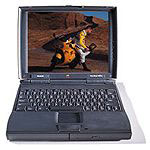 From Ken Payson
From Ken Payson
Question, Mr. Moore,
Through your columns and advice, I have been able to make my
PowerBook 1400 into a wireless computer.
(it has a G3/250 processor upgrade and a Roamabout card)
I have also installed the Roamabout software into my G4 TiBook
(Panther 10.3.5), and this helps boost my wireless reception (the
TiBooks are notorious for their short attention span when it comes to
wireless reception)
However, I'm having a hell of a time with the Pismo G3/500. I cannot
get the Roamabout software to install in that computer. It is running
10.2.8.
Do you know of any issues regarding this situation. I'm dying to
make the Pismo a wireless Internet surfing machine for my son.
Do I need to install Panther? I'm afraid to do this since the G3500
Pismo works so well right now with the 10.2.8. Is there another cheap
card that you know of ?
Thanks in advance.
Ken (I've never thrown a Mac away) Payson
- Hi Ken,
I don't know of any particular issues with the Roamabout card and the
Pismo, but my knowledge is far from being encyclopedic.
I suppose that OS 10.3 might be the key, since it's working on your
TiBook.
Offhand, I don't know of any particular deals on Mac-compatible
wireless cards other than the Roamabout.
Charles
VST Modification Article
From Stan
Hi,
I have been searching your site for an article that I thought I saw
about hacking/converting a VST expansion drive for the WallStreet into
an extra hard disk drive. The article had pics and step by step
instructions on the process.
Perhaps this was on a different site. I'm not sure.
Any info would be appreciated.
Thanks,
Stan
- Hi Stan,
I don't recall seeing such an article. Perhaps someone in readerland
will be able to help.
Charles
Wireless iTunes for US$25-45
From Bob Friede
Howdy Charles,
I've been successfully using Belkin's TuneCast II (87.5-107.9) for
the better part of a year now, not in my car or for an iPod, but to
broadcast from my TiBook to a stereo set up across the room. It sells
for US$45 (list) down to US$25. I have mine plugged into AC power via a
Radio Shack 12V maximum 1000mA adapter. I'm tuned to 88.1.
I chose the Belkin after trying all of of these justifiably
notorious gadgets, and the Belkin had the best and strongest signal of
the lot at 20-30 feet.
Belkin says,
Advantages
• Transmits on FM channels 88.1 MHz - 107.9 MHz
• Memorize up to 4 FM frequencies
• Powers on and off automatically
• Features low-battery LED indicator
• Includes DC cable for optional battery-free operation - Only
works with the Belkin Mobile Power Cord for 3G iPod (part #
F8V7067-APL)
• Operating Range: 10-30 feet (a distance of 10 feet or less will
minimize interference and provide the strongest signal)
• Includes 2 AAA batteries so you can play your music
anywhere
• Audio Frequency Range: 50 Hz to 15 KHz
• note: The Mobile FM Transmitter is only available for use and
sale in North America.
Color: White
UPC: 722868490334
So if you aren't interested in iPodding, the Belkin is a more
effective, way less expensive, and attractive alternative to
Griffin's.
Cheers,
Bob Friede
- Thanks for the report, Bob.
Charles
B&W G3 Upgrade Questions
From Andrew Main
Re: B&W G3 Upgrade Questions
A good place to research upgrades is Accelerate Your Mac, which offers a
huge database of user reports on upgrades of all kinds.
Andrew Main
Re: B&W G3 Upgrade Questions
From Gene Osburn
Charles,
As a budget-conscious user of a much-upgraded B&W myself, I have
several comments/tips for Nicholas - feel free to pass them on.
1) Either of the G4 ZIFs mentioned will give a significant
performance boost, especially in OS X, and he'll be very happy
indeed. But if he's using Classic Mac OS, he'll get the same boost from
a G3 ZIF. In that case, I'd tell him to save some cash by picking up a
used G3 ZIF (500 MHz would be sweet) on eBay or the LEM swap list. I'm running OS X Panther
on an OWC Mercury ZIF G4/550, but I wouldn't mind using either of those
FastMac upgrades in my next "budget G4" project.
2) If Nicholas bought his Yosemite G3 as a 300 MHz model, he was
very lucky to get a Rev 2 board. All the original 300's were Rev 1;
evidently someone swapped ZIFs before unloading that particular
B&W.
3) You're right - Combo drives are fairly generic, but AFAIK not all
of them are Mac OS bootable. One can either comb all the manufacturers'
specs to find out which is which or pick up a used or discontinued
Pioneer DVR-model SuperDrive. My experience is that watching DVDs on my
Mac just makes me wish I could record them as well, and you don't have
to spend a lot more for that capability. There are a lot of 106 and
107's available right now, such as the SuperDrive Bundles at OWC (no, I
don't work for them - just a very satisfied customer).
4) The decision to add a ATA/133 controller depends on whether you
expect to use audio and/or video apps a lot. For general purposes,
installing a 7200 RPM drive will speed things up enough to keep most
folks happy. If you find that increased data throughput is needed for
your uses, you can always add the controller card.
Hope someone finds this helpful. Feel free to give Nick my address
if he wants to hear more from another B&W owner.
Gene, a.k.a. G-Man
Friends don't let friends do Windows
- Thanks Gene.
Charles
RE: B&W G3 Upgrade Questions
From John M. Leggett
I noted the discussion about installing a different optical drive in
a B&W G3.
I thought a PC drive would work fine as the internal CD drive in my
B&W G3 350, but my experience shows otherwise.
The problem I encountered in doing so with a Sony CD-R/RW CRX195A1)
is that it is impossible to boot from the drive. The same was true for
a LiteOn 52x32x52x purchased from MacSales (OWC). Other than that they
work fine.
As there are times when it becomes necessary to boot from the
internal CD drive I put my original Apple CD drive back into my G3 and
installed the Sony and LiteOn in external enclosures where they work
fine. Of course that means I had to spend an additional $60 each to use
them but I can use them with either my G3 or iBook.
John M. Leggett
- Thanks for the report, John.
Charles
Info about Upgrading a B&W G3
From Dr. Anthony G. Rich
Hi, Nicolas.
I saw your questions on lowendmac.com about upgrading a Blue and
White G3. I just upgraded a B&W G3 recently in a similar way, so I
thought you might be interested in my experience.
I installed the Mercury G4/450-500 upgrade from OWC because I wanted
to also install a Pioneer DVR-107D DVD burner (a SuperDrive, also from
OWC) in it and run iDVD. iDVD requires a G4 processor.
I didn't want to spend the extra money to upgrade it to a G4/700 or
G4/800; at their price points, I think it's more cost-effective to buy
a used G4/933 Quicksilver Mac on eBay for about $900.
The Quicksilvers already have a SuperDrive installed and have a
generally faster architecture.
So I bought a G4/500 processor, a Pioneer DVR-107D, and an iLife '04
CD, and installed them all in a G3 B&W Mac.
The OWC G4 processor comes with a two-page instruction sheet that
describes how to install the processor on page 1. But on page 2,
there's a little note that essentially says, "By the way, if you're
installing this on a blue-and-white G3 Mac, you needed to upgrade your
firmware before installing the G4 CPU". Sheesh.
Of course I had already installed the CPU before I'd read that far.
So I had to uninstall the G4 CPU, then download and install the
firmware upgrade, then reinstall the G4 CPU.
Also, the firmware updater needs to be run while booted in Mac
OS 9 - not in X and not in Classic under X. That little detail
isn't written anywhere; the firmware flasher doesn't come with a "Read
Me Before Installing" file, unfortunately.
So here's the step-by-step procedure for installing the G4 CPU
upgrade on a blue-and-white G3:
1. Go to the OWC website and download the firmware flasher. It's
hard to find - it's not on the page where the OWC instruction sheet
says it is. There's a link to the updater on the sales page that
describes the G4/500 upgrade card.
Scroll down near the bottom of that page to find the OWC note about
upgrading Blue & White G3 systems, and the download link is there.
The file downloads under the name "BWG4Enabler.hqx".
2. While booted in Mac OS 9 on the B&W G3, decompress that .hqx
file using Stuffit Expander, but don't run it yet. Use the Extensions
Manager control panel to change the extension set to "Mac OS 9.2.2
Base" for safety, so that no third-party extensions can interrupt the
firmware update that you're about to run.
3. Reboot the G3 and run the firmware updater, which will tell you
to reboot AGAIN while holding in the programmer's switch on the front
panel until a long tone sounds and stops. Do that, then let the Mac
continue booting normally. (That process "unlocks" the firmware so that
it can be modified, evidently.)
4. Run the firmware flasher again by double-clicking it and letting
it do its thing.
If you have trouble rebooting the Mac afterwards (I did), try
rebooting and holding down Command-Option-P-R to "zap the PRAM", which
resets some saved boot parameters. Let the Mac chime only once, then
let it continue rebooting; I found that if it chimed more than once,
the Mac still had trouble booting.
If you still have trouble booting, insert a Mac OS 9.1 or Mac
OS X CD and try booting from that, by holding down the C key while
booting, as usual. You may need to zap the PRAM again. (I had both Mac
OS 9 and X installed on the internal hard drive, which seems to
confuse the booting process at times, for some reason.)
Once I got it booted the first time after doing the firmware update,
I didn't have any trouble booting the Mac after that. After the
firmware is updated, you can then boot with either a G3 or G4 CPU
installed; that is, the update doesn't limit you to booting only with a
G4 CPU - booting with the original G3 CPU installed will still
work.
5. Now open the case and install the G4 CPU as per OWC's
instructions. Before you remove the heat sink clip, make sure you
notice which way it's oriented; there are two holes on one end of the
clip, and one on the other. OWC says it needs to be oriented the same
way when you reinstall it for a proper fit and good thermal contact.
Also, be sure that you remove the heat sink before you lift the arm
that holds the CPU in place! If you don't, the heat sink will scrape
across the top of the CPU chip as you lift the arm, which will likely
damage the old CPU.
While you're in there, it's a good time to install a fresh
clock/calendar/PRAM battery in the Mac, too. It's also a good idea to
mark the month and year on the battery, if it isn't already there, so
that you'll know to replace it again in another five years.
I found out that for Toast or iDVD to recognize a DVD burner such as
the Pioneer DVR-107D as a native SuperDrive, the burner needs to be
installed as an *internal* drive, replacing the stock CDROM drive - not
as an external FireWire drive, for example. So I did that.
To my surprise, I found out that after doing so, Toast found the
drive just fine, but iDVD still said that no DVD burner was
installed!
Well, it turns out that THAT was because I'd also installed a SIIG
ATA/133 card (also from OWC) and connected the DVD burner and the
internal Zip drive to it, as well as connecting the internal ATA hard
drive to it. iDVD couldn't find the DVD burner when it was plugged into
the SIIG card, which pretends that all attached ATA devices are really
SCSI devices.
So I disconnected the DVD burner from the SIIG ATA card and hooked
it back up to the G3's internal ATA connector instead. That did the
trick. Toast and iDVD found it just fine and considered it to be a
normal Mac SuperDrive, it showed up in Apple System Profiler, and it
all worked. I left the internal ATA hard drive connected to the SIIG
card.
By the way, iDVD's requirements list also says that it needs a 733
MHz processor or faster. If you try to install iDVD on a Mac with a
slower CPU like the G4/500, the iLife installer will simply NOT install
iDVD, although it will install the other iLife applications.
But with a little Internet research, I found out you can STILL
install iDVD if you want to, if you don't mind running iDVD on a slower
Mac. On the iLife CD, you need to control-click the iLife installer,
choose the popup menu item that lets you open up the installer
"package", and navigate to the standalone iDVD installer on the CD.
Then run that iDVD standalone installer. That'll install iDVD with no
complaints.
You asked if you could install *any* CD drive, such as a PC's CDROM
drive. My experience is that the CD drives that were never shipped as
original Apple drives will sometimes work for *reading* CDs, but they
usually have other problems. You may not be able to boot the Mac from
one of those drives, or in some cases, they'll cause the Mac to freeze
whenever you put the Mac to sleep. (I tried installing several of those
inexpensive non-Mac CDROM drives a while back, as an experiment. Some
didn't work at all, some wouldn't allow booting from a CD, and some
caused freeze-on-sleep.)
So it's best to install a drive that's exactly the same make and
model as one that originally shipped in a Mac, so that the Mac
recognizes it as a native Mac drive and the Apple software drivers work
properly for it. Apple uses various drive suppliers, such as Panasonic,
Sony, Matshita, and Pioneer, so you need to find a brand AND model of
drive that shipped in some existing Mac - *any* Mac, as far as I can
tell - and install one of those. That's why I picked the Pioneer
DVR-107D - it's one of the Pioneer models that Apple ships as a
standard SuperDrive in some of the newer Macs.
I hope this info helps you with your upgrading! Good luck!
- Tony
P.S. I installed the SIIG ATA/133 card not because I wanted faster
HD performance, but because, from what I read on the Internet, it would
remove an 8 GB partition limitation imposed by some old ATA drive
controllers when running Mac OS X. I'm not sure the B&W G3's
ATA controller has that limitation, but I didn't want to take any
chances.
I had created an 8 GB Mac OS X partition and installed all the Mac
OS X software that I needed, which almost filled the whole
8 GB. When I tried to also install iDVD, the iDVD installer then
complained there wasn't enough HD space left to do the install!
Grrrrr.
So I needed to create a larger-than-8-GB Mac OS X partition.
The SIIG card simulates a SCSI card, so when you plug an ATA drive into
it, no 8 GB ATA limitation applies, evidently.
I'd guess that a new Sonnet ATA/133 card would also remove any
8 GB limitation, too, but I've never owned one of them, so I can't
say for sure. Sonnet provides good tech support, so you can probably
find out from them, if you prefer installing a Sonnet ATA card. I've
used several Sonnet Tango FireWire/USB cards, and they all work great,
so I know Sonnet makes good cards.
The two SIIG ATA/133 cards that I've installed have worked fine, so
I've been buying those.
Letters sent may be published at our discretion. Email addresses
will not be published unless requested. If you prefer that your message
not be published, mark it "not for publication." Letters may be edited
for length, context, and to match house style.
Go to Charles Moore's Mailbag index.

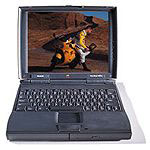 From Ken Payson
From Ken Payson
