Poor Choice of Metaphors
From Jim Loudon
Hi Charles.
The following comment concerns your article of 25 April, entitled
"Always a Market for Excellence, Sick WallStreet, ATI VersaVision
and New PowerBooks, and More."
Andrew Main is quoted thusly:
"What, after all, happened to Rolls Royce? BMW?"
Interesting question, and one which drips with irony (probably
unintended).
The facilities formerly used to build the Rolls were purchased
by Volkswagen. Rolls-Royce (the brand) is owned by BMW.
It gets better....
When word leaked that BMW was the leading candidate to purchase
Rolls, Rolls-Royce owners groups around the UK protested loudly,
complaining that BMW was nothing but a maker of "cheap,
mass-produced cars" and that BMW didn't know anything about
building automobiles.
Substitute "computer" for "car" and "Apple" for . . .
no, I won't go there. :-)
Not necessarily the best choice of metaphors, Andrew.
Cheers,
Jim Loudon
Spirit and Material
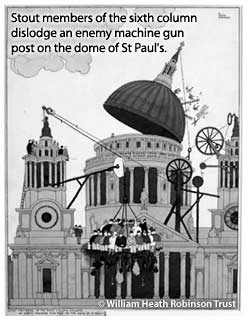 From John Davis
From John Davis
Dear Mr. Moore,
Your article [The Microsoft/Apple
Religious Wars Revisited] interested me greatly. I've observed
both platforms and their users, and I've come to the conclusion
that the Mac is spiritual and Windows material. In other words, the
Mac is about you yourself - the spirit and what you create - and
Windows is a physical, clanking machine. The Mac OS is a thing of
beauty, whereas Windows is a
Heath Robinson style affair wondrously tied together
with bits of string and chewing gum [example at right - ed].
Looking at the Mac OS is like looking at a great work of art.
Looking at Windows, one is also awed, not with beauty, but by how
on earth it works at all.
The Mac OS is the creation of a handful of geniuses, and Windows
the product of a committee, the worst of corporate America. The Mac
OS starts with the concept that you, the user, want to use it to
create something, and Windows tries to be all things to all men.
And so Mac appeals to those who just want to get a job done and
Windows to the tinkerer.
Committees never create, they never innovate, their product is a
mishmash of compromise and the lowest common denominator of
agreement. Windows has never come out with anything really new, and
as long as their SOP is the committee approach, it never will.
Whatever is said about Mr. Jobs, he is an artist, a man with a
dream, a leader. Microsoft doesn't have this. It's too busy trying
to find a common point of agreement. No great work of art was ever
created by a committee.
The comments I often hear from Windows users are: "If it ain't
broke, don't fix it," "good enough," "95% of computer users can't
be wrong." In other words, their comments are defensive. They don't
have the "Wow" factor. I've yet to find someone who is really
enthusiastic about Windows; there's no love there. But then, love
is a spiritual concept.
Just some thoughts.
Yours sincerely,
John Davis
Hi John,
Thanks for your interesting and insightful observations. This
paragraph especially resonated: "The Mac OS is the creation of a
handful of geniuses and Windows the product of a committee, the
worst of corporate America. The Mac OS starts with the concept that
you the user want to use it to create something and Windows tries
to be all things to all men. And so Mac appeals to those who just
want to get a job done and Windows to the tinkerer."
The camel is a "horse designed by a committee." :-)
Maybe that explains some of the dichotomy. For me the computer is a
tool. I want it to "just work" as smoothly and slickly as possible
without getting in the way of what I'm doing.
I'm reasonably technically handy, but I'm not a tech enthusiast per
se. I dislike having to mess around with my machine - anything from
rebooting on up. Tinkering is not recreational for me. I can do it
when I have to, but not for pleasure. The impression I get from
some of my PC friends is that the tinkering and messing about is
the main point for them. They enjoy it.
Charles
Re: Spirit and Material
From John Davis
Dear Charles,
"The camel is a "horse designed by a committee."
:-)"
Exactly. The Microsoft equivalent would be a camel with huge
wings, fins, and the ability to dive to 1,000 feet. Only it will
never leave the drawing board. Maybe the new version of Windows
should be called "SuperCamel."
Another interesting analogy was "Barry Manilow, a singer
designed by a committee."
"Maybe that explains some of the dichotomy. For me the computer
is a tool. I want it to 'just work' as smoothly and slickly as
possible without getting in the way of what I'm doing."
My reality too. Mac OS doesn't (mostly) get in the way. I can
get on with my production with far less hassle and "futzing
around." Prior to OS X, I loaded my system with all kinds of
extensions and little hacks, but there is very little reason to do
this now. It's just me and what I'm working on. The only thing I
absolutely insist on adding to the system is Riccardo Ettore's
excellent TypeIt4Me.
Over the years I've developed my own shorthand system of
abbreviations which enables me to type at pretty much the speed of
speech.
Another good analogy is the difference between classical music
and jazz, etc. A good musical performance gets audience
participation, if only to the degree of tapping a foot, swaying, or
the occasional yell. It makes communication two way, rather than
one way. It allows the audience to add to it. A classical music
concert generally doesn't have this. People just sit there
listening or dozing off. Jazz and other forms of extempore music
give the audience and the performer the license to add to or create
with the composition. The Mac OS has an equivalent. With Dashboard,
AppleScript, Automator, and other deeper application building
thingies of which I wot not, the Mac OS makes it possible for
others to contribute to the experience.
"I'm reasonably technically handy, but I'm not a tech
enthusiast per se. I dislike having to mess around with my machine
- anything from rebooting on up. Tinkering is not recreational for
me. I can do it when I have to, but not for pleasure. The
impression I get from some of my PC friends is that the tinkering
and messing about is the main point for them. They enjoy it."
I used to ride an old British motorbike. As much as I loved it,
I probably spent one-third of my time with my machine adjusting the
tappets, cleaning spark plugs, or just sitting by the side of the
road wondering what's wrong. Just getting it up and running was a
kind of hobby in itself. Great for Sunday afternoons, but not much
good for getting to work on.
Another word on committees. Committees have to have agreement.
Each agreement is to greater or lesser degree a compromise.
Individual ideas in committees are not welcome as they add time to
meetings and make agreement more difficult. People want to get home
early, and so they just agree rather than think. Therefore, as long
as Microsoft retains its corporate structure, it will never
innovate. I just hope that Apple doesn't go this route, too.
Yours sincerely,
John Davis
Hi John,
Thanks for the follow-up.
I'm a TypeIt4Me fan, too. Don't know what I would do without
it.
I drove British cars for more than a decade, so I know what you're
getting at. The tinkering is not always unpleasant, but you don't
want to have to do it when you need to get on with something
else.
I agree about committees. The lowest common denominator of
mediocrity rules.
Charles
uControl for Trackpad Scrolling
From Andrew Main
Charles,
I haven't tried iScroll2 [mentioned in The 'Book Review, 2005.04.29] (it
doesn't work on "Pismo"
PowerBooks), though it looks like a great idea; and Sidetrack
is certainly a programming masterpiece, but a little expensive at
$15 if you don't really need all its features.
However, there's another trackpad scrolling option that works on
any Apple portable and costs nothing: uControl. I've been using
it for a year or more and put it on all the PowerBooks and iBooks I
set up.
uControl was originally developed to remap the Control and other
keys on the keyboard, but somewhere along the line scrolling was
added. It requires pressing a key while moving the fingertip on the
trackpad; I have it mapped to the default "fn" key, which works
fine. I believe it also allows similar scrolling emulation for a
mouse without a scroll wheel, though I haven't tried that. uControl
is basically maintained by one guy, so updating sometimes takes a
little while; it doesn't
work yet with Tiger, but that probably will be fixed
soon.
Andrew
Cool tip Andrew!
I haven't used any of them yet, but uControl especially definitely
sounds worth checking out.
Charles
Lower Cost G4 for Rev. A-D iMac
From Ken Watanabe
Charles,
I realize it was just the PR announcement from the company
(TechnoWarehouse LLC) that you were repeating [in The Mac News Review, 2005.04.22], but
FYI, there is an alternative G4 product from FastMac. The specs are
the same with a price of $160. I bought one from their booth at
Macworld San Francisco this year for somewhat less than that price,
actually. It works quite well - my old blue "B" iMac is running quite
nicely with Mac OS X now.
http://www.fastmac.com/products/processors/tl_imac.php
They seem to now have a similar product for the slower
slot-loading iMacs, as does TechnoWarehouse. Perhaps all these
upgrades come from the same source....
- Ken
Hi Ken,
Yes indeed. I'm well aware of FastMac and their products. I have a
FastMac SuperDrive expansion bay module in my Pismo PowerBook. You
can read my
review at Mac Opinion.
There's still lots of healthy competition in the processor/optical
drive upgrade business.
Charles
Sick WallStreet
From Julian O'Connor
Dear Mr. Moore
I recently read your article featuring the sick WallStreet owned by Adrian Carter
who may require a new video ribbon cable. If there is one man in
the UK who can supply this and any advice about the problem, it is
Malcolm Cornelius, a.k.a. The PowerBook Fanatic. His site address
is http://www.pbfanatic.co.uk/
Hope this helps Mr. Carter and possibly any future enquirers
from this side of the pond
Regards,
Julian O'Connor
Thanks, Julian.
I've forwarded your note to Adrian.
Charles
Re: Sick WallStreet
From Adrian Carter
Many thanks for passing this information on to me. I did obtain
a ribbon cable, but I might be able to find out additional
information on effecting a repair from this guy.
Cheers
ADi
WallStreet Display
From David Grandpre
Just a suggestion for Adrian and his problem with his PowerBook.
Have him boot to OS 9, shut down, and reboot in OS X.
- DG
Thanks for the tip, David.
Charles
Re: Best Mac Keyboard?
From Tom Dickson in response to Best Mac Keyboard?
Hello, Charles.
They got me a Unicomp Model M Customizer, and swapped the
location of the ALT and Windows keys for me, and replaced the
Windows key with a little key with the word Command on it, and on
the other side it says "Open Apple"
Other than that, it is a perfect brand new Model M keyboard. It
is a wonderful keyboard, and now I have all the keys I need for my
PowerBook.
Unicomp is located at pckeyboard.com, and it was $67.25
shipped. If someone else wanted one, they can just ask for the same
customization as order 8303.
-Tom
Cool. Great-looking keyboards!
Thanks, Tom.
Charles
SilverKeeper Pros and Cons
From Jim Scolman
Good morning Charles, keep up the good work. The diversions into
cars is great, too.
I use SilverKeeper [see SilverKeeper: The Quintessential Free Backup
Utility?], but my thoughts are, as it provides no compression
of the backups, and the "Restore" is drag and drop, how is it
better than just doing a copy to the storage media? It has the same
walk away feature. The advantage I see is after the first "backup"
the sync feature comes into play and the process will go much
faster. Does CarbonCopy work the same way ?
Thanks and good luck,
Jim
Hi Jim,
Thanks for the comments.
If the basic backup feature set of SilverKeeper isn't quite enough
for your needs, You might find ChronoSync, Dobry Backuper, or
Impression more appropriate.
You can read my reviews here:
•
Charles Moore Reviews Dobry Backuper 1.1 Backup Software
•
Charles Moore Checks Out Two Backup/Synchronization
Utilities
There are quite a few other products as well.
CarbonCopy I'm not familiar with.
Charles
SilverKeeper Comment and Heads Up
From Elena-Beth Kaye
Thank you for the article [SilverKeeper: The Quintessential Free Backup
Utility?]. I wonder if you could double-check something for me.
I've been recommending SilverKeeper for the last year to some of my
clients, with exactly the same setup as you recommend, and it's
been working okay, but most of these people have internal hard
disks less than half full.
You wrote:
"SilverKeeper can also make a bootable backup of your internal
boot drive. Proceed as follows.
1. If your external drive is considerably larger than your internal
boot drive, it would be best to partition your external drive:
- make one partition on the external drive the same size as your
internal drive
- the remainder of the drive can be left as one additional large
partition, or you can make several partitions. For example a second
partition can be dedicated to your music files, and another
partition can be dedicated to your video files.
- the first partition that is the same size as your internal boot
drive will be dedicated to a complete system backup
But in looking at the LaCie site the other day (to see if SK had
been updated for Tiger), I read something disturbing (cuz I've
perhaps been giving bad advice that will bite me later):
Q: How much free space do I need on the Destination when using
SilverKeeper?
A: You should have at minimum at least 2x the size of your Source.
This is because SilverKeeper makes a complete copy of the Source,
before eliminating the previous Backup that was made.
If this is indeed important, then it would be good for you to
write an addendum to your article.
If people really do have to use twice as much HD space, then
SilverKeeper isn't really free, and it might be better to recommend
something like SuperDuper [see SuperDuper: Quick, Easy, Efficient
Backup for $20] for $19.95. (I've also liked the interface that
Qdea's Backup
Simplicity has, but sometimes the serial number needs to be
typed in again, and it hasn't been updated for Tiger anyway.)
Please let me know if you get confirmation from LaCie on this
issue.
Thanks,
Elena
Hi Elena,
I think it's essentially a straightforward matter of necessary disk
space for the program to make a redundant backup before trashing
the previous one.
I haven't experienced what would happen if one attempted to run a
backup with insufficient free space, but I infer that data loss
would be ensured against by the redundancy feature.
Charles
Letters sent may be published at our discretion. Email addresses
will not be published unless requested. If you prefer that your
message not be published, mark it "not for publication." Letters
may be edited for length, context, and to match house style.
Go to Charles Moore's Mailbag index.

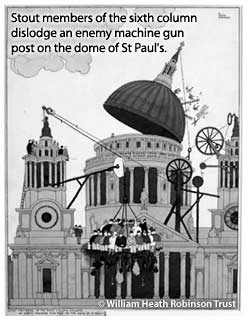 From John Davis
From John Davis
