Another week; another PowerBook anniversary.
Last week we commemorated the PowerBook 5300's 11th, and Friday, Sept. 1
marked eight years since the second-generation PowerBook G3 Series
was released.
To recap, the first generation G3
Series 'Books were the MainStreet/WallStreet models introduced
at the World Wide Developer's Conference in May 1998. They were a
radical departure from previous PowerBooks, with their swoopy,
contoured styling, big screens, wonderful scissors-action
keyboards, and expansive palm rests. And they didn't automatically
ship with a floppy drive.
The June 1998 Macworld magazine's cover story, "Desktop
Invaders", was a 12-page spread on the new machines in which Henry
Bortman allowed that the PowerBook G3 would threaten the relevance
of desktop Macs. While the desktop is still very much with us in
2006, Apple 'Books have been outselling their desktop cousins for
several years now, so Henry was on track.
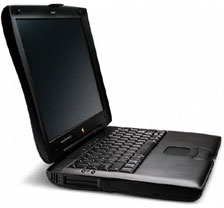 I was already onside.
Never say never, but I can't currently imagine ever buying another
desktop Mac, except for perhaps a near-portable like the Mac mini.
I was already onside.
Never say never, but I can't currently imagine ever buying another
desktop Mac, except for perhaps a near-portable like the Mac mini.
The original MainStreet/WallStreet line included:
MainStreet
A 233 MHz G3 processor with no level 2 cache, a 66 MHz system
bus, 16 MB of RAM, a 2 GB hard drive, a 12.1" 800 x 600
passive matrix screen, and 2 MB of video RAM. There was no
S-video port, and the modem was an optional extra on the base
model. You could optionally order it with a 13.3" or 14.1" 1024 x
768 screen. The floppy drive was also optional.
WallStreet
250 MHz or 292 MHz G3 processors with 1 MB of L2 cache and an 83
MHz system bus. The 250 MHz machine came with 32 MB RAM, while the
292 MHz unit shipped with 64 MB of RAM. WallStreets had either a
13.3" or 14.1" 1024 x 768 screen with 4 MB of VRAM, a standard
S-video out port, and 56 K modem.
Either 4 GB or 8 GB hard drives were available, and high-end
models came with a floppy drive expansion bay module as well.
Both the MainStreet and WallStreet came with 20x CD-ROM
expansion bay modules, and a DVD-ROM drive kit was offered (but
rarely supplied) for the 292 MHz WallStreet.
All of these machines had SCSI, serial, ADB, and 16-bit
sound-in/sound-out ports, an ethernet port, an infrared port, two
PC Card bays, and stereo speakers. They all had two expansion bays,
either of which could support a lithium ion battery or a variety of
expansion bay devices.
PDQ: WallStreet Gets Even Better
The PowerBook G3 "PDQ", which is our birthday subject, came
along in September 1998 as a sort of second-generation WallStreet.
The WallStreet name is now generally applied to all G3 Series
PowerBooks from May 1998 through May 1999.
 The origin of the "PDQ" code
name is rumored to be Steve Jobs' decree that problems besetting
the early PowerBooks G3 Series get fixed "PDQ" (pretty damn
quick).
The origin of the "PDQ" code
name is rumored to be Steve Jobs' decree that problems besetting
the early PowerBooks G3 Series get fixed "PDQ" (pretty damn
quick).
The ATI Rage Pro LT replaced the original WallStreet's Rage II
graphics processor. Video RAM remained 4 MB. A DVD-ROM kit
became available and could be retrofitted to any Wallstreet
Another reason for the mid-life revamp was that PowerBook
production was shifted from Apple's own facility in Cork, Ireland,
to a subcontractor, Quanta, in Taipei, Taiwan - the company that
still builds and helps engineer PowerBooks and iMacs.
With the PDQ makeover, the MainStreet line was dropped, and with
it the last passive matrix PowerBook display. The PDQ line
includes:
- 233 MHz G3 processor with 512 KB L2 cache
- 266 MHz G3 processor with 1 MB L2 cache
- 300 MHz G3 processor with 1 GB L2 cache
All PDQ units have a 66 MHz system bus, a full slate of ports
including S-video out, standard 56 K modems, and a 20x CD-ROM
drive. The 233 MHz and 266 MHz machines came with 32 MB of RAM,
while the 300 MHz machine shipped with 64 MB. The floppy drive was
phased out as a standard feature.
The troublesome 13.3" screen was also dropped, and the 14.1"
1024 x 768 monitor and 4 MB of VRAM was standardized across
the line.
A New Low End
However, about a month after PDQ debuted, Apple released a
low-end replacement for the MainStreet, which has come to be known
as the "WallStreet LE". This machine had most of the good stuff
shared with its more expensive siblings, but it was limited to
availability with the 233 MHz/512 KB cache processor and a 12.1"
800 x 600 active matrix TFT screen with 2 MB of VRAM.
 I bought one of these units in
January 1999, and it's still in use as my wife's email and word
processing Mac, running Mac OS 9.2.2 (which is the maximum
performance OS with the G3 processors). The original lithium ion
battery, now eight years old, still provides decent runtime, which
is just amazing.
I bought one of these units in
January 1999, and it's still in use as my wife's email and word
processing Mac, running Mac OS 9.2.2 (which is the maximum
performance OS with the G3 processors). The original lithium ion
battery, now eight years old, still provides decent runtime, which
is just amazing.
While the 266 MHz and 300 MHz PDQs are nominally a bit faster
than their 250 MHz and 292 MHz WallStreet counterparts, there isn't
much real world difference, as the slower system bus on the PDQs
cancels out most of the speed advantage.
The 12" 233 MHz PDQ/L E is almost equivalent in performance to
the original 12" 250 MHz G3 Kanga,
thanks to its 66 MHz bus versus the Kanga's 50 MHz bus.
The Most Expandable 'Book Ever
The WallStreet/PDQ was arguably the most comprehensively
complete and expandable PowerBook ever built, with its full set of
classic PowerBook ports; two PC card slots allowing upgrades such
as USB, FireWire, WiFi, or other things; ethernet and IR
connectivity; its expansion day; the ability to support batteries
in both the left and right bays; and the availability of
third-party processor upgrades up to 458 MHz, 466 MHz, and even 500
MHz (the latter of which outperforms a 500 MHz Pismo in some benchmark tests).
The WallStreet/PDQ keyboard is also one of the the best ever
offered on a PowerBook (the best IMHO). These are still lively
machines, especially with a processor upgrade installed. However,
they won't support Quartz Extreme in OS X, and they're not
officially supported for OS X 10.3 "Panther" and 10.4 "Tiger".
You could even add a DVD and/or CD-RW drive to the WallStreet's
expansion bay with MCE's Xcaret units - unfortunately out of
production now (a few high-end WallStreets shipped with Apple's
somewhat problematical first-generation PowerBook DVD kit).
Buyer Beware
Things to watch out for when shopping for a used WallStreet/PDQ
are problems with the screen lid hinge "clutches" - a potentially
expensive repair job - and flaky video with the Series I units
equipped with the 13.3" screen. There were good reasons why this
screen option was dropped with the Series II introduction in August
1998.
Another fairly common fault with the WallStreet was bad power
manager boards, but these should have been dealt with long since on
machines still in use. Series I only get a Rage II video card,
which is slightly inferior to the later Rage Pro. Both have
4 MB VRAM on board except for the 12.1" screen units, which
have a paltry (but adequate) 2 MB.
Note also that these units are only officially supported by
OS X up to 10.2.8, and because of their "Old World" ROM,
OS X must be installed on a volume or partition smaller than
8 GB.
Frankly, as much as I love the old WallStreet, you should also
carefully consider a newer solution like a Lombard, Pismo, or dual USB iBook if you're looking for an
inexpensive 'Book and you want to run OS X.
Great Under Mac OS 9
The WallStreet/PDQ G3 Series is one of the all-time great
PowerBooks, but the newest units are now just shy of eight years
old; they are not officially supported by OS X 10.3 and later
(although Ryan Rempel's XPostFacto
hack can install Panther or Tiger on a WallStreet), and they don't
support USB or FireWire natively.
I have both USB and FireWire PC card adapters for mine, but it's
not quite the same thing. And the WallStreet only supports 512 MB
of RAM, which I consider marginal for decent OS X support.
The WallStreet flies running Mac OS 9.2.2 - even on my 233 MHz
unit with 512 KB of backside cache, the second-slowest WallStreet
variant. The ultimate OS 9 revision is rock solid on a
WallStreet (I've gone more than three months at a time in daily
service without rebooting), and I find that the 192 MB of RAM I
have installed is more than ample with OS 9.x.
However, if you have a 292 MHz or 300 MHz WallStreet, or if
you've installed a 400 MHz or 500 MHz processor upgrade, you may
find performance with OS X satisfactory, if not scintillating,
especially if you max the RAM out to 512 MB.
Inside WallStreet
The WallStreet is a relative pleasure to open up and work on
compared with the recent PowerBooks and iBooks. Adding RAM,
installing a larger capacity hard drive, and even replacing the
processor card all amount to 10-20 minute operations with only a
screwdriver needed.
But does the eight-year-old WallStreet/PDQ make sense as a
workaday computer today? Well, as they say, it depends. If your
needs are modest, and you only want to do word processing, email,
some Web surfing, and a bit of digital photo editing, a WallStreet
could still serve you very well, especially if you're content
running OS 9.2.2 and contemporary Classic software. If you have a
WallStreet, and it's doing the job you need it to do without major
slowdowns or software/task incompatibilities, hang on to it for a
while yet. It's a great old computer.
On the other hand, if you have a really nice WallStreet that
you're fond of, perhaps with the RAM maxed out and a large capacity
hard drive already installed, there are several processor upgrade
paths open to you. XLR8, Sonnet, and Wegener Media offer processor
upgrades for the WallStreet.
Appendix A: Processor Upgrades
XLR8 466 MAChSpeed G4 WallStreet Upgrade
Fully compatible with Mac OS X, the XLR8 466 MAChSpeed G4
WallStreet upgrade with its super fast 1 MB cache and proprietary
MAChSpeed Control software transforms your PowerBook G3 WallStreet
into a G4 AltiVec energized laptop. Great for graphics, video, and
games . . . and will speed up Mac OS X performance
on the old WS.
Mac OS X and all native graphics applications are now optimized
for the G4's velocity engine. Even Mac OS X's Finder is more lively
with a G4 under the hood. The system is fully compatible and runs
faster than a 400 MHz PowerBook G4. Factory installation and
testing ensures that you'll be running at full G4 speeds with no
upsets - just power-up and go.
This is an exclusive Daystar product and backed by Daystar's
unique 90/728 Warranty program.
The The XLR8 MAChSpeed G4 & G3 WallStreet upgrades sell
for:
- 466 MHz G4 - $199
- 500 MHz G3 - $159
- 400 MHz G3 - $149
Link:
XLR8 466 MAChSpeed G4 WallStreet Upgrade
WallStreet Presto! G4/500 MHz Upgrade
G4 power for the WallStreet. The Presto combines current build
technology - the ultra-cool G4/7410 processor with fast 250 MHz L2
cache. The result is a very powerful processor, running very cool
(average temps are less than 45° Celsius - about 112°F!)
Our ultra-fast backside L2 cache (1 MB running at 250 MHz!)
ensures an excellent performance boost, with performance increases
in excess of 10x the speed of your original WallStreet card.
 G4/500 MHz processor
G4/500 MHz processor- 1 MB L2 (backside) 250 MHz cache
- Runs 25% cooler than competitive kits
- 100% OS X compatible - 10.0 - >10.4*
- 100% OS 9 Compatible
- no ROM upgrade necessary
- no software installation
- Supports from 32 to 512 MB
- Good for Mac OS 8.1 through Jaguar
- 1 year warranty
- Fits all G3 WallStreet PowerBooks
$219.99
Link: WallStreet Presto! G4/500
MHz Upgrade
Allegro 500 G3 Upgrade for WallStreet
Turn that lazy WallStreet into a rocket with the Allegro
500.
Allegro 500 G3 processor
- 500 MHz G3 processor
- 1 MB L2 (backside) cache @ 250 MHz
- 50% Cooler than other upgrade kits
- 100% OS X 10.0-10.4 compatible*
- 100% OS 9 compatible
- no ROM upgrade necessary
- no software installation
- Supports from 32 to 512 MB
- Good for Mac OS 8.1 through Jaguar
- 1 year warranty
Why not G4? Good question. The only real advantage of G4 is the
AltiVec processor, which is rarely utilized except for video
processing. And the WallStreet is really not set up for video
processing anyway, so if you were going to do video, you'd
save that extra $150 and get a Pismo.
Allegro have been able to reduce processor heat even in
comparison to the G3 PowerBook Pismo. Our processor operates at a
balmy 55°C (that's 131°F), which means great reliability
for your processor and excellent performance for you.
Purchase requires return of your original WallStreet card. A $30
core charge will be refunded upon receipt of your old card. There
are 2 models; both models have 1 MB backside cache, but they
are programmed for different logic boards:
A G3 500 MHz card (for WallStreets with backside cache) fits all
versions of the PowerBook WallStreet - $229.99
Link: Allegro
500 G3 Upgrade for WallStreet
Avanti 400 G3 Upgrade for WallStreet
- 400 MHz or 417 MHz G3 processor
- 1 MB L2 (backside) 250 MHz cache
- Runs Cooler than other upgrade kits
- 100% OS X 10.0-10.4 compatible*
- 100% OS 9 compatible
- no ROM upgrade necessary
- no software installation
- Supports from 32 to 512 MB
- Good for Mac OS 8.1 through Jaguar
- 1 year Warranty
Now, one unit fits all WallStreet models! WallStreet 1 or
WallStreet 2.
Avanti 400 MHz card for PowerBook G3 WallStreet, $99.99
Kit includes processor, tools, installation photo-guide, and
upgraded heat dissipation panel. Tools & core components may be
returned for rebate.
Purchase requires return of your original WallStreet card. A $30
core charge will be refunded upon receipt of your old card. Core
boards must have cache installed to qualify for core rebate.
Units are warranted for 1 year from date of purchase.
Link: Avanti
400 G3 Upgrade for WallStreet
Sonnet Crescendo/WS G3 G4 PowerBook WallStreet Processor
Upgrade Cards
The Sonnet Crescendo/WS G3 incorporates a 500 MHz PowerPC G3
processor with 1 MB Level 2 backside cache for a performance
boost of up to 2x over the original system, and it can take full
advantage of the latest OS X and Classic applications.
The Crescendo/WS is compatible with your existing hardware,
software, RAM and peripherals. The Crescendo/WS integrates with
your system software, supporting Mac OS 8.1 (G4 requires Mac OS
8.6) through OS X 10.2.8.
The Crescendo/WS processor upgrade card integrates with your
existing hardware and software. Run the latest system and
application software faster and more efficiently.
Key Features
- 500 MHz PowerPC G3 or G4 processor
- 1 MB Level 2 backside cache
- Supports from 32 to 512 MB* RAM
- Only G4 upgrade that fully supports sleep mode under Mac OS 9.x
and earlier
- Installs without reformatting or repartitioning of hard
drive
- 100% compatible with existing hardware and software
- Installs in minutes with Sonnet's "Simply Fast"
instructions
- Supports Mac OS 8.1** through OS X Version 10.2.8
- *512 MB maximum using two 256 MB DIMMs
- ** G4 requires Mac OS 8.6 or later
The Crescendo/WS is easy to install with step-by-step,
illustrated instructions. Launch the included Sonnet Installer
application to take advantage of the original system software. Shut
down and open the system, remove the original processor, move the
RAM to the Crescendo/WS, then simply pop the Crescendo/WS into
place. Restart the system and you're up and running.
Crescendo/WS G3 500 MHz - $199.95
Link: Sonnet
Crescendo/WS G3 G4 PowerBook WallStreet Processor Upgrade
Cards
Appendix B: PowerBook G3 Series Specs
Series I (May 1998)
- Lithium Ion battery ( roughly 3-4 hours use)
- tappable trackpad
- 2 built-in speakers and microphone
- 2 PC card slots
- 10Base-T ethernet
- Optional built-in 56k fax/modem
- infrared support and video-out
- 16-bit stereo sound input/output
- 20x CD-ROM drive (floppy drive optional)
- 2 GB hard drive
- supports SCSI Disk mode
- Maximum RAM - 512 MB
- Weight: 7.4 pounds
PowerBook G3/233, no cache, MainStreet
- no level 2 cache
- Passive-matrix STN 12.1" color display (800 x 600); optional
13.3" or 14.1" display (1024 x 768)
- 32 MB RAM
- PowerPC 750 (G3) 233 MHz
- 2 MB SDRAM
- MacBench Processor Score - 445
PowerBook G3/250, WallStreet
- active-matrix STN 13.3" or 14.1" color display (1024 x
768)
- S-video out
- floppy drive
- 2 to 8 GB hard drive
- 32 MB RAM
- PowerPC 750 (G3) 250 MHz
- 1 MB Level 2 cache
- 4 MB SDRAM
- MacBench Processor Score - 881
PowerBook G3/292, WallStreet
- Active-matrix 13.3" or 14.1" color display (1024 x 768)
- S-video out
- Floppy drive
- 8 GB hard drive
- 64 MB RAM
- PowerPC 750 (G3) 292 MHz
- 83 MHz System Bus
- 1 MB Level 2 cache
- 4 MB SDRAM video RAM
- MacBench Processor Score - 1,031
Series 2 (Aug./Sept. 1998)
- Lithium Ion battery (roughly 3-4 hours use)
- tappable trackpad
- 2 built-in speakers and microphone
- 2 PC card slots
- 10Base-T ethernet
- Built-in 56k fax/modem
- infrared support and S-video out
- 16-bit stereo sound input/output
- 20x CD-ROM drive (floppy drive optional)
- supports SCSI Disk mode
- Maximum RAM - 512 MB
- Weight: 7.4 pounds
PowerBook G3/233, PDQ EL
- Active-matrix 12.1" color display (800 x 600)
- 2 GB hard drive
- 32 MB RAM
- PowerPC 750 (G3) 233 MHz
- 512k Level 2 cache
- 2 MB SDRAM
- MacBench Processor Score - 764
PowerBook G3/233, PDQ
- Active-matrix 14.1" color display (1024 x 768)
- 2 GB hard drive
- 32 MB RAM
- PowerPC 750 (G3) 233 MHz
- 512k Level 2 cache
- 4 MB SDRAM
PowerBook G3/266, PDQ
- Active-matrix STN 14.1" color display (1024 x 768)
- DVD-ROM optional
- Floppy drive standard
- 4 GB hard drive
- 64 MB RAM
- PowerPC 750 (G3) 266 MHz
- 1 MB Level 2 cache
- 4 MB SDRAM
PowerBook G3/300, PDQ
- Active-matrix 14.1" color display (1024 x 768)
- DVD-ROM optional
- Floppy drive standard
- 8 GB hard drive
- 64 MB RAM
- PowerPC 750 (G3) 300 MHz
- 1 MB Level 2 cache
- 4 MB SDRAM video RAM

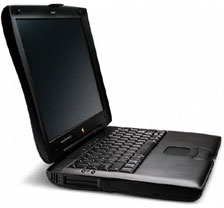 I was already onside.
Never say never, but I can't currently imagine ever buying another
desktop Mac, except for perhaps a near-portable like the
I was already onside.
Never say never, but I can't currently imagine ever buying another
desktop Mac, except for perhaps a near-portable like the  The origin of the "PDQ" code
name is rumored to be Steve Jobs' decree that problems besetting
the early PowerBooks G3 Series get fixed "PDQ" (pretty damn
quick).
The origin of the "PDQ" code
name is rumored to be Steve Jobs' decree that problems besetting
the early PowerBooks G3 Series get fixed "PDQ" (pretty damn
quick). I bought one of these units in
January 1999, and it's still in use as my wife's email and word
processing Mac, running Mac OS 9.2.2 (which is the maximum
performance OS with the G3 processors). The original lithium ion
battery, now eight years old, still provides decent runtime, which
is just amazing.
I bought one of these units in
January 1999, and it's still in use as my wife's email and word
processing Mac, running Mac OS 9.2.2 (which is the maximum
performance OS with the G3 processors). The original lithium ion
battery, now eight years old, still provides decent runtime, which
is just amazing. G4/500 MHz processor
G4/500 MHz processor
