Anyone using Mac OS X 10.5 "Leopard" will need a second hard
drive in order to take advantage of the Time Machine automatic backup
feature.
I was skeptical about Time Machine, when it was first announced as a
Leopard banner feature enhancement, but I quickly became a convert.
Time Machine is slick. Basically, you connect an external hard drive
(only the "pro" desktop Macs have room for a second internal hard
drive) and let it do its stuff with no fuss or bother. It's the
slickest backup software I've ever used by a wide margin.
There is a vast selection of external hard drives available...
I have an older FireWire external drive and a couple of USB 2.0
drives as well. Two of these contain relatively small-capacity hard
drives pulled from 'Books that have been upgraded, but the third is the
very cool and commodious
SimpleTech SimpleDrive that I mentioned in my column about Time Machine and
drives last week, styled by the illustrious Italian design firm,
Pininfarina, which has
created the delectable shapes of Ferrari automobiles since the
1950s.
Pininfarina
I'm a motorhead from way back. Besides styling most Ferraris since
in 1952, Carozzeria Pininfarina has also designed models of Maserati,
Cadillac, Rolls-Royce, Nash, Peugeot, Austin, Morris, Riley,
Wolseley, MG, Jaguar, Volvo, Alfa Romeo, Ford, Citroen, Fiat,
Mitsubishi, Honda, Lancia, and others. I was and am an aficionado of
the Farina-designed 1950s-'60s vintage Austin A55 and A60 and Morris
Oxford models, having owned some 17 examples, including these two
examples.

Over the past 78 years, Pininfarina has turned out hundreds or
thousands of the most alluring automobile designs ever conceived. For a
taste, check out the galleries and multimedia videos on their website.
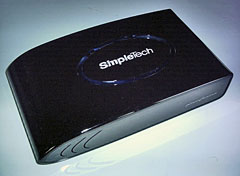
In recent years Pininfarina has also worked in the fields of product
and interior design, hence the new SimpleTech SimpleDrive External Hard
Drive - designed by Pininfarina.
Sadly, last month Pininfarina CEO Andrea
Pininfarina, 51, was killed instantly when his Vespa scooter
collided with car driven by a 78-year-old who had cut in front of him.
The firm was founded by Andrea's grandfather, Battista "Pinin" Farina
(who later legally changed the family name), in 1930 and was
administered by his father, Sergio Pininfarina, now a Life Senator, who
developed the family company in the postwar years. Andrea Pininfarina
took over in 1994 and is survived by his wife, Cristiana, and three
children.
SimpleDrive
My Pininfarina-designed SimpleDrive is a 3.5", 7200 rpm, 500 GB USB
2.0 unit, but these drives are also available with USB 2.0 and FireWire
interfaces, giving you the best of both worlds - with USB 2.0's wider
range of support and FireWire's faster throughput (notwithstanding USB
2.0's nominally higher 480 Mb/sec bandwidth, real world throughput is
less than FireWire's 400 Mb/sec), and easy, dependable bootability.
 I
recommend the dual-interface (FireWire/USB 2.0) model if your budget
will stand it, but USB 2.0 is more than adequate for use with Time
Machine. However, since my PowerBook's hard drive is
only 80 GB, I'm laughing with excess capacity.
I
recommend the dual-interface (FireWire/USB 2.0) model if your budget
will stand it, but USB 2.0 is more than adequate for use with Time
Machine. However, since my PowerBook's hard drive is
only 80 GB, I'm laughing with excess capacity.
The SimpleTech
Pininfarina drive is available in several capacities and a variety of
colors, with each respective color indicating the capacity of the
drive, to wit: Pearl White (250 GB), Sapphire (320 GB), Onyx (500 GB),
and Charcoal Gray (750 GB and 1 TB).
My 500 MB unit is thus Onyx (or jet black) with an extremely high
gloss finish, which looks terrific, and I much prefer gloss to the
matte black finish of the black MacBook. It does show dust and
fingerprints, but it's a pleasure to keep this baby polished.
In profile, the SimpleDrive brings to mind the wedge-shape of
contemporary sports-racing cars, not that it's a scaled-down caricature
of an automobile, but an original piece of design art in its own right.
However, its thematic automotive lineage is unmistakable, with classic
Ferrari styling cues like the boldly scalloped louvers on either side
of its wedge-shaped nose, which date back to at least Pininfarina's
legendary Ferrari 250 GTO of
1962/63.


On top
of the drive housing is an oval-shaped "Capacity Meter" - an LED ring
in a cool blue, with four sectors respectively representing one quarter
of the drive's storage capacity. For example, if one out of the four
sectors is lit, your drive is a quarter full, and so forth. When
SimpleDrive is powered up, the Capacity Meter illuminates to provide
visual indication of the amount of available storage left on the drive.
When available storage space falls below 10%, the capacity meter
flashes red for 10 seconds and then goes off.
The center of the Capacity Meter oval is
actually an oversized "One-Click Button" that you can press to launch a
"total media backup" of the files on your computer to the external
drive using the bundled ArcSoft TotalMedia Backup software, which is
incredibly slow and clunky compared with Time Machine. If you're
running Leopard, don't even bother to install TotalMedia Backup.
However, if you're still using Tiger, Panther, or even Jaguar, the
One-Click Backup support software that comes installed on the drive can
be used to schedule manual, custom, daily, weekly, or monthly
backups.
Having 500 GB or more capacity in your backup drive is great, but if
your budget is a bit constrained, the 250 GB model will have plenty of
Time Machine capacity for many users.
The full-sized 3.5" 7200 rpm Pininfarina SimpleDrive is a feast for
the eyes and offers excellent performance, but it is a bit big and
bulky for packing around in a laptop case or backpack. This should not
be a problem for use at your home or office workstation, but for
serious road warriors, SimpleTech offers the same gorgeous Pininfarina
styling styling in the SimpleDrive Portable, a smaller package (about
the size of a 1/32 scale model car) that is much lighter (0.26 pounds
as opposed to 2 pounds for the full-sized drive) and smaller to carry
on the road, but ruggedized for travel. The USB 2.0 only drive uses
notebook-type 2.5" 5400 rpm drive modules with 8 MB of buffers,
maxing out at 250 GB capacity (the full-size 3.5" 7200 rpm units
available with up to a terabyte).
Not that 5400 rpm is any slouch. It's also probably quieter than the
7200 rpm 3.5" drives. SimpleTech describes the SimpleDrive as "designed
for quiet operation", but the 3.5" model whines like a jet aircraft
engine spooling up and then settles down to a more subdued - but still
very audible - hum. Happily, the drive automatically spins down if
there is no drive access for 10 minutes or so.
In summary, I've been very happy with this drive in general. It
looks great, performs well, and makes a perfect companion for Time
Machine. Rating: 3.5 out of 4.
Appendix
System Requirements
- PowerPC G4 400 MHz (recommended)
- Mac OS X (10.2.8, 10.3 10.4 or 10.5) operating system
- 100 MB free hard disk space
- 256 MB RAM recommended
- Available USB 2.0/1.1 port or (SimpleDrive Deluxe) FireWire 400
port
Specifications - SimpleDrive Desktop
- Hard
Drive 3.5 inch, 7200 rpm
- Capacity: 250 GB, 320 GB, 500 GB, 750 GB, and 1 TB available
- Cache Buffer 8 MB (minimum)
- Seek Time Less than 10 ms
- Transfer Rate Up to 34 MB/sec
- Interface USB 2.0 compliant, 1.1 compatible; FireWire 400, 1394b
compliant, 1394a compatible)
- Interface Transfer Rate USB 2.0: Up to 480 MB/sec; FireWire 400: Up
to 400 MB/sec (SimpleDrive Deluxe only)
- Power External AC power adapter; 100/220V, 50/60 Hz AC input, 1.5
Vdc output
- Operating Temperature 41° to 95° F (5° to 35°
C)
- Operating Humidity 5 - 95%, RH non-condensing
- Compatibility Windows and Mac users (preformatted for Windows) -
Windows 2000, XP, Vista, Mac OS X
- Dimensions 8.2 in. x 5.1 in. x 1.5 in. (209 mm x 130 mm x 40
mm)
- Weight 2.0 lb.. (0.91kg)
Specifications - SimpleDrive Portable
-
Capacity: 250 GB, 160 GB, 120 GB, and 80 GB available
- Ruggedized for travel
- Hi-Speed USB 2.0
- Form Factor: 2.5 inches
- Rotational Speed: 5400 rpm
- Buffer Size: 8192 KB
- Height: .63 inches
- Width: 3 inches
- Depth: 5 inches
- Weight: .26 lb.
- One-Click backup software (Windows only)
- No external power required
- Plug n' Play and Hot-Swappable
- Free and unlimited technical support
- 3-Year warranty


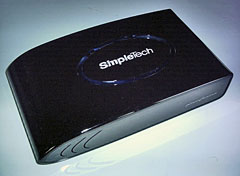
 I
recommend the dual-interface (FireWire/USB 2.0) model if your budget
will stand it, but USB 2.0 is more than adequate for use with Time
Machine. However, since
I
recommend the dual-interface (FireWire/USB 2.0) model if your budget
will stand it, but USB 2.0 is more than adequate for use with Time
Machine. However, since 


