"That Squid Hub is clever!"
Low End Mac publisher Dan Knight observed upon editing an item I sent
along for last week's 'Book
Review news and product announcement roundup.
 And so it is. Dan was
referring to the four-armed USB Squid
Hub marketed by thinkgeek.com.
And so it is. Dan was
referring to the four-armed USB Squid
Hub marketed by thinkgeek.com.
I haven't actually used the USB Squid, but I have tested a somewhat
similar device marketed by Targus called the USB 2.0
4-Port Bend-a-Hub that is equally clever - and actually has a few
additional wrinkles.
Targus, a name many people associate with that company's line of
excellent laptop cases, also has a cool, innovative, and distinctive
line of computer input devices and accessories in its recently launched
Targus for Mac collection.
The Targus USB 2.0 4-Port Bend-a-Hub with Mini USB Adapter
allows you to connect the typical four USB devices to a single USB port
on your computer, but that's where conventionality ends. The
Bend-a-Hub's signature distinction is its literal flexibility, but it
also includes two specialty connectors; one of which instead of being
mounted on a fourth flexible arm, instead folds out of the central
distribution module for the other three ports and can adjust to a
90°r; angle for better accessibility - oriented either horizontally
or vertically, making it ideal for connecting a flash drive or iPod.
Another of the four downstream USB ports cleverly folds out to reveal a
mini USB connector of the sort used by many digital cameras, mobile
phones, and PDAs, but which also has a standard USB socket for regular
USB connectivity.
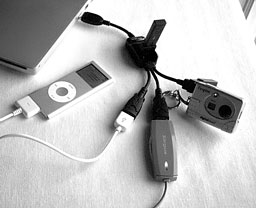 Here is the Targus USB 2.0
4-Port Bend-a-Hub connected to my 17" PowerBook with my
l'Espion
mini-camera, iPod nano, Targus USB 2.0 High-Speed File Transfer
Cable, and the receiver dongle for a Logitech diNovo keyboard
plugged in.
Here is the Targus USB 2.0
4-Port Bend-a-Hub connected to my 17" PowerBook with my
l'Espion
mini-camera, iPod nano, Targus USB 2.0 High-Speed File Transfer
Cable, and the receiver dongle for a Logitech diNovo keyboard
plugged in.
It may also be possible to charge devices through the mini USB port
if the connecting device supports charging through a mini-USB
connector. However, there is no provision for self-powering the
Bend-a-Hub using an AC power adapter, so the device is dependent upon
however much juice your computer is capable of supplying through a USB
port, which easily get oversubscribed when multiple current-drawing
devices attached, especially on certain Mac laptops (including my new
Unibody MacBook, which
supplies full power to just one of its two USB 2.0 ports).
The Bend-a-Hub's compact flexibility and easy-to-carry 1.8 ounce
weight ideally suit it to stuffing in a pocket or laptop case or
backpack when you're in mobile computing mode, although it measures 9"
x 7.5" x 1.2" when fully unfolded.
The
Bend-a-Hub is nicely finished, seems well-constructed and reasonably
rugged, and the cables that connect the ports and plug to the central
distribution module are of a reassuringly hefty gauge and have robust
anti-fatigue collars where the cables enter the port and plug
modules.
Aside from the lack of provision for bus-powering, my only criticism
of the Targus USB 2.0 4-Port Bend-a-Hub with Mini USB Adapter is that
the female US port modules were a bit stiff about accepting cables
being plugged into them, requiring more effort to insert and remove
than I prefer, but that's something that likely will improve with
repeated use.
The RoHS compliant Bend-a-Hub officially requires Mac OS X
according to Targus, but I see no reason why it wouldn't work fine with
Classic OS Macs that support USB 1.1. It also supports Windows XP and
Vista, and of course requires a USB 1.1 or 2.0 port to plug into.
Limited One Year Warranty
The USB 2.0 4-Port Bend-a-Hub sells for an estimated street price of
$19.99.

 And so it is. Dan was
referring to the four-armed
And so it is. Dan was
referring to the four-armed 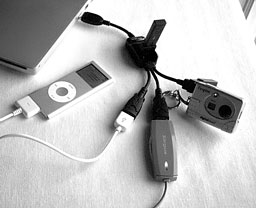 Here is the Targus USB 2.0
4-Port Bend-a-Hub connected to my
Here is the Targus USB 2.0
4-Port Bend-a-Hub connected to my 
