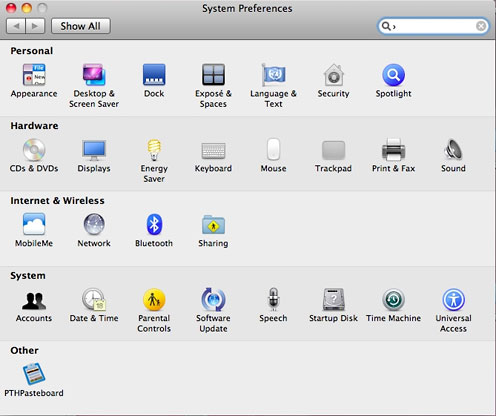Installing Tiger on a G3 iMac
From Wade:
Dear Mr. Moore,
I have read your Macintosh material for many years now and have
taken from it on quite a few occasions.
Today I would like to give back.
You can get Tiger on one of these old CD-RW, USB 1.1 G3 iMacs very
easily if you happen to have the right equipment on hand.
Our 2001 600 MHz G3
iMac was giving us so many problems in the beginning of 2008 that
we shelved it until last week. My wife had need of a higher quality
home recording studio than what we currently have. (We are professional
musicians.) I decided to see if maybe this wonky old thing could be
used in Mac OS 9.2.2, since it was so bad in OS X. The CRT seemed
to be dying a slow death due to the strains of OS X 10.3.9 - which all turned
out to be incorrect.
First - When we get so used to LCD monitors, we tend to forget
simple things about the old CRT. It was out of focus. That was it!
Doh! I refocused it, and the monitor looks crisp and new in all
three available resolutions. With a gig of RAM it fairly flew in the
old Mac OS. So those CRTs seem to be far more tough than I thought.
Second - Since the 10.0 install from the factory, we had only ever
installed over the existing system, never once wiping the disc and
starting fresh. This was probably why the thing was sooooo slow and
wonky. And it could not play videos at all. Well, I decided to put
OS X back on this thing, because the old OS did not seem to like
our Snowball USB microphone. (The new one may not either, as this may
be a USB 1.1 vs. 2.0 issue.) I installed 10.3 from my retail discs, and
things were as bad or worse than two years ago. Then I repaired
permissions, installed OnyX
(as you have recommended), and things got to be pretty smooth. I did
all of the updating. Voilà! The thing was working better than it
ever did for us!
Third - I decided to try 10.4
Tiger on this machine, realizing that there would be tradeoffs in
speed versus added functionality - and a better chance that our mic and
software would be compatible.
So here I sat with a retail Tiger DVD for PPC, which should work on
this machine. I have an external DVD drive, too. But it is USB 2.0,
which this machine will not read at all. So I try to copy the install
DVD onto a 16 GB USB thumb drive. This is a no-go. The thing will not
even see the drive if it is created on my MacBook (10.6.5). I try to
format it on the old iMac and then restore a .dmg of the install disc
onto the USB drive. It still will not work at all.
Then, I realize that I can use Target
Disk Mode if I can find a FireWire cord. I have something here with
FireWire. I remember the connector specifically. Maybe I have a cord
with this plug on both ends and I can do this tonight. I search to no
avail.
Then it hits me: Our two iPod minis from 2004 have both USB and
FireWire cords! They could be used a external FireWire drives!
I wiped and reformatted the iPod on the old iMac first. Everything
formatted on my Intel MacBook was unreadable on the PPC iMac in 10.3.9
- nothing made on the MacBook would show up on the older iMac as
readable. Any USB thumb drive would get the dialog box asking whether I
wished to initialize the disc as it was unreadable by the Mac OS.
So something in Disk Utility on the Intel version was making things
useless on the older machine. So I decided to format on the old one,
hoping that the Intel Disc Utility would be sort of "backwards
compatible" in this regard. And it was! The iPod that was wiped and
reformatted on the old iMac showed up on the MacBook just fine. I did
not re-erase the iPod. I instead restored my recently made .dmg of the
10.4 Tiger retail DVD onto the iPod mini.
Most importantly, in order to make it bootable, I opened the Get
Info window on the iPod after the restore was done and deselected the
"Ignore privileges on this volume" check box at the very bottom. This
is important.
After this was done, I rushed into the other room and plugged the
old iPod into the FireWire port of the iMac and booted it up with the
Option key down. Up came the installer window for Tiger. It installed
perfectly and quickly. After a restart and the Welcome video, I created
a user account. The iMac found my AirPort network and logged in with no
problems. I repaired permissions and then ran Software Update. I am now
on 10.4.11 and all is well.
Earlier today, I installed an AirPort Card and the adapter into the
RAM compartment. I added a Microsoft Arc USB wireless keyboard and a
Wireless Mobile Mouse 1000 into a Rocket Fish USB hub.
This old thing still rocks!
Hope this information and procedure helps someone!
Regards,
Wade
Fan since 1998
Hi Wade,
First, thank you for the faithful readership for so
many years. I'm humbled.
Second, thanks for this excellent and detailed
tutorial, which I'm guessing will be helpful to many LEM readers
wrangling old machines, and congratulations for getting that old iMac
purring again.
Charles
Delusional
From Sean:
I was amused to read your Comments that 10.6.5 is a step backward.
You seem to be blending a whole bunch of "facts"" into your
conclusions.
For example - Spaces hangs - that is an Apple issue. TypeIt4Me needs
an update - not an Apple issue.
Separating the Apple bugs that remain after an Apple update from the
"other guy's software" that needs an update to work with 10.6.5 might
be a more honest way of painting it.
And no, I rarely if ever do the safe boot thing either.
Unsolicited $.02
Sean
Hi Sean,
For me the operational fact is that none of these
issues plague me in OS X 10.5
Leopard, which I would happily continue using were it not for its
nonsupport of some applications I need. This is on the same computer,
using pretty much the same suite of applications on the same
network.
The TypeIt4Me issue seems to have been a transient
anomaly, since it hasn't recurred since that one time I mentioned, and
there is no reference on developer Riccardo Ettore's site of known
issues with OS X 10.6.5 incompatibilities. I also acknowledged
that the letter transposition problems with Dragon Dictate in third
party applications was likely a Dragon problem (ironically, Dictate is
one of my core production apps that demands 10.6).
However, it's harder to forgive the continued Spaces
hang issue, which has been widely reported for many months and which
banefully is even worse in 10.6.5 than it was in 10.6.4. One would
hope, perhaps foolishly, that something might be done about the hot
running and spontaneous wake-ups as well, since neither is a problem in
Leopard, and Snow Leopard is supposed to be leaner and more efficient
(although I've perceived little of either in seat-of-the-pants
impression).
Charles
Snow Leopard Woes
From Tom:
Charles,
Your article on Low End Mac about your experiences with Snow Leopard
reminded me of an experience I had with my 2-year-old Mac Pro. After updating from
Leopard to Snow Leopard, I started having problems with the Adobe
Creative Suite, especially Photoshop. First, it would crash when I
tried to save a big file. Finally, it got so bad that the application
refused to open at all. I bit the bullet and did a clean install of the
operating system and all programs and haven't had any problems
since.
I think you wrote a while back that you had partitioned your hard
drive so you could choose to boot either into Leopard or Snow Leopard.
I've found that having two OS X installations on the same computer
gave me no end of problems. It's maybe similar to having both OS X
and Linux installed on the same computer. OS X has to be installed
on the first partition and Linux on the second for things to work
right.
Hope you get this all cleared up soon.
Tom
Hi Tom,
Thanks for the interest and suggestions.
My original install of Snow Leopard was clean on a
previously unwritten partition that I had reserved for the purpose -
not an update of my existing Leopard install, which I left
undisturbed.
You may be right about there being issues associated
with having two bootable systems on separate partitions on the same
hard drive, but that has been my practise since the mid-'90s, and I've
never encountered difficulty before. And wouldn't any issues be
somewhat reciprocal? Leopard remains smooth as silk in coexistence with
Snow Leopard on the other partition.
Also, the Spaces hang, the hotter running, and
spontaneous wake-ups have all been reported by an array of users, most
of whim presumably don't have two versions of the OS on their
drives.
Charles
Editor's note: Like Charles, I have been partitioning
my Mac's hard drives since the SCSI days - for instance, being able to
switch between System 6 and 7 on my Mac Plus. Most of my G4 Macs have
both 10.4 Tiger and 10.5 Leopard installed, as well as Mac OS 9.2.2 for
Classic Mode, and, like Charles, I have never experienced any problems
due to the presence of different Mac OS versions on different
partitions.
That said, Apple switched from its own Apple Partition Map
(APM) to GUID Partition
Table (GPT) when it moved to Intel CPUs in 2006. It's possible that
some things have changed with that transition that would make having
different versions of OS X on different partitions of the same
drive problematic. dk
Why Your MacBook Runs Hotter
From Alex:
I have found why it runs hotter.
My 13" MBP has run hotter since the 10.6.5 update. The problem is
the process
Quick Look Helper and quicklookd. They suck up the CPU's resources.
I have no cure but only a treatment. All you do is quit the process and
avoid using stacks.
Hi Alex,
Thanks for shedding some light on this.
Hmmm. I love Quick
Look and find it's one of the things I miss most on my Pismos in OS X 10.4. I
don't use Stacks.
Charles
Mac OS X 10.6.5 Update: No Problems Here
From Björn:
Hi there,
I have not a slight idea what is going on at your machine, but must
say that at ours the update was without any trouble, as where the last
ones all. It might help if you post a list of your installed non-Apple
gadgets, so everybody has a chance to built its own thinking on it?
best
Björn
Hi Björn
Actually I don't have a lot of system add-ons. Ones I
do use include TypeIt4Me or
Typinator, both of which are applications and
not add-ons per se, plus the PTH Pasteboard clipboard
utility.
I do use beta and alpha browsers, currently including
Firefox 4.0.7 and Opera 11 alpha. Here's a screenshot of my System
Preferences.
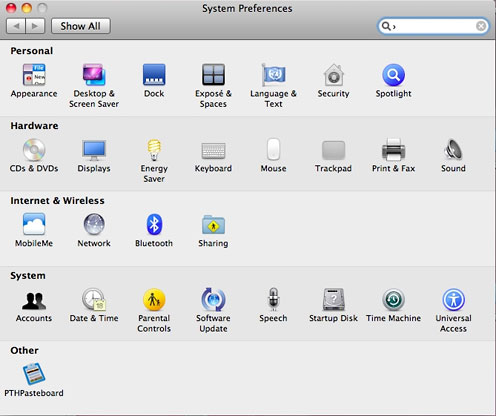
Charles
Download Firefox 4 Beta 7 for PPC Tiger
From Cameron:
Hi Charles:
Here's the download URL for
Firefox 4 beta 7 "TenFourFox," built for Tiger PPC. There are separate
versions for G3 and G4/G5.
Thanks, Cameron! I've been trying out TenFourFox in
the G4 version. Seems to work pretty well, although still a bit
buggy.
Charles
Editor's note: I have it running on my G4 Power Macs
in 10.4 Tiger and 10.5 Snow Leopard. I have not tested it very much at
all, but I can report that it does work. dk
Power Mac G4 Worth Repairing?
From Frank:
It's been a while since I've written you about my Macs, first off
recently my Power Mac G4 died. One day it wouldn't boot up, and I
suspect its the power supply. My other 3 iMac G3s are still working
perfectly. The question I want to ask is that is the Power Mac G4 worth
repairing?
Hi Frank,
The answer to your question would be what do you use
this machine for and how cheaply can you repair it. Both variables.
As a general observation, my philosophy is that one is
probably better off putting the money, if it's to be a significant
amount, toward the purchase of a newer machine.
The sun is setting on the PowerPC era, and Intel/X86
(or perhaps ARM/iOS!) is the future. OTOH, I'm hardly practising what I
preach by continuing to use a couple of 10-year-old Pismo PowerBooks
simply because I like their feel and cool running.
Charles
Quicksilver and Big Drives
From Alex:
I was able to get my Quicksilver 2001 to address
all the space in a 250 GB HDD. When I was installing Yellow Dog Linux, the installer
said that there was a drive that needed to be fixed (I don't know how
or what it does when it "fixes" it) because another OS might not
address the drive's full capacity. After it fixed it, it was addressing
the drive's full capacity - but only when running YDL.
Thanks for the update, Alex.
Charles
Editor's note: There is conflicting information about
"big drive" support on the 2001 Quicksilver. Apple doesn't list it as
supporting large volumes (over 128 GB) on the internal hard drive bus,
but several Low End Mac readers have reported successfully using 160 GB
and larger hard drives on that bus. At this point, we believe that the
2001 Quicksilver is not afflicted with "big drive" issues. That said,
Disk Utility may show "big drives" as having 128 GB capacity even
though the Finder is aware of their true capacity. dk
Looking for SpellTools 1.4
From Lanny:
Charles, I hope you can help me.
I downloaded SpellTools 1.3.3, but
I can not find Craig Marziack anywhere on Web. Will you please email me
the 1.4 update so I can use SpellTools on my Mac running OS 9.1.
I take it for granted that you have the update. Marziack is not to
be found.
Thank you,
Lanny
Hi Lanny,
It's been literally years since I thought about
SpellTools. The built-in spellchecker in OS X pretty much made
SpellTools no longer relevant for my purposes. If I still have a copy
of the updater, it's probably on a dusty old floppy or Zip disk, and my
current Macs don't support either.
I'll post your letter to the Mailbag, and perhaps
another reader will be able to help you out.
Charles
Go to Charles Moore's Mailbag index.