2007 – This week we’ve asked Low End Mac’s writers to share some of the software tools they use that aren’t as well known as the standard set of Mac apps – Safari, Mail, Photoshop, Microsoft Word, etc. Today Michel Munger tells us why he loves the Thunderbird email client. dk
 It shouldn’t be a big surprise to see me reviewing Mozilla Thunderbird in a series about alternatives to Apple’s Mail. I’ve been advocating its use every time I can – for reasons that I believe are perfectly valid.
It shouldn’t be a big surprise to see me reviewing Mozilla Thunderbird in a series about alternatives to Apple’s Mail. I’ve been advocating its use every time I can – for reasons that I believe are perfectly valid.
Thunderbird is not as well-known, in part because Mail does the job for most people, and it comes with OS X. Those who want unlimited power will usually look at Eudora or Entourage. But the good news is that Thunderbird progresses rapidly without sacrificing its core values: Doing things right instead of joining the race to add new features.
When I reviewed Thunderbird here a couple years ago (Thunderbird, a Free, Powerful Alternative to Mail), it was the 1.0 version. Now that the 2.0 release is out, I can say that Thunderbird has made significant steps forward – enough for the makers of Eudora to decide that they will slap their mailer’s interface on Thunderbird’s code base.
It shows what I’ve been saying for years: Thunderbird is the mailer of the future.
The first reason to look at Thunderbird isn’t because of specific features. It’s Thunderbird’s unusual combination of open source, regular upgrades, and a knack for doing things right, thanks to Mozilla’s unique ways.
Commercial software is a bit of a pain. If it’s updated frequently, publishers have to come up with a slew of new features for every release to justify the price. Who would upgrade from a 1.5 version to a 2.0 version for $100 if most of the changes were under the hood? People want new toys to go along with internal progress.
At the same time, is this what you really want? When I use email for work, I prefer efficiency over the latest innovation.
On the other side of the fence, relying on open source freeware is a bit of a bet. You may be able to use interesting products, such as Nvu 1.0 or the Camino browser. Progress is tightly linked with the amount of dedication their developers can afford. If the people who produce Nvu and Camino have no more free time to devote to them, the software will languish.
None of that happens with Mozilla products, which benefit from the support of a solid foundation and rabid users who support them financially. When you can afford full-page ads in the New York Times, you know you have power.
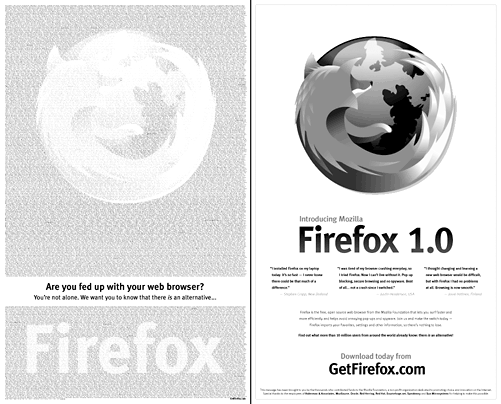
The two-page Firefox ad published in The New York Times.
Beyond regular releases, Thunderbird offers every standard feature that email software should sport. Whether you prefer to use POP or IMAP, you will find it. Filtering, spam killing, labeling, threading, multilevel quoting, and many others are present, as expected.
A few handy toys are also included, such as a list of collected email addresses. All the addresses to which you send email are collected along with your address book. If you’re looking for that one person to whom you sent mail once in 2004, you’ve got it.
As far as the interface goes, Mac purists will be partly satisfied. Thunderbird finds inspiration in Mail’s interface – it uses the same light blue background color for the mailbox list – but unfortunately the Unified toolbar hasn’t been adopted yet. I’m quite confident that this will happen soon, since the people at Mozilla always have an open mind about integrating their products with the Mac interface.
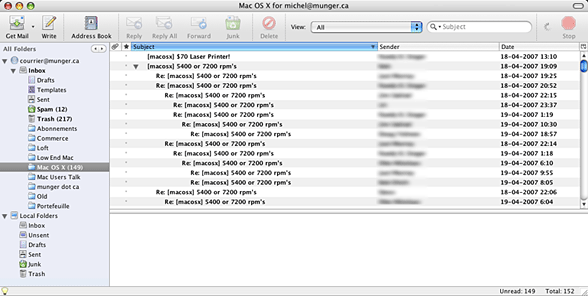
Thunderbird 2.0 has a solid track record for its Mac-like interface. On the other hand, a Unified toolbar and a couple of additional Aqua details would be appreciated.
I recommend using two powerful features to sort and find messages. Custom views are my favorite. Instead of doing a big search for messages with a bunch of criteria, Thunderbird offers you the opportunity to save such criteria in advance and lets you access the list of messages with only a couple of clicks on the main toolbar. Just pull down the popup menu, and the criteria will be applied to the mailbox you are viewing. Should you want to, you could save a search as a folder. Other software may have similar features that handle this in different ways, but this kind of simplicity should be standard.
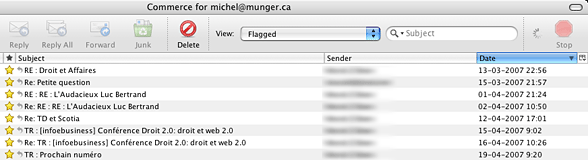
I write for a magazine. I need to keep plenty of messages stored, just in case the information may be useful, but I regularly need a short list of critical messages that I have flagged. Here they are.
Thunderbird also adds a fast find feature from the toolbar, and it has a high amount of simplicity and efficiency. It lets you type a bit of info and apply criteria such as To or CC, Sender, and Entire Message to any mailbox.
Fighting spam and phishing also is easier with Thunderbird. While spam filters are common, Thunderbird has an interesting approach to handling phishing attempts. It tries to detect which messages might be considered phishing and gives you visual notification of it. You can always click on the Not a Scam button.

This is a newsletter I subscribed to. Therefore, I will let Thunderbird know that I want to read it and to display the remote images.
If you want it, Thunderbird works with themes and add-ons. I don’t recommend their use, though, because they make the software unstable. I believe that pressuring developers to adapt software to our needs is a smarter way to add features.
These are just a few examples of how Thunderbird works. New releases never cause a revolution, but every time something new appears in the software, it’s done right.
This philosophy reminds me of the old Claris Emailer, a sorely missed mail client.
Keywords: #thunderbird #mozillathunderbird #emailclient
Short link: http://goo.gl/JFoVLn

