Why use text browsers at all?
They're fast. That's why.
Most of the information flowing over the Internet consists of eye
candy the only purpose of which is to make websites more visually
attractive. There's nothing wrong with that in itself, but all that eye
candy can really slow you down when you're using a graphical browser.
Text browsers load faster, have a much smaller RAM footprint, and are
often far more stable.
A fringe benefit is that text browsers don't use Java, which
eliminates 99% of the advertising encountered on the Net. When you're
just interested in text and don't need graphics, or if you have to cope
with a 28.8 modem and limited processing power, a text browser may suit
your needs splendidly.
When it comes to text browsers, Classic Mac OS users have two
choices: David Pierson's WannaBe and Olivier Gutknecht's
MacLynx.
Both are freeware. Both are fast compared to graphics browsers,
especially on older machines, and each has advantages and
drawbacks.
WannaBe
In his Miscellaneous Ramblings column
of June 2, Charles W. Moore made the case for WannaBe. This browser
is definitely worth considering for several reasons.
First, WannaBe is still in development. The MacLynx site hasn't been
updated for nearly six years.
Second, WannaBe is fairly easy to learn and use, major points for
any user.
Third, unlike MacLynx, WannaBe can open a page in iCab, Internet
Explorer, or Netscape Navigator, as well as other browsers. This can be
nifty if you're browsing a site and decide the graphics may be worth a
peek.
And fourth, it's attractive. That last point may seem frivolous, but
utility doesn't necessarily outweigh esthetics. You're probably going
to be staring at your browser for hours on end. The mule that pulls
your plow may be very useful, but sooner or later you're going to get
tired of staring at its backside.
Even so, WannaBe has serious disadvantages compared to MacLynx.
Links can't be saved easily, plug-ins are needed for search engines and
forms, it can't render tables, and it won't accept cookies. The last
can be a serious inconvenience if websites you frequently visit make
extensive use of cookies.
MacLynx
Those who want a more complete introduction to WannaBe are referred
to Moore's column. Others, however, may want to consider what MacLynx
has to offer. While MacLynx is slower than WannaBe, it's still much
faster than any graphical browser, and it's a good deal more flexible
than WannaBe.
Because MacLynx is a Mac port of a Unix application, it's possible
to use your keyboard exclusively, which means you can completely
dispense with your mouse and give your carpal tunnel problems a
rest.
Tables are no problem. FTP transfers require only a touch of the
return key or a click of the mouse.
MacLynx doesn't need any tinkering to work with search engines, such
as Google and Yahoo, or to create a bookmark file.
You can download MacLynx and use all its features right away without
hassling with plug-ins or modifications.
Links, which are bolded, can be saved with a couple of key strokes,
and the bookmark file can be opened with a single key stroke.
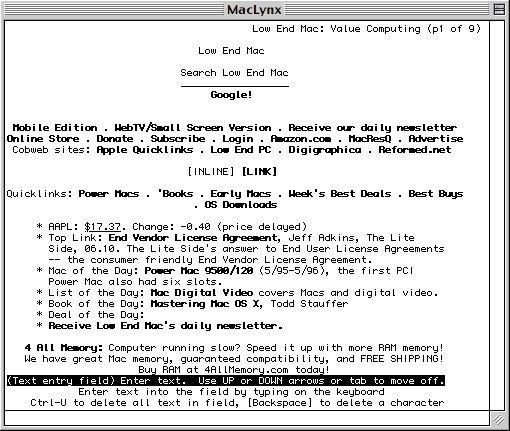
MacLynx even runs in Classic Mode on Mac OS X
Unlike WannaBe, the arrow keys don't need to be used in conjunction
with the command and option keys. In fact, MacLynx often requires only
one or two keystrokes where WannaBe may require several.
MacLynx runs on a slighter wider range of operating systems. WannaBe
requires at least 7.5, though its author speculates that it might run
with 7.1 if the Drag Manager and Thread Manager are installed. MacLynx
can run with 7.0 (though some features require at least 7.5), which
makes MacLynx more useful for older machines.
Unlike WannaBe, plenty of support can be found on the Web. The
Lynx help page alone provides lots of basic information and
tips any MacLynx user will find useful.
While there are versions for both PPC and 680x0 machines, the 680x0
version has not been thoroughly tested, and Gutknecht warns that it may
be unstable. However, I never had any trouble with it  on any of my 680x0 Macs. I've run MacLynx very happily
on machines ranging from a IIcx
and a Powerbook 165 to a 7500 with a G3 processor, using
system software ranging from 7.1 to 8.6.
on any of my 680x0 Macs. I've run MacLynx very happily
on machines ranging from a IIcx
and a Powerbook 165 to a 7500 with a G3 processor, using
system software ranging from 7.1 to 8.6.
MacLynx Drawbacks
This is not to say that MacLynx is without its woes.
Though much faster than any graphical browser, bar none, it's still
visibly slower than WannaBe.
MacLynx is no longer being developed or updated, and development
halted before support for secure forms was added. The 2.7.1. beta1
version was released in 1997 and is the last one available. Olivier
Gutknecht spoke about a future release that might use color, but he
apparently went out for coffee and never came back.
Though MacLynx is at least as easy to use as WannaBe once you've
gotten used to it, those who aren't familiar with a command line
interface will find MacLynx harder to learn. I had to futz around quite
a bit before I finally felt comfortable using it.
And no matter how you look at it, the interface is not pretty. The
window is basic black-and-white with no options for formatting or
customization other than resizing the window. MacLynx is as ugly as the
aforementioned mule's behind - but the Volkswagen beetle was ugly, too,
and it still got the job done.
Text browsers remain a viable alternative two graphical browsers,
especially if you have a slow connection and/or an older machine.
Despite a development lapse of almost six years, MacLynx is still a
robust application even when competing with much more modern
applications. Download it and try it. It just might give your online
experience new juice.
Share your perspective on the Mac by emailing with "My Turn" as your subject.

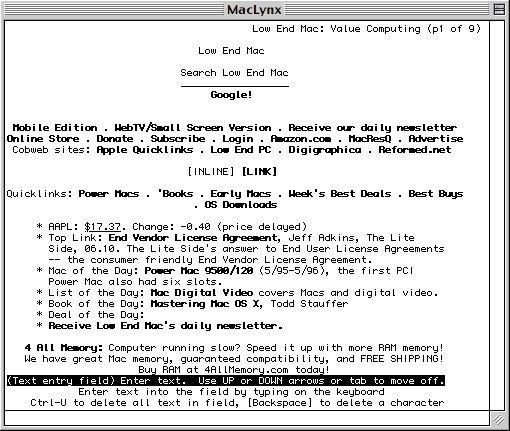
 on any of my 680x0 Macs. I've run MacLynx very happily
on machines ranging from a
on any of my 680x0 Macs. I've run MacLynx very happily
on machines ranging from a 
