Compiled by Charles Moore
and edited by
Dan Knight
- 2006.04.21
PowerBook, iBook, iPod, and other portable computing is covered
in The 'Book Review. News about
Apple's transition to Intel CPUs and other Intel developments is
covered in The Macintel Report.
iPod news is covered in The iNews Review.
All prices are in US dollars unless otherwise noted.
News & Opinion
Reviews
Products
Software
News & Opinion
BusinessWeek: Apple Most Innovative
Company
BusinessWeek's ranking of "The World's Most Innovative
Companies" has Apple in the Number 1 spot.
Other notable rankings:
- 2. Google
- 5. Microsoft
- 10. IBM
- 12. Samsung
- 14. Dell
- 17. Intel
- 34. Pixar
- 42. Hewlett Packard
-
- Link: The
Top 100 Most Innovative Companies Ranking
Apple Could Double Market Share on Microsoft
Defections
Macworld's Jim Dalrymple says:
"Consumers are so distrustful of Microsoft that Apple could
double its market share due to defections from the Windows
operating system, a report by market analysis firm Forrester
Research says.
"The remarks come in a report that looks at brand identity and
the importance of a company's brand. The report also studies the
effect a company's brand has on the pricing of its products and the
demographics of those that purchase the products.
"Over all, only Apple and TiVo saw their brand trust rise in the
last two years, according to the report. The final tally saw Bose,
Dell, Hewlett-Packard, Panasonic and Sony earn the highest marks,
while Microsoft, Gateway and LG ranked lowest.
"The low scores for Microsoft could mean good news for Apple as
consumers showed their distrust of the Redmond-based
software-giant."
- Link: Apple
Could Double Market Share on Microsoft Defections
Free Mac Serial Number Decoder
The chipmunk.nl site says:
"If you would like to have more information on your Macintosh
(model, date of production, etc.) then enter your serial number
here. All the information that we can wring from the serial number
will be shown to you.
"We support all Apple products including computers, laptops,
monitors, printers and batteries."
Here's what it almost instantly returned when I entered my
iBook's serial number:
- Name: iBook G3 (Late 2002)
- Model: Mxxxx iBook G3 700 MHz
- Bus speed: 100 MHz
- Screen size: 12 inch
- Factory: UV (Taiwan)
- Model introduced: 2002
- Production year: 2002
- Production week: 42 (October)
- Production number: 174 (within this week)
- There might be a factory recall on this product! (motherboard
problem)
- http://www.apple.com/support/ibook/faq/
- So far 0 hardware problems have been entered for this
model.
- If you had or have any hardware problems with this machine you
can tell them to us. This will over time reveal if particular
models have particular problems."
However, it was unable to return any information from the Apple
Certified Refurbished serial number of my 1.33 GHz 17" PowerBook
G4. cm
- Link: Free Mac
Serial Number Decoder
My Mac Diagnostic Tool Belt
The Apple Core 's Jason D. O'Grady says:
"I keep a special folder of Mac OS X diagnostic and repair
applications on my Mac's hard drive in case of emergency and there
are a couple tools that every self-respecting mobile Mac user
should have in their arsenal. This is a short list of some of my
essential selections:
"The conventional wisdom is to run Disk Utility's a Repair Disk
Permissions operation regularly and before and after a Mac OS
software update but I'm increasingly starting to agree with John
Gruber that Repair Permissions Is Voodoo."
Jason's emergency arsenal of tools includes:
He asks: "What's in your Mac tool belt?"
Hmmm. personally, I use:
If there seems to be an issue, I usually boot into Single User
Mode and run the fsck -y diagnostic and repair routine
first. cm
- Link: My Mac
Diagnostic Tool Belt
'Repair Permissions' Is Voodoo
Daring Fireball's John Gruber says:
"Boot Camp mania hasn't caused me to forgot about those of you
who, despite last week's '"Repair Permissions" Is Not a Recommended
Step When Applying System Updates', still believe, or want to
believe, in the voodoo of running 'Repair Permissions' as a
periodic maintenance task.
"One problem is the name of the feature itself; either 'Restore
Permissions' or 'Reset Permissions' would be a more apt name.
'Repair' makes it sound as though files are broken if their
permissions are affected by this process; that's not the case.
Files might have perfectly valid permissions but differ from what's
expected by the Repair Permissions process....
"If you are not experiencing any symptoms that would indicate
permission-related problems, there is no reason to run Repair
Permissions. Repair Permissions is not a periodic maintenance task
or a preventive measure.
"Arguing that you (a) run Repair Permissions all the time and
(b) have no permissions problems, and then drawing the conclusion
that there's a cause-and-effect relationship there, is like arguing
that your diligent avoidance of sidewalk cracks has a causal
relationship to the fact that your mother's back is doing just
fine. Troubleshooting computers is science, not magic."
- Link: Seriously,
'Repair Permissions' Is Voodoo
Mac mini Makes a Fun Little Windows XP
Machine
Internet-Nexus reports:
"So I purchased an Intel-based Mac mini today so I could test
Boot Camp and running XP alongside Mac OS X. I'll be writing
up a longer review for the SuperSite for Windows, but the short
version is that it works pretty well. It's not perfect, however:
There's no boot menu unless you know to hold down the Option key
after rebooting, which is silly: That should be there all time. And
while most of the Mac mini's hardware is supported, the Device
Manager isn't 'clean,' meaning there are at least two devices in
there that are not supported (the third is a Kensington mouse, for
which I simply haven't yet downloaded the appropriate driver).
"While the initial excitement has worn off a bit - after all,
this is a base model Mac mini we're talking about here - it's still
a pretty interesting setup. My opinion is that a MacBook Pro with a
very large hard drive dual booting between OS X and XP would
be much, much neater than this. But I'm happy that this is even
possible."
- Link:
Mac mini + Boot Camp = Fun Little Windows XP Machine
OS X Already Runs on a PC, the Mac mini
metroxing.blogspot.com reports:
"Running Windows on a Mac is really like the cousin who gets out
of jail every 5 years - whoop, there he is! It's ALWAYS been there
and keeps coming back.
"Every since Macs got an expansion card with the Mac II's - we have had many choices to run
DOS/Windows. There were 3rd party NuBus cards with an Intel chip on
it, we've had Virtual PC software emulation (or some other choices)
software since forever . . . We've even had a choice of
buying Macs directly from Apple with an Intel chip on a second card
as an add-on feature.
"
http://www.everymac.com/systems/apple/mac_performa/stats/mac_performa_640cd.
html
"....still, dunderhead people cry out for OS X on a non-Apple
PC.
"You obviously have not noticed.
"Apple already sells such a machine - it's called a MINI!
"Perhaps you have heard of it."
Reviews
Apple Mac mini Dual Core 1.66 GHz
designtechnica.com's Jason Tomczak reports:
"The brushed metal and white body of the Intel Mac mini measures
6.5" x 6.5" x 2", smaller than half a loaf of bread - only 84 cubic
inches. In comparison, ATX-sized cases for PC computers average 18"
x 8" x 16" - a whopping 2,304 cubic inches - 27 times the size of
the mini!....
"Upon its release, the Mac mini was the smallest Mac desktop
computer ever produced, and without a doubt, it carries similar
status in the PC world.
"The sleek format has inspired a rapidly growing number of
matching accessories and peripheral devices - all the good things a
Mini owner could want to take advantage of the computer's
potential....
"System as tested:
- 1.66 GHz Intel Core Duo processor
- 512 MB memory (667 MHz DDR2 SDRAM)
- 80 GB Serial ATA hard drive
- Double-layer SuperDrive (DVD+R DL/DVD±RW/CD-RW)
- Built-in AirPort Extreme and Bluetooth 2.0
- Apple Remote"
- Link: Apple Mac
mini Dual Core 1.66 GHz
Products
Digital Foci Memory Card Reader/Writer for All
Memory Cards
Digital Foci has announced Memory Card Gateway, a high-speed USB
2.0 memory card reader/writer for virtually all memory card
formats, including CompactFlash Type I/II, MicroDrive, SmartMedia,
MultiMedia Card, SD Card, miniSD, Memory Stick, MS PRO, MS Duo, MS
PRO Duo, and MagicGate MS.
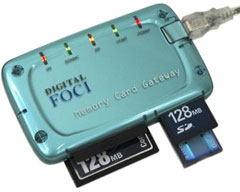 The Digital Foci Memory Card Gateway is the central
access point for your digital camera, MP3 player, cell phone, PDA,
digital video camera, and computer. With USB 2.0 connectivity,
Memory Card Gateway lets you easily access pictures on your digital
camera memory card and transfers those pictures to your computer at
high speed. You can also easily share photos, music, and other data
files with your friends by transferring files from your computer to
their memory card. Available in 3 stylish colors: Lucid Purple,
Midnight Gray, and Crystal Blue, Memory Card Gateway is compact,
lightweight, and completely self-powered via USB port. The included
Velcro mounting pads also let you place it wherever you want.
The Digital Foci Memory Card Gateway is the central
access point for your digital camera, MP3 player, cell phone, PDA,
digital video camera, and computer. With USB 2.0 connectivity,
Memory Card Gateway lets you easily access pictures on your digital
camera memory card and transfers those pictures to your computer at
high speed. You can also easily share photos, music, and other data
files with your friends by transferring files from your computer to
their memory card. Available in 3 stylish colors: Lucid Purple,
Midnight Gray, and Crystal Blue, Memory Card Gateway is compact,
lightweight, and completely self-powered via USB port. The included
Velcro mounting pads also let you place it wherever you want.
Memory Card Gateway features four memory card slots that let you
transfer files directly between cards of different formats. The
individual LED indicators for each card slot provide assurance of
the connection and data transfer status. In addition, the Memory
Card Gateway software driver displays picture icons for each memory
card format, making it easy to identify memory card drives on the
computer.
Simply remove your memory card from the digital camera, insert
it into Memory Card Gateway and drag and drop your pictures into
your computer. Since you can now transfer files without turning on
your digital camera, MP3 player, or PDA, you will also conserve the
battery life on those devices.
Digital Foci Memory Card Gateway features:
Directly reads and writes to: CF I / II, MD, SM, MMC, SD Card,
MS, MS PRO, MS PRO Duo (miniSD, RS-MMC, MS Duo, and xD with
adapter) USB 2.0 connection provides high speed transfer rates of
up to 480 Mbps Individual LED indicators for each memory card slot
show connection and data transfer status Completely self-powered
via USB port (no power adapter needed) Velcro mounting pad lets you
place it where you want Compact and lightweight design makes it
convenient to carry anywhere 4 memory card slots allow direct
card-to-card transfer Customized memory card picture icons and
labels make identifying memory card drives on your computer easy PC
& Mac compatible
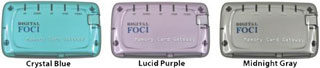 Unique style and color
Unique style and color
Memory Card Gateway comes in 3 stylish colors: Lucid Purple,
Midnight Gray, and Crystal Blue.
The device measures 3.6" x 2.1" x 0.6" and weighs only 1.8 oz.
Memory Card Gateway includes a USB cable, Quick Start Guide,
Resource Disc, and Velcro mounting pad.
Priced at $29.95, Digital Foci Memory Card Gateway is available
immediately.
- Link: Digital
Foci
Plextor Portable Hard Drives for On-the-Go Data
Storage
PR: Plextor Corp., a leading developer and manufacturer
of high-performance digital media equipment, today announced the
immediate availability of the PX-SP family of shock proof, portable
hard disk drives (HDD). The external drives are available in two
capacities - 80 GB (PX-SP08U) and 120 GB (PX-SP12U). Measuring just
3.33 x 0.74 x 5.51 inches (W/H/D) and weighing less than 8 ounces,
these highly portable drives enable users to carry their data with
them anywhere, anytime.
PX-SP Series come with a specially designed silicon jacket
bumper that helps prevent the unit from crashing if it is
accidentally dropped. Compatible with both Microsoft Windows and
Apple Macintosh personal computers, the PX-SP features a Hi-Speed
USB 2.0 port interface for a maximum data transmission speed of 480
Mbps. Plextor's retail package comes with everything a user needs
to get started, including a portable external hard drive, silicon
jacket bumper, Hi-Speed USB 2.0 cable, and quick start guide.
"Plextor is rapidly expanding its data storage product line to
include innovative devices such as the new PX-SP shock proof
portable hard drives," said Michael Arbisi, Vice President, Channel
Sales for Plextor. "Our goal is to give customers a wide range of
options for dependably and securely storing their valuable data,
whether at home or at the office. Like all Plextor products, the
PX-SP Series drives are designed and manufactured to the highest
levels of quality and reliability."
System Requirements: PX-SP Series drives require a personal
computer running Windows 2000/XP or Mac OS 9.1 - 9.2.2 / Mac OS X
10.1 - 10.4.4, with minimum Celeron 466-MHz processor and 64 MB
RAM.
Plextor PX-SP series drives will ship to distributors in North
and South America in May 2006. The PX-SP08U, with 80 GB capacity,
has a Manufacturer's Suggested Retail Price (MSRP) of $169. The
PX-SP12U, with 120 GB capacity, has a MSRP of $260.00. All retail
packages include two-year full parts and labor warranty and
unlimited toll-free technical support.
- Link: Plextor
mini SATADock for Easy Access to
External SATA Drives
PR: WiebeTech continues to expand its popular DriveDock
series to include a new mini SATADock that allows users to easily
attach SATA drives to a computer via a single SATA cable. The mini
SATADock is in stock and shipping now with a retail price of
$74.95.
"The new mini SATADock takes advantage of fast SATA speed," said
James Wiebe, president and CEO of WiebeTech LLC, "and nicely
complements the rest of the WiebeTech DriveDock line."
mini SATADock can be used with bare external SATA drives. Attach
power, attach the drive, connect to a computer with the included
SATA cable, and read/write/access the drive's data just as if it
were inside the computer.
The dock includes new Power Status LED indicators for power
attached and power on. (Drives not included.)
Smallest Dock yet!
Now you can attach SATA drives to your computer via a single
SATA cable. This new mini Dock is incredibly small and very
attractive. mini SATADock transfers data at fast SATA speed (up to
3.0 GHz). Check power status with two LED indicators; power
attached and power on. Made of rugged aluminum, it nicely
complements the rest of the WiebeTech DriveDock line. It uses a
+5/+12V DC adapter (included) and includes a power switch to allow
for safe power up and down of the drive.
Treat it like any other drive
Use the mini SATA Dock just as you would use a standard external
drive. Retrieve data, copy information from drive to drive or
access many drives quickly. View or download the entire drive
volume with the same performance as any external drive.
Using it is easy! Attach power, attach the drive, connect to
your computer with the appropriate cable, and read/write/access the
drive's data just as if it were inside the computer.
Rugged design, built to last
Grab it and go - miniDocks are tough as nails and made to last.
The small and rugged case is constructed from briefcase-tough
aluminum for durability.
Features
- Connection: Directly attaches to any SATA port.
- LED Indicators: 2 LED indicators: power attached, power
on.
- +5/+12V DC Power In: Allows powering using the included AC
adapter.
- Power Switch: Allows Power Up / Down.
- Aluminum Case: Briefcase tough; excellent heat
dissipation.
- Small Size: Fits in a pocket.
- Interface:
- SATA to drive
- SATA to host
- Power: External power supply: 100-240 VAC +12V / +3A
(included)
- Power input: +12V DC input jack
- Power output: +12V / +5V
- Power switch: On / Off
- LED Indicators: Power attached, power on
- Data Speeds: SATA port: up to 1.5 GHz
- Operating Temperature: 50° - 85° Fahrenheit (10° -
30° Celsius)
- Operating Humidity: 5% to 95%, noncondensing
- Operating Systems:
- Windows XP
- Macintosh OS X
- Linux supporting SATA
- Shipping Weight: 3 lbs. (including AC adapter)
- Dimensions: 2.8 x 1.15 x 1.0 inch (71 x 29 x 25mm)
- Link: Mini
SATAdock
Software
PocketMac for Blackberry: Sync Your Mac
to Your Blackberry for Free
PR: Now you can dependably and stably sync your
BlackBerry device with your Mac. PocketMac For BlackBerry is the
first program to allow Mac users to sync their crucial data between
their BlackBerry device and Entourage, Address Book, iCal, Now
Contact, Now Up-To-Date, and even Stickies. And it's fully
integrated with iSync as well.
14 months of hard work, engineering and testing PocketMac For
BlackBerry means you'll never need a Windows-based PC to sync your
crucial data with your BlackBerry device and that synching is fast
and rock-solid.
PocketMac For BlackBerry takes care of everything for you.
Install the software on your Mac in 3 minutes, configure which
options you want enabled (Entourage Calendar, iCal, Tasks, etc.),
connect your BlackBerry device to your Mac via USB or Serial Cable,
and start the sync. That's all that's required. That's literally
it.
What's more, PocketMac for BlackBerry was just awarded 4-1/2 of
5 mice by Macworld UK.
Best of all, thanks to Research In Motion (RIM) (designer and
manufacturer of the BlackBerry device) licensing PocketMac for
BlackBerry, it's free for all BlackBerry users!
And, PocketMac For BlackBerry is a 2-way sync system, allowing
you to sync changes in everything from Contacts to Calendar Events
to Tasks to Notes. And it's fast - it's built with the same
industry-leading technology that made our other PocketMac products
the best sellers they are today.
What's more, it's safe for your data. This software has been
written, tested, rewritten, retested and then tested again for 14
solid months to make sure your data is being routed perfectly! And
now it's ready to run on your Mac!
If you have a BlackBerry and a Mac, PocketMac For BlackBerry is
the perfect tool for you! We know you'll love the ease and power of
this software.
PocketMac For BlackBerry Features
- Entourage Sync - You can sync Entourage Contacts, Calendar,
Tasks, & Notes with your BlackBerry device.
- Address Book Sync - You can sync Address Book Contacts with
your BlackBerry device.
- iCal Sync - You can sync iCal Calendar and Tasks with your
BlackBerry device.
- Now Contact/Now Up-To-Date Sync - You can sync Now Contact/Now
Up-To-Date Contacts, Calendars & Tasks to your BlackBerry
device. (Requires Now Contact & Now Up-To-Date.)
- Stickies Notes Sync - You can sync Stickies Notes to your
BlackBerry device.
- Daylite Sync - You can sync Contacts, Calendars & Tasks to
your BlackBerry device.
- iSync Integration - PocketMac For BlackBerry is fully
integrated with iSync on your Mac. You can use iSync to sync, or
you can use PocketMac's own software to sync.
- USB/Serial Sync - You can sync your BlackBerry device over USB
or Serial (Keyspan USA-19HS Required).
- Password Support - PocketMac For BlackBerry fully supports
BlackBerry passwords. Just enter your password and sync - it's that
simple.
- USB Charge While Sync - The moment you plug your USB-supported
BlackBerry device into your Mac and PocketMac starts to sync, your
BlackBerry device will be automatically recharged.
System requirements:
- Mac OS X 10.3 or later
- Apple iSync
- Blackberry 3.x mobile
- 14 MB free disk space on your Mac
- 1 Available USB Port
If you own a RIM 957™ or a BlackBerry 5810™ or a
BlackBerry 6710™, please read this! To connect your
BlackBerry device to your Mac, a special data cable is needed. The
Keyspan High Speed USB Serial Adapter (USA-19HS) will connect your
device.
System support: PPC
Free
- Link: PocketMac
for Blackberry
Desktop Mac
Deals
Low End Mac updates the following price trackers every two
weeks:
For more deals on current, recently discontinued, and older
notebooks, see our MacBook Pro
deals, 12" PowerBook G4
deals, 15" aluminum PowerBook G4
deals, 17" PowerBook G4
deals, titanium PowerBook G4
deals, iBook G4 deals,
PowerBook G3 deals, and iBook G3 deals.

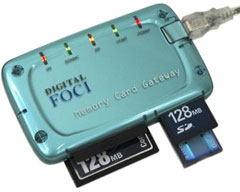 The Digital Foci Memory Card Gateway is the central
access point for your digital camera, MP3 player, cell phone, PDA,
digital video camera, and computer. With USB 2.0 connectivity,
Memory Card Gateway lets you easily access pictures on your digital
camera memory card and transfers those pictures to your computer at
high speed. You can also easily share photos, music, and other data
files with your friends by transferring files from your computer to
their memory card. Available in 3 stylish colors: Lucid Purple,
Midnight Gray, and Crystal Blue, Memory Card Gateway is compact,
lightweight, and completely self-powered via USB port. The included
Velcro mounting pads also let you place it wherever you want.
The Digital Foci Memory Card Gateway is the central
access point for your digital camera, MP3 player, cell phone, PDA,
digital video camera, and computer. With USB 2.0 connectivity,
Memory Card Gateway lets you easily access pictures on your digital
camera memory card and transfers those pictures to your computer at
high speed. You can also easily share photos, music, and other data
files with your friends by transferring files from your computer to
their memory card. Available in 3 stylish colors: Lucid Purple,
Midnight Gray, and Crystal Blue, Memory Card Gateway is compact,
lightweight, and completely self-powered via USB port. The included
Velcro mounting pads also let you place it wherever you want.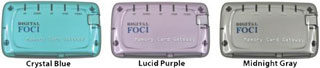 Unique style and color
Unique style and color
