MacBook, PowerBook, iBook, and other portable computing is covered
in The 'Book Review. iPad, iPod,
iPhone, and Apple TV news is covered in The
iNews Review.
All prices are in US dollars unless otherwise noted.
News & Opinion
Products & Services
Software
News & Opinion
Firefox 3.6 Probably the Last Version for PowerPC
Macs
In a mailing list posting on Tuesday, Mozilla's Firefox honcho Mike
Beltzner
affirmed: "I am gathering data on the number of PPC users we have,
but the likely outcome is that we will not be supporting PPC [PowerPC]
for Firefox 4."
Mozilla has already cut off Firefox support for Mac OS X 10.4 after version 3.6, and
the new SeaMonkey
2.1 Alpha released this week (SeaMonkey is base on the Firefox
browser engine) also dumped support for OS X 10.4.
Editor's note: We've looked at this issue in The Future of Up-to-Date Browsers
for PowerPC Macs (August 2009) and Firefox 4 Drops Tiger
Support: So What? (Feb. 2010). For the record, Firefox 4.0 Beta 3
is running just fine on my PowerPC Mac, a dual 1.6 GHz upgraded
Digital Audio Power Mac
G4, under Mac OS X 10.5
Leopard. However, while Beta 4 will load on this machine, it is
completely nonfunctional. If you want to try Firefox 4 on your PPC Mac,
you'll want to locate Beta 3, something we have been unable to find
since the release of Beta 4. dk
Link: Firefox 3.6
Likely the Last for PowerPC Macs
OWC: Single Processor 2010 Mac Pro Can Use 32 GB
RAM
OWC blogger Michael says:
"The OWC MaxRAM Certification Program determines the maximum amount
of memory that can be installed in a Mac as validated by a series of
comprehensive, in-house laboratory tests. While OWC MaxRAM
configurations exceed Apple's officially supported maximums, all OWC
brand memory upgrades are assured to perform flawlessly and are covered
by a Lifetime Advance Replacement Warranty and Money Back
Guarantee.
"Recently added to our growing list of machines are the 2010 Mac Pro single processor
(Quad-Core and 6-Core) systems. Whereas Apple lists the supported
memory as four memory slots supporting up to 16 GB of main memory using
1 GB, 2 GB, or 4 GB DIMMs, OWC has confirmed that our
8 GB memory modules perform to their fullest capacity allowing us
to support 8 GB DIMMs for up to 32 GB of memory in your Quad-Core
or 6-Core Mid 2010 Mac Pro."
Link: OWC Confirms 2010
Mac Pro Single Processor Models Can Use 32 GB RAM
Taking a Peek Inside the 2010 Mac Pro
OWC blogger Grant says:
"While unboxing photos are fun for a brand new product line like the
iPad or even the iPhone 4, showing the same for a model that doesn't
change a whole lot - like the Mac
Pro - is a little like going to an ice cream shop and ordering
vanilla. Really, how many times do you need to see the Styrofoam corner
protectors or the little sleeve with the owner's manual and restore
discs?
"So what we thought you would find interesting is what's inside this
new computer; since as we learned with the 2010 iMacs sometimes, you find
something unexpected.
"This time around though, despite offering up to 12 cores of
computing power and beefed up video capabilities, the internal layout
looks to be pretty much the same as previous versions. But sometimes
you can't get enough of a good thing and in this case, we've verified
there is still plenty of room for easy upgrading! But don't take our
word for it, heres what it looks like inside...."
Link: Taking
a Peek Inside the 2010 Mac Pro
iPad Not Hurting Mac Sales
The Street's Trefis reports that as yet, Apple's iPad does not appear to be cannibalizing the
company's Mac sales, with Apple's worldwide market share hitting 4.19%
in Q2 2010, up from 3.49% in Q1 with the number of Macs shipped 18%
greater - despite the April 3 iPad launch and stellar initial sales
performance.
Trefis observes that in light of Apple's robust PC market
performance, it doesn't appear that many consumers are choosing iPads
over Mac notebooks or desktops, attributing the ascendency of Mac sales
at least partly to the "halo effect" that the iPad's launch created
around all Apple products. Trefis also predicts that Mac notebooks will
increase their market share from 5.04% in 2009 to 8.74% by the end of
the forecast period and Apple's desktop market share to increase from
2.69% in 2009 to 6.49% by 2016.
Link: Apple iPad Not
Hurting Mac Sales
Siracusa: Mac OS X 'Now Plays Second Fiddle'
Ars Technica's John Siracusa, writing for Macworld, asks:
"With all the attention being paid to the iOS, whither Mac OS X?
"Until a few months ago, I fully expected Apple to announce Mac OS X
10.7 at this year's Worldwide Developer Conference. But when I saw that
there was no Mac-specific track on the conference schedule and that Mac
apps would be excluded from the annual AppleDesign Awards, I got the
message loud and clear: iOS and the products it powers - the iPhone,
iPod touch, and now the iPad - are now the stars of Apple's software
show. Mac OS X, last updated a year ago, now plays second
fiddle."
Link: Apple's
Other Operating System
iOS: Coming Soon to Macs?
ZDNet blogger Jason D. O'Grady reports:
"A new patent application by Apple called 'Transitioning between
Modes of Input' is loaded with hints as to what to expect from Mac OS X
in the future.
"Patently Apple got the goods on a new patent application for what
it's calling the iMac touch and MacBook Tablet - and it's loaded with
hints as to what to expect from Mac OS in the future. Imagine an iMac
that works with a keyboard and mouse when the screen is in an upright
orientation and as a touchscreen when at a flatter, or lower screen
orientation. Boom. Best of both worlds.
"O'Reilly notes that some have theorized about iOS morphing into Mac
OS 11, with both users and Apple benefiting from the success of the new
'app economy.'"
Link: iOS:
Coming Soon to Mac OS 11?
Welcome to the iMac Touch
PatentlyApple reports:
"While most of us were getting ready for the iPad's arrival in
January and Patently Apple hard at work preparing our major series
called the Tablet Prophecies, a major iMac Touch patent was being
quietly published in Europe. And while some of the graphic figures of
today's patent did slip out in Europe, we were never able to verify
whether they were legitimate or not. Well, today we finally get to post
the Mother Lode of all information concerning the iMac Touch and it's
absolutely brilliant!"
Link: Welcome to the
iMac Touch
2001-2010: A Mac Odyssey
AppStorm's Tom Bryan says:
"Apple have come an incredibly long way over the past decade. From
the release of the very first version of OS X, right through to the
iPhone 4 and iPad in recent weeks, the change we've seen both in
technology and Apple as a company has been remarkable.
"We're paying homage to this fascinating journey today with our very
own infographic, highlighting the rise of Apple over the past ten
years."
Link: 2001-2010: A
Mac Odyssey?
Could an Apple iCar Be Down the Road?
Pocket-Lint's Stuart Miles reports that a new iStream manufacturing
process could open up car making to electronics firms.
 "Someone like
Apple could very easily make a car", said Gordon Murray, founder of
Gordon Murray Designs and creator of the iStream manufacturing process
told Miles, who notes that Apple has been slowly making a march into
the automotive industry in recent years, with Apple iPod docks now a
factory optional extra in Mini and BMW cars, and that "sources" within
Apple have confirmed to Pocket-lint that there is a secret internal
department within the company that specialises in transport, although
it's not 100 percent clear whether that means car accessories, car
information systems, or a full blown iCar.
"Someone like
Apple could very easily make a car", said Gordon Murray, founder of
Gordon Murray Designs and creator of the iStream manufacturing process
told Miles, who notes that Apple has been slowly making a march into
the automotive industry in recent years, with Apple iPod docks now a
factory optional extra in Mini and BMW cars, and that "sources" within
Apple have confirmed to Pocket-lint that there is a secret internal
department within the company that specialises in transport, although
it's not 100 percent clear whether that means car accessories, car
information systems, or a full blown iCar.
Link:
Could an Apple iCar Be Down the Road?
British Contributions to the History of
Computers
The Telegraph's Claudine Beaumont says that while US companies such
as Apple and Microsoft dominate the modern computing landscape,
historically, British mathematicians, scientists, and engineers have
been at the forefront of the computing revolution, helping to shape
many of the rules and theories that underpin the concept of computing
and problem-solving.
However, her article only names three:
- Charles
Babbage (1791-1871), the father of computing, who designed a pair
of mechanical computers known as the Difference Engine,
a calculator, and the Analytical Engine,
a general purpose computer that was never built.
- Ada
Lovelace (1815-1852), the world's first computer programmer, who
wrote programs for Babbage's Analytical Engine.
- Tim
Berners-Lee (born 1955), the father of the Worldwide Web.
Curiously absent is Jonathan Ive (born
1967), who has been with Apple since 1992 and was instrumental in
designing the iMac, the PowerBook G4, the MacBook, the iPod, the
iPhone, and the iPad.
Link:
British Contributions to the History of Computers
Make the Mercury Extreme SSD Even Faster
The OWC Blog says:
"We all know that, when installed individually, the OWC Mercury
Extreme SSDs [see this week's 'Book
Review for information about OWC's new $100 40 GB SSD] are
amazingly fast. Want to make them faster? Try putting them in a RAID 0
via a SeriTek/2ME4-E.
"Use this card (or a pair of them), a few Mercury Extreme SSDs, and
a couple of OWC Mercury Elite-AL Dual Bay RAID-Ready Enclosure Kits
equipped with a few Multi-Mounts with your Mac Pro, and you've got a
recipe for some fast data access!
"But it doesn't stop there - FirmTek just released an update to the
2ME4-E drivers which, in some configurations (like a 4 drive RAID 0
using 2 cards), can allow for transfer speeds up to 997 MB/s.
"If you're going to install (or already have installed) this card in
your Mac Pro, by all means, make sure you install this new driver for
the best performance. After you take a look the speeds shown at
FirmTek's new performance results page, you'll be definitely want to
visit their Downloads page to get the latest update."
Link:
Make Your Mercury Extreme SSD Even Faster
Products & Services
Buffalo Scrollwheel Mouse Looks and Works Like an
iPod
 This extremely small (8mm thick) 800 dpi USB mouse from Buffalo
features an automatically retractable cable (at the push of a button)
and a unique scrollwheel for web surfing and other applications.
This extremely small (8mm thick) 800 dpi USB mouse from Buffalo
features an automatically retractable cable (at the push of a button)
and a unique scrollwheel for web surfing and other applications.
 When you turn the scrollwheel left or right, it moves to the
document. But when you push down on the left or right side, it acts as
a mouse click. The scroll wheel has a glowing blue LED, and the mouse
comes in white, silver, or black.
When you turn the scrollwheel left or right, it moves to the
document. But when you push down on the left or right side, it acts as
a mouse click. The scroll wheel has a glowing blue LED, and the mouse
comes in white, silver, or black.
Features:
- 8mm Thick
- Unique Scroll Wheel
- Retractable Cable
Starting at $69.99
Editor's note: Interestingly, our own Anne Onymus wrote of such a device in The Rumor Mill
six years ago. Be sure to read Buffalo Mouse Runs with Rumor Mill
Concept for Anne's perspective on the new mouse. dk
Purchase links: You can order this mouse in white from
Dynamism
for $69.99 plus shipping, which starts at $8.38. All three colors are
available from Audiocubes
for $79.99 plus shipping.
Sonnet MacCuff mini Back-of-Monitor or Under-Desk
Mounting System for 2010 Mac mini
Sonnet Technologies has announced that its MacCuff mini, the
back-of-monitor mounting system for Mac mini computers has been updated
for the latest Mac mini line. MacCuff mini provides users a practical
way to mount their computer to the back of an LCD display (or under a
desk or table) while retaining full access to the power switch, the SD
card and optical disc slots, and all of its ports.
 In
spite of its small size, the Mac mini can be inconvenient to place. On
a small desk, the Mac mini takes up valuable space, a problem
compounded by cable clutter. MacCuff mini moves a Mac mini off the
desktop and behind the monitor or to under a desktop.
In
spite of its small size, the Mac mini can be inconvenient to place. On
a small desk, the Mac mini takes up valuable space, a problem
compounded by cable clutter. MacCuff mini moves a Mac mini off the
desktop and behind the monitor or to under a desktop.
Many LCD monitors have open VESA mounting holes on the back that
provide an ideal spot to attach a MacCuff mini. Mounted securely to the
back of a display, a Mac mini disappears. Sonnet helps cut the cable
clutter by providing a 13" HDMI to DVI-D monitor cable that connects
the Mac mini to the monitor, without ever touching the desk. Included
cable ties secure the power cord and other cables to the bracket to
prevent accidental disconnects. MacCuff mini can just as easily be
installed under a desk or shelf. Regardless the mounting method,
MacCuff mini's design leaves the computer's WiFi and Bluetooth antennas
uncovered to allow normal operation.
MacCuff mini can help secure Mac mini to whatever it is mounted. An
included locking bar slides through slots at the front of the MacCuff
mini bracket that, when used with a lock, secures the Mac mini from the
front, while a tall lip prevents removing the Mac mini from the back of
MacCuff mini.
MacCuff mini is constructed of rugged steel, and its double
powder-coated finish won't scuff or scratch the computer's finish.
Installation is easy. For back-of-monitor mounting, just locate the
empty VESA mount screw holes on the back of the monitor, and then use
the supplied machine screws to secure the MacCuff mini. For under-desk
mounting, simply tape the included drill template to the surface, drill
pilot holes, and attach the bracket using the supplied wood screws. Mac
mini simply slides into the MacCuff mini.
The new MacCuff mini will be available the week of September 6, 2010
for the suggested retail price of $59.95.
Link: MacCuff
mini
Software
Firefox 4 Beta 4 Adds Sync, Changes 'Tab Candy' to
'Tab Panorama'
Yesterday Mozilla.org released the fourth Firefox 4 public beta,
adding its bookmark-syncing service Firefox Sync which was previously
available as a plugin, and enhancing its new tab-sorting feature, which
also gets a name-change from "Tab Candy" to "Tab Panorama."
Your editor has been using Firefox 4 for the past several weeks and
is finding it the best and most satisfactory Firefox version ever -
enough that it's getting the nod these days over Safari 5.01. Note that
Firefox 4 Beta 4 is not compatible with PowerPC Macs.
Firefox Sync supports Firefox Home, which enables users to access
their Firefox data like bookmarks, history, "Awesome Bar" data,
passwords, form-fill data, and open tabs on other computers, as well as
their iPhones, even though iPhone doesn't support Firefox.
Tab Panorama is a tab organizer that lets you group and prioritize
open tabs, and with one keystroke bring up an overview of all tabs so
you can quickly locate the tab you're looking for and switch among tabs
or groups of tabs. You can view Aza Raskin's video introducing Tab
Panorama (née Tab Candy) on
vimeo.com.
New in version 4 Beta 4
- Available in 39 languages.
- Firefox Sync is now included by default.
- A new feature gives users a visual overview of all open tabs,
allowing them to be sorted and grouped.
- An experimental API is included to provide more efficient
JavaScript animations.
- Firefox now supports the HTML5 video "buffered" property.
New in previous Firefox 4 Betas:
- Tabs are now on top by default on Windows and OS X - Linux will be
changing when the theme has been modified to support the change.
- You can turn any tab into an "App Tab" by right-clicking on it and
selecting "Make into App Tab" from the context menu.
- Web developers can animate content using CSS Transitions.
- Responsiveness and scrolling improvements from the new retained
layers layout system.
- JavaScript speed improvements due to engine optimizations.
- Changes to how XPCOM components are registered in order to help
startup time and process separation.
- You can search for and switch to already open tabs in the Smart
Location Bar.
- New Addons Manager and extension management API (UI will be changed
before final release).
- Significant API improvements are available for JS-ctypes, a foreign
function interface for extensions.
- The stop and reload buttons have been merged into a single button
on Windows, Mac and Linux.
- The Bookmarks Toolbar has been replaced with a Bookmarks Button by
default (you can switch it back if you'd like).
- Crash protection for Windows, Linux, and Mac when there is a crash
in the Adobe Flash, Apple QuickTime or Microsoft Silverlight
plugins.
- CSS Transitions are partially supported.
- Full WebGL support is included but disabled by default at this
time.
- Core Animation rendering model for plugins on Mac OS X. Plugins
which also support this rendering model can now draw faster and more
efficiently.
- Native support for the HD HTML5 WebM video format.
- An experimental Direct2D rendering backend is available on Windows,
turned off by default.
- Web developers can use Websockets for a low complexity, low
latency, bidirectional communications API.
- Web developers can update the URL field without reloading the page
using HTML History APIs.
- More responsive page rendering using lazy frame construction.
- Link history lookup is done asynchronously to provide better
responsiveness during pageload.
- CSS :visited selectors have been changed to block websites from
being able to check a user's browsing history.
- New HTML5 parser.
- Support for more HTML5 form controls.
- Web authors can now get touch events from Firefox users on Windows
7 machines.
- A new way of representing values in JavaScript that allows Firefox
to execute heavy, numeric code (used for things like graphics and
animations) more efficiently.
Firefox 4 is built on Gecko 2, the latest (and still in development)
version of the Mozilla layout engine.
Note that the Mozilla FireFox 4 Release Notes page still links to
system requirements for version 3.6, which say it supports OS X
10.4. It doesn't. The Mac version requires Mac OS X 10.5 or later and
an Intel-based Mac with at least 128 MB of RAM and 200 MB of available
hard drive space. See Firefox 3.6 Probably the End of the
Road for PowerPC Macs (above) for more information.
Link: Firefox 4 Beta
SeaMonkey 2.1 Alpha 3 Browser Suite Released
SeaMonkey is a descendant of the old Netscape Communicator internet
suite. Like its ancestor, it includes a browser (based on Firefox
4/Gecko 2), email and newsgroup client (based on Thunderbird), address
book, and WYSIWYG HTML editor.
SeaMonkey 2.1 Alpha 3 contains the following major changes relative
to SeaMonkey 2.1 Alpha 2:
- The browser can now be themed with Personas (lightweight
themes).
- The bookmarks system has been reworked to use the Places framework
shared with Firefox.
- SeaMonkey now defaults to tabbed browsing instead of opening new
windows.
- More compatibility with Firefox' tabbrowser API.
- The tab bar received a visual refresh.
- Address book toolbars can now be customized.
- Find in Page now works with a toolbar instead of a modal
window.
- Gopher support has been removed.
- Web developers can animate content using CSS Transitions.
- XPCOM registration has been changed.
- The W3C Indexed Database API is now available to websites.
Users of older Macs also should note that support for OS X 10.4 has
been dropped from SeaMonkey 2.1a3, which means that it looks like
version 2.0.6 is the end of the road for Tiger users (and indications
are that all PPC support will be terminated for Mozilla Gecko/Firefox
based browsers soon).
Mac System Requirements
Operating Systems
- Mac OS X "Leopard" (10.5)
- Mac OS X "Snow Leopard" (10.6)
Minimum Hardware
- Macintosh computer with an Intel x86 or PowerPC G4, or G5
processor
- 200 MB of free hard drive space
Link: SeaMonkey
2.1 Alpha
Camino Browser 2.0.4 Released
On Thursday, the Camino browser - a port of Firefox 3.0/Gecko
1.9.0.20* specifically tuned for Mac OS X - was updated to version
2.0.4. The new version contains security and stability updates,
although I have to say that Camino has been very stable for years on
our Macs at Low End Mac headquarters, where it has also been our
default browser for years.
Camino is more Mac-like than Firefox, loads quickly, and just feels
more comfortable to me [Dan Knight, LEM publisher] than Safari,
Firefox, or Opera. Unlike Safari and Firefox, it's a simple browser
without plugins. If you haven't tried Camino 2.0, we think its worth a
try. You just might make it your default browser too.
Link: Camino
Carbon Copy Cloner 3.3.4b1 Beta Released
Bombich Software has released a new beta of your editor's favorite
backup/system cloning application, Carbon Copy Cloner (CCC), which
remains donationware (try it as long as you need to and make a donation
once you're convinced that it's right for you. Note that CCC makes a
complete, up-to-date, bootable backup of your hard drive, something
Time Machine does not do. It is best viewed as complementary to Time
Machine, not competitive with it.
Bombich understatedly notes that spinning for years at 75 MPH takes
its toll after a while, and a catastrophic hard drive crash could
"really hinder your productivity," and recommends making regular
bootable backups of your digital life using CCC, which is the backup
mode I've settled on after using Apple's built-in but far less
transparent and flexible Time Machine for a couple of years.
CCC 3 features an interface designed to make the cloning and backup
procedure intuitive. In addition to general backup, CCC can also clone
one hard drive to another, copying every single block or file to create
an exact replica of your source hard drive. CCC's block-level copy is
claimed to offer the fastest performance and highest fidelity in the
industry.
With CCC's "Better Bootable Backup," your data, the operating
system's data, are all preserved impeccably on a bootable volume, ready
for production at a moment's notice. CCC is also an efficient method to
migrate to a new, larger hard drive, and supports block-level
disk-to-disk clones for superfast upgrades.
Other CCC features:
- Fast, incremental backups copy only the items that have changed
since the last backup
- Archival backup archives items that have been deleted from the
source
- Back up to hard drives or to disk images
- Schedule backup tasks on an hourly, daily, weekly, or monthly
basis
- Configure a backup task to run when the backup device is
(re)attached to your Mac
- Working late? Convenient "Defer or Skip" features allow you to
dynamically reschedule or skip a backup that occurs at an inopportune
time
- You don't even need to be logged in for your backups to occur
- Back up to another Macintosh on your home network or across the
Internet
- Back up to a disk image on a mounted sharepoint
- Simple interface for indicating exactly what you want to back
up
- Restore using the same process used for backup
- Backups are nonproprietary, so you can browse them or use them with
Migration Assistant
- Built-in software update feature notifies you when updates are
available
Link: Carbon Copy Cloner (beta
download link)
Raskin Simplifies Interaction with Computer Files:
Spatial Memory at Core of User Experience
Raskin Software LLC has announced the arrival of Raskin, its
zoomable, single surface desktop software application. An alternative
to Finder on the Mac, Raskin simplifies interaction with your
computer.
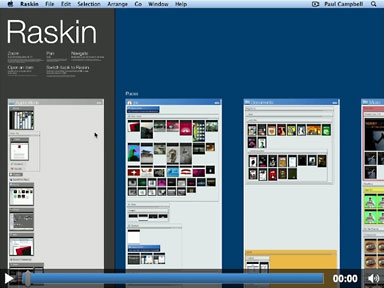 Raskin was
named after and inspired by the work of Macintosh visionary and widely
acclaimed "father of the Macintosh" Jef
Raskin.
Raskin was
named after and inspired by the work of Macintosh visionary and widely
acclaimed "father of the Macintosh" Jef
Raskin.
"We developed a crude prototype back in 2002 after reading Raskin's
book, The Humane Interface," says Raskin's Chief Software Engineer,
Martin Halter. "To quote Jef himself: 'A computer shall not waste your
time or require you to do more work than strictly necessary.' That's
very much what we're trying to adhere to with Raskin."
With minimal features, user experience is front of mind for Raskin's
team of Swiss developers. Described by Macworld's Stuart Gripman as a
"huge sliding, zooming bulletin board with buttery smooth animated
transitions," and by OS X Magazine as "a revolutionary app," Raskin's
strongest selling point may be how closely it resembles the physical
world, albeit flattened. By seeing the contents of the computer on one
surface, users can rely on visual and spatial memory to find documents.
Once a file is located, the user can zoom-in to preview the document
before opening.
 "It's a
productivity tool for the future," says Raskin Co-creator, Michael
Rosewich. "Apart from usability addicts, early adopters will likely be
people who work in the creative industry. Photographers, art directors,
graphic designers and the like who are by default visual people. When
you're trying to find things it helps when you can see what you're
looking for. That's something most people will find useful."
"It's a
productivity tool for the future," says Raskin Co-creator, Michael
Rosewich. "Apart from usability addicts, early adopters will likely be
people who work in the creative industry. Photographers, art directors,
graphic designers and the like who are by default visual people. When
you're trying to find things it helps when you can see what you're
looking for. That's something most people will find useful."
"Navigating Raskin on a MacBook Trackpad or with Apple's new Magic
Trackpad on a Desktop will be familiar to iPhone and iPad users. The
gestures are all the same, so it's immediately friendly to use," says
Gregor Battig, Raskin's Head of Usability. "This puts Raskin on the
right side of current trends in HID technologies and interface
design."
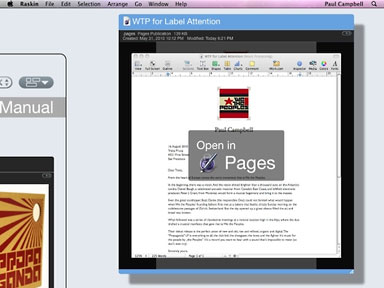 In April 2010, Google purchased a
company called BumpTop, which had developed
a 3D desktop alternative. And in late July, Jef Raskin's son, Aza, who
develops software for Firefox, released a beta version of Tab Candy - a plugin
for the browser that picks up on many of the principles found in
Raskin.
In April 2010, Google purchased a
company called BumpTop, which had developed
a 3D desktop alternative. And in late July, Jef Raskin's son, Aza, who
develops software for Firefox, released a beta version of Tab Candy - a plugin
for the browser that picks up on many of the principles found in
Raskin.
Raskin Version 1.0.2 is based on early user feedback and input from
the developer community, including Apple engineers the Raskin team met
while attending WWDC10 this past June. This release improves stability,
speed and performance for seamless navigation and a better user
experience. Raskin's first major update with new features is scheduled
for October 2010.
Raskin is a zoomable desktop alternative to the Macintosh Finder
that simplifies interaction with your computer.
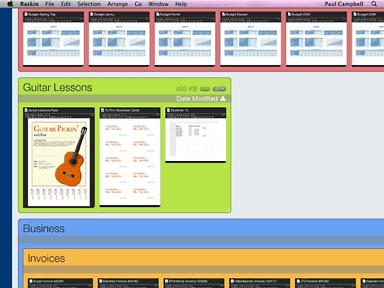 Raskin Features
Raskin Features
Interaction: A Seamless Experience
- Zoom and pan to open, find, edit and organize documents
- Quickly navigate across the Raskin Surface [Opt-Cmd-2 to show
entire Surface Cmd-1, Cmd-2, & to go to Places]
- Trackpad, Magic Trackpad, and Magic Mouse gesture enabled
- Works together with Finder and Spotlight
Select single or multiple items anywhere on the Raskin Surface,
across multiple folders
- Zoom away from any document straight into Raskin [Opt-Cmd--Scroll
or Opt-Cmd-R]
- Zoom in to open document in its application
- Real-world animated zoom transitions
- Improved Open with over Finder
- Fast and easy to install
- Built-in support and automatic updates
Organize: Getting and Staying Organized is Easy
- Initial Raskin Surface arrangement built from Finder Places and
folders
- Easily create and group documents into new folder [Cmd-G]
- Rename documents, folders and Places on the fly
- Sort by document meta data (including last opened )
- See all applications with open windows [Cmd-1]
- Create custom arrangements to personalize Raskin Surface
- Select and group documents [Cmd-G] across Raskin Surface
- Color-code to visually separate and highlight areas on Raskin
Surface
- Display, hide, resize, and arrange, documents, folders and Places
to fit your needs
- Folders scale automatically to show all documents inside
- Changes made in Raskin are reflected in Finder and vice-versa
- Uses common file system
Visual: See What You're Looking For
- See all your documents on a single Surface [Opt-Cmd-2]
- Smoothly zoom and pan anywhere
- Zoom-in on any selection [Cmd-R]
- Color-coded documents and folders help you distinguish easily
- Hide documents, folders and Places you don't use
- Preview the contents of all QuickLook enabled documents
- See all custom folder icons
- Shows open document screenshot at location
- Displays bigger (dimensions) documents bigger and vice-versa
- Real-world animated zoom transitions
- Spatial Memory: Just Like the Physical World
- Remember where you put something, not in which folder
- Zoom and pan to the right spot
- Arrange Raskin Surface items to fit your needs
- Reveal any document on Raskin Surface quickly [Opt-Cmd-R in
Finder]
- Surface shows your documents, folders, Places and all open
applications
- Create landmarks within Raskin Surface by color-coding or resizing
items
- Drag and drop to rearrange Raskin Surface items
- Resize any document, folder or Place
- Multiple display enabled (one for Raskin, the other for your open
applications)
Raskin 1.0.2 requires Mac OS X 10.6.3 or later.
Download Raskin free trial version (free 30-day trial).
Link: Raskin for
Mac
CleanHaven Freeware Text Cleaner
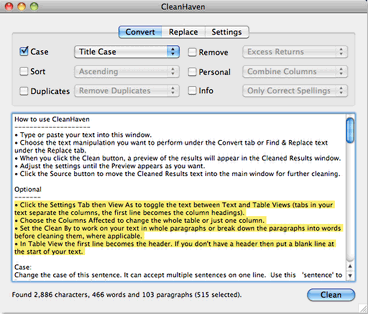 CleanHaven is a
program designed to make text cleaning much easier. The cleaned text
can be reset as the main text with additional cleaning performed. Once
finished, the cleaned text is available from the global cleaned text
window. You may want CleanHaven to make changes to thousands of lines
of contact details before importing into CRMHaven. For example, you can
turn all company names to Sentence Case, postcodes to Uppercase or
remove any trailing spaces, tabs, or punctuation. Copy a column of data
from Excel, clean it, then paste it back into Excel.
CleanHaven is a
program designed to make text cleaning much easier. The cleaned text
can be reset as the main text with additional cleaning performed. Once
finished, the cleaned text is available from the global cleaned text
window. You may want CleanHaven to make changes to thousands of lines
of contact details before importing into CRMHaven. For example, you can
turn all company names to Sentence Case, postcodes to Uppercase or
remove any trailing spaces, tabs, or punctuation. Copy a column of data
from Excel, clean it, then paste it back into Excel.
How CleanHaven works:
- Simply paste the text you want to clean into the main window. There
is no limit to the amount of text that can be pasted.
- Set the attribute you want cleaned, such as setting the text to
Title Case above. You can set multiple attributes.
When you are ready press the Clean button, the converted text will
appear in the Cleaned Results window. If the text has not changed the
way you expected, change the attribute and click Clean again.
Values Handled: Case (Title Case, Sentence Case, UPPERCASE,
lowercase, random case, curly quotes), Sort order (ascending,
case-sensitive, descending, random, reverse, numerical value),
Duplicates (remove, only duplicates, only unique), Remove characters
(excess returns, excess spaces, linefeeds, linefeeds to returns,
non-ASCII, non-letters, non-numbers, periods, punctuation, returns,
returns to linefeeds, spaces, tabs), Personal (combine columns, combine
paragraphs, email address to web URL, full name to first/last name,
phone number format, salutation, UK postcodes), Info (only correctly
spelled words, only incorrectly spelled words, original-spelling and
result, ASCII, overall text information, value and frequency) and Find
and Replace text.
Options:
- The cleaned text will appear in the Cleaned window.
- If you want to make further changes to the changed text, click the
Make Source button to pass the cleaned text back into the main
window.
- Set more attributes and keep repeating as needed.
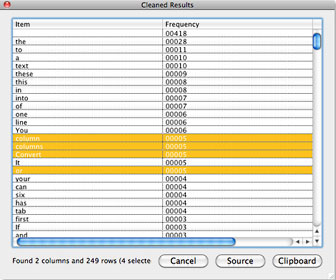 New in CleanHaven version 2.1:
New in CleanHaven version 2.1:
- You can now perform most functions by words as well as paragraphs.
The Cleaned Results window will reflect the results word by word.
- You can now toggle between Table and Text views in the Settings tab
(or typing Cmd-T). Choose whether all columns are affected by Convert
and Replace actions or just a particular column.
- When formatting Phone numbers, CleanHaven asks for the position of
the space divider.
- The text fields now remove all formatting when text is pasted into
them.
- The Info menu can now show the Frequency of Paragraphs or Words
from most to least common.
- The CleanHaven window displays a counter of the text variables. The
number of variables is reduced when viewing over 100,000 characters (to
reduce the slowdown).
- The Cleaned Results Text window can now be saved as a plain text
file.
- The Cleaned Results Table window can now be saved as an Excel XML,
tab-delimited, or CSV file.
- Optionally the English dictionary can be replaced with any one of
the French, German, Italian, Spanish, Icelandic, and British English
dictionaries (download the AllDictionaries.zip file, rename the chosen
dictionary with filename words and copy over the previous words file in
the Resources folder of the application. Mac users will have to
right-click the application and choose Show Package Contents
first).
- Now uses the English YAWL 3 dictionary with 264,058 words (rather
than the previous SCOWL 6 lite dictionary with only 77,676 words).
- Menu Commands can now bring the CleanHaven or Cleaned Results to
the foreground.
- Autosuggests conversion of Linefeeds to Returns in text (NeoOffice
and OpenOffice use linefeeds as delimiters).
- An Open dialog now opens any text file. If the file contains a .csv
extension the data is parsed as a CSV file.
- A Clipboard button on the Cleaned Results window copies the whole
Results text to the Clipboard. If you need only a portion, then
highlight that portion then use the normal Copy command.
Link: CleanHaven
Glide Mobile Cloud Extends Browser with Portable
OS and 30 GB of Free Storage; Unveils New HTML5 Photo Editor with iPad
Support
Glide OS 4.0 is a comprehensive ad-free cloud computing solution - a
free suite of rights-based productivity and collaboration applications
with 30 GB of free storage. (Turn off your popup blocker for full
access to Glide's features.)
Glide supports the following browsers: Mozilla Firefox 3.5+, Apple
Safari 5+, Microsoft IE 8+, and Google Chrome 5+.
You can set up and administer up to six family member accounts
including child accounts from your Glide settings panel. Users who want
additional storage or would like to add additional users can upgrade to
Glide Premium now with 250 GB of storage for $50 a year. With a Glide
Premium account you can also set up and administer up to 25 users. The
Glide OS provides automatic file and application compatibility across
devices and operating systems. With Glide OS you also get the Glide
Sync App, which helps you to synchronize your home and work files. You
can even use Glide on virtually any mobile phone with a browser. To
access Glide on your mobile, go to glidemobile.com; to access Glide on your
iPad, go to glidelife.com
The Glide OS and application suite plugin can also be added directly
to your Google Chrome, Microsoft Internet Explorer, and Mozilla Firefox
browsers. Glide provides cross platform compatibility for Windows, Mac
OS X, Linux, Solaris, Android, BlackBerry, iPhone, Palm Pre, Symbian,
and Windows Mobile users based on automated device identification and
file transcoding.
Glide's automated web capture, cross-platform file conversion, and
synchronization technology transform the Web into your personal hard
drive and a powerful collaboration platform. Glide provides one search
box and a bidirectional synchronized file management system to access
and manage your personal files on your local desktop, search results
and other online content. This makes it possible to seamlessly access
and transfer data between the Web and your local desktop(s). You can
capture text, images, audio, and video content online and automatically
transfer web content to your local desktop as well as automatically
publish files from your local desktop to the Web.
To enhance your search experience, access Bing, Google or Yahoo!
through glidelife.com and select and capture multiple search results.
Glide automatically extracts web content into a Microsoft Word 2007,
97, 2003, XP, PDF, RTF, or Glide Write HTML document. Then select or
create your target folder(s), and Glide will automatically add web
content to a synced personal or rights-based collaboration folder for
online and offline access.
"We are excited to launch support for the Apple Safari browser
today," says TransMedia Chairman and CEO, Donald Leka. "By adding Glide
to the Safari browser, Mac and PC users can conveniently access Glide
as they browse the web."
Glide Photo Editor with iPad Support
The new Glide Photo Editor uses a combination of HTML5 and cloud
processing power to provide fast, feature rich, online photo editing
without taxing your browser delivering a premium photo editing
experience on memory and processor limited mobile devices such as the
iPad.
Link: Glide
OS
Desktop Mac Deals
For deals on current and discontinued 'Books, see our 13" MacBook and MacBook Pro,
MacBook Air, 13" MacBook Pro, 15" MacBook Pro, 17" MacBook Pro, 12" PowerBook G4, 15" PowerBook G4, 17" PowerBook G4, titanium PowerBook G4,
iBook G4, PowerBook G3, and iBook G3 deals.
We also track iPad,
iPhone, iPod touch, iPod classic, iPod nano, and iPod shuffle deals.

 "Someone like
Apple could very easily make a car", said Gordon Murray, founder of
Gordon Murray Designs and creator of the iStream manufacturing process
told Miles, who notes that Apple has been slowly making a march into
the automotive industry in recent years, with Apple iPod docks now a
factory optional extra in Mini and BMW cars, and that "sources" within
Apple have confirmed to Pocket-lint that there is a secret internal
department within the company that specialises in transport, although
it's not 100 percent clear whether that means car accessories, car
information systems, or a full blown iCar.
"Someone like
Apple could very easily make a car", said Gordon Murray, founder of
Gordon Murray Designs and creator of the iStream manufacturing process
told Miles, who notes that Apple has been slowly making a march into
the automotive industry in recent years, with Apple iPod docks now a
factory optional extra in Mini and BMW cars, and that "sources" within
Apple have confirmed to Pocket-lint that there is a secret internal
department within the company that specialises in transport, although
it's not 100 percent clear whether that means car accessories, car
information systems, or a full blown iCar. This extremely small (8mm thick) 800 dpi USB mouse from Buffalo
features an automatically retractable cable (at the push of a button)
and a unique scrollwheel for web surfing and other applications.
This extremely small (8mm thick) 800 dpi USB mouse from Buffalo
features an automatically retractable cable (at the push of a button)
and a unique scrollwheel for web surfing and other applications. When you turn the scrollwheel left or right, it moves to the
document. But when you push down on the left or right side, it acts as
a mouse click. The scroll wheel has a glowing blue LED, and the mouse
comes in white, silver, or black.
When you turn the scrollwheel left or right, it moves to the
document. But when you push down on the left or right side, it acts as
a mouse click. The scroll wheel has a glowing blue LED, and the mouse
comes in white, silver, or black. In
spite of its small size, the Mac mini can be inconvenient to place. On
a small desk, the Mac mini takes up valuable space, a problem
compounded by cable clutter. MacCuff mini moves a Mac mini off the
desktop and behind the monitor or to under a desktop.
In
spite of its small size, the Mac mini can be inconvenient to place. On
a small desk, the Mac mini takes up valuable space, a problem
compounded by cable clutter. MacCuff mini moves a Mac mini off the
desktop and behind the monitor or to under a desktop.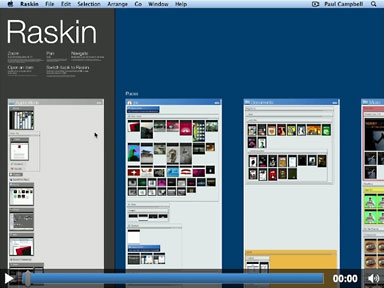 Raskin was
named after and inspired by the work of Macintosh visionary and widely
acclaimed "father of the Macintosh"
Raskin was
named after and inspired by the work of Macintosh visionary and widely
acclaimed "father of the Macintosh"  "It's a
productivity tool for the future," says Raskin Co-creator, Michael
Rosewich. "Apart from usability addicts, early adopters will likely be
people who work in the creative industry. Photographers, art directors,
graphic designers and the like who are by default visual people. When
you're trying to find things it helps when you can see what you're
looking for. That's something most people will find useful."
"It's a
productivity tool for the future," says Raskin Co-creator, Michael
Rosewich. "Apart from usability addicts, early adopters will likely be
people who work in the creative industry. Photographers, art directors,
graphic designers and the like who are by default visual people. When
you're trying to find things it helps when you can see what you're
looking for. That's something most people will find useful."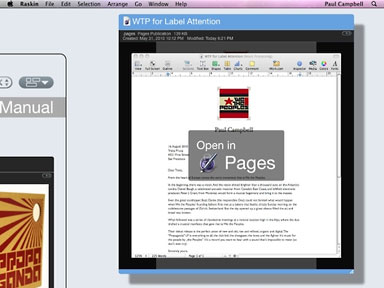 In April 2010, Google purchased a
company called
In April 2010, Google purchased a
company called 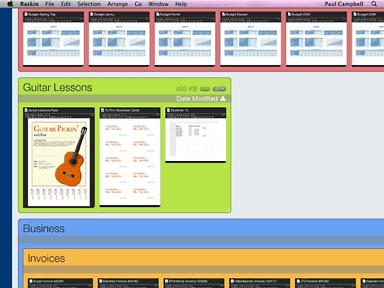 Raskin Features
Raskin Features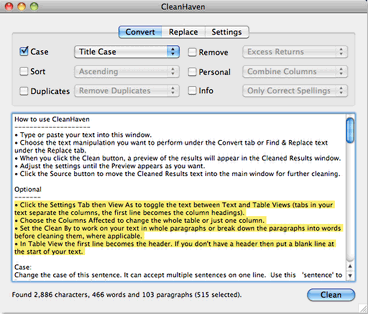 CleanHaven is a
program designed to make text cleaning much easier. The cleaned text
can be reset as the main text with additional cleaning performed. Once
finished, the cleaned text is available from the global cleaned text
window. You may want CleanHaven to make changes to thousands of lines
of contact details before importing into CRMHaven. For example, you can
turn all company names to Sentence Case, postcodes to Uppercase or
remove any trailing spaces, tabs, or punctuation. Copy a column of data
from Excel, clean it, then paste it back into Excel.
CleanHaven is a
program designed to make text cleaning much easier. The cleaned text
can be reset as the main text with additional cleaning performed. Once
finished, the cleaned text is available from the global cleaned text
window. You may want CleanHaven to make changes to thousands of lines
of contact details before importing into CRMHaven. For example, you can
turn all company names to Sentence Case, postcodes to Uppercase or
remove any trailing spaces, tabs, or punctuation. Copy a column of data
from Excel, clean it, then paste it back into Excel.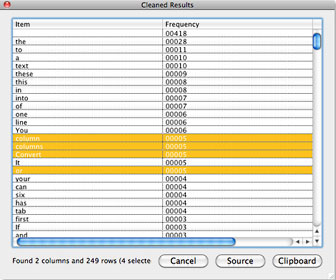 New in CleanHaven version 2.1:
New in CleanHaven version 2.1:
