MacBook, PowerBook, iBook, and other portable computing is covered
in The 'Book Review. iPad, iPod,
iPhone, and Apple TV news is covered in The
iNews Review.
All prices are in US dollars unless otherwise noted.
News & Opinion
Products & Services
Software
News & Opinion
Mac mini 'Too Expensive' by PC Standards
PC Authority's Darien Graham-Smith deems the 2010 Mac mini a likable,
well-engineered machine - "front-room friendly" with its stylish
aluminum casing, cool running, and near silence - but declares it not
worth anywhere near the asking price.
Graham-Smith says Apple's claim to using "the latest Intel Core 2
Duo processors" in the mini is misleading, since the Core 2 Duo is
last-generation Intel chip technology, and says the the processor
upgrade option to a faster 2.66 GHz Core 2 Duo is "a rip-off" with the
difference in retail price for the faster silicon being around Aus$100
- but with Apple charging Aus$210. Ditto for Apple demanding Aus$140
for a hard drive upgrade from 320 GB to 500 GB, when you can buy a
brand-new 500 GB drive retail for less than Aus$100, noting that "on
paper it looks like the Mac mini should be half the price."
Editor's note: The Australian dollar is currently worth 3% less than
the US dollar.
Link: Apple Mac mini,
Slimmer, Likeable, but Too Expensive
Highlights from the 2010 Accordance Bible Software
Users Conference
This Lamp's Rick Mansfield reports that the first-ever Accordance
Users Conference, which met from September 24-25. was designed to be
distinct from the normal training seminar. While attendees could
certainly learn to use Accordance better as in a training seminar, the
Users Conference was chance to see a variety of specialized
presentations on numerous topics. The timing of the conference also
coincided with the release of Accordance version 9, and the upcoming
iOS version of Accordance which was publicly demonstrated for the first
time.
Link: Highlights
from the 2010 Accordance Bible Software Users Conference
Products & Services
$40 Optically Designed OTC Computer Bifocals Can
Prevent Eyestrain and Related Aches and Pains
PR: Computer Eyed introduces high quality, affordable, over the counter
computer glasses that prevent the irritated eyes and upper back and
neck pain that is associated with computer or digital device use. The
optically designed bifocal computer glasses correct for both midrange
(computer) and close (reading/keyboard) vision. The patent-pending lens
has an antiglare coating that reduces digital glare and provides
increased visual comfort and acuity.
 "These over the counter computer glasses will revolutionize the
eyeglass industry the way the over the counter readers did for reading
glasses," says Dave Grossman, COO of Computer Eyed, "computer users are
looking for a high quality affordable option."
"These over the counter computer glasses will revolutionize the
eyeglass industry the way the over the counter readers did for reading
glasses," says Dave Grossman, COO of Computer Eyed, "computer users are
looking for a high quality affordable option."
The increased use of computers and digital devices are taking a toll
on the nation's eye health. The Vision Council of America estimates
that more than 10 million Americans suffer from vision problems related
to computer usage. A study conducted by the University of Alabama at
Birmingham School of Optometry found that there is a direct correlation
between proper vision correction and worker productivity.
Recognizing that there was a growing need to provide high quality,
affordable, ready-made eye protection for the millions of computer
users, Computer Eyed, a division of Vision Concepts International,
developed a line of innovative optical quality computer glasses that
correct for both computer vision, (midrange,18" to 30" from object) and
reading/keyboard vision, (close, 8" to 12" from object). The
patent-pending lens also has an antiglare coating that reduces the
digital glare emitted from the average computer screen, thus providing
the user increased visual comfort and acuity.
 "Most people don't know that they are using their midrange
vision when viewing a computer,"says Optician Lester Frankel, but by
wearing eyeglasses designed to correct for midrange vision, visual
discomfort will be eliminated."
"Most people don't know that they are using their midrange
vision when viewing a computer,"says Optician Lester Frankel, but by
wearing eyeglasses designed to correct for midrange vision, visual
discomfort will be eliminated."
Custom made computer glasses can cost consumers hundreds of dollars.
Computer Eyed's over the counter bifocal computer readers are
affordable, fashionable, and prevent the symptoms of Computer Vision
Syndrome.
Computer Eyed's computer glasses come in eight fashionable frame
styles. The optical quality frames in a variety of styles have spring
hinges, stylish detailing, and come with coordinating protective
eyeglass case. Lens powers offered start at +1.50 through +3.00.
Suggested retail is $39.99.
Features and Benefits of Computer Eyed Computer Glasses
- Prevents the symptoms of Computer Vision Syndrome
- Optical quality bifocal lens that corrects for both reading (close)
and computer (midrange) vision
- Convenience, one pair of eyeglasses that corrects two vision
problems
- Antiglare coating that reduces digital glare and provides increased
visual acuity and comfort
- Optical quality frame and lens
- Spring hinges
- Light weight
- Comes with coordinating protective eyeglass case
Publisher's note: I discovered years ago (after graduating to
bifocals) how useful it is to have computer glasses when you spend a
lot of time in front of the computer. This sounds like the next best
thing to prescription computer glasses, and at a very reasonable
price.
Link: Computer
Eyed
SteelSeries Shift Interchangeable Keyset Gaming
Keyboard
 PR: SteelSeries has announced their new SteelSeries Shift gaming
keyboard. Named for the ability to alter its appearance and
functionality through interchangeable keysets, the SteelSeries Shift
brings gamers advanced customization capabilities that improve the way
they approach, experience, and master their game.
PR: SteelSeries has announced their new SteelSeries Shift gaming
keyboard. Named for the ability to alter its appearance and
functionality through interchangeable keysets, the SteelSeries Shift
brings gamers advanced customization capabilities that improve the way
they approach, experience, and master their game.
"With the introduction of the SteelSeries Shift, we're able to bring
another unique and powerful gaming tool to consumers, says SteelSeries
CEO, Bruce Hawver. "The Shift greatly expands the functionality and
concept of the original Zboard, which joined our product line in 2008
as a result of our acquisition of Ideazon, with new SteelSeries
features that will provide gamers with a keyboard experience that can
be customized for all types of games. As we bring the SteelSeries Shift
to market, we are continuing to work with the best developers and
publishers in the games industry to offer player's unique layouts and
functionalities that will enhance their entire gaming experience."
Premium Build Quality
 The interchangeable keyset design is the only common
denominator between the SteelSeries Shift and Zboard. The new keyboard
was constructed from ground up with high-quality, strong materials that
add durability and functionality. The base of the Shift and the new
Shift Keysets are all made with premium plastic and finishes for a
superior look and feel. With three height levels, extra wide feet, and
a wrist rest that include rubber inserts to prevent slipping, users are
able to choose what feels most comfortable for their preferences.
The interchangeable keyset design is the only common
denominator between the SteelSeries Shift and Zboard. The new keyboard
was constructed from ground up with high-quality, strong materials that
add durability and functionality. The base of the Shift and the new
Shift Keysets are all made with premium plastic and finishes for a
superior look and feel. With three height levels, extra wide feet, and
a wrist rest that include rubber inserts to prevent slipping, users are
able to choose what feels most comfortable for their preferences.
Additional hardware features include:
- Gold plated audio-out and microphone-in 3.5mm ports
2 USB 2.0 ports, including 1 powered
- LED indicators to alert when profiles and functions are active
- Onboard memory allows users to easily record up to 3 layers of
on-the-fly macros at the top of the SteelSeries Shift base and have
access to instant media controls on the left side of the keyboard. The
Bar and Pad Lock keys allow additional layers of mapping on the F and
NUM Pad keys that can be utilized in games or in daily
applications.
Every key on the SteelSeries Shift can be customized; more than just
macros, players can record a sequence of actions with delays and then
map that sequence to a single key. Users can then program advanced
capabilities in multiple layers per key. Players can take advantage of
an endless amount of layered movements with the support of its
anti-ghosting capability, which allows up to simultaneous 7
keystrokes.
Customized Gaming Terrain
Equipped with an advanced chip reader in the SteelSeries Shift base,
users can easily interchange SteelSeries Shift Keysets from the
Standard QWERTY Keyset, which is included, to licensed Keysets of
blockbuster game titles that are each sold separately. Every keyset is
uniquely designed in cooperation with game publishers and configured
with input from expert players to establish an intuitive command setup
and predefined game mods for games of all types.
The SteelSeries Shift and Shift Keysets are forward and backward
compatible with SteelSeries Zboard and Zboard Keysets. Keysets that
support backwards compatibility includes Aionô, World of
Warcraft: Wrath of the Lich King, and StarCraft II: Wings of Liberty.
Check out our product page for further details about compatibility.
The SteelSeries Shift has an MSRP of $89.99/ €89.99 and
includes the Shift Base, and the Standard QWERTY Keyset. The
SteelSeries Shift Keysets will be sold separately for $24.99 /
€24.99. You can check out the new SteelSeries Shift online.
Link: SteelSeries
Shift
Software
ClamXav, Best Free Mac Antivirus App, Better than
Ever
Fairer Platform declares ClamXav 2.0.7 the "best (free) AV software
for the Mac" and reports that, since being completely rewritten in
Objective C, the free ClamXav Mac OS X antivirus application is "pretty
darned fast and updated with reassuring frequency," and developer Mark
Allen has announced the release of ClamXav 2.0.7, which deals with some
bugs but also brings updated functionality to the table.
Link:
ClamXav 2.0.7 Anti-Virus: Updated Engine; Better Install,
Updating
Link: ClamXav
2.0 Public Beta
Public Beta for www.WordOf.GD Bible Linker Web
App
PR: Have you ever tried to look up a specific translation of a Bible
verse, but it wasn't available on your favorite Bible website? Bible
readers can now get to the passage and translation they want in an
instant with the launch of WordOf.GD. Before, users would need to know
which Bible study site offered any given translation in order to find
the correct version of Scripture they wanted. But this new URL shortcut
service for Bible verses lets users create direct links to any Bible
passage in any of 30+ translations on the fly.
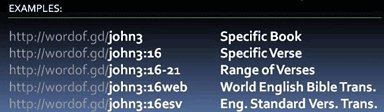 The web
app works in a single step using any web browser address bar. Users
simply have to type in wordof.gd/ and the scripture verse or
passage they are searching for. For example, http://wordof.gd/john3:16 would
immediately bring up John 3:16 in the NIV (the default translation
offered) on a major Bible website. If the user wanted a specific
translation, they just need to append the translation abbreviation to
the end of the URL. So http://wordof.gd/john3:16WEB would
bring up the World English Bible translation on a website that offers
that specific translation without any prerequisite knowledge of which
website offers which translation.
The web
app works in a single step using any web browser address bar. Users
simply have to type in wordof.gd/ and the scripture verse or
passage they are searching for. For example, http://wordof.gd/john3:16 would
immediately bring up John 3:16 in the NIV (the default translation
offered) on a major Bible website. If the user wanted a specific
translation, they just need to append the translation abbreviation to
the end of the URL. So http://wordof.gd/john3:16WEB would
bring up the World English Bible translation on a website that offers
that specific translation without any prerequisite knowledge of which
website offers which translation.
The WordOf.GD Bible Linker also supports interlinear display when
the URL includes either HEBREW or GREEK at the end of the
URL. For example, http://wordof.gd/john3.16GREEK
would display the Greek interlinear text for John 3:16. [Editor's note:
When I used the link, it didn't display anything in Greek. Trying an
Old Testament passage, it showed Hebrew transliterated into Roman text,
not Hebrew text. This is because WordOf.GD doesn't use the Mac's
installed Greek and Hebrew fonts. The solution is to download the
zipped SLGreek and SLHebrew fonts from http://www.searchgodsword.org/fonts/,
unzip them (double-clicking did not work; I had to "open with" Stuffit
Expander), and double-click each font, which launches TypeBook. Click
Install, and you're ready to go. dk]
To make it as easy as possible for the end-user, the WordOf.GD Web
App recognizes most common abbreviations for books of the Bible as
well. e.g. Verses from the Book of Matthew could be indicated with
"Matthew," "Matt," or even "Mt". Additionally, spaces and colons,
typically not valid in URLs, are automatically converted to the
appropriate characters on the fly.
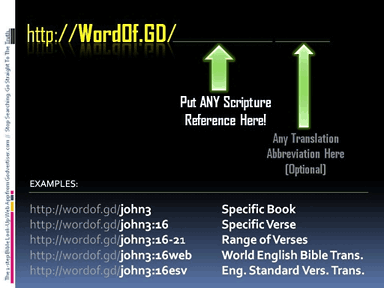 Users will also appreciate links available in the small header
bar above the final Bible passage display that allow users to
immediately email or tweet the Bible passage being viewed using
WordOf.GD. And if a user wanted to use a link elsewhere to that
specific passage being viewed, they can easily copy/paste a properly
formatted URL shortcut also presented in the header bar.
Users will also appreciate links available in the small header
bar above the final Bible passage display that allow users to
immediately email or tweet the Bible passage being viewed using
WordOf.GD. And if a user wanted to use a link elsewhere to that
specific passage being viewed, they can easily copy/paste a properly
formatted URL shortcut also presented in the header bar.
While other Bible URL shortcut services are usually restricted to a
single Bible website's translation offerings, WordOf.GD offers users
more translations since it forwards users to more than one Bible
website based on the translation requested.
Pastors and ministry leaders can now create links to specific verses
or passages on the fly in their emails, Facebook posts, or Twitter
messages confidently without having to go to a Bible website, look up
the Scripture, copy the URL, and use a URL shortening service like
tinyurl.com or bit.ly. The advantage is time savings, URLs that
won't break across multiple lines in some email readers, and easy to
recognize URLs.
More translations are being added quarterly. "Spanish" is the latest
addition to the various translations available. The current list of all
translations and abbreviations is available at the WordOf.Gd
homepage.
WordOf.GD is a web project of Godvertiser.com, which is a resource
site for pastors and ministry leaders who want to learn about effective
church marketing in today's environment. It is published by Kenny
Jahng, founder and CEO of Big Click Syndicate LLC - a strategic
marketing and social media consultancy/coaching company based in New
Jersey.
Link: www.WordOf.GD
Link: Godvertiser.com
OnyX 2.1.8 Released
PR: A new version of your editor's favorite Mac OS X system maintenance
app, freeware OnyX, is available.
New in version 2.1.8 (requires OS X 10.6.x):
- OnyX can be run from a non-admin account
- Vertical/horizontal display the buttons on the iTunes 10
window
- Enable/disable iTunes Store in iTunes
- Enable/disable the High contrast mode in iTunes
- Hungarian translation added
- Bug corrected in the Info panel
- The Log bash can be individually deleted (Clean > Logs)
- The Log bash is not deleted anymore from the Automation panel
- Managing messages improved
- Some bugs corrected
- Help improved, updated and reindexed
Link: OnyX downloads
(different versions for OS X10.2, 10.3, 10.4, 10.5, and 10.6)
Pixelmator to 1.6.1 Image Editor Released
PR: The Pixelmator Team has released Pixelmator 1.6.1, an update of the
revolutionary GPU-powered image editing tool that provides everything
needed to create, edit, and enhance still images. Available as a free
software update, Pixelmator 1.6.1 adds Aperture support, an improved
Photo Browser palette, a revamped Stroke feature, bug fixes, and
more.
Built from the ground up on a combination of open source and Mac OS
X technologies, Pixelmator features powerful selection, painting,
retouching, navigation, and color correction tools, and layers-based
image editing, GPU-powered image processing, color management,
automation, and transparent HUD user interface for work with
images.
The improved Photo Browser palette in Pixelmator not only makes it
easy to browse the iPhoto library, but also offers quick access to the
Aperture library, projects, albums, smart albums, and folders as well
as access to PhotoBooth-taken images and predefined custom folders.
Additional updates to the Photo Browser include both minor usability
improvements and performance improvements.
The revamped Stroke feature delivers significant quality
enhancements for outlining selections or layers using color. Other
changes in Pixelmator 1.6.1 include improvements for Save-for-Web
feature, minor user interface and performance improvements, and several
bug fixes.
Pixelmator 1.6.1 is available for $59. Pixelmator 1.6.1 is a free
update for current Pixelmator users. System requirements, as well as a
free 30-day Pixelmator trial and more information about Pixelmator can
be found at Pixelmator's website.
Link: Pixelmator
Link: Moore's review of Pixelmator 1.6
Nucleus on PBCentral
Desktop Mac Deals
For deals on current and discontinued 'Books, see our 13" MacBook and MacBook Pro,
MacBook Air, 13" MacBook Pro, 15" MacBook Pro, 17" MacBook Pro, 12" PowerBook G4, 15" PowerBook G4, 17" PowerBook G4, titanium PowerBook G4,
iBook G4, PowerBook G3, and iBook G3 deals.
We also track iPad,
iPhone, iPod touch, iPod classic, iPod nano, and iPod shuffle deals.

 "These over the counter computer glasses will revolutionize the
eyeglass industry the way the over the counter readers did for reading
glasses," says Dave Grossman, COO of Computer Eyed, "computer users are
looking for a high quality affordable option."
"These over the counter computer glasses will revolutionize the
eyeglass industry the way the over the counter readers did for reading
glasses," says Dave Grossman, COO of Computer Eyed, "computer users are
looking for a high quality affordable option." "Most people don't know that they are using their midrange
vision when viewing a computer,"says Optician Lester Frankel, but by
wearing eyeglasses designed to correct for midrange vision, visual
discomfort will be eliminated."
"Most people don't know that they are using their midrange
vision when viewing a computer,"says Optician Lester Frankel, but by
wearing eyeglasses designed to correct for midrange vision, visual
discomfort will be eliminated." PR: SteelSeries has announced their new SteelSeries Shift gaming
keyboard. Named for the ability to alter its appearance and
functionality through interchangeable keysets, the SteelSeries Shift
brings gamers advanced customization capabilities that improve the way
they approach, experience, and master their game.
PR: SteelSeries has announced their new SteelSeries Shift gaming
keyboard. Named for the ability to alter its appearance and
functionality through interchangeable keysets, the SteelSeries Shift
brings gamers advanced customization capabilities that improve the way
they approach, experience, and master their game. The interchangeable keyset design is the only common
denominator between the SteelSeries Shift and Zboard. The new keyboard
was constructed from ground up with high-quality, strong materials that
add durability and functionality. The base of the Shift and the new
Shift Keysets are all made with premium plastic and finishes for a
superior look and feel. With three height levels, extra wide feet, and
a wrist rest that include rubber inserts to prevent slipping, users are
able to choose what feels most comfortable for their preferences.
The interchangeable keyset design is the only common
denominator between the SteelSeries Shift and Zboard. The new keyboard
was constructed from ground up with high-quality, strong materials that
add durability and functionality. The base of the Shift and the new
Shift Keysets are all made with premium plastic and finishes for a
superior look and feel. With three height levels, extra wide feet, and
a wrist rest that include rubber inserts to prevent slipping, users are
able to choose what feels most comfortable for their preferences.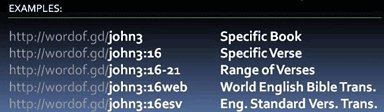 The web
app works in a single step using any web browser address bar. Users
simply have to type in wordof.gd/ and the scripture verse or
passage they are searching for. For example,
The web
app works in a single step using any web browser address bar. Users
simply have to type in wordof.gd/ and the scripture verse or
passage they are searching for. For example, 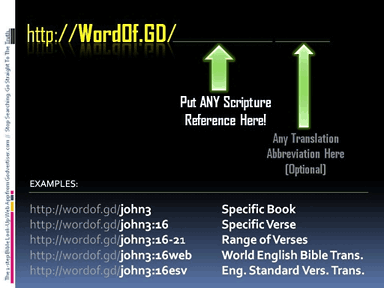 Users will also appreciate links available in the small header
bar above the final Bible passage display that allow users to
immediately email or tweet the Bible passage being viewed using
WordOf.GD. And if a user wanted to use a link elsewhere to that
specific passage being viewed, they can easily copy/paste a properly
formatted URL shortcut also presented in the header bar.
Users will also appreciate links available in the small header
bar above the final Bible passage display that allow users to
immediately email or tweet the Bible passage being viewed using
WordOf.GD. And if a user wanted to use a link elsewhere to that
specific passage being viewed, they can easily copy/paste a properly
formatted URL shortcut also presented in the header bar.
