Mac notebook and other portable computing is covered
in The 'Book Review. iPad, iPod,
iPhone, and Apple TV news is covered in The
iNews Review.
All prices are in US dollars unless otherwise noted.
News & Opinion
Apple Updates
Products & Services
Software
News & Opinion
2 Apple Revolutions Compared: First Mac and First
iPhone
 Macworld's Christopher Breen observes that
no two Apple products share a closer parallel history than the original
iPhone and the original
Macintosh computer - each revolutionary for its time. The Macintosh
128K was the first mainstream computer to include a graphical user
interface similar to ones that are still the industry standard today,
while the iPhone was the first minicomputer to masquerade as a cellular
telephone, pioneering a primarily touch-based user interface with
limited physical buttons and no stylus.
Macworld's Christopher Breen observes that
no two Apple products share a closer parallel history than the original
iPhone and the original
Macintosh computer - each revolutionary for its time. The Macintosh
128K was the first mainstream computer to include a graphical user
interface similar to ones that are still the industry standard today,
while the iPhone was the first minicomputer to masquerade as a cellular
telephone, pioneering a primarily touch-based user interface with
limited physical buttons and no stylus.
So how does Apple's original landmark product, the Mac, compare to
the current version of the iPhone? Breen takes a look, comparing
processors, memory, displays, operating systems, and respective sales
performance.
Link: Migrating to a New
Mac
30 Stunning HD Photo Wallpapers for Your Mac
 AppStorm's David Appleyard
says:
AppStorm's David Appleyard
says:
"Interested in finding a beautiful new desktop wallpaper for the
holiday period? I've collected a selection of thirty vivid photo
wallpapers, all available in a huge resolution for your 30"
monitor!
"These are bright, bold, and colourful - perfect to chase away those
winter blues! I hope you enjoy the collection, and I'd love to see a
few of your own suggestions in the comments."
Link:
30 Stunning HD Photo Wallpapers for Your Mac
Apple Updates
How to Upgrade Memory in an Intel Mac mini
An updated Apple Knowledge Base article explains how to remove or
install memory into your 2006 through 2010 Mac mini computer in an
illustrated tutorial.
Link: Mac
mini: How to Remove or Install Memory
How to Upgrade Memory in a Mac Pro
An updated Apple Knowledge Base article says: how to remove memory
from or install memory into your Mac Pro computer in an illustrated
tutorial.
Link: Mac
Pro: How to Remove or Install Memory
Products & Services
Take My Mac Provides a Convenient Method to Trade
in and Sell iPhones, Macs, iPads, and iPods
PR: Take My Mac is a re-commerce service that allows Apple
users to sell and recycle devices in any condition - including all
iPhones, Macs, iPads, and iPods. Top dollar is paid for all devices and
satisfactory service is provided to every customer. Take My Mac is
geared toward filling your wallet with cash instead of letting harmful
electronic materials trickle into landfills.
Take My Mac announces their new, hassle free, and environmentally
conscious online service dedicated to anyone seeking to trade in new,
used, and broken Apple devices. By focusing directly on the Apple
niche, Take My Mac provides a satisfying way to sell Apple products.
The company eliminates the expensive and exhausting selling process for
all consumers who would endure the selling process themselves.
By providing this reliable, free service throughout the United
States, Take My Mac ensures that the selling/recycling process is fast,
secure, simple, and highly rewarding. For assurance, Take My Mac will
gladly take all Apple electronics without hesitation. When consumers
fill out a detailed form describing their device on the service's
website, Take My Mac promptly replies back with an above market value
quote that exceeds offers from many competitors.
If the consumer accepts Take My Mac's quote, free shipping is
provided for the device being traded in. After Take My Mac receives the
device, an inspection process is performed to confirm the initial
value, following an issuing payment either by PayPal or check to the
device's old owner. After payment is sent, the customer has
successfully sold their Apple device.
Overall, Take My Mac is devoted to meet the needs of all customers.
The service has served hundreds of satisfied customers who are
overjoyed with how simple, straightforward, and friendly the trade in
process is.
Rob H. from Los Angeles, California happily testified, "This was a
most pleasant surprise & an online buyback service that not only
caters to Apple products, but also offers a quote that far exceeded at
least six other purchasing websites. Though you won't get an instant
quote, which turns out to be a plus. Your item is reviewed by a person
and the process is much more customer friendly than I've seen anywhere
else. I had my quote in less than 24 hours and the rest of my
experience was wonderful. Responses to emails are answered quickly and
with a big e-smile. What they say they will do on their site is exactly
what they'll do. They are a first-rate company I would recommend to
anyone."
Pleased customers like Rob makes founder and president of Take My
Mac, Andrea Bebirian, feel accomplished. "Take My Mac's vision is to
expand this service to dominate our competitors. We're here to solve a
problem - which is to specifically provide an eco friendly option for
Apple device owners to trade in their unwanted electronics in order to
upgrade to newer technology or to gain extra cash. We're here to work
together as a team with our new and reoccurring customers. Quotes other
companies offer make my heart sink for the fact that if people are
seeking to trade in their Apple devices, they deserve more than a fair
value for their efforts. I hope that Take My Mac can rapidly expand to
offer this service to thousands of Apple device owners seeking a simple
solution to sell devices."
By trading in your gadget, thousands of computers, cell phones, and
other electronics will avoid becoming a statistic to the growing amount
of electronic waste in landfills.
Link: Take My
Mac
NewerTech NuStand Alloy Desktop Stand for Mac
mini
 PR: Newer Technology, Inc.
(NewerTech) has announced the NewerTech NuStand Alloy desktop stand for
holding and displaying a Mac mini in a stable, modern, and elegant
design with added placement flexibility.
PR: Newer Technology, Inc.
(NewerTech) has announced the NewerTech NuStand Alloy desktop stand for
holding and displaying a Mac mini in a stable, modern, and elegant
design with added placement flexibility.
Space-Saving Unique Look for 2010 Mac Mini
By orienting the 2010 Mac
mini into an upright vertical position, the NewerTech NuStand Alloy
for Mac mini provides a unique, yet highly secure way to display a 2010
Mac mini. Besides creating a custom appearance and easier access to all
ports and connections, the NuStand Alloy for Mac mini main benefit is
greater placement flexibility of a 2010 Mac mini on a crowded desktop
or in a space limited home theater cabinet. Nonskid rubber feet provide
stable operation while the satisfyingly smooth rubberized aluminum
finish preserves the NuStand Alloy's elegant beauty.
NuStand Alloy Product Line Highlights
- Aircraft-grade aluminum body.
- Silicone center offers gentle yet secure grip.
- Rubberized aluminum finish is soft to touch, yet highly scratch
resistant.
- Nonskid rubber feet for stable operation.
- Lightweight (3.5 oz) for easy portability.
"While the NewerTech name has been synonymous with performance
upgrades in the Mac community since 1984, we continue to add unique
accessories that deliver enhanced Mac and iDevice use to our product
line," says Grant Dahlke, Brand Manager, Newer Technology Inc. "The
NuStand Alloy desktop stands visually enhance an iPad or Mac mini while
giving users new display and operating conveniences."
The NewerTech NuStand Alloy desktop stands are available immediately
for $24.99 MSRP from NewerTech's exclusive distributor, Other World Computing (OWC), as well as
through the retail channel.
Link: NewerTech
NuStand Alloy Desktop Stand for Mac mini
Software
Wondershare Data Recovery for Mac
PR: Wondershare Software announces release of its new
flagship software, Wondershare Data Recovery for Mac, which can recover
lost data including documents, archives, photos, videos, and audio
files quickly, safely, and thoroughly on Mac OS X.
 Wondershare Data Recovery for Mac is comprehensive Mac data
recovery software to recover Mac data from accidental deleting,
formatting, virus infection, improper operation, unexpected power
failure, and other unknown reasons. It can recover Mac data from lost,
deleted, logical corrupted and formatted Macintosh hard drives, iPod,
USB drives, SD cards, digital cameras, mobile phones, and MP3/MP4
players. Compatible with HFS+, FAT16/32, and NTFS file system volumes,
this non-destructive Mac file recovery software ensures safe Mac file
recovery without modifying the original data saved on your Mac machine
or any other storage media. Versatile preview function lets you enjoy
Mac data recovery in advance.
Wondershare Data Recovery for Mac is comprehensive Mac data
recovery software to recover Mac data from accidental deleting,
formatting, virus infection, improper operation, unexpected power
failure, and other unknown reasons. It can recover Mac data from lost,
deleted, logical corrupted and formatted Macintosh hard drives, iPod,
USB drives, SD cards, digital cameras, mobile phones, and MP3/MP4
players. Compatible with HFS+, FAT16/32, and NTFS file system volumes,
this non-destructive Mac file recovery software ensures safe Mac file
recovery without modifying the original data saved on your Mac machine
or any other storage media. Versatile preview function lets you enjoy
Mac data recovery in advance.
"We are excited to further mature data recovery solutions. From the
wide complimented data recovery solution for Windows OS, the R&D
team of Wondershare Data Security Software Department has accumulated
precious experience of developing data recovery solution for Mac." says
Mr. Robert Lee, Wondershare's Data Security Software Department
manager, "There are a growing number of Mac users who are in need of
Mac data recovery software. We hope our newly released product will
well satisfy and benefit them."
Key Features of Wondershare Data Recovery for Mac 1.0.0:
- Deleted Recovery and Deep Recovery to thoroughly recover your Mac
data
- Read-only application ensures safe data recovery for Mac
- Versatile Preview function lets users enjoy Mac data recovery in
advance
- Support most of all file formats and any devices which can be
recognized by Mac machine.
- Complete wizard and easy-to-use interface let users perform
Macintosh data recovery easily.
Single user license regular price: $89.95
Introductory sale Price: $69.95 (offer valid until Feb, 25th,
2011)
Link: Wondershare
Data Recovery for Mac
DiskAid 4.5: Use Your iPad, iPhone or iPod touch as
an External Drive
 PR: DiskAid
is a tool for PC and Mac that enables the use of iPhone, iPad, or iPod
touch as an external mass storage device. DiskAid gives access to the
device's file system, transfers text messages (SMS) to computer, allows
copy, edit or renaming of files and folders on the iPhone, iPad or iPod
touch directly from the desktop. Using a USB connection, it is the
safest and most reliable way to access device's files and folders. Used
with FileApp or FileApp Pro transferred files and documents can easily
being accessed on the device.
PR: DiskAid
is a tool for PC and Mac that enables the use of iPhone, iPad, or iPod
touch as an external mass storage device. DiskAid gives access to the
device's file system, transfers text messages (SMS) to computer, allows
copy, edit or renaming of files and folders on the iPhone, iPad or iPod
touch directly from the desktop. Using a USB connection, it is the
safest and most reliable way to access device's files and folders. Used
with FileApp or FileApp Pro transferred files and documents can easily
being accessed on the device.
Features:
- USB file transfer
- Copy Files & Folders between your iPhone, iPad, or iPod touch
and your computer
- Transfer Text Messages (SMS) from iPhone to computer
- View files on iPhone, iPod touch, and iPad with FileApp &
FileApp Pro
- Automatic applications and folder discovery
- File Sharing support with all compatible applications on iPhone,
iPod touch, and iPad
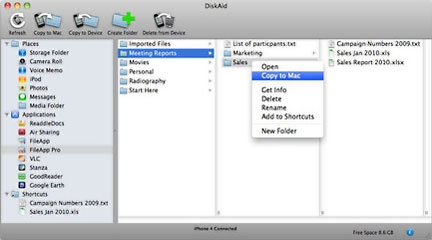 More:
More:
- Auto detection feature, just plugin it in
- Files and Folders Browser
- Drag & Drop files and folders
- Double click on files for quick view (launches appropriate
application)
- Device's free memory displayed
- Create shortcut to any file or folder
- Feature rich file organization including internal move, folder
creation, renaming... etc.
- File & Folder information window
- Access any application supporting File Sharing
- No jailbreak needed (except for Root folder access)
- Supports iTunes 10
- Supported iPhone OS versions : 3.0 to 3.2, iOS 4.x
- New: iOS 4 compatible
New in version 4.5:
- Copy text messages (SMS) from iPhone to Mac OS X or PC Windows
computer
Interface improvements
- Displays icon from every app available to DiskAid (with advanced
option to show non 'File Sharing' Apps too)
- Displays creation and last modification date of files
- Toggle alert message warnings
- Toggle display on the device a 'Sync in Progress' message while
data is being transferred to and from the device
- Toggle views of DiskAid's Toolbar and Navigation pane
Bug Fixes
- Fixes an issue where some images were missing when copying a large
Camera roll
- Fixes an issue when long file paths were used when copying from a
Windows machine
- Allows resetting message warnings in Settings
- Plus a lot of minor bug fixes and stability improvements
Developer's comment: Upgrade to DiskAid 4.5 is a must for every
iPhone user, as it brings text message (SMS) transfer to computer. The
wealth of fixes and improvements makes it worth for every other user.
adds iPhone SMS transfer, enhancements to data transfer controls, file
creation and modification date display, toggling of Toolbar and
Navigation views, and other changes.
System Requirements
- Mac OS X (Leopard, Snow Leopard)
- PC Windows (XP, Vista, 7)
- Supports iPhone V1, 3G, 3G S and 4
- Supports iPod touch V1, V2 and V3
- Supports iPad
DiskAid sells for $9.90
Link: DiskAid
PocketMac for BlackBerry Updated to 5.0.4
PR: PocketMac for BlackBerry facilitates two-way
synchronization for BlackBerry smartphones and Mac OS X.
Seven Quick Reasons To Get PocketMac for BlackBerry:
- It won't brick your phone...
- You'll get 31 days of free phone support...
- Includes both Microsoft Office 2011 (Outlook 2011) and Entourage
2008 support...
- 90 Day Money Back Guarantee...
- Sync with iCal, Address Book, Outlook 2011, Entourage 2008 and much
more...
- Tested and retested for over 600 man-hours before release...
- The original Mac-to-BlackBerry sync solution inventors...
What Does PocketMac for BlackBerry Do?:
- Sync Outlook 2011/Microsoft Office 2011 - Now, sync your Outlook
2011 data to your BlackBerry with PocketMac for BlackBerry. This is a
two-way sync. [Please note that Outlook 2011 only syncs contacts right
now. This is not our decision, but rather the only sync feature
Microsoft included with Outlook 2011. For more, visit:
http://tinyurl.com/outlook2011sync As soon as Microsoft releases new
sync features we will support them.]
- Entourage - BlackBerry Sync - Sync Entourage 2008 Contacts,
Calendar, Tasks, & Notes to and from your BlackBerry device. (Does
not include Exchange Server.)
- iCal - BlackBerry Sync - Sync iCal Calendar and Tasks to and from
your BlackBerry device.
- iTunes Synchronization - Sync your songs from iTunes to your
BlackBerry.
- Install 3rd Party Applications - Now, install 3rd party
applications from your Mac to your BlackBerry.
- Daylite - BlackBerry Sync - Sync Contacts, Calendars & Tasks
between Daylite and your BlackBerry device.
- Stickies - BlackBerry Sync - Now, sync Stickies Notes to your
BlackBerry device.
- iPhoto Synchronization - With PocketMac for BlackBerry, you can
sync photos from iPhoto to your BlackBerry.
- Password Support - PocketMac For BlackBerry fully supports
BlackBerry passwords. Just enter your password and sync - it's that
simple.
USB Charge While Sync - The moment you plug your USB-supported
BlackBerry device into your Mac and PocketMac starts to sync, your
BlackBerry device will be automatically charged.
System Requirements For PocketMac for BlackBerry:
- Mac OS X 10.5, 10.6 Intel Only. (PowerPC Macs not supported)
- 50 MB free disk space on your Mac
- 1 Available USB Port
- For Music and Photo syncing, a BlackBerry device with a microSD
memory expansion card
- One of the supported BlackBerry devices =see below
Optional Requirements:
- Only for Entourage Synching Options: Entourage 2008 or Microsoft
Office 2011
Supported Devices:
- RIM BlackBerry Torch 9800
- RIM BlackBerry 9530
- RIM BlackBerry Storm 2 9550
- RIM Blackberry Pearl Flip 8230
- RIM Blackberry 8900 Curve
- RIM Blackberry 8530 Curve
- RIM Blackberry 8520 Curve
PocketMac for BlackBerry sells for $29.97
Link: PocketMac for
BlackBerry
Apple Releases iPhoto 9.1.1 for Snow Leopard
PR: The iPhoto 9.1.1 update adds new email options to iPhoto
'11, improves overall stability, and addresses several other minor
issues. Specific fixes include:
- Adds a preference allowing photos to be emailed using an external
email application
- Adds "Classic" and "Journal" themes to email.
- Photos attached to an email can now be sized to Small, Medium or
Large
- Improves reliability when upgrading a library from an earlier
version of iPhoto
- iPhoto now correctly preserves the sort order of Events after
upgrading a library
- Event titles displayed in headers can now be edited in Photos
view
- Addresses a problem that could cause duplicate photos to be added
to a MobileMe album
- Scrolling overlay now correctly displays ratings when photos are
sorted by rating
- Photos are now sorted correctly when a rating is changed and photos
are sorted by rating
- Fixes a problem that could cause text formatting controls to become
inaccessible when editing a calendar
Apple says this update is recommended for all users of iPhoto
'11.
System Requirements: Mac OS X 10.6.3 or later
File Size: 62.09 MB
Link: iPhoto 9.1.1
Product Key Finder Free Registration Key Retriever
Utility for Mac
PR: Mac Product Key Finder is freeware program for recovering
lost product keys (or making backup before it's too late) for software
installed on your Mac. This small tool will scan your Mac for installed
applications and show your product keys (serial numbers). You can save
this list to a file ( HTML, XML, CSV, PDF and text file) or print it.
Currently, list of supported software is quite small (only 69 programs
now, including Microsoft Office 2008/2011, Adobe Photoshop CS3-CS5,
Parallel's Desktop, Panic applications, etc.), but you can help us, by
sending us request to add other programs, and we will check if it is
possible to add them.
Also Mac Product Key Finder will show you your Mac OS serial number,
serial numbers for your iPods, iPhones, iPads which you have connected
with iTunes before - this can be very useful in case you'll lost or
somebody stole your expensive devices to report these numbers to
police.
Limitations and System Requirements
- No limitations, it is free
- Mac OS X 10.5 or later, Intel or PowerPC.
- Program doesn't use Internet connection - so you should feel safe
about your data, since it will not be sent somewhere
Which software product keys Mac Product Key Finder retrieve?
 Recover Keys (Mac edition) supports 69 software packages,
including:
Recover Keys (Mac edition) supports 69 software packages,
including:
- 1Password
- Adobe After Effects CS4
- Adobe After Effects CS5
- Adobe Contribute CS4
- Adobe Creative Suite 4 Design Premium
- Adobe Creative Suite 4 Master Collection
- Adobe Creative Suite 5
- Adobe Creative Suite CS2
- Adobe Creative Suite CS3
- Adobe Creative Suite CS4
- Adobe Creative Suite CS5 Design Premium
- Adobe Creative Suite CS5 Production Premium
- Adobe Creative Suite CS5 Web Premium
- Adobe Dreamweaver CS4
- Adobe Dreamweaver CS5
- Adobe Fireworks CS4
- Adobe Flash Builder 4
- Adobe Flash CS3
- Adobe Flash CS4
- Adobe Flash CS5
- Adobe Illustrator CS3
- Adobe Illustrator CS4
- Adobe Illustrator CS5
- Adobe InCopy CS5
- Adobe InDesign CS4
- Adobe InDesign CS5
- Adobe Photoshop CS3
- Adobe Photoshop CS4
- Adobe Photoshop CS4 Extended
- Adobe Photoshop CS5
- Adobe Photoshop CS5 Extended
- Adobe Premiere CS4 Pro
- Awaken
- Balsamiq Mockups
- BibblePro
- CleanApp
- CleanMyMac
- Cocktail
- Delicious Monster
- DEVONThink
- DiskAid
- FileMaker
- ForkLift
- iBiz
- iDive
- iFinance
- iRip
- iWork
- MacFamilyTree
- MacRabbit CSSEdit v2
- Microsoft ExpressionMedia
- Microsoft Office 2008
- Microsoft Office 2011
- Mind Manager
- NetShade
- OmniFocus
- Panic Coda
- Panic Transmit
- Panic Unison
- Parallel's Desktop
- Pixelmator
- Screenium
- TechTool Pro
- TextMate
- WhatSize
- Your iPods, iPads and iPhones serial numbers
- Your Mac computer serial
Link: Mac
Product Key Finder
Free ClamXav Antivirus Software for Mac Updated to
2.0.9
PR: ClamXav is a free virus checker for Mac OS X. It uses the
tried, tested and very popular ClamAV open source antivirus engine as a
back end.
New in version 2.0.9:
- Scanning engine updated to ClamAV 0.96.5
- Improved stability during scan.
- Fixed issue where ClamXav Sentry was incorrectly reporting infected
files if a certain string was in the filename.
- If you're on OS X 10.4 or are having trouble installing this
update, download the new version from http://www.clamxav.com
- If you have edited freshclam.conf and clamd.conf by hand, you can
find your old files inside /tmp.
- If you don't know what that last line means, you can probably
ignore it!
Back in the days before OS X, the number of viruses which attacked
Macintosh users totaled somewhere between about 60 and 80. Today, the
number of viruses actively attacking OS X users is . . .
none! However, this doesn't mean we should get complacent about
checking incoming email attachments or web downloads, for two reasons.
Firstly, there's no guarantee that we Mac users will continue to enjoy
the status quo, but more importantly, the majority of the computing
world use machines running MS Windows, for which an enormous quantity
of viruses exist, so we must be vigilant in checking the files we pass
on to our friends and colleagues etc. For example, if you're a wise
person and you've turned MS Office's macro support off then you're not
going to notice that virus which is hiding inside this month's edition
of Extreme Ironing.doc which your friend sent you. If you then forward
that document to a less wise person who has not turned off the macro
support, then you have most likely just sent him a shiny new Pandora's
Box with a sign saying "Open this end"!
Don't forget, if you run VirtualPC you can still become infected and
lose valuable data on your Mac even though technically you're running
Windows inside a sandbox. VPC will run any application you tell it to,
virus or no virus, it doesn't know the difference. You can protect
yourself slightly by not using VPC's "shared folders", but that's a
useful feature which you shouldn't have to be without.
System requirements: Mac OS X 10.4 or later.
Please consider making a donation to the further development of this
free software.
Link: ClamXav
MacTVision HD - Revolution in an
App
PR: With another blow dealt to traditional television,
MacTVision Technologies announces MacTVision HD for Mac OS X, an update
to their revolutionary application that allows users to watch over
2,600 free, network TV, news, sports, and specialty channels on their
Mac, instantly, on demand. The app features searchable, updating,
interactive TV listings, which include over 13,000 programs with
thumbnails and descriptions. As more and more television viewers
discontinue their cable or satellite service and move to Internet-based
TV, MacTVision offers a complete, integrated solution that requires no
additional hardware or monthly fees.
Displayed in full screen mode, MacTVision's scrollable database of
Listings appear in a window that occupies the top one third of the Main
window. The Listings window contains nine columns, and listings may be
ordered according to any of the nine columns: Name (of TV show), Type
(TV, Streams, Videos, Radio, or Media Apps), Category (Movies, Action,
Comedy, etc.) Language (English, Spanish, German, etc.), Favorites,
Rating, My Rating, Details (short summary), and Featured. Selecting a
popular show from the Name column, e.g. Desperate Housewives, brings up
three new windows that occupy the bottom two thirds of the screen:
Summary, Sources, and Episodes.
The summary window provides an overview of the program's premise.
"What dark secrets lie behind the well-manicured front lawns of
Wisteria Lane? Murder? Suicide? Sex? Adultery? Try all the above, and
that's just the first episode. Desperate Housewives has enraptured
millions with its steamy tales of supposedly mild-mannered
suburbanites. Whether it's Lynette struggling to raise her three
rambunctious boys, or Gabrielle trying to prove she's more than just a
token trophy wife, the women of Desperate Housewives never fail to keep
the thrills coming and the audience's temperature rising."
The Sources window lists the various outlets through which the
program can be obtained: Hulu, Channel4, CTV1, or CTV2. The first on
the list is selected by default. Finally, the Episodes window indicates
that 20 episodes are loaded and may be scrolled through. Each episode
listing consists of a still from that episode, the episode's title, a
complete description, and a large blue button to begin playback.
Pressing the Play button launches the MacTVision View screen, and the
program begins.
Feature Highlights
- Over 13,000 Video Stream Programs from TV and Video Networks
- Over 2,600 Popular TV, News, Sports, and Specialty Channels and
Growing
- Full Popular TV Shows Instantly, On Demand
- Built Especially For Apple Mac Users
Easy to Use, with Quick Search Features
- Best Programs from Fox, NBC, ABC, Comedy Central, TBS, TNT, Syfy,
etc.
- Hundreds of Popular Underground Channels and Local Stations
Worldwide
- Supports HD Video on Channels Streaming HD Content
- Channels From All Over The World - Watch Shows You Can't Usually
Get
- Thousands Of Local TV & Internet Channels Also
Original Online TV Shows
- MacTVision Lists Each Episode of a TV Series to Locate a Show
Quickly
- Refresh Entire Listings Database with 1 Click
- Full Length Hollywood & Independent Movies
- Live Broadcast News & Sports Channels
- Full Control Panel - TV, Streams, Radio, and Apps
- Integration With Hulu, YouTube, Justin.TV, Revison3, and More
- Favorite Streaming Internet Radio Stations
- Rate Favorite Shows
- Customize and Edit Listings - Manage All Viewing from the
MacTVision Panel
- Hundreds of Countries Listed - Select Programs from Any
Country
- Auto Removal Of Dead/Broken Channels, Keeping Content Fresh
- Free Lifetime Product Updates
- Online TV Made Easy for Macs
- No Monthly Subscription Fees
Although the application requires no setup, and users can start
watching TV immediately, there is a settings panel where advanced users
may choose video display options and download recommended, free
software. Also included are settings to bypass transnational content
blocking by means of a VPN (Virtual Private Network). The app includes
a short instruction manual, a direct link to the MacTVision web page,
and advanced proxy connection options.
"MacTVision is designed as an integrated video bookmarking service,"
says MacTVision Technologies Director of Support, Steve Carnagy. "We
knew we could not be the only ones out there that would like such a
service. "The MacTVision software is designed to be a one stop portal
that integrates an array of different video services such as YouTube,
Hulu, Revision3, Justin.TV, and thousands of others across the world."
"We feel 2011 is the year that online television will become a fire,
and this is our way to help fan the flames."
Language Support: US English, German, French, Chinese, Italian,
Japanese, Dutch, and Russian
System Requirements:
- Mac OS X 10.4 or higher
- Intel or PPC processor
- 25.2 MB
MacTVision HD is $39.95 and available through the MacTVision website
or Cnet. This is a one-time fee, with free upgrades for life; there are
no monthly fees or any additional costs. A free demo copy of MacTVision
is available. Review copies are available upon request.
Link: MacTVision HD
Desktop Mac Deals
For deals on current and discontinued 'Books, see our 13" MacBook and MacBook Pro,
MacBook Air, 13" MacBook Pro, 15" MacBook Pro, 17" MacBook Pro, 12" PowerBook G4, 15" PowerBook G4, 17" PowerBook G4, titanium PowerBook G4,
iBook G4, PowerBook G3, and iBook G3 deals.
We also track iPad,
iPhone, iPod touch, iPod classic, iPod nano, and iPod shuffle deals.

 Macworld's Christopher Breen observes that
no two Apple products share a closer parallel history than the original
iPhone and
Macworld's Christopher Breen observes that
no two Apple products share a closer parallel history than the original
iPhone and  AppStorm's David Appleyard
says:
AppStorm's David Appleyard
says: PR: Newer Technology, Inc.
(NewerTech) has announced the NewerTech NuStand Alloy desktop stand for
holding and displaying a Mac mini in a stable, modern, and elegant
design with added placement flexibility.
PR: Newer Technology, Inc.
(NewerTech) has announced the NewerTech NuStand Alloy desktop stand for
holding and displaying a Mac mini in a stable, modern, and elegant
design with added placement flexibility. Wondershare Data Recovery for Mac is comprehensive Mac data
recovery software to recover Mac data from accidental deleting,
formatting, virus infection, improper operation, unexpected power
failure, and other unknown reasons. It can recover Mac data from lost,
deleted, logical corrupted and formatted Macintosh hard drives, iPod,
USB drives, SD cards, digital cameras, mobile phones, and MP3/MP4
players. Compatible with HFS+, FAT16/32, and NTFS file system volumes,
this non-destructive Mac file recovery software ensures safe Mac file
recovery without modifying the original data saved on your Mac machine
or any other storage media. Versatile preview function lets you enjoy
Mac data recovery in advance.
Wondershare Data Recovery for Mac is comprehensive Mac data
recovery software to recover Mac data from accidental deleting,
formatting, virus infection, improper operation, unexpected power
failure, and other unknown reasons. It can recover Mac data from lost,
deleted, logical corrupted and formatted Macintosh hard drives, iPod,
USB drives, SD cards, digital cameras, mobile phones, and MP3/MP4
players. Compatible with HFS+, FAT16/32, and NTFS file system volumes,
this non-destructive Mac file recovery software ensures safe Mac file
recovery without modifying the original data saved on your Mac machine
or any other storage media. Versatile preview function lets you enjoy
Mac data recovery in advance. PR: DiskAid
is a tool for PC and Mac that enables the use of iPhone, iPad, or iPod
touch as an external mass storage device. DiskAid gives access to the
device's file system, transfers text messages (SMS) to computer, allows
copy, edit or renaming of files and folders on the iPhone, iPad or iPod
touch directly from the desktop. Using a USB connection, it is the
safest and most reliable way to access device's files and folders. Used
with FileApp or FileApp Pro transferred files and documents can easily
being accessed on the device.
PR: DiskAid
is a tool for PC and Mac that enables the use of iPhone, iPad, or iPod
touch as an external mass storage device. DiskAid gives access to the
device's file system, transfers text messages (SMS) to computer, allows
copy, edit or renaming of files and folders on the iPhone, iPad or iPod
touch directly from the desktop. Using a USB connection, it is the
safest and most reliable way to access device's files and folders. Used
with FileApp or FileApp Pro transferred files and documents can easily
being accessed on the device.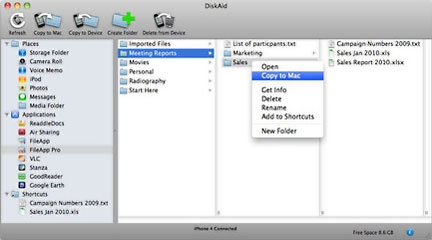 More:
More: Recover Keys (Mac edition) supports 69 software packages,
including:
Recover Keys (Mac edition) supports 69 software packages,
including:
