Mac notebook and other portable computing is covered
in The 'Book Review. iPad, iPod,
iPhone, and Apple TV news is covered in The
iNews Review.
All prices are in US dollars unless otherwise noted.
News & Opinion
Tech Trends
Products & Services
Software
News & Opinion
Mac App Store Open for Business
PR: On Thursday, Apple announced that the Mac App Store is
open for business with more than 1,000 free and paid apps. The Mac App
Store brings the revolutionary App Store experience to the Mac, so you
can find great new apps, buy them using your iTunes account, download
and install them in just one step. The Mac App Store is available for
Snow Leopard users through Software Update as part of Mac OS X v10.6.6
(more below).
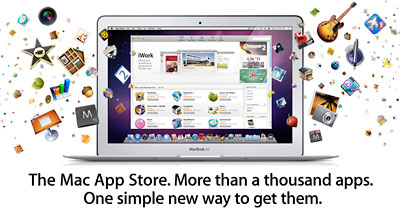
"With more than 1,000 apps, the Mac App Store is off to a great
start," commented CEO Steve Jobs, "We think users are going to love
this innovative new way to discover and buy their favorite apps."
The Mac App Store offers apps in Education, Games, Graphics &
Design, Lifestyle, Productivity, Utilities and other categories. Users
can browse new and noteworthy apps, find out what's hot, see staff
favorites, search categories and look up top charts for paid and free
apps, as well as user ratings and reviews.
Entirely new apps, as well as current Mac favorites, are available
from developers such as Autodesk, Ancestry.com, and Boinx. iPhoto,
iMovie, and GarageBand apps from Apple's popular iLife '11 suite are
available individually in the Mac App Store for $14.99 each, and Pages,
Keynote, and Numbers apps from iWork are available for $19.99 each.
Aperture 3, Apple's powerful photo editing and management software, is
available for $79.99.
"We're delighted to bring our professional-grade paint and drawing
app, Autodesk SketchBook Pro, to the Mac App Store on its first day of
launch," said Carl Bass, Autodesk's CEO. "We've seen tremendous success
on the Mac, iPhone and iPad with multiple apps. We're excited to offer
SketchBook Pro on the Mac App Store so artists can easily create
everything from quick sketches to high-quality artwork right on their
Macs."
"By offering the Ancestry.com Family Tree Maker app on the Mac App
Store, we're making it even easier for people to discover and access
their family history," said Tim Sullivan, Ancestry.com's CEO. "The Mac
App Store will drive a new generation of innovation on the Mac
platform."
"We're thrilled to have our award-winning animation, video
production and photography software available on the new Mac App
Store," said Oliver Breidenbach, Boinx Software's CEO. "The Mac App
Store makes it easier than ever for consumers to access all the
innovative software designed for the Mac."
To find out more about developing for the Mac App Store visit
http://developer.apple.com/programs/mac
Link: Mac
App Store
Mac OS X v10.6.6 Released
PR: On Thursday, Apple released the Mac OS X v10.6.6 Update
to add support for the new Mac App Store, along with the usual slate of
security patches and a few minor bugfixes. The Update is recommended
for all users running Mac
OS X Snow Leopard and includes the Mac App Store (more above), where you can discover and buy new apps for your
Mac.
Updating Your System
You should back up your system before installation; you can use Time
Machine.
Do not interrupt the installation process once you have started to
update your system. You may experience unexpected results if you have
third-party system software modifications installed, or if you've
modified the operating system through other means.
Choose Software Update from the Apple menu to check for the
latest Apple software via the Internet, including this update.
If your computer is not up-to-date, other software updates available
for your computer may appear, which you should install. When Software
Updates states "Your software is up to date," you can be sure that all
available updates have been installed.
Note that an update size may vary from computer-to-computer when
installed using Software Update. Also, some updates must be installed
prior to others, so you should run Software Update more than once to
make sure you have all available updates.
You can manually download the update installer. This is a useful
option when you need to update multiple computers but only want to
download the update once. These versions of the standalone installers
are available from Apple Support Downloads.
Mac OS X v10.6.6 Update
The Mac OS X 10.6.6 Update is recommended for all users running Mac
OS X Snow Leopard and includes general operating system fixes that
enhance the stability, compatibility, and security of your Mac.
Mac OS X v10.6.6 Update Combo
The Mac OS X 10.6.6 Update Combo is recommended for all users
running Mac OS X Snow Leopard and includes general operating system
fixes that enhance the stability, compatibility, and security of your
Mac. It also includes the Mac App Store, the best way to discover and
buy new apps for your Mac - 1.06 GB.
There are also version 10.6.6 Delta and Combo updaters posted for
Mac OS X Server.
New in Mac OS X 10.6.6
The Mac App Store, a new application you'll find in the Dock,
includes the following features:
- Discover Mac apps: Browse featured apps, top charts, and
categories, or search for something specific.
- Buy and install: Easily purchase apps with your iTunes account.
Apps install in one step and are quickly available from the Dock.
- App updates: The Mac App Store keeps track of all your purchased
apps and notifies you when free updates are available.
Additional improvements:
- For information about the security content of this update, visit
https://support.apple.com/kb/HT1222
- Includes all the improvements in the previous 10.6.1, 10.6.2,
10.6.3, 10.6.4 and 10.6.5 updates.
- Addresses a cropping issue with some postscript printing in
landscape page orientation.
- Resolves an issue with some Macs (that have in ATI graphics card)
in which the mouse pointer movement could become erratic if an external
DVI display is connected.
Link: About the Mac OS X 10.6.6
Update
Improve Your Desktop for Increased
Productivity
Writing for ZDNet UK, Tech Republic's Jason Hiner says:
"Tablets may get all the attention, but most people still use
desktop PCs and four simple measures can improve their
productivity:
- Increase display size
- Switch to a programmable mouse
- Use virtual workspaces
- Add multitouch and pen input"
Editor's note: For more on higher resolution displays, see Living Large, written just two weeks after
the iMac first launched
in the era of 800 x 600 and 1024 x 768 displays. After working on 1152
x 870, 1280 x 960, and then 1280 x 1024 displays, anything smaller
feels restrictive.
I've also been a proponent of multibutton mice since my DOS days,
when I used Microsoft's two-button and Logitech's 3-button mice. I've
been using 3-button mice on my Macs since the ADB era and just stick my
Apple mice in a drawer. Add a scroll wheel, and things are even
better.
I haven't got into virtual workspaces (Apple calls this feature
Spaces and introduced it with OS X 10.5 Leopard) very much,
although I use one to keep iTunes from cluttering up my screen. Charles
W. Moore is a huge fan of spaces; you can learn why in Why Spaces is My Favorite Leopard (and
Snow Leopard) Feature and Spaces: I Don't Get It. Perhaps its my
use of larger displays (1280 x 1024 and 1680 x 1050) that reduces my
attraction to Spaces. Moore finds it invaluable on his 1280 x 800
MacBook display. dk
Link: Forget iPads: Just
Boost Your Desktop
Tech Trends
Sandy Bridge: Next Gen Intel Core CPUs Bring
'Biggest Advance' Ever
PR: At CES 2011, Intel unveiled its much-anticipated second
generation Intel Core (a.k.a. "Sandy Bridge") processor family, which
includes a raft of new features such as Intel Quick Sync Video,
much-improved Intel HD Graphics, Intel Wireless Display 2.0, and Intel
Insider.
These processors' marquee feature is built-in advanced video
technology. For example, Intel claims Quick Sync can convert a
four-minute HD video file on a laptop to play on an iPod in only 16
seconds, while Intel Insider enables full HD movie downloading and
viewing on a PC screen or beaming it from a notebook to an HDTV using
Intel WiDi 2.0.
20 New CPUs: Biggest Advance Ever
The range includes 20 new processors, new chipsets and new wireless
chips including a second generation of Intel Core i7, i5, and i3
processors; Intel 6 Series Chipsets; and Intel Centrino WiFi and WiMAX
adapters will power more than 500 new PC systems.
"The new 2nd Generation Intel Core processors represent the biggest
advance in computing performance and capabilities over any other
previous generation," commented Mooly Eden, Intel vice president and
general manager, PC Client Group, at a press conference and product
demonstration. "The built-in visual capabilities enabled by these new
processors are stunning. This, combined with improved adaptive
performance, will revolutionize the PC experience in a way that is
obvious for every user to see and appreciate - visibly smarter
performance."
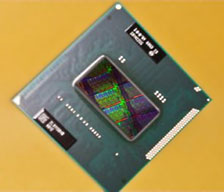 The 2nd Generation Intel Core processor family is the first
"visibly smart" microarchitecture to combine visual and 3D graphics
technology with performance-leading microprocessors on a single chip.
Incorporating reengineered integrated Intel HD Graphics on each 32nm
die enables significant graphics performance improvements over
previous-generation graphics for both HD media processing and
mainstream gaming. The Sandy Bridge chips improve performance and yet
still offer great battery life thanks to better overall power
management, greater efficiency and help facilitate the design of
thinner, lighter laptops and all-in-one PCs.
The 2nd Generation Intel Core processor family is the first
"visibly smart" microarchitecture to combine visual and 3D graphics
technology with performance-leading microprocessors on a single chip.
Incorporating reengineered integrated Intel HD Graphics on each 32nm
die enables significant graphics performance improvements over
previous-generation graphics for both HD media processing and
mainstream gaming. The Sandy Bridge chips improve performance and yet
still offer great battery life thanks to better overall power
management, greater efficiency and help facilitate the design of
thinner, lighter laptops and all-in-one PCs.
Eden explained that Intel's new processor graphics technology will
focus on the areas where most people are computing today:
high-definition (HD) video, photos, mainstream gaming, multitasking,
online socializing, multimedia, and great battery life.
The Intel Insider feature will give consumers access to movies on
their PCs in full high-definition that were not available before. To
explain the importance of this feature, Eden invited Kevin Tsujihara,
Warner Home Entertainment Group president on stage.
Tsujihara explained, "Warner Bros. sees the PC as one of the most
broadly available and versatile platforms for delivering premium
digital entertainment, and now that Intel has made it more secure,
we're able to provide new releases and popular catalog titles in full
HD to the PC through our WBShop storefront and from partners like
CinemaNow on the same day as DVD and Blu-ray releases."
Eden used a clip from the Warner Bros. feature film "Inception" to
demonstrate how easy it would be to get the movie from CinemaNow and
watch it in full HD on a laptop.
In collaboration with Hollywood and Bollywood studios, along with
leading content distributors such as CinemaNow, Dixons Retail plc,
Hungama Digital Media Entertainment, Image Entertainment, Sonic
Solutions, Twentieth Century Fox Home Entertainment, Warner Bros.
Digital Distribution, and others, Intel creates a protected environment
for the distribution, storage, and playback of premium content. This
enables content owners and video services to release more movies in
high definition. Commercial distribution of HD premium content using
the Intel Insider technology is expected to begin during the first
quarter of 2011.
Building on this Intel Insider innovation, Eden showed how consumers
can now also use Intel WiDi 2.0 to beam content to their big- screen
HDTVs. Additional Intel WiDi 2.0 improvements include support for
1080pHD as well as protected content either streaming from the Internet
or played locally from a Blu-ray or DVD player.
Another unique element of the visual experience built into the 2nd
Generation Intel Core processor family is Intel Quick Sync Video. This
built-in hardware acceleration takes the wait out of editing and
sharing videos with astonishing performance that completes in minutes
what used to take hours. Now faster than ever, consumers can edit,
convert, and share videos with friends and family. Intel estimated that
a 4-minute HD video that used to take 4 minutes to convert to play on
an iPod would now take just 16 seconds.
The power of the 2nd Generation Intel Core processors for immersive
mainstream gaming was demonstrated with a teaser from Valve's Portal 2
- one of the most anticipated game releases of 2011. Eden did the
demonstration with precision Hydra motion controllers from Razer using
Sixense MotionTouch technology.
The Intel Core i3, i5, and i7 processors also include enhanced Intel
Turbo Boost Technology 2.0 that automatically reallocates processor
core and processor graphics resources to accelerate performance, giving
users an immediate performance boost when and where it's needed.
Other new chip features include Intel Advanced Vector Extensions
(AVX), Intel InTru 3D, and Intel Clear Video Technology HD. Intel InTru
3D enables immersive stereoscopic 3D to 3D-capable HDTVs or monitors
via HDMI 1.4.
Intel AVX increases performance for such demanding visual
applications as audio processing and professional video image editing,
such as stitching together multiple photographs. Intel Clear Video
improves the visual quality and color fidelity during video playback
for a spectacular screen experience.
The chips are made on Intel's 32nm manufacturing process on the
company's second-generation high-k metal gate transistors. These unique
advantages further boost performance; reduce power consumption for
better battery life and smaller designs, and lower overall
manufacturing costs.
More than 500 laptop and desktop PC platform designs are expected
from all major computer makers worldwide based on these products.
Quad-core-based systems (four processors inside one chip) will be
available on Jan. 9 with additional dual-core versions in February.
Video, benchmarks, photos and more details are available at intel.com.
Editor's note: As always, Apple is mum about future products, but we
suspect we'll see much of the Mac line move to Intel's second
generation Core "i" CPUs over the first half of the year. dk
Products & Services
OWC Mercury Extreme Pro Legacy Edition
SandForce-Based IDE/ATA SSDs for Desktop Computers
PR: Other World Computing (OWC) announces its new Mercury
Extreme Pro Legacy Edition Solid State Drive (SSD) line as the first
and fastest SandForce processor based SSD available for pre-Intel
PowerPC based Macs, PCs, and other desktop/tower computers that utilize
an internal IDE/ATA drive. This announcement establishes OWC as the
most comprehensive U.S. manufacturer of industry leading SandForce
processor based SSDs available today with OWC Mercury Pro brand SSD
models available for nearly every Mac and PC produced over the past
decade. OWC will be demonstrating the new Mercury Legacy Pro and other
first-to-market OWC Mercury Pro SSDs in booth #3935, LVCC North Hall,
at the Consumer Electronics Show (CES), in Las Vegas, Nevada.
Fastest IDE/ATA Drive Available for Legacy Desktops/Towers
With performance up to 41x faster than today's
traditional hard drives, the OWC Mercury Extreme Pro Legacy Edition
offers desktop, tower, and users of other computers that utilize
internal IDE/ATA drives the fastest internal drive performance
available today. It eliminates tedious drive spin up wait time and
delayed system responsiveness by providing near instant data access,
system boots, and app loads.
Complete Solution for Easy Install in 3.5" Drive Bays
For easy Plug and Play install into standard 3.5" IDE/ATA drive
bays, the OWC Mercury Extreme Pro Legacy Edition comes complete with a
mounting sled and a SATA to IDE/ATA connector cable. Utilizing the OWC
Mercury Extreme Pro Legacy Edition as a future upgrade in a SATA bus
equipped computer and experiencing the drives true performance
potential of up to 285 MB/s is a simple matter of removing the
connector cable.
Five Models Starting at $129.99 MSRP
The new OWC Mercury Extreme Pro Legacy Edition is available
immediately in five capacities compatible with pre-Intel PowerPC based
Macs, PCs, and other desktop/tower computers that utilize an internal
IDE/ATA drive:
- 40 GB Mercury Extreme Pro Legacy Edition, 7% over provisioning,
3-year warranty, $129.99
- 60 GB Mercury Extreme Pro Legacy Edition, 7% over provisioning,
3-year warranty, $179.99
- 120 GB Mercury Extreme Pro Legacy Edition, 7% over provisioning,
3-year warranty, $279.99
- 240 GB Mercury Extreme Pro Legacy Edition, 7% over provisioning,
3-year warranty, $579.99
- 480 GB Mercury Extreme Pro Legacy Edition, 7% over provisioning,
3-year warranty, $1,599.99
For more information on the complete OWC Mercury Pro SSD line, which
now includes SATA 2.5", IDE/ATA 2.5", 1.8" Microdrive, and 2010 MacBook
Air drives, visit https://eshop.macsales.com/shop/SSD/OWC/
Doesn't Slow Down with Use Like Ordinary SSDs
Ordinary SSDs offer fast read/write performance during first initial
uses, but then experience significant write speed degradation over
repeated usage. Independent simulation tests by leading drive
performance experts at Mac Performance
Guide confirm OWC Mercury Pro brand SSD's ultra-efficient Block
Management & Wear Leveling technologies are able to eliminate
virtually any reduction in data transfer speeds over heavy long term
usage of the drive and without dependency on less than effective OS
TRIM management.
Up to 100x Greater Data Protection
Utilizing SandForce DuraClass technology, the OWC Mercury Extreme
Pro Legacy Edition is able to provide up to 100x higher data protection
than provided by ordinary SSDs as well as leading enterprise class hard
disk drives. By combining the highest level of Error Correction Code
(ECC) and SandForce RAISE (Redundant Array of Independent Silicon
Elements) technology along with 7% over provisioning, the Mercury
Extreme Pro Legacy Edition provides RAID like data protection and
reliability without loss of transfer speed due to parity.
"The Mercury Extreme Pro Legacy Edition SSD line is like getting two
upgrades for the price of one," says Larry O'Connor, Founder and CEO,
Other World Computing. "It can be used in IDE/ATA based computers today
thanks to the included installation kit; and then used as a future
upgrade in a SATA based machine to unleash the full performance
potential of the drive and the machine."
Editor's note: We hope to review some of OWC's new SSDs in our
legacy Macs in the near future. dk
Link: Mercury Extreme
Pro Legacy Edition
NewerTech Guardian MAXimus mini Earns Visionary
Products Finalist Honors
PR: Newer Technology, Inc. (NewerTech) announces that its
Guardian MAXimus mini storage solution was named a Visionary Product
Awards finalist in the Home Consumer Electronics category of the
Storage Visions 2011 Awards presentation held at the 2011 Consumer
Electronics Show (CES) in Las Vegas, Nevada. The Storage Visions 2011
Awards program, conducted during the 10th annual Storage Visions
Conference, recognizes companies advancing the state of the art in
storage technologies utilized in consumer electronics, the media and
entertainment industries, and visionary products for the digital
content value chain.
The
NewerTech Guardian MAXimus mini is available immediately in seven
preconfigured hard drive and Solid State Drive (SSD) models with up to
1.5 TB of storage capacity starting at $199.99 MSRP from NewerTech's
exclusive distributor, Other World Computing (OWC), as well as through
the retail channel. The Guardian MAXimus mini will be on display in
OWC's booth #3935 at the 2011 Consumer Electronics Show (CES) in Las
Vegas, NV.
Live Activity Backup for Maximum Data Protection
Guardian MAXimus mini comes factory set as a RAID-1 Plug And Play
live activity data redundant/backup solution for financial records,
medical files, business projects - any critical data that consumer and
professional users simply cannot risk losing. Always guarding against
data loss and costly system downtime, the Guardian MAXimus mini
MAXProtect mode writes the same information in real-time to two
separate 2.5" SATA drives, each offering up to 750 GB of storage
capacity, for a mirrored copy.
MAXPerform for High Speed Data Transfers
For Mac and PC users seeking ultimate performance over redundancy,
Guardian MAXimus mini can be easily switched via the front panel LCD
screen menu to the RAID-0 MAXPerform mode for up to 1.5 TB of high
speed storage.
MAXimum Flexibility & Portability
Guardian MAXimus mini provides maximum data protection with minimal
use of desktop space thanks to a shock resistant, compact 5.2" x 3.5" x
2.1" footprint. And if a mobile storage sentinel is needed, Guardian
MAXimus mini offers maximum portability with a 1.5 pound weight and bus
powered, fanless operation.
MAXimum Compatibility
With a Quad Interface of two FireWire 800, one FireWire 400, one USB
2.0, and one eSATA ports and all connecting cables included, Guardian
MAXimus mini doesn't require any complicated setup and is ready for
Plug and Play use with legacy Macs, the latest Mac models, as well as
PCs. It provides data transfer speeds up to 300 MB/s and can be moved
between different systems utilizing its supported interfaces with
complete interoperability for maximum data backup performance and
flexibility.
"We are honored that the Guardian MAXimus mini was selected as a
finalist in this year's Storage Visions Awards," says Grant Dahlke,
Brand Manager, Newer Technology, Inc. "For home or office use, and
everything in between, the Guardian MAXimus mini provides the
portability, dependability, and flexibility that today's professional
and home users demand in data storage and backup."
Guardian MAXimus mini Features
- Up to 1.5 TB of storage capacity via two paired 2.5" SATA
drives
- Up to 32 MB of drive cache (16 MB per drive)
- Selectable MAXProtect RAID-1 or MAXPerform RAID-0 modes
- Two FireWire 800 9 pin ports
- One USB 2.0 "B" port - backwards compatible with USB 1.1
- One eSATA port
- High quality interface connecting cables
- Front panel LCD display for system status
- Brushed aluminum, impact resistant, heat dissipating, super quiet
fanless enclosure
- RoHS certified
- Lightweight (1.50 lb. with drives), compact 5.2" (D) x 3.5" (W) x
2.1" (H), and bus powered for portable use
- External US/International 2 Amp UL listed power adapter
- 3 year solution warranty
- Includes $100 retail value utility software bundle consisting of
Prosoft Engineering Data Backup 3, NovaStor NovaBACKUP, Intech
SpeedTools Utilities, and Carbon Copy Cloner.
Link: NewerTech Guardian
MAXimus mini
Software
UltraEdit, a Powerful New Text Editor for the
Mac
PR: The UltraEdit text editor is now available for Mac.
UltraEdit for Mac is a native Mac application based on the popular
Windows text editor, UltraEdit. UE Mac offers a constellation of tools
that for anything from basic text editing to a full-fledged development
in languages such as C, Objective C, JavaScript, XML, PHP, Perl,
Python, and others. UltraEdit for Mac includes favorite UltraEdit
features such as Find in Files, Replace in Files, native FTP/FTPS,
macros, scripting, column/block mode, and more.
UltraEdit for Mac is a truly native Mac application designed to
provide a feature-rich editing experience with a Mac OS X native look
and feel... without sacrificing any of the functionality Windows users
have come to love from UltraEdit over the years.
UltraEdit for Mac runs on all OS X systems 10.5 and later (Leopard
and Snow Leopard), with support for Intel-based processors only.
Features
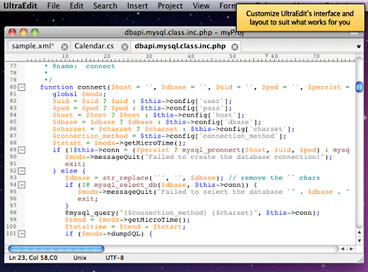 Integrated FTP Client: Open, edit, and save your remote files
from FTP/SFTP servers with UltraEdit's integrated FTP client. Access
FTP files via the Browser, FTP Open, or the Remote tab in the File View
window.
Integrated FTP Client: Open, edit, and save your remote files
from FTP/SFTP servers with UltraEdit's integrated FTP client. Access
FTP files via the Browser, FTP Open, or the Remote tab in the File View
window.- Organize and Access Your Files Quickly with Projects:
UltraEdit for Mac includes a convenient feature for grouping and
organizing files - projects. Whether you're working on a remote
website, a local development project, or a group/collaborative
development effort, projects make it quick and easy to switch between
groups of folders/files on the fly.
- Feature-Rich Column / Block Mode Editing: Edit your files in
columnar format. UltraEdit has always been known for its powerful
column mode edit functionality, and with features like Sum Column,
Fixed-Width/Character-Delimited conversion, Column Markers, and more,
you'll find everything you need for block editing in UltraEdit on Mac.
Use Alt + Mouse Select for quick block selections as well.
- Full Hex Editing Support: Need to inspect or modify the hex
data of binary files? That's no problem with UltraEdit's integrated hex
editor.
UltraEdit for Mac sells for $79.95
Link: UltraEdit
TypeIt4Me Text Macro Utility Updated to 5.0.5
PR: Available since 1989, TypeIt4Me is the original text
expander for Mac OS. Any time you enter text in your Mac by typing it
at the keyboard, TypeIt4Me can help you do it faster and more
accurately.
Define a number of abbreviations and the full text (or picture)
clippings that they represent, then watch the Mac expand them on the
fly even as you continue typing.
Type a short abbreviation and have it expand to a word, a phrase,
even several pages worth of text in the blink of an eye.
Expand your custom-defined shorthand: some words and phrases are
both common and awkwardly long. Find yourself using the word
"qualifications" a lot? With TypeIt4Me you could just type "quls".
Similarly, "ue" could become "user experience", "infsy" could expand to
"information systems", and so on.
You'll find TypeIt4Me is a real boon if you write lots of emails.
Once you get it up and running, you need never type your full name,
address or email signature again. Common greetings, pleasantries and
signoffs, too: "ds" could be "Dear Susan", while you could define
"tyvmfye" to become "thank you very much for your email" and so on.
"rrgbmch" could become "I've read your report and it's great, but I'd
like you to make a couple of changes". You get the idea.
TypeIt4Me is not just great for short snippets, though - it will
help you type those long messages with multiple paragraphs faster, too.
It's particularly useful if you find yourself wearily writing very
similar messages time and again to multiple individual recipients. With
TypeIt4Me, you can write it just once then add it to your list of
abbreviations so that it's available on tap as an expansion. No more
repetitive brain strain injury for you.
You don't have to remember all your abbreviations, though. You don't
even have to type them at all if you don't want to. TypeIt4Me stays in
your menu bar and allows you to see all your abbreviations in a handy
dropdown list. Click on one and the full text or picture will instantly
be inserted in your current active document or window.
TypeIt4Me can manage your passwords.
You're probably up to your eyeballs in email accounts, blogging
accounts, social networking accounts and myriad other web services that
require passwords to log in and get to the good stuff. Most of these
services insist that you should use hard to guess combinations of
letters and numbers... but the trouble is you also find it hard to
remember them. That's where TypeIt4Me steps in to save the day: you
could store your Google services password as "gpw", your twitter
password as "tpw" and so on. Piece of cake... You don't need to
remember them any more.
Once you get used to this way of doing things, you'll honestly
wonder how you ever coped without TypeIt4Me.
New in version 5.0.5:
New or changed features
- Added web view to display TypeIt4Me tutorial from YouTube (for new
users).
- Moved Stats report to its own window instead of being a tab in the
Preferences.
- Added Cancel button to dialog asking to Discard or Save changes
when editing clippings.
- NO DOubleCAps now allows typing more TLCs.
- Added Growl message when SecureEventInput is detected.
- When DragonDictate is running, TypeIt4Me enters pause mode when its
tap receives a disable event.
Bug Fixes
- Changes to menu prefs no longer require restarting the app to
become effective.
- Fixed bug affecting expansion in Apple's Numbers.
- Abbs with leading spaces now work when invoked from menu.
- Fixed bug where list of abbs in menu would remain filtered after
editing an abb with active filter.
System requirements: Mac OS X 10.5 or later (version 4.2.1 is
available for older versions of OS X).
TypeIt4Me is $27 shareware.
Link: TypeIt4Me
Desktop Mac Deals
For deals on current and discontinued 'Books, see our 13" MacBook and MacBook Pro,
MacBook Air, 13" MacBook Pro, 15" MacBook Pro, 17" MacBook Pro, 12" PowerBook G4, 15" PowerBook G4, 17" PowerBook G4, titanium PowerBook G4,
iBook G4, PowerBook G3, and iBook G3 deals.
We also track iPad,
iPhone, iPod touch, iPod classic, iPod nano, and iPod shuffle deals.

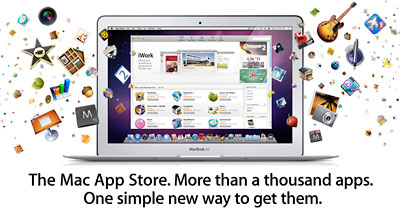
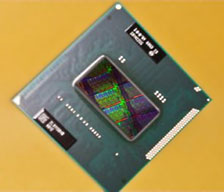 The 2nd Generation Intel Core processor family is the first
"visibly smart" microarchitecture to combine visual and 3D graphics
technology with performance-leading microprocessors on a single chip.
Incorporating reengineered integrated Intel HD Graphics on each 32nm
die enables significant graphics performance improvements over
previous-generation graphics for both HD media processing and
mainstream gaming. The Sandy Bridge chips improve performance and yet
still offer great battery life thanks to better overall power
management, greater efficiency and help facilitate the design of
thinner, lighter laptops and all-in-one PCs.
The 2nd Generation Intel Core processor family is the first
"visibly smart" microarchitecture to combine visual and 3D graphics
technology with performance-leading microprocessors on a single chip.
Incorporating reengineered integrated Intel HD Graphics on each 32nm
die enables significant graphics performance improvements over
previous-generation graphics for both HD media processing and
mainstream gaming. The Sandy Bridge chips improve performance and yet
still offer great battery life thanks to better overall power
management, greater efficiency and help facilitate the design of
thinner, lighter laptops and all-in-one PCs.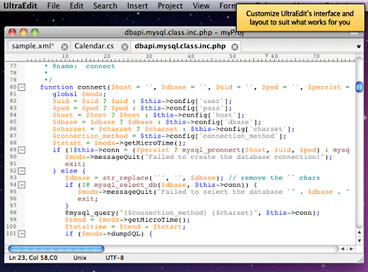 Integrated FTP Client: Open, edit, and save your remote files
from FTP/SFTP servers with UltraEdit's integrated FTP client. Access
FTP files via the Browser, FTP Open, or the Remote tab in the File View
window.
Integrated FTP Client: Open, edit, and save your remote files
from FTP/SFTP servers with UltraEdit's integrated FTP client. Access
FTP files via the Browser, FTP Open, or the Remote tab in the File View
window.
