As this is my first article for Low End
Mac, a brief introduction is in order. I am the Vice President for
Information Technology for a mid-sized bank. I am also an attorney.
During my years as an attorney in Raleigh, North Carolina, I wrote
extensively for several legal publications, mostly dealing with
computers in the law practice.
I have been a Mac user for about ten years. My first Mac was a
Classic II with a 40
megabyte hard drive and 4 megabytes of 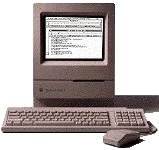 RAM. I bought it in 1992 and used it faithfully until
donating it to my brother-in-law, who was in college - that was 1998.
He used it for writing papers for two years.
RAM. I bought it in 1992 and used it faithfully until
donating it to my brother-in-law, who was in college - that was 1998.
He used it for writing papers for two years.
I ran WordPerfect and Lotus 1-2-3, as well as keeping all my
financial information on it using Quicken. Using SoftPC, I also ran my
favorite computer baseball game, from APBA, on MS-DOS. I have owned
some PCs along the way, but I always came back to the Mac.
Macs at Work
I consider myself fortunate to have a widely varied computing
environment in our office. We have well over a dozen Novell NetWare
file servers, in all flavors from 3.2 through 5.1. We also have some
machines running OS/2, Linux, Sun Solaris, and even a few Windows NT
and 2000 machines to round out the lot. Our workstations run mostly
Windows 95/98 and, yes, we even have a few Macs.
"Macs in a bank," you might ask, "Where would you use those?!?"
Our Web designers use Macs, of course, but you may be surprised at
where you would find the other Macs in our organization - on the desk
of every member of the IT staff. We all have some sort of Windows
machine that we have to use from time to time to access some of the
banking applications that are utilized by our end users. However, when
it's time to do our own work, we all come back to the Mac.
I first realized the superior architecture of the Mac (as well as
the Mac OS) back in 1992. Our law office used Quicken for our trust
accounting. We had very large volume real estate practice, doing
hundreds of closings a month. With an average of 10-15 checks being
written for each closing, you can see that the number of transactions
in Quicken reached the tens of thousands very quickly, and soon
escalated to the hundreds of thousands.
Well, eventually Quicken for DOS just quit. We would have to delete
and archive transactions every 3-4 months to keep the program running.
Since, in a real estate practice, you often need ready access to
transactions a year old or even older, this was clearly not the
long-term solution.
Over a period of several days, Intuit technical support remained
stumped. Our problem was finally taken to one of the Quicken software
engineers. This was not a person who handled technical support
issues every day, I surmised. In fact, we were informed, this was the
first issue that had ever gone this far! Needless to say, we
were extremely impressed with Intuit's determination to resolve this
problem.
The engineer quickly diagnosed the problem as a lack of memory. The
PC had 16 MB of RAM (an almost unfathomable amount in those days), but
as he explained it to us, as Quicken grew and utilized more of the
expanded memory, it also had to utilize just a bit more conventional
memory as well. Even with the best memory managers providing about 625k
of useable conventional RAM, this was just not enough.
"Quicken for Windows?" I asked. He said this was not the solution,
as you still had essentially the same memory issues (this was the
pre-Win9x era).
Buy a Mac
What was the answer? "Buy a Mac and use Quicken there," he said.
"The Mac sees and uses all memory as one contiguous unit, so it will
seamlessly use all the RAM you can put in it."
That seemed like a logical solution to us. We went out and bought a
used Mac LC, one of only two Macs
that ever used the Motorola 68020 processor. We loaded it with 10 MB of
RAM, an FPU, and our newly purchased version of Quicken. We converted
our existing data to Mac format and imported it onto our new Mac.
We then went on with business as usual, adding hundreds of
transactions daily. All the while we waited with fingers crossed and
hoping for the best, but in the back of our minds we all expected it to
blow up - just as our DOS version had.
When I left the firm and moved to Atlanta in 1998, we were still
waiting for it to blow up. I talked to one of my former partners last
week and made inquiry. Yes, they are still waiting, and as they
approach the 10th anniversary of the Macintosh solution, they just know
the end has to be near.
Up until that point in 1992, I had been an attorney first and the
law firm's IT Director second. However, in the next few weeks I learned
more than I ever wanted to know about memory management, protected
mode, real mode, expanded memory, extended memory, and processor
architecture.
When I finally came to understand the differences in architecture
between the Intel 80386 and the Motorola 680x0, and, more importantly,
between DOS/Windows 3 and the Mac OS, I found it all absolutely
fascinating. I was hooked. Looking back, that was the turning point for
me in deciding to pursue a path toward full-time IT work and away from
law.
Macs in a Bank?
When I left the firm in 1998 to join a large court-reporting firm as
their IT Manager, the transformation that was begun by the purchase of
an LC in 1992 was complete.
When I came to work at the bank 2-1/2 years ago, none of the IT
staff had ever used a Mac. They looked at me like I 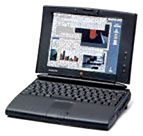 was crazy the first day I brought my PowerBook 540c to work. When I later
purchased a Power Mac
8500, souped it up, and made it my everyday machine, the
questioning looks turned into curiosity. Eventually the curiosity
turned to outright envy!
was crazy the first day I brought my PowerBook 540c to work. When I later
purchased a Power Mac
8500, souped it up, and made it my everyday machine, the
questioning looks turned into curiosity. Eventually the curiosity
turned to outright envy!
When the time drew near to introduce Internet banking product to our
customers, we had the obligatory Management Brainstorming Meeting. We
decided that a "demonstration" computer should be placed in each branch
so that our branch personnel could use it to demonstrate Internet
banking to customers.
I convinced the committee that the computers placed there should be
iMacs. "After all," I said, "the iMac is a progressive,
futuristic-looking computer, and that is exactly the image we should
project for our bank."
They immediately agreed, and the program has been a huge success. In
fact, one pleasant surprise has been the number of customer (and
employee) inquiries about the iMacs themselves. (We have had a number
of customers wanting to buy the iMac and one employee who even tried to
take one home.) This presents the perfect opportunity for our Customer
Service Reps to demonstrate Internet banking on the shiny new iMac!
"Macs in a bank?" You bet! 

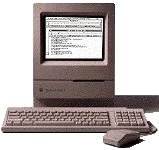 RAM. I bought it in 1992 and used it faithfully until
donating it to my brother-in-law, who was in college - that was 1998.
He used it for writing papers for two years.
RAM. I bought it in 1992 and used it faithfully until
donating it to my brother-in-law, who was in college - that was 1998.
He used it for writing papers for two years.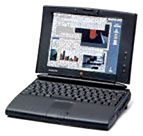 was crazy the first day I brought my
was crazy the first day I brought my 
