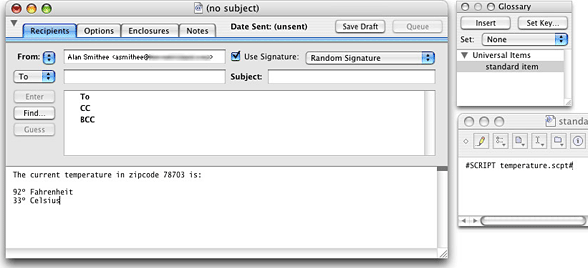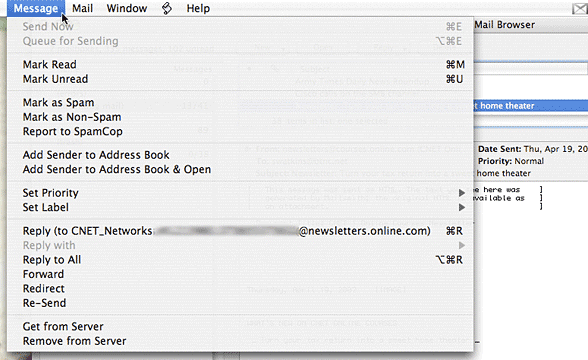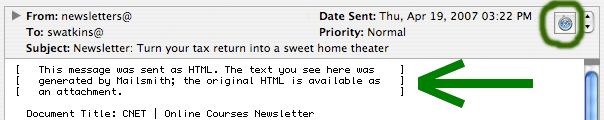This week we've asked Low End Mac's writers to
share some of the software tools they use that aren't as well known
as the standard set of Mac apps - Safari, Mail, Photoshop,
Microsoft Word, etc. dk
I came across Mailsmith purely by accident.
Several months back, I was searching for a way to control what
had become a crippling load of spam in my inbox each day. I finally
settled on SpamSieve, an
outstanding spam solution that has been written about on this
website extensively, with universally positive reviews.
While doing my research, I determined that I could get a full
version of SpamSieve (US$30 by itself) as well as a full version of
Mailsmith for
$75 from the Bare Bones
Software website. Having become disgruntled with Apple's own
Mail.app for a variety of reasons, and having already learned the
hard way to avoid
Microsoft Entourage (which I already owned, owing to the fact I
have a full version of Microsoft Office 2004 for Mac), I felt the
time was right take the double plunge.
I had nothing to lose, really, other than the few extra bucks
the combination of Mailsmith and SpamSieve cost me over what a copy
of SpamSieve alone would have cost. If I was dissatisfied with
Mailsmith, SpamSieve integrates with almost all known Mac email
clients, so I could just go back to Mail.app and continue to use
SpamSieve.
Undaunted, I plunged in.
Simple Elegance
In the interest of full disclosure, I must say that the first
time I launched Mailsmith, it didn't exactly inspire shock and awe.
It is a bit plain-looking. However, I would shortly come to
appreciate the incredible efficiency with which this plain-Jane
email client would go about its work. You might call it "simple
elegance".
What Mailsmith lacks in eye candy it makes up for in
functionality. Mailsmith has extensive abilities in the area of
filters. It features a simple filter interface for basic needs, an
advanced filter interface to configure complex filtering tasks, and
allows an unlimited number filter terms per filter and an unlimited
number of filter actions per filter. In addition, you can use
AppleScript to extend Mailsmith's filtering ability.
I have not tried using AppleScript, as the built-in filter
functionality was more than sufficient for my needs, and I expect
it would be for most people. However, the ability to use
AppleScript in a variety of ways - not just for filtering - is
there for the power users who need it.
The filters work flawlessly and were a breeze to set up.
Superior Features
Mailsmith features what Bare Bones refers to as "superior
message composition tools" - and superior they are indeed.
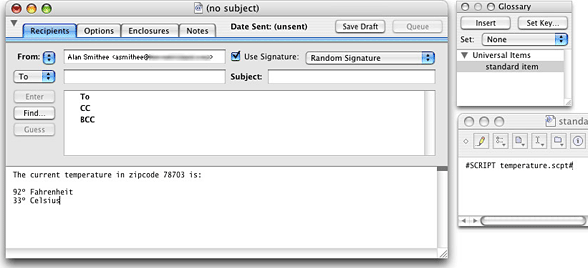
Mailsmith's Glossary lets you use scripts to insert data, such as
the temperature.
Mailsmith has a feature called the Glossary, which provides an
easy way to store and access frequently used text of any sort. Its
placeholder substitution capability, combined with options that
insert the results of OSA scripts and Unix commands, further
extends its flexibility. The above graphic shows the use of an OSA
script to fetch the current temperature and insert it into a
message. I was able to compose a simple email, similar to the one
in the graphic, that emailed the current local temperature to a
group in my address book.
As I live in Fairbanks, Alaska, this is a nifty trick I will use
from time to time. We have some astounding temperatures here during
the winter, and my friends are always asking about the weather. On
those winter days when it reaches -50°F or lower, I can notify
them with the click of a button!
I can't even begin to comprehend the number of ways this feature
might be utilized by businesses, but suffice to say they are
numerous.
Mailsmith is produced by the same folks who make BBEdit, and most of
the text editing capability of BBEdit is also built into Mailsmith.
Mailsmith also integrates with PGP 8 to allow you to handle
encrypted and cryptographically signed email.
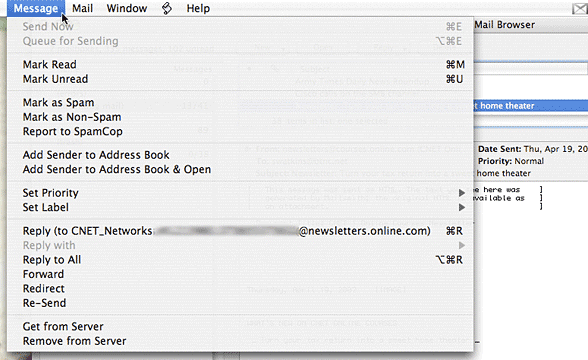
Mailsmith integrates seamlessly with Apple's Address Book.
For the icing on the cake, Mailsmith seamlessly integrates with
Apple's Address Book. This is where I store all my contact
information, so any email client that couldn't utilize Address Book
was out of the running before I even started.
Graphics and HTML
Finally, the feature that won me over to Mailsmith is the way it
handles graphics and HTML in messages. Unless you don't have enough
spam in your inbox and are looking to get more, displaying inline
images and/or HTML in incoming messages is to be avoided. When the
HTML or graphic loads, a remote server is notified that your email
address is valid, resulting in a deluge of spam.
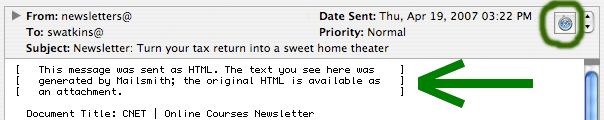
Mailsmith renders HTML email as plain text - and tells you it has
done so.
A number of email clients allow you to block HTML or images, but
the resulting message can be incomprehensible. Mailsmith
essentially re-renders the message, strips out the images and/or
HTML, displays the message in a way that is easy to read, and
inserts a header to tell you what it has done.
If you want to view the HTML version, simply click on the Safari
icon at the top of the message window to open the HTML message in a
browser window.
One Drawback
The only drawback I have found with Mailsmith is that it does
not support IMAP. This could be problematic for anyone who needs to
leave their email on a server so they can access it from multiple
locations. You can achieve almost the same effect by some creative
configuring of POP3, but it's not exactly the same.
Because I don't use IMAP, this wasn't an issue for me, but if
you use IMAP, it is something you should consider when evaluating
Mailsmith for your use.