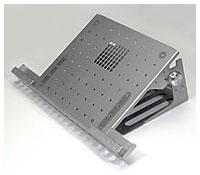Compiled by Charles Moore
and edited by
Dan Knight
- 2004.03.22
Except as noted, prices are in US dollars, bold links are to
outside sites, and regular links lead to 'Book profiles on Low End
Mac.
How to Prolong the Life of Lithium-based Batteries
Battery University's Isidor Buchmann has posted an excellent
tutorial on getting the most out of LiIon batteries.
"Battery research is focusing heavily on lithium chemistries, so
much so that one could presume that all portable devices will be
powered with lithium-ion batteries in the future. In many ways,
lithium-ion is superior to nickel and lead-based chemistries and
the applications for lithium-ion batteries are growing as a
result....
"A lithium-ion battery provides 300-500 discharge/charge cycles.
The battery prefers a partial rather than a full discharge.
Frequent full discharges should be avoided when possible. Instead,
charge the battery more often or use a larger battery. There is no
concern of memory when applying unscheduled charges.
"Although lithium-ion is memory-free in terms of performance
deterioration, batteries with fuel gauges exhibit what engineers
refer to as 'digital memory'. Here is the reason: Short discharges
with subsequent recharges do not provide the periodic calibration
needed to synchronize the fuel gauge with the battery's
state-of-charge. A deliberate full discharge and recharge every 30
charges corrects this problem. Letting the battery run down to the
cutoff point in the equipment will do this. If ignored, the fuel
gauge will become increasingly less accurate....
"Aging of lithium-ion is an issue that is often ignored.
lithium-based batteries have a lifetime of 2-3 years. The clock
starts ticking as soon as the battery comes off the manufacturing
line.... Avoid purchasing spare lithium-ion batteries for later
use. Observe manufacturing date. Do not buy old stock, even if sold
at clearance prices.)"
"There are no remedies to restore lithium-ion once worn out. A
momentary improvement in performance is noticeable when heating up
the battery. This lowers the internal resistance but the condition
reverts back to its former state when the temperature drops."
Editor's note: The battery on my January 2001 PowerBook G4 initially ran for 3 hours and 20
minutes using Battery
Amnesia under OS 9. As of last week, battery life is down
to 65-70 minutes. In real world use, I get 75-90 minutes of use.
Aging has taken its toll, and if I used the PB often away from
current, I'd spring for a NuPower Ti
replacement battery, which sells for less than Apple's battery and
has 30% more capacity than my TiBook's battery had when new. Four
hours plus battery life would be a real treat. dk
Smooth Switch from Windows Laptop to New
PowerBook G4
Martin
von Haller Groenbaek says:
"I finally decided to change from a Windows PC to Apple. Here is
my first try at the Apple family: The PowerBook G4 with a 12.1 inch screen....
"The transition from PC to Mac has been very smooth so far. It
seems that all the things that I could do on my Dell laptop I can
do on my PowerBook. My home banking solution now comes with a Mac
option. And the ASP solution that we use at the von Haller law firm
based on Citrix and VPN in fact works better on my PowerBook!"
Daystar Previews Lombard 433 MHz G4
Upgrade
PowerBook Lombard owners are no
longer out in the cold processor upgrade-wise.
Daystar Technologies has announced the imminent availability of
the XLR8
433 MAChSpeed G4 Lombard upgrade with 250 MHz backside cache
and exclusive MAChSpeed Control software as a companion product to
their successful 500 and 550 MHz MAChSpeed G4 Pismo upgrade
products. I have a 550 MHz Daystar upgrade installed in my Pismo
PowerBook, and after five weeks use I continue to be extremely
pleased with its performance.
Daystar's Gary Dailey tells me that they will be using the
expensive 500LE CPUs in the Lombards rather than the 450SKs
(quadruple the CPU cost to Daystar). Gary says the 450s just ran
too hot for his taste (68°C).
The XLR8 433 MAChSpeed G4 Lombard transforms your PowerBook G3
Bronze into an AltiVec energized laptop. The XLR8 433 MAChSpeed G4
Lombard upgrade with its 1 MB cache (twice the size of the
G3/900) and MAChSpeed Control software transform your G3 Lombard
into a G4 AltiVec-energized laptop. Great for graphics, video, and
games, it's an absolute necessity in Mac OS X, whether Jaguar
or Panther.
 Mac OS X and all native OS X graphics applications
are now optimized for the G4s velocity engine. Daystar claims that
you'll experience bursts of speed that are up to 7 times faster
than your current system. Even Mac OS X's Finder is snappy, with
windows popping open immediately. The system is 100% compatible and
runs faster than a 400 MHz PowerBook
G4. This is the only no-compromise upgrade solution. Factory
installation and testing ensures that you'll be running at full G4
speeds with no upsets - just power-up and go.
Mac OS X and all native OS X graphics applications
are now optimized for the G4s velocity engine. Daystar claims that
you'll experience bursts of speed that are up to 7 times faster
than your current system. Even Mac OS X's Finder is snappy, with
windows popping open immediately. The system is 100% compatible and
runs faster than a 400 MHz PowerBook
G4. This is the only no-compromise upgrade solution. Factory
installation and testing ensures that you'll be running at full G4
speeds with no upsets - just power-up and go.
Features:
- Exclusive factory installation and testing with standard 24
hour turnaround.
- Daystar custom Pismo shipping container included.
- No hidden costs. You can configure all your shipping costs in
the Product Options before you checkout.
- Low-power design runs 20% cooler than a G4/500, and it extends
battery life.
- Includes XLR8's award-winning MACh Speed Control OS X CPU
profiling & monitoring utility.
- Includes XLR8's USB Dual Button Scrolling Mouse (a free gift,
not required for operation).
- Week-ender program available (in on Friday, back on
Monday).
- XLR8 MAChSpeed G4: Rated the top upgrade by leading PowerBook
editors
Daystar now offers three way FedEx shipping options. You can
configure your three way shipping options worldwide using the
Product Options above. First, select the pre-shipment for the
Lombard container going to you. Second, select the speed for the
return to Daystar. Third, select the final shipment home to
you.
To be priced at $259 plus shipping of the box to the
customer
Prerelease Special: $214
You can read
my full review of the 550 MHz MAChSpeed G4 Pismo upgrade
installed on my own Pismo PowerBook on Mac Opinion.
Kamas PowerBook Stands
Specially designed models of the Kamas stand
are available for the 17", 15", 12" (aluminum), and 15" (Titanium)
PowerBook G4 and white 12" & 14" iBook. The "universal" model
fits any PowerBook G3, 3400, 2400c, or 1400.
The Kamas stand provides level viewing of the PowerBook's screen
while using an external keyboard. The platform is adjustable to any
angle and has a space for storing the keyboard beneath the
PowerBook. It also helps to cool hot PowerBooks by keeping them up
off the desktop so air circulates more freely across the
PowerBook's underside and dissipates heat. Silver color, coated
steel, edge protectors prevent scratches. Imported from Japan.
Price: $99 ($109 for 17") plus shipping and handling.
Daystar FireWire Mini-Drive Enclosure for
PowerBook Drives
This drive allows you to take any PowerBook drive (or any 9.5 mm
ATA 2.5" hard drive) and use it as an external FireWire drive with
any system. Its sleek "pocket-sized" case allows you to have
complete mobility without compromise. Fully self-powered. FireWire
cable included. Daystar also sells a selection of MCE and Toshiba
2.5" hard drives. Free drive installation is included with any
drive purchase.
Daystar's FireWire
2.5" mini-enclosure sells for $35 (hard drive not included)
Inside the iBook G4
Insanely Great Mac's Remy Davison says:
"Curious to know what's inside your icy new iBook G4? Or want to
swap out that hard drive? MacBidouille have made it easy(er) for
you by publishing a raft of pictures for the Complete Amateur to
get in and out of the iBook without damaging the real estate.
"Of course, it goes without saying that following this route
invalidates your warranty. But for the curious and cash-rich,
proceed at your own risk...
"Apple sure has come a long (and hard) way from the days when
you could field-strip a PowerBook 5300 or a G3 inside 7
minutes."
Too true, Remy.
Lindows Announces First Linux-Based OS Tailored
for Laptops
Laptops are the fastest-growing segment of computers sold each
year, now making up nearly half of all personal computers sold. To
make sure that laptop owners have an affordable choice for mobile
computing, Lindows has announced the new LindowsOS Laptop
Edition.
LindowsOS Laptop Edition is a version of the LindowsOS operating
system that is designed specifically for laptop computers,
including those powered by Intel Centrino Mobile Technology.
Improved power management, high compatibility with WiFi cards,
better hard drive and CD/DVD drive performance, and the ability to
take advantage of keyboard shortcut keys to browsers and email
programs round out the special features of the LindowsOS Laptop
Edition.
There are three ways you can get LindowsOS Laptop Edition:
- Buy a laptop running LindowsOS Laptop Edition Purchase a laptop
computer, preinstalled with LindowsOS Laptop Edition. (System
builders, if you're a member of the Builders Program, go to your
My.Lindows account, log in and click Premium Bundles to purchase
units).
- LindowsOS Laptop Edition is also available to current LindowsOS
users with a CNR Membership by way of updating to the latest
version of LindowsOS. (See your My.Lindows.com account for details
on downloading or ordering a CD.)
- If you do not have LindowsOS yet, you can purchase the Laptop
Edition
Laptop Edition Features:
- When you're carrying around your laptop between meetings or
classes, or when you just want to save some battery life while
you're not using your computer, closing your laptop (or just
clicking "sleep") will cause it to automatically sleep, making sure
your battery lasts as long as possible, and your laptop doesn't get
too warm while it's in your briefcase or backpack.
- While desktop computers are always "plugged in," laptops spend
a lot of time relying on battery power. So the LindowsOS Laptop
Edition includes a battery indicator that will keep you aware of
how much battery life you have left at all times.
- Most laptops now feature internal WiFi (wireless Internet)
capabilities and many businesses, college campuses, airports,
coffee shops and homes now have wireless Internet. LindowsOS Laptop
Edition has been engineered to work with a wide variety of WiFi
hardware so that you can be online on-the-go.
- In addition to WiFi, many laptops now come with "Web Browser"
and "E-mail" hotkeys. These keys save you time and hassle when you
want to get on the Net. LindowsOS Laptop Edition has been
fine-tuned to work with many of these newer laptops with Net
keys.
Bargain 'Books
There are two different versions of WallStreet running at 233
MHz, the cacheless MainStreet
version and the later Series II
with a level 2 cache. It's not always possible to determine from
the vendor's listing which is being offered, so we've included
links within this paragraph to the two models. The same goes for
the PowerBook G4/667 (Gigabit
Ethernet/2001) and G4/667 (DVI)
and the titanium vs. aluminum 15" PowerBook G4 at 1 GHz.
Want a Lombard to go with one of Daystar's 433 MHz G4
upgrades?
With Daystar's prerelease upgrade offer, that could put you into
a PowerBook with a G4 CPU for $613.99
With this CPU you qualify to buy OS X (Panther) for $99.
Several others available.
- refurb 12" iBook G4/800,
256/30/Combo, $949
- refurb 14" iBook G4/933,
256/40/Combo, $1,099
- refurb 12" PowerBook G4/867,
256/40/Combo, $1,049
- refurb 12" PowerBook G4/867,
256/40/SuperDrive, $1,299
- refurb 12" PowerBook G4/1 GHz,
256/40/Combo, $1,249
- refurb 12" PowerBook G4/1 GHz,
256/40/SuperDrive, $1,449
- refurb 15" PowerBook G4/867,
256/40/Combo, $1,399
- refurb 15" titanium PowerBook G4/1
GHz , 256/60/Combo, $1,599
- refurb 15" PowerBook G4/1.25
GHz, 512/80/SuperDrive, AirPort Extreme, $1,999
- refurb 17" PowerBook G4/1 GHz,
512/60/SuperDrive, AirPort Extreme, $2,199
- refurb 17" PowerBook G4/1.33
GHz, 512/80/SuperDrive, AirPort Extreme, $2,499
For more deals on current or recently discontinued models, see
our Best PowerBook G4 Deals,
Best iBook G4 Deals, and Best iBook G3 Deals.

 Mac OS X and all native OS X graphics applications
are now optimized for the G4s velocity engine. Daystar claims that
you'll experience bursts of speed that are up to 7 times faster
than your current system. Even Mac OS X's Finder is snappy, with
windows popping open immediately. The system is 100% compatible and
runs faster than a
Mac OS X and all native OS X graphics applications
are now optimized for the G4s velocity engine. Daystar claims that
you'll experience bursts of speed that are up to 7 times faster
than your current system. Even Mac OS X's Finder is snappy, with
windows popping open immediately. The system is 100% compatible and
runs faster than a