All prices are in US dollars unless otherwise noted.
General Apple and Mac desktops is covered in The Mac News Review. iPod, iPhone, and Apple
TV news is covered in The iNews
Review.
News & Opinion
Reviews
Apple Updates
Products
Software
News & Opinion
MacBook Air Gone with Old Newspapers
Newsweek's
Steven Levy says:
"When something is thin enough to fit into an envelope, light enough
to sit on your lap for a couple of hours without discomfort and so
compact that it doesn't even bulge in an airline seat-back pocket,
wouldn't it make sense that one could lose track of such a thing? Even
if it is a computer?
"Yes, it would make sense. Believe me. Please. Because I can't find
my MacBook Air....
"In lieu of the presence of a poltergeist with techno-lust, I have
developed a theory that I first viewed as remote, but now believe
explains the fate of my Air....
"As humiliating as it sounds . . . the MacBook Air is so
thin that it got tossed out with the newspapers."
Link: Gone, Without a
Trace
MacBook Air Baffles Airport Security
TUAW's Dave Caolo reports:
"Programmer Michael Nygard is used to travel. He's got the process
down, from airport to hotel. Unfortunately, the TSA isn't as
prepared.
"While passing through airport security recently, he was pulled
aside and made to sit in the holding area. He watched as a gaggle of
TSA workers examined his things, especially his laptop ...
"'There's no drive,' one says. 'And no ports on the back. It has a
couple of lines where the drive should be,' she continues....'
"As you've probably guessed, Michael's MacBook Air had them all
baffled...."
Link:
How a MacBook Air Baffled Airport Security
MacBook Air Travel Tip: Leave Extra Time for
Airport Security
MacUser's
David Dahlquist says:
"Programmer Michael Nygard travels a lot - for business, you see.
He's got his routine down to a science, from airport to hotel, and so
he was surprised and dismayed to suddenly find himself in an airport
security holding area while TSA agents cautiously inspected his
suspicious laptop.
"'There's no drive,' one says. 'And no ports on the back. It has a
couple of lines where the drive should be,' she continues...."
Link: Travel
Tip for MacBook Air Users: Leave Extra Time for Airport
Security
Intel to Unveil 160 GB Solid State Notebook
Drive
Computerworld's Brian Fonseca reports:
"Intel Tuesday confirmed that it is close to unveiling a new line of
solid-state drives for laptop and notebook PCs that will feature a
storage capacity up to 160 GB.
"An Intel spokesman said that the chipmaker will introduce 1.5-inch
and 2.5-inch solid state drives offering between 80 GB and 160 GB
diskless storage during the second quarter of 2008. The spokesman
declined to provide further details about the ship date or disclose the
storage density of the drives."
Link:
Intel Confirms 160 GB Solid State Drives Will Be Unveiled Soon
Microsoft Losing Ground with Portable Computer
Users?
InformationWeek's Dave Methvin says:
"Hey, what is going on here? In Thursday's list of Amazon's
best-selling portable computers, only seven out of the top 25 run
Windows! As you might expect, Apple takes a lot of the spots, but it's
not just MacBooks. The Linux-based Asus Eee PCs and Nokia tablets are
grabbing high positions in the list. That's a lot of computers that
aren't paying tribute to Microsoft.
"Let's come back to earth for a moment, though. Direct vendors like
Dell, and sales through corporate channels, aren't represented in
Amazon's ranking. The recent market share data shows that although
Apple's share of the market is growing faster than any other
manufacturer, Microsoft OEMs rule the roost. Still, it's a thing that
makes you go, 'Hmmm.' There are some disturbing signs here."
Link:
Is Microsoft Losing Ground with Portable Computer Users?
MacBook Air: Lust and Lingering Doubts
News.com's Ina
Fried says:
"I was in the Mix '08 press room Thursday chatting with Directions
on Microsoft analyst Greg DeMichillie, and somehow the subject came
around to the MacBook Air.
"It turns out we've had the exact same reaction to Apple's waif-like
laptop. Every time we see or touch the MacBook Air we decide it's the
perfect laptop for us.
"Then, with its seductive thinness more distant, we think about its
specifications: its slower processor, small hard drive, and lack of
connection ports...."
Link:
MacBook Air: Lust and Lingering Doubts
Apple Releases Fix for Overheating MacBook Air
InformationWeek's Antone Gonsalves reports:
"Apple has released a fix for the MacBook Air,
which reportedly overheats due to problems with the internal fan.
"Update 1.0 of the notebook's system management control 'fine-tunes
the speed and operation' of the fan, Apple said in releasing the
software Monday. The under-performing fan apparently caused the MacBook
Air, which was released in January, to overheat and then lockup,
leaving the machine unresponsive for 10 to 15 seconds or more."
Link:
Apple Releases Fix for MacBook Air's Overheating Troubles
Hands-on Report - MacBook Air SMC Update 1.0
Macs Only!'s
Bill Fox says:
"Apple released MacBook Air SMC Update 1.0. It
did not show up in Software Update on my MacBook Air, probably because
it is new enough and does not need the update. It is also available for
download as a stand-alone updater from this Apple Web page...."
Link: Brief Hands-on Report -
MacBook Air SMC Update 1.0
An Ideal Hybrid Bag for the MacBook Air
The Apple Core's Jason D.
O'Grady says:
"MacBook Air fans: what kind of bag are you using these days? Some
big, honkin' full-size bag with lots of padding? Backpack? Messenger
bag? Just a sleeve?
"Previously I reported that my favorite sleeve was the Waterfield
13-2 SleeveCase, and it still is my preferred choice for protecting the
MBA while inside another bag. Waterfield has stepped up their game with
a new case for minimalists that like to carry just a sleeve or thin
case but need a little more protection.
"Their new HardCase for the MBA (US$229) is my new everyday bag for
the MBA. It's the perfect combination of sleeve case and full shoulder
bag that fits the MBA snugly while providing almost an inch of padding
on all sides."
Link: MacBook Air: An Ideal Hybrid
Bag
LG Says Laptop Batteries Safe Despite 'Billion to
One' Blast
Register Hardware's
James Sherwood reports:
"LG Electronics will not recall a laptop battery of the model
involved in the incineration of one of its notebooks last month. It
said that independent testing laid the blame for the blaze
elsewhere.
"On 9 January, a Korean journalist's LG laptop burst into flames at
the Bestian Medical Center in southern Seoul. The owner claimed the
notebook was in sleep mode at the time."
Link: LG
Says Laptop Batteries Safe Despite 'Billion to One' Blast
Reviews
Penryn MacBook Pros 'a Fairly Significant
Upgrade'
Macworld's Jackie Dove reports:
"The new MacBook Pro models Apple released last week might be
classified as speed bumps, implying that the pro laptops' new
enhancements constitute a minor, albeit noteworthy update.
"However, these new MacBook Pros, a pair of 15-inch
models and a
17-inch model, represent a fairly significant upgrade - both in
terms of technology and performance - over their predecessors, which
were released 8 months ago. Debuting Intel's 45 nanometer Penryn
processor (a new generation of speedier chips that top the 65-nanometer
Merom chips powering the earlier models), the new 2.5 GHz MacBook Pros
achieved the best scores of any laptop in Macworld's Speedmark 5
benchmark tests."
Link:
Review: MacBook Pro Core 2 Duo/2.4 GHz and 2.5 GHz
First Benchmarks of 2.6 GHz Penryn MacBook
Pro
Hardmac's
Lionel reports:
"A report from François.
"I just received my MacBook Pro 2.6 GHz sporting a 200 GB HD
spinning at 7200 rpm, and I quickly performed some
benchmarks(QuickBench, Xbench and CINEBENCH R10) :)"
Link: First Benchmarks for the
new High-End MacBook Pro
2.6 GHz Penryn' MacBook Pro vs. 2.4 GHz
'Santa Rosa'
Bare Feats'
Rob-ART Morgan reports:
"We are running our new 'early 2008' 15' MacBook Pro 2.6 GHz
'Penryn' through our complete test suite. We hope to compare it to a
variety of MacBook Pro models but for now here is a taste of how it
compares to at least one other MacBook Pro.
"We are planning a fuller shootout using more apps and more models,
but wanted to present this 'appetizer' showing some significant gains
to be had with the newest model of MacBook Pro."
Link: Appetizer: 'Penryn' MacBook Pro
2.6 GHz versus 'Santa Rosa' MacBook Pro 2.4 GHz
New MacBook Pro Offers Style, Substance
Bloomberg's
Grace Aquino reports:
"Apple Inc.'s latest MacBook Pro laptop offers some compelling
reasons for a Windows PC user to switch to a Mac. It's fast, elegantly
designed, simple and a pleasure to use.
"Apple, based in Cupertino, California, updated its MacBook and
MacBook Pro series of laptops with faster and more capable components
last week. The $2,799 top-of-the-line MacBook Pro I tested uses some of
the most powerful pieces of notebook hardware available. I don't even
have to give up using Windows, since I can run both Windows and Mac
operating systems on the same Apple notebook."
Link:
Apple's New MacBook Pro Offers Style, Substance
Penryn MacBook Gains 'Extra Oomph'
Macworld's Jonathan Seff reports:
"Since it first replaced the iBook in 2006, the MacBook narrows the
performance gap between Apple's consumer and professional laptop lines
with each new update. Apple last updated the MacBooks in November 2007,
bringing with it an improved hardware architecture, faster system bus,
and more robust graphics. The changes in the MacBooks released last
week aren't as significant as the November 2007 updates, but the
changes still add extra oomph to Apple's consumer laptop."
Link: Review:
MacBook Core 2 Duo/2.1 GHz and 2.4 GHz
MacBook Lookin' Good, There for You When You
Need It
The Bangkok
Post's Tony Waltham says:
"Full marks go to the MacBook for a smart and functional design with
no distractions.
"There were some 'defining moments' during this evaluation of the
Apple MacBook, a highly portable notebook computer that comes with the
Mac OS X operating system known as Leopard, version 10.5.2.
"A PC user since the days of the Intel 80286 processor, this was my
first close encounter with an Apple Macintosh, although it was not the
first Apple product I had played with, I should add."
Link: Apple's
MacBook Is 'Lookin' Good' - and Is There for You When You Need
It
Apple Updates
Apple Releases MacBook Air SMC Update
1.0
The SMC Update fine tunes the
speed and operation of the MacBook Air's internal cooling fan.
This update is recommended for all MacBook Air systems. The updater
application will be installed in the /Applications/Utilities folder.
Follow the instructions in the updater application to complete the
process.
This update is intended to resolve an issue where the system fan
runs constantly, even at low processor loads or when the MacBook Air is
sleeping. However, it may only be needed for very early production
MacBook Airs.
File Size: 551 KB
System Requirements: Mac OS X 10.5.1 or later, MacBook Air
Link: MacBook
Air SMC Update 1.0
DVD or CD Sharing Setup
This update installs software
that enables remote disc sharing, system software restoration, and
wireless migration with MacBook Air.
For additional information, please download the MacBook Air User
Guide at http://manuals.info.apple.com/en/MacBook_Air_Users_Guide.pdf
Products
Belkin Mini Surge Protector with USB
Charger
 PR: Hotel rooms and airport terminals never seem to have
enough power outlets to charge all the devices today's traveler brings
along. Now you can add outlets and peace of mind on business trips and
vacations with the Belkin Mini Surge Protector.
PR: Hotel rooms and airport terminals never seem to have
enough power outlets to charge all the devices today's traveler brings
along. Now you can add outlets and peace of mind on business trips and
vacations with the Belkin Mini Surge Protector.
This new design features three AC outlets and two powered USB
outlets* - perfect for MP3 players and mobile phones.
* Important: This product's USB outlets cannot be used as a USB hub
and does not transmit data. The powered USB outlets on this unit are
intended solely for charging devices that can be charged via a USB
interface
 Features
Features
- 360-degree rotating plug with 4 locking positions
- Provides complete surge protection through all outlets
- Offers compact, lightweight, efficient design
- Features mini-USB cable to charge virtually any USB device -
including BlackBerry and Motorola RAZR phones
- Comes with Lifetime Product and $75,000 Connected Equipment
Warranties
$24.99
Link: Mini
Surge Protector with USB Charger
Buffalo MiniStation TurboUSB Portable Hard
Drives
PR: Buffalo's MiniStation TurboUSB Portable Hard Drive offers
a compact, lightweight, shock resistant storage solution that fits in
your pocket. Store, backup and transport digital images, music and
other files without taking up room on your computer's main drive. With
TurboUSB technology, MiniStation's transfer rates are up to 64% greater
than those of standard 4200 RPM portable hard drives.
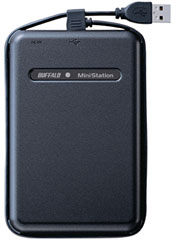 Up to 64% Faster* than standard 4200 RPM hard drives!
Up to 64% Faster* than standard 4200 RPM hard drives!
Available in:
- 120 GB HD, PS120U2
- 160 GB HD, PS160U2
- 250 GB HD, PS250U2
- 320 GB HD, PS320U2
- 500 GB HD, PS500U2
* Depending on PC performance, file size and other settings. Testing
by Buffalo Technology compared to a 4200 RPM USB Hard Drive
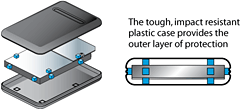 Shock Resistant Chassis - Inside the MiniStation, the hard
drive is surrounded by shock absorbent materials. The "Floating" design
absorbs shocks and minimizes vibration.
Shock Resistant Chassis - Inside the MiniStation, the hard
drive is surrounded by shock absorbent materials. The "Floating" design
absorbs shocks and minimizes vibration.
Convenient Wrap Around USB Cable - Wrap USB cable around the case
and never misplace your cable again.
Drives are available from
Buy.com and other
retailers.
and other
retailers.
Link:
Buffalo MiniStation TurboUSB Portable Hard Drives
MagStay Pro for the Relaxing MagSafe Life
Style
 PR: With MagStay Pro
you will no longer have an unintentionally disconnecting MagSafe power
connector while using your laptop on your lap or other casual
positions, including your laptop bag while charging. Works with MagSafe
Airline Power Adapter too.
PR: With MagStay Pro
you will no longer have an unintentionally disconnecting MagSafe power
connector while using your laptop on your lap or other casual
positions, including your laptop bag while charging. Works with MagSafe
Airline Power Adapter too.
MagStay Pro - for all 15"/17" MacBook Pro models
Keep MagSafe power connections while using your laptop on your lap
or other casual positions, including your laptop bag while charging
 Features:
Features:
- MagSafe protective cap* storage area.
- Small form-factor - store in USB port or attach to power cord
- Viewport - charge light.
- Works with MagSafe Airline Power Adapter too.
- Prevents known electrical mishaps.
- Made in the USA
For those 90% who really don't understand this product, this is why
we do it:
MagStay PRO Widget Finding a Niche Crowd.
$11.99
Link: MagStay Pro
Huckleberry Turns MacBook Into a Video
Camera
PR: Is your built-in iSight tired of the view? Turn your
MacBook or MacBook Pro's camera around with the iSight mirror called
Huckleberry.
 Ecamm Network's Huckleberry
mirror is the perfect addition to any MacBook or MacBook Pro.
Consisting of two acrylic mirrors and two durable mounting brackets,
Huckleberry is placed above the screen to reflect the built-in camera's
field of view. Instead of filming yourself, it will now film what's in
front of you.
Ecamm Network's Huckleberry
mirror is the perfect addition to any MacBook or MacBook Pro.
Consisting of two acrylic mirrors and two durable mounting brackets,
Huckleberry is placed above the screen to reflect the built-in camera's
field of view. Instead of filming yourself, it will now film what's in
front of you.
The Huckleberry 3 uses two mirrors to provide a full 180° change
in camera direction.

The video image will be flipped upside-down and backwards by the
Huckleberry's two mirror system. Luckily, we include our iGlasses video
enhancement software, which will allow you to flip the video image back
to normal orientation. Bundled software will be made available via
electronic download. No software CD is shipped with the
Huckleberry.
Fun Uses for Huckleberry
- Create stop-motion video in iStopMotion.
- Scan your media with Delicious Library.
- Take pictures in Photo Booth.
Compatible Apps

There are so many great applications to use with Huckleberry. We've
put together a list of our favorite Mac video apps to get you
started:
- iChat
- Skype 2.0 or higher
- iMovie
- QuickTime Pro Player
- Apple Photo Booth
- Yahoo! Messenger
- SightSpeed
- BTV and BTV Pro
- SecuritySpy
- iSpQ 6.3.1
- QuickTime Broadcaster
- EvoCam 3.5
- GCam 1.2
- iVisit
- Delicious Library
- vChat
- iCamShare
- ohphoneX
- ineen
- WuffCam
- Blog.Mac
- Boinx iVeZeen
- Boinx iStopMotion
- MulleSight
- aMSN
- Mercury Messenger
- Journler
- Gawker
- KeyCamX
Compatible with: MacBook and MacBook Pro
Includes:
- Huckleberry 3
- Cloth Carrying Bag
- iGlasses Serial Number
price: $28.95 + S/H
Included Software:
- Every Huckleberry includes the award-winning iGlasses software for
image enhancement and video mirroring - a $10 Value!
Link: Huckleberry
ViDock Gfx Supports Multiple Monitors with
MacBook Pro
 PR: ViDock Gfx is a graphics
expansion for notebook computers taking advantage of the powerful
ExpressCard expansion slot of modern systems like the MacBook Pro,
enabling additional displays to connect to your laptop portable
computer. ViDock Gfx brings uncompromised desktop class speed and
quality video to notebook computers.
PR: ViDock Gfx is a graphics
expansion for notebook computers taking advantage of the powerful
ExpressCard expansion slot of modern systems like the MacBook Pro,
enabling additional displays to connect to your laptop portable
computer. ViDock Gfx brings uncompromised desktop class speed and
quality video to notebook computers.
Technical and compatibility information are available following the
tech link. The below links bring you to see how different applications
will benefit from a multidisplay setup.
- Productivity
- Finance, Banking & Trading
- Development, IT & Net Management
- Project & Operation Management
- Collaborative & Remote Teamworking
- Creativity
- Text Editing, Web & Publishing
- Graphics & Photo Editing
- Audio & Video Editing, 3D Modeling
- Pleasure
- HDTV Movie & Fun
- 3D & Immersive Gaming
- Multi User & Strategy Entertainment
 It's about your time.
Ultimately, it's about your productivity. Portable computing and mobile
Internet helps to boost productivity, allowing flexibility and freedom,
being productive anytime, anywhere. It's about time to give the final
productivity boost to portable computers users, to people like you
-people addicted to portable computers. Imagine turning your notebook
into a multidisplay workstation when working at your desk, with the
freedom of choosing one or two or even three dream displays. Dream
about having simultaneous control over everything, spreading your
applications and documents on an extended desktop over several screens,
nothing interesting being hidden. You may have not realized that yet,
but you are dreaming of connecting ViDock Gfx to your notebook.
It's about your time.
Ultimately, it's about your productivity. Portable computing and mobile
Internet helps to boost productivity, allowing flexibility and freedom,
being productive anytime, anywhere. It's about time to give the final
productivity boost to portable computers users, to people like you
-people addicted to portable computers. Imagine turning your notebook
into a multidisplay workstation when working at your desk, with the
freedom of choosing one or two or even three dream displays. Dream
about having simultaneous control over everything, spreading your
applications and documents on an extended desktop over several screens,
nothing interesting being hidden. You may have not realized that yet,
but you are dreaming of connecting ViDock Gfx to your notebook.
 Editing video or complex
audio tracks always requires to work with timelines. A wide video
screens is already a good help for this, but imagine how much helpful
could be to have TWO wide displays one set beside the other,
representing a continuous desktop space. On top of the timeline
spanning both screens then you can enjoy plenty of space to place all
your video clips, previews and control panels including real time
visualizers of video signal parameters. ViDock Gfx, packed with full
video playback capability including HDTV and HDMI, is perfect for
everybody getting serious in video editing on a notebook computer.
Similarly, 3D graphics artists not only require the timeline when
creating animated clips, but also require an efficient 3D engine to
support solid modeling of the artificial reality and ViDock Gfx can
surpass in terms of features and speed most notebook computers in the
market in term of 3D realtime performance and quality. Why insist on
wide monitors when almost all publications and web sites are organized
in portrait? With ViDock Gfx not only can you enjoy portrait resolution
support, but most importantly you can connect more portrait screens!
Connecting three 20" displays in portrait mode gives you a higher total
resolution than a 30" screen at a fraction of the price, plus it's
conveniently organized in three portrait screens to help arranging,
comparing and integrating documents. This is true if you work with word
processors or if you are into desk top publishing or web design.
Specifically for web design, besides designing the page, it is
important to check the final results in one or two browsers!
Editing video or complex
audio tracks always requires to work with timelines. A wide video
screens is already a good help for this, but imagine how much helpful
could be to have TWO wide displays one set beside the other,
representing a continuous desktop space. On top of the timeline
spanning both screens then you can enjoy plenty of space to place all
your video clips, previews and control panels including real time
visualizers of video signal parameters. ViDock Gfx, packed with full
video playback capability including HDTV and HDMI, is perfect for
everybody getting serious in video editing on a notebook computer.
Similarly, 3D graphics artists not only require the timeline when
creating animated clips, but also require an efficient 3D engine to
support solid modeling of the artificial reality and ViDock Gfx can
surpass in terms of features and speed most notebook computers in the
market in term of 3D realtime performance and quality. Why insist on
wide monitors when almost all publications and web sites are organized
in portrait? With ViDock Gfx not only can you enjoy portrait resolution
support, but most importantly you can connect more portrait screens!
Connecting three 20" displays in portrait mode gives you a higher total
resolution than a 30" screen at a fraction of the price, plus it's
conveniently organized in three portrait screens to help arranging,
comparing and integrating documents. This is true if you work with word
processors or if you are into desk top publishing or web design.
Specifically for web design, besides designing the page, it is
important to check the final results in one or two browsers!
Andio & Video Editing, 3D Modeling Text Editing, Web &
Publishing Graphics & Photo Editing
Working on a portrait display allows you to have the exact feeling
of how the printed page will look. You can keep it at full screen and
even at the 1:1 scale, and still having space available for all the
palettes and tools. The notebook screen remains available for typical
"wide" applications like email and file browsing.
Display size, resolution support, image quality and color
calibration support are all crucial elements when it comes to serious
graphics processing. ViDock Gfx is the best answer to all these
requirements. It can turn a notebook into a powerful graphics station.
Thanks to the DVI connection, the image quality is always the maximum
possible and, being DualLink enabled, you can connect the bigger
displays on the market, like 30" at 2560x1600 (4 MPixels), and still
add extra displays. As opposed to using video splitters, each screen
can be independently color calibrated when using ViDock Gfx, ensuring
uniform operation among different display models and brands, providing
the maximum flexibility of choice. Some specific games and simulators,
such as flight simulators, offer the possibility to support multiple
views. A flight simulator, for example, can allocate two screens to the
virtual cockpit, one to the instrument panel and one to the external
view of the airplane. Each screen will be updated in real time,
benefiting from the advanced 3D engine of ViDock Gfx. Simultaneously
you will be able to see the instrument panel and enjoy the view.
 3D & Immersive Gaming
3D & Immersive Gaming
The fast graphics engine of ViDock Gfx (up to DirectX 10) will
benefit also games that do not support multiple screens. Add to that,
by running the games in "windowed mode" the extra monitors can still be
used to access audio/video conferencing software to keep in direct
contact with the team of a multi-user online game, to search the web
for hints or to keep track of your location on a displayed map, making
strategic online games enjoyable.
ViDock Gfx comes in three different editions to best suit your
needs. MacBook Pro users will find the Mac Edition to be the right
choice.
Link: ViDock Gfx
Software
Temperox Free Temperature Monitor for
PowerBook and iBook
PR: Temperox monitors easily and simply the Temperature of
your PowerBook / iBook.
It monitors the Temperature of CPU Bottomside, CPU Intrepid
Bottomside, Power Supply Bottomside and the Battery. Additionally
Temperox monitors the Speed of rear left Fan, rear right Fan and the
CPU Core Voltage.
Note: There are some PowerBook / iBook models without any Sensor, so
it is not possible to monitor the Temperature of those Machines.
Link: Temperox
Bargain 'Books
Bargain 'Books are used unless otherwise indicated. New and
refurbished units have a one-year Apple warranty and are eligible for
AppleCare.
There are two different versions of WallStreet running at 233 MHz,
the cacheless MainStreet version and the
later Series II with
a level 2 cache. It's not always possible to determine from the
vendor's listing which is being offered, so we've included links within
this paragraph to the two models. The same goes for the PowerBook G4/667 (VGA) and
G4/667 (DVI), the
titanium vs. aluminum 15" PowerBook G4 at 1 GHz, and 1.25 GHz to 1.5
GHz 15" PowerBooks.
PowerBook, iBook, and MacBook profiles linked in our Portable Mac Index.
Each model comes with an Apple one-year warranty, and ground
shipping is free. Changes this week are the addition of a 2.33 GHz Core
2 Duo 15" MacBook Pro for $1,499.00 (my 2 Cents: go for the 2.2 GHz
Santa Rosa unit for fifty bucks less and get the LCD backlight), and a
2.6 GHz 17" MacBook Pro for the same price as the 2.4 GHz unit. Only
two MacBook models in stock this week. cm
- refurb 2.0 GHz Core 2 MacBook, white, 1 GB/80/Combo, $849
- refurb 2.2 GHz Core 2 MacBook, white, 1 GB/120/SD, $999
- refurb 2.16 GHz Core 2 MacBook, black, 1 GB/160/SD, $1,049
- refurb 15" 2.2 GHz Core 2 MacBook Pro, 2 GB/120/SD, $1,449
- refurb 15" 2.33 GHz Core 2 MacBook Pro, 2 GB/120/SD, $1,449
- refurb 15" 2.4 GHz Core 2 MacBook Pro, 2 GB/160/SD, $1,649
- refurb 17" 2.4 GHz Core 2 MacBook Pro, 2 GB/160/SD, $2,149
- refurb 17" hi-res 2.6 GHz Core 2 MacBook Pro, 2 GB/160/SD,
$2,349
- 12" iBook G3/700, 256/20/Combo, $419.99
- 15" PowerBook G4/667 (VGA), 256/30/Combo, $619.99
- 15" PowerBook G4/667 (DVI), 256/30/Combo, $629.99
- 15" PowerBook G4/1.5 GHz, 512/80/SD, $879.99
- 15" PowerBook G4/1.67 GHz, 512/80/SD, $949.99
- 17" PowerBook G4/1 GHz, 512/60/SD, $999.99
- 15" 1.83 GHz MacBook Pro, 512/80/SD, $1,179.99
- 15" 2.0 GHz MacBook Pro, 512/80/SD, $1,239.99
- 15" 2.16 GHz MacBook Pro, 1 GB/100/SD, $1,399.99
- 17" 2.16 GHz MacBook, 1 GB/120/SD, $1,499.99
- 17" 2.16 GHz MacBook, 1 GB/160/SD, $1,529.99
- 17" 2.16 GHz MacBook, 1 GB/200/SD, $1,619.99
- 12" iBook G4/800, 640/30/Combo, $399
- 12" iBook G4/800, 640/30/Combo, APX, $438
- 12" iBook G4 1.07 GHz, 640/30/Combo, APX, $539
- 12" iBook G4 1.2 GHz, 512/30/Combo, APX, $600
- open box 2.0 GHz Core 2 MacBook, white, 1/80/Combo, $929
- open box 2.16 GHz Core 2 MacBook, white, 1/120/SD, warranty started,
$1,099
- open box 2.16 GHz Core 2 MacBook, white, 1/120/SD, $1,179
- open box 15" 2.2 GHz Core 2 MacBook Pro, 2/120/SD, $1,649
- open box 17" 2.33 GHz Core 2 MacBook Pro, 2 GB/160/SD, $2,288
- open box 17" 2.4 GHz Core 2 MacBook Pro, 2 GB/160/SD, warranty
started, $2,439
- 17" 2.6 GHz Core 2 MacBook Pro, 2 GB/160/SD, $2,699
- clamshell iBook G3/366, Key Lime, 192/10/CD, $259.95
- 12" iBook G3/500, 256/10/Combo, $279.95
- 12" iBook G3/600, 256/20/Combo, $319.95
- 12" iBook G3/800, 256/30/CD, $249.95
- 14" iBook G3/700 MHz, 640/30/CD, Screen Spot, $299
- 14" iBook G4/1.33 GHz, 384/60/Super, APX, $599
For deals on current and discontinued 'Books, see our 13" MacBook and MacBook Pro,
MacBook Air, 13" MacBook Pro, 15" MacBook Pro, 17" MacBook Pro, 12" PowerBook G4, 15" PowerBook G4, 17" PowerBook G4, titanium PowerBook G4,
iBook G4, PowerBook G3, and iBook G3 deals.
We also track iPad,
iPhone, iPod touch, iPod classic, iPod nano, and iPod shuffle deals.

 PR: Hotel rooms and airport terminals never seem to have
enough power outlets to charge all the devices today's traveler brings
along. Now you can add outlets and peace of mind on business trips and
vacations with the Belkin Mini Surge Protector.
PR: Hotel rooms and airport terminals never seem to have
enough power outlets to charge all the devices today's traveler brings
along. Now you can add outlets and peace of mind on business trips and
vacations with the Belkin Mini Surge Protector. Features
Features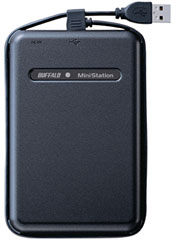 Up to 64% Faster* than standard 4200 RPM hard drives!
Up to 64% Faster* than standard 4200 RPM hard drives!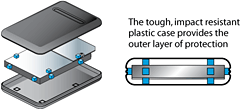 Shock Resistant Chassis - Inside the MiniStation, the hard
drive is surrounded by shock absorbent materials. The "Floating" design
absorbs shocks and minimizes vibration.
Shock Resistant Chassis - Inside the MiniStation, the hard
drive is surrounded by shock absorbent materials. The "Floating" design
absorbs shocks and minimizes vibration. PR: With MagStay Pro
you will no longer have an unintentionally disconnecting MagSafe power
connector while using your laptop on your lap or other casual
positions, including your laptop bag while charging. Works with MagSafe
Airline Power Adapter too.
PR: With MagStay Pro
you will no longer have an unintentionally disconnecting MagSafe power
connector while using your laptop on your lap or other casual
positions, including your laptop bag while charging. Works with MagSafe
Airline Power Adapter too. Features:
Features: Ecamm Network's Huckleberry
mirror is the perfect addition to any MacBook or MacBook Pro.
Consisting of two acrylic mirrors and two durable mounting brackets,
Huckleberry is placed above the screen to reflect the built-in camera's
field of view. Instead of filming yourself, it will now film what's in
front of you.
Ecamm Network's Huckleberry
mirror is the perfect addition to any MacBook or MacBook Pro.
Consisting of two acrylic mirrors and two durable mounting brackets,
Huckleberry is placed above the screen to reflect the built-in camera's
field of view. Instead of filming yourself, it will now film what's in
front of you.

 PR: ViDock Gfx is a graphics
expansion for notebook computers taking advantage of the powerful
ExpressCard expansion slot of modern systems like the MacBook Pro,
enabling additional displays to connect to your laptop portable
computer. ViDock Gfx brings uncompromised desktop class speed and
quality video to notebook computers.
PR: ViDock Gfx is a graphics
expansion for notebook computers taking advantage of the powerful
ExpressCard expansion slot of modern systems like the MacBook Pro,
enabling additional displays to connect to your laptop portable
computer. ViDock Gfx brings uncompromised desktop class speed and
quality video to notebook computers. It's about your time.
Ultimately, it's about your productivity. Portable computing and mobile
Internet helps to boost productivity, allowing flexibility and freedom,
being productive anytime, anywhere. It's about time to give the final
productivity boost to portable computers users, to people like you
-people addicted to portable computers. Imagine turning your notebook
into a multidisplay workstation when working at your desk, with the
freedom of choosing one or two or even three dream displays. Dream
about having simultaneous control over everything, spreading your
applications and documents on an extended desktop over several screens,
nothing interesting being hidden. You may have not realized that yet,
but you are dreaming of connecting ViDock Gfx to your notebook.
It's about your time.
Ultimately, it's about your productivity. Portable computing and mobile
Internet helps to boost productivity, allowing flexibility and freedom,
being productive anytime, anywhere. It's about time to give the final
productivity boost to portable computers users, to people like you
-people addicted to portable computers. Imagine turning your notebook
into a multidisplay workstation when working at your desk, with the
freedom of choosing one or two or even three dream displays. Dream
about having simultaneous control over everything, spreading your
applications and documents on an extended desktop over several screens,
nothing interesting being hidden. You may have not realized that yet,
but you are dreaming of connecting ViDock Gfx to your notebook. Editing video or complex
audio tracks always requires to work with timelines. A wide video
screens is already a good help for this, but imagine how much helpful
could be to have TWO wide displays one set beside the other,
representing a continuous desktop space. On top of the timeline
spanning both screens then you can enjoy plenty of space to place all
your video clips, previews and control panels including real time
visualizers of video signal parameters. ViDock Gfx, packed with full
video playback capability including HDTV and HDMI, is perfect for
everybody getting serious in video editing on a notebook computer.
Similarly, 3D graphics artists not only require the timeline when
creating animated clips, but also require an efficient 3D engine to
support solid modeling of the artificial reality and ViDock Gfx can
surpass in terms of features and speed most notebook computers in the
market in term of 3D realtime performance and quality. Why insist on
wide monitors when almost all publications and web sites are organized
in portrait? With ViDock Gfx not only can you enjoy portrait resolution
support, but most importantly you can connect more portrait screens!
Connecting three 20" displays in portrait mode gives you a higher total
resolution than a 30" screen at a fraction of the price, plus it's
conveniently organized in three portrait screens to help arranging,
comparing and integrating documents. This is true if you work with word
processors or if you are into desk top publishing or web design.
Specifically for web design, besides designing the page, it is
important to check the final results in one or two browsers!
Editing video or complex
audio tracks always requires to work with timelines. A wide video
screens is already a good help for this, but imagine how much helpful
could be to have TWO wide displays one set beside the other,
representing a continuous desktop space. On top of the timeline
spanning both screens then you can enjoy plenty of space to place all
your video clips, previews and control panels including real time
visualizers of video signal parameters. ViDock Gfx, packed with full
video playback capability including HDTV and HDMI, is perfect for
everybody getting serious in video editing on a notebook computer.
Similarly, 3D graphics artists not only require the timeline when
creating animated clips, but also require an efficient 3D engine to
support solid modeling of the artificial reality and ViDock Gfx can
surpass in terms of features and speed most notebook computers in the
market in term of 3D realtime performance and quality. Why insist on
wide monitors when almost all publications and web sites are organized
in portrait? With ViDock Gfx not only can you enjoy portrait resolution
support, but most importantly you can connect more portrait screens!
Connecting three 20" displays in portrait mode gives you a higher total
resolution than a 30" screen at a fraction of the price, plus it's
conveniently organized in three portrait screens to help arranging,
comparing and integrating documents. This is true if you work with word
processors or if you are into desk top publishing or web design.
Specifically for web design, besides designing the page, it is
important to check the final results in one or two browsers! 3D & Immersive Gaming
3D & Immersive Gaming
