All prices are in US dollars unless otherwise noted.
General Apple and Mac desktops is covered in The Mac News Review. iPod, iPhone, and Apple
TV news is covered in The iNews
Review.
News & Opinion
Reviews
Tech Trends
Products
News & Opinion
Penryn-based 'Books Plagued with Graphics
Glitches
APC Magazine's Dan Warne
reports:
"Apple's latest raft of MacBooks and MacBook Pros, based on Intel
Penryn CPUs, are giving owners grief with frequent onscreen display
corruption.
"Apple's latest notebooks - the MacBook and MacBook Pro with
Penryn-class Core 2 Duo processors - should be the latest and greatest.
Instead, many customers who've bought them are finding they're getting
endless onscreen corruption and flickering.
"A long discussion thread on Apple's discussion forums describes the
problem, which so far, has not been publicly acknowledged by
Apple....
"The problems occur across both MacBooks - with Intel's GMA3100
graphics chipset - and MacBook Pros, with the Nvidia 8600M GT
chipset."
Link:
Apple's Latest Notebooks Plagued with Graphics Glitches
Mac OS X 10.5.3 to Fix QuickTime Distortion in
Early 2008 MacBooks
MacFixIt
reports:
"Numerous users of early 2008 MacBooks are reporting an issue in
which video played back via QuickTime flickers or exhibits other
distortion. This issue is appearing on factory-fresh systems running
Mac OS X 10.5.2, indicating a potential bug in OS revision....
"...MacFixIt has learned that Mac OS X 10.5.3 will include specific
fixes aimed at resolving this issue, specifically eliminating a
'graphics corruption issue.'"
Link: QuickTime
Distortion in Early 2008 MacBooks; Mac OS X 10.5.3 to Fix
(subscription required)
How to Add RAM to a MacBook Pro
Maria
Langer says:
"I bought a 15-inch MacBook Pro about a year ago. I use it primarily
as my 'test mule' - the computer I run software on when I'm writing
about the software. But recently, I signed a contract to create a video
training course for macPro Video. I'd record the video on my MacBook
Pro using some high-end recording hardware. The hardware's install
guide requires a minimum of 1 GB of RAM, which my MacBook Pro had. But
it also recommended 2 GB of RAM. More RAM is always better than less,
so I looked into upgrading.
"I found compatible RAM on the 4AllMemory.com Web site. Like most
RAM suppliers, 4AllMemory makes it easy to find the right RAM for your
computer by letting you tell it exactly which computer you have. In my
case, I have a MacBook Pro 2.16 GHz 15.4-inch computer. The page for
that computer offered a bunch of options.
"I was shocked by the price. And, as usual, I must digress to
explain why."
Link:
How to Add RAM to a MacBook Pro
JP Morgan Ups Q2 Estimates for Apple on Strong
MacBook Shipments
Reuters reports:
"J.P. Morgan Securities raised its second quarter and 2008 estimates
for Apple Inc., saying stronger-than-expected MacBook shipments in the
quarter will offset softer iPhone and iPod sales....
"Mac shipments in the quarter are now expected to be 2.11 million,
above prior expectations of 1.97 million...."
Link:
JPM Ups Q2, '08 Estimates for Apple on Strong MacBook Shipments
MacRumors Buyer's Guide Updated
PR: The
MacRumors Buyer's Guide provides a product summary for each Apple
model. The intent is to provide best-guess recommendations regarding
current product cycles, and to provide a summary of currently available
rumors for each model.
Note that the page is based on rumors and speculation and MacRumors
provide no guarantee to its accuracy.
Link: MacRumors Buyer's Guide
Updated
Mossberg's Notebook Buyers Guide Recommends
MacBooks
The Apple Core's Jason D.
O'Grady says:
"The Wall Street Journal's Walt Mossberg has changed the focus of
his twice-a-year computer buyer's guides from desktop PCs to notebooks
because portables have been outselling desktops since May 2004.
"In his recent installment (which focuses on 'mainstream,
nontechnical consumers' and not 'heavy gamers, video producers or
corporate buyers') he recommends a Mac over a PC."
Link: Surprise! Mossberg's Notebook
Buyers Guide Recommends Macs
MacBook Air Love Affair
The
Chicago Tribune's Eric Benderoff says:
"I adore Apple's MacBook
Air so much I'm starting to think I can live with its shortcomings.
At 3 pounds and about as thick as a weekly magazine, this is the most
endearing laptop I've ever used.
"But if you've read anything about this remarkably thin beauty, you
know it achieved its fine figure because it lacks an optical disc
drive, offers only one USB hub and, perhaps its biggest blemish, has a
hard drive of only 80 gigabytes....
"I use a laptop as a primary home computer. Now I'm starting to
think that with some discipline and a modest spending spree on
auxiliary storage gear, I can change my computing habits.
"That's the magic of the Air. You're willing to make life-changing
sacrifices, like moving across the country for a woman, to have
one.
"But can I afford to fall in love with a computer?....
"I don't think I'm ready for the commitment the Air wants."
Link:
Apple's MacBook Air Love Affair
What to Expect in the New MacBooks
Mac360's Ron
McElfresh says:
"My PowerBook is showing it's age, now just over five years old. I
need a replacement. Buy now? Or, wait awhile?
"This time I'm waiting until the next generation of Mac notebooks.
Why? What's coming? Less of the same. Much less.
"Don't get me wrong. My Mac PowerBook, one of the original 17-inch
aluminum body machines has been the best Mac I've ever owned. Ever.
"Do I want another Mac notebook? You bet I do....
"I'm waiting for the next new line of Mac notebooks which I expect
will be faster, cooler, thinner, lighter....
"Not just thinner, but ultra thin, and probably wedge shaped. Wedge?
Yes, the MacBook Air is a wedge, thicker in the back near the screen
hinge, and very thin at the front near the touchpad.
"If you think about it, what else can Apple do with the MacBook Pro
models?"
Link:
What to Expect with the New Mac Notebooks
Intel Builds Software Engine to Shrink Laptops and
Mobiles
The Register Hardware's
Phil Manchester reports:
"Intel has given a glimpse of the software its building so mobile
computers can detect and communicate with a variety of devices,
reducing the size of machine you need to lug about.
"Lester Memmott, a senior architect in Intel's software pathfinding
and innovation group, has revealed the existence of an experimental
context-aware computing engine that could provide the framework for
this next generation of mobile devices and applications."
Link:
Intel Builds Software Engine to Shrink Laptops and Mobiles
Reviews
'Reassuring Solidity' of the MacBook Air
The Register Hardware's
Tony Smith reports:
"Apple's MacBook Air
has polarised opinion, not just between the company's fans and everyone
else, but even within the Mac community itself. It's expensive, it's
arguably underpowered and certainly has very limited expansion
opportunities.
"On the other hand, it's ridiculously thin and is a truly
gorgeous-looking object. We were sceptical about the Air when it was
announced, back in January. But now it's available there was nothing
for it: we had to try it out ourselves.
"...the Air's not without its flaws . . . the very spartan
array of ports . . . the design of cooling system. The Air
pulls air in through the keyboard and vents it out of a grille on the
base, or vice versa. That's fine when you're using the air on a desk,
where the airflow will be unimpeded, but it makes it tricky to use
perched on your thighs. Do so and you'll block the vents....
"As it turned out, we didn't mind the absence of an optical drive or
multiple USB ports either, but that's no excuse for not building either
an extra USB or a FireWire port into the Air's array, and an Ethernet
socket, for that matter....
"This is style over substance in the very best possible way."
Link: Apple
MacBook Air
Tech Trends
'Racetrack Memory' Could Lead to 2 TB
MacBook Air
The Times'
Jonathan Richards says:
"A new storage technology will pave the way for MP3 players and
other gadgets to store a hundred times more information.
"Mobile phones, iPods and other consumer devices may soon be able to
hold a hundred times more information than they do at present thanks to
a breakthrough in storage technology.
"Scientists at IBM say they have developed a new type of digital
storage which would enable a device such as an MP3 player to store
about half a million songs - or 3,500 films - and cost far less to
produce.
"In a paper published in the current issue of Science, a team at the
company's research centre in San Jose, California, said that devices
which use the new technology would require much less power, would run
on a single battery charge for 'weeks at a time', and would last for
decades.
"So-called 'racetrack' memory
uses the 'spin' of an electron to store data, and can operate far more
quickly than regular hard drives."
"Unlike flash, however, it can 'write data' - or store information -
extremely quickly, and does not have the 'wear out' mechanism that
means flash memory drives can only be used a few thousand times before
they wear out."
"IBM said the technology was still 'exploratory' at this stage, but
that it expected devices which used it to be on the market within ten
years."
Link:
The New Chip That Will Let an iPod Store 500,000 Songs
Products
SpaceNavigator 3D Mouse for Notebooks
 PR: 3Dconnexion, a Logitech
company, has announced the newest addition to its award-winning 3D
mouse product line - the SpaceNavigator for Notebooks. Designed for
on-the-go 3D professionals and enthusiasts, the SpaceNavigator for
Notebooks enables a precise, rich 3D experience in a compact, mobile
design that's only half the weight of its desktop counterpart - the
SpaceNavigator.
PR: 3Dconnexion, a Logitech
company, has announced the newest addition to its award-winning 3D
mouse product line - the SpaceNavigator for Notebooks. Designed for
on-the-go 3D professionals and enthusiasts, the SpaceNavigator for
Notebooks enables a precise, rich 3D experience in a compact, mobile
design that's only half the weight of its desktop counterpart - the
SpaceNavigator.
 "As the notebook market continues to
grow and more and more people carry their laptops with them, there is a
greater need for advanced mobile input devices," said Dieter Neujahr,
president of 3Dconnexion. "This new 3D mouse encompasses a
sophisticated design to address the need for portability in many
environments, without sacrificing the intuitive 3D navigation and
improved design experience our customers have come to expect from
3Dconnexion's product line."
"As the notebook market continues to
grow and more and more people carry their laptops with them, there is a
greater need for advanced mobile input devices," said Dieter Neujahr,
president of 3Dconnexion. "This new 3D mouse encompasses a
sophisticated design to address the need for portability in many
environments, without sacrificing the intuitive 3D navigation and
improved design experience our customers have come to expect from
3Dconnexion's product line."
The SpaceNavigator for Notebooks offers the same benefits as the
original SpaceNavigator - effortless movement and control within 3D
workspaces - but also includes a new cap design for more immersive and
natural interactions within 3D applications. Designed to withstand the
wear and tear of travel, the SpaceNavigator for Notebooks easily slips
into a laptop bag and comes with a convenient travel case for easy
transport. Its small footprint makes the device easy to use anywhere -
at home, work, or at remote locations.
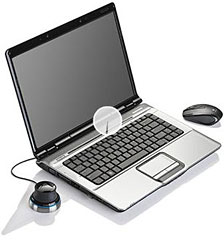 Unlike mice confined to motion on a
flat plane, 3Dconnexion's 3D mice allow effortless movement and control
within 3D workspaces. Gently lift, press and turn the control cap to
fly through 3D space while simultaneously zooming and rotating the view
with fluid and highly intuitive control. An increase in pressure
accelerates motion, while a decrease in pressure slows motion for
precise micro-adjustments.
Unlike mice confined to motion on a
flat plane, 3Dconnexion's 3D mice allow effortless movement and control
within 3D workspaces. Gently lift, press and turn the control cap to
fly through 3D space while simultaneously zooming and rotating the view
with fluid and highly intuitive control. An increase in pressure
accelerates motion, while a decrease in pressure slows motion for
precise micro-adjustments.
 3Dconnexion provides advanced and
affordable 3D mice that are supported by more than 120 of today's most
popular 3D applications, including Adobe Photoshop CS3 Extended and
Acrobat 3D, Autodesk Inventor, AutoCAD, 3ds Max, and Maya, Blender,
CATIA, Google Earth and SketchUp, Microsoft Virtual Earth, NX,
Pro/ENGINEER, SolidWorks, and many other CAD, DCC, AEC, and GIS
applications. For a complete list of applications supported by
3Dconnexion, visit:
3Dconnexion provides advanced and
affordable 3D mice that are supported by more than 120 of today's most
popular 3D applications, including Adobe Photoshop CS3 Extended and
Acrobat 3D, Autodesk Inventor, AutoCAD, 3ds Max, and Maya, Blender,
CATIA, Google Earth and SketchUp, Microsoft Virtual Earth, NX,
Pro/ENGINEER, SolidWorks, and many other CAD, DCC, AEC, and GIS
applications. For a complete list of applications supported by
3Dconnexion, visit:
http://www.3dconnexion.com/solutions/cad/all_sup_app.php
 System requirements:
System requirements:
The SpaceNavigator for Notebooks is supported by all major operating
systems, including Windows 2000, Windows XP, Windows Vista, Macintosh
OS X 10.4.6 or later, and Linux (Redhat Enterprise Linux WS 3, SuSE 9.0
or later).
- Macintosh
- Dual-Core or Core Duo processor based system, 512 MB RAM
- or 1 GHz G4 or higher, 512 MB RAM
- 10 MB available hard disk space for driver and plug-in
installation
- USB 1.1 or 2.0
- Mac OS X 10.4.6 or later
- Windows
- Intel Pentium 4/III or AMD/Athlon processor based system
- 140 Megabytes free disk space for driver and plug-in
installation
- USB 1.1 or 2.0
- Windows Vista 32-bit or 64-bit
- Windows XP SP2, x86 or x64
- Windows 2000 SP4
- Linux
- Linux (Redhat Enterprise Linux WS 3, SuSE 9.0 or greater)
 The SpaceNavigator for Notebooks is
backed by a 2-year limited hardware warranty, and is currently
available for the suggested retail price of $129. The entire
3Dconnexion product line, including the SpaceNavigator Personal Edition
(MSRP $59), SpaceNavigator Standard Edition (MSRP $99), SpaceExplorer
(MSRP $299), and SpacePilot (MSRP $399) are available from major online
resellers including Amazon.com,
Buy.com, CDW,
Dell, and PCMall, as well as
directly at3Dconnexion.com. In addition, the SpaceNavigator for
Notebooks will be available in early May at Logitech.com.
The SpaceNavigator for Notebooks is
backed by a 2-year limited hardware warranty, and is currently
available for the suggested retail price of $129. The entire
3Dconnexion product line, including the SpaceNavigator Personal Edition
(MSRP $59), SpaceNavigator Standard Edition (MSRP $99), SpaceExplorer
(MSRP $299), and SpacePilot (MSRP $399) are available from major online
resellers including Amazon.com,
Buy.com, CDW,
Dell, and PCMall, as well as
directly at3Dconnexion.com. In addition, the SpaceNavigator for
Notebooks will be available in early May at Logitech.com.
3Dconnexion, a wholly owned subsidiary of Logitech, is the leading
provider of 3D mice for 3D design and visualization. 3Dconnexion
devices support today's most popular and powerful 3D applications by
offering users a more intuitive and natural way to interact with
computer-generated 3D content. 3Dconnexion's award-winning 3D mice
serve a wide variety of industries and are used by 3D designers,
animators and artists worldwide. 3Dconnexion is headquartered in
Fremont, Calif., with European headquarters in Seefeld, Germany, and
offices worldwide.
Link: SpaceNavigator
for Notebooks
LapWorks Combats Colorless Accessories with
Bright Futura Laptop Desks
PR: In a bid to brighten the traditionally gray PC and laptop
accessories market, LapWorks Inc. today launched the first eight in its
new line of colorful printed Laptop Desk Futura laptop coolers.
LapWorks plans to expand the program with a variety of colors and
patterns, polling its customers and offering one or more new option
every month throughout 2008. The colorful Laptop Desk Futuras are
available from LapWorks for $49.95, initially in four solids and four
patterns:
- Deep Red
- Bustin' Blue
- Passion Pink
- Tempting Teal
- Largely Leopard
- Desert Camou
- Jungle Camou
- Red Marble
 Customers get to choose final touches on their laptop
cooler, such as matte or semi-gloss finish, and black or translucent
no-slip rubber pads. Order turnaround time is approximately five
business days.
Customers get to choose final touches on their laptop
cooler, such as matte or semi-gloss finish, and black or translucent
no-slip rubber pads. Order turnaround time is approximately five
business days.
About the inkjet Printing Process:
"We wanted people to have some fun without having to shell out big
bucks," said Jose Calero, LapWorks' president. "So we searched for a
top quality graphic process that wouldn't price us out of the
ballpark."
Calero continued, "We chose a new, highly specialized UV inkjet
printer that applies a heavy coat of industrial-grade ink to both sides
of the Futura that hardens when exposed to UV light. We believe
LapWorks is the first to print a three-dimensional product using this
process. The printer can reproduce any color or pattern on the Futura,
giving us an opportunity to provide a wide variety of choices."
The UV-cured ink has a similar hardness to automotive paint, and a
final coat of matte or semi-gloss acrylic further protects the colored
surface.
Finally, to give each Futura a finished look, LapWorks airbrushes
the outside edges with automotive-grade paint to match the printing.
This is necessary because the ink jets spray downward only, leaving the
1/2 -inch curved outer edges of the Futura with only a smattering of
ink.
Because each Futura is custom-made, LapWorks is offering its
customers a two-week window to inspect the product and return it,
unused and in original packaging, for a full refund if it isn't to
their liking.
In the coming months LapWorks will also accept $69.95 custom
printing orders if customers provide a high-resolution 300 dpi image in
CMYK at 12" wide by 22" long.
 About the Laptop
Desk Futura:
About the Laptop
Desk Futura:
Like its Laptop Desk 2.0 and UltraLite siblings, the Laptop Desk
Futura's dual-purpose design provides an ergonomically sound workspace
across the lap, and folds into a wedge-shaped stand for desk use. An
oval-shaped burst pattern differentiates the Futura design, which comes
standard in 'gunmetal' gray for $29.95.
The Futura features heat-conducting ABS plastic which resists heat
buildup, open ventilation slots which allow hot air to rise and escape,
and a 1/8-inch air space using rubber pads that lift the laptop from
the Futura to allow cool air to circulate under the notebook, all
combining to cool a laptop by 15% to 20%.
"Constant overheating will shorten a laptop's life," explained
Calero. "You could think of a laptop cooler as an affordable extended
warranty for a laptop."
The Laptop Desk Futura is lightweight (16 ounces), and folds in half
to 11 x 10 inches and one-half of an inch thick for easy traveling in
any computer bag. Soft nonskid rubber keeps portables from slipping. It
carries a one-year warranty.
For customers who prefer an external mouse when using a laptop on
their lap, LapWorks plans to announce shortly a snap-on MouzPad to
expand the Futura's mousing area.
Link: Painted
Laptop Desk Futura
Wegener Media Drops Prices on PowerBook
Optical Drives, Combo Bundles
PR: David Wegener of Wegener Media writes:
"We've just done a pretty huge price drop on all the opticals (this
week), and we've done a bunch of combination offers.
Check them out:
- 8x Combo Drive - 24x CD-R,8x CD-RW, 8x DVD, 24x CD - Complete Drive
- just slide in and use - $99.99
- 24x Combo Drive - 24x CD-R,16x CD-RW, 8x DVD, 24x CD- Complete
Drive - just slide in and use. Get $40 back when you send your dead
unit back - $99.99
- 8x SUPER Drive - 8x DVD-R+/-,24x CD-R,24x CD-RW, 8x DVD, 24x CDROM
- Dual-layer. the fastest drive available, now for your Pismo. -
Complete Drive - just slide in and use Get $40 back when you send your
dead unit back - $159.99
- 2x SUPER Drive 2x DVD-R,16x CD-R,10x CD-RW, 8x DVD, 24x CD -
Complete Drive - just slide in and use. Get $40 back when you send your
dead unit back - $109.99
- 8x Combo Kit - 24x CD-R,8x CD-RW, 8x DVD, 24x CD kit (Drive with
faceplate, installation kit, instructions) - $49.99
- 24x Combo Kit - 24x CD-R,24x CD-RW, 8x DVD, 24x CD kit (Drive with
faceplate, installation kit, instructions) - $79.99
- 8x SUPER Drive Kit - 8x DVD-R+/-,24x CD-R,24x CD-RW, 8x DVD, 24x
CDROM - Dual-layer the fastest drive available, now for your Pismo
(Drive with faceplate, installation kit, instructions) - $139.99
- 2x SuperDrive KIT - 2x DVD-R,16x CD-R,10x CD-RW, 8x DVD, 24x CD kit
(Drive with faceplate, installation kit, instructions) - $99.99
Processor & RAM Combo Bundles
G4 Processor upgrade kit and 1 GB RAM. - $275 after rebate ($30
discount).
$60 core charge added - will be rebated after you send the good core
back. - $274.99
G4 Processor upgrade kit and 24x Combo Slot Kit - $265 after rebate
($40 discount) - $60 core charge added - will be rebated after you send
the good core back. - $264.99
Processor & Battery Combo Bundles
G4 Processor upgrade kit and 6000 mAh Battery - $260 after rebate
($50 discount). - $60 core charge added - will be rebated after you
send the good core back to us. - $269.99
Drive Kits with RAM
Buy as a kit, use your old drive frame, and save $$. Requires an
easy, 3 minute installation. VERY EASY installation: photo guide is
included. All electronics are new-you'll just use your old plastic
drive frame (the black plastic on the bottom of your drive. Just remove
4 small screws, slide old out, and new drive set in.
24x Combo Kit & 1 GB 24x CD-RW/8x DVD kit, and 1 GB
RAM (save $60) - $159.99
8x DL-SD Drive Kit & 1 GB RAM
8x Dual Layer SD with 1 GB RAM
The fastest optical drive available with a matching faceplate for
your Pismo. Now with 1 GB RAM. Save $30 off regular pricing -
$219.99
2x SuperDrive KIT & 1 GB RAM 2x DVD-R, 16x CD-RW Combo
drive kit, with 1 GB RAM - $179.99
Canon PIXMA iP100 Mobile Printer Appeals to
On-the-Go Lifestyle
PR: Today's mobile professional has more pressure than ever
to be able to conduct business almost anywhere. The new PIXMA iP100
Mobile Printer from Canon USA, a leader in digital imaging, not only
can address printing needs on-the-go, but can also deliver high-quality
text and graphics for printing a last-minute business presentation. It
affords users the ability to print beautiful borderless color photos
from the car or even at the beach. Continuing Canon's history of
outstanding quality in the mobile printer category, this printer has
increased color resolution with faster printing speeds than previous
models, while offering a number of accessories that make it easier to
conduct business outside of the office. The lightweight Canon PIXMA
iP100 Mobile Printer fits easily onto a desk with limited space or into
a carryon making it the perfect laptop companion for business or
personal travel. With size being just one-half of the story, today's
on-the-go professional demands the highest level of quality and
convenience to meet the demands of business.
The PIXMA iP100 Mobile Printer's new sleek and stylish design has a
number of new exclusive features including increased color resolution
to a maximum 9600 x 2400 dpi, the first-ever mobile printer to have a
minimum one picoliter droplet size, and increased print speed as well.
In addition, there will be two black inks, one a pigment-based black
ink that delivers laser-like sharp text and another for printing rich
photos. The overall size of the pigment black ink tank has been
increased by 50%, reducing the risk of running out of ink during a
last-minute project.
A Canon first in the mobile printer category will be the addition of
Auto Image Fix technology. When using a laptop, this technology
automatically analyzes and categorizes the scenes in photographs and
optimizes print output for each individual scene in accordance with the
scene type, such as Portrait, Scenery, Snapshot, etc.
"There has never been a greater need for mobile technology than now.
Being able to complete your job during any situation and have it look
better than your competition is a very real issue," said Yuichi
Ishizuka, senior vice president and general manager of the Consumer
Imaging Group at Canon USA "Canon raises the bar in meeting this need
with the new PIXMA iP100 Mobile Printer."
This PIXMA iP100 Mobile Printer proves its versatility by providing
quality color and monochrome business documents, charts and graphs, as
well as stunning photo quality prints. With print speeds of up to 20
pages-per-minute (ppm) for black and up to 14 ppm for color, this new
mobile printer can deliver client-ready projects faster than previous
models. The PictBridge port allows the busy business professional the
option to print high-quality photographs from a compatible digital
camera or DV camcorder without a computer. Having the ability to print
out borderless, photo-lab quality prints in 4-x 6 inch, 4-x 8 inch, 5-x
7 inch, 8-x 10 inch, and letter size, makes this printer an ideal
solution for the real estate professional who is now able to let
clients walk away with images of a prospective home, or assist
insurance investigators as they document claims faster and more
efficiently. Consumers have the option to print wirelessly from the
built-in IrDA port or from select Bluetooth enabled cellular phones and
computers with the new optional user installable Bluetooth Unit BU-304,
which has an estimated selling price of $49.995.
The PIXMA iP100 Mobile Printer features a standard USB 2.0 Hi-Speed
connection. To match the new design of the printer, Canon will offer
the optional LK-62 Lithium Ion battery with an approximate 290 page
life per three-hour charge, along with the battery housing that
connects to the printer, for an estimated selling price of $99.99.5
Mobile professionals on-the-go will especially benefit from the
optional Automobile Power Unit (PU-200U). Users who frequently work
from their car can use the Automobile Power Unit to power their PIXMA
iP100 Mobile Printer directly through a car power socket. The
Automobile Power Unit has an estimated selling price of $89.995. The
PIXMA iP100 Mobile Printer has an estimated selling price of
$249.99.
Link: Canon
USA
Bargain 'Books
Bargain 'Books are used unless otherwise indicated. New and
refurbished units have a one-year Apple warranty and are eligible for
AppleCare.
There are two different versions of WallStreet running at 233 MHz,
the cacheless MainStreet version and the
later Series II with
a level 2 cache. It's not always possible to determine from the
vendor's listing which is being offered, so we've included links within
this paragraph to the two models. The same goes for the PowerBook G4/667 (VGA) and
G4/667 (DVI), the
titanium vs. aluminum 15" PowerBook G4 at 1 GHz, and 1.25 GHz to 1.5
GHz 15" PowerBooks.
PowerBook, iBook, and MacBook profiles linked in our Portable Mac Index.
New this week: 2.6 GHz 15" and 2.33 GHz 17" MacBook Pros at $1,849
and $1,899 respectively, and just one MacBook model in stock. Each
model comes with an Apple one-year warranty, and ground shipping is
free.
- refurb 2.2 GHz Core 2 MacBook, white, 1 GB/120/SD, $999
- refurb 15" 2.2 GHz Core 2 MacBook Pro, 2 GB/120/SD, $1,449
- refurb 15" 2.4 GHz Core 2 MacBook Pro, 2 GB/160/SD, $1,649
- refurb 15" 2.6 GHz Core 2 MacBook Pro, 2 GB/160/SD, $1,849
- refurb 17" 2.4 GHz Core 2 MacBook Pro, 2 GB/160/SD, $1,899
- refurb 17" 2.4 GHz Core 2 MacBook Pro, 2 GB/160/SD, $2,099
- refurb 17" 2.4 GHz hi-res Core 2 MacBook Pro, 2 GB/160/SD,
$2,299
- refurb 17" 2.6 GHz Core 2 MacBook Pro, 2 GB/160/SD, $2,299
- refurb 17" 2.6 GHz hi-res Core 2 MacBook Pro, 2 GB/160/SD,
$2,499
- 15" PowerBook G4/667 (VGA), 256/30/Combo, $619.99
- 15" PowerBook G4/667 (DVI), 256/30/Combo, $629.99
- 12" PowerBook G4/1 GHz, 256/40/Combo, $489.99
- 17" PowerBook G4/1 GHz, 512/60/SD, $789.99
- 17" PowerBook G4/1.33 GHz, 512/80/SD, $849.99
- 17" PowerBook G4/1.5 GHz, 1 GB/100/SD, $934.99
- 17" PowerBook G4/1.67 GHz, 1 GB/100/SD, $959.99
- 12" iBook G4/800, 640/30/Combo, $379
- 12" iBook G4/800, 640/30/Combo, APX, $410
- 12" iBook G4 1.07 GHz, 640/30/Combo, APX, $505
- 12" iBook G4 1.2 GHz, 512/30/Combo, APX, $599

- open box 2.1 GHz Core 2 MacBook, white, 1 GB/120/Combo, $1,049
- open box 2.16 GHz Core 2 MacBook, white, 1/120/SD, warranty started,
$1,099
- open box 2.2 GHz Core 2 MacBook, black, 2 GB/160/SD, $1,299
- open box 2.4 GHz Core 2 MacBook, black, 2 GB/250/SD, $1,449
- open box 15" 2.16 GHz Core 2 MacBook Pro, 2 GB/120/SD, $1,749
- open box 15" 2.2 GHz Core 2 MacBook Pro, 2/120/SD, $1,599
- open box 15" 2.2 GHz Core 2 MacBook Pro, 2/120/SD, $1,639
- open box 15" 2.4 GHz Core 2 MacBook Pro, 2/160/SD, $1,799
- open box 17" 2.33 GHz Core 2 MacBook Pro, 2 GB/160/SD, $2,288
- refurb 17" 2.4 GHz Core 2 MacBook Pro, 2 GB/160/SD, warranty
started, $2,088
- open box 17" 2.4 GHz Core 2 MacBook Pro, 2 GB/160/SD, warranty
started, $2,399
- open box 17" 2.5 GHz Core 2 MacBook Pro, 2 GB/160/SD, $2,688
- 17" 2.6 GHz Core 2 MacBook Pro, 2 GB/160/SD, $2,699
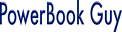
- clamshell iBook G3/300, Blueberry, 64/3/CD, $149.95
- clamshell iBook G3/300, Tangerine, 64/3/CD, $169.95
- clamshell iBook G3/366 SE, Graphite, 128/10/CD, $199.95
- 12" iBook G3/500, 128/10/CD, $199.95
- 12" iBook G3/500, 256/10/Combo, $279.95
- 12" iBook G3/800, 256/30/CD, $289.95
- Pismo PowerBook G3/400, 192/6/Zip, $269.95
For deals on current and discontinued 'Books, see our 13" MacBook and MacBook Pro,
MacBook Air, 13" MacBook Pro, 15" MacBook Pro, 17" MacBook Pro, 12" PowerBook G4, 15" PowerBook G4, 17" PowerBook G4, titanium PowerBook G4,
iBook G4, PowerBook G3, and iBook G3 deals.
We also track iPad,
iPhone, iPod touch, iPod classic, iPod nano, and iPod shuffle deals.

 PR: 3Dconnexion, a Logitech
company, has announced the newest addition to its award-winning 3D
mouse product line - the SpaceNavigator for Notebooks. Designed for
on-the-go 3D professionals and enthusiasts, the SpaceNavigator for
Notebooks enables a precise, rich 3D experience in a compact, mobile
design that's only half the weight of its desktop counterpart - the
SpaceNavigator.
PR: 3Dconnexion, a Logitech
company, has announced the newest addition to its award-winning 3D
mouse product line - the SpaceNavigator for Notebooks. Designed for
on-the-go 3D professionals and enthusiasts, the SpaceNavigator for
Notebooks enables a precise, rich 3D experience in a compact, mobile
design that's only half the weight of its desktop counterpart - the
SpaceNavigator. "As the notebook market continues to
grow and more and more people carry their laptops with them, there is a
greater need for advanced mobile input devices," said Dieter Neujahr,
president of 3Dconnexion. "This new 3D mouse encompasses a
sophisticated design to address the need for portability in many
environments, without sacrificing the intuitive 3D navigation and
improved design experience our customers have come to expect from
3Dconnexion's product line."
"As the notebook market continues to
grow and more and more people carry their laptops with them, there is a
greater need for advanced mobile input devices," said Dieter Neujahr,
president of 3Dconnexion. "This new 3D mouse encompasses a
sophisticated design to address the need for portability in many
environments, without sacrificing the intuitive 3D navigation and
improved design experience our customers have come to expect from
3Dconnexion's product line."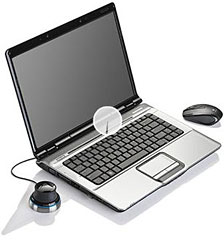 Unlike mice confined to motion on a
flat plane, 3Dconnexion's 3D mice allow effortless movement and control
within 3D workspaces. Gently lift, press and turn the control cap to
fly through 3D space while simultaneously zooming and rotating the view
with fluid and highly intuitive control. An increase in pressure
accelerates motion, while a decrease in pressure slows motion for
precise micro-adjustments.
Unlike mice confined to motion on a
flat plane, 3Dconnexion's 3D mice allow effortless movement and control
within 3D workspaces. Gently lift, press and turn the control cap to
fly through 3D space while simultaneously zooming and rotating the view
with fluid and highly intuitive control. An increase in pressure
accelerates motion, while a decrease in pressure slows motion for
precise micro-adjustments. 3Dconnexion provides advanced and
affordable 3D mice that are supported by more than 120 of today's most
popular 3D applications, including Adobe Photoshop CS3 Extended and
Acrobat 3D, Autodesk Inventor, AutoCAD, 3ds Max, and Maya, Blender,
CATIA, Google Earth and SketchUp, Microsoft Virtual Earth, NX,
Pro/ENGINEER, SolidWorks, and many other CAD, DCC, AEC, and GIS
applications. For a complete list of applications supported by
3Dconnexion, visit:
3Dconnexion provides advanced and
affordable 3D mice that are supported by more than 120 of today's most
popular 3D applications, including Adobe Photoshop CS3 Extended and
Acrobat 3D, Autodesk Inventor, AutoCAD, 3ds Max, and Maya, Blender,
CATIA, Google Earth and SketchUp, Microsoft Virtual Earth, NX,
Pro/ENGINEER, SolidWorks, and many other CAD, DCC, AEC, and GIS
applications. For a complete list of applications supported by
3Dconnexion, visit: System requirements:
System requirements: The SpaceNavigator for Notebooks is
backed by a 2-year limited hardware warranty, and is currently
available for the suggested retail price of $129. The entire
3Dconnexion product line, including the SpaceNavigator Personal Edition
(MSRP $59), SpaceNavigator Standard Edition (MSRP $99), SpaceExplorer
(MSRP $299), and SpacePilot (MSRP $399) are available from major online
resellers including
The SpaceNavigator for Notebooks is
backed by a 2-year limited hardware warranty, and is currently
available for the suggested retail price of $129. The entire
3Dconnexion product line, including the SpaceNavigator Personal Edition
(MSRP $59), SpaceNavigator Standard Edition (MSRP $99), SpaceExplorer
(MSRP $299), and SpacePilot (MSRP $399) are available from major online
resellers including  Customers get to choose final touches on their laptop
cooler, such as matte or semi-gloss finish, and black or translucent
no-slip rubber pads. Order turnaround time is approximately five
business days.
Customers get to choose final touches on their laptop
cooler, such as matte or semi-gloss finish, and black or translucent
no-slip rubber pads. Order turnaround time is approximately five
business days. About the Laptop
Desk Futura:
About the Laptop
Desk Futura:
