All prices are in US dollars unless otherwise noted.
General Apple and Mac desktops is covered in The Mac News Review. iPod, iPhone, and Apple
TV news is covered in The iNews
Review.
News & Opinion
Reviews
Tech Trends
Products
Software
News & Opinion
Recent Macs Limit USB Bus Power
The Apple Core's Jason D.
O'Grady says:
"Remember my theory about 10.5.2 causing poor audio quality in
Skype?
I pretty much convinced that 10.5.2 is the culprit, but there's
another theory floating around out there - that it's related to USB
ports.
"...It seems that only the front USB port on the MacBook offers a full
powered, full speed bus. On the MacBook Pro the magic
USB port is the left one, the right one is hubbed.
"The rear USB port, the one nearest the screen, is in fact already
on an internal hub, shared with everything USB inside the case: the
keyboard, the Bluetooth, the trackpad, the iSight camera and the
infra-red receiver. Adding a four way hub to this is bound to end in
disaster."
Editor's note: This impacts all Santa Rosa MacBook and
MacBook Pro models and all aluminum iMacs, not just the newest
ones. All Macs based on the Santa Rosa chipset only allow use of a
single high-powered USB device, such as a hard drive, connected to the
computer. dk
Link: All USB Ports Aren't Created
Equal
Existing USB Ports May Face Trouble Powering New
Breed of Peripherals
Pertinent to current
blogosphere discussion of USB port issues on MacBooks, last August
ZD Net's David Berlind reported:
"Contrary to popular belief, at least from a power perspective
. . . not all USB ports are created equal. Yes, they all
offer 5 volts. But where they often differ, according to Verenkoff, is
on amperage which could be equally important to the peripheral people
are looking to power - particular power hungry devices like hard
drives....
"[The first issue] is Amps vs Volts....
"Where as all USB ports support the 5 volt requirement in the USB
specification, amperage varies from one system to the next. 500
milliamps (ma) appears to be the standard with many notebooks
supporting more....
"Devices like USB keychain flash drives and mice run at 5v but only
require limited amounts of power (or amperage). However, larger devices
like 3.5" USB Drives, external speakers, etc. require significant power
and often need to be plugged into the wall....
"Every computer has different amperage at their USB ports. For
example, even in some of the new MacBooks, we've observed a low
amperage of 500ma...."
Link: Existing USB Ports May Face
Trouble Powering New Breed of Peripherals
Hitachi Beats Fujitsu to Market with 7200 rpm 320
GB TravelStar Drive
The Register's
Austin Modine reports:
"Hitachi is updating its TravelStar laptop hard drive range with a
more capacious 320 GB disk that spins at 7,200 rpm.
"The refresh follows Fujitsu's announcement of its own 320 GB, 7,200
rpm notebook disk drive, for which the company staked a 'world's first'
claim back in March.
"As we pointed out then - the timing left an opening for a rival
hard drive makers to swoop in and beat Fujitsu to market. Here's that
prophesy fulfilled on cue. Fujitsu says its MHZ2 BJ 320 GB will go on
sale at the end of June. Hitachi is shipping its version now."
Link: Hitachi
Slips Past Fujitsu with Speedy 320 GB Laptop Drive
Put 1 TB in Your MacBook, MacBook Pro, or
PowerBook G4
Channel Register's Chris Mellor reports:
"MCE Technologies has a dual 500 GB hard disk drive kit to produce
1 TB MacBooks by using the SuperDrive optical disk drive bay.
"The kit uses two 2.5-inch drives spinning at 5,400 or 7,200 rpm and
with capacities of 100, 120, 160, 250 or 500 GB. One replaces the
standard drive whilst the other replaces the SuperDrive optical disk
drive in its bay. It connects to the MacBook's internal ATA bus and is
seen by the Mac OS X operating system as just another hard drive which
can be managed with Apple's Disk Utility."
Link: Build a
1 TB MacBook
Up to 1 TB of Storage Inside Your MacBook Pro,
MacBook, or PowerBook G4
In my The
Agenda column on PB Central I noted:
"A terabyte is an awful lot of data space. It blows me away that the
500 GB Maxtor 7200 RPM hard drive in my SimpleTech Pininfarina
SimpleDrive external hard drive has 1000 times the storage capacity of
the 500 MB drive that I thought was pretty roomy in my first Apple
laptop - a 1996 PowerBook 5300....
"And yet, there are users for whom even 500 GB is not adequate -
people who work with video or just like to collect movies, for example,
and the relatively limited capacity ceiling has been an inhibitor to
them working with notebook computers rather than desktop machines, but
now long-established Apple laptop storage media specialists MCE have
addressed that limitation with their new MCE OptiBay Hard Drive, which
was created for users who want as much hard drive space as possible
inside their MacBook Pro, MacBook, or PowerBook G4... period."
Link: Up
to 1 Terabyte of Storage Now Available Inside Your MacBook Pro,
MacBook, or PowerBook G4
 Apple Promo References 2.6 GHz MacBook
Apple Promo References 2.6 GHz MacBook
Engadget's
Ryan Block briefly comments on Apple's Hot News site is running this
promo for a 2.6 GHz MacBook, suggesting it's probably a typo, not
premature announcement.
Link:
Apple Promo References 2.6 GHz MacBook
Apple to Issue Refunds for Sparky Power
Adapters
Register Hardware's
Austin Modine reports:
"Apple has agreed to give US and Canadian customers two separate
settlement offers to make charges of faulty and misrepresented products
go away.
"Canadian owners of older iPods can get a CDN $45 (credit) rebate
over claims the battery life in its devices were much shorter than
advertised.
"Americans who purchased replacement power adapters for PowerBook
and iBook notebooks will get cash refunds between USD $25 and $79 over
accusations the device did a fine impersonation of a Morning Glory
sparkler on Independence Day.
"Assuming they kept the receipts...."
Link: Apple
to Issue Refunds for Sparky, Prematurely Dying Products
Apple to Provide Refunds for Troubled Power
Adapters
Bloomberg News
reports:
"Apple Inc. agreed to pay refunds of $25 to $79 to as many as 2.3
million Macintosh computer owners to resolve claims that some of its
power adapters were prone to spark....
"In 2001, Apple recalled about 570,000 adapters sold with PowerBooks
after reports of overheating. Apple advised customers to stop using the
adapters and offered free replacements.
"The adapter 'dangerously frays, sparks and prematurely fails to
work,' the plaintiffs said in court filings."
Link:
Apple to Provide Refunds for Power Adapters
Reviews
Axiotron Modbook: A Tablet PC, Mac Style
Ars Technica's Jacqui Cheng reports:
"The rumors of the Modbook's
demise have been greatly exaggerated. Introduced in January of 2007 at
the Macworld Expo, Axiotron's modified MacBook caught the attention of
many Mac users who had been waiting for Apple to introduce its own
tablet-like machine - particularly artists and graphic
professionals.
"Unfortunately, Axiotron encountered a number of setbacks throughout
2007 that ultimately caused the Modbook to be delayed for a year,
causing some to write off the Modbook as vaporware. At Macworld 2008,
Axiotron CEO Andreas Haas spoke with us about what caused the delays,
why the company chose to go ahead with a Mac-based tablet, and what the
future looked like for the Modbook.
"With Axiotron fulfilling all of its backed-up preorders and
catching up on orders from Macworld, the company is finally on track
and has a shipping product. Without any official tablet-like product
from Apple, the Modbook is the only machine of its kind that runs Mac
OS X, and it's the perfect time to put one through its paces."
Link: Tablet
PC, Mac Style: a Review of the Axiotron Modbook
Tech Trends
12 Pound Notebook Touted as Server Replacement
Register Hardware's
Tony Smith reports:
"We've all heard of laptop computers that have been designed to
replace desktop PCs, but this is the first time we've come across one
that's intended a server replacement.
"Notebook specialist Eurocom this week unwrapped the Phantom-X, a
machine equipped with an quad-core, 95W, 12 MB of L2 cache Intel Xeon
X3360 processor running at 2.83 GHz; three 3 GB/s SATA hard drives
in a 1.5 TB RAID configuration; and 8 GB of DDR 2 memory."
Editor's note: At 12 lb., this 17" notebook computer isn't the most
portable thing going, and its battery only provides one hour or
runtime. dk
Link: Vendor
Touts Notebook as Desktop Server Replacement
Products
Zefyr Portable Notebook Cooler for MacBook,
MacBook Air
PR: A MacBook under continuous demanding usage will become
uncomfortably warm, and the noise generated by the internal fans will
become disruptively loud. Without proper thermal management, your
MacBook may overheat to a point where it runs slower or even locks up.
As a subtle yet effective cooling solution, Zefyr is designed to
maintain your MacBook's system stability even under peak loading
conditions.
 At the core of Zefyr's design is a high-thermal conduction
interface compound, which enhances heat dissipation by providing a
direct heat conduction path between MacBook's bottom casing and Zefyr's
cast aluminum heat sink assembly. The thermal interface compound is
soft and compressive to ensure decent contact while preventing abrasive
scratches to your MacBook. Heat accumulated in the heat sink is then
expelled through the sides by a high-efficiency USB-powered fan that
runs nearly silent.
At the core of Zefyr's design is a high-thermal conduction
interface compound, which enhances heat dissipation by providing a
direct heat conduction path between MacBook's bottom casing and Zefyr's
cast aluminum heat sink assembly. The thermal interface compound is
soft and compressive to ensure decent contact while preventing abrasive
scratches to your MacBook. Heat accumulated in the heat sink is then
expelled through the sides by a high-efficiency USB-powered fan that
runs nearly silent.
 Zefyr is designed to strike a delicate balance between form and
functionality. It is extremely portable and does not require the use of
additional power adaptors. This allows you to utilize Zefyr on the go
without any hassle. When Zefyr is put in place, you also gain the
benefit of improved ergonomics through a slight tilt to the MacBook.
Overall, Zefyr is an unobtrusive thermal management solution that
offers you a more comfortable computing experience.
Zefyr is designed to strike a delicate balance between form and
functionality. It is extremely portable and does not require the use of
additional power adaptors. This allows you to utilize Zefyr on the go
without any hassle. When Zefyr is put in place, you also gain the
benefit of improved ergonomics through a slight tilt to the MacBook.
Overall, Zefyr is an unobtrusive thermal management solution that
offers you a more comfortable computing experience.
Key Features
- 100% cast aluminum heat sink assembly
- collapsible design for enhanced portability
- embedded USB-powered ultra-silent fan (<20dB)
- conductive heat dissipation through compressive TIC (thermal
interface compound) cooling pad
- slightly elevated angle for better ergonomics
Zefyr sells for $75 and is available in silver or black.
Link: Zefyr High-Efficiency MacBook
Cooler
iSobre Leather Sleevecases Look Like
Interoffice Envelopes
PR: iSobre is a perfect companion for your MacBook or MacBook
Air. These 100% hand made leather sleeves have a smooth, practical and
sleek design that makes them as special as your MacBook.
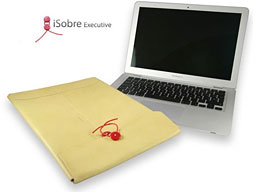 iSobre is available in two different sleeves (both exactly the
same in design and dimensions) but with two different leathers to
choose from.
iSobre is available in two different sleeves (both exactly the
same in design and dimensions) but with two different leathers to
choose from.
Both the Student and the Executive iSobres are made out of high
quality leather. The Student sleeve is a suede finish made out of
pigskin. The Executive sleeve has a softly tanned finish made out of
cowhide.
Both sleeves are handmade; nevertheless, the Executive Sleeve is
slightly cheaper as is made out of pigskin. Also, the tanning process
for the Executive sleeve takes longer, thus increasing the price.
 Both sleeves are perfect for both MacBook and MacBook Air - its
dimensions more or less are 345 x 220 x 25 mm
Both sleeves are perfect for both MacBook and MacBook Air - its
dimensions more or less are 345 x 220 x 25 mm
The iSobre is made here in Cadiz, (South of Spain in the Andalusian
Region).
- iSobre Student: High Quality suede with a velvet effect finish.
Euro 29,99
- iSobre Executive: High Quality Full-Grain Leather with a soft
tanning finish. Euro 49,99
Shipping will be made through FedEx and calculated automatically
within PayPal.
Shipping charges are:
- Europe: 15 Euro
- USA and Canada: 20 Euro
- Rest of the World: 30 Euro
Link: iSobre
Hand Made Leather Sleevecases for MacBook Air and MacBook
Apricorn EZ Upgrade Notebook Hard Drive
Upgrade Kit with SATA/PATA Support
PR: Apricorn, has released a dual interface version of its
popular EZ Upgrade Notebook Hard Drive Upgrade Kit, a solution that
allows the painless transfer of all data, applications, documents,
address books, e-mail, settings, OS, and preferences from an old
PATA/IDE or SATA notebook hard drive to a new hard drive in three easy
steps.
 Compatible with both PC and Mac
notebooks and featuring a high quality metal enclosure, the EZ
Upgrade's dual SATA/PATA interface connects with any 9.5mm PATA/IDE or
SATA notebook hard drive. Simply slide the easy open switch to release
the hard drive tray, attach your notebook hard drive to the appropriate
SATA or PATA connector, slide the tray closed and connect to your
computer's USB port. Once connected the EZ Upgrade enables you to
transfer your OS, settings, applications and all of your data to your
new drive using Apricorn's Upgrade Suite, which features Apricorn's EZ
Gig II cloning and imaging software for Windows and Shirt Pocket's
SuperDuper! for Mac.
Compatible with both PC and Mac
notebooks and featuring a high quality metal enclosure, the EZ
Upgrade's dual SATA/PATA interface connects with any 9.5mm PATA/IDE or
SATA notebook hard drive. Simply slide the easy open switch to release
the hard drive tray, attach your notebook hard drive to the appropriate
SATA or PATA connector, slide the tray closed and connect to your
computer's USB port. Once connected the EZ Upgrade enables you to
transfer your OS, settings, applications and all of your data to your
new drive using Apricorn's Upgrade Suite, which features Apricorn's EZ
Gig II cloning and imaging software for Windows and Shirt Pocket's
SuperDuper! for Mac.
All you need to do to easily transfer your files to your new drive
is connect the hardware; run the cloning software; and install the new
hard drive into the notebook. After the upgrade is complete, the old
drive can be reused in the EZ Upgrade enclosure as a portable Hi-Speed
USB 2.0 backup system.
"Whether you want more capacity or better performance, our EZ
Upgrade products continue to grow in popularity because of its ease of
use and reliability - virtually anyone can do it," said Mike
McCandless, Apricorn's Vice President of Sales and Marketing. "Our
customers know they can rely on Apricorn's solutions, and if you run
into a problem or have a question, help is a toll free phone call
away."
The EZ Upgrade Notebook Upgrade Kit includes: Hi-Speed USB 2.0 hard
drive enclosure (USB 1.1 compatible), USB cable, and Apricorn's Upgrade
Suite containing cloning software for PC and Mac.
System Requirements
Mac system requirements:
- CD-ROM Drive, Apple G3 or later, 64 MB RAM, available powered USB
port (Bus Powered from most systems, optional AC Adapter sold
separately if required)
- Supported Operating Systems: Mac OS 9.2 or later & Mac OS X
10.2 or later
PC system requirements:
- CD-ROM Drive, 128 MB RAM, Pentium II CPU, available powered USB
port(1)
- Supported Operating Systems:
- Windows Vista™ Home basic/premium, Ultimate &
Business
- Windows XP Home and Professional SP2
- Windows 2000 Professional SP4
Apricorn's EZ Upgrade is currently available online or through a
network of resellers throughout the US and Canada.
$49
Models with hard drive are also available.
3 Year Limited Warranty.
Link: Apricorn
EZ Upgrade Universal Hard Drive Upgrade Kit
External Battery Adds Up to 10 Hours MacBook
Air Runtime
PR: QuickerTek announces an extended battery upgrade for the
popular Apple MacBook Air.
Users gain six to ten hours of additional battery power - beyond the
battery life of the built-in battery. This is the only product that
charges the MacBook Air while in use, and for only $299.95.
 Since the MacBook Air has a
nonremoveable battery, the typical user strategy of using multiple
batteries is not possible. QuickerTek had already developed battery
charging technology for MacBook and MacBook Pro laptops, but those
solutions did not charge AND power the computer at the same time.
QuickerTek's MacBook Air External Battery powers and charges the
internal battery while in use.
Since the MacBook Air has a
nonremoveable battery, the typical user strategy of using multiple
batteries is not possible. QuickerTek had already developed battery
charging technology for MacBook and MacBook Pro laptops, but those
solutions did not charge AND power the computer at the same time.
QuickerTek's MacBook Air External Battery powers and charges the
internal battery while in use.
A total of 12 to 16 hours of Air use are possible when using the
External Battery Charger from QuickerTek. Users know the external
battery is working because the battery charge percentage in the menu
bar stays at 100% for hours, before the internal battery is used. While
the stock MacBook Air recharges in four hours using the AC wall
adapter, the External Battery Charger recharges in only three hours.
Styled to blend with your Apple equipment, the MacBook Air External
Battery Charger is lightweight and good looking. This product should
not be used with MacBooks or MacBook Pro models.
Specifications
- Physical: 5.5 x .5.5 x 0.6 inches
- Weight: 1.2 lb.
- Battery: Li-Ion Polymer, 6 to 10 hours of extended use on MacBook
Air
- Requires QuickerTek-modified MacBook Air power adapter
- LED charging status indicator
Customers can either send in their MacBook Air MagSafe power adapter
for an upgrade ($25), or buy an already-upgraded MagSafe adapter for
use with the MacBook Air External Battery Charger ($100). Either way,
the MagSafe is upgraded with military-spec parts for longer life.
Compatibility with any MacBook Air is maintained.
Like most QuickerTek products, the MacBook Air External Battery
Charger is backed with a one-year warranty on parts and labor.
Link: External
Battery for MacBook Air
eTech Parts Do-It-Yourself Supplies for
iPods, iPhones, and Apple Notebooks
 PR:
Based on a gold standard for customer service,eTech Parts is your
one-stop repair parts shop with support for all makes and models of
iPods, iPhones, and Macintosh Portable Systems, Cell Phones &
Gaming Consoles
PR:
Based on a gold standard for customer service,eTech Parts is your
one-stop repair parts shop with support for all makes and models of
iPods, iPhones, and Macintosh Portable Systems, Cell Phones &
Gaming Consoles
eTech Parts, LLC has officially released their new website assisting
end users with electronics repairs. eTech Parts supplies thousands of
Do-It-Yourself repair kits and repair parts for iPods, iPhones, Apple
Laptop Computers (including MacBook Air, MacBook Pro, MacBook,
PowerBook and iBook).
New programs coming online within the next several weeks. Among
those are programs for Cell Phone and Blackberry support, PDA parts,
and parts for most gaming system consoles including XBOX and popular
Sony Consoles.
"We've been in business providing dealers with wholesale pricing and
bulk orders," says Kyle Baccus, Co-owner & Director of Operations.
"After assessing the market and looking at the competition, we've found
that there are thousands of end users with the ability to perform
repairs in their home on their own electronics. We are helping the
customers that are willing to take on a repair themselves while
allowing them to get it done as inexpensively as possible. Our new
website is a breeze to navigate and finding your repair part with our
drill down menus is easy."
eTech Parts is currently developing downloadable instruction
packages for each repair part they sell. This will further assist each
customer with the installation and use of the parts purchased.
eTech Parts doesn't stop there. They also have a full line of Gold
Series refurbished iPods available at excellent pricing. They run
advanced diagnostics on each hard drive (when applicable) and suspect
units are recycled. The iPods have little or no physical signs of use,
and each comes with a new set of headphones, charging cable and a 90
day warranty. It's a great way to join in the iPod craze without paying
retail prices. In fact, they give each customer a 30 day return window
with no restocking fees. You can't even get that from Apple, Inc.
In fact, it's eTech Parts company policy to never charge a
restocking fee if an item is returned within their 30 day return
period. This applies to their refurbished iPods and every part they
sell. This is a great benefit and gives each customer the peace of mind
that they are making the right decision.
With more than 100,000 parts in stock and a purchasing department
constantly looking for new deals and large quantity purchases, eTech
Parts are committed to providing our customers top quality repair parts
at rock bottom prices.
- eTech Parts, LLC
- 19953 W 162nd St.
- Olathe, KS 66062
- Phone: 913-948-6990
- Fax: 913-948-6991
- Email: Sales@etechparts.com, Purchasing@etechparts.com,
Shipping@etechparts.com
Link: Refurbished
iPods
Software
MiniBatteryStatus Widget Displays Battery
Status
PR: MiniBatteryStatus is a small Dashboard widget that
monitors battery status. Learn the current charge, remaining life,
cycle count, current and maximum voltage.
MiniBatteryStatus is a small Dashboard widget that monitors battery
status, charge percentage and remaining battery life. Integrated with
Growl to alert you when it's time to recharge your battery.
MiniBatteryStatus widget monitors battery status and charge
percentage. It displays colorful information to quickly notice your
battery conditions.
The widget assumes different colors depending on the remaining
charge of the battery. It is also aware of battery charging and plugged
status. User can choose if the widget should display percentage,
remaining time, capacity (current/maximum) and cycle count or just the
charge gauge.
MiniBatteryStatus is ideal for Mac laptop users.
Features:
- Growl integration. Be aware of what happens to your battery even
when you're not looking at Dashboard. MiniBatteryStatus tells you when
it's time to recharge your battery, when you're done charging and when
the power source has changed with Growl notifications.
- Universal Binary. You can run MiniBatteryStatus on both PowerPC
iBooks and PowerBooks and Intel MacBooks and MacBook Pro's.
- Lots of colors. Thanks to the revolutionary "arcoiris" engine, the
widget color varies with continuity from green to red. Enjoy a plenty
of awesome nuances from acid green to coral red.
- Small widget size to save Dashboard real estate. iBooks and
PowerBooks have limited desktop surface. Leave room to other cumbersome
widgets, still monitoring your battery with style and no clutter.
- Rewritten from ground up. Completely event driven. Same data from
the system status item, instantaneous notifications.
- Share battery data. The included battery data sharing service will
make your battery remotely monitorable by MiniBatteryLogger. System
administrators will be able to monitor the available energy supply of
all laptops over the local network.
Minimum system requirements are Mac OS X 10.4 Tiger or later, and
of course a battery-powered Macintosh.
New in version 2.6.7: Fixed error in the algorithm used to calculate
the minutes of remaining time. The widget remembers the last view mode
after a reboot. Improved version checking.
System requirements: Mac OS X 10.4 or later.
System Support: PPC/Intel
Free
Link: MiniBatteryStatus
Bargain 'Books
Bargain 'Books are used unless otherwise indicated. New and
refurbished units have a one-year Apple warranty and are eligible for
AppleCare.
There are two different versions of WallStreet running at 233 MHz,
the cacheless MainStreet version and the
later Series II with
a level 2 cache. It's not always possible to determine from the
vendor's listing which is being offered, so we've included links within
this paragraph to the two models. The same goes for the PowerBook G4/667 (VGA) and
G4/667 (DVI), the
titanium vs. aluminum 15" PowerBook G4 at 1 GHz, and 1.25 GHz to 1.5
GHz 15" PowerBooks.
PowerBook, iBook, and MacBook profiles linked in our Portable Mac Index.
Only higher-end, recent (mostly Penryn) MacBook Pros this week, and
the same for MacBooks. Each model comes with an Apple one-year
warranty, and ground shipping is free. Changes this week are the
addition of a 17" 2.6 GHz MacBook Pro with high-res display and a 2.2
GHz Black MacBook.
- refurb 2.1 GHz Penryn MacBook, white, 1 GB/120/Combo, $999
- refurb 2.2 GHz Core 2 MacBook, white, 1 GB/120/SD, $1,049
- refurb 2.4 GHz Santa Rosa MacBook, white, 2 GB/160/SD, $1,149
- refurb 2.4 GHz Santa Rosa MacBook, black, 2 GB/250/SD, $1,349
- refurb 15" 2.4 GHz Core 2 MacBook Pro, 2 GB/160/SD, $1,749
- refurb 15" 2.5 GHz Core 2 MacBook Pro, 2 GB/250/SD, $2,249
- refurb 17" 2.4 GHz Santa Rosa MacBook Pro, 2 GB/160/SD, $2,199
- refurb 17" 2.4 GHz hi-res Santa Rosa MacBook Pro, 2 GB/160/SD,
$2,399
- refurb 17" 2.6 GHz Core 2 MacBook Pro, 2 GB/160/SD, $2,399
- refurb 17" 2.6 GHz hi-res Core 2 MacBook Pro, 2 GB/160/SD,
$2,499
- 12" iBook G3/700, 256/20/Combo, $419.99
- 12" iBook G3/800, 256/20/Combo, $429.99
- 15" PowerBook G4/667 (VGA), 256/30/Combo, $599.99
- 15" PowerBook G4/667 (DVI), 256/30/Combo, $629.99
- 15" PowerBook G4/1.67 GHz, 512/80/SD, APX, $899
- Pismo PowerBook G3/400, 128/6/DVD, $299.99
- Pismo PowerBook G3/400, 256/40/DVD, $399.99
- Pismo PowerBook G3/400, 256/60/DVD, $419.99
- Pismo PowerBook G3/500, 128/6/DVD, $349.99
- Pismo PowerBook G3/500, 256/40/DVD, $439.99
- Pismo PowerBook G3/500, 256/60/DVD, $449.99
- 15" PowerBook G4/1 GHz, 256/60/Combo, $599.99
- 15" PowerBook G4/1.25 GHz, 256/60/Combo, $629.99
- 15" PowerBook G4/1.33 GHz, 256/60/Combo, $679.99
- 15" PowerBook G4/1.5 GHz, 512/80/Combo, $699.99
- 15" PowerBook G4/- 1.5 GHz, 512/80/Combo, $709.99
- 15" PowerBook G4/1.67 GHz, 1 GB/80/SD, Airport - $739.99
- 15" hi-res PowerBook G4/1.67 GHz, 512/80/SD, airport - $799.99
- 12" iBook G4/800, 640/30/Combo, $379
- 12" iBook G4/800, 640/30/Combo, APX, $410
- 15" PowerBook G4/1.5 GHz, 1 GB/80/Combo, APX, $715
- 15" PowerBook G4/1.67 GHz, 1 GB/80/Combo, APX, $805
- 15" 2.0 GHz Core Duo MacBook Pro, 512/80/SD, APX, $1,139
- open box 2.2 GHz Core 2 MacBook, white, 2 GB/160/SD, warranty
started, $1,049
- open box 2.2 GHz Core 2 MacBook, black, 2 GB/160/SD, $1,299
- open box 2.4 GHz Core 2 MacBook, black, 2 GB/250/SD, $1,449
- open box 1.6 GHz MacBook Air, 2 GB/80, $1,749
- open box 15" 2.4 GHz Core 2 MacBook Pro, 2/200/SD, $1,949
- open box 17" 2.33 GHz Core 2 MacBook Pro, 2 GB/160/SD, $2,288
- refurb 17" 2.4 GHz Core 2 MacBook Pro, 2 GB/160/SD, warranty
started, $2,049
- open box 17" 2.4 GHz Core 2 MacBook Pro, 2 GB/160/SD, warranty
started, $2,349
- 17" 2.4 GHz Core 2 MacBook Pro, 2 GB/160/SD, $2,449
- open box 17" 2.5 GHz Core 2 MacBook Pro, 2 GB/160/SD, $2,688
- 17" 2.6 GHz Core 2 MacBook Pro, 2 GB/160/SD, $2,699
- clamshell iBook G3/300, Blueberry, 64/3/CD, $149.95
- clamshell iBook G3/300, Tangerine, 64/3/CD, $169.95
- 12" iBook G3/500, 256/10/Combo, $279.95
- Pismo PowerBook G3/400, 192/6/Zip, $269.95
- 15" PowerBook G4/400, 256/80/DVD, $449.95
For deals on current and discontinued 'Books, see our 13" MacBook and MacBook Pro,
MacBook Air, 13" MacBook Pro, 15" MacBook Pro, 17" MacBook Pro, 12" PowerBook G4, 15" PowerBook G4, 17" PowerBook G4, titanium PowerBook G4,
iBook G4, PowerBook G3, and iBook G3 deals.
We also track iPad,
iPhone, iPod touch, iPod classic, iPod nano, and iPod shuffle deals.


 At the core of Zefyr's design is a high-thermal conduction
interface compound, which enhances heat dissipation by providing a
direct heat conduction path between MacBook's bottom casing and Zefyr's
cast aluminum heat sink assembly. The thermal interface compound is
soft and compressive to ensure decent contact while preventing abrasive
scratches to your MacBook. Heat accumulated in the heat sink is then
expelled through the sides by a high-efficiency USB-powered fan that
runs nearly silent.
At the core of Zefyr's design is a high-thermal conduction
interface compound, which enhances heat dissipation by providing a
direct heat conduction path between MacBook's bottom casing and Zefyr's
cast aluminum heat sink assembly. The thermal interface compound is
soft and compressive to ensure decent contact while preventing abrasive
scratches to your MacBook. Heat accumulated in the heat sink is then
expelled through the sides by a high-efficiency USB-powered fan that
runs nearly silent. Zefyr is designed to strike a delicate balance between form and
functionality. It is extremely portable and does not require the use of
additional power adaptors. This allows you to utilize Zefyr on the go
without any hassle. When Zefyr is put in place, you also gain the
benefit of improved ergonomics through a slight tilt to the MacBook.
Overall, Zefyr is an unobtrusive thermal management solution that
offers you a more comfortable computing experience.
Zefyr is designed to strike a delicate balance between form and
functionality. It is extremely portable and does not require the use of
additional power adaptors. This allows you to utilize Zefyr on the go
without any hassle. When Zefyr is put in place, you also gain the
benefit of improved ergonomics through a slight tilt to the MacBook.
Overall, Zefyr is an unobtrusive thermal management solution that
offers you a more comfortable computing experience.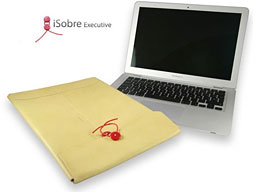 iSobre is available in two different sleeves (both exactly the
same in design and dimensions) but with two different leathers to
choose from.
iSobre is available in two different sleeves (both exactly the
same in design and dimensions) but with two different leathers to
choose from. Both sleeves are perfect for both MacBook and MacBook Air - its
dimensions more or less are 345 x 220 x 25 mm
Both sleeves are perfect for both MacBook and MacBook Air - its
dimensions more or less are 345 x 220 x 25 mm Compatible with both PC and Mac
notebooks and featuring a high quality metal enclosure, the EZ
Upgrade's dual SATA/PATA interface connects with any 9.5mm PATA/IDE or
SATA notebook hard drive. Simply slide the easy open switch to release
the hard drive tray, attach your notebook hard drive to the appropriate
SATA or PATA connector, slide the tray closed and connect to your
computer's USB port. Once connected the EZ Upgrade enables you to
transfer your OS, settings, applications and all of your data to your
new drive using Apricorn's Upgrade Suite, which features Apricorn's EZ
Gig II cloning and imaging software for Windows and Shirt Pocket's
SuperDuper! for Mac.
Compatible with both PC and Mac
notebooks and featuring a high quality metal enclosure, the EZ
Upgrade's dual SATA/PATA interface connects with any 9.5mm PATA/IDE or
SATA notebook hard drive. Simply slide the easy open switch to release
the hard drive tray, attach your notebook hard drive to the appropriate
SATA or PATA connector, slide the tray closed and connect to your
computer's USB port. Once connected the EZ Upgrade enables you to
transfer your OS, settings, applications and all of your data to your
new drive using Apricorn's Upgrade Suite, which features Apricorn's EZ
Gig II cloning and imaging software for Windows and Shirt Pocket's
SuperDuper! for Mac. Since the MacBook Air has a
nonremoveable battery, the typical user strategy of using multiple
batteries is not possible. QuickerTek had already developed battery
charging technology for MacBook and MacBook Pro laptops, but those
solutions did not charge AND power the computer at the same time.
QuickerTek's MacBook Air External Battery powers and charges the
internal battery while in use.
Since the MacBook Air has a
nonremoveable battery, the typical user strategy of using multiple
batteries is not possible. QuickerTek had already developed battery
charging technology for MacBook and MacBook Pro laptops, but those
solutions did not charge AND power the computer at the same time.
QuickerTek's MacBook Air External Battery powers and charges the
internal battery while in use. PR:
Based on a gold standard for customer service,eTech Parts is your
one-stop repair parts shop with support for all makes and models of
iPods, iPhones, and Macintosh Portable Systems, Cell Phones &
Gaming Consoles
PR:
Based on a gold standard for customer service,eTech Parts is your
one-stop repair parts shop with support for all makes and models of
iPods, iPhones, and Macintosh Portable Systems, Cell Phones &
Gaming Consoles
