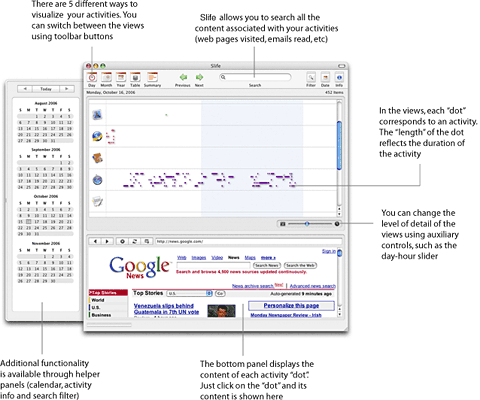This Week's MacBook, PowerBook, and iBook News
All prices are in US dollars unless otherwise noted.
General Apple and Mac desktop news is covered in The Mac News Review.
News & Opinion
Reviews
Apple Updates
Products and Services
Software
News & Opinion
Laptop Trumps Handheld for Mobile Access
The Register's Jon Collins says:
"You're out and about, and you know you'll need to hook back to
the office to pick up that important email or access that corporate
system - so what do you want to take, a notebook or a handheld
device?
"To our surprise, according to over 1,000 of you, compared to
mobile access via a handheld device, remote notebook access was
twice as likely to be broadly relevant across the workforce. The
distinction is less profound in the smallest of companies, but of
course this means that it is even greater for larger
organisations.
"Why exactly is this?"
Link: And the
Winner Is . . . the Laptop!
'Santa Rosa' MacBook Pros Have 1.3 MP
Webcam
macdaddyworld.com's Ken reports:
"At WWDC, Glen had the unenviable task of hitting the
compatibility lab and testing the upcoming release of iGlasses on
as many computers as he could. When checking out the new 2.2 and
2.4 GHz MacBook Pros, he noticed something interesting about the
built-in iSight:
"It's a whole new camera. - Really!
"First, looking at System Profiler:
"It has a new USB PID. What I'll henceforth have to refer to as
the original built-in iSight, had the USB Product ID: 0x8501 and
reports its manufacturer as Micron. The new built-in iSight has the
Product ID of 0x8502 and reports manufacturer of Apple Inc.
"Now the cool part: - It's a 1.3 megapixel sensor! I wrote a
simple test application to capture a frame of video using an
SGDataProc and save it to the Desktop. On my older 2.33 GHz MB Pro
with the original built-in iSight, what I get is a VGA (640 x 480)
image....
"After fighting our way through the crowds of people asking if
they can pre-order an iPhone, we commandeered some MB Pros. - The
same test program produced a nice, big 1.3 MP (1280 x 1024)
image...."
Link: New
MacBook Pros - New 1.3 MP Camera Sensor
RAM Upgrade Fixes MacBook Slowdown
createdigitalmotion.com's Jaymis says:
"In my computing life I'm very much into segregation. Until
recently I've worked exclusively with PCs and have always had 3-4
machines around, each installed with a certain set of tools to do a
specific job:
- Workstation with After Effects, Photoshop, Web Development
tools, Content stuff...
- Laptop with Mail, IM and other communication/organization
stuff.
- Server with Bit Torrent downloading, media serving and
distributed rendering.
- Gig machine with just Resolume and required codecs.
"Since this whole tour thing started I've had to consolidate
everything onto my MacBook. All of the usual amail [sic], browsing
and IM duties remain, but are now encroached by editing in iMovie,
flyer and poster design in Photoshop/InDesign, web administration
and coding in Coda, Tour and Gig organization with NeoOffice, photo
organization in Lightroom... My poor MacBook has been flogged half
to death, with constant slowdown and frequent freezes and crashes.
Quicksilver
especially - my Mac raison d'tre - has been having huge
problems."
Editor's note: Core Duo MacBooks (and Pros) support up to 2.0 GB
of RAM, pre-June 2007 Core 2 models can reach 3.0 GB, and the new
"Santa Rosa" MacBook Pros can reach 4.0 GB. dk
Link:
RAM Upgrade: Quick Fix for Masses of MacBook Problems
Sony VAIO Taking a Lesson from Apple's
MacBook?
 PBCentral's Joe Leo says:
PBCentral's Joe Leo says:
"Yesterday, we brought you a commentary on how the 'CR Series'
of Sony's VAIO laptops bore an uncanny resemblance - if not an
exact clone - to Apple's black MacBook line. It was timely
because one, the laptop that caught our attention is on sale this
week at Best Buy stores, and second, AppleInsider.com reports that
the new iMac revision will also bring with it a new Apple
keyboard... a low-profile style like that found on the MacBook.
"So last night, we embarked on a little journey to see for
ourselves whether the keyboard on Sony's VAIO laptop was a clone of
Apple's MacBook notebook. The results were jaw-dropping."
Link:
OK, Is It a Sony MacBook or an Apple VAIO?
Multi-Touch MacBooks Rumored
Wired blogger Adario Strange says:
"CrunchGear reports that Apple will roll out slimmer MacBooks with iPhone-like
multi-touch functionality built into the touchpad later this year.
This of course begs the question that most Mac fans have pondered
for a couple of years now: When will Apple release tablet
computers?"
Link: Rumor
Control: Multi-Touch MacBooks Coming This Year
Ultrathin MacBook Rumor Restoked
The Register's Tony Smith reports:
"Apple's much-rumoured ultra-skinny MacBook Pro sub-notebook has
reared its Flash-filled fascia again, this time in a story
suggesting the unit will sport a 12.1in screen and less than
three-quarters of an inch thick.
"Beyond that, MacScoop's report has little to add. Its mole
maintains the svelte laptop could appear by the end of the year,
slightly better than the 2008 timeframe previously claimed.
"If this thing exists, our money's on a Macworld Expo unveiling
in January 2008...."
Link: Alleged
Apple Ultra-thin MacBook Rumour Restoked
Tutorial: Turning an iBook into a Server
The chaos blog 2.0 reports:
"A little while ago I was given an iBook with a faulty screen
(as in not working at all).
"Having a hard time just throwing it away, I was looking for a
way to put it to use even though it was a fairly old 500 MHz G3 iBook.
"Things being as they were, I thought the only thing to do was
using it as a server even if it would mean quite a makeover - hence
the fun.
"First of all we need to take the iBook apart to remove screen,
optical drive and battery. All of these aren't necessary since we
are building a server. "But what about restoring of OS X -
don't we need the hard-drive for that?" Actually, you don't, since
you can do it just as well in target mode from another hard-drive.
Another thing we need to keep in mind is that we really want to
keep the footprint of the iBook as small as possible.
"Before taking an iBook apart I strongly recommend visiting
ifixit's guide on how to disassemble an iBook so that nothing
unintentionally gets broken."
Link: DIY
iBook Server Booklet
Keeping a MacBook Pro Cool Running Vista with
Boot Camp 1.3
MacWindows reports:
"Peter Presti sent us some tips for keeping a MacBook Pro cool
when booted from Windows Vista using Boot Camp 1.3 beta.
"He did not have the serious keyboard and booting problems that
others have been reporting with version 1.3, but recommends a
Windows utility for finer controls with keyboard settings. Presti
did report an issue with external displays and found USB to be
slow."
Link: Tip: Keeping
a MacBook Pro Cool Running Vista with Boot Camp 1.3
Reviews
MacBook Pro 'More than a Minute Speed
Bump'
digitalartsonline.co.uk's Neil Bennett says:
"The new 15-inch
MacBook Pro is the first laptop we've seen to use Intel's new
version of its Centrino platform, codenamed Santa Rosa.
"Santa Rosa offers slightly faster processor speeds than the
Intel's previous Centrino - so instead of a choice of 2.16 GHz and
2.33 GHz chips you can now choose from 2.2 GHz and 2.4 GHz models.
Our review unit features the 2.2 GHz Core 2 Duo T7500. The new
processors communicate with the rest of the components faster,
through a front-side bus (FSB) that been upped from 667 MHz to 800
MHz.
"The end result is more than the minute speed bump that you
would expect. The new 2.2 GHz model was slower at After Effects
video rendering and Cinebench 3D rendering than the 2.33 GHz model
we looked at in our June issue - but much faster than the
2 GHz Sony Vaio FE41Z we looked at in the same group
test."
Link:
15" MacBook Pro
Apple Updates
MacBook Pro Software Update for June 2007
Models
A new Apple Knowledge Base article says:
"MacBook Pro is built on the revolutionary Intel Core 2 Duo which
packs the power of two processor cores (up to 2.4 GHz) inside a
single chip. It provides 4 MB of Smart Cache, L2 cache that
can be shared between the cores as needed. It delivers higher
performance in 2D and 3D graphics, video editing, and music
encoding. But the faster engine is only part of the story. MacBook
Pro delivers up to 4 GB of 667 MHz DDR2 memory with a faster,
800 MHz frontside bus and support for hard drives up to 250 GB.
Ultimate speed, performance, and connectivity. To go. That's
MacBook Pro.
"What's New in this Version:
- This update provides important bug fixes and is recommended for
all 2.2/2.4 GHz MacBook Pro models.
"This update requires Mac OS X 10.4.9 or later.
"File Size: 14.7 MB
"System Requirements
- Mac OS X 10.4.9 or later
- MacBook Pro 2.2 GHz or 2.4 GHz"
Link:
MacBook Pro Software Update 1.0
SuperDrive Firmware Update 2.1 for
MacBook Pro and MacBook - and Warning
The SuperDrive Update improves readability of certain CD media.
The updater application will be installed in the
/Applications/Utilities folder. Please follow the instructions in
the updater application to complete the update process.
System Requirements
- Mac OS X 10.4.4 or later
- MacBook Pro Core Duo (15-inch 1.83 GHz, 2.0 GHz, or 2.16
GHz)
- MacBook Pro Core 2 Duo (15-inch 2.16 GHz or 2.33 GHz)
- MacBook Core Duo (13-inch 1.83 GHz or 2.0 GHz)
- MacBook Core 2 Duo (13-inch 1.83 GHz or 2.0 GHz)
File Size: 12 MB
Link:
SuperDrive Firmware Update 2.1
Editor's note: MacFixIt is reporting that Apple SuperDrive
Update 2.1 for MacBook or MacBook Pro is, if the installation does
not proceed perfectly, killing optical drives.
MacFixIt says: "Well, we
warned you. Dozens if not hundreds of users are now reporting that
SuperDrive Firmware Update 2.1 killed their optical drives, with
the devices no longer reading media, nor accepting or
ejecting....
"We previously issued a stern warning regarding SuperDrive
Firmware Update 2.1: If there's a glitch - a mistake in the
instructions, or an interruption in the update process - you may
find your hardware nonfunctional. As such, it was (and is)
recommended that users take special care to avoid interruptions
during the firmware installation process." cw
Products and Services
Slim Foldable Laptop Mouse
 PR: Nowadays, there are plenty of laptop mice that
try to offer solutions for traveling and are supposedly designed
for working "on the road". But external laptop mice tend to be
extremely small and therefore significantly uncomfortable to use.
The slim portable G4 mouse is the only laptop mouse that can be
transformed from a mouse-for-packing to a mouse-for-working.
PR: Nowadays, there are plenty of laptop mice that
try to offer solutions for traveling and are supposedly designed
for working "on the road". But external laptop mice tend to be
extremely small and therefore significantly uncomfortable to use.
The slim portable G4 mouse is the only laptop mouse that can be
transformed from a mouse-for-packing to a mouse-for-working.
Slim G4 Optical Mouse online store - the only 5 mm thin, slick,
external USB mouse that twists open to a stable, surprisingly
comfortable to use, ergonomic mouse in only 10 seconds. The G4 slim
laptop mouse opens up to a full-size, smooth operating,
working-horse-mouse with a strong and durable metal and rugged
plastic body, built for an extensive, long-lasting usage. Its
touch-scroll pad prevents accumulation of dirt, dust or sand and
its cable-hiding mechanism protects the USB cable from tangling,
tarring and disconnecting.
 G4 slim portable mouse is claimed to be the smallest,
thinnest, most elegant accessory you can imagine possessing. When
ready for mousing it flips into a strong, stable, hand-fitted
laptop mouse. This portable mouse is a perfect solution for those
of you that can't stand using the trackpad and that find the little
travel mice just too small to operate. It features an easy scroll
operation that allows rapid and effortless navigation by just
gently sliding a finger on the smooth center touch-scroll wheel. It
is stable, durable and comfortable to use on any solid surface.
G4 slim portable mouse is claimed to be the smallest,
thinnest, most elegant accessory you can imagine possessing. When
ready for mousing it flips into a strong, stable, hand-fitted
laptop mouse. This portable mouse is a perfect solution for those
of you that can't stand using the trackpad and that find the little
travel mice just too small to operate. It features an easy scroll
operation that allows rapid and effortless navigation by just
gently sliding a finger on the smooth center touch-scroll wheel. It
is stable, durable and comfortable to use on any solid surface.
Product
If you don't like using the trackpad and the little travel
laptop mice are just too small, you will will find the G4 slim
portable mouse most suitable in style and comfort level. The G4
slim laptop mouse is based on a new optical module technology
awarded for its excellent design by the Korean Government in
October 2006. This Unique double featured portable mouse is slim,
flat, easy to carry and saves space when traveling, yet it twists
open to a strong, 3-dimensional, arched structure for mousing.
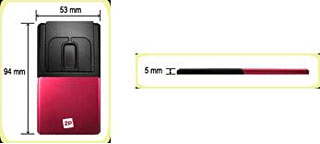 The G4 slim portable mouse features an easy scroll
operation that allows rapid and effortless navigation by just
gently sliding a finger on the smooth center touch-scroll wheel. It
is stable, durable and comfortable to use on any solid surface. The
G4 slim portable mouse has a steady structure and does not "lean"
on a fragile "kickstand" when open. It's also a length adjustable
laptop mouse and therefore fits all sizes of hands.
The G4 slim portable mouse features an easy scroll
operation that allows rapid and effortless navigation by just
gently sliding a finger on the smooth center touch-scroll wheel. It
is stable, durable and comfortable to use on any solid surface. The
G4 slim portable mouse has a steady structure and does not "lean"
on a fragile "kickstand" when open. It's also a length adjustable
laptop mouse and therefore fits all sizes of hands.
This slim laptop mouse fits all laptops - PCs and Macs - by a
USB connection. Just "plug" it in and "scroll on". When not
working, this ingenious slim portable mouse hides the USB cable
neatly under its surface - so there are no torn or mixed up
cables.
Features
- Transformable - converts from a 2-dimensional, thin, flat
object to a 3-dimensional, full-blown ergonomic mouse, by twisting
it around its turning point
- Credit-card dimensions when flat: 9.4 x 5.3 x 0.5 cm / 3.7 x 2
x 0.1 inch (length x width x height)
- Adjustable length when open - for a comfortable, arched shape
mouse 10 x 5 x 3 cm / 4 x 2 x 1 inch (length x width x height)
- Light weight laptop mouse: 43 gr.
- Folds open to a steady ergonomic arched shape
- Made of metal and rugged plastic - robust and durable
- Fits inside your laptop memory card slot (PCMCIA)
- Features 2-buttons (right, left) and a center touch-scroll
wheel
- State-of-the-art technology optical tracking
- USB mouse with a comfortable cable length: 65 cm / 25.5
inch
- USB mouse with a retractable cable (unseen when stored)
- Optical mouse that operates on any surface (excluding
glass)
- USB connection (1.1~2.0)
- Resolution: 800 DPI
- Windows 2000, 98, XP, NT, ME compatible
- Comes with a leather pouch and a mousepad
- Comes in 4 different colors (Blue, Cherry, Silver and
Ivory)
- CE and FCC approved ( Federal Communications Commission,
America: sets standards in regulation of electrostatic disturbances
in electric devices)
- Working environment: 0°-45° C / 32° - 113° F;
10-95% humidity level
- Storage temperature: 20°-60° C / 68° - 140°
F
- Comes with a 1 year warranty
Advantages
Advantages over other laptop mice:
- A unique double featured laptop mouse - slim, flat, easy to
carry and saves space when traveling. It twists open to a strong,
3-dimensional structure for mousing.
- Stores in your memory card slot (or inside your smallest
pocket).
- Steady structure - does not "lean" on a fragile "kickstand"
when open - easy to work with for hours.
- Fits all laptops - PCs and Macs - by a USB connection
- A length adjustable portable mouse - fits all sizes of
hands.
- Easy scroll operation for rapid navigation - just gently slide
your finger on the smooth center touch-scroll wheel.
- Touch-scroll wheel - when traveling no sand or dust will ever
interfere with your portable mouse scrolling
- Comfortable left and right buttons (won't break or get stuck
after no time).
- "Plug and play" - and just "scroll on"....
- No torn or mixed up cables - the retractable USB cable stores
quickly and neatly under the laptop mouse surface.
- A Schick, origami-like, luxurious designed slim portable mouse
(like no one else has...). Comes in 4 different colors to choose
from.
Advantages over the laptop trackpad:
- Much easier to operate than the tiny laptop trackpad (even if
you played the piano as a kid or have really small hands...).
- Freedom of movement - as you work long hours with your portable
mouse, you'll find that your hand and back are more relaxed.
This G4 portable mouse enables freedom of movement that makes
your hand and back feel more relaxed. This Schick, origami-like
designed slim portable mouse comes in 4 different colors to choose
from, a pad and a luxurious leather jacket.
Packed to go - Credit-card dimensions when flat :
9.4 X 5.3 X 0.5 cm / 3.7 X 2 X 0.1 inch (length X width X
height)
€51.5 / $69.99
Link: G4
Optical Mouse
New Laptop Desk Combines Fashion and
Function
 PR: LapWorks Inc.,
the market leader in ergonomic and heat- reducing laptop desks,
stands, and accessories today announced a fashion-forward addition
to its Laptop Desk family - the Laptop Desk Futura. Like its Laptop
Desk 2.0 and UltraLite siblings, the Futura's dual-purpose design
provides an ergonomically-sound workspace across the lap, and folds
into a wedge-shaped stand for desk use. An oval-shaped burst
differentiates the chic Futura design, and it will be LapWorks'
first laptop cooler to come optionally in fashion colors in the
coming months. The initial units, in modernistic 'gunmetal' gray,
retail for $29.95 directly from LapWorks.
PR: LapWorks Inc.,
the market leader in ergonomic and heat- reducing laptop desks,
stands, and accessories today announced a fashion-forward addition
to its Laptop Desk family - the Laptop Desk Futura. Like its Laptop
Desk 2.0 and UltraLite siblings, the Futura's dual-purpose design
provides an ergonomically-sound workspace across the lap, and folds
into a wedge-shaped stand for desk use. An oval-shaped burst
differentiates the chic Futura design, and it will be LapWorks'
first laptop cooler to come optionally in fashion colors in the
coming months. The initial units, in modernistic 'gunmetal' gray,
retail for $29.95 directly from LapWorks.
 To improve laptop cooling
over previous designs, LapWorks 1) created open ventilation slots
which were previously closed channels so cool air can enter from
under the Futura, 2) elongated these slots by 2 inches so hot air
has a better pathway to escape from under widescreen notebooks, and
3) created a 1/8-inch air space to let cool air circulate under the
notebook with rubber pads that lift and separate it from the
Futura.
To improve laptop cooling
over previous designs, LapWorks 1) created open ventilation slots
which were previously closed channels so cool air can enter from
under the Futura, 2) elongated these slots by 2 inches so hot air
has a better pathway to escape from under widescreen notebooks, and
3) created a 1/8-inch air space to let cool air circulate under the
notebook with rubber pads that lift and separate it from the
Futura.
 "In the next three months
we plan to offer the Futura in bright, modern, hand-painted colors
similar to iPod/MP3 player skins," said Jose Calero, LapWorks'
president. LapWorks also plans to offer customized Futura paint
jobs. All colors - hand-painted and customized - will be offered at
premium prices. "Some of our customers have asked when we might
have a trendy Laptop Desk, so we are dipping our toes into the
fashion fountain with the Futura," Calero explained.
"In the next three months
we plan to offer the Futura in bright, modern, hand-painted colors
similar to iPod/MP3 player skins," said Jose Calero, LapWorks'
president. LapWorks also plans to offer customized Futura paint
jobs. All colors - hand-painted and customized - will be offered at
premium prices. "Some of our customers have asked when we might
have a trendy Laptop Desk, so we are dipping our toes into the
fashion fountain with the Futura," Calero explained.
The Laptop Desk Futura weighs just over a pound (16-1/4 ounces),
and folds in half to 11 x 10-3/4 inches and one-half of an inch
thick for easy traveling in any computer bag. It is constructed of
high-impact ABS plastic, and carries a one-year warranty.

"The Futura's design takes better advantage of the thermal
dynamics of heat rising to cool notebooks," said Calero. "The
moment hot air radiates from the bottom of a notebook, it travels
laterally looking for the quickest way to rise. The new open,
elongated slots let cool air in from the bottom to mix with and
begin cooling the hot air seeking its way out and up. Additionally,
we are confident that the Futura will not absorb sufficient heat to
overheat and radiate heat downward, which is good news for the
lap."
The Futura retains key design features of the award-winning,
dual-purpose Laptop Desks v2.0 and UltraLite.
As a lap tray, the Futura unfolds into a wide, 21 x 11 x
3/8-inch workspace. Ergonomist Sally A Longyear, CIE, MPH, uses
LapWorks' wide-span lap desks to demonstrate correct posture.
"LapWorks' Laptop Desks span the entire lap so you can relax your
knees naturally instead of squeezing them together to balance a
laptop," Longyear says. "This minimizes strain on the shoulders,
neck, back and arms." This illustration shows correct laptop-using
posture on a desk and on a lap.
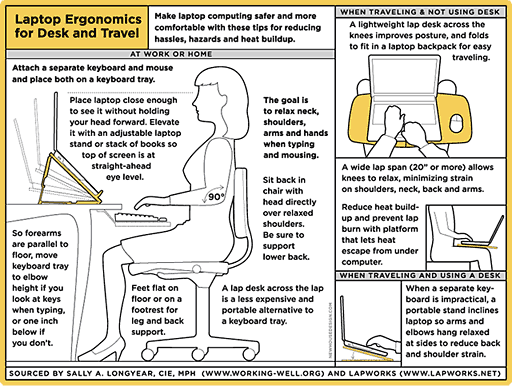
As a desktop stand, the Futura folds into a wedge shape that
offers 5 typing angles that incline the notebook's keyboard for
more ergonomically comfortable use than when set flat on a desk. It
also elevates the screen 3 3Ú4 inches closer to eye level at
maximum incline to reduce neck strain.
 Because of the limited
mousing space on the Futura, customers who prefer an external mouse
when using a laptop on their lap should consider the Laptop Desk
2.0 or the slightly longer, yet lighter Laptop Desk UltraLite,
which was designed to support notebooks weighing less than 5
pounds. Later this year, LapWorks expects to offer a snap-on
MouzPad to expand the Futura's mousing area.
Because of the limited
mousing space on the Futura, customers who prefer an external mouse
when using a laptop on their lap should consider the Laptop Desk
2.0 or the slightly longer, yet lighter Laptop Desk UltraLite,
which was designed to support notebooks weighing less than 5
pounds. Later this year, LapWorks expects to offer a snap-on
MouzPad to expand the Futura's mousing area.
Link: Laptop Desk
Futura
Sonnet Tempo SATA Express 34 ExpressCard
eSATA Adaptor Reviewed
The Register's Tony Smith reports:
"The External Serial ATA (eSATA) add-on interconnection standard
is becoming more common on systems as users seek greater data
transfer speeds. Macs are often among the first to get new
technologies like these, but eSATA ports remain absent. For
ExpressCard 34-equipped laptops at least, here's one answer.
"Sonnet's Tempo SATA Express 34 comes without any eSATA cables -
it's the same thing as a SATA II link - so you'll need to spend an
extra eight quid on one of those if your hard drive doesn't have
one either. None of the drives we tested with the Tempo did.
"The card has two ports, so you can hook up at minimum two
drives. Want more? Then hook up a drive enclosure that contains a
port multiplier - such as Sonnet's own Fusion series - and you can
connect up to ten drives. Initially, we only had access to a single
drive, a 750 GB Seagate FreeAgent Pro, so our first tests are based
on that, more basic configuration."
Link:
Sonnet Tempo SATA Express 34 ExpressCard eSATA Adaptor
Plantronics .Audio 480 Headset
 PR: In an airport, on a train, or a busy hotel
lobby, the Plantronics .Audio 480's sophisticated features and cool
profile make life on the go more enjoyable. The flexible boom lets
you bring the microphone close for private conversations.
Sound-isolating earbuds block out unwanted noise, allowing you to
immerse yourself in rich stereo sound. Callers benefit too - a
noise-canceling microphone minimizes external noise, making it
easier for them to understand you. When it's time to be on your
way, the headset folds and fits easily into a crowded briefcase. A
quiet oasis in the midst of clamor. That's better.
PR: In an airport, on a train, or a busy hotel
lobby, the Plantronics .Audio 480's sophisticated features and cool
profile make life on the go more enjoyable. The flexible boom lets
you bring the microphone close for private conversations.
Sound-isolating earbuds block out unwanted noise, allowing you to
immerse yourself in rich stereo sound. Callers benefit too - a
noise-canceling microphone minimizes external noise, making it
easier for them to understand you. When it's time to be on your
way, the headset folds and fits easily into a crowded briefcase. A
quiet oasis in the midst of clamor. That's better.
Product Features:
- Sound-isolating earbuds minimize street, train, and traffic
noise
- Bring the microphone comfortably close for conversation
- Wind noise reduction makes it easier for callers to hear
you
- Noise-canceling microphone lets your callers easily hear and
understand you
- Perfect for commuting - "fold, stow, and go
- Easy to plug in and use.
Mac compatible (USB version): $109.95
To be available in August.
Link:
Plantronics .Audio 480 Headset
 Carry and Store Your Mouse with the
Belkin Mouse Trap
Carry and Store Your Mouse with the
Belkin Mouse Trap
PR: Belkin's Mouse Trap zips up to carry a mouse and
other small items around the house, for use with your laptop. Open
it up and use it as a portable mousepad. Mouse Trap is perfect for
moving from your bed to the couch to the dining-room table.
- Hand-washable
- Soft and flexible
- Won't slip on most common household surfaces
- Available in chocolate/tourmaline, steel/burnt orange,
dove/tarragon, dove/peony
 Availability: Available now with launches in Asia, Europe,
and Australia to follow.
Availability: Available now with launches in Asia, Europe,
and Australia to follow.
Mouse Trap (F5L008) - $12.99
Link: Belkin
Proporta Protective Laptop Sleeve
 PR: The Proporta Protective Laptop Sleeve
provides essential protection against scratches and impact damage,
whilst storing your laptop safely away when not in use.
PR: The Proporta Protective Laptop Sleeve
provides essential protection against scratches and impact damage,
whilst storing your laptop safely away when not in use.
Protect your laptop when you are on the move with this
Protective Laptop Sleeve. Available in three sizes to best fit your
laptop, the Protective Laptop Sleeve is suitable to fit devices
measuring up to 13" (330mm), 15" (381mm) and 17" (432mm).
Smooth to the touch, the Protective Laptop Sleeve combines
contemporary styling with tough protection. It includes elasticated
sides which stretch to accommodate a wide range of laptop
widths.
The Protective Sleeve also has a nylon lining to protect your
laptop unit from scratching caused on the move by knocks, bumps or
loose items in your bag.
 Features
Features
- Protects against scratches and impact damage
- Nylon lining to protect against scratches
- Available in 3 sizes. suitable to fit devices measuring up to
13" (330mm), 15" (381mm) and 17" (432mm)
- Elasticated sides to accommodate wide range of laptop
widths
Protective Laptop Sleeve sells for $56.95
Link:
Proporta Protective Laptop Sleeve
2 Additions to Targus' Women's Line of
Notebook Computer Cases
 PR: Targus Inc., maker
of the world's top-selling notebook computer cases and accessories,
has announced the latest additions to its women's line of notebook
computer carrying cases. Created to appeal to the sophisticated
flair of the female executive, the new Targus Bolero and Fandango
Totes offer female executives a functional, yet classy and stylish
choice for carrying their notebook computer, files and accessories
while on-the-go.
PR: Targus Inc., maker
of the world's top-selling notebook computer cases and accessories,
has announced the latest additions to its women's line of notebook
computer carrying cases. Created to appeal to the sophisticated
flair of the female executive, the new Targus Bolero and Fandango
Totes offer female executives a functional, yet classy and stylish
choice for carrying their notebook computer, files and accessories
while on-the-go.
"We understand that women in business are looking for something
that offers a combination of function with flair, an alternative to
the traditional briefcase," said Al Giazzon, vice president of US
marketing at Targus. "We designed our new carrying cases with
female tastes in mind so they appeal to the fashion-minded, yet are
practical and durable enough for everyday use."
Fandango Tote (Model # TLT051US)
The Fandango Tote is elegantly designed and has the look and
feel of a traditional purse. It fits notebook computers with a
screen size of up to 15.4", includes a large removable storage
pouch with wrist strap to store mobile accessories. It also
includes a handy removable wallet. The interior is equipped with
pen loops, a business card holder, key clip, additional pockets and
plenty of storage space for files and documents. The tote is
classic black and is constructed of durable polyester with handmade
leather accents. It also features tapered fold down carry handles
for a more comfortable fit, along with a classic striped interior
lining and tassel detail on the front pocket for added style. The
Fandango Tote measures 15.4" X 5.25" X 14.75" and is 2.87 lb.
Bolero Tote (Model # TLT05701US)
The Bolero Tote can be conveniently carried as a tote with short
handle strap or over the shoulder with a longer strap so that it
falls at the waist. The case fits notebook computers with a screen
size of up to 15.4" and includes pockets for a cell phone, PDA or
other accessories along with pen loops, an ID/business card holder
and a large zippered compartment. The large zippered pocket and
alternate side pocket with magnetic closure provide plenty of
storage for accessing items quickly while on the go. Constructed of
durable black polyester fabric, the Bolero Tote features a sleek
and slim design perfect for business or casual use. The tote
measures 16.2" x 4" x 13" and weighs 2.1 lb.
Pricing and Availability
Backed by as a limited lifetime warranty, the Fandango Tote is
immediately available at leading retail and e-tail stores as well
as targus.com for a suggested retail price of $89.99. The Bolero
Tote will be available late August for a suggested retail price of
$59.99.
Link: Targus
Targus Adds Chic Cha Cha Tote to Its
Women's Line of Notebook Cases
 PR:
Targus Inc., maker of the world's top-selling notebook computer
cases and accessories, has added the chic Cha Cha Women's Tote to
its line of notebook computer carrying cases, geared towards women
on-the-go. Offered in stylish red, the new Cha Cha Tote provides a
fun and fashionable alternative to the traditional black notebooks
case.
PR:
Targus Inc., maker of the world's top-selling notebook computer
cases and accessories, has added the chic Cha Cha Women's Tote to
its line of notebook computer carrying cases, geared towards women
on-the-go. Offered in stylish red, the new Cha Cha Tote provides a
fun and fashionable alternative to the traditional black notebooks
case.
"We are constantly pushing the envelope when it comes to
designing our line of women's carrying cases," said Al Giazzon,
vice president of US marketing at Targus. "The Cha Cha Tote is
perfect for women looking for a fun yet functional bag when
traveling with their computer over the weekend or from meeting to
meeting."
Cha Cha Women's Tote (Model # TLT05402US)
The Cha Cha Tote is constructed of durable, red polyester
material and features a decorative tassel and man-made leather
accents for added style. It fits notebook computers with a screen
size of up to 15.4" and the interior includes pen loops, business
card slots, storage pouch and a large zippered storage compartment
for papers or files. Female customers will appreciate the matching
zippered pouch with wristlet for storing additional items such as
keys or lipstick. It also comes with tapered fold down handles
giving it the look and feel of a purse. The product measures 15.5"
X 4.75" X 13" and is 2.49 lb.
Backed by a limited lifetime warranty, Targus' new Cha Cha Tote
will be available late August for a suggested retail price of
$69.99.
Link: Targus
Software
Slife Labs Releases Slife 1.2, Continues
MacBook Giveaway
PR: Slife Labs releases Slife 1.2, featuring several
performance improvements and a new auto-update engine. Slife Labs
is also giving away a MacBook on July 13th. In order to enter the
drawing, all users need to do is purchase a Slife license for
$34.
Slife Labs announces the immediate availability of Slife 1.2.
Slife is a new application for the Mac OS X that lets users
visualize their computer activities, keep track of time and stay in
touch with friends by sharing web sites they visit, videos they
watch, applications they use and much more.
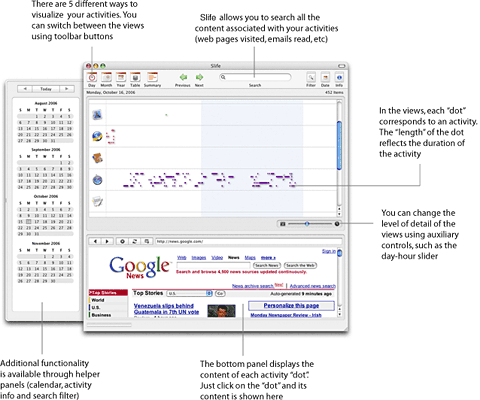
Slife 1.2 features a new data model, optimized execution of
plugins, improved support for any application and a new auto-update
engine. "This release is mainly about performance", said Edison
Thomaz, Principal at Slife Labs. "We've made improvements in all
areas. Slife is faster to launch, uses less memory and consumes
less CPU", he added.
Slife Labs also announced that its MacBook giveaway continues.
The company will be giving away one 13-inch 2.0 GHz White MacBook on
July 13th 2007. In order to participate in the drawing, all users
need to purchase a Slife license by July 12th 2007. A license costs
US$34 and allows Slife to track an unlimited number of applications
at a time. The drawing will be held on July 13th and the winner
will be posted on the Slife Labs blog soon thereafter.
Pricing and Availability
Slife 1.2 for Mac OS X can be downloaded today. Slife can track
up to 3 applications at a time for free and an unlimited number of
applications with a license. A Slife license can be purchased for
US$34.
Requirements
Slife 1.2 requires Mac OS X 10.4 (Tiger) or later and at least
512 MB RAM (1 GB RAM recommended). Streaming activities to a
Slifeshare account requires Slife 1.0 or later.
Link: Slife
Bargain 'Books
Bargain 'Books are used unless otherwise indicated. New and
refurbished units have a one-year Apple warranty and are eligible
for AppleCare.
There are two different versions of WallStreet running at 233
MHz, the cacheless MainStreet
version and the later Series II
with a level 2 cache. It's not always possible to determine from
the vendor's listing which is being offered, so we've included
links within this paragraph to the two models. The same goes for
the PowerBook G4/667 (VGA) and
G4/667 (DVI), the titanium vs.
aluminum 15" PowerBook G4 at 1 GHz, and 1.25 GHz to 1.5 GHz 15"
PowerBooks.
PowerBook, iBook, and MacBook profiles linked in our Portable Mac Index.
With the release of upgraded "Revision C" MacBook Pros in June,
the value profile of refurbished units has shifted somewhat. Prices
are finally edging downward, with most of the MacBook Pro offerings
$100 or so lower than before. There is a vast selection of both
MacBook Pros and MacBook's now available, including "Revision A"
Core Duo MacBook Pros at low-ball prices. However, I continue to
recommend going for a Core 2 Duo machine if you can scrape together
a couple or so hundred more bucks. The value is there. And while a
refurbished Core 2 Duo MacBook Pro will soak you four or five
hundred dollars less model-for-model than a new "Revision C" Santa
Rosa MacBook Pro, in a few weeks there are sure to be Certified
Refurbished Santa Rosas entering the distribution channel, which
should drive the price of Core 2 Duos farther downward. Something to
consider if you don't have compelling urgency to upgrade.
cm
- refurb 1.83 GHz Core 2 MacBook, white, 512/60/Combo, $799
- refurb 1.83 GHz Core 2 MacBook, white, 512/60/Combo, $849
- refurb 2.0 GHz Core 2 MacBook, white, 1 GB/80/SD, $849
- refurb 2.0 GHz Core Duo MacBook, white, 1 GB/80/SD, $949
- refurb 2.0 GHz Core 2 MacBook, white, 1 GB/80/Combo, $999
- refurb 2.0 GHz Core 2 MacBook, white, 1 GB/80/SD, $999
- refurb 2.16 GHz Core 2 MacBook, white, 1 GB/120/SD, $1,099
- refurb 2.16 GHz Core 2 MacBook, black, 1 GB/160/SD, $1,299
- refurb 15" 1.83 GHz Core Duo MacBook Pro, 512/80/SD,
$1,299
- refurb 15" 2.0 GHz Core Duo MacBook Pro, 512/80/SD, $1,349
- refurb 15" 2.0 GHz Core Duo MacBook Pro, 512/100/SD,
$1,399
- refurb 15" 2.16 GHz Core Duo MacBook Pro, 1 GB/100/SD,
$1,449
- refurb 15" 2.16 GHz Core 2 MacBook Pro, 1 GB/120/SD, $1,499
- refurb 15" 2.33 GHz Core 2 MacBook Pro, 2 GB/120/SD, $1,899
- refurb 17" 2.16 GHz Core Duo MacBook Pro, 1 GB/120/SD,
$1,999
- refurb 17" 2.33 GHz Core 2 MacBook Pro, 2 GB/160/SD, $2,199
TechRestore is offering a $25 discount to 'Book Review readers
off any PowerBook or iBook in stock. Just enter the code CWM during
checkout when ordering online. The coupon code is valid from now
through 2007.12.31.
- 12" iBook G3/700, 256/20/Combo, $469.99 less $25 = $444.99
- 12" iBook G4/1.33 GHz, 512/40/Combo, $699.99 less $25 =
$674.99
- 14" iBook G4/1.33 GHz, 256/60/Combo, $719.99 less $25 =
$694.99
- 15" PowerBook G4/400, 256/20/DVD, $549.99 less $25 =
$524.99
- 15" PowerBook G4/800, 256/40/Combo, $649.99 less $25 =
$624.99
- 15" PowerBook G4/1.25 GHz, 1 GB/6/SD, one RAM slot, $699.99
less $25 = $674.99
- 17" PowerBook G4/1 GHz, 512/60/SD, $999.99 less $25 =
$974.99
- 17" PowerBook G4/1.33 GHz, 512/80/SD, $1,099.99 less $25 =
$1,074.99
- 17" PowerBook G4/1.5 GHz, 512/80/SD, $1,149.99 less $25 =
$1,124.99
- 12" iBook G3/500, 192/1/CD, $199
- 15" PowerBook G4/867, 512/40/SD, $579
- Add Airport for $70
- 12" iBook G3/500, 128/10/CD, $199.99
- 12" iBook G3/600, 128/15/CD, $249.99
- 12" iBook G3/700, 128/20/Combo, $329.99
- 12" iBook G3/800, 256/30/Combo, $399.99
- 12" iBook G3/900, 256/40/Combo, $489.99
- 14" iBook G3/600, 256/20/Combo, $359.99
- 14" iBook G3/800, 256/30/Combo, $469.99
- 14" iBook G3/900, 256/40/Combo, $499.99
- 12" iBook G4/800, 256/40/Combo, $499
- 12" iBook G4/1 GHz, 768/30/Combo, $549
- 12" iBook G4/1.2 GHz, 512/30/Combo/ AirPort, $599
- 14" iBook G4/1.2 GHz, 768/60/Combo/ AirPort, $649
- 15" PowerBook G4/1.25 GHz, 512/80/SD, APX, BT, $849
- 12" clamshell iBook G3/300, blueberry, 64/3/CD, $169.95
- 12" clamshell iBook G3/366, Key lime, 128/10/CD, $289.95
- 12" iBook G3/500, 128/10/CD, $219.95
- 12" iBook G3/500, 128/40/CD-RW, $279.95
- 12" iBook G3/600, 128/20/CD, $239.95
- 12" iBook G3/800, 256/30/Combo, $379.95
- 12" iBook G4/1 GHz, 512/30/CD, AP, $479.95
- 12" iBook G4/1 GHz, 512/30/Combo, AP, $549.95
- 14" Pismo PowerBook G3/400, 256/20/DVD, $349.95
- 14" iBook G4/1 GHz, 512/40/Combo, AP, $629.95
- 15" PowerBook G4/500, 256/20/DVD, $449.99
- 15" PowerBook G4/1.67 GHz, 512/80/SD, APX, BT, AppleCare,
$1,099.95
- 12" iBook G3/500, 192/10/CD, $284.95
- 12" iBook G3/700, 256/20/CD, $379.95
- 12" clamshell iBook G3/300, 64/3/CD, OS 9, $129.99
- 12" clamshell iBook G3/300, 256/3/CD, OS X 10.3, $189.99
- 12" iBook G3/500, 128/10/CD, OS X, $209
- 12" iBook G3/500, 128/30/CD, OS X, $279
- 12" iBook G3/600, 128/30/CD, OS X, $329
For deals on current and discontinued 'Books, see our 13" MacBook and MacBook Pro,
MacBook Air, 13" MacBook Pro, 15" MacBook Pro, 17" MacBook Pro, 12" PowerBook G4, 15" PowerBook G4, 17" PowerBook G4, titanium PowerBook G4,
iBook G4, PowerBook G3, and iBook G3 deals.
We also track iPad,
iPhone, iPod touch, iPod classic, iPod nano, and iPod shuffle deals.

 PBCentral's Joe Leo says:
PBCentral's Joe Leo says: PR: Nowadays, there are plenty of laptop mice that
try to offer solutions for traveling and are supposedly designed
for working "on the road". But external laptop mice tend to be
extremely small and therefore significantly uncomfortable to use.
The slim portable G4 mouse is the only laptop mouse that can be
transformed from a mouse-for-packing to a mouse-for-working.
PR: Nowadays, there are plenty of laptop mice that
try to offer solutions for traveling and are supposedly designed
for working "on the road". But external laptop mice tend to be
extremely small and therefore significantly uncomfortable to use.
The slim portable G4 mouse is the only laptop mouse that can be
transformed from a mouse-for-packing to a mouse-for-working. G4 slim portable mouse is claimed to be the smallest,
thinnest, most elegant accessory you can imagine possessing. When
ready for mousing it flips into a strong, stable, hand-fitted
laptop mouse. This portable mouse is a perfect solution for those
of you that can't stand using the trackpad and that find the little
travel mice just too small to operate. It features an easy scroll
operation that allows rapid and effortless navigation by just
gently sliding a finger on the smooth center touch-scroll wheel. It
is stable, durable and comfortable to use on any solid surface.
G4 slim portable mouse is claimed to be the smallest,
thinnest, most elegant accessory you can imagine possessing. When
ready for mousing it flips into a strong, stable, hand-fitted
laptop mouse. This portable mouse is a perfect solution for those
of you that can't stand using the trackpad and that find the little
travel mice just too small to operate. It features an easy scroll
operation that allows rapid and effortless navigation by just
gently sliding a finger on the smooth center touch-scroll wheel. It
is stable, durable and comfortable to use on any solid surface.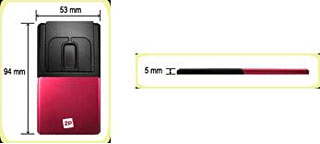 The G4 slim portable mouse features an easy scroll
operation that allows rapid and effortless navigation by just
gently sliding a finger on the smooth center touch-scroll wheel. It
is stable, durable and comfortable to use on any solid surface. The
G4 slim portable mouse has a steady structure and does not "lean"
on a fragile "kickstand" when open. It's also a length adjustable
laptop mouse and therefore fits all sizes of hands.
The G4 slim portable mouse features an easy scroll
operation that allows rapid and effortless navigation by just
gently sliding a finger on the smooth center touch-scroll wheel. It
is stable, durable and comfortable to use on any solid surface. The
G4 slim portable mouse has a steady structure and does not "lean"
on a fragile "kickstand" when open. It's also a length adjustable
laptop mouse and therefore fits all sizes of hands. PR: LapWorks Inc.,
the market leader in ergonomic and heat- reducing laptop desks,
stands, and accessories today announced a fashion-forward addition
to its Laptop Desk family - the Laptop Desk Futura. Like its Laptop
Desk 2.0 and UltraLite siblings, the Futura's dual-purpose design
provides an ergonomically-sound workspace across the lap, and folds
into a wedge-shaped stand for desk use. An oval-shaped burst
differentiates the chic Futura design, and it will be LapWorks'
first laptop cooler to come optionally in fashion colors in the
coming months. The initial units, in modernistic 'gunmetal' gray,
retail for $29.95 directly from LapWorks.
PR: LapWorks Inc.,
the market leader in ergonomic and heat- reducing laptop desks,
stands, and accessories today announced a fashion-forward addition
to its Laptop Desk family - the Laptop Desk Futura. Like its Laptop
Desk 2.0 and UltraLite siblings, the Futura's dual-purpose design
provides an ergonomically-sound workspace across the lap, and folds
into a wedge-shaped stand for desk use. An oval-shaped burst
differentiates the chic Futura design, and it will be LapWorks'
first laptop cooler to come optionally in fashion colors in the
coming months. The initial units, in modernistic 'gunmetal' gray,
retail for $29.95 directly from LapWorks. To improve laptop cooling
over previous designs, LapWorks 1) created open ventilation slots
which were previously closed channels so cool air can enter from
under the Futura, 2) elongated these slots by 2 inches so hot air
has a better pathway to escape from under widescreen notebooks, and
3) created a 1/8-inch air space to let cool air circulate under the
notebook with rubber pads that lift and separate it from the
Futura.
To improve laptop cooling
over previous designs, LapWorks 1) created open ventilation slots
which were previously closed channels so cool air can enter from
under the Futura, 2) elongated these slots by 2 inches so hot air
has a better pathway to escape from under widescreen notebooks, and
3) created a 1/8-inch air space to let cool air circulate under the
notebook with rubber pads that lift and separate it from the
Futura. "In the next three months
we plan to offer the Futura in bright, modern, hand-painted colors
similar to iPod/MP3 player skins," said Jose Calero, LapWorks'
president. LapWorks also plans to offer customized Futura paint
jobs. All colors - hand-painted and customized - will be offered at
premium prices. "Some of our customers have asked when we might
have a trendy Laptop Desk, so we are dipping our toes into the
fashion fountain with the Futura," Calero explained.
"In the next three months
we plan to offer the Futura in bright, modern, hand-painted colors
similar to iPod/MP3 player skins," said Jose Calero, LapWorks'
president. LapWorks also plans to offer customized Futura paint
jobs. All colors - hand-painted and customized - will be offered at
premium prices. "Some of our customers have asked when we might
have a trendy Laptop Desk, so we are dipping our toes into the
fashion fountain with the Futura," Calero explained.
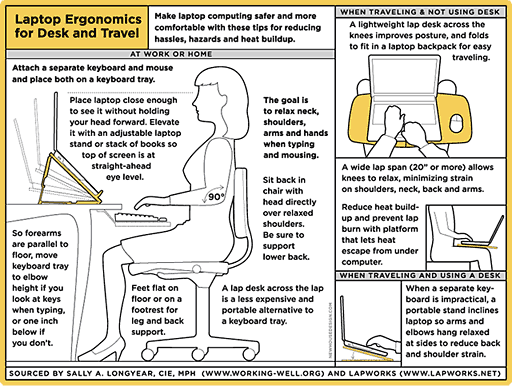
 Because of the limited
mousing space on the Futura, customers who prefer an external mouse
when using a laptop on their lap should consider the Laptop Desk
2.0 or the slightly longer, yet lighter Laptop Desk UltraLite,
which was designed to support notebooks weighing less than 5
pounds. Later this year, LapWorks expects to offer a snap-on
MouzPad to expand the Futura's mousing area.
Because of the limited
mousing space on the Futura, customers who prefer an external mouse
when using a laptop on their lap should consider the Laptop Desk
2.0 or the slightly longer, yet lighter Laptop Desk UltraLite,
which was designed to support notebooks weighing less than 5
pounds. Later this year, LapWorks expects to offer a snap-on
MouzPad to expand the Futura's mousing area. PR: In an airport, on a train, or a busy hotel
lobby, the Plantronics .Audio 480's sophisticated features and cool
profile make life on the go more enjoyable. The flexible boom lets
you bring the microphone close for private conversations.
Sound-isolating earbuds block out unwanted noise, allowing you to
immerse yourself in rich stereo sound. Callers benefit too - a
noise-canceling microphone minimizes external noise, making it
easier for them to understand you. When it's time to be on your
way, the headset folds and fits easily into a crowded briefcase. A
quiet oasis in the midst of clamor. That's better.
PR: In an airport, on a train, or a busy hotel
lobby, the Plantronics .Audio 480's sophisticated features and cool
profile make life on the go more enjoyable. The flexible boom lets
you bring the microphone close for private conversations.
Sound-isolating earbuds block out unwanted noise, allowing you to
immerse yourself in rich stereo sound. Callers benefit too - a
noise-canceling microphone minimizes external noise, making it
easier for them to understand you. When it's time to be on your
way, the headset folds and fits easily into a crowded briefcase. A
quiet oasis in the midst of clamor. That's better.
 Availability: Available now with launches in Asia, Europe,
and Australia to follow.
Availability: Available now with launches in Asia, Europe,
and Australia to follow. PR: The Proporta Protective Laptop Sleeve
provides essential protection against scratches and impact damage,
whilst storing your laptop safely away when not in use.
PR: The Proporta Protective Laptop Sleeve
provides essential protection against scratches and impact damage,
whilst storing your laptop safely away when not in use. Features
Features PR: Targus Inc., maker
of the world's top-selling notebook computer cases and accessories,
has announced the latest additions to its women's line of notebook
computer carrying cases. Created to appeal to the sophisticated
flair of the female executive, the new Targus Bolero and Fandango
Totes offer female executives a functional, yet classy and stylish
choice for carrying their notebook computer, files and accessories
while on-the-go.
PR: Targus Inc., maker
of the world's top-selling notebook computer cases and accessories,
has announced the latest additions to its women's line of notebook
computer carrying cases. Created to appeal to the sophisticated
flair of the female executive, the new Targus Bolero and Fandango
Totes offer female executives a functional, yet classy and stylish
choice for carrying their notebook computer, files and accessories
while on-the-go. PR:
Targus Inc., maker of the world's top-selling notebook computer
cases and accessories, has added the chic Cha Cha Women's Tote to
its line of notebook computer carrying cases, geared towards women
on-the-go. Offered in stylish red, the new Cha Cha Tote provides a
fun and fashionable alternative to the traditional black notebooks
case.
PR:
Targus Inc., maker of the world's top-selling notebook computer
cases and accessories, has added the chic Cha Cha Women's Tote to
its line of notebook computer carrying cases, geared towards women
on-the-go. Offered in stylish red, the new Cha Cha Tote provides a
fun and fashionable alternative to the traditional black notebooks
case.