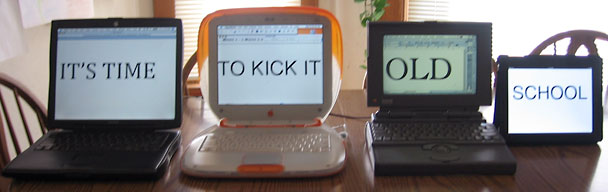Recently, my
PowerBook Duo's hard drive died, leaving our household without a
working 680x0 Macintosh. As some sort of weird twist of fate (or act of
God), only a few weeks later,  I was offered a PowerBook 180 by a couple in Ames, Iowa,
which I gladly accepted (I'm a sucker for the classics).
I was offered a PowerBook 180 by a couple in Ames, Iowa,
which I gladly accepted (I'm a sucker for the classics).
Unlike my Duo, the PowerBook 180 isn't crippled by lack of ports,
and it features a built-in floppy drive, greatly increasing its
usefulness around here.
Given that 18 years have passed since the introduction of the
PowerBook 180 (well, 17 until October 19, 2010), I figured it would be
neat to stack up the old PowerBook against the local mobile
heavyweights, my PowerBook
G3 Pismo and my 16 GB WiFi iPad - not
on the usual speed and power-oriented level, however, but on a
usefulness and comfort level.
First Impressions
The first thing that came to mind when I saw the PowerBook 180
sitting in its bag was, "Wow, that's big." Being acclimated to thin
computers like the PowerBook Duo and Pismo, I hadn't really seen any of
the old "fat" (2.25" thick) PowerBooks before. I think my internal
response was something like one scene from the live-action Fat Albert
movie: "I know big, and you, my friend, are big."
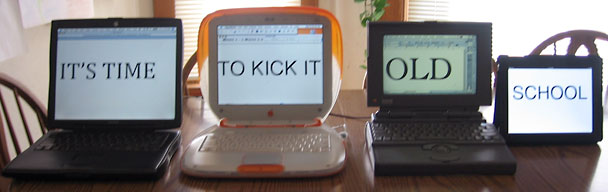
Pismo PowerBook, Clamshell iBook, PowerBook 180, and iPad.
But big doesn't necessarily mean uncomfortable, as I quickly found
out. Sitting on a desk or perched in my lap, the PowerBook 180 is very
comfortable. The raised keyboard puts my hands right where they need to
be, and I can't stop geeking out about the travel on these keycaps (I
received this PowerBook while I was helping out with an adult tech
class at DMACC, and one of the
other helpers commented, "Man, that looks like a desktop
keyboard").
The whole arrangement - the raised keyboard, the fat body, the
set-forward, big trackball and clickers, and the rear feet - all make
for incredibly comfortable usage. Luxurious is the word I would
use to describe it, and for an original price of $4,110, I think
comfort would have been a carefully considered part of its design.
First Impressions Rating: 4.5/5. Big, but cool and
comfortable.
Display
The PowerBook 180 features a 9.8" grayscale active-matrix LCD. Given
that it's only 0.1" off from my iPad, the comparison is interesting.
The iPad's stunning color display becomes virtually useless in bright
light, while the PowerBook 180's low-res (640 x 400) grayscale is
viewable at any light level, from the dead of night to high noon.
Display Rating: 3/5. Grayscale limits usability for and
compatibility with color applications, but viewability is superb.
Feature Set
Armed with over two dozen floppy disks, ranging from the original
PowerBook 145/145B/160/180 System 7.1 software (and a System 7.0.1 set
from a Mac IIvx) to Super Muncher
(an educational game modeled loosely on Pac-Man), this PowerBook has
got the hookup, so to speak. The built-in floppy, like the Pismo's
DVD-ROM drive, allows for easy installation of ye olden software of
yore. But floppies can both read and write, unlike my DVD-ROM, so
transferring files (including this review, written with an old version
of Microsoft Word) to one of my few floppy-supporting PCs is a
snap.
I'd eventually like to get a USB floppy drive for the Pismo, but for
now, using one of the PCs will work fine.
That said, the PowerBook 180's plethora of ports, built-in
microphone and speaker, and floppy drive allowed it to take advantage
of almost every piece of software and hardware created in its day. With
much of this software and hardware still available on
eBay (or LEM Swap), the PowerBook
180 is still a full-featured computer and can do everything I would
ever ask it to do.
Feature Set: 5/5. Excellent set of ports and removable media
allows for maximum usability in a variety of circumstances.
Battery Life
Two hours. I think that says it all, but I'll elaborate for those
who don't understand what two hours means for computing. Two hours
means work really fast, endure eight hours of no computer on a 10-hour
flight, be sure to set every power-saving feature on, and turn off the
backlight whenever possible.
Even so, batteries for the PowerBook 180 are so inexpensive ($30
apiece - see sources at end of article), that you should buy at least
two. Two fresh batteries gets you roughly four to five hours. Buy four,
and you're not looking too shabby (except for your bandolier of
batteries).
Batteries: 2/5. Hey, it could be worse, but it could also be
better. Way better.
Upgradeability and Repairs
Compared to the PowerBook Duo, the PowerBook 100 series (PowerBook
140 through 180c, with the 150 as an exception in several respects) is
like a desktop, at least in terms of upgradeability. The PowerBook 180
can take any SCSI notebook hard drive (possibly Compact Flash, once I
get the connections and adapter[s] figured out), accepts 14 MB of RAM
(using 10 MB with RAM Doubler would probably yield better, more
wallet-friendly results), and has a whole set of ports on the back for
peripherals. The PowerBook 180 can also be upgraded to Mac OS 8.1 using
Born Again.
Repairs, likewise, should be pretty easy. The PowerBook 180 is easy
to get into, with the case held together with only five screws. Prices
vary widely, but the large case probably accommodates third-party
repair parts better than a PowerBook Duo would. (Special thanks to Bill
Brown for information on how to get into the PowerBook 180, as well as
some information on some of its features.)
Upgradeability and Repairs: 4/5. Some parts can get
expensive, but at least disassembly and reassembly should be easy.
Overall
Overall, the PowerBook 180, as with the whole 100 series, was
well-designed and has remained useful long beyond its intended life
cycle. So long as parts remain available (and USB remains the standard
for peripherals, so that USB floppy drives also stay useful), the
PowerBook 180 and its sister 'Books will continue to faithfully serve
their devoted owners.
My PowerBook 180 certainly has an eventful life in front of it, full
of word processing and old-school gaming - and stunning those who think
you have to buy a new laptop every two years.

Battery Sources
Don't buy a used battery or one that's been sitting around for years
if you want good battery life. The vendors listed here appear to be
selling the same 4200 mAh NiMH battery. Prices checked as we post this
article. Prices and availability may change. Shipping additional.
Austin Leeds is a Mac and iPad user - and a college student in Iowa.

 I was offered a
I was offered a