The past four Efficient Mac User columns have generated a good
bit of feedback, questions, and complementary ideas to those in my
articles. Thanks, everyone, for your responses!
As we close out 2005, I want to reflect back on that
correspondence and respond to some of it.
A Big Decision
A handful of readers wrote to encourage me that we had made the
right decision (see A Big Decision: Fix the Old
iMac or Buy a Mac mini?) - they, too, had found themselves in
the same position recently. (Is there a pattern here? Could it be
that the CRT iMacs have a life cycle of about five years?)
Gerald J. writes:
I went through something similar and decided to get a Mac mini to replace the B & W G3. My comment on the purchase of
the Mac mini would be mostly positive. However, the biggest
drawback was the monitor.
I salvaged the 17" ViewSonic from the G3 with disappointing
results. The mini was not happy with the monitor - not so much that
it didn't work, but that the image was so dim as to be impossible
for my aging eyes. I eventually had to bite the bullet and
purchased an LCD screen.
This was the second best purchase in my upgrade path (but let me
tell you, I did not buy the digital cable, since those babies are
pricey!). You may run into the problem of a dim screen with an
older monitor. I hope you don't have this issue.
Thanks for the comment, Gerald. That's a good
warning - especially because older CRTs tend to grow dimmer with
age anyway. It would be interesting to learn if the Mac Mini's
video card is geared toward newer equipment in expecting better,
brighter display properties.
New CRTs, though cumbersome compared to the
sleekness and form factor of an LCD, are very affordable - you can
get a 17" for well under $100 if you shop carefully. In upgrading
from a G3 iMac, going to a 17" CRT (which, you'll recall, we
already had) resulted in no loss of desktop space - in fact, Marcie
regained a little from the footprint of the new setup - so there
was no substantial detriment to sticking with a CRT in our
case.
Denny P. writes:
We recently went through the same process and got a refurbished
G5 iMac in the end. My wife, a writer-editor, loves the computer,
but she has no patience for learning the inner workings. Therefore
the role of computer geek falls to me, which is okay.
What I found interesting is that while the Mac was a cinch to
get started, tweaking it to a user's tastes - in this case my
wife's - can be fairly time consuming. Just one example is that
AppleWorks documents were too small on the screen in the computer's
default setup. I tried changing the screen resolution (which made
it too blurry), trolling the Apple discussions, trying the MS Word
demo, but nothing was really working and she was getting a little
perturbed (and I was chagrined as well). Finally it hit me that I
could just change the document size - blow it up to 130 percent -
duh! So I made a template of it, set the fonts she wanted, etc.,
and put it in the Dock. I was saved.
Tweaking Mail - showing her how to use the Rules and that kind
of thing is another example.
The point gets back to yours - about efficiency. I think Macs
are perfect for someone who doesn't want to "deal" with the
computer - they just want it to work. But even with a Mac, it seems
like having a partner willing to be the computer geek is the best
way to go.
Good points, Denny. You're right - I found myself
tinkering with Marcie's mini here and there for weeks after we
first got it. My guess is that I would have done the same had I
reinstalled onto the iMac, but the point is the same: It's
important to factor the tweaking into the time-cost equation.
David W. writes:
Some things to think about:
- Tiger requires 256 min RAM. Panther only 128.
- A 7200 speed hard drive wakes up these little iMacs! 2 MB
buffer is good, 8 meg is better!
- Don't pay someone to put your HD in. You can do this. It's
easy: http://www.macworld.com/2001/10/bc/howtoimac/
- I'm going to order one of these [80 GB
Seagate Barracuda for US$59.31] for a Power Mac, but it will
fit in an iMac, too. (Just make sure the firmware has been upgraded
before you start.)
Thanks David - good thoughts. Panther might be a
good workaround for a slowing machine. However, check out what
another reader wrote in:
Jeremy K. writes:
Ed, after thinking over your theory about Windows XP overtaxing
your drive, I'd suggest that this wasn't the problem. If it was a
7200 RPM drive, it probably overheated and wore out because of
that. The CRT iMacs don't have an internal fan, and the 7200 RPM
drive creates a lot of heat. That would easily contribute to a
drive's early death.
Good thinking, Jeremy (though I don't believe this
totally disproves my theory!). This is certainly an important
consideration for others with CRT iMacs to consider - perhaps a
5400 RPM drive is the fastest they should go with.
Consumer Reports
Many, many emails came in with warm and wholehearted agreement
about Consumer Reports Just Doesn't Get
Macs and How Consumer Reports Could
Compare Macs Fairly. Several, in fact, suggested that I also
send these to Consumer Reports as a letter to the editor or
as a suggestion for changes.
Unfortunately, Consumer Reports doesn't make this very
easy. A thorough search of their website turns up no contact
information whatsoever, and a quick glance at the magazine offers
little help. I plan to dig deeper into the print magazine to find
the contact information needed.
This article also generated some discussion over at MacBytes -
check
out the forum. (Thanks, by the way, to the guy who hopes I get
a Dell for Christmas...)
Matt R. writes:
I, too, have found myself both amused and concerned by their
somewhat dichotomous information about Macs. I have had a lot of
trouble convincing friends and family that Macs are not strange
computers for special people, and the way CR divides them
into a whole separate class of computers does not help this.
However, I have at the same time found their information about
reliability and technical support a very valuable tool in showing
people that there is more to computers than "marketing numbers"
like RAM and screen size.
That's true, Matt. CR offers a mixed bag in
terms of the usefulness of their information - which is why I'm
reluctant to write them off completely.
An anonymous reader writes:
I've occasionally glanced at the CR computer reviews and
sometimes questioned their coverage of alternatives to Windows.
I've also talked to real and potential "switchers" and have some
understanding of their perceptions of the Mac as outsiders.
Mac users see a machine like the iMac G5 as a nice, midrange
box. Something more capable than a Mac mini but not as fearsome as
a G5 Tower.
Switchers see the iMac G5 as something akin to a Lexus - a
luxury computer for those with means. They're vaguely aware that
some people pay more than $2,000 for exotic
Bentley/Lamborghini/Rolls Royce monster systems. They do their
daily work on a Compaq they paid $1,200 for three years ago and are
happy to have finally finished making Visa payments for the darned
thing.
It's these people that read Consumer Reports when picking
a computer. They look at the price tag first, then check their
balance before looking at the feature set. Or at the very least,
that the Mac experience is worth any shortcomings. A $2,500 G5
tower isn't a serious option for most people; putting one alongside
$1,500 PCs is just a waste of ink.
And if we were striving for fairness, why not include a $2,500
dual-core PC from Dell?
I'm not sure how to make a fair comparison between a Mac and a
PC. There are too many intangible and subjective aspects to try to
make a nice ranked table. I'd rather have separate tables, with
separate criteria, and a detailed textual explanation of the
differences.
These are very good points, especially in light of
the fact that hardware, which used to be so distinct, is getting
more and more similar. For example, for a while Macs were the only
"dual" game in town, but now many machines offer them. The switch
to Intel processors will make this even more the case. Yet the way
that the hardware is put together and used is quite different, and
it does make for a very difficult comparison.
I don't believe this justifies the poor
comparisons that CR offers, however. If the "detailed
explanation" you mentioned were offered, that would be one thing;
as it is, CR needs to do some work in improving their system
of comparison.
For example, the CR reader who thinks of
the iMac G5 as a Lexus-like machine (based on the CR reports
and provided specs) may consider it a bargain if he learns that it
includes a substantial LCD display and a built-in (and high-end)
video webcam in the price. Factor out the $300+ cost of a 17" LCD
monitor and roughly $75 for a good webcam, and the iMac's $1,299
price is now a good bit less than $1,000. That's still pricey
compared to many desktop systems, but spec-for-spec you won't find
a lot of PCs that make the iMac seem overpriced (as has
historically been the complaint about Macs).
Making Mac Mail Work for You
The timing for Making Mac Mail Work for
You one was just right, since the day before Low End Mac
published Michel Munger's article
on Entourage! Of course, my goal was not to dissuade users from
choosing Entourage, but merely to suggest that, if you preferred
not to spend the dough on Microsoft's suite just for an email
client ($149 at student price), you may find Apple's Mail
surprisingly powerful. It seems that, in spite of Michael's
insistence, a number of readers agree that Mail is just fine.
A few readers wrote to suggest additional tools for Mail: iSay,
a tool that lets you insert audio clips (think voicemail) into your
mail messages; Serial Mail, which manages customized bulk mailings
(kind of like a merged paper mailing); and MacResponder, which
allows you to send automatic replies in Mail. Good suggestions,
everyone. I'll be trying Serial Mail out to send out a Christmas
mailing.
A number of readers also had suggestions and questions - and I'm
happy to oblige with answers when I can.
Tom G. writes:
One missing feature in Mail that you didn't mention is a print
button in the toolbar. This seems so obvious an omission I wonder
if I've missed something.
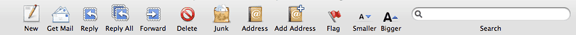
Tom, if you right-click (or control-click) on the
toolbar itself, you can customize what buttons you would like to
have onboard. This includes a print button. I agree that the
default set is a bit thin, so I've added a number of buttons to
mine (above): add address, flag, smaller/bigger (see the screen
shot of my Mail toolbar below). Print would make a good addition if
I printed more emails (as it is, I probably print one a month, at
most; typing cmd-P serves my purposes fine for this), but I end up
archiving in DEVONthink or in Mail itself.
Stephano A. writes:
Maybe you can help me find out which tool is necessary to bring
the application to create a disposition-notification? I've
"scanned" many forums. A lot of people are looking also for such a
tool, but I've found no answer anywhere.
Thanks for the question, Stephano. Thanks to Tim
Gaden over at Hawk Wings (a blog dedicated to Apple's Mail
client!), I've learned that there is a solution, albeit a
permanent one. As I understand it, this hack result in every
message requesting a disposition-notification (also known as a read
receipt or return receipt). If you're interested in doing the
permanent hack that will request a receipt for all messages, check
out
Return Receipts in Mail 2.0.
If you're using a pre-Tiger version of Mail (that
is, Mail 1.x), you'll find that MailPriority would serve your
purposes.
Weiqi Z. writes:
I just want to give you a hint, that it is already possible to
set the default account in AddressBook.app. Unfortunately it is
hidden in a submenu and is not well documented.
In Address Book.app:
- Edit -> Edit Distribution List....
- You will see all accounts for all people.
- Select one default account for each person. It will become
highlighted.
- That´s all. Next time, you will send mail to this
account
Good tip, Weiqi. That is a helpful function, and
it is great to be able to specify which account is default for my
addressee (though I've found this feature to be, at best, sporadic
in its reliability....)
My hope, however, is in being able to specify
which of my accounts is default for a particular recipient. For
example, I would like to use a certain account every time I choose
Dan Knight, Low End Mac's publisher, as the recipient. (Another
reader wrote to affirm that I am not, in fact, the only one who
would like to see this feature!)
That wraps up the Efficient Mac User mailbag this time around.
Thanks for reading, keep the emails coming, and have a great
holiday season! See you in 2006. 


