Except as noted, prices are in US dollars, bold links are to
outside sites, and regular links lead to 'Book profiles on Low End
Mac.
Sorting out G3 PowerBooks
'Book Review reader John S Comeaux writes:
- Charles,
Can you tell me the difference between Pismo, Lombard, and WallStreet? I am searching
the Power Max site for a used PB, and the numbers just don't tell the
story. I haven't kept up with all the models. Is there a simple
difference or a Web site pointing out the uniqueness? Which one should
l not buy.
Plus, have you seen how these babies hold their value? Urk! That
iBook keeps looking
better and better. I need to be able to run MS Word, ClarisWorks 4, and
a floppy drive would be nice.
The range of G3 PowerBooks can be confusing. As John notes, there
are three separate models, unofficially known as WallStreet, Lombard,
and Pismo - which are at least more distinctive than the official
nomenclature of PowerBook G3 Series, PowerBook G3 (Bronze Keyboard),
and PowerBook G3 (FireWire).
Actually, the WallStreet was available in three subcategories: The
original WallStreet 292 MHz and 250 MHz with 1 MB of backside
cache 83 MHz system buses, plus a 233 MHz model with no backside cache
("MainStreet"), and the "PDQ" revision in 300 MHz and 266 MHz models
with 1 MB of backside cache and 66 MHz system buses, plus a "LE"
entry level model with a 233 MHz CPU and 512 KB of backside cache.
For a quick overview, see Low End Mac's
Guide to G3 PowerBooks.
The WallStreet and MainStreet 'Books were available with 1024 x 768
resolution 14.1" and 13.3" active matrix displays, and 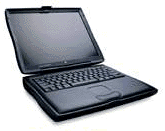 the MainStreet could also be had with a passive matrix 12.1"
display.
the MainStreet could also be had with a passive matrix 12.1"
display.
The two faster PDQ models all had 14.1" active matrix screens, while
the "LE" had an 800 x 600 12.1" active matrix display.
Things got a little less confusing with the introduction of the
Lombard in May, 1999, which only came in two models, 333 MHz and 400
MHz, each with 1 MB of backside cache, a 66 MHz system bus, and a
14.1 " 1024 x 768 screen. The 400 MHz model also came with a DVD-ROM
drive. The Lombard was also the first PowerBook to ship with built-in
USB ports, and no serial or ADB ports. It did still have a SCSI port.
Lombards also have just one PC Card slot instead of the WallStreet's
two.
The Pismo replaced the Lombard in February, 2000, and looks
virtually identical to its predecessor. It has  a completely different motherboard architecture with a 100
MHz system bus and 400 MHz or 500 MHz CPUs, both with DVD-ROM drives
and two FireWire ports instead of the Lombard's SCSI port.
a completely different motherboard architecture with a 100
MHz system bus and 400 MHz or 500 MHz CPUs, both with DVD-ROM drives
and two FireWire ports instead of the Lombard's SCSI port.
None of these machines is irredeemably bad, although the cacheless
"MainStreet" is slow and the passive matrix 12.1" screen is murky and
slow compared with the active matrix units. The 13.3" WallStreet
screens also had some unfortunate problems with unreliable ribbon cable
video connectors.
The WallStreet has been plagued with screen hinge failures,
especially on 14.1" screen models, and since the Lombard and Pismo have
somewhat similar screen hinge engineering, they may also be afflicted
as they get older. WallStreets have also had more than their share of
power management board failures.
Both the WallStreet and Pismo have their CPU units mounted on
processor daughtercards, which makes them processor upgradable. The
Pismo has its CPU soldered to the motherboard and is an unlikely
candidate for processor upgrading. A G4 upgrade for WallStreet is
reportedly coming, which might be a consideration.
WallStreets have held their value amazingly well, while Lombards and
Pismos have not done so well in that department (although their initial
prices were generally lower than WallStreets).
What sort of connectivity ports you need or want may be key to your
decision.
I own a WallStreet LE and a 500 MHz Pismo. My son had a WallStreet
LE and now has a 333 MHz Lombard. These have all been excellent,
trouble-free, tough machines. A well-cared for example of any of these
units should give you excellent service.
New Willow Case for Titanium, iBook &
Printer
Willow is finishing its first run of the LapMac Portaprint
Case, specifically designed for the Titanium or iBook plus any
of the portable printers. "The case came out of many requests  from Mac travelers with portable printer and
others who are just carrying around a pile of gear they wanted
centrally protected", commented Willow president Nigel Peck.
from Mac travelers with portable printer and
others who are just carrying around a pile of gear they wanted
centrally protected", commented Willow president Nigel Peck.
Although the LapMac Portaprint is not included in the Willow Year
End Sale going on right now, Willow is extending its half-price
shipping for cases shipped by ground in Canada and the United States
until December 15th, so the LapMac will be covered. Cases are expected
to be ready for shipping by December 14th.
The sale has been a huge success with many of Willow's case color
selections being wiped out. Peck commented that new runs are being
produced as quickly as possible, but, once again, Willow was
overwhelmed by the reaction of the Mac community.
"We've been making cases for 15 years now, always trying to raise
the standard - it's really humbling to find that philosophy so embraced
by the Mac user community. For us, it's now even more important to meet
or exceed peoples' expectations," says Peck.
J.R. Hill Shipping iPod Sleeve
J.R. Hill's new iPod Sleeve
carrying cases for Apples new iPod MP3 player are made of full grain
leather with a nylon elastic along the sides for a snug fit.
The first version, the iPod 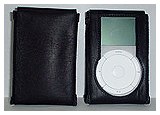 Sleeve (CA10), functions as a simple
carrying case with belt clip. There is a small opening on the top for
access to the headphone jack.
Sleeve (CA10), functions as a simple
carrying case with belt clip. There is a small opening on the top for
access to the headphone jack.
The second version, the iPod Sleeve Deluxe (CA11), functions much
the same way cell phone cases do. It has a clear plastic area for the
display and a round, open area beneath to access the special jog dial
to control the iPod. It will also feature a hole on the top to access
the headphone jack and a belt clip.
Both iPod Sleeves come with a lifetime warranty.
- CA10 iPod Sleeve, $29.99
- CA11 iPod Sleeve Deluxe, $39.99
Which AC Power Adapter Goes with what 'Book?
Apple has posted a
document providing information for all PowerBook and iBook
computer power adapters, batteries, and battery chargers, and how to
identify them.
Bargain 'Books
There are two different versions of WallStreet running at 233 MHz,
the cacheless Mainstreet version and the
later Series II with
a level 2 cache. It's not always possible to determine from the
vendor's listing which is being offered, so we've included links within
this paragraph to the two models.
- PowerBook G4/400,
128/10 GB/DVD, new, never used, 1 year warranty, $1,799
- PowerBook G4/500,
256/20 GB/DVD, new, never used, 1 year warranty, $2,099
- PowerBook WallStreet G3/233, 32/2 GB/20x/14.1", $699.99
- PowerBook 1400cs/133, 32/1.3
GB/floppy, $299.99
Here is an interesting study in how prices of the three G3 Series
versions have converged:
- PowerBook WallStreet G3/233, 32/2 GB/CD/12.1", $750
- PowerBook 3400C/200,
16/2 GB/6x CD/modem, $525

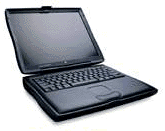 the MainStreet could also be had with a passive matrix 12.1"
display.
the MainStreet could also be had with a passive matrix 12.1"
display. a completely different motherboard architecture with a 100
MHz system bus and 400 MHz or 500 MHz CPUs, both with DVD-ROM drives
and two FireWire ports instead of the Lombard's SCSI port.
a completely different motherboard architecture with a 100
MHz system bus and 400 MHz or 500 MHz CPUs, both with DVD-ROM drives
and two FireWire ports instead of the Lombard's SCSI port. from Mac travelers with portable printer and
others who are just carrying around a pile of gear they wanted
centrally protected", commented Willow president Nigel Peck.
from Mac travelers with portable printer and
others who are just carrying around a pile of gear they wanted
centrally protected", commented Willow president Nigel Peck.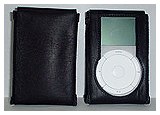 Sleeve (CA10), functions as a simple
carrying case with belt clip. There is a small opening on the top for
access to the headphone jack.
Sleeve (CA10), functions as a simple
carrying case with belt clip. There is a small opening on the top for
access to the headphone jack.
