PC Design?
Eric McCann writes:
I read the following in one of
your mailbag responses:
Thanks for your feedback. I had a chance to go to CompUSA with
the boys this past weekend and spent some time with the current
Macs. The Power Macs look far less cool than most Windows PCs these
days - that side of the industry has really turned its attention to
design.
With a few minor exceptions (Alienware's unique cases, a new
NEC, and arguably the Vaios) I have to say, "Are you nuts?" No, no,
hear me out.
Okay, they've gotten away from beige. And they've been cutting
windows in the side of the system, sticking in colored plastic and
lights. Aftermarket places even have vinyl "wraps" you can put on
(if you don't want to airbrush the case.)
But, IMHO, this is less "paying attention to design" than
"tarting out a case." Oh, sure, a few good things have come
of it (round IDE cables for looks and airflow, side case
fans - which with today's hotter PC CPUs make a difference of
several degrees C.), but in general they look like they were
"designed" by the same kids who stick neon under their cars (which
have been reduced to 1" over the ground), put an ugly wing on the
back, gold trim everywhere, and give odd window tints to their
cars. (Then add on the loud mufflers that make the car sound like
it had too many bad burritos.)
Apple: iMac, eMac, even the Power Mac's design looks far better
and well thought out. Okay, the case might be getting "old" in
general, but it still stands out.
PC: How many holes can you cut in a rectangular box? (Or one of
the worst examples - TechTV's Yoshi's "YBoxx 2003," which looks
like a collection of random parts hacked together.)
Hardly "attention to design." Apple's still far ahead there.
I think the "snow" G3 iMac, half-volleyball G4 iMac, and stark
white eMac are some of the ugliest computers on the market. The old
iMac was great in color - ruby was a personal favorite - but just
got boring when Apple eliminated the contrast between the opaque
white and another color. Although the iBook isn't bad looking in
plain white, the few painted ones I've seen show what Apple could
do if bland wasn't their goal.
In most respects, Macs are far better designed machines than PCs.
The integration of all the pieces and parts is fantastic. The
aluminum PowerBooks look great, the titaniums are starting to look
pedestrian, and the Power Mac - sorry, but I just don't see the
point of fingerprint-attracting mirrors on the drive doors.
In the PC world, you're not limited to white or shades of gray. The
worse examples of "let's copy the iMac with splashy color" designs
have fallen by the wayside, and buyers can choose white, black,
titanium gray, and several other colors, either by building their
own or buying computers made by major manufacturers.
Yeah, some of them are reminiscent of the compact cars with neon,
huge rims, wide wheels, oversized spoilers, and tinted windows, but
most of them would look comfortably at home in the workplace. It's
the kind of innovation that you see when you have competition,
something 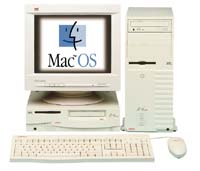 Apple shut down 5-6 years ago as they gobbled up Power Computing and refused to
relicense Motorola, Umax, and others. (Granted, the
SuperMac C500 was as close
as any of them came to an innovative case design, and it wasn't all
that different from the old Power
Mac 6100.)
Apple shut down 5-6 years ago as they gobbled up Power Computing and refused to
relicense Motorola, Umax, and others. (Granted, the
SuperMac C500 was as close
as any of them came to an innovative case design, and it wasn't all
that different from the old Power
Mac 6100.)
Yes, Apple's designs are better thought out, but they no longer
offer any cosmetic options. No ruby eMacs or indigo iBooks. One
appearance for all, imposed on us just like the Aqua GUI we get
with OS X.
1394b & FireWire 800
In response to Re: 1394b
CardBus, Ed Hurtley writes:
I agree with you on the letter about 1394b seeming to require
greater than 32-bit.
The two big things that get tricky are that 1394b is not
the same as FireWire 800 and that it isn't really 32-bit vs. 64-bit
that matters; it's data transfer speed.
First, 1394b is the second-generation standard of the IEEE-1394
protocol. 1394b is more than just a speed bump, it has all new
signaling, which earns it a redesigned set of ports. There is the
'bilingual' port, which is what Apple is using, which allows both
1394b and 1394a communication, then there is the 'beta' port, which
is 1394-only, then there is the capability of the protocol to work
over optical fiber (much like optical Gigabit Ethernet,) and
finally it can be run over CAT-5, just like 10/100 Ethernet. The
1394b protocol defines three new speeds, 800 Mb/s, 1600
MB/s, and a whopping 3200 Mb/s. (100 MB/s, 200 MB/s, and 400 MB/s
respectively.) For the record, 1394a (also known as 1934-1995) has
two speeds, 200 Mb/s and 400 Mb/s, 25 and 50 MB/s respectively.
FireWire 800, on the other hand, is just Apple's trade name for
their implementation of only the 800 Mb/s speed of the 1394b
protocol. So, even though the later, higher speeds are part of the
same standard, they'll still be 1394b, and won't be called 1394c
and 1394d, they will have a new name only for Apple (Presumably
FireWire 1600 and FireWire 3200.) Likewise, Apple has back-named
1394a as FireWire 400. (Even though there was a 200 Mb/s 1394,
Apple never implemented it.)
Second, 32-bit, 33 MHz PCI (the 'common' implementation, at
least on PCs) has a max speed of 125 MB/s, fast enough for FW800,
but not quite enough for the higher two speeds. Either
64-bit, 33 MHz or 32-bit, 66 MHz (as on the B&W G3,) are
both 250 MB/s, fast enough for all but the top-end 1394b. So it's
not the 64-bit part. A 32-bit, 66 MHz slot is fast enough for even
a 1600 Mb/s 1394b card. And, yes, CardBus is a direct
implementation of the 32-bit, 33 MHz PCI bus, so it's 125 MB/s. So
it's plenty fast for FW800.
Thanks for the additional information on 1394b. The original
FireWire/1394 specification supports three speeds: 100, 200, and
400 Mbps, although I can't imagine why anyone would implement less
than the maximum speed.
It would be more precise to say that FireWire 800 is a subset of
1394b, since it only implements one of the new speeds. Except for
the fastest RAID arrays, FireWire 800 is overkill today, but Apple
is looking to the future, as always, and to the server market,
where Xserve is making
inroads.
OS X Piece
After reading my musings in Thinking Too Different: Why Mac Users Are
Slow to Adopt OS X, Walte B. writes:
You wrote:
In short, if Apple wants to gain converts, they need to make
OS X as easy, as elegant, as simple, as powerful, as friendly,
and as comfortable as the best OS these people have ever used - the
classic Mac OS.
Just wanted to congratulate you on your 2003.06.03 piece about
slow migration to OS X. I think you hit the nail right on the
head.
I tried Jaguar for three months on an indigo 366 MHz iBook (in my opinion,
Apple's sexiest machine ever) and went  back to OS 9 because of its sluggishness, as well as
the irritating need to repair permissions anytime I installed
something - which happens all the time under OS X, given the
rush of updates to both applications and system software.
back to OS 9 because of its sluggishness, as well as
the irritating need to repair permissions anytime I installed
something - which happens all the time under OS X, given the
rush of updates to both applications and system software.
In my view, apart from things such as the save dialog box, which
should be easy enough to improve upon, the biggest stumbling block
(apart from speed on older machines) is the multi-user
environment.
If Unix is inextricably linked to multi-user setups, then I
doubt that I will ever make the transition to OS X. I
can't for the life of me see the point of having to deal with the
immense overheads in terms of housekeeping that a multi-user
environment imposes on me. I have my own machine, and so has my
wife. We have no use whatsoever for multi-user
facilities.
And yet if you use OS X, you have to cope with the huge
complications of that kind of environment. A few examples, that are
surely familiar to you:
- There are four (FOUR!) Fonts folders to wade through if you
want to reduce the number of fonts that clutter your application
font menu (why should I have to go through 70 fonts names to pick
up the one I want to use when under OS 9 I could so easily
trim down the normal font sent to 20 or so?).
- The commonest maintenance task to avoid over-sluggishness is
repairing permissions. Why, oh why, should I have to watch Disk
Utility going through the motions of repairing owner permissions
when I am the only user? I know about the need to separate the root
owner even from the actual user of the machine to prevent mucking
up essential files, but what is wrong with the old locked file
trick that prevented deletion, etc.?
- There is simply too much stuff installed as default in
OS X that no average user will ever need. Who needs the
ability to run an Apache web server? Because of all these add-ons
that are absolutely useless to the average user, the folder
structure of one's hard drive is a nightmare to navigate. Too many
folders have the same name (if you read your Mac lists, lots of
people wonder which of the many such folders is the
documents folder they are supposed to save their files to), and
there are far too many folders that are not needed and that clutter
navigation needlessly.
Someone commented on the lists that OS 9 users should stop
complaining about these things and get used to the idea that under
OS X you don't mess around with files the way you were doing
under OS 9. Well, maybe this is so, but then two things spring
to mind: Where is that different from Windows? One thought the Mac
was supposed to be about a different philosophy of computing
altogether. Secondly, if we are not supposed to muck about with
files, why not make them invisible in the first place or tucked
away in a locked folder?
It seems to me Apple are trying to ride along a very
uncomfortable path that forces them to develop an OS that is
attractive to industry (hence the Unix/multi-user structure) while
their established customer base is by now largely confined to the
home consumer, who normally does not give a toss about multi-user
features and just wants an easy and simple experience with as few
complications as possible.
Which is exactly what OS 9.2.2 provides. It runs fast, it is at
least as stable as Jaguar, and it requires almost no maintenance at
all - despite what zealots like Charles Martin shout in the iMac
list to the contrary. I may have a crash once a month, and that is
invariably IE getting stuck over a Java site. Other than that, I
probably run Norton and DW once a month and that's all. No cron
tasks to worry about; no blasted repair permissions to have to run
endlessly.
Why should I ever switch away from a comfortable life? I loved
my three months with Jaguar. The interface is gorgeous, and it
matches my iBook to a T. But I want to be productive on my
computer, not find myself having to update components every couple
of days (one of the blessings of running OS 9 now is
that there are no updates being churned out anymore!).
Don't get me wrong. Thanks to the David Pogue book, I realised
how powerful OS X is in lots of areas, and I can see why Apple
is heading in that direction.
But they definitely need to look at a consumer version for
OS X that goes back to the true simplicity of use of
Classic.
If that is impossible on coding grounds, well, I think that
unless the 970 chip proves to be all that is cracked up to be (and
more!), I don't expect Apple has a future stretching beyond the
next couple of years or so.
The worry, ultimately, is that in two years of tinkering
with OS X, the OS is still significantly slower than OS 9
and still too much un-Mac-like. Either they have not got sufficient
human resources to accelerate the improvement process or there is
only so much you can do to make Unix feel 'human'.
Maybe after all these fast-running (but pretty intimidating)
felines, we need a more homely code-name for a 'family friendly'
OS X at last - maybe Felix the Cat?
Sorry for the blather, but I thought your piece was the sanest
piece of reasoning on OS X to appear in the Mac press
ever.
Keep up the good work.
Thanks for the kind words. We have to remember that Apple is
being run by Steve Jobs, and Steve Jobs left Apple and the Mac OS
in 1985. He formed NeXT in 1986 and shipped the first NeXT Cube in October 1988. For the
decade prior to Apple's acquisition of NeXT, that's the operating
system Jobs and his software engineers (who followed him to Apple)
used.
The Macintosh Way was always faster and more user friendly than the
NeXT Way, but as they evolved, the Mac OS became bloated with a lot
of add ons that hadn't been envisioned in 1983-86 when the OS was
young. Unix includes things like file sharing and web hosting,
things that Apple added to the Mac OS ages ago. If you don't need
Apache on OS X or Personal Web Sharing on the classic Mac OS,
don't use them. They take no overhead when they're not being
used.
Mac OS X is a very different Mac OS than we cut our teeth on. It's
got Unix at the core, which is a fast, powerful, stable operating
system. Shoot, you can run BSD versions of Unix on a 16 MHz
Macintosh IIcx and get nice
performance. Unix itself isn't the problem; Unix-based computers
don't have to be as slow as OS X machines.
The problem is the interface. Aqua. Quartz. Display Postscript. The
whole imaging model does Pixar justice, but it bogs down
even the fastest Power Macs with Quartz Extreme. It lacks the
efficiency of QuickDraw, the imaging model used in the classic Mac
OS and developed for 8 MHz computers.
It's not the multiuser environment that makes OS X slow; it's
the interface. For instance, after you boot into OS X, open a
folder with a bunch of files inside. See how it initially tells you
that the folder has zero items and then gets around to correcting
that misinformation. Open, modify, and save a file. See how the
Finder doesn't always change the time stamp right away. The old Mac
OS never did that; the new one shouldn't.
I'm running OS X on a 400 MHz PowerBook G4 with 512 MB of RAM and a
fast 20 GB hard drive. It's not perfect, and it's not terribly
fast, but I'm pretty much hooked on it. I hardly ever have to
reboot, outside of software installs and system updates. When the
classic environment or a classic app has problems, I have to reboot
the whole classic environment, but not the whole Mac. (Alas, that
happens more often these days than it used to. Maybe time to repair
permissions.)
This morning I found my next Mac, a refurbished 700 MHz eMac with a Combo drive selling
for $749 plus sales tax (free ground shipping) at the Apple Store.
I've been wavering between it and the 1 GHz eMac, waiting for
Apple to offer refurbs at their store (they have great prices and
free shipping, but they do collect local sales tax), hoping to see
a refurb 1 GHz eMac for about $900.
This will give me a more up-to-date G4 processor, a 75% higher
clock speed, Quartz Extreme, and a larger display (up to 1280 x
960). With a memory upgrade, I'll have 640 MB of RAM. The 40 GB
hard drive is twice as large as I've ever used. It's going to
replace my TiBook as my main production machine, allowing me to
send the laptop to Apple to have the backlight fixed.
Because of the eMac's power and the efficiency of OS X, the
eMac will not only become my main production machine, it will also
be the home file server and backup server, allowing me to retire
two dedicated machines in our basement cyberlair. I'll use external
FireWire drives for almost everything; I may even use one as my
boot drive. And I'll finally have a computer designed for the
realities of OS X, not simply an older Mac that's supported by
the OS.
Another advantage of buying the older eMac is that it boots into
OS 9, and I can't rebuild the message database in Claris
Emailer unless I'm booted into OS 9 (it doesn't rebuild in the
classic environment). I'm really looking forward to the new
computer, and I think that OS X really does demand a lot more
horsepower to provide the responsiveness we're used to in the
classic Mac OS.
Because of the imaging model, OS X is always going to be slower
than OS 9. There's not a thing anyone can do about that. The
velocity engine in the G4 helps. Quartz Extreme helps. Faster
processors, drives, and memory will also help. But the display
model is one of the big reasons longtime Mac users find OS X
sluggish.
I don't anticipate that changing, since Display Postscript was one
of the cornerstones of the NeXT operating system. That's a shame,
because Color QuickDraw was really efficient. But Steve Jobs has
set his course and refuses to look back.
You can pretty much ignore the multiuser stuff by using automatic
login, but you can't escape the Quartz rendering engine.
Mad Idea for 6100
Frank Da Silva writes:
I have a 6100 with a G3 card
installed, and thus the video card is no longer functional nor
installed. I have a 17 inch monitor at 800 x 600, and its color
depth is only 256 colors. I would like to bring it up to thousands.
My mad idea is to allocate more RAM to the video map.
Do you know of a ResEdit patch/hack that will allocate more VRAM
to the system? I have 128 MB of RAM crammed into this beast.
No, I've never heard of any sort of hack to allow the video
circuitry to access memory outside of the first MB available. If
you want or need thousands of colors, you're going to have to run
at 640 x 480 resolution. (BTW, I'd love a video card for my 6100 -
is yours available?)
Why Mac Users Are Slow to Adopt OS X
Konrad Waibel writes:
I remember when people squawked about switching to System 7.
OS X is really different enough that some thought is needed
before taking the plunge, especially if Classic/OS 9 software
and OS X software are used on the same computer.
From my first batch process using SPSS around 30 years ago,
managing a Mac computer lab in a community college 10 years ago, up
to today as a retiree, I am an end user. From Leading Edge word
processor to Pine, Word Perfect, Word, VAX mail, or whatever
programs the system used, I had to learn how to use it to be
productive and communicate. I am a technology acceptor, not a real
innovator, more like an early to middle get on the bandwagon
person.
I enjoy new technology devices most of the time, and I'm a
sucker for design and packaging. I've been a member of the iMac List since October 1999. I
mostly email and Internet surf.
Recently my iMac DV SE G3 400
MHz had a HD failure. I had it fixed, and I'm giving it to my
son for the grandkids, because I decided to get a new iMac 1 GHz 17" FP and go OS X.
Love the computer, but boy-oh-boy did some of the frustration stuff
I read on the iMac List really make sense once I began using
OS X 10.2.3.
I'll skip most details and just say I understand why some folks
don't switch to OS X. It is complicated from login on,
keychain mysteries, requiring me to unlearn some of OS 9.2.1 ways
of moving around, another new Mail program, a new and still beta
browser Safari [my choice to dump IE and OE, and no regrets here].
The little details and endless possible choices of settings in Mail
for autotrashing are nice, but I can hit flower-K and the job is
done.
Bottom line for me is I'm willing to accept the learning curve
for OS X because I like the machine it runs. My DV SE HD
broke, and I used the excuse to get into what I knew was hard work
for me, but it'll be worth it down the road, and I really like the
new iMac and the incredible capabilities offered to me by Apple.
Other end users won't want to make the commitment which is why they
won't switch until forced to for some reason.
Hope your job situation works out. Have you ever considered
applying for a John and Catherine
MacArthur grant to work on your projects? I think you'd be
just the person they might seriously consider, you've done a lot
for the information access community.
I remember the transition to System 7 very well. I actually had
a Golden Beta on my Mac Plus - very nice, but very slow. There was
an immediate 15% or so slowdown compared with System 6.0.x because
System 7 was always in "MultiFinder" mode. And both 6 and 7 could
be slowed much further by using TrueType and/or Adobe Type Manager.
And, of course, some software broke.
The performance hit with each Mac OS upgrade has been relatively
small - until OS X changed everything. My guess is that the
display engine is what really makes OS X inefficient on slower
Macs, since BSD Unix can run responsively on positively ancient Mac
hardware.
I had a good idea what I was getting into with OS X, but a lot
of Mac users don't. They bought Macs because they just wanted to be
productive, and OS X throws a whole lot of changes at them all
at once. In the long run OS X is a better OS, but the GUI
overhead and sheer level of differentness are two immediate reasons
people will be tempted to switch back.
My job situation has taken a turn for the better. The camera shop
where I've been working part time for nearly two years just changed
hands. Bit of a messy situation. The parties who had first
expressed interest ended up not acquiring the shop, but not before
they had closed our smaller branch store and "unscheduled" most
employees while negotiations took place.
Thankfully that fell through, since most of us knew exactly what
had happened to the local camera shop they had acquired about 15
years ago - and we didn't want history to repeat itself.
Fortunately another local shop with a good reputation came into the
picture, final papers were signed yesterday, and I'm again working
half time at the camera shop.
On top of that, it looks like I may be doing Web work for both the
local store and the store that bought it - as well as a local video
transfer service. Yesterday was a very encouraging day for
me.
I've never considered applying for a grant. Site finances have
reached the point where we're no longer running a deficit every
month. Where I started the year 14 weeks behind on payroll, that
number is now down to 11 weeks. I have the cash to buy an eMac, and
I hope to get caught up on payroll by the end of 2003. We're not
out of the woods yet, but we're heading in that direction.
Why Mac Users Don't Switch
Anthony Ilardi Jr. writes:
I stumbled across your article. I would add another: OS 9
never has a kernel panic. At the moment, OS 10.1.5 on my G4 is
"broken." I am loathe to erase the entire drive to reinstall OS
10.1 and may get OS 10.2 to try to beat the rule that you can't
install from a lower release CD to a computer that had a higher
release already installed. Still, everything is getting backed up
to a new (for the occasion) external hard drive.
Actually, I really don't need OS X, as the principal program I
run is my scanner software, which cannot run on OS X (and will
never be upgraded - it went out of production) or in Classic.
The classic Mac OS does suffer from kernel panics. It's just
that Apple doesn't call them that. But when the programmer window
comes up giving you the opportunity to type in an obscure command
to get the OS working again, that's essentially the same thing as a
kernel panic.
Of course, the classic Mac OS also has bombs, freezes, and hangs. I
wouldn't let the fact that OS X has the occasional kernel
panic deter me from using it, any more than I let the almost daily
forced restarts in the classic Mac OS keep me from using it.
Re: Thinking Too Different
Dan Frakes writes:
Enjoyed the article. I think you hit on a number of excellent
points. As someone whose was generally an "expert" in OS 9 and
has now fully transitioned to OS X, I have a few comments.
She knows how to use the Chooser, but where the heck do you
choose your printer in OS X?
Most printers are set up automatically, so there's no need to
deal with a Chooser-like utility. Most users never need to touch
Print Center. I'm continually surprised at how well this works for
supported printers. In fact, even many unsupported printers work
great - our unsupported Samsung laser printer was immediately
available just by plugging it in.
In terms of choosing a printer, if you have multiple printers
connected, every print dialog has a "Printer" menu that lets you
choose the printer to which you want to print. (You probably knew
all this, but I think it's important to point out that you're
asking an OS 9 question that most users no longer have to ask
with OS X.)
And how the heck do you connect to the file server?
I personally think that for new users, connecting to file
servers is actually much easier to figure out in OS X than it
was in 9 and earlier. In the Finder (which makes sense, since
you're trying to access files) select Go -> Connect to Server.
Since the dialog only deals with servers/remote volumes
(instead of AppleShare volumes, printers, scanners, etc., as well),
it's much clearer how to connect: Either click on the server/volume
if it's local or enter the address if it's remote.
I think the bigger issue in this particular situation is that
OS X is just different. People coming from OS 9
(and earlier) are used to the Chooser, but that doesn't mean the
Chooser is/was easy to use. In fact, from a usability standpoint,
the Chooser was always pretty horrible - we all forget how little
sense the Chooser made when we first started using it :)
It made sense as a way to let you "choose" a printer (even then,
most users had to be told where to look for it), but it ended up
having so much additional functionality that it was incredibly
confusing.
Think about the first time you learned how to connect to a
server in OS 9 and earlier:
- go to the Apple Menu - why the Apple Menu?
- select the Chooser - what am I "choosing"?
- click on "AppleShare" - what am I sharing? What's this have to
do with a server?
- figure out where to click - if it's a local AppleTalk volume,
double-click the volume icon, but if it's remote, click "Server IP
Address."
Who would have ever figured this out on their own?
;) We know how to do it because we learned how to do it,
but it's not at all intuitive. When I worked in IT, it was the
single most confusing part of the OS for the majority of users.
I think there are legitimate complaints about the OS X
interface, but I also think that many complaints made by OS 9
users (and I was one of them and made similar complaints when I
first switched over) are due to unfamiliarity rather than inherent
"badness."
In fact, my personal experience with OS X and working with
switchers from OS 9 is that the transition takes a general
path: First, feeling uncomfortable with OS X because it's so
"different" (often phrased as "bad" ;) ). Second, attempts
at adding things to OS X to make it work like OS 9
(FruitMenu for the Apple Menu, ASM for the classic Application
Menu, etc.). Third, if the user doesn't give up and go back to
OS 9, a growing familiarity with OS X and a growing
appreciation for some of its benefits. Fourth, a grudging respect
for some of the cool features of OS X and a bit of affinity
towards some of the things that were initially "bad." Finally, a
gradual disposal of many of the "make it like OS 9"
utilities.
Of course this progression isn't universal, and the time frame
differs for every user, but I've yet to see a user who got to stage
three and didn't end up at stage five.
That said, as I mentioned earlier, there are plenty of
legitimate complaints about OS X.
And then she tried to save a document. Do the folks at Apple
have any clue how unnerving it can be to go to their stark Save
dialogue box - especially for someone who has been living with the
power of Default Folder on the classic Mac OS for years?
To be fair, if you're going to compare OS 9 and OS X
Open/Save dialogs, you should compare either the stock dialogs or
the Default Folder-enhanced dialogs :) OS 9 dialogs
using Default Folder are of course going to be far superior to
standard OS X dialogs. But the good news is that Default
Folder X gives you most of the functionality it did in OS 9.
There are still a few things in OS X dialogs that aren't up to
par with OS 9's dialogs, but at the same time OS X dialogs
have a few advantages of their own.
Sorry for the long email - you just brought up some interesting
opportunities for discussion :)
The point of the article is that Apple could have made it a lot
easier to classic Mac OS users to switch to OS X. I played
with X for a year before I finally got a copy of Jaguar; then I
switched the very day I installed it. But I had over a year of
dealing with the differentness - going back to the Public
Beta.
My wife and my boys are getting used to it slowly, something
longtime Mac users buying almost any new Mac can no longer do,
since almost none of the current models will boot into
OS 9.
I like your thoughts on making OS X like OS 9. I can't for the
life of me understand why a graphical user interface would
eliminate support for color coding files and folders, but what we
had in System 7 is gone in OS X. Ditto for being able to
easily navigate the hierarchy of files in the old Save dialogue vs.
the new one.
As Steve Watkins likes to
point out, almost everything from the old Mac OS is present in the
new one, just in a different place or working a bit differently.
That's good to know, but it takes some time to get used to all the
changes.
And once you're used to OS X, you'll find yourself booting into
OS 9 for some reason and suddenly find yourself thinking how
alien an operating system the classic Mac OS is....
TV Card in a 6400
After reading Putting a 6400
power supply in a 6200, Bob Dull corrects me:
You stated in an article on LEM (mailbag section) that:
"Another issue might be the TV capabilities you're so fond of.
The 6200 had a special slot for
the TV card; it's not present on the 6400."
The 6400 does have a TV slot. I just got one of these things
last week at a thrift shop for $10 and it does have the TV card
slot. I pulled a TV card out of an even older LC 630, and it worked just fine in
the 6400.
Thanks for the update. I guess I should have checked the Low
End Mac profile before writing about a machine I've never
used.
Dan Knight has been publishing Low
End Mac since April 1997. Mailbag columns come from email responses to his Mac Musings, Mac Daniel, Online Tech Journal, and other columns on the site.

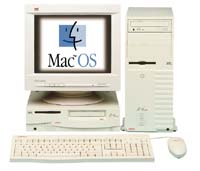 Apple shut down 5-6 years ago as they gobbled up
Apple shut down 5-6 years ago as they gobbled up  back to OS 9 because of its sluggishness, as well as
the irritating need to repair permissions anytime I installed
something - which happens all the time under OS X, given the
rush of updates to both applications and system software.
back to OS 9 because of its sluggishness, as well as
the irritating need to repair permissions anytime I installed
something - which happens all the time under OS X, given the
rush of updates to both applications and system software.
