Dan Knight
- 2007.05.16
We're taking a break from the G3 Support in Leopard discussion
and covering a lot of other topics in today's mailbag. We'll be
back tomorrow with more on Leopard and the G3. - Tip Jar
MacBook Supports 3 GB of RAM
Kris Finkenbinder writes:
Hey Dan,
I have some updated information for your MacBook specs
pages.
I just found recently that the Other World Computing guys are
selling
inexpensive 3 GB RAM kits and recommending them for both
MacBook Pros and MacBooks.
Apparently they've done the testing and
benchmarking, and it works great. Despite Apple's protestations
that the MacBook needs matching RAM modules for good performance,
it looks like simply having more RAM wins out in most cases, except
possibly 3D gaming applications.
From the benchmark results I saw, it seemed that even with the
matching modules the accelerated 3D performance of the integrated
graphics is still very poor (i.e., it doesn't approach the level
most gamers would find acceptable), so the difference is
negligible. The best frame rate the MacBook achieves running the
Halo demo in any memory configuration is a mere 14.3 fps, with the
"worst" being 13.46 fps. All the other tests were similarly close
between matched and mismatched pairs or singles, with the overall
advantage going to simply having more memory.
For people who just want to be able to run Rosetta applications
and/or other memory-hungry stuff like Parallels
/VMWare, that
3 GB can make much more of a difference than sticking with
matched pairs and being limited to 2 GB. It makes the MacBook
much more viable for that kind of work.
So you may want to change the MacBook specs, like you've done
for many older Mac models, to note that Apple's "official" amount
of supported RAM doesn't match the "unofficial" actual RAM that it
is possible to install via 3rd-party upgrades.
By the way, you probably already know about everything from here
on, but in case you don't and you have a Core 2 MB/MBP/iMac, you may
want to check out that 3 GB kit, which (holy cow!) has come
down to $179 now! How's that in comparison to $650 from Apple?
When I first found out about this a few weeks ago, it was $289,
then $275. I've never seen RAM prices drop so fast. The 2 GB
module by itself is still a bit pricey at $129, but that's an
option for someone who can't afford the whole 3 GB kit yet and
will get you up to 2.5 GB for $50 less with the option of getting a
1 GB module later on when the prices drop even further.
Oh yes, OWC also
offer some rebates when you send them your preinstalled RAM or
hard drive in exchange, making this even more economical for all
those folks who only buy MacBooks because they can't afford a
MacBook Pro in the first place. Replacing the standard 1 GB
(512x2) MacBook memory with the 3 GB kit would cost $179 - $20
= $159. Add in their extremely low shipping costs (even to
Alaska!), and this is becoming a fantastic deal.
Thanks for your time, Kris F.
P.S. I should be getting paid by both Apple and OWC for all this
advertising work, don't you think? Is there such a thing as an OWC
fanboi? 8-P
Kris,
Thanks for the info on the 3 GB upgrade and the
benchmark links. This makes the MacBook a better choice than ever
not only for those using PowerPC apps via Rosetta, but also for
anyone who wants to use virtualization to run Windows or Linux
concurrently with OS X.
I've updated our Core 2 MacBook profiles to reflect
the 3 GB option.
As for memory prices, they have been tumbling
recently.
Dan
CRT Danger Not Overstated
After reading CRT Shock Danger
Overstated, Drew Page says:
Hello Dan,
I strongly disagree with the professor that says my warning
about CRT dangers in iMacs was overstated. I point you towards the
wiki on CRTs. Look under Health danger.
http://en.wikipedia.org/wiki/Cathode_ray_tube
This is not the only warning out there. Many other iMac users
have posted warnings. Google-ing "crt dangers imac upgrades" will
give you several examples of this. I am sure modifying the Google
search will yield even more.
Just because he is a professor doesn't mean he is right.
Drew Page
Drew,
All modern Macs with built-in CRTs include bleeder
circuits to discharge that high voltage within a few minutes of
powering down. There is a slight danger that this circuitry could
fail, but generally speaking working inside a CRT iMac, eMac, or G3
All-in-One should be safe within 10 minutes of turning off the
power.
Dan
Drew replies:
Dan, I do understand the technical details, but that doesn't
change the fact that people have been shocked by their iMac. I have
read many accounts online. So, you and your professor can quote
technical details to me all day long, and I'll still recommend that
people stay out of their iMac and let a professional handle
upgrades (and no, I don't make a living by doing these upgrades. I
am a network engineer by day).
Drew Page
The Need to Have 10.4 Is Already a Problem
Joseph Getter writes:
Dear Dan Knight at Low End Mac,
Greetings. I am a longtime reader of your site and love it for
the news, opinions, and specs. I've learned a lot about my
machines; presently we have at home: Power Mac G4, Pismo PowerBook,
B&W G3 (2), Beige G3, iMac, Power Mac 8100 & 7200,
PowerBook 5300, Mac SE/30. Several were picked from the trash in
town. All work well, though the newer ones get a lot more use. I
love the old gear; a college student once exclaimed "Old school!"
when I got out the Pismo. I only switched to OS X last year,
mostly because of the increasing difficulties in accessing the Web
in OS 9.
It was very interesting to read "Why Apple Must Continue G3 Support in Mac
OS X 10.5 'Leopard'." I especially noted that Kris Finkenbinder
wrote, "a large number of very useful pieces of third-party
software are already incompatible with 10.2.8 and even 10.3.9,
simply because the developers don't know how or can't be bothered
to install the cross-development packages and check some boxes in
Xcode."
To my dismay, I have recently discovered this to be all too
true. My newer Macs (2000 vintage) run 10.3.9, and it is stable and
fast enough. But when I needed to capture a still from a DVD for a
publication, all the applications I found required 10.4. I am
unable to upgrade the Sound Studio 3 audio editing software I
purchased just last year, as its version 3.5 needs OS X 10.4.
This lack of compatibility even afflicts word processors: The
intriguing Bean and TextWrangler 2 both require 10.4. There are
more examples I've run across.
Is there a compelling reason why many such newer apps don't run
and perform well in 10.3.9? Is it just the simple problem
Finkenbinder described? If there is anything you at LEM can do to
raise awareness of this issue with developers, it would be
appreciated by many. Or maybe it's time to put that Pismo back in
the trash?
Best, Joseph Getter
Music Dept., Wesleyan University
Joseph,
Mac OS X 10.4 has been out for over two years now,
and the vast majority of OS X users are using it. I didn't
jump in right away, but I bought a 5-user license (US$199) a month
or so after Tiger shipped. With all the older Macs around here, it
made sense, and I quickly discovered what a toll Spotlight and
Dashboard take on performance.
One thing Apple has done well is offering better
developer tools with each version of OS X, and that includes
access to system resources that weren't in earlier versions of the
Mac OS. That's why some apps will only run with Panther, or Tiger,
or (later this year) Leopard.
If people need the latest software, they may well
need to run the latest version of the OS. I can't imagine any
reason that the latest versions of TextWrangler require 10.4, but
they do. It's not a matter of 10.3 being deficient; it's Bare
Bones' choice to take advantage of new resources not available in
10.3 that forces your hand.
Maybe it's time to upgrade to 10.4 so you can take
advantage of the many programs out there that require it. If you
disable Spotlight and Dashboard, it holds its own against 10.3.
Dan
Source for BeOS for the Mac
Felix Strates writes:
Purplus still has copies of BeOS 5 for sale -
tho eBay'd likely have cheaper copies.
Thanks for the tip, Felix.
At US$22.95, some of our readers might want to
give it a try. (I've ordered a copy.)
Dan
LEM Problem in Safari
Lee Farrell writes:
Hello Mr. Knight! I have used and perused LEM for quite a while.
First off, I love the new layout. There's only one thing that bugs
me about it:
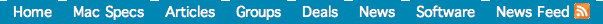
Those little bumps over each link in the nav bar look a little
odd. Is this just a problem in how Safari 2.0.4 under Mac OS X
10.4.9 renders the page? Or is that how it's supposed to look? No
offense meant at all, but it tends to deter from the otherwise
clean and professional look of the site. It's a wonderful site, and
I would hate for someone to visit it, look at that, and pass LEM
off as just another lump in the WWW.
Thanks, and here's to another 10 years!
Lee Farrell
Thanks for writing, Lee.
I rarely use Safari (I primarily use Camino), so I hadn't really
noticed what was going on in the navigation bar. I tweaked our
style sheet this morning, and everything looks fine now.
Dan
Microsoft Office for OS X 10.2
Jessica Allende writes:
I'm wondering if you know of an online source at which people
can purchase software for older Macs. Our nonprofit was just
donated a Mac OS X (v.10.2.2) and we need Office v.X for Mac
. . . and I can't find it anywhere!
Thanks so much for any help,
Jessica Allende, Office Manager
Animals as
Natural Therapy
Bellingham, WA
Jessica,
You may be able to find a copy of the older Office
v.X for Mac on eBay, but you have a better alternative. Apple will
let you upgrade from OS X 10.2.2 to 10.2.8 for free using
Software Update, and Office:mac 2004 runs on Macs with OS X
10.2.8. Amazon.com
sells it for $309.99, and you may be able to find better prices
elsewhere.
Dan
G4 Upgrades for Pismo
Hello! Dan,
My name is Bernard Harris, and I am London, UK.
I need to get an upgrade for my Apple
PowerBook 500 MHz Pismo, which has served me very well for a
number of years, but I am loathed to get rid of it, as it is so
good.
Could you possibly help me with this. I understand that there
are two, both manufactured by Daystar and PowerLogix. Could you
tell me which is the better one and please guide me as to how I can
obtain one of these to my address in the UK.
Regards
Bernard Harris
London - UK
Bernard,
As far as I can determine, the PowerLogix upgrade
is no longer available. It is not listed on their website.
The
550 MHz XLR8 MAChSpeed G4 Pismo upgrade from Daystar is
available in a user installable kit for US$399, and Daystar
promises an $85 rebate upon return of your old G3 module. Other
options include buying a $289 kit and having it installed by a
local Mac repair facility or sending the whole computer to Daystar
and having the company perform the upgrade. I suspect this would be
relatively slow and very costly from the UK.
Another option is the unnamed G4/550
upgrade offered by Wegener Media for US$199 (self install,
after $80 refund upon return of original G3 module) or $239
(installed by Wegener).
A final alternative is the G4/550 upgrade from FastMac,
which sells for US$239.95 and can be user installed.
Our own Charles W. Moore has the Daystar upgrade
in his Pismo and has never had a complaint. This is mirrored by
reports from some readers of his column. I can't comment on the
other upgrades, but based on the few reports I've seen on the
Internet, the Daystar is the cream of the crop.
Dan
An Apple Extended Keyboard Clone
Steve Willis writes:
Hi!
I thought I overheard someone a while back talking about some
company who had cloned one of the old Apple ADB keyboards, complete
with key feel, etc. yet with a USB interface.
Was I hallucinating or is such a keyboard indeed out there? If
so, who makes it, etc.?
Thanks!
Steve Willis
Steve,
Yes, a company names Matias has done it's best to
resurrect the feel of the legendary Apple Extended Keyboard and Extended Keyboard II for the modern era.
Charles Moore reviewed the Matias Tactile Pro USB
Keyboard in Has 'the Best Keyboard
Apple Ever Made' Been Resurrected? in January 2005.

Matias has gone beyond replicating the Extended
Keyboard feel. The Tactile Pro has the look of an Apple product,
includes the ubiquitous USB connector, and tops everything off by
marking the keycaps with the special characters you can access
using the option and command keys.
The keyboard was just replaced by the Tactile Pro 2.0, which retails
for US$149.95. In addition to an Optimize key (described on their
website) where the Caps Lock key used to be found, the TP2 is also
a USB 2.0 keyboard, so you can connect your iPod, flash drive, or
memory card reader to the keyboard's ports without the up to 97.5%
reduction in throughput from a USB 1.1 port.
I'm going to see about getting a review unit here
at Low End Mac headquarters.
Dan
Apple's Backspace/Delete Key
Martin Steiger writes:
Hi Dan
Problems Apple
should address in hardware:
1. Relabel the
backward delete key as a backspace key with an arrow pointing left
(#27).
On my wireless keyboard from Apple, there's only key labelled
"delete", the backspace key is labelled with an arrow pointing left
as demanded in your "30 Top Mac User Mistakes" article. I bought my
keyboard a few months ago and its layout is Swiss German. Apple
seems to have already addressed this particular problem, at least
for Mac users in the German speaking part of Switzerland!
;)
Martin
Yes, Martin, it seems like the rest of the world
doesn't have to put up with Apple's non-standard markings used in
the North American market.
The Enter Key and Rename Mode
Robert D. Stewart writes:
Regarding point 10
[Renaming desktop icons to random characters because they don't
understand the difference between the enter and the return key on
Mac. (Enter puts an icon into rename mode).], I'm pretty sure that
on Windows, Return launches whatever icon you have selected. It
opens folders and so forth. It's basically the same behaviour you
get from a Mac by pressing Command-Down.
Other than that, yeah, a lot of these problems could be solved
by a For Dummies book or a First-Time Mac User interactive
guide of some sort.
Robert D. Stewart
Dan Knight has been publishing Low
End Mac since April 1997. Mailbag columns come from email responses to his Mac Musings, Mac Daniel, Online Tech Journal, and other columns on the site.



