Dan Knight
- 2007.05.21
3 GB Possible in a Mac mini?
Arthur Mickel writes in response to MacBook Supports 3 GB of RAM:
I've been a regular reader for sometime and enjoy your articles.
I was looking over the article on the 3 gig RAM for the MacBook. I
have a 2.0 GHz white model (now
superseded) to which I've added a larger hard drive and a one gig
RAM card to bring it up to 1.5 (3 gigs will have to wait). Since
the Intel Mac mini is essentially a laptop design, I wondered if 3
gigs of RAM would work in it as well?
I purchased a mini [Core] Solo
from CompUSA on a
close out sale with the intention of upgrading to a Core 2 Duo as
soon as the prices for the 2.33 model get reasonable. I plan to
upgrade the hard drive, RAM, and CPU in the same operations (not
anxious to open that case very often).
Ideas and suggestion would be appreciated.
Once again, thanks for a great site.
Arthur Mickel
Arthur,
The good news is that turning your Core Solo Mac
mini into a Core 2 Duo Mac mini is as easy as a CPU transplant. The
bad news is that nobody seems to have tested a Core 2 upgraded mini
with 3 GB of RAM.
We know that all Core 2 Macs support 3 GB, but not
whether Core Solo or Duo Macs upgraded with Core 2 CPUs will go that
far. It's theoretically possible, but that's all I can say.
I've sent a note to customer support at Other
World Computing to ask if they or any of their customers have
tested a Core 2 upgraded Mac mini with their 3 GB RAM
upgrade.
Dan
UPDATE: I received an email from Josh in OWC's
Tech Support Dept. He writes, "From what I have seen and read, the
Mac mini's will only support 2 GB of memory."
Where Are the Mirror Drive Door Processor
Upgrades?
Kirk Edwards
Hi, my name is Kirk, and I have the FW800 single 1.0 GHz CPU Power Mac. I'd like
to upgrade to a faster CPU, but so far I can't find any. Any idea
when any [may be] available? Also, could I swap my single processor
with a stock Apple dual 1.0 GHz processor? Any compatibility
problems? Any advantage?
Thanks for your help
Kirk
Kirk,
I've wondered that myself, as the quite happy
owner of a pre-FireWire 800 1 GHz dual CPU Power Mac G4. Why do
Sonnet, Daystar, and others make G4 upgrades running at up to 2.0
GHz, yet none are mentioned as being compatible with the Mirror
Drive Door model?
It could be because these Power Macs use the
PowerPC 7455 CPU, which isn't found on earlier Power Macs. It could
be because earlier Power Macs use a 100 MHz or 133 MHz system bus,
while the faster MDD models use a 167 MHz system bus. Or there may
be other hardware issues. Or there might not be a sufficiently
large upgrade market.
I just don't know, but I've emailed Sonnet,
Daystar, NewerTech, and FastMac to see what they may have to
share.
In the meantime, you can probably run a 1.25 GHz
or 1.42 GHz dual CPU upgrade from a Mirror Drive Door Power Mac -
if you can find one. I suspect they're fairly rare.
Dan
CRT Voltage, Erroneous Beliefs, and
Science
Responding to CRT Danger
Not Overstated, Tom Lee writes:
Dear Dan,
...the Web may be a very efficient means of
spreading and reinforcing erroneous beliefs.
Sorry to go another round here, but this issue provides an
important "teaching moment" about how science works. First, matters
of science are not determined with polls, so the fact that "many
other iMac users have posted warnings" proves very little, other
than that the Web may be a very efficient means of spreading and
reinforcing erroneous beliefs. What's also interesting is that the
one semi-authoritative source cited by Drew Page (a Wikipedia
article) says, "shocks from the accelerating voltage are
typically embarrassing and painful but usually harmless" (retrieved
at 9:42 a.m. Left Coast time on May 16).
The voltages and total energies involved in a typical static
discharge zap experienced when reaching for a door knob on a dry
day after walking on a carpet are actually not very different from
what you get from an unpowered CRT (note that, all along, we've
been careful to emphasize that you never stick your mitts inside a
powered up machine; unplug the power cord). It's nearly the same
for compact Macs, and greater
for larger CRTs. Just as few people drop dead after an ordinary
static discharge event, few people drop dead after accidentally
being the discharge path of a CRT.
Unlike Mr. Page, I've actually attempted to research statistics
on this and have failed to uncover a single documented instance of
a death or even serious injury from this feared event. I've
challenged those with opposing beliefs to cough up the data, too,
and they've been curiously silent. So, we have to conclude that
fear and ignorance are the sole bases for their beliefs.
And although it is true that I am a professor, my assertion
instead relies on three other sources:
- Direct, repeated experience as a discharge path. I worked as a
TV service tech for three years in junior high school. Like Drew, I
was petrified with fear about CRT voltages at first, but quickly
discovered that it's really no big deal. The first shocks left me
with a rapid heartbeat and shortness of breath. Later ones didn't.
The reason was simply that I was so worked up with fear that the
first shocks seemed worse than they really were. With repetition
came familiarity, and the fear subsided (although embarrassment
didn't; my boss always gave me a good ribbing about it). It's
definitely not pleasant to get shocked, but if you don't go into
cardiac arrest when someone goes Boo! on Halloween, you're
probably going to survive.
- Lack of actual data supporting the hypothesis that it's so
deadly. The biggest problem seems to be injuries incurred when you
jerk your hand away from the source of shock. I myself got a good
slice from a piece of sheet metal on the side of an RCA TV chassis.
That's about the worst of it.
- Mathematical calculations showing that the energy isn't large
enough to be deadly. I once presented some of these in an Applefritter article, which has
disappeared. I'd happily supply a copy to anyone who's interested
in countering fearmongering and superstition. The bottom line: It's
not fun to get shocked, but it's not the instantly lethal,
debilitating zork-of-death that so many have made it out to be.
Yes, if you're in bad health, you might get into trouble, but we're
talking about whether the CRT poses the serious, imminent threat
that "many other iMac users have posted warnings" about.
It's easy to work on the inside of an
unpowered CRT-based device without getting zapped. Just don't undo
the well-insulated high-voltage connector.
Don't allow superstition to prevent you from working on these
machines. It's easy to work on the inside of an unpowered CRT-based
device without getting zapped. Just don't undo the well-insulated
high-voltage connector. Leave it plugged into the CRT (don't follow
the commonly offered advice of reaching in there to discharge it;
that's just asking for zappage). Let it sit unpowered for a day or
two if you really want to avoid even the remote possibility of an
unpleasant zork.
Finally, we're allegedly living in a scientific age, but too
many want to substitute strongly held beliefs for science. One of
the most valuable historical lessons of science has been that it
doesn't matter if most people strongly, truly believe something is
true. The only thing that matters is data. If the data contradicts
your beliefs, your belief is wrong. That not only applies to
professors, but to others, too.
-Cheers,
Tom
Prof. Thomas H. Lee
Stanford University
Tom,
Thanks for the additional information. And I'd be
happy to post your article on Low End Mac, where we do our best to
assure that our old articles never disappear.
Dan
UPDATE: We hope to publish Tom Lee's article
tomorrow. dk
Macify the Interweb: A Design Challenge
Tim Larson writes:
Hey, Dan,
I thought of a "contest" idea you could run at LEM. Here's the
gist: create a "general" stylesheet (a la the W3C Core Styles
<http://www.w3.org/StyleSheets/Core/>)
that uses Apple- and Mac-themed elements (e.g. fonts, colors,
etc.). The result is Web pages that look "Mac-ish" to anyone
familiar with Apple style. (A list of fonts Apple has used over the
years is at Wikipedia <http://en.wikipedia.org/wiki/Apple_fonts>.)
Good Web design practices should be followed as well (e.g.,
providing fallback alternatives in case the suggested font isn't
available, legible contrast, size units that scale appropriately,
etc.). The resulting stylesheet could be used by myriad Apple fan
sites.
There's no real prize involved - doing something cool is its own
reward. What do you think?
Tim
Hi Tim,
Back in the day, we started using Apple's Geneva
font as the first choice font in our style sheets because it was
legible at small sizes, rendered quickly even on old Macs, was
bitmapped on the oldest Macs, and has more of a "Mac feel" to it
than fonts such as Helvetica, Arial, or Verdana.
Today we still use Geneva as the "first choice"
font in our style sheets: use Geneva if present; if not, use
Verdana, then Arial, then Helvetica, and then your browser's
default sans-serif font.
We've all seen sites that attempt to replicate the
look and feel of Apple's website, but few that try to look
Mac-like. The biggest problem I see there is which Mac OS do you
want to emulate: System 6 or 7? Mac OS 8 or 9? Mac OS X 10.1,
10.2, 10.3, or 10.4?
Yet another issue is font support. If you want
your website to use Apple Garamond, you run into two problems.
First of all, a lot of Macs don't have it installed - and even less
Windows PCs. Secondly, it is not a good screen font at normal text
sizes. And if you adopt Apple's newer standard, Myriad, you run
into older Macs not having it - and probably a lot of Windows PCs
as well.
And that's the rub: If you want to make your
website look Mac-ish, you need to make sure that your style sheet
will work with Windows browsers as well.
Readers who would like to rise to the challenge of
Macifying their websites are invited to email me links to their
sites and style sheets for inclusion in a future column.
Dan
'Bumps' on LEM Navigation Bar
Jay Snyder says:
Hello Dan,
First all, great site! I've been a loyal reader for about 5 or 6
years now, even though I'm not really running low-end hardware
anymore (MacBook Pro, Dual-G5, and a Dual-core mini).
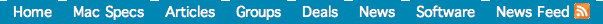
Anyway, I use Linux at my day-job, and am using Firefox 2.0.0.3.
The nav bar still has the bumps a reader saw in Safari as of
2007-05-16 13:59.
Mozilla 1.78 also has the same problem.
It look fine in Konqueror (KDE 3.54), Mozilla 1.5 & 2.0.0.3
under Windows ( I hadn't upgraded that system yet).
Thanks again for the great site!
J.
Jay,
Thanks for writing. I design and test primarily on
a Mac. If it looks good in Firefox and Camino, that's my starting
point. If it looks pretty much the same and works in Safari, iCab,
Opera, OmniWeb, and IE 5.2, I'm satisfied. Readers will tell me if
it's broke in IE on Windows.
I have a remarkably poky 1.4 GHz Celeron M Acer
Aspire 3500 laptop with 512 MB of RAM and vampire video. I can't
believe how slow and unresponsive it can be (my 400 MHz PowerBook G4 ran circles around it),
but I only bought it to test problems we were having with IE 6 on
Windows. (Windows browsers are consistently ugly, probably due to
Microsoft's horrid font rendering. The classic Mac OS was
better!)
Anyhow, I've partition the Acer's drive so I can
boot into Ubuntu and test our design with Konqueror, Firefox, and a
few other browsers. Ubuntu is less sluggish and less ugly than
Windows, but it pales compared with OS X. I did a little style
sheet tweaking this morning, and the nav bar looks just fine in
Firefox 1.5 - time to download and test with 2.0....
Another Linux frustration. I can find Firefox
2.0.3. I can download Firefox 2.0.3. But what I can't do is figure
out how to install and run Firefox 2.0.3. (I have the same kind of
problems with Windows. Last night I helped a friend buy a font
online, downloaded it to his Windows PC, and I have absolutely no
idea how to find it on his computer, let alone install it. I'll
stick with my Macs as much as possible, thank you very much.) Even
Ubuntu, seemingly the friendliest Linux to date, isn't "for
dummies" quite yet.
Fiddling with Windows and Linux on this laptop
have convinced me that I need an Intel Mac so I can run these
operating systems virtualized alongside OS X rather than
putting up with the pathetic performance of this underpowered
computer. A MacBook or 15" MacBook Pro with 3 GB of RAM is
mighty tempting at times like this....
Making a website work on so many different
browsers shouldn't be so much work. There are these things called
standards, so what works in one browser should work in all modern
browsers. That's the theory. The reality is quite different.
Dan
Dan Knight has been publishing Low
End Mac since April 1997. Mailbag columns come from email responses to his Mac Musings, Mac Daniel, Online Tech Journal, and other columns on the site.


