Microsoft's Intentions for Yahoo
From John Muir:
Hi Dan,
Just read your
take on the Microsoft/Yahoo take-over and have a few points.
Microsoft have a heavier dominance in the global instant messaging
market than their share in the US leads you to believe. Over here in
Europe MSN Messenger is just as ubiquitous as Windows, and I'm
considered somewhat eccentric by some just for not having an account!
In fact it's common to say "I'll MSN you", at least in Britain, instead
of "I'll IM you" when talking about online chat. MSN Messenger's
preinstalled status on Windows lends it the same advantage that
Internet Explorer has as a browser; and even most Mac users I know have
either the Mac version or Adium to support talking to Windows-using
contacts who have no interest in trying anything else. Being picky: I
use Google Talk via iChat myself.
As for your concern with Gmail's web interface: Google have added
IMAP to it now so you needn't ever touch that, though you do need to
manually enable IMAP first. Any desktop email program which supports
IMAP - including Apple's Mail - works with Gmail quite nicely now.
(Much better than the outdated POP they used to offer before.) Using
the same account(s) from several computers is as slick and easy as it
should be . . . yet another reason why I don't touch Hotmail
or MSN, which are completely locked in to Outlook and Entourage.
There are many different opinions being voiced at the moment as to
precisely what Microsoft's intention is. These range from
shoulder-shrugging indifference from those who unwisely discount Yahoo
as a has-been, to Google's own statement which I find particularly
interesting since it was written by their chief lawyer yet still paints
a stark image:
Yahoo! and the future of the Internet
Yahoo also happen to own a lot of properties, including the popular
Flickr photo community and the strategically interesting Zimbra
Collaboration Suite. Doubtlessly Microsoft will have taken Yahoo's
possessions into account - and may even value them higher than Yahoo
does itself.
Personally, I think Microsoft are indeed trying to buy Yahoo's user
base in search, webmail, and IM; though there must be more to it than
just that. Surely, for instance, they know that a repeat of what they
did when they bought Hotmail - duly converting the servers from Unix to
Windows 2000 at great cost and inconvenience - is likely to lose
freely-mobile users, especially given their position as outside
competitor compared to Google. Perhaps Yahoo's other assets really are
that great a target for them now. To be honest though, I still haven't
quite figured the whole thing out!
If Microsoft really wanted to turn the clock back to the 90s and
give Google some trouble old-school style, a few "inconsistencies"
between Internet Explorer 7 and Google would be just the ticket
. . . and they could have done that already, without the
extreme cost of this huge Yahoo offer. I guess we need to see what
really happens.
John
PS: The search engine charts for LEM are quite interesting. Do you
happen to have similar historical data for web browsers over time?
Charts for Safari versions are a way to plot OS X up-take rates
(although not between 10.4.11 and Leopard) and it would be nice to see
just how Firefox has been doing against IE when it comes to the
Mac-curious on Windows.
John,
Thanks for writing. I just finished setting up a Gmail
account for website mail, as I'm tired of finding a few legitimate
emails in Yahoo's bulk folder and several pieces of spam in the main
inbox. Google seems to be about 99.999% accurate in marking junk mail,
and now I'll be able to access it using GyazMail, my favorite email
client. (I tried to use Gmail with IMAP, but failed with both Mac Mail
and GyazMail, so POP3 it is.)
I don't know what Microsoft's intentions are for
Yahoo, but I can't imagine they bode well for Mac users - or anyone
else not using Windows.
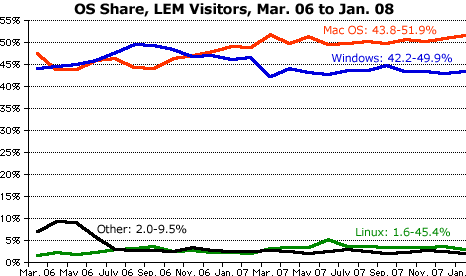
I don't have charts yet, but I do have some
interesting statistics on OS platforms and browsers:
- From April through October 2006, more visitors used Windows than
Macs.
- Since November 2006, more visitors use Macs than Windows.
- Since March 2007, half of our visitors have been on Macs.
- In March 2006, Safari was the top browser used to view our
site.
- From April through June 2006, Internet Explorer held first
place.
- Since July 2006, Firefox has been the top choice among visitors to
Low End Mac.
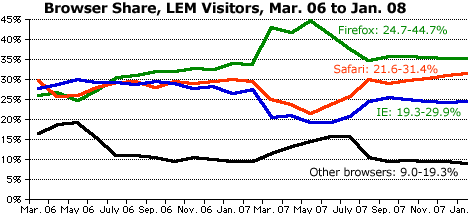
In March 2006, 12.4% of visitors were using minority
browsers - that excludes Internet Explorer, Safari, and ones based on
Mozilla. That number dropped to 4.4% in January. In April 2006, 9.4% of
visitors to LEM were not using Windows, Linux, or the Mac OS. Today
that has dropped to 2.0%. We are seeing a decrease in diversity in both
operating systems and browsers.
I can't get exact numbers of Firefox users by
operating system, but some rough number crunching leads me to believe
that 40% of our Mac visitors use Firefox, Camino, or some other Mozilla
variant, while about 35% of Windows users are using a Mozilla-based
browser. Add in the 3.4% using Linux, who can't use IE or Safari, and
it's easy to see how the #2 browser choice on both major operating
systems ends up trumping them both.
Dan
Dan,
When it comes to browsers, I forever find myself coming back to
Firefox, and it's always for the plugins. Camino is sweeter, and Safari
and its increasingly many WebKit cousins are certainly slick, but I run
about six plugins on all the systems I regularly use, and the seamless
cross-platform nature of the whole package is impossible to beat.
Interesting that so many Mac users find cause to try other browsers
over Safari. For all that I like Firefox, it's easy to see just how
much better Safari is than Internet Explorer! Perhaps it says as much
about the attitude of Mac users - a willingness to try alternatives -
compared to those Windows. Of course, there are so many IT department
run Windows machines in the world, typically locked to IE, as to
feature in the figures.
John
John,
I have a few plugins for Firefox, but don't use them
often enough to make me willing to put up with it's less elegant
interface. That's probably why I like Camino - Mozilla power with a Mac
look. Of course, all of that will change when Firefox 3 comes out, as
for the first time it's going to look like a native app on Macs (and
Windows). Last I heard it was in Beta 2....
And it's a well known fact going back 15 years or more
that Mac users tend to use more programs than Windows users. I don't
know whether that indicates a greater willingness to try alternatives,
the fact the we like working on our computers and use them for as many
things as possible, or just because Mac apps have always been pretty
consistent and easy to pick up without a manual.
Dan
Plagued by Dead Pixels
From Scott Baret:
While I am glad to read that others have had good luck with their
screens, I have not. My clamshell
iBook has a dead pixel that has been there since I got it. It's a
big pink one that I came to live with. My iMac G4 also has a dead pixel right
underneath the hard drive icon. Not a big deal most of the time, but if
I'm using full screen mode for something, it's not a good thing!
I have seen dead pixels on brand new ThinkPads and even a Game Boy
Advance. At least my MacBook doesn't
have any; too bad the glossy screen hurts my eyes. It seems as though
Apple may be on the top of their game with dead pixels these days: I
haven't seen one on a Mac made since 2005, but their history is worse
than one would think. (Take a look at an old mid-90s PowerBook, many
have six dead pixels).
Plus I've seen CRTs with "dead" pixels that are probably dust in the
screen. Any way to fix this? (It just so happens to be my beloved 12"
Apple RGB from childhood that got this way.)
Scott
Scott,
Thanks for writing. With the relatively low resolution
of the clamshell's 12" 800 x 600 display, I can imagine a bad pixel
would stick out like a sore thumb. As for CRT monitors, that's a vacuum
tube, so there's just no practical way to get inside to fix it.
Dan
Hard Drive Upgrade Advice for a G4 iBook
From James Gager:
Dan,
I have an iBook G4 1.33 GHz, 14
in. screen and 1.25 GB memory. I want to upgrade the hard drive. My
question is which is a better value, 5400 rpm or 7200 rpm? I am
considering upgrading to Leopard soon and was curious if the extra
speed would help - or should I use the extra money to buy a larger 5400
rpm drive.
I also wanted to know if you know of any Mac compatible USB 2.o
wireless G or N adapters out there.
I love the site and I visit everyday. Keep up the good work.
James Gager
James,
Thanks for writing. Our advice has traditionally been
to go with a 5400 rpm drive, as that makes a huge difference vs. the
4200 rpm drives that come with older 'Books. For sustained reads, such
as when booting your iBook or loading a program or file, our friends at
Bare Feats found the
100 GB 5400 rpm Hitachi drive was 40% faster than Hitachi's 80 GB 4200
rpm drive. Hitachi's 7200 rpm drive was imperceptibly faster, but the
Seagate Momentus 7200 rpm drive was about 28% faster - and 80% faster
than the base 4200 rpm drive.
Then there's the issue of cost. The Seagate Momentus
7200.1 sells for $110 with 80 GB, $135 with 100 GB. Compare that to
Seagate's 5400 rpm notebook drives: $75 for 80 GB or $154 for 160 GB.
Hitachi drives are in the same price range.
Yes, you'll get slightly better performance with the
7200 rpm drive, but given the choice of a 40% faster 160 GB drive for
$100 (Hitachi) and an 80% faster 100 GB drive for $135, I'd choose the
extra storage.
Dan
New Low End Mac Logo
From Chris Apa:
I love your site! I have been a reader for years and think you are
doing a great job, thank you.

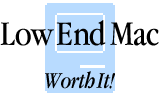 However (you knew that was
coming didn't you?), I don't like the last-two style changes with
respect to your logo. I can remember I liked the third and forth most
recent styles (the third most recent) had a certain retro look and the
fourth (I can't remember specifically) had a "classic Mac-like" feel
. . . the current one and the one it replaced; pure
dreck!
However (you knew that was
coming didn't you?), I don't like the last-two style changes with
respect to your logo. I can remember I liked the third and forth most
recent styles (the third most recent) had a certain retro look and the
fourth (I can't remember specifically) had a "classic Mac-like" feel
. . . the current one and the one it replaced; pure
dreck!
I hope you find my comments helpful.
Keep up the good work!
Thank you and regards,
-chris
Chris,
Thanks for sharing your thoughts. We've been through
dozens of looks and logos over nearly 11 years on the Web, and the
"retro" airbrush look logo is the only one we've received a lot of
complaints about. I like it, but a lot of readers weighed in on the
negative side, so we changed it.
The new logo returns the iconic compact Mac image, but
this time in a solid color rather than as an outline. It also continues
the use of the Zapfino typeface, which we began to use with the
airbrush logo late last year. For the first time, our logo has text on
an angle over our artwork. We've been tweaking and refining it, adding
our new tag line in the past few days.
Consider it a work in progress. I have some ideas for
our next logo, but we're in no hurry to move away from the current
one.
Dan
Better YouTube Viewing on Older Macs?
From Lonnie Buchanon in response to 3 Ways to Better YouTube Viewing on Older
Macs:
Dan:
I tried to use the recommendations that were listed in "3 Ways to
Better YouTube Viewing on Older Macs". My Mac is a 500 MHz Pismo with [Mac OS X]
10.3.9. All I wanted to do is see my friend's YouTube videos a little
clearer.
Miro was a complete waste of time. Every time I tried to do a
YouTube search, it crashed. The first link I pasted in wouldn't work.
The second one downloaded but wouldn't play, and Miro gave an error
message in German. Worth every penny.
Then I tried VLC. I could get it to play audio of the flv file I
downloaded with Miro but no video. VLC was at least kind enough to give
me this excuse: "macosx: QT doesn't support any appropriate chroma"
I finally got to watch my friend's videos by opening Firefox and
going to YouTube, which was a lot easier.
Thanks for nothing, Tony and Eli. I want the last hour and half of
my life back.
Lonnie Buchanon
Lonnie,
I tried all of the methods included in that column on
my 350 MHz Blue & White Power Mac G3, which is only 2/3 as powerful
as your Pismo and has even more outdated graphics (Rage 128 on PCI vs.
Rage Mobility 128 on AGP in your Pismo).
Miro did crash or hang on first launch. After that, it
worked. Not quickly. Searches were excruciatingly slow, but it did an
admirable job of displaying the video.
Mike Richardson's
suggestion to find the video on YouTube, copy the URL to http://keepvid.com/, get a download link, and
paste that into VLC worked like a charm. Give that a try, rather than
trying to watch the file Miro downloaded. I think you'll be
impressed.
If nothing else, the tips to try thousands of colors
and change to medium resolution should make things run a bit more
smoothly on your Pismo.
Dan
MacBook Air Ethernet Adapter
From Daniel Heiberger:
Dan,
Any idea if the Ethernet Adapter Apple released for the MacBook Air
will work with other Macs? My 12" PowerBook has a broken ethernet port,
and I occasionally miss having it available, usually when doing network
or wireless router setup. It works fine otherwise, so I'm not yet ready
to upgrade, particularly since I'd like to see how people get along
with the Air as their primary or only computer, which is how I use my
PowerBook.
Apple's Store site only mentions the adapter being for the Air and
I've been unable to find information elsewhere, aside from a reference
on this page:
http://www.tuaw.com/2008/01/15/
accessories-for-macbook-air-usb-ethernet/#c10048196 stating that it
only works with the Air. Conveniently, he also sells an adapter that
works with other Macs, but doesn't back up the prior assertion.
Thanks,
Dan
Dan,
I can't imagine why Apple's Ethernet Adapter for the
MacBook Air wouldn't work with any computer that has a USB port, but
it's possible that it needs the extra power the MBA USB port provides
or requires additional software support only available with the MBA at
present.
Dan
Leopard on a G4 Digital Audio
From Ed Hurtley:
I can confirm two things:
Leopard will install on a G4 Digital Audio with a dual 1 GHz
processor upgrade, with no problems whatsoever.
That install works absolutely fine on a G4 Digital Audio 466 MHz,
even though the installer itself will not run on the machine.
(Installed on the upgraded machine, then transplanted the hard drive.
Other than a memory upgrade to 512 MB, the 466 MHz machine is 100%
stock.)
The Nvidia GeForce 2MX in the dual 1 GHz (originally 533 MHz,)
machine is passably fast, but the ATI Rage 128 Pro in the 466 MHz
machine is quite slow. (It doesn't support Quartz Extreme, for
example.) But for non-graphically-intensive actions, like web surfing,
it works just as well as Tiger. (I'm writing this email from it.)
Ed Hurtley - Owner of over 20 Low End Macintoshes, ranging from a
Macintosh Plus to an eMac; Macintosh Portable to a MacBook Pro.
Ed,
Thanks for sharing your findings. I'm in no hurry to
try Leopard, since I can't switch to it (I depend on Classic Mode, and
SheepShaver doesn't work like Classic Mode). Those ancient graphics
processors (Rage 128 goes back to at least 1999) just don't have the
horsepower to do Leopard justice, probably another reason to stick with
Tiger for older G4 Macs.
Dan
Dan Knight has been publishing Low
End Mac since April 1997. Mailbag columns come from email responses to his Mac Musings, Mac Daniel, Online Tech Journal, and other columns on the site.

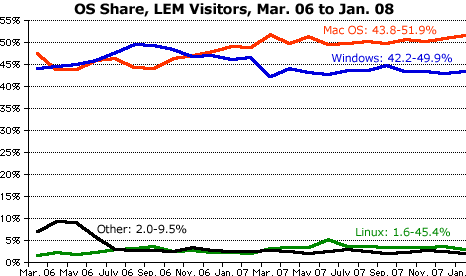
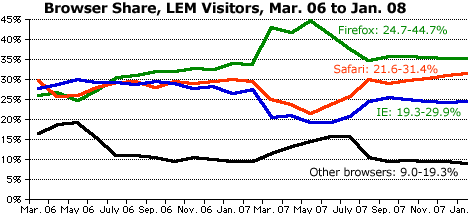

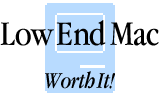 However (you knew that was
coming didn't you?), I don't like the last-two style changes with
respect to your logo. I can remember I liked the third and forth most
recent styles (the third most recent) had a certain retro look and the
fourth (I can't remember specifically) had a "classic Mac-like" feel
. . . the current one and the one it replaced; pure
dreck!
However (you knew that was
coming didn't you?), I don't like the last-two style changes with
respect to your logo. I can remember I liked the third and forth most
recent styles (the third most recent) had a certain retro look and the
fourth (I can't remember specifically) had a "classic Mac-like" feel
. . . the current one and the one it replaced; pure
dreck!
