Lean Word Processing
From Mario S. De Pillis:
Dear Mr. van de Kraats,
I found a reference
to your trenchant essay on Lean Word
Processor Specifics on the home page of the new Bean word
processor.
I just wanted to say that you did a great service in advising that
any lean processor should study WriteNow as the best
program ever written. I agree, and I tried to get the original
designer/programmers to port it to modern Macs, but that would have
been impossibly difficult because it was written in assembly
language.
Even with footnotes, and even under OS 9.2.2 it could handle a
500-page document faster and more conveniently than any existing word
processor!
Thanks again.
Prof. (Emer.) Mario S. De Pillis
University of Massachusetts at Amherst
Mario,
Thanks for writing. I never really took the time to
get to know WriteNow in the old days, but I recall some of the guys at
ComputerLand (where I worked at the time) were big fans. I actually
found a page
with a download link for WriteNow 4.0 plus the 4.0.2 update. I
discovered that you can't run the installer if you're booted into Mac
OS X, but you can if you're booted into the Classic Mac OS. It
installed with just one error message in Mac OS 9.2.2, and it seems to
work just fine.
Those looking for a lean OS X word processor should
take a look at Bean. See Charles Moore's review, Bean: Free Word Processor Is Fast and Lean and
Looks Great, for one user's take on the free writing tool.
Dan
PowerBook 150 Drawbacks
From Ruffin Bailey:
Look, I love the 150 more than
the next guy, bought one when they were released and have purchased
another recently from nostalgia, but today's endorsement from Mr.
Nygren might have a few people eBaying a machine they don't really
want. The best part about the 150 to me is that you can throw in a
relatively recent laptop hard drive, unlike the 150's contemporary
PowerBooks [which used SCSI drives - ed]. The fun stops there, though,
for most.
The only way to get ethernet is to buy a SCSI-to-ethernet dongle,
which is huge and, depending on which you find, may even require an
external power adapter. That's no good, as you've lost the ability to
portably pipe in data quickly for your newly updated, giant hard drive.
There's no ADB port, so no external mouse or keyboard, so even its word
processing capabilities are compromised. Nor are there headphone ports,
which is a shame, as MpegDec runs
on the 150.
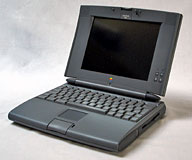 It's a decent machine, but if you're looking to go 68k, grab a
PowerBook 5xx model. In
addition to all the bonuses Mr. Nygren cites for the 150, these have
ethernet built-in (with a small adapter),
the ability to load up on two batteries or add a PCMCIA card adapter,
stereo speakers, sleep on close, and, if you're lucky, an excellent
color screen. These machines are actually still viable today, if just
barely.
It's a decent machine, but if you're looking to go 68k, grab a
PowerBook 5xx model. In
addition to all the bonuses Mr. Nygren cites for the 150, these have
ethernet built-in (with a small adapter),
the ability to load up on two batteries or add a PCMCIA card adapter,
stereo speakers, sleep on close, and, if you're lucky, an excellent
color screen. These machines are actually still viable today, if just
barely.
The 150 is okay in a pinch, or a neat challenge if you're into
especially odd old hardware, but there's no getting around the fact
that it's closed design is finally a bit too long in the tooth to be a
good, everyday, low end Mac.
Ruffin
Ruffin,
Thanks for writing. The beauty of Low End Mac is that
everyone has a different definition of what's an acceptable Mac for
specific tasks or everyday use. For basic writing in the field, I'm
partial to the absolutely ancient Macintosh Portable with its
incredible keyboard and 8-10 hour battery life. But I'm not a fan of
the nearly 16 lb. weight or the s-l-o-w hard drive. The PowerBook 100 is another winner, as it's
very light and compact, but batteries are an issue.
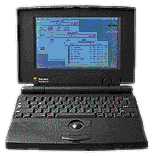 I don't
consider the lack of ADB a drawback for the PowerBook 150 as a field
machine. Believe me, I'm not going to take an external keyboard into
the field when I just want to do some writing. Also, with older Macs,
which all have LocalTalk ports, not having ethernet isn't a drawback.
No, it isn't fast, but it's more than adequate for moving word
processing files between machines and sharing a printer.
I don't
consider the lack of ADB a drawback for the PowerBook 150 as a field
machine. Believe me, I'm not going to take an external keyboard into
the field when I just want to do some writing. Also, with older Macs,
which all have LocalTalk ports, not having ethernet isn't a drawback.
No, it isn't fast, but it's more than adequate for moving word
processing files between machines and sharing a printer.
Yes, the Blackbird models are much nicer - 68040
processors, a very nice keyboard, PCMCIA slots, two battery bays. It
definitely set the pattern followed by PowerBooks through the Pismo. I'd recommend a 500
series or PowerBook 190 over any of the earlier ones, but some people
really do find happiness with very old PowerBooks.
Dan
WordPerfect, Word, AppleWorks, and Pages
From Bill Doty:
Hi,
I just wanted to jump in on the WordPerfect stuff.
At first, our school ran WordPerfect 5.1 DOS on Windows 3.1
computers. I didn't like it very much. Then we switched to WordPerfect
6.1 for Windows 98. At home, I had WordPerfect 3.x for Macintosh. I had
a Windows laptop with ClarisWorks 4 for Windows. My Mac ran ClarisWorks
4. All four were actually good programs.
When I got my MacBook Pro, I took a chance on the iWork programs. I
like Pages a lot. It opens (and saves) all the MS Word files I've
tried. The interface is much simpler than Word. My current students
made PowerPoint presentations a couple weeks ago. (PC windows XP
Office). In Keynote, the student's PowerPoint projects open and play
perfectly. Keynote also played a PowerPoint made with MS Office 98 for
PowerPC software.
I am not sure I will get Office 2008. I can get a discount, but I'm
not sure I will need the software.
Bill Doty
West Branch Iowa
Bill,
I was impressed with both Pages and Numbers during my
30 day trial. I have been impressed with AppleWorks since ClarisWorks
1.0 came out. I have not been impressed with Word since version 5.1a,
which made even a Mac Plus a lean, mean, word processing machine.
Since I don't need compatibility with anyone, I see no
reason to spend the money for Office 2008. If I ever need more power
than I have in AppleWorks, I'll ante up for iWork. It's a much better
deal than Microsoft Office.
Dan
Mac Ethernet Problems
From John Black:
Dan,
Concerning the "Mac Ethernet Problem" and your reply, I haven't
experienced ever the ethernet slowness that you and Geoff talk about.
I'm typing this on a 400
MHz PowerBook Pismo that I bring from home and plug into our
all-Windows-otherwise office network. It recognizes the network right
away, as I'm immediately able to download mail, access servers, and go
to the internet.
Same at home on our upgraded Digital Audio G4. The
built-in ethernet is active right away, though we don't have a network
there, but just a DSL modem connected via ethernet. I will note,
however, that the modem takes a minute or so from a cold start to
display all green lights. But the delay is nothing like five
minutes.
We had a B&W G3
prior to the G4, and it had no ethernet problems either.
On a different subject, take some time to meditate on or even
memorize Psalm 19 when you have a chance. I've been doing that for the
past few days and have found it to be a profound experience.
Thanks as always for your very informative site.
John Black
Nashville, Tennessee
P.S. Would you ask John Muir to quit referring to Apple in the
plural, as "Apple were" and so forth? Apple is an entity as a company,
and thus is singular when referred to in normal usage. I know we
commonly in conversation will refer to a company sometimes as "they,"
but that, when written, only makes sense when we say "Apple said they
were" or something similar. To use a plural verb directly with a
singular noun makes no sense, except in special recognized cases, such
as, "I wish I were going."
John,
Where I worked, we had dozens of Macs with ethernet on
our network, eventually topping 60 units. Over time, as the network
grew, we ran into more and more network problems that were resolved by
installing Farallon 10/100 ethernet cards and using them instead of
Apple's built-in ports. There was definitely something flaky about
Apple's drivers, and it was worst when we had a mix of 10Base-T and
100Base-T Macs. It's not a problem you're likely to run into on a home
or small office network, but it points to a problem.
Psalm 19 is one of my favorites - but I have a lot of
favorites. The entire Book of Psalms is full of heartfelt praise and
pain.
As for referring to Apple "in the plural", that's
the norm outside of US English. His usage is correct, albeit
different from what we Americans are used to.
Dan
FireWire for Modern iPods?
From Scott Cook:
Hey Dan,
I just saw this
$6 FireWire iPod adapter on Deal Mac's site.
Do you think this device would allow low end Macs with FireWire,
but
not USB 2, a fast connection to sync with today's video iPods? If
so, this removes one of my reasons for not buying an iPod
. . . hmmm . . . (gears in head turning slowly)
Scott Cook
Scott,
Thanks for writing. I read over the description, and
it doesn't say a thing about bridging FireWire to USB 2.0. It does say
a lot about the adapter being compact and letting any iPod with a dock
connector charge using FireWire or USB. I'm pretty sure that the
adapter only supports FireWire for data with iPods that support
FireWire - ditto for USB.
Dan
Dan Knight has been publishing Low
End Mac since April 1997. Mailbag columns come from email responses to his Mac Musings, Mac Daniel, Online Tech Journal, and other columns on the site.

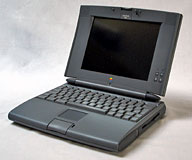 It's a decent machine, but if you're looking to go 68k, grab a
It's a decent machine, but if you're looking to go 68k, grab a
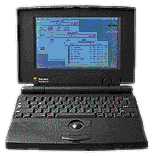 I don't
consider the lack of ADB a drawback for the PowerBook 150 as a field
machine. Believe me, I'm not going to take an external keyboard into
the field when I just want to do some writing. Also, with older Macs,
which all have LocalTalk ports, not having ethernet isn't a drawback.
No, it isn't fast, but it's more than adequate for moving word
processing files between machines and sharing a printer.
I don't
consider the lack of ADB a drawback for the PowerBook 150 as a field
machine. Believe me, I'm not going to take an external keyboard into
the field when I just want to do some writing. Also, with older Macs,
which all have LocalTalk ports, not having ethernet isn't a drawback.
No, it isn't fast, but it's more than adequate for moving word
processing files between machines and sharing a printer.
