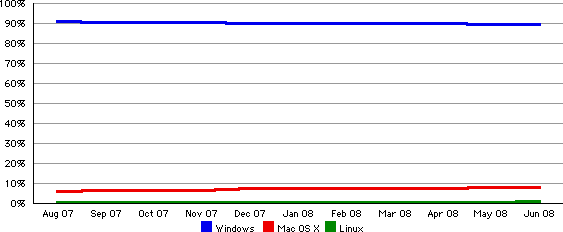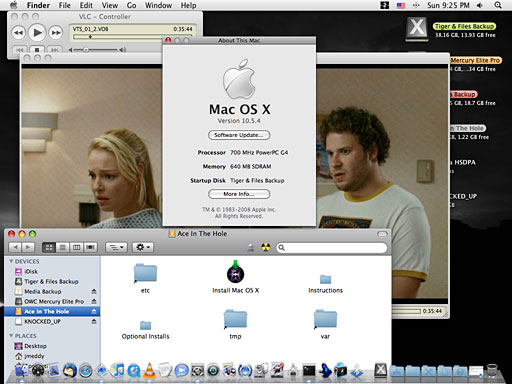1.42 GHz Dual G4 Reliability
From Peter Hata:
Hi Dan,
Unfortunately, the used Dual 1.42 (FW800) G4 I
recently bought from Power Max for $589 has proven to be unstable. I
thought it was a bargain, since it was well over $100 cheaper than most
of the other Dual 1.42 G4s on the market - however, I'm now wondering
if it was cheaper because something was wrong with it.
Without going into all the details, after extensive testing of the
RAM (with Rember), resetting the PRAM, NVRAM, and
logic board, safe booting and booting from a fresh pristine system
(OS X 10.4.11), the G4 still will experience odd application
crashes and even kernel panics regardless of whether I'm running
Rember, Digital Performer, Safari, or even the Finder.
I'm not a technician, but it seems this Dual 1.42 FW800 G4 may be a
"lemon", may have some kind of logic board or power supply problem.
PowerMax's warranty allows me to exchange this one for another one, and
at this point - and I did speak to the PowerMax sales rep, who was
unable to offer any other troubleshooting advice - my only option seems
to be to return it.
Currently PowerMax has a bunch of other Dual 1.42 FW 800 G4s, as
well as Dual 1.25 FW 800 G4s. I have to get a G4 because my Mark of the
Unicorn 2408 Mark III audio interface uses an internal PCI (not PCIe)
card. Have you heard or experienced anything "troubling" about the Dual
1.42 G4s in general? I know this one does generate a lot of heat out
its backside. Everything else being equal, would you say I should try
to "downgrade" to a dual 1.25 FW800 G4 (which are about the same
price), because they tended to be more reliable/stable than the dual
1.42s? Or, if there's really no reliability difference, I should go for
the faster (by maybe 10%) dual 1.42 G4?
Thanks for any advice,
Peter Hata
Peter,
I don't know of any Power Mac G4 reliability survey
similar to the ones MacInTouch did for the Power Mac G5 and
iBooks and
PowerBooks. I have suggested that we team up with MacInTouch for
regular (maybe quarterly) reliability, as their reports have been an
awesome resource, but nothing has come of it. We'd need someone really
good at collecting and analyzing data who also has the time to do it.
(If anyone is interested in it, please email me!)
It's a whole different architecture, but in every case
the fastest G5 Power Mac of each generation was the most troublesome
model, while the midrange model was generally the most reliable. I
can't say that would necessarily apply to G4 Power Macs, but it's
possible the 1.25 GHz FW800 model would tend to be more reliable than
the 1.42 GHz one.
One thing I found when troubleshooting a couple of
flaky Power Mac was that RAM was the issue. I ended up pulling out
every stick, then added one at a time. In the end, I think it was 3 bad
sticks of the 8 among the two computers. I'd suggest going that route
rather than trusting Rember before sending yours back.
Dan
iMac G5 Repair Extension Program
From Claudio Miranda:
Hi Dan,
I just noticed the LEM Mailbag email from John Cheseldine regarding
his iMac G5 troubles. This is
nothing new. The issue stems from faulty capacitors that made their way
into many logic board designs from Apple and other computer
manufacturers during that time.
My iMac G5 has already been sent in to the Apple Store for logic
board and power supply replacement twice this year under the Apple iMac G5
Repair Extension Program.
Also, if you check out the MacInTouch website on the
iMac G5 failures, you'll see that it's not only the 1st generation
iMac G5 that is affected by this, but all revisions of the iMac
G5 according to iMac G5 owners writing in, even to this day. Mine is a
2nd generation, 2 GHz 17" iMac G5 with the ambient light sensor, and my
serial number was not in the range of listed serial numbers.
Regardless, Apple replaced the parts at no cost to me even though my
warranty had already expired. However, it was within the 3 year period
since I purchased it, which is one of the stipulations for being
covered under this program. However, Apple has been known to make
exceptions for those beyond the 3 year period of initial purchase (a
happy customer is a loyal customer).
There was also an article that was mentioned in a 2005 Mac News
Review entry on LEM that linked to the
Popular Mechanics article investigating if the iMac G5 was running
too hot. This article was the additional proof I needed to show the
Apple Geniuses that I was having this exact problem.
Hopefully this information will not only help John with future iMac
G5 problems, but others as well.
Thanks,
-Claudio
Claudio,
Thanks for the information. With all of the problems
we're seeing with new hardware (MacBook Pro screen issues) and the
Repair Extension Programs (I've benefited from the eMac one), I don't
think Apple has the reliability we used to expect. It's a good thing
Apple has great customer service!
Dan
MDD Dual G4, Five Years and Still Working
From Luke Rademacher:
Howdy Dan Knight.
I still make an effort to check out Low End Mac at least once a
week. This week, after getting back from a family vacation, I've been
reading with interest various articles on your site about G4
towers.
In 2003 I was working for a good paying imaging/publishing company,
and my old but reliable B&W G3 with 500 MHz G4
upgrade was on its last leg. I knew I wanted something good for all the
Photoshop work I brought home from work, as well as editing scripts for
video production work, editing digital video, and even just having fun.
The B&W G3 was no longer doing the job. I bought new in November
2003 a MDD Dual 1.25 GHz
G4, I got it with the Nvidia GeForce 4 Ti 128 MB video card and
1 GB of RAM. Also I bought AppleCare for the first time in my
life. The computer came with Mac OS X 10.3, a DVD/CD-RW drive, an
80 GB hard drive, and I bought a new HP photo printer too to help with
Photo printing work. Over the years I upgraded the RAM to 2 GB,
and added a dual-layer DVD±R drive, OS X 10.4, iLife 04,
Photoshop CS, Final Cut Express, a 120 GB hard drive, and then next a
250 GB hard drive.
A lot of things changed since then. Like being laid off January 2004
from the company I thought I had a secure job at. The MDD Dual G4 saved
me some and helped me keep afloat doing freelance for almost a year
when the unemployment ran out. When I got a great temp gig doing
advertising work for Kmart in 2005, again the MDD Dual G4 saved me.
The MDD Dual G4 started to suffer from some sort of major Kernel
Panics in January of 2006. Then a slew of hardware failures. AppleCare
saved me each time. It was supposed to run out by Christmas 2006, so I
was making sure I used my AppleCare anytime my MDD Dual G4 even showed
a sniffle. In March 2006 the computer seemed to have a major meltdown.
AppleCare saved the day, and the Apple techs at my Detroit area Apple
Store did some major repair. In the end AppleCare saved me about $1,400
worth of trouble . . . the MDD had a new motherboard, video
card, dual processor card, and a power supply. Of course no one tells
you at first, but I learned later none of it was new parts, just
refurbished. I didn't care as long as it worked.
Well 2007 came, and my AppleCare had expired, and once again my
power supply died. I was very miffed and short of cash. I had to drag
out the old B&W G3 and use it till I could figure out what to do
with the MDD's dead power supply. Very lucky for me, about a month
before I had bought a replacement keyboard (I had spilled Coca-Cola on
it in a late night gaming session), a new trackball, and this thing
called Apple Pro
Care. I called up the Apple Store, dragged my MDD Dual G4 into the
store, and Pro Care paid for a new power supply for the Mac.
So far, it'll be five years with this MDD Dual G4 for me come
November 2008. And the Mac is running strong for the most part. It has
OS X 10.4.11 on it. I often ponder if I should attempt to buy
Leopard and install it. But since I still got 4 old favorite OS 9 apps
I use for my freelance imaging design work, I usually nix the idea. I
don't do the video production work I once used to do, so I no longer
push the MDD through its paces. However I still drool over the idea of
popping one of those Sonnet Dual
1.6 GHz G4 cards in there.
Every so often I window shop at the local Detroit Apple Store, and I
wish Apple would release a midsize Mac tower again. Although I think I
am ready to buy a MacBook for doing work on road trips etc., I hate
that the Mac Pro is way over my
budget, and the Mac mini and
iMac seem too
limiting.
Well one question I do have: I got an empty 120 GB hard drive in my
Mac I don't use. If I were to buy Mac OS X 10.5.x, could I install
it on that empty drive and dual boot when I needed? Also could I still
use a hard drive I use for Data on my OS X 10.4 be used to store
data produced in OS X 10.5? My MDD still has the stock 80 GB hard
drive with OS X 10.4.11 with the OS and all the main apps I use,
then I have a 250 GB hard drive that has all my saved data, iTunes
music, movies, videos, iPhoto libraries, etc.
Sorry for the Lengthy email. I tend to do that when I get excited
and talk shop about my Mac experiences,
Peace,
Luke R.
Luke,
Thanks for the tip about Pro Care. At $99 a year to
cover up to three Macs, I'll have to ask the next time I visit the
Grand Rapids Apple Store. Not that I've had any problems with my 1 GHz
Dual G4, but my eMacs are another story.
Anyhow, yes, you can have multiple internal drives
with different versions of the Mac OS, and you can access anything on
any mounted drive whether you're running Tiger or Leopard. Like you, I
work with Tiger because I'm still using (and loving) Claris Home Page,
but I have Leopard on a second drive - external in my case - so I can
play with Leopard whenever I want to.
Dan
Apple's Future Chips
From Scott Cook:
Hey Dan,
I think it's pretty obvious Apple is currently developing their own
chips. Apple chips will almost certainly appear in Apple devices,
including computers, as soon as possible. There are a few things we
know for sure. Apple has been badly burned by chip companies multiple
times. Apple bought their own chip design company recently. Apple
always tries to do everything bigger, better, and sooner than their
competition. Apple always keeps secrets about what they're doing. Apple
always goes for the huge shock of a major change with a lot of
fanfare.
Changing to Intel was one of these big, shocking secrets that took
us all by surprise. It was good for Apple in several ways, including
luring in Windows users as Vista came out. By the time the new Apple
chips are appearing in computers, Apple will have won all the Windows
users they're ever gonna get. Some consumers will stick with Windows
and refuse to change to Apple no matter what.
Windows will probably decline in market share by the time Apple
chips appear in computers in quantity. This is perhaps a year or more
away(?). I predict Intel Macs will be obsolete in the next few years
and be replaced by Apple's own chips. This would be in character with
the shocking changes we've seen from Apple in the past. Never mind what
Apple is saying or not saying and examine their capabilities. The safe
bet is that Apple will continue to attempt to do everything they're
capable of . . . and then some.
Scott Cook
Reluctant Radio
Scott,
That's an interesting idea. Now that Apple has
embraced x86 and given Mac users the ability to run Windows on Macs, I
can't see them abandoning the architecture. However, that doesn't mean
Apple is married to Intel. AMD is just the biggest and best known
alternative, but there are several companies (such as VIA) going for
niche markets as well.
With its own chip designers, Apple could create unique
designs that would still be compatible with Windows while at the same
time giving Macs an edge. I think that's a viable scenario.
Dan
Apple No Longer Wed to One CPU
From Timothy Sipples:
Dan,
I disagree at least a little bit. I have long thought that Apple's
"Intel only" announcement was primarily aimed at the developer
community. Apple wanted as many application developers as possible, as
quickly as possible, to create "Universal binaries" for Mac
OS X.
That goal has been achieved. But Apple is even more committed to a
multi-instruction set Mac OS X strategy today than it was two or
three years ago. As you point out, the iPhone and iPod Touch run Mac
OS X on ARM processors, and Apple (probably) just licensed the ARM
processor architecture. Mac OS X Leopard still fully supports
PowerPC. Tiger and Leopard still support 32-bit x86, which is quite
different than 64-bit x86, yet another instruction set that Apple fully
supports.
In other words, the costs to support more than one instruction set
are already sunk, and Apple shows no signs of wavering from a "fit for
purpose" processor choice when it designs new machines. Yes, there's a
big cost to support the second instruction set (after the first).
That's the whole Universal Binary architecture, multi-instruction set
compiler technology, etc. - and it's all sunk. The cost for supporting
each additional instruction set is comparatively trivial.
This flexibility is a major competitive advantage for Apple (and for
Linux as well). Think about Apple's history: why would Steve Jobs ever
want to become dependent on a single processor vendor again? Apple TV,
for example, is a prime candidate to receive a fit for purpose PowerPC,
Intel Atom, or ARM processor in its next revision. I also expect Apple
to turn its AirPort, Time Capsule, and iPod product lines into Mac OS
X-based devices under the covers, using PA Semi's single chip skills.
PowerPC is an excellent fit in that category because of its high
penetration in embedded applications, and so is ARM. And why shouldn't
the Xserve line enjoy some IBM POWER6 5.0 GHz quad core parts? Mac
OS X Server would run beautifully on such machines, and IBM
certainly reigns supreme in server processor design. PowerPC also
dominates game consoles, and Apple might be interested in that
someday.
The fact that products like VMware Fusion and Parallels Desktop run
only on x86 processors is a feature, not a bug. For those customers who
want those products, they'll be available, mostly for products called
"Macintosh". But the Mac OS X development ecosystem is already
much bigger than just Intel, and the non-Intel options are growing.
Develop for Mac OS X natively, and you get access to a much bigger
market than just x86.
It's this multi-CPU strategy that makes perfect economic sense. And
it's exactly what Apple is doing. I think it's quite smart, and they've
got tremendous flexibility now. I cannot see Apple surrendering that
flexibility.
Timothy Sipples
Timothy,
You make a lot of good points. Apple doesn't need to
be wed to a single vendor or architecture, although it would be too
much to ask of longtime customers for Apple to transition to yet
another CPU family for the Macintosh. But in devices like the iPhone,
iPods, and Apple TV, it doesn't really matter to the end user.
Dan
Windows Media Player & Macs
From Randy Hinson:
Dear Dan,
I'm a Mac user since 1996 and a big fan of Low End Mac. My original
Color Classic
II, Performa 5400 all
in one, and current G4
400 all work just fine, and none have ever been serviced. My G4
"Sawtooth" still serves my daily computing needs of office suite, photo
processing, and web surfing. I am running the last version of Tiger,
10.4.11 with one gig of RAM.
My computing problem that is driving me to either upgrade or migrate
over to the Dark Side (ugh!) is the ability to view content composed in
Windows Media Player format. As a Medical Imaging Professional, there
is a wealth of online continuing education content available from my
professional organization and equipment vendors, but it is all streamed
in Windows media.
I have tried the Flip4Mac
plugin and VLC media player
with very slim results. The only other option that I have tried is
booting backwards into Panther, where the old Windows Media Player 9 is
available. One of the vendor sites still doesn't work, because it
requires v. 11 of the player. How are all these college students
supposedly switching over to Macs if the online courses of most
universities are streamed in Windows media?
Of course I can buy a new iMac or MacBook for $1,199, add a copy of
Windows Vista for $175 and up, then buy all that antivirus software I
don't need on my Mac and install it, because I'd be booting into
Windows occasionally. All that, just to be able to take a couple of
online courses.
Help me Dan, any suggestions?
Sincerely,
Randy Hinson
Randy,
Welcome to the hell of proprietary, single-platform
standards. Windows Media Player for Mac stopped at version 9, and while
Flip4Mac lets Mac users view most WMP content, it's not a 100%
solution.
Going Intel might be your best bet, as I have seen
reports of WMP 9 and 10 running on Wine, the free Windows compatibility
layer. No word on WMP 11 though.
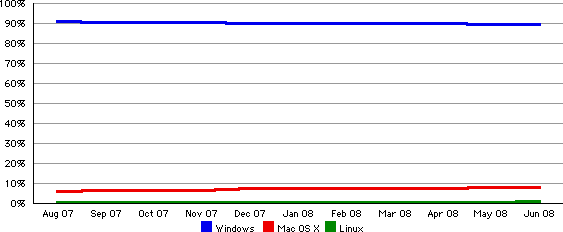
Your best bet is to contact these shortsighted
companies and let them know that Windows is losing market
share while the Mac is growing, so they should be developing
cross-platform, not limiting themselves to an operating system that now
has less than 90% user share on the Internet.
That might get their attention.
Dan
Leopard on a 700 MHz iMac G4
From Jonathan Eddy:
I was reading your "Unsupported Leopard Installation"
page to see how Leopard could do on my older iMac, and now that I
completed the install, here's my report:
(CPU/RAM) Hardware Overview:
- Model Name: iMac
- Model Identifier: PowerMac4,2
- Processor Name: PowerPC G4 (2.1)
- Processor Speed: 700 MHz
- Number Of CPUs: 1
- L2 Cache (per CPU): 256 KB
- Memory: 640 MB
- Bus Speed: 100 MHz
- Boot ROM Version: 4.3.5f1
- Serial Number: QT2155P7MAY
- (Graphics) NVIDIA GeForce 2 MX:
- Chipset Model: GeForce 2 MX
- Type: Display
- Bus: AGP
- VRAM (Total): 32 MB
- Vendor: NVIDIA (0x10de)
- Device ID: 0x0110
- Revision ID: 0x00b2
- ROM Revision: 1057.008.1
- Displays:
- iMac:
- Display Type: LCD
- Resolution: 1024 x 768
- Depth: 32-bit Color
- Built-In: Yes
- Core Image: Software
- Main Display: Yes
- Mirror: Off
- Online: Yes
- Quartz Extreme: Supported
To install, I hacked an image of the 10.5 Install DVD (sparseimage
method on 10.4.11 with xar) and restored the hacked sparseinage to a
partition on an external FireWire drive. I haven't tried Time Machine
(no room on my other FireWire drive), DVD Player now won't even open
(this is expected - in 10.4, it would open and then not work, since the
internal is a CD-RW drive - my only DVD drive is an external), Front
Row works flawlessly, and VLC 0.86f works great.
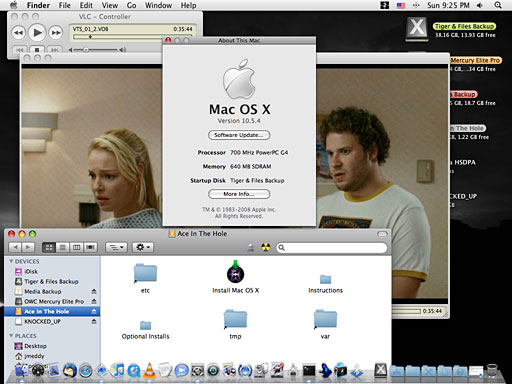
BTW about VLC - someone else on your page reported dropped frames on
an older PowerMac with an old 16 MB card while playing a DVD. I can
almost guarantee that's because the hardware just isn't up to the task
- I see 56% CPU usage and ~250 MB RAM usage (with top -u) on my iMac
while playing decrypted VIDEO_TS files, which could eat up resources
and cause frame drops in VLC.
That's about it. If you need to know anything else, ask.
-Jonathan Eddy
Jonathan,
Thanks for sharing your experiences.
Dan
Replacing a Mac Plus Mouse
From Gavin Morrison:
Dan:
I have an old Mac Plus
with music MIDI data that I need to transfer. I have found everything I
need except the mouse with the original multipin connector. Do you know
where to find something like that?
Thanks,
Gavin
Gavin,
Apple used the same mouse on the Apple IIe and the
first four Macintosh models; it also works with Lisa. It's not easy to
find, but Google located KP's Surplus, which
claims to have 95 brand new Apple DB-9 mice in stock at USA$24.95 plus
$5.95 shipping.
One alternative you may want to look into is creating
a substitute pointing device, as documented in The Amazing Mac
Plus Mouse. It essentially replaces the mouse with a click button
plus buttons for up, down, right, and left.
Dan
Dan Knight has been publishing Low
End Mac since April 1997. Mailbag columns come from email responses to his Mac Musings, Mac Daniel, Online Tech Journal, and other columns on the site.