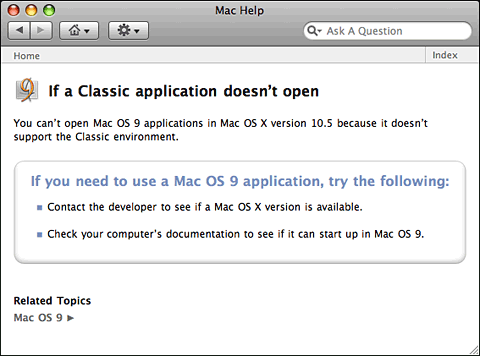Dan Knight
- 2007.07.16
G3 Macs & Leopard: All Things Must
Pass
John Hatchett writes:
Dear Dan,
Well, in the middle of all this worry about G3 support for
"Leopard" [Mac OS X 10.5], I realized just why Apple is going to
abandon the G3.
My daughter is in a summer program at a private school. The
program is for public school students. After my sons and I moved
her in, I stopped at a common room that was outfitted with
computers. I just had to try out the Apple G4 desktop. It was
running Tiger 10.4.8 and boy, applications were fast, the Finder
was zipping along, and the dreaded spinning beach ball of death was
nowhere to be found. I did some research, and it only had 256 MB of
RAM.
My G3 iMac runs Tiger (with 750+ MB), but like a cranky old man
(me, for example) getting up out of a chair. The future it would
appear belongs to the G4. I hate to say that, but that G4 was a
real eye opener. I wouldn't give up the
old sage octopus, but it looks like I will have to break down
and a buy new computer. It's been seven years, but a nice new
MacBook (I'm typing this on my
wife's school provided MacBook) is probably in my future.
All things must pass.
John Hatchett
John,
I've used Tiger on a 366 MHz iBook G3, and even with a 512 MB
memory upgrade, it was excruciating. I think we'll long debate
whether Jaguar (OS X 10.2) or Panther (10.3) was the best version
for G3 Macs, but even Tiger has left them behind in some ways -
especially performance.
Dan
No Classic Support in Leopard
Brandon writes:
Hi Dan,
I wasn't sure if you'd stumbled upon this or had any other
submissions, but it looks like Apple has decided to kill off
Classic support in Leopard. I suppose it makes sense in a way since
they're no longer shipping machines that support it, but I
personally think it's a little early.
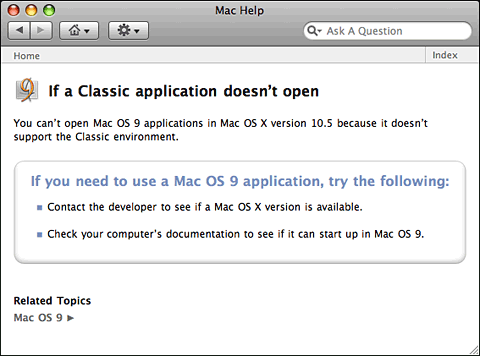
Looks like no Classic mode in Mac OS X 10.5.
I've attached a screen shot (compliments of a friend) from the
Help system from the newest build of the OS.
Brandon
Brandon,
The release of a version of OS X without Classic
support will be a sad day for longtime Mac users who still have
Classic programs without an adequate, up-to-date replacement. I
guess it's one more reason to stick with Tiger....
Dan
Tiger on Really Old Power Macs
Tom Tubman says:
Hi Dan,
About your comment about
people using Power Mac 7500s these
days; I have a 7600 with a Sonnet 1 GHz G4, 1 GB RAM, and
PCI Rage 128 in it working happily in my second office, which gets
an hour or two of use every work day. The UI speed isn't up to the
standards of even a Beige G3/500
w/Rage Pro (another machine I use on occasion), thanks to PCI
timing issues, but it's gotten the job done.
However it's getting replaced tomorrow with a B&W G3 1.1 GHz, which has a very fluid UI,
and the 7600/G4 will become a video encoding box, as the 1 GHz
G4 is good for this and it uses no UI. There's a lot of old metal
running around my second office, and some of it even goes to users
who simply have nothing better or no budgets (such as eMac G4/800s,
B&W G3/500s, even 3 Beige G4/466s).
LEM is great, I visit every day!
- Tom
A Midrange Mac Would Open Many Markets to
Apple
Kris Finkenbinder
Hello again, Dan,
I have to absolutely 123.45% agree with everyone who wishes
Apple would come out with a midrange headless and expandable
desktop Mac to close the gap between the Mac mini/iMac and the Mac Pro. I am just flabbergasted trying to
figure out why they are still ignoring a huge swath of not only the
desktop market but the market for small office/home office
simple-to-use server systems. The need for centralized file storage
and other services in the home is by no means nonexistent, and it
will be growing rapidly in coming years.
Apple have the means to create the first server system that will
be easy to set up and administrate by nontechnical home and small
office users, in a silent form factor that will actually fit in
crowded homes and small office environments. Having to pay for a
huge, loud, and expensive tower Mac just to get a decent server
system is ridiculous. The Xserve
is compact but even more expensive than the Mac Pro, and also not
meant for a home or small office.
The Mac mini and iMac are so limited that if you need anything
that isn't built-in or connectable via USB or FireWire, you're out
of luck. And no FireWire 800 except on the high end 24" iMac? Give
me a break. Not only do we need FireWire 800 for today's fast hard
drives, we need external SATA ports for the future.
By making a system with the same footprint as the Mac mini but
three or four times taller they could have room for:
- a full-size hard drive (or two, in removable trays like the Mac
Pro),
- full-size RAM (and more slots, supporting 4 to 8 GB max),
- a second optional slim optical drive (there are some who would
want this and wouldn't want an external drive taking up more space
on their desk and using up one of the available ports),
- more ports on back and front (USB, FW400, FW800, eSATA, dual
Gigabit Ethernet, modem - yes, modems are still useful for sending
and receiving faxes and should still be built-in options),
- three or four PCI-Express x16 slots for optional dedicated
video cards and additional connectivity options,
- possibly one or two ExpressCard slots for road warriors who
want to share hardware between their desktop and MacBook Pro
systems (I know there are people who would want this option and
wouldn't want to use up one of the full-size PCI-Express slots with
an adapter card),
and the whole thing would still end up a lot smaller and more
stylish than any decent PC desktop system on the market, and about
1/8th the size (and volume level) of the Mac Pro. Like the Mac
mini, it would be a desktop computer you could actually keep on
your desktop with pride. As a server it would blend into any home
or small office. Stick a handle on it, and you have a powerful
portable server.
Most SOHO desktops and servers will simply never need the power
of the Mac Pro - they just need the connectivity and expansion
options - and an improved "Mac mini Pro" with about three different
configurations could provide everything that 90% of the computer
using market needs.
The desktop hard drive alone would vastly increase the
performance compared to the Mac mini. I really doubt they would be
cannibalizing their Mac Pro sales much either. Rather, they would
be displacing a lot of Mac mini sales and getting much happier
customers that weren't either forced to pay for more hardware than
they need or forced to make do with a system that doesn't quite do
what they want. The Mac mini and iMac are just too limited to truly
become ubiquitous, as they only appeal to users with fairly simple
computing needs.
Why Apple is not tackling this rather large market segment is
totally beyond me. Once they finally integrate full ZFS read/write/create
support into Leopard (which I'm optimistically expecting within
about a year of Leopard's release as part of an update, as happened
with journaled HFS+), it will be mind-bogglingly simple for anyone
to set up a server with highly redundant, reliable, and extremely
fast storage and file serving capabilities. Who knows when Windows
will even get solid third-party ZFS support, especially on the
server side - and for darn sure neither Windows nor Linux will make
it easy for nontechnical people to use. ZFS is truly going to
revolutionize computing as soon as it becomes readily available to
all users of Mac OS X. It is a lot more than just a new file
system.
Apple, get it in gear; you're missing the boat on this one when
you could be well on your way to dominating another important part
of the computing market.
Kris Finkenbinder
P.S. Dear Apple, while I'm daydreaming, design us a battery
backup accessory for the Mac mini and my nonexistent Mac mini Pro.
A battery backup that looks nice and plugs directly into the
machine's power port, so that it doesn't need to convert battery
power back to AC. Notebook computers have a built-in UPS - is it
really that much to ask to have that option for desktop and server
systems, so our computers won't die every time there's a momentary
power glitch? Oh, and make it expandable and stackable so that
those who need more working time can just add another battery unit
to the chain. And put a USB hub in it, with a couple of ports on
the back and a couple of ports on the front, so that instead of
losing one of our precious USB ports [to monitor the battery], we
actually gain some ports in a useful location. It really and truly
would not be that difficult to do this and would wow a lot of
people. You do like to wow people, don't you, Apple/Steve?
Trying to figure out which of the third-party UPS units are
fully compatible with Mac OS X is a real PitA. Having an Apple
certified option would be awe-inspiring.
P.P.S. Make one for the Apple TV too, and anything else you come
out with that uses an external power supply. It would be more
awesome than frickin' sharks with frickin' lasers on their
heads.
Kris,
I often think that Apple would rather remain a
niche player than truly become "the computer for the rest of us" -
that is, those of us who would rather get work done on our
computers than spend time working on configuring, maintaining,
upgrading, and malware-proofing our computers. If Apple wanted to
be a huge player in the personal computer industry, it would fill
some of the glaring holes in the product line.
For one, we'd have an ultralight MacBook. And a
MacTablet. And a midrange, expandable Mac sitting between the Mac
mini and the Mac Pro. That would satisfy at least 80% of the people
who might switch to Mac but can't find the hardware that really
meets their needs.
Having spent a lot of time doing Mac support, I
suspect that 2-3 PCI-Express slots would be plenty, along with two
3.5" drive bays, two optical drive bays, support for 4 GB of
RAM, at least two USB 2.0 ports up front, and at least on eSATA
connector on the back. To keep costs down, I'd offer an entry-level
model with integrated graphics and more costly models without it
that use PCI-Express video cards.
This would be a great home/small office server as
well, a wonderful upgrade for those using G3 and G4 Power Macs who
don't need a lot of expansion slots, and a magnet for Windows users
who believe that a computer without extra drive bays and expansion
slots is pretty much worthless.
I've been suggesting a DC UPS for years, as it
would be more efficient than converting AC to DC and storing it in
a battery, then converting DC from the battery to AC so the
computer's power supply can then convert the AC power to the DC it
needs to function. This should be built right into the Mac Pro, and
it would be a brilliant add-on for the Mac mini. Any midrange Mac
should also support a DC UPS.
Dan
A Midrange Mac Would Be Suicide for Apple
Joseph Burke
I saw the recent article concerning the "missing" model in
Apple's desktop lineup, and I would like to address it. First, as
to the Mac mini, this was a model
that was forced on the board of Apple by unhappy shareholders who
thought they saw a gap in the market and a way to gain new converts
from the Windows side. Although the mini may have brought some new
converts, it also does not make Apple very much money at it's
current price point. This is why Apple is rumored to be killing it
off soon. It simply costs too much to make and market them. It is
also not a very good value unless the buyer has all his own
peripherals already. To outfit a Mac mini fully with monitor,
mouse, keyboard, etc. actually costs more than a mid range iMac -
and the iMac will still have a bigger hard drive, faster processor,
and be a bit more upgradeable.
As for the gap in the market between the limited upgradeability
of the iMac and the limitless upgradeability of the Mac Pro, you
won't see a new headless Mac for the masses. Why? Because it kills
the market for future Mac models. I have several Macs from 1995
that are capable of running Tiger, and some of them might even be
able to run Leopard. It is obviously not Apple's intention that I
should be able to do this, but thanks to a thriving after-market in
Mac upgrades and software gurus like Ryan Rempel, it can be done. A
consumer oriented and priced version of the Mac Pro (iMac Pro??)
would have both consumers, as well as some professionals, buying
them instead of iMacs and Mac Pros and using them for years (or
decades!) beyond Apple's official support for them due to the
upgradeability factor. Apple doesn't want you running their latest
OS ten years from now on a machine you bought today, and you can't
blame them.
The reason Macs are so great is the synergy between hardware and
software. Apple relies on selling new hardware in addition to
copies of the OS to create a better user experience. Creating a new
low cost line of machines that can be upgraded to infinity would be
suicidal for Apple.
Joseph,
I've forwarded your email to Tommy.
This is the first I've heard of the Mac mini
somehow being forced on Apple by shareholders. Had they done so,
I'm sure they would have come up with a much more affordable,
expandable, and marketable machine. Instead, Apple's design
department came up with a beautiful little Mac with limited
expansion and expensive notebook components. If the Mac mini isn't
the success many had hoped for, it's because Apple chose to give
value a back seat to aesthetics.
If Apple had designed a larger, perhaps slightly
less pretty Mac mini that used a 3.5" hard drive, had twice as many
RAM sockets, and included even one expansion slot, I suspect they
could have sold it for the same price and sold a lot more of
them.
Yes, a midrange Mac would cannibalize some Mac Pro
sales - and rightly so. There are a lot of Mac users and potential
switchers who need more than the crippled Mac mini has ever
offered, yet they also need a lot less expandability than the Mac
Pro offers. As far as I'm concerned, the best thing Apple could do
would be kill the Mac mini and replace it with a midrange model at
about the same price point - and give it a lot more expansion
options buyers could add when ordering them from the Apple
Store.
There are two reasons notebook computers have
accounted for over half of Apple's computer sales for several years
now. One is that they are some of the best notebook computers ever
made, especially for design and usability. The other is that Apple
hasn't had a compelling consumer desktop without a built-in display
in a decade. A midrange Mac would address that oversight.
Also, Apple does very well thanks to Mac users
with older hardware who continue to upgrade to the newest versions
of OS X and iLife. I'd guess that $200 every year or two puts
a lot more in Apple's pocket than they make from selling a $600 Mac
mini - and possibly more than they make off the $1,000 iMac.
Creating a new line of machines that consumers
would rally to would be anything but suicidal for Apple.
Double-Density and High-Density Mac Floppy
Issues
Hello, Mr. Knight,
I have some old double-density Mac floppy disks which have data
files that I want to copy onto CD.
I have an old Mac SE from 1988
which runs System 6.0.7; it still works fine and will read these
disks. The problem is that the external floppy drive I have hooked
up to an iMac from 2000 (running System 9.0.4) will only read
high-density disks.
I've read that I should be able to "disk image" the old disks. I
presume I'd do this on the old SE, yes? If so, how do I do
this?
Also, whenever I put a blank high-density floppy into the SE, it
tells me that it's unreadable, and I have to reformat it in
double-density format - which then makes it unreadable to the
external drive for the iMac.
My other option is that my parents have my old PowerPC from
1996, running System 8.5, and I think it will read both
double-density and high-density disks. They live 135 miles away, so
I wonder if you could confirm this for me before I make the
trip!
Any advice would be greatly appreciated.
Many thanks - Randy Skretvedt
Randy,
You're running into two separate issues. Your Mac
SE is the original version that has a double-sided, double-density
800K floppy drive. It was designed before Apple moved to
high-density floppies, and the drive itself has no way of
recognizing a high-density disk. That's why it sees it as
unreadable and wants to reformat it.
Conversely, your parents' Power Mac will see the
high-density hole on HD floppies, ignore the 800K formatting, and
want to format them. The solution is to tape over the high-density
hole so it will recognize the 800K formatting. This is an important
step in bridging your files from your SE to your iMac.
The simplest solution is probably creating a
folder on the Power Mac, copying everything from the 800K floppy to
it, swapping in a high-density floppy, copying the files to it,
emptying the folder to the Trash, and repeating as often as
necessary.
Dan
Moving Data from an Old PowerBook to a New
Mac
Chris Eastland writes:
Dan
I am a Mac fanatic who recently was given the task of
transferring data from a PowerBook 170 to a CD or better yet to a
contemporary Mac.
Apart from utilizing the built in floppy, to transfer data piece
by piece, is there any way to send the data directly from the 170
to a USB device like the newer Mac or a CD DVD writer?
Any advice you have will be very appreciated.
Thank you,
Chris
Chris,
Depending on how much data you have to transfer,
floppies may be your best bet. Just be sure to use high density
floppies, as none of the USB floppy drives (generally under $30
nowadays) can read the Mac 800K format.
Unfortunately, there are no ports that the old
PowerBook has in common with modern Macs - SCSI is history, Apple's
old RS-422 serial ports gave way to USB, and LocalTalk cables were
displaced by ethernet. There were some LocalTalk-to-ethernet and
SCSI-to-ethernet adapters in the old days, but they're rare birds
nowadays.
The ideal solution would be an external hard drive
with SCSI and USB and/or FireWire support, but I haven't been able
to find such a device. And I know of no way at all to use USB
peripherals with legacy Macs - too bad, because a flash drive would
be ideal.
You might be able to find a used external SCSI
CD-R drive and the necessary oddball cable that connects to the
PowerBook's SCSI port, but that would probably be costly.
The best solution might be an intermediary Mac the
supports both LocalTalk and ethernet. Using Apple's LocalTalk
Bridge software (free), that Mac could bridge the LocalTalk on
the PowerBook to the ethernet on any modern Mac.
Let me know how you fare.
Dan
Photoshop Elements and Macs
Jess Brown writes:
I enjoyed reading your article. I have a question maybe you
would be able to answer.
I have a desktop iMac and love it. I now want to get involved in
digital scrapbooking using Photoshop Elements. I would need to get
a laptop, and looking at Adobe's website it looks like it does not
run as fast as it could with an Intel Mac.
My questions to you are:
- With the PowerBook mentioned in your article, do you think that
has enough memory to run PE?
- Do you have a take on the newest version of PE for Mac? It
seems that some people love it, and others find it too buggy.
- Do you have any idea if Adobe will release a universal
copy?
- Does the PowerBook have the glossy screen or is it like the new
iMac's?
Thanks,
Jessica Brown
Jess,
I live happily in the past with Photoshop Elements
3.0, which does everything I need, and the latest version available
for the Mac is 4.0, which I have no experience with. Version 4.0
requires a G3 or later CPU and OS X 10.3 or later, and it will
work with as little at 256 MB of RAM. It isn't a universal app, and
Adobe hasn't yet ported Elements 5.0 to the Mac. If Photoshop CS3
is a good indicator, Elements 5.0 for Mac should be universal.
My last PowerBook was a 400 MHz G4, and it was extremely sluggish with
Elements 3.0 (5400 rpm hard drive, 768 MB RAM). It wasn't a whole
lot better on my 700 MHz eMac (7200
rpm, 1 GB RAM), and only fairly responsive on my 1.25 GHz eMac. I find it very
comfortable on my dual 1 GHz Power Mac
G4 (1.75 GB RAM), where it has finally displaced Photoshop 5.5
in Classic Mode as my primary graphics tool.
I haven't tried Elements on the MacBook Pro, as it
can't become my production machine until I get SheepShaver on it
(so I can continue to use Claris Home Page in Classic Mode until
someone comes up with a reasonable replacement for this 10-year-old
application).
No PowerBook ever shipped with a glossy screen. A
glossy display is standard on the consumer MacBook and an option on
the MacBook Pro (mine has the matte screen).
Your best bet for info on Elements 4.0 is probably
the various online forums.
Dan
Power Mac G4 or G5?
Jerry Puscas says:
First, as a Windows PC user looking to buy a Mac for the first
time, your site has been a great help. Kudos on a job well
done.
I'm looking to buy a used Mac, and I need some advice,
particularly about the Power Mac G4 and G5. If I want to upgrade
the AGP card in these machines, is it important that the card say
specifically that it's Mac compatible, or will most AGP cards work
in Macs, even if the system requirements on the box only mention
Windows requirements?
I have basically the same question about other upgrades. If I
want to use a PCI slot to add USB 2.0 ports or a wireless G card to
the Power Mac G4, are there specific Mac compatible cards that have
to be used, or will most of the cards on the market work with a
Mac?
Finally, are the 733 MHz to 1 GHz G4s capable enough for the
basic computing that I do - namely, Web surfing, email, photos,
handling my music library, and music composing with a product like
GarageBand?
What I'm struggling with is whether I should buy a G4 and
upgrade the machine as needed - or should I pay more for a G5,
which would mean fewer, if any, upgrades. From looking around eBay,
it looks like the cost difference between a Quicksilver or MDD G4
and a low-end G5 is going to be at least $250.
Thanks for your help and all your great work.
Jerry Puscas
Troy, Michigan
Hi Jerry,
Except for GarageBand, which I haven't worked
with, I can tell you that a Power Mac G4 at 733 MHz or faster
should work just fine for you. I've done all of these tasks
comfortably on a 700 MHz eMac and
decently on a 400 MHz PowerBook G4. I
suspect GarageBand would work nicely as well.
If you decide to upgrade video and when you decide
to add as USB 2.0 card, you'll want to find hardware that specifies
Mac compatibility. PowerPC and Intel chips work differently enough
that any non-Mac video card that could be flashed (many of the ATI
cards) would have to be flashed in a Windows PC. Much easier to
find a card that already works in a Mac. For the work you mention,
you'll probably be happy with the stock video card.
I've seen 733 MHz G4s for as little as $250
through dealers, and single CPU 1 GHz Power Macs for around $550.
G5 models start at about $800. For my money, I'd look at an 800 MHz
or faster dual processor G4 system, something in the $500-800
range. OS X itself takes advantage of dual processors, and
even if an application you're using doesn't use both CPUs, the
operating system will balance things out by putting more work on
the other CPU.
In addition to dealers and eBay, you may find some
good deals on our Swap List.
Dan
Automatically Switching Resolution and Color in
OS 9
Joel Wallman
Dear Dan (if I may),
I wonder if you could direct me to the right person to send this
question to, if you aren't able to answer it yourself. I'm new to
Macs, but I find myself in the position of preparing one - a G3 -
to give to a poor family. (It is running OS 9.2, has a 350 MHz
processor, and has 512 meg of RAM.) It will be used mainly by their
child, so I've been loading it up with all of the educational
software I can lay my hands on.
One of the programs I'd like to load, an old but great one,
requires the user to first reduce the color depth to 256 and reduce
the resolution to 640 x 480. This kid will not be able to do this,
and, even if he did remember to do so, he certainly wouldn't
remember to reset the previous color depth and resolution. So, my
question is this: Is it possible to write a simple script that
would allow him to click a single icon that would make these
changes, run the program, and then restore the previous settings?
(I don't have time to learn AppleScript well enough to figure this
out myself, so I thought I'd just ask an expert.)
Thanks very much.
Joel Wallman
Joel,
I recall such a program from the olden days, and
it took a little research to find it. MacUpdate doesn't Classic Mac
OS software, and VersionTracker wasn't any help. In the end, I
found a blurb about SwitchRes X on Pure Mac, Googled for SwitchRes 2, and
found the software you're looking for.
SwitchRes 2 allows you to change the resolution
and color depth of any and all monitors attached to your Mac - and
it lets you access video settings that your graphics processor
supports that may not be enabled by the Mac OS. It can also be set
to automatically change the resolution and color depth for specific
programs, which is the feature you're after.
SwitchRes 2 requires Mac OS 8 or later, and
version 2.2 is compatible with OS 9.x (the current version is
2.5.x). SwitchRes 2 is 14 shareware and will function for 10 days
before you need to buy a license.
Hope this solves your problem!
Dan
Dan Knight has been publishing Low
End Mac since April 1997. Mailbag columns come from email responses to his Mac Musings, Mac Daniel, Online Tech Journal, and other columns on the site.