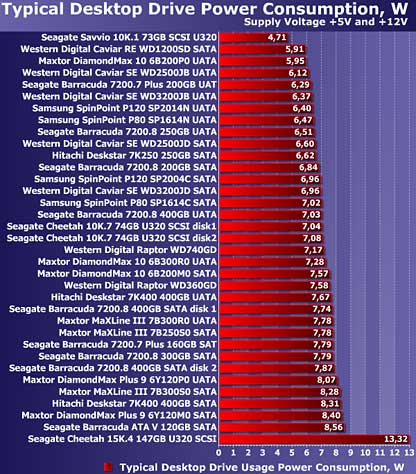Dan Knight
- 2007.09.13
Tiger on a G3 iMac and Pismo
From John Hatchett:
Dan -
Sorry so late on this reply.
I have a 512 MB RAM chip and a 256 MB RAM chip in the ol' sage octopus, giving me a total of 768
MB. I suppose I should try to pick up another 512 MB and have 1 GB of
RAM, but the Pismo I have has 384 MB and seems to run Tiger 10.4.10
okay.
I did a clean install on both machines. I should max out the RAM on
both of them, maybe pick up a G4 processor for the Pismo. I have no
problems taking apart Powerbooks. (Although the clamshell is real
beast.)
Do you have any experience with Wegener? Wegener has a processor
exchange for about $200, if you send them the old board. No problem to
take it out, Pismos are way easy to take apart.
John Hatchett
John,
Thanks for sharing the data. Getting past 512 MB
really seems to unleash Tiger in my experience - and for a power user
like me (17 apps open at present plus Classic Mode), more is even
better. I bought my used G4/1 GHz dual with 768 MB, which was okay, but
adding another gig of RAM made it fly.
I've purchased from Wegener in the past and been
satisifed, but I have no experience with their G4 upgrade for
Pismo.
Dan
iMac Upgrade Advice
From Richard:
Dear Dan,
Great site! I've using it for years to help me with my older Macs. I
just wanted to pass on some information to Peter about AOL on Mac. The
last version AOL made for classic OS was 5.0. It used Internet Explorer
4.5 which cannot display modern websites correctly. If they were to
upgrade their iMac to [OS X] 10.1 or above, they'd be able to use
AOL for OS X. This is a major improvement over 5.0 and uses the
Gecko rendering engine from Netscape. They would have no problem going
to websites with AOL for OS X (or any of the other browsers
available for OS X).
Regards,
Richard
iBook Video Chip Repair
From Robert Eye:
Dan,
I sent this to Charles Moore, but since you've been writing about
white iBook problems, I thought I'd send it to you as well.
There is a company called First Phase Technologies in Tempe, AZ
(USA) that does board-level electronic repairs. Specifically, they do
re-flow and re-balling of the video chip on white iBooks for a very
reasonable fee.
http://www.firstphasetech.com/ibook-repair-g3-g4.html
There was a lister on the LEM Swap List who offered two iBooks for
sale recently who had this repair done to both units; he seemed very
happy with the results. This is how I heard of the company (I have had
no personal dealings with them, and I am not affiliated with them in
any way).
You might wish to pass this along to your readers. Getting an
otherwise working iBook back up to speed for a reasonable cost
(especially if they can do the logic board removal themselves) might be
worth the investment.
Regards,
Robert Eye
Running Mac OS 9 from a USB Flash Drive
From: Jonas Lundberg
This might be old news, but I haven't found much about it on Google.
So I thought that I'd give something back for the great contents you
have.
I've just installed OS 9 on an USB stick, to use with an old
tangerine (orange?) clamshell iBook with a useless hard drive. (I have
replaced the broken hard drive with a silly old 1 GB drive just to
get rid of the horrible noise from the broken one. But OS 9 won't
boot from the drive, although it happily boots from the USB stick.)
The positive: It's dead silent. No moving parts, no fan. USB sticks
are cheap, and get cheaper and bigger all the time. (1 gig is cheap, 16
gig is not too expensive either.) It's extremely easy to replace. The
USB stick can be used with your new Mac as well. The only sacrifice is
the space for OS 9.
The negative: It's quite slow, as you might expect.
I haven't run it for a long time, so I don't know if there will be
stability issues (yet). But I thought it could be a good thing to post
for people who have an old clamshell iMac, and want a completely silent
(but a bit slow) machine.
Jonas,
Thanks for sharing your findings. I can hardly imagine
how slow this must be, as USB 1.1 is slower than a 6x CD-ROM, but I'm
glad you've found a way to make the old iBook work. Too bad your iBook
doesn't have FireWire - it's about 50x faster than USB 1.1.
For more speed, one alternative would be to put a
Compact Flash drive inside the iBook using an adapter. That would
greatly increase speed and eliminate the need for a device hanging out
of the USB port. See Silence Is
Golden: Running Your Existing Notebook Using Flash Memory.
Dan
Getting Indexed by Google
From Scott Cook:
Hey Dan,
The easiest way I've found to get Google to spider a web site is to
purchase a Google AdWords
advertisement for a few days. Watch your server's log for the Googlebot
spider. It'll appear immediately after you place the AdWords ad. Your
AdWords ad should appear on the sidebar when you search for the
keyword(s) of your AdWords ad. This should happen quickly.
The no cost alternative is to link to the new web page from a page
that Google is already spidering regularly. Google AdWords ads don't
cost much, especially since you'll only be needing it for a very short
time. If nobody clicks on your ad, it will cost you nothing.
I hope this helps.
Scott Cook
Scott,
Thanks for your tip. I've forwarded it to Jeff Adkins.
Hopefully Google has already spidered the site because of the link on
Low End Mac. :-)
Dan
7200 RPM Drives in G3 iMacs
Dan,
Many thanks for the info on hard drive partitioning on tray-loading
iMacs for OS X.
Another question, based on another reader's experience putting a
Western Digital 7200 RPM drive in his iMac 500 mhz, which I think is
convection-cooled: Are the new 7200 RPM drives so much cooler-running
than the old ones that they will work in iMacs without driving internal
temperatures up?
I have a three-year-old Hitachi 7200 RPM 60 gig drive in this iMac,
and, left on too long and/or with intensive drive access, it gets the
temperature (as reported by Metronome, a Sonnet software temperature
gauge) up past 55° C, which I think is too high for comfort.
If a 7200 RPM drive in a convection-cooled iMac doesn't broil the
CPU, it would seem that one would be okay in an iMac that, like the one
I presently use, has fan cooling.
What are your thoughts on this? Also, is anyone out there still
selling 5400 RPM drives?
Thanks, and Low End Mac ROCKS!
Best Regards,
Tom Gabriel
Tom,
Hard drives are the most likely part of a computer to
fail. Part of the reason for this is that they have moving parts, and
another part is that they get warm. I haven't been able to find any
consensus on that maximum safe temperature for a hard drive - some
sites set it as low as 40°C, most at 50-55°, and a few say
60°.
Everything else inside your computer is rated for
higher temperatures, but 60°C is beyond prudent safety limits. I've
just downloaded Temperature
Monitor and installed it on my Power Mac. It reports that one drive
is 35.0°, the other 43.0°, and the CPU a warm 58.2°.
In the past I've put 7200 rpm drives in small aluminum
enclosures, and I discovered that they tended to build heat to the
point of failure. Not good, but fortunately something that in most
cases can be fixed by letting the drive cool to room temperature and
putting it in a better enclosure. (I'm a big fan of the NewerTech miniStack.) In my MDD Power
Mac, I ended up putting each hard drive in a different part of the
computer to avoid the heat buildup from two 7200 rpm drives right next
to each other.
Some drives run cooler than others, and 7200 rpm
drives run hotter than 5400 rpm. According to a hard drive
roundup at Hardware Analysis dot com, in a well ventilated
environment 5400 rpm drives run 15.1-17.5°C above room temperature
while 7200 rpm drives run 18.0-22.0° degrees above ambient.
A typical 70°F room is 21°C, putting 5400 rpm
drives in the 36-39°C range - very safe. A 7200 rpm drive should be
in the 39-43°C range, also safe by any reasonable estimate. All
things being equal, a 7200 rpm drive will run 3-4°C hotter on
average than a 5400 rpm drive - enough to reduce reliability by about
one-third.
Western Digital drives are considered some of the
coolest running, so they may be a good starting point. Maxtor 7200 rpm
drives, which I've had bad luck with, were the hottest in this
test.
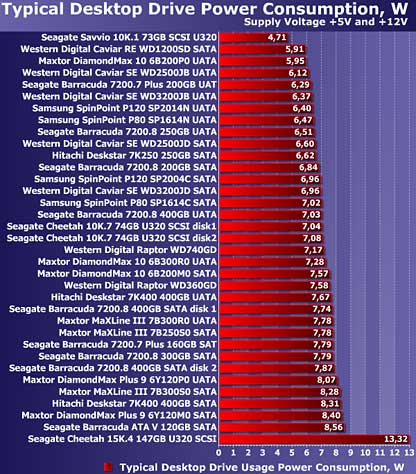
HDD Diet:
Power Consumption and Heat Dissipation has an in-depth overview of
the subject and raises the point that heat is related to power
consumption. The more power the drive needs to spin, the hotter it will
get. All else being equal, pick the drive with lower power consumption
if you're concerned about heat buildup.
In the end, I can't say whether a 7200 rpm drive will
run too hot in your iMac. As long as it's kept in a cool environment,
has good air circulation, and you choose a lower power draw drive,
you'll probably be okay.
Dan
Dan Knight has been publishing Low
End Mac since April 1997. Mailbag columns come from email responses to his Mac Musings, Mac Daniel, Online Tech Journal, and other columns on the site.