Leopard DVD Player Requires 1.6 GHz CPU
From Stan Cousins:
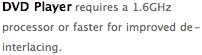 Hey Dan, its always nice reading your columns and visiting your
site! I have a quick question - will my Mac Dual G4 1.42 with 2.5 gigs
of RAM work okay with the upcoming Mac OS X Leopard? I'm
especially worried that the DVD software may not work so well, as
they're calling for
1.6 GHz to run it. Does my dual help in that regard?
Hey Dan, its always nice reading your columns and visiting your
site! I have a quick question - will my Mac Dual G4 1.42 with 2.5 gigs
of RAM work okay with the upcoming Mac OS X Leopard? I'm
especially worried that the DVD software may not work so well, as
they're calling for
1.6 GHz to run it. Does my dual help in that regard?
Stan
Stan,
Wow, there's another example of ridiculous hardware
requirements in Leopard. The old DVD Player (through the current
version) only requires a G3 or later CPU - no mention of any minimum
required clock speed, so it probably works okay on 350 MHz G3 Macs,
which are the slowest officially supported by Tiger.
I can't imagine why DVD Player in Leopard requires a
5x as fast CPU with AltiVec, but it's probably all part of that
perceived need to make everything scalable, rotatable, translucent, and
whatever other features Core Animation allows. I suspect it will work
fine with a dual 1.25 GHz or faster G4.
Dan
Leopard Minimum Requirements Too High
From Anthony Hess:
Hi,
I read your article about the Leopard minimum requirements - and I
agree with you.
I noted in one of your comments you said that the dual 533 should be
comparable to an 867 and therefore should run Leopard. Actually I think
in terms of raw CPU a single 500 might even be comparable to an 867
because of the shorter pipelines on the early G4s. I think a single 533
is in the same boat as well.
So yea, I think Apple should just warn those with a slower machine
and leave it at that. Recommend - don't obsolete anything older than a
few years by force.
Tony
Leopard Dual Processor Requirements
From Goh Liang Song:
Hi Dan,
I'm a reader of Low End Mac from Singapore. I have followed with
some interest about the release of Leopard and the Macs that it can
possibly run on.
My purpose in writing this email is with regards to the debate over
whether Leopard will install and run on a dual G4 800 MHz Power Mac (I don't follow with
all the various names and nicknames given to the machines). Most people
seem quite angry that the G4 800 MHz processors are not supported.
However, if you look at the general requirements for
Leopard, it says that you need a "Mac computer with an Intel,
PowerPC G5, or PowerPC G4 (867 MHz or faster) processor." That's
processor (singular), not processors (plural). My guess
is that Macs with only a single G4 800 MHz may not be supported, but
dual G4s may be supported. In view of providing just general
requirements, a lot of details are necessarily missing, much to the
chagrin of most readers. As Justin D.
Morgan noted about iChat requirements, it seems that the dual G4
800 MHz machines will be able to run Leopard. We will know after
October 26 as to what the case will be.
Personally, my family has two iBooks, a G3 900 MHz and a G4 1.2 GHz, so technically only one of them
will support Leopard.
Liang Song
Leopard 'Eye Candy' Isn't Useless Bloat
From Fred Goff:
Dan,
I have to take exception with your criticism that Leopard's "eye
candy" is useless bloat unfairly eliminating otherwise good Macs from
running it.
Apple has always been about user experience, and much of the "eye
candy" (as you put it) in Leopard enhances that experience. Using a
computer should be enjoyable, and the visual effects Apple puts in
place to provide feedback do so in a fun and enjoyable way. Switching
screens in screen sharing is done with a smooth transition that you
might call eye candy, but what I call superior visual feedback allowed
by modern hardware and a modern operating system.
The spreading fan of icons in a stack you might call useless eye
candy bloat that I call enhanced usability providing the user with a
smooth feedback of what his command has done and laying the icons out
in an arc that follows the natural motion of the arm.
The difference between OS X, Ubuntu, and Vista is that OS X's "eye
candy" actually serves a function, usually to provide superior visual
feedback and presence of space or location (the user knowing where he
is in the interface). Ubuntu and Vista think it's all about theatrics,
and so their stuff is useless and annoying.
One more example. In OS X Tiger, menus appear instantly, but fade
gradually. This isn't theatrics, this allows for people to get feedback
of the selection they have made and to intuitively grasp via that
feedback that their choice is now being executed. Windows on the other
hand, fades the menu in and then dismisses it immediately. Totally the
opposite of what usability would dictate and, in their case, is
meaningless theatrics.
I would suggest you consider the whole usability experience that OS
X offers before loudly preaching the useless eye candy bloat sermon
again.
Fred,
I've been using Macs since the System 6 era, and every
step forward in the user interface results in a step backwards in
performance. System 7 added color to the desktop; it was slower than
System 6. Mac OS 8 added color to Finder windows, which had remained
black & white in System 7; it was slower than System 7. Mac
OS X completely rewrote the Mac's appearance, using 32-bit
imaging, icon scaling, drop shadows, translucence, and more - and it
was much slower than Mac OS 9.
From Mac OS X 10.0 though 10.3, Apple improved the
speed of the user interface, actually making OS X more usable on
older hardware than it had been. With 10.5, Apple is going in the
opposite direction, adding so much in the way of cool but unnecessary
visual effect that dozens upon dozens of Mac models that have run Tiger
very nicely are now locked out.
In the old days, you could switch to 1-bit graphics to
speed things up if System 7 or 8 seemed too sluggish. With Leopard, the
only choice for those who can't run it is to stick with Tiger (and be
left behind on the software front) or buy a newer Mac.
Just as Apple managed to support Macs for up to 10
years under the Classic Mac OS, Apple has been able to support Macs
back to 1997 with OS X 10.0 (2001) and 1999 with 10.4 (2005), it should
be able to support a lot more older Macs under Leopard. Rather than do
that, it has elected to raise the bar and drop support for several
years worth of Macs, something no previous version of OS X has
done.
Dan
Leopard and Dual-boot Macs
From Michael Emery:
Greetings, Dan.
It is presumptuous to expect you to have a ready answer for all of
the Leopard-related questions two days before it even appears on the
street. Still, do you suppose that a Leopard-ready Mac which can
currently dual-boot OS X 10.4 and OS 9 will continue to be
dual-bootable (OS X 10.5 and OS 9) for running old-school
apps?
Best regards to you and yours.
Michael Emery
Michael,
I'm pretty confident that Macs that can boot into both
the classic Mac OS and OS X will continue to be able to do so with
Leopard installed. That would be one way to work around the loss of
Classic Mode, although not particularly convenient.
Dan
Article Update Please!
From Francisco Aleman:
I love Low End Mac and have been using it periodically for about 2
years now. Even then as now I was hoping to see an update to the
Best Used Macs under the left
navigation tab. The highest or newest tech you have listed is a
Power Mac G3 (blue & white). I was
hoping for an update on this article but could not find an author to
email the request to (hope you can help by forwarding accordingly).
I think that with Leopard on its way, the article should include the
the best used Macs that can utilize Tiger or at very least update by
adding G4 or G5 Macs - especially with
LA Computer selling an eMac G4 1.25 GHz for $250. That has to make
the list of best buys or good buys.
Thanks for your time and great site,
Francisco
Francisco,
Thanks for writing. I've been giving that a lot of
thought recently, as most of those articles were written a long time
ago. I'll work on updating it soon.
That's quite a deal on a 1.25 GHz eMac, and many of
them shipped with 7200 rpm hard drives, so with a memory upgrade,
they'll make great Tiger and very good Leopard machines.
Dan
Like the New Logo
 From Audun
Bødtker:
From Audun
Bødtker:
Hi! Congratulation on the new logo. I actually like the new font.
Its a little too colorful maybe, but friendly as you say.
But I sure will miss the the icon! Its the best renderision of a
classic Mac there is, and if you have to let it go because of the new
logo it would be a shame.
I would love to have a T-shirt with that icon!
sincerely
Audun
Audun,
Thanks. We did boost the color a bit on the original
version of the logo we're currently using, and we're not going to
retire the classic Mac icon. It still shows up as a "favicon" in most
modern browsers, and we're going to continue to use it in the "bullet"
graphic at the end of our columns.
We've had poor luck with T-shirts and other logo
merchandise, so don't expect anything soon.
Dan
Don't Like the New Logo
 From Ben
Berry:
From Ben
Berry:
"Response to our new design has been generally
positive, although it's divided about 50/50 over the logo."
Well heres another vote in the "It looks terrible" column.
Ben,
Voting continues at 50/50.
Dan
Dan Knight has been publishing Low
End Mac since April 1997. Mailbag columns come from email responses to his Mac Musings, Mac Daniel, Online Tech Journal, and other columns on the site.

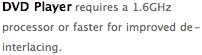 Hey Dan, its always nice reading your columns and visiting your
site! I have a quick question - will my Mac Dual G4 1.42 with 2.5 gigs
of RAM work okay with the upcoming Mac OS X Leopard? I'm
especially worried that the DVD software may not work so well, as
Hey Dan, its always nice reading your columns and visiting your
site! I have a quick question - will my Mac Dual G4 1.42 with 2.5 gigs
of RAM work okay with the upcoming Mac OS X Leopard? I'm
especially worried that the DVD software may not work so well, as
 From Audun
Bødtker:
From Audun
Bødtker: From Ben
Berry:
From Ben
Berry:
