The Leopard Letters
Flat Panel iMac Not Half Anything
From a reader who wishes to remain anonymous:
Dear Mr. Knight,
How I've loathed the reviews for the past 5 years as they were
called half-basketball, half a globe, "half a volleyball" on The Future of G4 iMacs in the Age of
Leopard, half a sphere, half a snowball, and half arsed (I won't
say the defamity on the web!). It is half nothing. The better
euphemisms term for the body of an iMac
 G4 is a dome or a
hemisphere. Neither conjure up the idea that it was a half arsed
machine, and give a more complete feal. If you teach people to
appreciate the architecture of a dome, or a hemisphere on a globe as a
whole unit, you suddenly begin to appreciate the architecture of the
machine. To add to that, the unit had a circular logic board, and no,
it was not a half-full moon either.
G4 is a dome or a
hemisphere. Neither conjure up the idea that it was a half arsed
machine, and give a more complete feal. If you teach people to
appreciate the architecture of a dome, or a hemisphere on a globe as a
whole unit, you suddenly begin to appreciate the architecture of the
machine. To add to that, the unit had a circular logic board, and no,
it was not a half-full moon either.
Let the iMac G4 rest in piece [sic] as a machine whose name more
fittingly describes what it is, and not half what it is not.
Thank you.
Sincerely,
anonymous
Anonymous,
Aesthetics are a personal matter, and from the first
time I saw a photo of it until now, I have considered the G4 iMacs the
oddest looking computers in history. I know Steve Jobs has a thing
about simple geometric forms - witness the NeXT Cube, the Power
Mac Cube, and the hemispheric base of the G4 iMac.
Form has to follow function. If we lived in a world
ruled by Jobs' Euclidean leanings, our houses would be cubes and our
cars might be glass hemispheres on a flat slab. You get some pretty
weird designs when function follows form - another example being the
Mac mini, which was compromised in a number of ways to meet Job's
requirements of a 6.5" square footprint and a 2" maximum height.
BTW, hemisphere literally means a half sphere.
Dan
That Gorgeous Font
From John M:
Dan,
 What is
that gorgeous font for the title "The 'Book Review"? I must have
it!
What is
that gorgeous font for the title "The 'Book Review"? I must have
it!
Best Regards,
John
John,
It's called Santa Fe, and I believe it's available
from both Letraset and ITC.
What's Going On with Low End Mac?
Dan
What's happening at the Lowend?
 Hate
the new logo and what's this about the 7200 and 7500
introducing a new case? This is the same case as the IIvx and IIvi or the
Peforma 600 three years earlier....
Hate
the new logo and what's this about the 7200 and 7500
introducing a new case? This is the same case as the IIvx and IIvi or the
Peforma 600 three years earlier....
In fact this must have been on of Apple's best case designs - it
survived into the Beige G3 desktop model!
rgds - Tim in London
still with an old black 5400 and now
having got as modern as an AV G4
Tim,
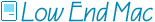 Response to our new design has been generally
positive, although it's divided about 50/50 over the logo. It's an old
logo that a reader submitted back in 1997/98, and after fiddling around
with the various fonts on my Mac, I decided to resurrect it. I think it
has a friendly, playful, somewhat organic quality to it that was
missing with the old logo.
Response to our new design has been generally
positive, although it's divided about 50/50 over the logo. It's an old
logo that a reader submitted back in 1997/98, and after fiddling around
with the various fonts on my Mac, I decided to resurrect it. I think it
has a friendly, playful, somewhat organic quality to it that was
missing with the old logo.
As for the case used for the Power Mac 7200-7600 and
beige G3 desktop, it is similar to but different from the case used for
the Mac IIvi/vx, Performa 600, Centris/Quadra 600, and Power Mac 7100.
The older case measures 6.0" x 13.0" x 16.5" and the front is curved in
only one plane. The newer case is 6.15" x 14.4" x 16.9" and the front
is curved in two planes. The newer case was an improvement in all
respects.
Dan
LC III Won't Work with PC Display
From Ben Crawford:
Hello,
 I'm
really stuck. I have an LC III series
Mac, and the 12" monitor died a couple of months ago. I have since
bought an adaptor to run a 14" PC monitor which is capable of
displaying resolutions ranging from 640 x 480 through 1024 x 768. When
using the DIP switches on the adaptor, I can get the monitor to run at
640 x 480. This is fine, except the desktop overruns the viewable
screen area. Even more bizarre is the fact that the usual black line
all around the screens edge remains. I can see that the screen has not
physically run out of viewable area, yet the computer refuses to make
full use of the available area. I've tried clearing PRAM and rebuilding
the desktop. This helped a little, but the problem is far from sorted.
When I check the monitor properties in the control panel, I can only
select 640 x 480. I'm assuming the DIP switches are controlling how the
computer "sees" this monitor. I contacted Griffin about
this, telling them my monitor model number, computer, and O/S and they
got back saying that their adaptors would not work with this
combination and that I should look for a DB-25 adaptor. Can this be
right. More importantly, has anybody succeeded it using a Mac LC III
with a PC monitor. If they have, please tell me!
I'm
really stuck. I have an LC III series
Mac, and the 12" monitor died a couple of months ago. I have since
bought an adaptor to run a 14" PC monitor which is capable of
displaying resolutions ranging from 640 x 480 through 1024 x 768. When
using the DIP switches on the adaptor, I can get the monitor to run at
640 x 480. This is fine, except the desktop overruns the viewable
screen area. Even more bizarre is the fact that the usual black line
all around the screens edge remains. I can see that the screen has not
physically run out of viewable area, yet the computer refuses to make
full use of the available area. I've tried clearing PRAM and rebuilding
the desktop. This helped a little, but the problem is far from sorted.
When I check the monitor properties in the control panel, I can only
select 640 x 480. I'm assuming the DIP switches are controlling how the
computer "sees" this monitor. I contacted Griffin about
this, telling them my monitor model number, computer, and O/S and they
got back saying that their adaptors would not work with this
combination and that I should look for a DB-25 adaptor. Can this be
right. More importantly, has anybody succeeded it using a Mac LC III
with a PC monitor. If they have, please tell me!
LC III series running Mac OS 7.1. The monitor is a EMC CA6525DL (I
think this is a generic monitor, in my case it is branded as a Smile
monitor).
Regards
Ben
Ben,
Yes, the LC series computers are generally compatible
with older PC monitors, but a lot has changed in the last decade and a
half in the world of monitors. The old VGA displays the LC supported
are ancient history, and most modern monitors are multiple scan
devices.
I'm guessing that your monitor isn't compatible with
the LC's video timing. Assuming your monitor is a multiple scan model,
I suggest you try setting switches 3, 4, 6, and 8 on and see if you can
access the LC III's 624 x 832 video mode. That runs at a higher
frequency, so it may produce a better result. (Try 3, 6, and 8 on if it
doesn't work.)
Dan
The Leopard Letters
Well, Technically We Don't Know for Sure
Yet...
From Dan Palka:
According to the official Mac OS X Tiger requirements (see http://docs.info.apple.com/article.html?artnum=301341),
Tiger "requires" FireWire, but my copy of Mac OS X Tiger on CD
boots, installs, and has been running on my unmodified 350 MHz iMac G3, which has no FireWire, without
any hacks, for over a year.
So we can't actually say for sure yet that Leopard won't install on
something with 67 fewer megahertz, or with 367 fewer megahertz, or what
other anomalies Leopard will throw at us. We'll all know in about a
week.
Dan Palka
system7today.com
Dan,
Right you are. We're hoping dual processor Power Macs
below 867 MHz will be supported, but we won't know for sure until
Leopard actually ships.
Dan
Apple Is Right in Locking out Older, Slower
Macs
From Rudi Riet:
Dan -
I find all of the hubbub over Apple "abandoning perfectly good Macs"
to be a bit absurd: it's a sound business decision, both from a
monetary and support standpoint.
Apple is a multifaceted technology manufacturer: they manufacture
both the operating system and the hardware on which said OS runs. Thus,
they count on sales of both hardware and software to make ends meet
(and, in turn, fund the development of newer hardware and software).
When people complain that Mac OS X 10.5 won't run on Macs built in
the waning days of Mac OS 9.2 (e.g. the Pismo and G3
iMacs), it seems like sour grapes to me: you've held off on
hardware purchases for machines for 5 or more years, so perhaps it's
time to upgrade if you want the spoils of a new OS.
Apple has put a lot of programming hours (which cost a lot of money,
if you're familiar with the pay scales of talented programmers) into
Mac OS X, and Leopard is no exception to this: it's full of new
features and power that no other user-friendly OS can claim to embrace.
And Apple's engineers and programmers have designed these features
around a hardware platform that is current (and sometimes
cutting-edge), yet still straddles two markedly different processor
architectures. It's no small feat, and I think that most Mac users
should be grateful that the PowerPC is still on their OS road map.
And from a support angle, having Apple support products that have
been EOL for many years is not good for long-term stability. Yes, it
may earn a touch of customer loyalty, but it also puts them in a jam:
supporting products that are often very close to operational failure
(expendable parts like power supplies, RAM, CRTs, LCD backlights, et
al) can raise expectations. Sure, the products are well out of
warranty, but people might expect more. By not supporting the old Macs,
Apple isn't artificially propping up people's hopes that their older
Mac is still on Apple's radar screen.
Fortunately, a lot of people are buying new Macs: witness the
upswing in sales over the past couple of years. And virtually all of
these Macs are running on Intel chipsets. This move has been a win-win
for Apple, as it allows the switchers to migrate from Windows in a
more-or-less seamless, painless way. Apple can also witness the
"gateway drug" successes of the iPod and iPhone, which have brought
still more users into the Mac OS realm.
And as long as new Macs are being developed and are selling, Apple
will continue to move on, dropping legacy support as it goes to keep
things efficient within the Cupertino campus, their retail stores, and
their support system. Progress has its costs, and sometimes the
question needs to be asked: is it worth it to upgrade an older system,
or is it more economical to buy new?
In terms of Leopard, I think that Apple is being generous in
including the G4 family in its list of supported platforms. It's also
being generous in listing 512 MB of RAM as the minimum.
I can't wait to see the outcry when Mac OS X 10.6 finally drops
all PowerPC support - something I think will happen with all post-10.5
versions of the Mac OS.
In terms of full disclosure: I have two older G4 Macs (a TiBook and
a 15" iMac) that just fit within the minimum upgrade specs (both have 1
GHz processors). And yes, both will be upgraded to Leopard in due
time.
Respectfully,
Rudi Riet
Rudi,
It's not a sound business decision to alienate your
loyal customers, and Apple has alienated more of them with the Leopard
system requirements than with any operating system upgrade in its
history - all of the 350-900 MHz G3 systems (iMacs, iBooks, and Blue
& White Power Macs), the first three generations of Power Macs and
parts of the fourth- and fifth-generation, half of the titanium
PowerBooks, several G4 iMac and eMac models, and the 12" 800 MHz iBook
G4.
We can understand cutting of the G3, as the AltiVec
processing power of the G4 is crucial to a good user experience. We
can't understand the arbitrariness of the 867 MHz requirement. Why is
an 867 MHz PowerBook G4 supported, but not the 800 MHz iBook G4? Why is
an 867 MHz Power Mac G4 supported, but not a newer 800 MHz one?
We don't fault Apple for recommending a minimum
hardware specification; what we object to is their hard wiring that
into the installer and thus preventing the end user from deciding
whether they would be happy running Mac OS X 10.5 on an 800 MHz
iBook G4 or a dual 533 MHz Power Mac G4.
We understand that Apple is a multifaceted company,
but if its only goal was selling new hardware, it would have dropped
support for all PowerPC Macs. Thus we have to believe that Apple's goal
is broader than that. Its goal is to make a profit by supporting a
happy, growing user community - and they're not going to accomplish
that by "pulling a Vista" and selling an operating system (no matter
how incredible) that obsoletes so much 4-6 year old hardware.
As for the future, it really depends on how long Apple
takes developing Mac OS X 10.6. If it comes out in two years, I
would be shocked to see it drop all PowerPC support. If it takes four
years, it wouldn't be an outrageous decision. Let's see how long
Leopard is current before worrying about the next version of
OS X.
Dan
Mac OS X 10.5 'Leopard' and the Digital Audio Power
Mac
From Chris de Bruin:
I just wanted to add my thanks to all the commentary regarding
Leopard and older Macs. As the new owner of a Power Mac G4 Digital Audio Dual 533, I would be
happy to see if someone does update XPostFacto for 10.5 - but if they
don't, 10.4 will run this box as a backup workstation/file server for a
long time to come. Even with updating the video to a Radeon 9600 for
Core Image support, this box cost me less than $200 and can run just
about anything you'd care to throw at it.
Keep up the excellent work on your site, I know I use it regularly
as a resource for getting the most out of my Macs.
-Chris de Bruin
Chris,
Thanks for writing. If you have access to a PowerPC
supported by Leopard, it should be possible to install it on your
Digital Audio Power Mac either using FireWire Target Disk Mode or by
temporarily transplanting your hard drive to the supported computer.
We'll know a lot more about that in a week.
Dan
60 Mac Models Left Behind: Not Ridiculous
From Richard Brauer:
Hi there,
"Ridiculous"? "Outrage" (in italics, no less)? You don't think you
might be laying it on a little thick?
The models you mentioned are, in any reasonable view, old. The
B&W G3 shipped almost 9 years ago!
The Cube? 7 years old. The most recent
model of Power Mac unsupported by Leopard is from 2002. Most, if not
all of these products, have been listed as "vintage" by Apple. They
don't support that hardware any more - is it really all that surprising
that they're not going to support them on their newest software?
From the perspective of any computer manufacturer, if you haven't
bought a new computer in the last 5 years, you're not a regular
customer. The average upgrade cycle for the Mac is in the region of 3
to 3.5 years. I myself am on the 4 to 4.5 year plan. But then I'm
cheap.
My refurbed iBook G4/800 is going
to be unsupported. I don't find that ridiculous or outrageous. It's
old. It runs just fine under Panther, and it does everything I need it
to do. It's no longer a primary production machine, but it suits its
current purpose just fine.
In addition, I have a strong suspicion that XPostFacto or something
similar will be available to work around Apple's particulars. If you
need to get Leopard working on your Cube, you probably will be able to.
But I have difficulty accepting it as "ridiculous" or an "outrage" that
if you call Apple up for help in trying to install Leopard on the Cube,
they'll tell you it's not their problem.
My problem with the article is simple: your language is extreme. And
provocative without reason. It may be disappointing to LEM enthusiasts
that Apple does not support vintage or obsolete (their terms) hardware,
but it has been this way for some time. It's difficult for me to
understand how long-standing policy can be termed "ridiculous" or
"outrageous."
BTW, I'll make you a prediction: the next iteration of the Mac OS
(10.6 or whatever it's called) will be all Intel. And then
XPostFacto will have a lot more difficulty helping us run the new OS.
You mentioned that G4 prices will plummet. My prediction should bring
G5 prices down a whole lot.
Just a bit of feedback. Thanks for the listen,
Rich Brauer
Rich,
Thanks for writing. I have to agree with Ted Hodges
that it is "ridiculous" and "outrageous" for Apple to drop support for
all 1999-2002 iMacs, all 2001-2003 G3 iBooks, all 1999-2001 (and some
2002) G4 Power Macs, most 2001-2002 G4 PowerBooks, and all 2002 eMacs,
all models that were fully supported under Mac OS X 10.4
"Tiger".
During the 2-1/2 years between the release of Mac
OS X 10.4 and 10.5, it just doesn't make sense that they'd have to
drop all support for 4 years worth of iMacs (G3 and G4 models) and 3+
years worth of G4 Power Macs.
We believe that Apple's 867 MHz G4 requirement is
arbitrary and unnecessary. We don't object to Apple setting suggested
guidelines for decent performance; we do object to Apple creating an
installer that takes the decision of whether to run Leopard on older,
unsupported hardware out of the user's hands.
Dan
Power Mac G4/800 Dual May Not Be Left Behind
From Justin D. Morgan:
Dan,
I am not sure that the Dual 800 MHz PowerMac G4 has been left
behind. Take a look at this page on Apple's web site: http://
docs.info.apple.com/article.html?artnum06687
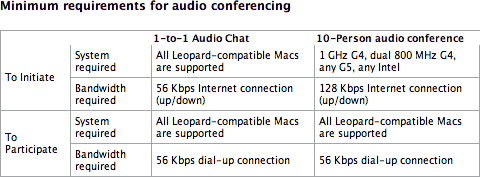
Here's what I see based on the Leopard iChat system
requirements:
- To initiate a 10-person audio conference, a dual 800 MHz G4 is
listed as one of the minimum processors.
- To participate in a 4-way video conference at "Good" or "Better"
resolution, a dual 800 MHz G4 is again listed as one of the minimum
processors.
- To receive Side-by-Side iChat Theater, a dual 800 MHz G4 is listed
as one of the minimum processors.
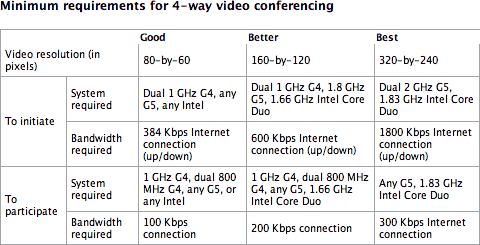
So unless Apple has made a mistake, it looks like the dual 800 MHz
PowerMac G4 will meet the minimum system requirements for Leopard.
Sincerely,
Justin D. Morgan
Justin,
Thanks for writing. Interestingly, that article was
posted on October 9, a week before Apple announced the official system
requirements for Leopard. It does let us know that Apple has been
running Leopard successfully on systems that don't meet the stated
hardware requirements, and perhaps Apple will provide more details on
dual-processor support as the release day approaches.
Dan
60 Macs Left Behind by Leopard
From Peter Hillman:
I enjoyed reading your article about Leopard's system requirements.
However, it is not uncommon for 5-year-old Macs to be left behind on
new System releases. This practice dates back to the System 7 days.
Certain 680x0 Macs were left out when Mac OS 7.6 was released. Mac OS
8.0 dropped support for 68030 and earlier Macs. The 68040-based Macs
required System 7 and had an end of life with Mac OS 8.1. So the
Centris, Quadras, and LCs with 68040 CPUs released in 1993 or later,
received their last System update in Jan 1998 when Mac OS 8.1 was
released. Mac OS 8.5, which was not much different than Mac OS 8.1,
required a PowerPC processor, dropping support for all 68040 Macs.
Power Macs based on the 601, 603, and 604 CPUs required either System
7.1.2 (later 7.5), and ended with Mac OS 9.1 Mac OS 9.2 only ran on
Macs with a G3 or higher CPU.
Since the Beige G3 was the last Mac
based on hardware-ROM and still had legacy ports, it is not surprising
that Panther, released in late 2003, dropped support for the Beige,
since all Macs since 1998 were based on New World ROM. The system
software contains less bloated code when it doesn't have to support old
Macs.
That was the problem with the classic Mac OS. It still contained
outdated 680x0 code when it only ran on PowerPC-based Macs. There is
nothing wrong with Leopard dropping support for Macs that were released
in 2002. I have the last Titanium PowerBook
G4 (867 MHz, Nov 2002), which meets the specs for Leopard. Even
before Leopard was announced, I have been thinking about upgrading. It
is still a fine Mac, and I probably would not really need Leopard's
features on it anyway. However, I will give it a try and see how it
does. It runs Tiger just fine.
I also have an iMac G5 iSight 2.1
GHz that was released in October 2005. It shipped with Tiger. It
should run Leopard just fine.
The rumor mill believes that Mac OS X 10.6 will be Intel-only,
dropping support of all PowerPC Macs. This seems accurate, as it will
probably take Apple two years to develop and release 10.6. So in 2009,
we should see an Intel-only OS X 10.6. My iMac G5 will only have
support to run two versions of OS X, compared to other Mac models
that can run Jaguar, Panther, Tiger, and Leopard. But I am not upset
about it. In two years, I will probably have already switched to an
Intel Mac. So should Apple continue to support 5-year-old PowerPC based
Macs with 10.6? Seems unlikely.
So based on the past history of Macs and the number of Mac OS
versions supported by each model, Leopard's requirements don't seem
that ridiculous.
Peter Hillman
Peter,
Part of the problem here is talking about the age of
computers, not their processing power. A dual
500 MHz Power Mac G4 from 2000 has more raw processing power than
an 867 MHz Mac (such as the 2001
Quicksilver or 2003 12" PowerBook
G4). Yet Apple's system requirements for Leopard don't seem to take
dual processor Power Macs - whether running at 450 MHz or 800 MHz -
into consideration. They simply draw a line in the sand at 867 MHz.
My educated guess is that 400-550 MHz single processor
G4 Macs will run Leopard quite slowly, and that 667-800 MHz single and
450-800 MHz dual G4s will run it decently. But it appears that Apple's
installer locks all of them out, whether that's a 2000 dual 450-500 MHz
G4 Power Mac, a 2002 dual 800 MHz
Quicksilver, or a 12" 800 MHz iBook
G4.
 It looks
like Apple is playing Big Brother here rather, not what we'd expect
from the "Think Different" company that has so often gone out of its
way to support hardware over five years old.
It looks
like Apple is playing Big Brother here rather, not what we'd expect
from the "Think Different" company that has so often gone out of its
way to support hardware over five years old.
Dan
About Leopard and the Macs Not Supported
From Carl Hult:
Hello!
I've been reading the articles about the Macs left behind when the
latest cat joins the family, and I just want to say that even though
it's sad to see so many Macs not supported, I'm still optimistic
because it means that Apple wants an OS as fresh as it could be.
Also, people have been lamenting the fact that Macs were left behind
before, but where are they now? I remember back in 1998 or something
like that, when Mac OS 8.5 was announced. Apple killed off support for
non-PowerPC Macs back then. The response from some of the Mac users
were very like the response of today. But that debate died very
soon.
BTW, the required computers for Leopard can be compared to other
limits back in 1998 for example. We have 3 GHz computers today and the
limit is 867 MHz. That is a healthy margin even if you have a computer
from 2003 or 2004. In 1998 the shift was about leaving a whole chip
family (68K) behind. This time it's about cutting one chip family (G4)
in half, leaving the "weeds" behind.
I know it's kind of far fetched to compare it to 1998 but the jump
in requirements back then was bigger then, at least in my opinion. It's
not a brain transplant this time, as it was in 1998. That transplant
will come either with 10.6 or 10.7.
Sincerely,
Carl Hult
Carl,
Thanks for writing. There are a lot of different ways
of looking at this issue, but what it boils down to for a lot of us it
that there is no reason the underlying operating system should have
such high hardware requirements. The problem is the eye candy.
For all the grief Microsoft has deservedly received
over Vista, they got one thing right: a user interface that makes less
hardware demands on less capable hardware.
Put another way, we've been very happy with the user
experience in Tiger, so we know the hardware supported by Tiger is
capable of producing a more than acceptable user experience - and all
of a sudden we're being told that not only 350 MHz G3 or 700 MHz G4,
but even dual 800 MHz Power Macs are unable to provide an adequate user
experience.
The real problem isn't not being able to run Leopard,
which will probably bog down older Macs to a considerable extent, but
being unable to run new software on Tiger as the years go by and
developers stop providing browsers and whatever else we need to keep up
with standards.
Dan
Dan Knight has been publishing Low
End Mac since April 1997. Mailbag columns come from email responses to his Mac Musings, Mac Daniel, Online Tech Journal, and other columns on the site.

 G4 is a dome or a
hemisphere. Neither conjure up the idea that it was a half arsed
machine, and give a more complete feal. If you teach people to
appreciate the architecture of a dome, or a hemisphere on a globe as a
whole unit, you suddenly begin to appreciate the architecture of the
machine. To add to that, the unit had a circular logic board, and no,
it was not a half-full moon either.
G4 is a dome or a
hemisphere. Neither conjure up the idea that it was a half arsed
machine, and give a more complete feal. If you teach people to
appreciate the architecture of a dome, or a hemisphere on a globe as a
whole unit, you suddenly begin to appreciate the architecture of the
machine. To add to that, the unit had a circular logic board, and no,
it was not a half-full moon either. Hate
the new logo and what's this about the
Hate
the new logo and what's this about the  I'm
really stuck. I have an
I'm
really stuck. I have an 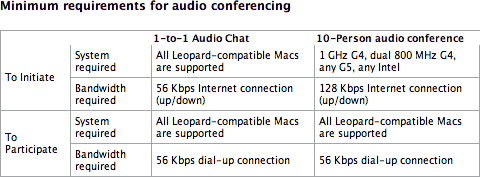
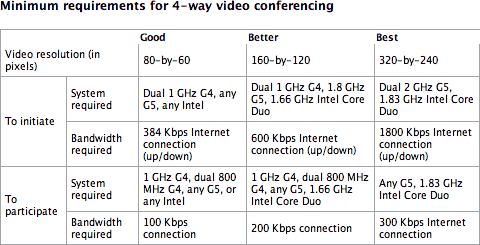
 It looks
like Apple is playing Big Brother here rather, not what we'd expect
from the "Think Different" company that has so often gone out of its
way to support hardware over five years old.
It looks
like Apple is playing Big Brother here rather, not what we'd expect
from the "Think Different" company that has so often gone out of its
way to support hardware over five years old.
