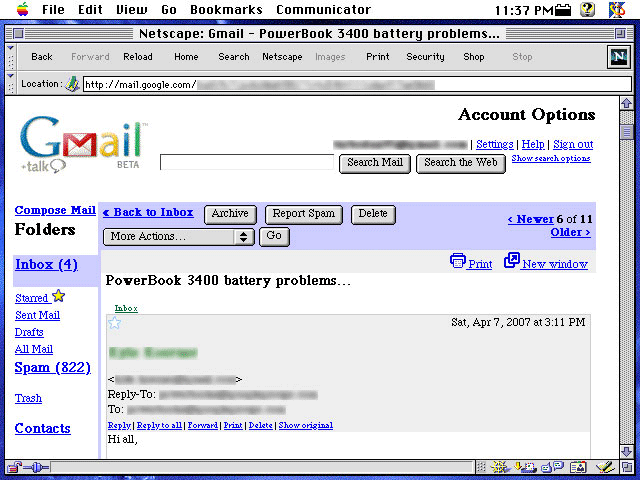Mozilla 1.3.1 a Good OS 9 Browser
From Carl Jensen
I read your ramblings (state of OS 9). I have 2 friends that
keep using 233 iMacs, and the
browser was a problem especially with online banking.
I found them a version of
Mozilla for OS 9, and their whining for help has ended for
awhile.
Hi Carl,
Thanks for the link.
Yes, online banking could be a sticking point.
Glad to hear that Mozilla 1.3.1 has it covered for now.
Charles
Gmail Works Well with Older Browsers
From: Dan Palka
I would definitely recommend Gmail for anybody using older Macs. It
works perfectly fine even in Netscape 4.8 under Mac OS 7.6.1!
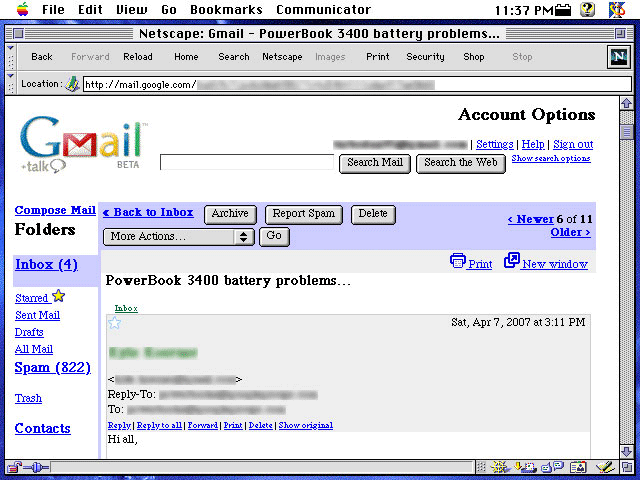
Gmail running on Netscape 4.8 and Mac OS 7.6.1
Thanks, Dan,
My wife gets along great in Gmail with Netscape 7
and OS 9.2.2
Best,
Charles
Software Development for Mac OS 9
From Carl MacDonald
Charles,
Stumbled on your article about the
state of OS 9 software. Keep up the faith; some of us still
develop software for OS 9 along with our other offerings. (My
wife hates OS X and insists on using OS 9 is a big reason
I keep developing for it too.)
Do you have any information as to how many people in the world
still use OS 9? Call me crazy, but seems like it should be
possible to port Firefox back to OS 9 if there are enough
folks out there that would want it.
Carl MacDonald (aka Scotsman)
MadWolf Software
http://www.madwolfsw.com
Hi Carl,
I don't know of any such stats offhand. I suspect
it's gradually shrinking and will continue to do so, especially now
that the Macintels can't even boot OS X Classic Mode.
A port of Firefox would be popular with the
remaining OS 9 cohort, but I'm not sure there are enough to
justify the effort.
Charles
Intel Core CPUs 'Really Open Up' with 1 GB per
Core
From William Reese
I have been doing research on the Intel Core Duo and Core 2 Duo
processors, and I have found that the computers really open up when
they gave 1 Gigabyte of memory per core. I noticed this myself on
my MacBook Pro 17", and I am
hoping to see a difference in my Mac
Pro when I make that upgrade next fall. So if this is the case,
does an 8-core machine need 8 Gigabytes of memory to really open
up, and wouldn't you need that to run a fair test of the speed
difference between the computers.
William Reese
Hi William,
You may be right. Gets expensive up there in the
stratosphere....
Charles
Stinky iBook
From Dwayne Perry
Mr. Moore,
I am at my wits end! But I am hoping you can help me out. I
recently picked up a used G3 iBook
(500 MHz/256 MB/10 GB/AirPort) from a local free classifieds add.
It was a little scuffed up but otherwise a great working computer.
But the first use at home I noticed something odd and quite
repulsive! The keyboard of the computer smelled almost exactly like
body odor!
I of course jumped to the conclusion that one of the book's
former owners had less than stellar hygiene . . . but
after a moment I remembered a story on Low End Mac from Hardy
Menagh "A Stinky Old iBook that
Smells Like Sweat" about this very problem! I searched the Net
and found the only permanent solution for the problem is to replace
the keyboard, which is fine, except for the fact that this is a
low-end machine and the idea was to keep the cost to a minimum.
After a couple days of the smell, I am now ready to make the
plunge and get another keyboard. But here is another problem. I
have heard stories of replacement keyboards (from eBay and
resellers) arriving with the same odor - or becoming rancid after a
few weeks/months. So this long winded story comes to a close with a
question: Can the newer G4 iBook keyboards be used on the older
G3s? If not, is there a specific model number of the G3 keyboard
that would be new enough to not have the stinky problem?
Other than the smell this has been a rock solid laptop, and I
would like to get a little more use out of, but with the situation
the way it is I am embarrassed to take it out of the house.
Thanks for your time and I look forward to your reply.
Dwayne Perry
Hi Dwayne,
I've heard of this problem many times but have
never personally encountered it. I think it has to do with adhesive
from a label under some of the earlier keyboards.
According to the Wegener Media iBook
parts page, replacement keyboards will fit "dual USB" machines
from 500-800 MHz. I am not sure what the cutoff point was for the
smell hazard, but it does not afflict my 4+ year old 700 MHz
machine.
Charles
Clamshell iBook Unable to Read Some CD-Rs
From Thierry Raoul
I found interesting the feedback about "Beige G3 Unable to Read CD-R". In fact,
I am facing similar symptoms using my iBook Clamshell 366 MHz. Some CD-R work;
most don't (same message as in your site).
I suspect that using the 700 MB CD-R is a concern. At the time
the Clamshell was out, there were only 650 MB CD-Rs.
Nowadays it's almost impossible to find 650 MB CD-R; one can
only find 700 MB CD-R , therefore I can't validate my
assumption.
My assumption comes from the fact that I've been burning an 800
MB CD-R using Dragon Burn with
the "enable spanning" option, with a max of 74' (650 MB) on each
part - and this time the resulting CD-R was readable, whereas all
my previous attempts to burn small ISO failed.
Do you have any cue about this ?
Thanks,
Thierry Raoul
Hi Thierry,
Yes, CD-ROM drives from that era could be picky
about burnable disks. The drive in my WallStreet, which is a little older than
the early iBooks, refuses to read some CD-Rs and all CD-RWs.
You may be on to something with the point about
650 MB vs. 700/800 MB capacity being the tipping point.
Perhaps swapping in another drive from a later
iBook would be the solution.
Charles
Re: Clamshell unable to read some CD-R
From Thierry Raoul
Hello Charles,
Many thanks for your advice. I ordered a spin of 74'/650 MB CD-R
yesterday. I shall let you know if I get some results.
Best Regards,
Thierry
Choppy Video with iTunes, QuickTime
From Paul Douglas
Hi Charles,
I read in Miscellaneous Ramblings about Chris Norbury's choppy iTunes video
playback, and I'd like to report that the issue is also present
on PC. I'm using a Dell Dimension 5150 with 1 GB of RAM, a 256
MB HyperMemory ATI RADEON X600 graphics card, and an Dual-core
Intel Pentium 4 with HT Technology, and iTunes videos (since I went
7) have played back with issues.
Since there are no videos worth buying over here in the UK, my
videos are all converted from other formats to iPod format (with
the latest, 640 by 480 resolution). At first they would playback
choppily no matter what, but after a couple of updates, I do not
get choppy playback if I keep the videos at or below encoded
resolution. This means I cannot stretch the video to make better
use of my 19" monitor. Further, audio is almost always out of sync
to varying degrees.
I had also been subscribed to the MacBreak video podcast in preparation
for finally getting my first Mac, but eventually gave up on it
because of the substandard playback in iTunes.
I had, at first, assumed that I was the only one with
substandard video playback in iTunes (one of innumerable reasons I
wish to buy an iPod with video), but after reading about Mr.
Norbury's I am wondering how widespread the problem is and what
causes it.
Just thought I'd throw in some more info,
Paul Douglas
Thanks Paul,
Charles
Modem Tip
From David Crane
Hello Brother,
I read your Tiger modem blues. The trick I found was to put 3
commas after my dialup number.
Dave
Hey, bro,
Thanks for the tip. How in the world did you ever
stumble upon that idea?
Charles
From David Crane
Hi Charles
Wow, I am very happy the post helped someone else. I checked the
logs and whois. etc. I found the problem was on my end. No help
from my ISP.
I saw the connection was timing out, so I figured a few commas
might delay the timeout 'til the connection took place. Works great
for me on all my OS X Macs.
Funny, I didn't have the issue w/ OS 9 machines.
Thanks for the response - really made my day!
WiFi PC Card for OS X Lombard
From Travis Jay Patocka
Mr. Moore,
Once again I have some questions to ask that are related to a
recent response that you gave to one of your readers. As usual,
your expertise is always appreciated.
You had mentioned recently
that Netgear makes a WiFi card that is compatible with the Lombard G3. I went to the Netgear link but
couldn't find any information that says the card is compatible with
OS X. Is there a particular version that I need to be running
in order to use this card? Also, is there a driver that would need
to be downloaded in order to use the card, or is it included on the
install CD that comes with it?
Thanks again!
Travis
Hi Travis,
I think at the time Wegener Media was
selling Netgear cards with a special Mac driver. They are not
listing that card any more, but have a limited stock of Buffalo G54
802.11g cards available now. This card offers full 10base-T
networking capabilities, full compatibility with AirPort base
stations, and the entire 802.11 network system.
It works with:
- PowerBooks G3 WallStreet
- G3 Lombard
- G3 Pismo
- G3 Titanium
OS X compatible. No drivers needed. Fully
interoperable using your AirPort menu on the
screen. $39.99
Charles
Re: Netgear questions
From Travis Jay Patocka
Awesome! I appreciate your time and I will get the Buffalo G54
ASAP!
Once again I am able to convince myself that I just don't need
that G4 12" PowerBook!
Travis
Go to Charles Moore's Mailbag index.