Free POP3 Email: GMX for US Users
From David Lefly:
Dear Charles,
Thanks for your 8/25/08 Low End Mac column 8 Free POP3 Email
Options.
One of your recommendations from
2003 was gmx.net, which I still
use today. It is a good one, if you can deal with a little geek
German.
Unfortunately, GMX decided several years ago to limit new accounts
to "the four German-speaking nations of the EU." (In case you're
wondering, nation no. 4 is Liechtenstein.) But in January of this year,
they started gmx.com for users in
the United States.
I haven't tried it yet, but I'm considering switching. It offers
more storage space, POP3 and IMAP, and the interface is in geek
English.
David
Hello David,
Way cool! Thanks for bringing this to my
attention.
I've had a GMX account since back in the 90s, I think,
when they still let you sign up from anywhere. I have enough German to
get along reasonably comfortably, although I'm nowhere near being
fluent.
I regretfully dropped GMX from my free POP email
roundups when they imposed the vier Deutscher sprachen country
rule, but my account has continued to work great - dependable with no
downtime I can recall and very decent spam filtering. I have no
hesitation at all recommending GMX mail.
Charles
Recharging a Dead Pismo PRAM Battery
From Brian:
Hi Charles,
As has been said on Low End Mac and elsewhere . . . if
your Pismo will not
boot, then disconnect the PRAM battery, and if all else is well it will
boot up . . . it can run on AC without the PRAM battery
and/or main Li-Ion battery being connected....
Here is another useful tip worth trying . . . I have
resurrected supposedly "dead" PRAM batteries by connecting a Pismo to
AC but with the main Li-Ion battery disconnected and the
PRAM battery connected for between 24 and 48 hours nonstop, after which
time the PRAM battery has been reactivated and recharged, enabling the
Pismo to then be booted with the PRAM battery still connected.
Now a "sad" story in the "geek" sense....
I have to admit that I have been a "Pismo addict", having at the
last count at least 10 Pismos, using them all in cycles.
I have (all equipped with 801.11g wireless
cards):
- Three 550 MHz G4 Pismos with 1 GB RAM and CD-RWs (these I use
for more CPU-demanding work)
- Mostly 500 MHz G3s with 1 GB RAM (for everyday work; they are
allowed to leave the house!)
- One "brand new" 500 MHz G3, i.e. no signs of ever having been used
before I acquired it . . . every now and then I take it out
of its bubblewrap to admire it and turn it on for a while. [Do you
think I should wear cotton gloves to avoid putting smear marks on
it?... ;-) ]
- A couple of 400 MHz G3s with between 512 and 1 GB RAM (to play
on with Linux distros)
- One 333 MHz G3 Lombard with 512 MB RAM running OS 9.2.2 and Tiger
(for email)
- The parts to build up another Pismo from scratch . . .
(for enjoyment)
They all run OS 9.2.2 (which I still love for its simple, clean, and
very fast GUI). Most also run OS X Tiger, which I also like very
much.
In fact, on balance, I like Tiger more so than Leopard, because like
OS 9.2.2, Tiger can print to my LAN connected Apple LaserWriter IIg via wireless or ethernet
. . . whereas Leopard cannot do this; attempting to do so
corrupts CUPS and causes browser crashes when Saving as PDF, etc. until
I reset CUPS!
A few also run OS X Panther as well; one 400 MHz G3 Pismo also runs
Ubuntu.
I have thought about selling some Pismos (I managed to make myself
sell one to a friend) but dread the thought of having the ones I decide
keep die on me at some point in the future, and my then having no
replacement parts to keep them going . . . with probably not
the parts available on
eBay or elsewhere because of rarity and/or cost... :'(
I have even spare CCFLs to replace the LCD backlights when
necessary, having successfully replaced the backlight in 3 Pismo LCDs
so far . . . and other spares....
But I believe I am now cured of my "addiction" . . . I
have not bought any more Pismos since October 2007 and stopped bidding
for Pismos on eBay in early 2008 . . . it was the slow
realisation that my beloved Pismos are in reality vintage and
ultimately antique computers with Snow Leopard 64-bit multicore
computing on its way....
There . . . I have admitted to having been a Pismo
"addict" . . . a cathartic experience . . . now I
am just a "healthy and sane" Pismo lover and user . . . I
know I have my G3, G4, and G5 desktops (and even 2 x Macintosh 6100/66 with DOS/Windows
card) . . . but please do not ask me to give up my Pismos....
;-)
Cheers
Brian
Hi Brian,
You have a much worse case of it than I do, but I
completely understand Pismo addiction and anxiety over what life would
be like sometime in the future with no Pismos any more.
I'm very happy with Tiger as the OS for my machines
(both 550 MHz G4s, as it runs nicely and also facilitates Classic Mode.
Of course they will also boot OS 9.2.2, but I have to confess that I
rarely do that anymore, having become also addicted to OS X
features.
I haven't been tempted to try and install Leopard on a
Pismo though. It's compromised enough on my 1.33 GHz 17" PowerBook.
Thanks for the info and tips, and for sharing your
story.
Charles
Panasonic UJ-841S Won't Burn in Pismo
From Jim following up on Question
about Panasonic UJ-850 (or UJ-825) Drive in Pismo:
Hello again, Charles,
I bought a Panasonic/Matsushita UJ-850 DVD drive and installed
PatchBurn (most recent version,
4.0.5), and it shows up under System Profiler as a UJ-841S(?). Also,
when I tried to burn a CD from iTunes (after rebooting, etc.), the
drive went for a while, and then iTunes told me it was having errors. I
thought it might be that the CD-R media was the problem source, so I
went and bought some DVD-Rs (more for backing up my iTunes library, as
the video of Steve Jobs & Bill Gates at a conference won't fit on a
CD). Tried starting a backup using the DVD-R, and it wouldn't complete
burning the first DVD, either.
I've tried multiple searches online, in case there's some patch or
update that will more closely match the UJ-850 than the PatchBurn's
UJ-841S profile. No luck - searches for such a driver or patch only
turn up Windows drivers, and Panasonic's site isn't any better for
help.
I'm beginning to wonder if the drive I bought needs something else -
firmware re-flashing, other software, or what - or if the drive itself
is defective. The drive bay worked fine with the DVD/CDROM drive that
was in it originally, so I don't expect that the bay module is the
problem.
Any further suggestions, or do I just need to start saving up the
$150-200 for the SpeedMac DVD±RW drive (in bay)?
Thanks,
Jim
Hi Jim,
We're beginning to get into an array of variable
possibilities here, and this sort of thing is tricky to vet without the
availability of known-good hardware to substitute diagnostically.
My inference is that there are several UJ-8xx
Panasonic/Matsushita drives, and I'm doubtful that you need to read
much into the version number that System Profiler turns up (although I
could be mistaken about this point).
It could indeed be a defective drive, which is where
another drive to try would be a big help in verification.
I wouldn't suspect the drive bay, at least until all
other possibilities had been ruled out.
As for firmware flashing, that's getting out of my
depth.
Sorry I can't think of anything brilliant here.
Charles
Value of Kanga PowerBook G3
From Maureen:
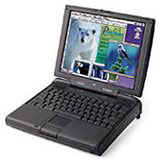 Any idea what to ask for a
Kanga PowerBook G3? Saw you
on Low End Mac and thought you might have an idea. Appreciate your
time!
Any idea what to ask for a
Kanga PowerBook G3? Saw you
on Low End Mac and thought you might have an idea. Appreciate your
time!
Maureen
Apple PowerBook G3 - Machine ID 313 - (Kanga). Running Mac OS 8.6,
complete with 20x CD-ROM module, Apple portable (yo-yo) power adapter,
Apple 45W (yo-yo) power adapter. 96 MB built in memory. 250 MHz.
PowerPC G3 processor. Built in network card. Works just fine. Super
nice condition. Plenty of software loaded. Boots right up. Comes with
carrying case. Has sound. Display is bright and nice. One
owner/user.
Hi Maureen,
I would be hesitant to estimate what the fair market
value for that machine is. It is, of course, essentially fully
depreciated as a workaday machine, so the selling price would depend on
a variety of factors, such as condition (it sounds like it's in good
shape), and how keen the purchaser was on getting a Kanga.
The Kanga is definitely a relatively rare PowerBook,
having only had a five month or so production life, and it's going to
be a collectable, so that has some bearing on price as well. At this
point, the longer you hang on to it, the more you will likely realize
in an eventual sale.
Charles
Go to Charles Moore's Mailbag index.

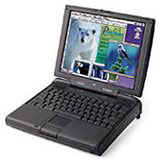 Any idea what to ask for a
Any idea what to ask for a

