Blackouts and Internet Access
From Stephen in response to Notebooks and
Blackouts:
Dear Mr. Moore,
This is a very good point: the laptop is a device which has
naturally its own built in portable UPS. Personally I think that the
ability to keep working in a power cut is fantastic, and it saves a lot
of worry knowing that your (perhaps last minute) productivity won't be
affected by a power outage.
My personal blackout with a laptop story is a lot less cheery
though: One evening I was working at the dinner table with books and
laptop around me, across from me my family were watching TV from the
couch, and the lights suddenly went out; it was a powercut. I heard the
grumbling from the couch as the TV went off, and I laughed and pointed
to my laptop's bright screen with a grin. I then clicked send (after
adding a note to the recipient that I'd just had a powercut and it was
lucky I was using a laptop, wasn't it) in Entourage and waited as
nothing happened.
The sweet, sweet, always-on ADSL Internet piped straight to me by
radio waves wasn't quite as "always on" as the adverts indicated. The
wireless router was the one link in the chain that wasn't connected to
a battery that night, and it went off just as soon as the power failed.
I was crushed, and the triumph of having a still illuminated laptop was
diminished.
However, the bright point in that tale is that power cuts are a
great time for families to bond, and there's nothing like sitting
around the table with flickering candles to build a camping atmosphere
(but with gas central heating, thank God) and, for all the
inconvenience it might cause, can be a pleasant holiday where everyone
can stop and relax even on a weeknight.
Stephen
Hi Stephen,
Yes, one of the few advantages of being stuck with
dialup is that it doesn't require any local power (other than to run
the computer modem) and has proved very robust even in bad weather, at
least here. Then only time I can recall ours going out that it wasn't
fixed within a few hours was when the Dept. of Highways' giant
"weed-whacker" nailed the main fiber optics cable for this neck of the
woods. Even that was fixed in about 12 hours.
And, as you say, sometimes an involuntary break from
the usual routine is not entirely a bad thing.
Charles
Snow Leopard and the Future of PowerPC Macs
From Peter:
Charles,
Your recent entry on Snow
Leopard/Power PCs struck a chord, as I've been thinking about these
issues a lot of late.
I just bought a Clamshell
iBook about six months ago and am loving it. I also bought a
dual-processor G4 Power Mac
at about that same time. A nephew of mine uses a PowerBook G4 for web
development.
Soon, all those could become a lot less capable. And not just
because of Apple. Other developers are already starting to skip
building PowerPC executables for their software. For example, I'm
thinking the current versions of Flash/Flash Player are likely the last
for PowerPC - if the next version of Flash arrives before the next
OS X, I doubt there will be a PowerPC version. I haven't been able
to get this across to my nephew, who just got married and is trying to
keep his hardware purchases to a minimum.
I guess I should enjoy OS X on my Macs for now and prepare to move
to whatever (few) versions of PPC Linux are available in the
future....
Pete
Hi Pete,
Yes, the momentum is running down for the PowerPC Mac
as a contemporary platform. I've actually been somewhat surprised that
PPC is still supported as comprehensively as it is nearly three years
into the Macintel era. When I bought this G4 PowerBook back in
February 2006, my provisional plan was to use it for 18 months to two
years while I waited to see how things developed with the Intel Macs. I
didn't anticipate at the time that I'd still be getting along so well
with it closing on the three year mark.
However, I expect that Snow Leopard will be the
watershed mark for many developers and that fewer and fewer
applications will include PPC code. C'est la vie.
PPC Linux will be one alternative, as will continuing
to get along with older software running on Tiger or Leopard, which
should be practical for a considerable stretch of time yet.
I'll have a Macintel in the not too distant future,
but I intend on using my PPC Macs indefinitely as second-tier
machines.
Charles
Will a 7200 rpm Drive Overheat a G3 iMac?
From Richard:
Charles -
I've enjoyed reading your articles/columns for some time now and
wish you well this holiday season.
Quick question: I need to replace the internal hard drive in my
mom's G3 iMac 700
MHz. I have to do most of the tech support for this machine from
long distance, so I'd prefer to stick with an internal drive to avoid
issues with extra stuff that has to be plugged into the computer. As
this unit has no internal fan, I'm concerned about the heat load a new
(larger and most likely faster-spinning) hard drive will impose.
Keeping in mind this computer's 128 GB
hard drive restriction, new drive choices may be few. Are there any
drives that are known to run cooler than others? Is there a way to find
out? Any suggestions?
Thanks again!
Rich
Hi Rich,
Thanks for reading.
The rule of thumb is that faster rotation hard drives
do generate more heat, so on these fan-less iMacs it might be prudent
to stick with the original rotation speed (5400 RPM I think, but am not
certain) if you can find one.
I wouldn't doubt that different brand drives could
have different thermal profiles, but I have no comparison data.
Charles
Another Email Client Suggestion
From NL:
Charles,
I've been reading your email articles and I thought you might want
to check this one out (if you haven't already):
http://www.mecanisme.net/software/balzac/
It has the feature to individually check accounts . . . and it has
some interesting view options. I haven't used it much yet.
NL
Hi NL,
I've included a profile Balzac's features in my last
two or three annual
email client roundup features on Applelinks, but I have not used
the program myself. It sounds good, and perhaps I'll give it a try.
Charles
Death of Kanga PowerBook G3
From Simon:
Hi Charles,
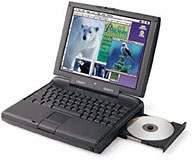 I've
emailed you before regarding tech problems with my two old "working"
PowerBooks that I refuse to retire, but I'm not sure if I've hit a
terminal stumbling block now.
I've
emailed you before regarding tech problems with my two old "working"
PowerBooks that I refuse to retire, but I'm not sure if I've hit a
terminal stumbling block now.
Recently the screen on my G3
Kanga PowerBook (same as the 3400 but with a 250 MHz G3 processor)
has stopped working when I power it up.
There is a startup chime, and I can still hear the processor
crackling into life, and the hard disk spins up. All the signs are that
the computer is running fine, but no screen.
I have
- replaced the internal PRAM battery
- used the
reset button on the back of the PowerBook to try to reboot the the
PMU
- carried out the Opt-Cmd-P-R start up to zap the PRAM
- Oh yes (obviously) also played around with the screen's brightness
control.
None of these get the screen to come on.
I have also swapped the screen with the screen from my spare 3400
PowerBook (which works), and this screen still does not come on when
plugged into the G3 Kanga motherboard.
I have also replaced the Kanga's PMU module with the PMU from my
working 3400, and still a black screen.
Is this a major malfunction in the Kanga's motherboard that is just
not worth repairing?
Thanks in advance for any help and a Happy New Year.
Yours Sincerely,
Simon
Hi Simon,
Hope you had a good Christmas and New Years,
notwithstanding the PowerBook video problem.
Based on your description and troubleshooting
attempts, my guess is that something has gone bad in the video support
circuits - perhaps the video processor itself. If so, the question of
whether to find a replacement part and get it repaired hinges more on
sentimental value, as the cost would almost certainly be more than the
old PowerBook is worth.
One more thing you could try is hooking it up to an
external monitor, but I have to say I'm not optimistic.
Charles
Hi Charles,
Thanks for your feedback on my G3 Kanga screen problem.
Yes, I was trying to hang on for sentimental reasons - I still love
it as much as my 2 GHz MacBook
Pro.
But alas, looks like you are right - serious motherboard issues. The
board has now been sent to that great recycling centre in the sky,
where at least the parts can be used again and the rest recycled
without polluting a landfill.
But the PowerBook lives on, as I have refitted the case with a spare
603 Power PC board from a 3400 parts bin I had.
It still has the 'G3' logo on the screen, of course. Ha, ha. At
least I can bluff others, if not myself....
Still surfs the Web fine with Mozilla 1.3 installed. Amazing.
Happy New Year and keep up the great work you do on all things
Mac.
Best wishes,
Simon
Hi Simon,
I'm delighted to hear that the old Kanga lives on,
albeit with Hooper internals.
Charles
Go to Charles Moore's Mailbag index.

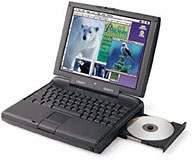 I've
emailed you before regarding tech problems with my two old "working"
PowerBooks that I refuse to retire, but I'm not sure if I've hit a
terminal stumbling block now.
I've
emailed you before regarding tech problems with my two old "working"
PowerBooks that I refuse to retire, but I'm not sure if I've hit a
terminal stumbling block now.
