My Overheating 12" PowerBook
From Jacek A. Rochacki in response to Adventures with an Overheating
PowerBook, the 10.5.6 Update, and Other Things:
Dear Charles:
At first - please, accept my apologies for long silence, and kindly
accept my very best thoughts and wishes in this new 2009 year; I am not
as fit as before, but I am reading all your texts as always with
greatest possible interest. Most of your ideas and thoughts are
"walking side by side" with mine - here I refer to what you have
written on netbooks, on new MacBooks Alu, etc. But just now when I have
read this text "Adventures with an Overheating PowerBook", I decided to
write, although I have nothing specially clever to say, nothing new to
discover, as a matter of fact just to tell you that you are not alone
with such problem.
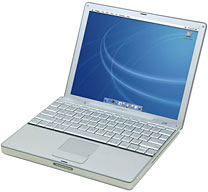 Well, my fastest and "youngest" machine - now 39 months old
Power Book G4 Alu 12",
1.5 GHz (last edition of that model) under OS X 10.4.11, which
became half crippled about a year ago because the DVD drive stopped
working, and the problem is not the drive itself, but the ATA
controller that supports the drive, so this already crippled laptop
about a month ago, with no obvious reason, became to get hotter than
before when performing my ordinary activities, and the noise of the fan
is really annoying.
Well, my fastest and "youngest" machine - now 39 months old
Power Book G4 Alu 12",
1.5 GHz (last edition of that model) under OS X 10.4.11, which
became half crippled about a year ago because the DVD drive stopped
working, and the problem is not the drive itself, but the ATA
controller that supports the drive, so this already crippled laptop
about a month ago, with no obvious reason, became to get hotter than
before when performing my ordinary activities, and the noise of the fan
is really annoying.
The Activity Monitor shows nothing special, the situation is
monitored by iStat
and G4FanControl
applications, and finally in order to eliminate the eventual software
reason, the hard drive was formatted, system was clean installed, but
the situation is as before. Then the top case was removed, and the
interior was thoroughly cleaned by air from compressor - well, the
computer is not getting as hot as before, but still it's getting too
hot and the fan turns with minimal speed almost 5000 rpm. There are
strange sounds coming from the places where the fan is and from the
place of the hard drive.
The software check up shows that the hard drive is okay. The fan
physically seems to be in good condition. So I wonder: Is it possible
that the "dying" hard drive may cause overheating of this machine?
And one more thing: when the laptop began overheating, I have
noticed, that by some magic, with no participation from my side. the
free space ca. 17 GB on the internal 80 GB hard drive got reduced to
ca. 7 GB of free space. The check up showed nothing. So I have
manually removed some music and movies to have 17 GB of free space
again.
After air cleaning of the interior, ventilation channels, etc. by
some magic the free space of hard drive is now ca. 25 GB. So maybe it
is really something wrong with the hard drive - this is original hard
drive that came with this computer, Hitachi HTS541080G9AT00.
The other point is that the laptop begins to overheat when I have
been opening Internet pages with a lot of graphics, and later noticed
that the activities with graphic card involved like simple games -
trial of Mahjong or viewing DVD movies - also makes the machine
overheat. So other reason may be the malfunctioning video card, which,
unfortunately, is integrated with the motherboard.
Thanks God my Pismo
serves as only a Pismo can, and since the Little Al is on strike, Pismo
became once again the front-line machine. As a matter of fact, what I
miss in my Pismo is the larger hard drive, because the one in my Pismo
is the 40 GB drive, and I am thinking on replacing it with hard drive
80 - 120 GB, in order to have all that I need for work, cloned from
Little Al. But surely this is not the solution for the future, as Pismo
is 8 years old, and here I feel on kind of crossroads: no FireWire
MacBook Al, or jump into deep for me water and cheap in comparison
netbook. We shall see. For sure I will make no move as long as I will
not have the full diagnosis of present problems with the Little Al.
With my best,
Jacek in Poland
Hi Jacek,
Great to hear from you, and I'm sorry you've not been
feeling fit. I can empathize firsthand, alas.
I suspected that the hard drive
might be the culprit in my overheating issues too. It's an 80 GB
Toshiba that has been a solid performer, albeit only 4200 RPM. I really
notice the difference with the 5400 RPM 40 GB Toshiba in one of my
Pismos.
However, the heat problem seems to have settled down
again since I did a nearly clean install of OS X 10.5.6, and the
fans stay off most of the time now. I do notice that some web pages as
well as sending emails through an SMTP server make the machine heat up
and the fans cut in quite quickly.
My Pismos both are in daily or near-daily service -
one is my "road laptop" and scanning/dictation machine, while the other
gets a workout as my utility laptop. Both are in fine fettle. The "road
Pismo" has a 4200 RPM 100 GB Seagate hard drive, but it's noticeably
slower than the Toshiba in the other one. It's amazing how good and
useful these old PowerBooks are. I like my 1.33 GHz 17" PowerBook, but
I would really miss the Pismos, which is one reason I bought a second
one. Insurance!
As with you, I'm on the horns of a dilemma over what
system to upgrade to. The short list candidates are the 2.1 GHz or 2.4 GHz old school
MacBook, the FireWire-less unibody MacBook,
or to go over my rational budget and go for a 15" unibody MacBook
Pro. All these are available, at least sporadically, as Apple Certified
Refurbished units. I had seriously considered an early 2008 Penryn 2.4 GHz
MacBook Pro, but the issues with the Nvidia graphics accelerator in
those machines has scared me off, even with Apple's extended service
program. I keep my computers a lot longer than two years.
BTW, the old G3 iBook is still going
strong as my wife's computer. It got a little cranky today, and we
determined that it probably hadn't had a restart since spring of last
year. A reboot restored its smooth performance under OS X
10.4.11.
Charles
Good day, Charles:
The Mac platform develops in Poland like a hurricane; well, the
country develops materially fast - or I am getting old, and the last 20
years seem to me like a short while :) and now more and more
users can afford the Mac. The net of Authorised Resellers, Premium
Resellers. etc. is growing fast. Youngest Mac generation get their Macs
under influence of the "Mac Myth", but the mid generation develops
distance to these - as a matter of fact - PC machines, because of the
disgustible reliability of construction of last years' machines, but
they want to stay with Mac OS.
Very many of knowledgeable Mac users have already bought netbooks
under Linux, or - shame to say - they experiment with what is called
"Project x86" on these cheap-in-comparison laptops. Many people -
laptop users are of some good hope when looking at Unibody MacBooks, at
least if we look at their construction which seems to be solid and
simple, easy for disassembling. The crucial point seems to be lack of
FireWire; I wonder if the Migration Assistant and Target Disk Mode will
work/be operational via ethernet cable joining two computers, or just
the Migration Assistant will work when he external hard drive with,
say, cloned copy/backup done by CCC would be connected
via USB. I believe that CCC will work when the external hard drive will
be connected via USB to the Unibody Mac Book.
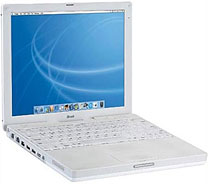 If this would work, then it would
be easier for me to accept the lack of FireWire. Considering my problem
with "vanishing" - disappearing letters from tops of keys at my
white iBook G4 and now from my Little
Al, I am also of certain moderate optimism because the keyboard keys on
the Unibody MacBooks seem to be made of solid, I think, black,
homogeneous in color material, so the letters are - I hope - not just
painted on the top but hopefully made in a way like I see at WallStreet or Pismo.
If this would work, then it would
be easier for me to accept the lack of FireWire. Considering my problem
with "vanishing" - disappearing letters from tops of keys at my
white iBook G4 and now from my Little
Al, I am also of certain moderate optimism because the keyboard keys on
the Unibody MacBooks seem to be made of solid, I think, black,
homogeneous in color material, so the letters are - I hope - not just
painted on the top but hopefully made in a way like I see at WallStreet or Pismo.
I somehow stay with belief, that finally Apple will make something
reliable and solid. But I am aware that it may sound: "Credo, quia
absurdum".
As always,
Jacek
Hi Jacek,
I can say with certainty that Target Disk Mode does
not work with USB or ethernet, but the new unibodies do support
Migration Assistant. I think Carbon Copy Cloner would work fine with
USB drives, but of course would not be bootable (apparently it is
technically possible to boot a Mac from USB volumes - one example is
the external USB drive for the MacBook Air - but not something you
should count on).
Something I've found a useful and convenient
workaround for quick file transfers via USB is the new Targus USB 2.0 High-Speed
File Transfer Cable, which includes built-in file transfer software
called EasySuite that works with both Mac OS X and Windows; it can
be used to transfer files cross-platform as well as from Mac to Mac or
Windows to Windows. And unlike FireWire Target Disk mode, one of the
computers does not have to be shut down and restarted in order to set
up file transfers. The EasySuite software requires no installation, as
it is stored on 2 MB flash memory in the larger of the cable's USB
connector plugs. Very slick. It also works with USB 1.1 (although, of
course, at USB 1.1 speeds), so I can use it with the Pismos as well as
my G4 PowerBook.
All versions of Mac OS X are supported, as well as
Windows XP and Vista. The File Transfer Cable sells for US$49.99.
I think netbooks are going to hurt sales of both
lower-priced Macs and traditional PC laptops, especially with the
economic recession. I understand Apple's reasons for resisting that end
of the market, but it's like King Canute commanding the tide not to
come in.
The E and R are beginning to wear off the respective
keys on my wonderful
Kensington SlimType external keyboard (which is white with grey
labels), so it's not just an issue that afflicts the Apple 'Books.
I hear that the unibodies are relatively easy to take
apart, and, of course, access to the RAM slots and hard drive is very
simple.
Charles
Hi, Charles:
I thank you for your long, informative letter. From my side I would
like to say, that in the process of dealing with my overheating Little
Al, the first thing that we'll do will be the swap of hard drives that
I have now; I will install in this troublemaking Little Al the
6-months-old hard drive, taking it out from the external enclosure, and
in this way we'll try to eventually eliminate the hard drive as the
reason for overheating. Then we shall see the situation. This machine
was, is, and will be under OS X 10.4.11.
As always,
Jacek
Hi Jacek,
Sounds like a sensible way to proceed. Keep us posted
on what you discover.
Charles
PowerPC Support in iLife 09 a Pleasant
Surprise
From Alexander:
Charles,
After all was said and done with the Macworld keynote, I was
surprised to find that iLife 09 has the same system requirements as
Leopard. I would have thought that with Snow Leopard coming out later
this year, Apple would have made iLife 09 exclusively for Intel-based
Macs. That made my heart a little lighter today.
I have been wondering if the folks over in Cupertino have been
developing a PowerPC version of Snow Leopard while sending out just
Intel builds to developers, because I would figure that Apple assumes
that just about every single developer for the Mac has Intel-based Macs
in their arsenals. I'm starting to wonder how much Apple really cares
about PowerPC users. And I've been saying for a while - used Macs still
command a price premium over Wintel offerings. If it weren't for the
iPod and iTunes, I would have gone to Linux by now.
My best wishes to you for a Happy New Year.
Alexander
Hi Alexander,
Greetings reciprocated.
I think it probably depends on how much effort it
takes at the development end to retain PPC support. Apparently, Apple
deemed it worth the effort with iLife 09. However, I don't think there
is any question that PPC users are going to be increasingly
orphaned.
I'm actually amazed by how well I continue to get
along with an old 1.33 GHz G4 machine, but I think the thread is
beginning to run out, and once Snow Leopard is out, more and more
developers will drop PPC support.
I'm sanguine about that. My next system will be Intel,
and I've had good runs with PPC - and before it 680x0.
Charles
7200 rpm Drive Doesn't Overheat My G3 iMac
From David:
Dear Charles,
In response to Richard's question in your mailbag: Will a 7200 rpm Drive Overheat a G3
iMac?
Three or four years ago I
installed a 7200 RPM hard drive in a 500 MHz G3 iMac (Summer 2000). I
lent it to a friend, who ran it round the clock for weeks on end. Never
had heat issues. It runs Tiger well enough for basic Internet, email,
word processing, and old versions of iTunes and iPhoto. A fast hard
drive and 1 GB of RAM really did a lot for it. The drive is an 80
GB Samsung. It is out of production, but Western Digital still makes
3.5" ATA-100 hard drives. Any modern one-platter hard drive will
probably run cooler than the iMac's original hard drive.
- David
HI David,
Thanks for the report. I think you're right about
modern drives running cooler, and they should work fine in older
machines
Charles
No Heat Problems with a 7200 rpm Drive
From Scott,
I put a 120 GB 7200 rpm Seagate hard drive in my 600 MHz iMac and ran it 24 hours a
day for years with no overheating. One time I left home for two weeks
during September in Texas with the air conditioning off the entire time
while I was away. There was a hot spell while I was gone. When I got
home the house, was 95 degrees. I'm sure it got hotter than that while
I was gone. The little iMac ran perfectly the entire time.
Today's 7200 rpm hard drives have better bearings, use less energy,
make less noise, last longer, and make less heat that the old, slow
hard drives that came with the G3 iMac. I say put a 7200 rpm hard drive
in it and don't worry about it. Expect to see a small performance
increase as a result.
Scott Cook
Hi Scott,
I have 7200 RPM 3.5" drives in two external hard
drives, and neither of them gets very hot, nor do I find that the 5400
RPM drive in one of my Pismos runs noticeably hotter than the 4200 RPM
hard drive in the other one.
I agree that it's not an issue that I would worry
about, and I find that even the 5400 RPM drive offers significantly
better performance than a 4200 RPM unit, especially once you get a
bunch of virtual memory swap files built up.
Charles
Blackouts and Internet Access
From Lyall:
Hi Charles,
Just read Stephen's comments
about this in the latest Ramblings.
It's worth nothing that most routers are DC powered using a separate
power brick. If you really need to get your Net fix or send an
urgent mail or work remotely, you can cobble together a battery pack to
supply the power (or use a car battery or small UPS if you're more
prone to power loss). Certainly has saved me a long trip on more than
one occasion to do something small in work when the power's been
off....
Lyall
HI Lyall,
This is where laptops really shine. I have a
Kensington 70 Watt Auto/Air power adapter that will run a PowerBook for
a very long time if my batteries don't outlast the power interruption.
I also have a power inverter that can run small current draw 115 volt
AC devices (such as a router) from a car battery for some time. If your
car is gassed up, you can recharge if necessary.
Charles
Dial-Up a Good Fallback During Power Failures
From John:
Charles -
A fast comment about laptops, DSL service, and power failures.
I haven't tried anything, but I have to think it would be possible
to power a DSL modem and router during a power failure with some
battery system. One thing I've wondered about is if the UPS type power
backups wouldn't work. If one can keep a desktop computer going 20
minutes, it should (I half think) keep a DSL modem going for much
longer.
An easier solution, and one I'd seriously consider if I were in your
position (needing email for business, but faced with regular,
potentially lengthy power failures) would be keeping a dialup account
just for power failures. You may have thought of this - but again, you
may easily think when high speed comes: "Get rid of this dialup! I'm
sick of it!"
Sincerely,
John
Hi John,
Thanks for the comment and suggestion. I actually do
plan to keep a dialup account when broadband finally arrives here for
the reasons you cite. The ISP (there's only one serving this area)
offers a bare bones limited hours per month account for $10, which
should fit the bill.
I love the reliability of dialup, and if it only were
not for the slowness....
I've been on dialup here since 1997, and I can only
recall a couple of (relatively short) service outages in that time, one
of them when a highways department bush whacking machine accidentally
cut the main fiber optics cable leading out of this county, and that
was fixed by the end of the day.
Charles
Charles -
That limited use account should work.
Overall, apart from power failures, DSL service is mostly reliable,
and I imagine cable service is, too. Most glitches can be solved simply
by turning off the modem, letting it sit five minutes, and turning it
back on. Some people do this regularly (say, weekly), thinking that the
reset improves performance overall.
John
Hi John,
Yes, my understanding is that DSL and cable are quite
reliable. Unfortunately we will be getting neither here. The solution
in the works is wireless from a tall tower, analogically similar to
cellphone service, but requiring a dish mounted on the house aimed at
the tower and a proprietary modem.
What I hear is that it's reasonably reliable but can
be affected by weather, which we have plenty of here in the winter
months. People I know who have satellite Internet service, which is
currently the only broadband option in most of rural Nova Scotia, but
not especially fast broadband unless you pay for the even more
astronomically expensive higher speed options (even the base plans are
beyond what I can rationally justify on my budget), tends to crap out
in snow and ice storms and even summer thunderstorms.
We'll see.
Charles
Go to Charles Moore's Mailbag index.

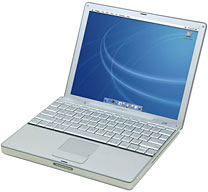 Well, my fastest and "youngest" machine - now 39 months old
Well, my fastest and "youngest" machine - now 39 months old
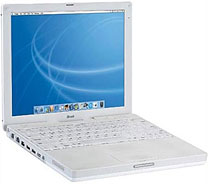 If this would work, then it would
be easier for me to accept the lack of FireWire. Considering my problem
with "vanishing" - disappearing letters from tops of keys at my
If this would work, then it would
be easier for me to accept the lack of FireWire. Considering my problem
with "vanishing" - disappearing letters from tops of keys at my

