- Useful Eudora Feature
- FireWire Ports in Apple Displays
- The Importance of Having Enough RAM
- Avoid QuickPADs
- If There Was Anyone Who Would Know...
- PC Swap List
Useful Eudora Feature
Hi Charles,
Love your articles - clear, to the point, and full of common sense -
or maybe it is just that I tend to agree with the vast majority of them
:)
Regarding a Eudora replacement, I've read some of your articles
regarding Eudora 8 and Thunderbird, but there is one major reason that
I have not switched from Eudora 6.2.4 (running on an iMac under 10.5.7
- and for me it continues to run flawlessly, however, the day will
come).
This reason is that I do not keep any data on my computers (iMac at
home, iMac at the school where I teach, and a MacBook). Instead, for
the past 10+ years, I have kept all of my data on external media, most
recently a portable hard drive. I like this arrangement, because it is
easy to back up (I just clone the entire drive) and I like being able
to take my data with me in a small, very portable package. Furthermore,
it allows me to keep my data disconnected from the Internet when, for
example, I fire up Parallels and run Windows (can't be too careful in
that world!).
One of the wonderful things about Eudora is how you can keep your
Eudora folder on a portable drive and then just launch the appropriate
settings file from that folder (each setting represents a different
email account e.g. Gmail, my school account etc.). I keep a copy of the
Eudora app on all of my computers so I can launch each setting's file
from whichever computer I am using. As a result, I can keep all of my
Eudora data (address book, settings, archived email that goes back 15
years, etc.) all on my portable drive, but I can access it wherever I
go.
Unlike Eudora, it seems like most modern mail programs tie you to
the computer where that application lives. For laptop users, this is
not a major issue - until you have to move to another machine.
Do you know if Eudora 8 works in the same manner as classic Eudora,
i.e. the data components of the program are stored in a folder that you
can store on external media and run from that device.
I hope I have explained myself clearly! Look forward to hearing from
you!
Cheers,
Bob
Hi Bob,
Thanks for the kind words about my scribbling!
I'm still using Eudora 6.2.4 on my G4 PowerBook running
OS X 10.5.8, and on my
Pismo running OS X 10.4.11.
I'm also very familiar with using the single Eudora
Folder/multiple Settings file launch mode from back in the days when I
was still alternating back and forth between OS 9 and OS X -
and using the same Eudora Folder for both.
Eudora 8 uses the Thunderbird Folder in your Home
Folder > Library Folder for user settings and message archive
storage. I haven't tried it, but I'm doubtful that the old method of
multiple Settings files we enjoy(ed) with classic Eudora would work.
The nearest analog to a Settings File I can find in my Thunderbird
Folder is called "h9e8dwk9.default" - not encouraging!
If anyone has tried this and can report results, I'd
be interested in hearing too.
The thing is, however, that Eudora 8 is an entirely
different animal from classic Eudora, other than some carryover in
features and icon appearance. It's essentially Thunderbird with a
Eudora skin.
Charles
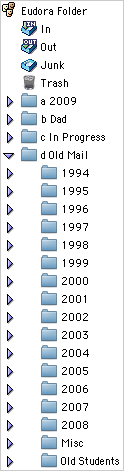 Charles,
Charles,
Thanks for the reply!
Computer technology generally seems to move ahead, but it sure is
irritating when a wonderful feature that one has grown to depend on is
"lost" in the march forward.
I too still have a Pismo that works great - it may one day be the
computer that my Eudora archives live on for posterity's sake after I
have been forced (kicking and screaming) to move to another email
client.
P.S. I've attached a picture of my email life and history!!!!!
Cheers,
Bob
FireWire Ports in Apple Displays
From Brian:
Good morning Charles,
You wrote:
"The extra FireWire port on your monitor intrigues me.
I wonder if it would be a 'backdoor' way to add FireWire support to my
FireWire-less Unibody
MacBook? I've never hear anyone mention trying that workaround, so
perhaps it wouldn't work."
I have to admit, that is a really good question. As soon as I had
time this weekend, I pulled out an old LaCie CD-RW drive and plugged it
in to my new display with a FW cable. Alas, it did not work as hoped.
There are three connector cables going to the monitor: one DVI video
adapter, one USB, and one FireWire. In order to get the FW ports on the
back of the monitor to work, you have to plug in the third of the
connector cables (the FW one) to your laptop. In other words, if your
laptop does not have FW built in, this will not work as a work around.
Sorry for the let down.
Brian
Hi Brian,
Thanks so much for checking this out. As I noted, I
was hopeful but it wasn't a very lively hope.
Charles
The Importance of Having Enough RAM
From Felix:
Charles,
Thanks for taking the time to
respond.
My Pismo with the Belkin card has a full gig of memory, but it still
tends to show some capriciousness when it comes to staying connected. I
remember having used before one of those Dell cards, 1300 or 1360 or
something, without a single moment of grief. Why I let go of that sweet
little card is beyond me (quite literally; I cannot recall what I did
with it. Most likely swapped it for other Mac stuff).
One way or the other, life has taught me that getting as much RAM as
possible for a computer one uses frequently is always worth the
investment. In the case of a 10-year-old machine, it may look on one
hand like money down the drain; on the other, if one is bound to spend
time using it, especially for work, one should strive to make that time
as smooth and productive as possible. Plus, Pismos are a joy to use. I
completely agree with you that polycarbonate is more pleasant to the
touch than metal, and that the Pismo's keyboard, and the WallStreet's, remain
unsurpassed in quality and comfort to this day. They are, IMHO, the
perfect machines for writing - which, in the end, does not require a
lot of RAM... ;-)
Keep up the good work.
F
Hi Felix,
Thanks for the follow-up.
Yes, I'm a believer in having lots of RAM. I have 4 GB
in my MacBook and 1.5 GB in my PowerBook. I should try to find another
512 MB stick for the Pismo.
By the way, I've discovered that turning off AirPort
when I'm not doing anything in particular online and then reactivating
it when I need it is a workaround that helps diminish the connection
dropouts.
Charles
Avoid QuickPADs
From Kelly:
Dear Charles,
Thank you ever so much for
replying. I can only apologise for my late reply, but it is due to
health reasons. You have my apologies.
If anyone else asks about the QuickPAD, please recommend they avoid
it like the plague. They were made faulty but sold as fine, and their
company is a nightmare to deal with. Two of them failed with IrDA,
PS/2, the lot. AlphaSmart is so much more
helpful.
By the way, I love Low End Mac. I am playing around with an iMac G3,
which is a darling. I've never ever replaced RAM before, but I've
learned how to on this, and your site helped me get the confidence to
do it. And it goes like the clappers on Tiger ;) .
Anyway, thank you for your reply, and keep up the good work.
Yours,
Kelly
If There Was Anyone Who Would Know...
From Anthony:
Dear Charles,
Let me preface this email by emphasizing two points;
- I'm not into cob-job computer maintenance and
- that goes triple for Macs.
As you know, I'm still recuperating from that car wreck in 2001 and
so my wife has had to "fill-in" as my purchasing agent at the Mac Store.
Unofficially, and off the record, is there a way that OS X 10.3.9 to upgrade it to
10.5.4? Unfortunately, we've already opened it!
I can see how the confusion would arise, because it has a sticker on
it that says "'New Version 10.5.4". <sigh>,
Aarrrrgggghhh !!!!
Sincerely,
Anthony
P.S. Can you tell I'm pleading for some work around?? My
hardware stats are fine.
Hi Anthony,
If I'm reading you correctly, you've purchased a Mac
OS X 10.5 upgrade disk of some sort?
A regular OS X 10.5 install disk would have no problem
taking you from 10.3.9 to 10.5, but I'm not quite sure what you've got
there. An upgrade disk for a specific computer is not likely to
work.
Charles
Editor's note: Mac OS X Upgrade discs have always
required that the immediately previous version of OS X be
installed, 10.6 being the huge exception. Without Tiger, Anthony is out
of luck. dk
PC Swap List
From Scott:
Hey Dan, Charles,
Have you guys considered creating a separate swap list specifically
for PC stuff? I say separate because I know you don't allow PC stuff to
be listed on the LEM Swap List. I notice
there aren't any PC swap lists out there, or at least I can't find any.
Perhaps your readers know of one?
Scott
Hi Scott,
I'll hand this off to Dan, as he's the webmaster.
Sounds like a good idea to me.
Charles
Scott and Charles,
Thanks to Scott's suggestion, we launched such a group on October 13, also announcing
it on LEM Swap. The group has over 80 members to date and two dozen
postings - including several items that are free for the cost of
shipping (or local pickup).
Dan
Go to Charles Moore's Mailbag index.

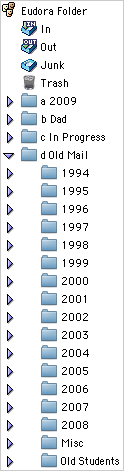 Charles,
Charles,
