Compiled by Charles Moore
and edited by
Dan Knight
- 2005.12.02
PowerBook, iBook, iPod, and other portable computing is covered
in The 'Book Review. News about Apple's
transition to Intel CPUs and other Intel developments is covered in
The Macintel Report. iPod news is
covered in The iNews Review.
All prices are in US dollars unless otherwise noted.
News & Opinion
Products
Software
News & Opinion
iMac with iSight: A New Gold Standard for
PCs
The Wall Street Journal's Walter S. Mossberg and Katherine
Boehret report:
"When Apple Computer launched its video iPod last month, the
hype was so great that another important Apple product announcement
was lost in the shuffle. The company also released that day a new,
improved, and yet cheaper, version of the already excellent iMac
G5, its flagship consumer desktop computer.
"At the same time, Apple Computer also introduced a new software
program called Front Row - embedded in the improved iMac - that,
like Microsoft's Windows Media Center, allows users to play music
and to view photos, videos and DVDs from across a room, using an
included remote control.
"We've been testing this new iMac, and our verdict is that it's
the gold standard of desktop PCs. To put it simply: No desktop
offered by Dell or Hewlett-Packard or Sony or Gateway can match the
new iMac G5's combination of power, elegance, simplicity, ease of
use, built-in software, stability and security. From setup to
performing the most intense tasks, it's a pleasure to use. And,
contrary to common misconceptions, this Mac is competitively
priced, when compared with comparably equipped midrange Windows
PCs; and it handles all common Windows files, as well as the
Internet and email, with aplomb."
Link: A New Gold
Standard for PCs
10 Things Every New Mac Owner Should Know
123macmini.com's "Paul Stamatiou has compiled a list of 10
things every first time Mac owner, particularly Mac mini owner, should know about their
new computer and operating system. 'This article should answer some
burning questions, enlighten you about some features you did not
know about OS X and just all around be helpful.' Paul is going to
write some articles for us from time to time. The articles will be
geared towards new Mac users. We look forward to his next article.
Now, on to the list!"
The topics:
- 256 Won't Cut It
- No Need to Defrag
- Closing Unresponsive Applications
- Where Did That Window Go?
- Updates
- System Profiler
- Expose
- Login Items
- Eject Optical Media
- Keyboard Shortcuts
Link: 10
Things Every New Mac Owner Should Know
A Linux User on Living with OS X
bitrot.de's Thomas Driemeyer says:
"In early 2005, Apple was announcing the Mac mini computer. It was the answer to
what I was looking for in a computer, so I bought one. This is a
report about the early months with my new Mac, and how it compares
to a Linux computer. (I have never owned a Windows computer.) In
short, I am now both a Mac and a Linux user - Apple gets GUI
simplicity, usability, and coherency right, and Linux everything
else.
"When switching operating systems, there is a strong tendency to
whine about all the things missing in the new OS, or that are done
differently and require a change of habits. The advantages become
obvious only after some time. I'll do my best to take that into
account and present a balanced review. There are a few fundamental
problems that I cannot ignore though.
"No doubt, the Mac mini is the most sexy box I have ever owned.
For some reason, perhaps cost, a PC is invariably a boring big
brick where all the designers' creativity goes into coming up with
yet another front plastic bezel, usually on the far end of the
ugliness scale. It truly amazes me how PC designers have managed to
produce one design disaster after another for thirty years
straight, while Apple just gets it right every time.
"But that's not the reason I bought a Mac mini. The reason why I
refuse to buy another PC is that today's PCs are built for
stone-deaf speed nuts who think it's normal that a CPU must
generate more heat per surface area than a stove, and require
something that sounds like a jet engine to cool it lest it
disappears in a rapidly expanding plasma cloud. I was looking for
an unobtrusive and quiet machine that I can put on my desk without
going deaf or getting sunburned. And I don't care about gigahertz
ratings when I do desktop work. I get all the horsepower I need for
3D rendering at work....
"Apple has a reputation of getting their GUI right, while
everyone else is stumbling around without a clue or goal. Windows,
for example, is a giant pile of rotting icing on a very crummy
cake. And for the most part this is correct. Mac OS X's GUI is a
pleasure to use; most things are incredibly simple, consistent
across all applications, and work just as one is expecting them to
work. You never fight it, it just flows naturally. And, perhaps
most importantly, it is not laden with tons of features that some
programmer found cool, but that just get in the way....
"However, despite all the things that Apple got right, there are
a number of really annoying faults...."
Link: When a Linux User Buys
Apple's Mac mini
Apple to Add iPod Dock to Mac mini?
The Register's Tony Smith reports:
"Apple's abortive attempt to integrate an iPod Dock into the Mac
Mini may yet come to fruition as the company prepares to enter the
media centre arena using the diminutive computer.
"Claims that the Mini design originally included a Dock were
made this past March after electronics specialist Leo Bodnar took
his Mini to bits and spotted unused bus connections on the riser
card that connects the optical drive to the motherboard. The card
appeared to contain a FireWire link that wasn't needed by the
ATA-100 optical drive and didn't connect to anything else. With the
riser card reaching up to the top of the Mini's casing, Bodnar
speculated that the Mac was originally conceived as sporting an
integrated Dock."
Link: Apple
to Add iPod Dock to Mac mini?
Products
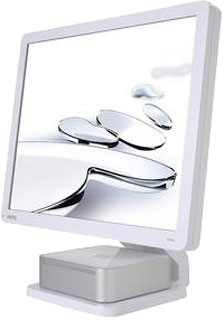 BenQ has a Dedicated Display for the Mac mini
BenQ has a Dedicated Display for the Mac mini
Hardmac's Lionel reports:
"Apple is not proposing a dedicated display that will fit with
the price and the design of the Mac mini.
"BenQ thinks that there is a potential market for a TFT display
'made for the Mac mini'."
Link: Mac mini: A
Dedicated Display by BenQ
iMic Connects Analog Mics, Speakers to USB
PR: iMic was the original USB audio adapter that enabled
Mac and PC users to add stereo input and output to their USB
computers that otherwise lacked the necessary hardware support.
iMic allows you to connect virtually any microphone or sound input
device to your iBook, PowerBook, PowerMac, or other Mac or PC
systems with a USB port. iMic supports both mic and line level
inputs via a selectable switch, as well as a variable level output
for connecting speakers or headphones.
 iMic's audio is superior
to most computers' built-in audio because it uses USB for the audio
signal. USB isolates the audio signal from the noisy electronics in
your computer, giving you higher quality sound when you record and
higher quality sound output for external speakers.
iMic's audio is superior
to most computers' built-in audio because it uses USB for the audio
signal. USB isolates the audio signal from the noisy electronics in
your computer, giving you higher quality sound when you record and
higher quality sound output for external speakers.
iMic shines as the essential tool for converting your old LPs
and tapes into MP3s and CDs. Griffin's audio recording software
Final Vinyl for Mac OS X (provided for free exclusively to
iMic owners) makes recording old records and tapes super easy, with
several advanced features such as waveform-based cue editing and
built-in 10-band EQ. Final Vinyl can also equalize LPs without
having to connect a turntable to a pre-amp. Just hook the turntable
directly to the iMic, and Final Vinyl will record your LPs
perfectly.
iMic, now updated for modern hardware, provides the perfect
solution for almost any audio need, including:
- Podcasting
- GarageBand
- iMovie
- Final Cut Pro
Griffin also produces a wide range of cables and a mic to get
you hooked up.
Price: $39.99
Link: iMic
USB Audio Interface Adapter
LaCie Brick Hard Drive Looks Like
Legos™
PR: Crafted by the world-famous designer Ora-•to,
the new Brick expresses a ludic playfulness in a user-friendly
high-performance hard drive. Stack & Play multiple LaCie Bricks
together to brighten your desktop and your mood (they're even
stackable with LaCie Mobile Bricks). With Hi-Speed USB 2.0
interface, it offers the fast data transfer rates required for
substantial jobs like downloading digital photos, saving MP3s or
transferring home videos from a camcorder. Available desktop models
are: 160 GB (white), 250 GB (red), 300 GB (blue), and 500 GB
(red).
 Brick
Desktop includes a USB 2.0 interface and temperature-controlled fan
and will be available in configurations ranging from a 160 GB
$119.99 version to a 500 GB $399.99 version. The Brick Mobile,
scheduled for release in January, comes with FireWire 400 and USB
2.0 interfaces, requires no fan, and will be available in
configurations ranging from a $119.99 40 GB version to a $329.99
120 GB version.
Brick
Desktop includes a USB 2.0 interface and temperature-controlled fan
and will be available in configurations ranging from a 160 GB
$119.99 version to a 500 GB $399.99 version. The Brick Mobile,
scheduled for release in January, comes with FireWire 400 and USB
2.0 interfaces, requires no fan, and will be available in
configurations ranging from a $119.99 40 GB version to a $329.99
120 GB version.
LaCie Brick Desktop Hard Drive User Benefits:
- Stack & Play with other LaCie Brick Hard Drives
- Professional storage is now easy and fun
- Add colors to your computing life
- Store & back up music, photos, videos and office files
LaCie Brick Desktop Hard Drive 500 GB
Software:
- LaCie '1-Click' Backup Software (Mac OS 10.2 or greater)
- LaCie '1-Click' Backup Software (Windows 98SE, Windows Me,
Windows XP, Windows 2000 or greater)
- SilverKeeper™ Backup Utilities (Mac OS 9, Mac OS X)
- Driver-free for Windows 2000, Windows XP & Mac OS X
- Silverlining® Pro Drive Management Utilities (Mac OS
9.x)
- Silverlining® 98 Drive Management Utilities (Windows
98SE)
Size: 4.4 x 7.4 x 1.7 in. / 112 x 188 x 44 mm
Weight: 34.9 oz. / 990 g
System Requirements:
- PC or Mac with built-in Hi-Speed USB 2.0 interface; Windows
98SE, Windows 2000, Windows Me, Windows XP
- Mac OS 9.1, Mac OS 10.2.1 or greater;
- Intel Pentium II 350 MHz-compatible processor or greater; iMac,
Power Mac G3 or greater; minimum 32 MB RAM
1 Year Limited Warranty
Price: $399.99
Now accepting preorders. This product will ship in late December
2005.
Also Available
Newer Tech Cuts Price on miniStack FireWire/USB
Hub/Hard Drive
PR: Just in time for the holiday shopping season,
NewerTech cuts prices on many models of its miniStack line.
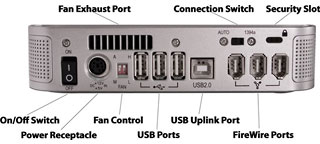 Everyone is looking for that hot gift this year, and with a
number of accolades under its belt, a miniStack hard drive solution
by Newer Technology, Inc., is sure to please the technophile on
your list.
Everyone is looking for that hot gift this year, and with a
number of accolades under its belt, a miniStack hard drive solution
by Newer Technology, Inc., is sure to please the technophile on
your list.
The sleek miniStack is designed to complement the size, shape,
and color of Apple's Mac mini, but it also works great with any
computer that has an available FireWire and/or USB port.
New pricing is up to 11% lower as follows:
- 0 GB 'Add-Your-Own-HD' kit (enclosure only), $79.99
- 80 GB 7200 RPM solution w/2 MB buffer, $139.99
- 160 GB 7200 RPM solution w/8 MB buffer, $169.99
- 250 GB 7200 RPM solution w/8 MB buffer, $199.99
- 320 GB 7200 RPM solution w/8 MB buffer, $249.99
- 400 GB 7200 RPM solution w/8 MB buffer, $349.99
- 500 GB 7200 RPM solution w/8 MB buffer, $479.99
Featuring the latest Oxford 911+ chipset in a custom
FireWire/USB 2.0 bridge, the miniStack offers unrivaled performance
and reliability plus adds the convenience of additional USB 2.0 and
FireWire ports via its integrated USB 2.0/FireWire Hub.
All miniStack models feature high-performance 7200 RPM hard
drive mechanisms, data buffers of 2 or 8 MB, a smart power switch,
and intelligent thermal monitoring. Each solution comes complete
with FireWire and USB connecting cables, Intech HD SpeedTools,
EMC/Dantz Retrospect Backup software and a two-year warranty.
Link: Newer Technology
miniStack
Internal Hard Disk Drive Mounting Solution for
Newest Power Macs
PR: MaxUpgrades offers MaxConnect for Power Macintosh G5 PCI Express,
MaxConnect is an internal hard disk drive mounting solution, that
allows seven additional hard disk drives to be installed in a G5
Power Mac system (PCI Express).
 The MaxConnect for G5 G5 Power
Mac system (PCI Express) consists of two mounting assemblies. An
Optical Drive Bay Disk Drive mounting assembly that enables four
hard disk drives to be mounted in the Optical Drive Bay of the G5
Power Mac (PCI Express).
The MaxConnect for G5 G5 Power
Mac system (PCI Express) consists of two mounting assemblies. An
Optical Drive Bay Disk Drive mounting assembly that enables four
hard disk drives to be mounted in the Optical Drive Bay of the G5
Power Mac (PCI Express).
MaxConnect CPU Bay Disk Drive Mounting Assembly that enables
installing three hard disk drives in the CPU bay of the G5 Power
Mac .A MaxConnect CPU Bay Disk Drive Mounting Assembly is offered
both in Aluminum.
With the MaxConnect internal hard disk drive mounting solution,
a G5 Power Mac can house a total of nine disk drives internally,
which enables the system to boot from one drive and allows the rest
of the disk drives to be RAIDED (Striped RAID 0) to offer an 8x
speed increase in the data transfer rate compared to G5 Power Mac
single drive. Data Transfer rates up to 500+ MB/sec sustained can
be achieved by striping the hard disk drive using Apple Mac
OS X built-in RAID software utility on G5 Power Mac
Systems.
The MaxConnect internal hard disk drive mounting solution
provides a practical, cost effective and space saving solution for
G5 Power Mac internal storage expansion without sacrificing the
data transfer rate. A total of nineteen hard disk drives (eleven
disk drives internally and eight disk drives externally) can be
connected to a G5 Power Mac system, producing a 18x performance
increase in sustained data transfer rate.
The MaxConnect internal hard disk drive mounting solution can be
ordered with optional power cables, Serial ATA Data Cables and PCI
Serial ATA Host Controller.
Link:
MaxConnect Internal Hard Disk Drive Mounting Solution for G5 Power
Macs (PCI Express)
RocketRAID 2224 RAID-5 SATA Host Adapter
Qualified with X-SPAND SATA Systems
PR: Kano Technologies Corp., a market leader in
high-performance Serial ATA storage products for Apple Macintosh
and Windows systems, announced the HighPoint Technologies
RocketRAID 2224 SATA II host adapter has been qualified for use
with the X-SPAND PRO multilane SATA storage systems.
The X-SPAND PRO tower and 1U rackmount solutions boast a
4-channel multilane connector and shielded cable to deliver up to
3.0 Gbps to each SATA drive channel without performance loss. The
included multilane cable features a sturdy steel connector which
significantly improves connection reliability over existing
external SATA products while simplifying cable management.
With the addition of the HighPoint RocketRAID 2224 host adapter,
the X-SPAND PRO system is now one of the industry's first external
multilane SATA storage solutions with RAID-0/1/5/10 support for
both Mac and Windows systems. The RocketRAID 2224 is a 64-bit PCI-X
SATA II RAID controller supporting NCQ, 3 Gbps transfer rate,
hot spare and online capacity expansion. A single 4-bay X-SPAND
unit can be attached to the external multilane connector on the
RocketRAID 2224 for up to 2 TB of SATA storage. The internal
SATA RocketRAID 2224 connectors can be converted to an external
multilane connection with a Kano multilane port adapter. This
allows for an additional 2 TB X-SPAND SATA system, increasing
total storage capacity to 4 TB.
Robert Young, Kano Technologies national sales manager, stated,
"We are extremely pleased to work with HighPoint Technologies to
provide our customers with the inexpensive, high-performance RAID
solution they have been waiting for." Allen Mah, HighPoint
Technologies technical marketing manager, added, "By utilizing
storage technologies with Kano's X-SPAND, a single-source solution
is provided for customers plus it gives businesses a simplified and
more efficient approach when purchasing storage."
Software
Guest PC x86 Emulator Software
PR: Lismore Software Systems announced the release and
immediate availability of an updated version of Guest PC 1.7
Guest PC is a Mac OS X application that allows you to easily
create and manage virtual x86 computer on your Mac. You can install
Windows operating system and access applications available only for
Windows compatible computers.
What's new in Guest PC 1.7?
This update fixes many incompatibility issues. Including
compatibility related bugs in CPU/FPU core emulation modules. A
performance increase of 10% has been achieved. Enhanced network
functionality for better and more reliable networking. Now the
emulator can work in two modes: Virtual Hardware and Shared
Networking. These modes allow to flexibly manage the virtual
computer networking. Better print jobs management. Greatly improved
compatibility and stability of the DOS Virtual Machine in
Windows.
Bug Fixes
- Characters failed to display in some Windows applications Some
CPU/FPU emulation errors
- Wrong printing from some resource demanding applications Some
DOS programs failed to run in Windows
Enhancements
- A performance increase of 10%
- Better stability and compatibility
- Video output enhancement
- Shared networking
- Network interface selection
- Network preferences added
System requirements:
- Hardware: Apple Macintosh with G3, G4 or G5 processor, upgrade
card are also supported
- Operating system: Mac OS X 10.3 (Panther) or later or Mac OS X
10.4 (Tiger) or later
Guest PC 1.7 is available immediately from Lismore's online
store at $69.99 The price includes Family License and free support.
Family License allows you to install Guest PC on all computers in
your family.
All current customers get a new Guest PC 1.7 version at no
charge.
For all registered users of any previous Blue Label
PowerEmulator version, Guest PC is available at US$34.99
Link: Guest PC
1.7 x86 Emulator Software
Mac 128K, Plus, and SE Emulator for
Macs, Linux, and Windows
PR: Mini vMac now has more advanced control of speed,
superseding the previous 'limit speed' option. Other highlights are
an experimental compile time option for sound in the Linux version
(thanks to Stephan Kochen), and that the Windows version is up to
40 percent faster by simply using a better c compiler.
Here are the rest of the release notes, copied from the beta
page:
I've lately had the opportunity to test Mini vMac on a 2.7 GHz
Power Mac G5. (While doing other work for the company Scientific
Imaging. The use of this machine and other help made Mini vMac
2.7.0 possible.) Mini vMac 2.6.1 was not really usable on the G5,
the moment it ran the fans would go wild. I've had previous reports
of such problems (such as from Ryan Schmidt), but I couldn't fix it
without a machine to test solutions on.
The first change is that when 'limit speed' is on, Mini vMac
will no longer try to monopolize the processor. I hadn't done this
before because Mini vMac needs time each and every 60th of a second
for smooth emulation, especially of sound, and I wasn't sure that
operating systems could slice up time that fine. But after a bit of
experimentation it now seems to work adequately in Mac OS X,
Windows, Linux, and even Mac OS 9. It can actually be smoother
because some operating systems will penalize programs for trying to
take all the processor time.
The next change is to replace the simple 'limit speed' toggle
with a bigger range of choices: 1x, 2x, 4x, 8x, 16x, 32x, and "All
out". The 'L' command of the Control Mode is replaced with an 'S'
command, that leads to another screen with more options. (The
'Limit Speed' toggle is also removed from the menu bar, in
Macintosh and Windows.) So you can choose how fast you want the
emulated machine to run, and thereby what percentage of the
processor to take. I had previously thought that perhaps Mini vMac
could automatically try to detect when the emulated machine is idle
and slow down if it is. But there is no right way of doing this,
there could only be guesses that would often be wrong. And it turns
out that even if this could be done correctly, I still wouldn't
like the result on a Power Mac G5 (running OS X 10.4.2).
Within less than a second of the processor usage reaching 100
percent, the fans speed up. I can't think of any way to
automatically guess that the emulated machine is idle much faster
than that. By making the speed control manual, the fans stay
constant no matter what the emulated machine is doing. This isn't
just a problem for Mini vMac, it is a problem for any software not
carefully written with the issue in mind. (For example, dragging a
scroll bar in Mozilla 1.7.8 turns on the fans.) Hopefully, future
versions of Mac OS X will improve the fan control. I think
running the fans a bit louder always would be preferable than to
having them always changing.
Since Mini vMac no longer needs to monopolize the processor
there is now an option to allow it keep running even when it is not
the active window. This is toggled by the 'B' command of the Speed
Control screen. So you can set some computation going in Mini vMac
and then use other programs on your machine. You can even have two
copies of Mini vMac running at once. (Note that this is probably
not legal unless you own a real Macintosh for each virtual machine
running at once.) You can set Mini vMac to run in the background
with the speed set to "All out", but this isn't recommended, except
on a dual processor machine (Mini vMac can only use one
processor).
There is now a command to stop Mini vMac (when it's the active
application), the 'S' command of the Speed Control screen. This can
be convenient, such as to pause a game. The implementation isn't
yet satisfactory. The emulation needs to keep partially running so
the Control Mode will work, which can result in some spurious sound
output. I'll try to fix this in a later version.
Mini vMac will by default start at 8x speed, fast enough to feel
reasonably snappy, but not so fast as to stress modern machines
(which can go up to 20x to 50x). The '/l' command line option of
the Windows version, and the the '-l' command line option of the X
version, will still work, causing Mini vMac to start at 1x
speed.
The minimum emulation speed is now 1x instead of 0.5x, to reduce
possible compatibility issues and to simplify the code. If the real
machine isn't fast enough to do 1x, the emulated machine will still
think it is running at the normal number of instructions per time,
but it's sense of time will not match the real time.
The Control Mode help screen will now display the current speed
setting, and in addition will also display the Full Screen,
Magnify, and emulated Control Key option settings.
The implementation of limiting speed is different for each
operating system, and the behavior may vary a bit between them. In
OS X, the emulation will now continue running (but only at 1x)
while dragging the Mini vMac window, selecting from a menu, or
while a dialog is up. In OS 9, the emulation will stop at all
of these times. In other operating systems, the emulation may stop
at some these times. In Mac OS 9, which uses cooperative
multitasking, Mini vMac will only run smoothly if all other running
programs are very cooperative.
I had thought that modern compilers couldn't cope very well with
an emulation loop. But it turns out that the compiler in the free
"Microsoft Visual C++ Toolkit 2003" does pretty well, better than
the very old Microsoft compiler that I previously used. This speeds
up the Windows version by up to 40 percent. (The OS X version uses
hand tweaked PPC assembly, originally based from the the output of
the MrC compiler.)
Mini vMac now includes the patch from Stephan Kochen that adds
support for sound in the Linux version using ALSA. Unfortunately I
haven't been able to test the merged version, since I haven't
gotten sound to work at all in any version of Linux running in
virtual PC. I did try installing one version of Linux (Ubuntu) on a
real PC, where sound worked, but the very first call in Mini vMac
that opens the audio device fails saying busy. Perhaps I didn't get
the ALSA development files installed correctly. I made a number
changes from the original patch to match Mini vMac formatting and
error handling conventions, and to try to make it use non blocking,
so I'm not sure if the current source would actually work at all on
any machine. So I've not enabled it by default, it is a compile
time option. [update: Stephan Kochen reports that it works for him.
There was also one report of it not working.]
However, compiling with sound enabled in the Linux version
involves more than just adding a line to the CNFGGLOB.h file. It
needs an additional file header and library file. To deal with
options like this I have added to the build system. There is now a
collection of simple scripts, for various scripting languages, that
take optional command line arguments and compile "setup.c" and use
the result to compile Mini vMac. Unfortunately this isn't
documented yet, so for 2.7.0 I've still generated the "projects"
folder, which can be used as in the previous version. But for now I
can say that to compile the Linux version with sound, open a
terminal window and change the current directory to the 'source'
folder. Then type 'bash build/bash MySoundEnabled' (and press
return). When it finishes, there should now be a program called
'minivmac' in the 'output' folder, created within the 'source'
folder. (Or you can use 'bash build/bash MySoundEnabled -keepmake',
which will keep the make file, so that you can make changes and
recompile.)
In the Mac OS X version, if you create a folder called
"mnvm_dat" inside the "Contents" folder within the application
bundle (control click on the application and choose "Show Package
Contents"), then Mini vMac will look for the "vMac.ROM" file, and
the disk1.dsk, disk2.dsk, etc. files within the "mnvm_dat" folder.
This allows you to make a self contained Mac OS X application
that runs an application for the Mac Plus (especially when used
with the AutoQuit software.)
In the Mac and Windows versions, the name of the Mini vMac
window will be taken from the name of the application file, instead
of just being "Mini vMac". So you can change the application name
to change the window name, which also affects things like the Dock
(OS X) or the Taskbar (Windows).
Mini vMac can now when launched automatically mount more than
just three disks. It can also mount "disk4.dsk", "disk5.dsk", up to
"disk9.dsk" (If Mini vMac is recompiled to support that many disk
images. The default is 6, the maximum is 32).
The Windows version now supports "Shortcut" files (The Windows
equivalent to Macintosh "Aliases".) The "vMac.ROM" and the
"disk1.dsk", "disk2.dsk", etc. files may be Shortcuts. It must be
"vMac.ROM", not "Shortcut to vMac.ROM". Actually, the file is
really named "vMac.ROM.lnk", but what you see is "vMac.ROM".
The Macintosh version now supports drag and drop of aliases. It
is simply a bug that it didn't previously work.
The Macintosh OS X version now uses the recommended
SetSystemUIMode to enter Full Screen mode when it is available
(10.2 or later). The main noticeable difference is that Command-Tab
is no longer intercepted by the operating system, but passed to the
emulated machine. (The intended only way to exit Full Screen mode
is to type "Control-F".)
The "About" command of the Control Mode ("A") no longer displays
copyright holders, since the complete list is too long to fit here.
It now only displays the maintainer name, immediately followed by
the web page, where the complete list can be found (on the Credits
page). Anyone maintaining a fork of Mini vMac (such as Fabio
Concas) can change kMaintainerName and kStrHomePage in
"setup.h".
Mini vMac now has some code for 68020 emulation as a compile
time option. (The Mac Plus
ROM supports the 68020, and vMac for Macintosh emulates a 68020
instead of a 68000.) Much of the implementation is adapted from the
"UAE Amiga Emulator", mostly as found in the vMac source. The Mini
vMac 68020 emulation works well enough to boot up with the emulated
machine thinking it has a 68020, with the operating system and
MacsBug working correctly, and most software that doesn't require a
68020 working normally. It is hard to test the 68020 emulation
because most software that requires the 68020 also requires color
QuickDraw. The little software I've found that seems like it ought
to work all crashes, so I'm pretty sure there are bugs in this
68020 emulation. The main reason for emulating a Mac Plus 68020 is
as a stepping stone to emulating the Mac II. Having the Mac Plus 68020 working
as well as it does so far will make it easier to write testing
software to make a correct 68020 implementation.
This were some bugs in the VIA timer 1 emulation and the delayed
task mechanism. Fixing these allows Mini vMac to pass the tests of
Apple's MacCheck program when running faster than 1x (2.6.1 would
pass only if 'Limit Speed' was on).
There was a bug in the PPC asm version of the 68000 emulator,
where a routine wasn't preserving all registers it should. This
doesn't seem to affect previous versions of Mini vMac, but it
definitely affected the current version.
The 680x0 emulator emulated the Fline trap incorrectly. This
doesn't previously seem to have had any effect, but it prevented
MacsBug from working with the 68020 emulation.
The MoveS instruction has been removed from 68000 emulation,
since it isn't a legal 68000 instruction. Also the implementation
wasn't correct anyway. A possibly correct version is now in the
68020 emulation.
System requirements: Mini vMac for OS 9 and earlier (PPC) will
now work back to OS 8.1. It should work in earlier versions of Mac
OS, but I haven't tested this yet. (Mini vMac for Macintosh 680x0
seems to work back to System 2, though it's not too thoroughly
tested.)
Desktop Mac
Deals
Low End Mac updates the following price trackers every two
weeks:
For deals on laptops, see our Best
Aluminum PowerBook G4 Deals, Best
Titanium PowerBook G4 Deals, Best
iBook G4 Deals, and Best White iBook
G3 Deals. For deals on iPods, see our Best iPod Deals.

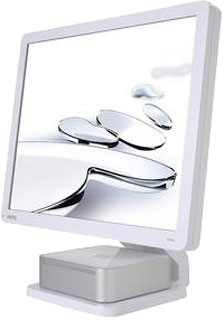
 iMic's audio is superior
to most computers' built-in audio because it uses USB for the audio
signal. USB isolates the audio signal from the noisy electronics in
your computer, giving you higher quality sound when you record and
higher quality sound output for external speakers.
iMic's audio is superior
to most computers' built-in audio because it uses USB for the audio
signal. USB isolates the audio signal from the noisy electronics in
your computer, giving you higher quality sound when you record and
higher quality sound output for external speakers. Brick
Desktop includes a USB 2.0 interface and temperature-controlled fan
and will be available in configurations ranging from a 160 GB
$119.99 version to a 500 GB $399.99 version. The Brick Mobile,
scheduled for release in January, comes with FireWire 400 and USB
2.0 interfaces, requires no fan, and will be available in
configurations ranging from a $119.99 40 GB version to a $329.99
120 GB version.
Brick
Desktop includes a USB 2.0 interface and temperature-controlled fan
and will be available in configurations ranging from a 160 GB
$119.99 version to a 500 GB $399.99 version. The Brick Mobile,
scheduled for release in January, comes with FireWire 400 and USB
2.0 interfaces, requires no fan, and will be available in
configurations ranging from a $119.99 40 GB version to a $329.99
120 GB version.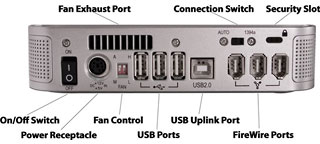 Everyone is looking for that hot gift this year, and with a
number of accolades under its belt, a miniStack hard drive solution
by Newer Technology, Inc., is sure to please the technophile on
your list.
Everyone is looking for that hot gift this year, and with a
number of accolades under its belt, a miniStack hard drive solution
by Newer Technology, Inc., is sure to please the technophile on
your list. The MaxConnect for G5 G5 Power
Mac system (PCI Express) consists of two mounting assemblies. An
Optical Drive Bay Disk Drive mounting assembly that enables four
hard disk drives to be mounted in the Optical Drive Bay of the G5
Power Mac (PCI Express).
The MaxConnect for G5 G5 Power
Mac system (PCI Express) consists of two mounting assemblies. An
Optical Drive Bay Disk Drive mounting assembly that enables four
hard disk drives to be mounted in the Optical Drive Bay of the G5
Power Mac (PCI Express).
